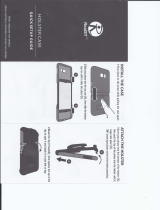Page is loading ...

Mobile Computer
MC33XX
MN-003228-04EN Rev A
User Guide
for Android ™ 8.1 Oreo
mc33-ug-en.book Page 1 Friday, May 8, 2020 9:00 AM

2
Copyright
ZEBRA and the stylized Zebra head are trademarks of Zebra Technologies Corporation, registered in many
jurisdictions worldwide. Google, Android, Google Play and other marks are trademarks of Google LLC; Oreo is a
trademark of Mondelez International, Inc. group. All other trademarks are the property of their respective owners.
©2020 Zebra Technologies Corporation and/or its affiliates. All rights reserved.
COPYRIGHTS & TRADEMARKS: For complete copyright and trademark information, go to www.zebra.com/
copyright.
WARRANTY: For complete warranty information, go to www.zebra.com/warranty
.
END USER LICENSE AGREEMENT: For complete EULA information, go to www.zebra.com/eula
.
Terms of Use
• Proprietary Statement
This manual contains proprietary information of Zebra Technologies Corporation and its subsidiaries (“Zebra
Technologies”). It is intended solely for the information and use of parties operating and maintaining the
equipment described herein. Such proprietary information may not be used, reproduced, or disclosed to any
other parties for any other purpose without the express, written permission of Zebra Technologies.
• Product Improvements
Continuous improvement of products is a policy of Zebra Technologies. All specifications and designs are
subject to change without notice.
• Liability Disclaimer
Zebra Technologies takes steps to ensure that its published Engineering specifications and manuals are
correct; however, errors do occur. Zebra Technologies reserves the right to correct any such errors and
disclaims liability resulting therefrom.
• Limitation of Liability
In no event shall Zebra Technologies or anyone else involved in the creation, production, or delivery of the
accompanying product (including hardware and software) be liable for any damages whatsoever (including,
without limitation, consequential damages including loss of business profits, business interruption, or loss of
business information) arising out of the use of, the results of use of, or inability to use such product, even if
Zebra Technologies has been advised of the possibility of such damages. Some jurisdictions do not allow the
exclusion or limitation of incidental or consequential damages, so the above limitation or exclusion may not
apply to you.
Revision History
Changes to the original guide are listed below:
Change Date Description
-01 Rev A 12/2018 Initial release.
-02 Rev A 05/2019 Updated the Features section in the Getting Started chapter to include the
Application Notification LED and updated the Accessories chapter note to indicate
that to function properly, remove the entire rubber boot from the device before
placing the device in a charging cradle.
mc33-ug-en.book Page 2 Friday, May 8, 2020 9:00 AM

3
-03 Rev A 09/2019 Updated to indicate the lanyard is compatible only with the MC33XX-R and
MC33XX-S configurations, remove screws on the forklift mount, and replace the
Screen Protector Mode screen.
-04 Rev A 04/2020 Updated to include the SE4770 2D Imager.
Change Date Description
mc33-ug-en.book Page 3 Friday, May 8, 2020 9:00 AM

4
Table of Contents
Copyright ......................................................................................................................... 2
Terms of Use .................................................................................................................. 2
Revision History .............................................................................................................. 2
About This Guide........................................................................................................ 13
Introduction ................................................................................................................... 13
Configurations ............................................................................................................... 13
Software Versions ......................................................................................................... 16
Chapter Descriptions .................................................................................................... 16
Notational Conventions ................................................................................................. 17
Related Documents ...................................................................................................... 17
Service Information ....................................................................................................... 17
Provide Documentation Feedback ................................................................................ 18
Getting Started............................................................................................................ 19
Introduction ................................................................................................................... 19
MC33XX-G Features .................................................................................................... 19
MC33XX-R Features ..................................................................................................... 22
Rotating Scan Turret ............................................................................................. 24
MC33XX-S Features ..................................................................................................... 25
Unpacking ..................................................................................................................... 27
Setup ............................................................................................................................. 27
Installing a microSD Card ...................................................................................... 27
Installing the MC33XX-G Battery .......................................................................... 30
Installing the MC33XX-R/S Battery ....................................................................... 31
Charging the Battery ............................................................................................. 32
Backup Power ................................................................................................. 34
Charging Temperature .................................................................................... 34
Charging Spare Batteries ................................................................................ 35
Hot Swap Mode .............................................................................................. 35
Google Account Setup .......................................................................................... 35
mc33-ug-en.book Page 4 Friday, May 8, 2020 9:00 AM

Table of Contents
5
Zebra Visibility Services ................................................................................................ 35
Replacing the Battery in the MC33XX-G ...................................................................... 36
Replacing the Battery in the MC33XX-R/S ................................................................... 38
Accessing Device Settings ............................................................................................ 40
Battery Management ..................................................................................................... 40
Monitoring Battery Usage ...................................................................................... 40
Low Battery Notification ......................................................................................... 41
Battery Optimization .............................................................................................. 41
Turning Off the Radios .......................................................................................... 42
Connecting a Wired Headset .......................................................................... 42
Real-Time Clock Backup .............................................................................................. 42
Setting the Date and Time ............................................................................................ 42
Display Settings ............................................................................................................ 43
Setting the Screen Brightness ............................................................................... 43
Setting Screen Timeout ......................................................................................... 43
Setting Screen Rotation ........................................................................................ 44
Setting Font Size ................................................................................................... 44
Setting Display Size .............................................................................................. 45
Ambient Display .................................................................................................... 45
Touch Panel Mode ................................................................................................ 45
General Sound Setting .......................................................................................... 46
Setting Device Advertisement ....................................................................................... 48
Wake-Up Sources ......................................................................................................... 48
Using the Device......................................................................................................... 49
Introduction ................................................................................................................... 49
Google Mobile Services ................................................................................................ 49
Home Screen ................................................................................................................ 49
Setting Home Screen Rotation .............................................................................. 51
Status Bar .............................................................................................................. 51
Status Icons .................................................................................................... 52
Notification Icons ................................................................................................... 53
Managing Notifications .................................................................................... 53
Setting App Notifications ................................................................................. 54
Viewing Notification Settings for All Apps ....................................................... 55
Controlling Lock Screen Notifications ............................................................. 55
Blink Light ....................................................................................................... 55
Quick Access Panel .............................................................................................. 55
Editing Icons on Quick Settings ............................................................................. 56
App Shortcuts and Widgets ................................................................................... 57
Adding an App Shortcut to the Home Screen ....................................................... 57
Adding a Widget to the Home Screen ............................................................. 57
mc33-ug-en.book Page 5 Friday, May 8, 2020 9:00 AM

Table of Contents
6
Moving Items on the Home Screen ................................................................. 58
Removing an App Shortcut or Widget from the Home Screen ....................... 58
Folders .................................................................................................................. 58
Creating a Folder ............................................................................................ 58
Naming Folders ............................................................................................... 58
Removing a Folder .......................................................................................... 59
Home Screen Wallpaper ....................................................................................... 59
Using the Touchscreen ................................................................................................. 59
Keyboards ..................................................................................................................... 60
Keyboard Configuration ................................................................................................ 60
Enabling Keyboards ........................................................................................ 60
Switching Between Keyboards ....................................................................... 60
Using the Enterprise Keyboard ............................................................................. 60
Numeric Tab ................................................................................................... 61
Alpha Tab ........................................................................................................ 61
Additional Character Tab ................................................................................ 61
Scan Tab ......................................................................................................... 62
Using the Android and Gboard Keyboards ..................................................... 62
Editing Text ..................................................................................................... 62
Entering Numbers, Symbols, and Special Characters .................................... 62
Hiding On-Screen Keyboard ........................................................................... 63
Switching Language Keyboards ..................................................................... 63
Do Not Disturb Feature ......................................................................................... 63
Limit Sounds and Vibrations .................................................................................. 64
Total Silence ................................................................................................... 64
Alarms Only ........................................................................................................... 64
Priority Notifications Only ................................................................................ 65
Silence Sounds During Certain Times .................................................................. 65
Silence Sounds During Events and Meetings ................................................. 66
Turn Sounds Back On ..................................................................................... 66
Override Do Not Disturb for Specific Apps ............................................................ 66
Apps .............................................................................................................................. 66
Accessing Apps ............................................................................................................ 70
Switching Between Recent Apps .......................................................................... 70
Un-Locking the Screen ................................................................................................. 71
Interactive Sensor Technology ..................................................................................... 73
Resetting the Device ..................................................................................................... 74
Performing a Soft Reset ........................................................................................ 74
Performing a Hard Reset ....................................................................................... 74
Suspend Mode ...................................................................................................... 74
Transferring Files with a Host Computer via USB ........................................................ 74
Transferring Files .................................................................................................. 75
Transferring Photos ............................................................................................... 75
Disconnect from the Host Computer ............................................................................. 76
mc33-ug-en.book Page 6 Friday, May 8, 2020 9:00 AM

Table of Contents
7
Applications ................................................................................................................ 77
Introduction ................................................................................................................... 77
Battery Manager ........................................................................................................... 77
Files ............................................................................................................................. 80
Contacts ....................................................................................................................... 81
Adding a Contact ................................................................................................... 81
Editing Contacts .................................................................................................... 81
Deleting Contacts .................................................................................................. 81
Camera ........................................................................................................................ 82
Taking Photos ....................................................................................................... 82
Taking a Panoramic Photo .................................................................................... 83
Recording Videos .................................................................................................. 84
Photo Settings ....................................................................................................... 85
Rear Camera .................................................................................................. 85
Video Settings ................................................................................................. 85
Rear Camera .................................................................................................. 85
Gallery .......................................................................................................................... 87
Working with Albums ............................................................................................. 88
Sharing an Album ........................................................................................... 89
Getting Album Information .............................................................................. 89
Deleting an Album ........................................................................................... 89
Working with Photos .............................................................................................. 90
Viewing and Browsing Photos ........................................................................ 90
Cropping a Photo ............................................................................................ 90
Setting a Photo as a Contact Icon .................................................................. 91
Sharing a Photo .............................................................................................. 91
Deleting a Photo ............................................................................................. 92
Working with Videos .............................................................................................. 92
Watching Videos ............................................................................................. 92
Sharing a Video .............................................................................................. 92
Deleting a Video .............................................................................................. 92
Photos .......................................................................................................................... 93
Working with Albums ............................................................................................. 94
Sharing an Album ........................................................................................... 95
Deleting an Album ........................................................................................... 95
Working with Photos .............................................................................................. 96
Viewing and Browsing Photos ........................................................................ 96
Cropping a Photo ............................................................................................ 96
Setting a Photo as a Contact Icon .................................................................. 97
Sharing a Photo .............................................................................................. 97
Deleting a Photo ............................................................................................. 98
Working with Videos .............................................................................................. 98
Watching a Video ............................................................................................ 98
Sharing a Video .............................................................................................. 98
mc33-ug-en.book Page 7 Friday, May 8, 2020 9:00 AM

Table of Contents
8
Deleting a Video .............................................................................................. 98
DataWedge Demonstration .......................................................................................... 99
Scanner Selection ............................................................................................... 100
Sound Recorder .......................................................................................................... 100
PTT Express Voice Client .......................................................................................... 101
PTT Audible Indicators ........................................................................................ 101
PTT Notification Icons ......................................................................................... 101
Enabling PTT Communication ............................................................................. 102
Selecting a Talk Group ........................................................................................ 102
PTT Communication ............................................................................................ 102
Creating a Group Call ................................................................................... 102
Responding with a Private Response ................................................................. 102
Disabling PTT Express Voice Client Communication .......................................... 103
RxLogger ................................................................................................................... 104
RxLogger Utility .......................................................................................................... 105
Diagnostic Tool .......................................................................................................... 106
Settings ............................................................................................................... 109
Battery Test Information ...................................................................................... 109
GPS Test Information .......................................................................................... 110
System Test Information ..................................................................................... 110
WLAN Test Information ....................................................................................... 110
WWAN Test Information ...................................................................................... 110
Bluetooth Test Information .................................................................................. 110
Device Central ........................................................................................................... 111
Paging an RS6000 Ring Scanner ....................................................................... 111
Data Capture.............................................................................................................. 113
Introduction ................................................................................................................. 113
Integrated Imager ........................................................................................................ 113
Operational Modes .............................................................................................. 113
Laser Scanner ............................................................................................................. 114
RS507/RS507X Hands-Free Imager ................................................................... 114
RS6000 Bluetooth Ring Scanner ................................................................................ 114
DS3678 Digital Scanner .............................................................................................. 115
Scanning Considerations ............................................................................................ 115
Barcode Capture with Imager ..................................................................................... 115
Barcode Capture with Laser Scanner ......................................................................... 117
Scanning with RS507/RS507X Hands-Free Imager ................................................... 117
Scanning with RS6000 Bluetooth Ring Scanner ......................................................... 119
Scanning with the DS3608 USB Scanner or DS3678 Bluetooth Scanner .................. 120
Pairing the RS507/RS507X/RS6000 Hands-Free Imager .......................................... 121
mc33-ug-en.book Page 8 Friday, May 8, 2020 9:00 AM

Table of Contents
9
Pairing Using Near Field Communication ................................................................... 121
Pairing in HID Mode Using Near Field Communication ...................................... 122
Pairing Using Simple Serial Interface .................................................................. 123
Pairing Using Bluetooth Human Interface Device ............................................... 124
Pairing a Bluetooth Scanner ................................................................................ 125
Pairing Using Bluetooth Human Interface Device ............................................... 125
DataWedge ................................................................................................................. 126
Enabling DataWedge .......................................................................................... 126
Disabling DataWedge .......................................................................................... 126
Wireless ..................................................................................................................... 127
Introduction ................................................................................................................. 127
Wireless Local Area Networks .................................................................................... 127
Connecting to a Wi-Fi Network ................................................................................... 128
Removing a Wi-Fi Network .................................................................................. 129
Bluetooth ..................................................................................................................... 129
Adaptive Frequency Hopping .............................................................................. 129
Security ............................................................................................................... 130
Bluetooth Profiles ................................................................................................ 130
Bluetooth Power States ....................................................................................... 131
Bluetooth Radio Power ........................................................................................ 131
Enabling Bluetooth ........................................................................................ 131
Disabling Bluetooth ....................................................................................... 131
Discovering Bluetooth Device(s) ......................................................................... 132
Changing the Bluetooth Name ............................................................................ 132
Connecting to a Bluetooth Device ....................................................................... 132
Selecting Profiles on the Bluetooth Device ......................................................... 133
Unpairing a Bluetooth Device .............................................................................. 133
Using a Bluetooth Headset ......................................................................................... 133
Near Field Communications ................................................................................ 133
Reading NFC Cards ............................................................................................ 134
Sharing Information Using NFC .......................................................................... 135
Cast ............................................................................................................................. 135
Accessories............................................................................................................... 136
Introduction ................................................................................................................. 136
MC33XX Accessories ................................................................................................. 136
Compatibility ............................................................................................................... 140
Battery Comparison ............................................................................................. 140
Battery Compatibility ........................................................................................... 141
mc33-ug-en.book Page 9 Friday, May 8, 2020 9:00 AM

Table of Contents
10
1-Slot USB Charge Cradle .......................................................................................... 141
Charging the MC33XX Battery ............................................................................ 141
Charging an MC33XX Spare Battery .................................................................. 142
Battery Charging in 1- Slot USB Charge Cradle ................................................. 143
Charging Temperature .................................................................................. 144
5-Slot Charge Only ShareCradle ................................................................................ 144
Charging the MC33XX Battery ............................................................................ 145
Battery Charging in the 5-Slot Charge Only ShareCradle ................................... 145
Charging Temperature .................................................................................. 146
5-Slot Ethernet ShareCradle ....................................................................................... 146
Charging the MC33XX Battery ............................................................................ 147
Battery Charging in the 5-Slot Ethernet ShareCradle ......................................... 147
Charging Temperature .................................................................................. 148
5-Slot ShareCradle with 4-Slot Battery Charger ......................................................... 148
Charging the MC33XX Battery ............................................................................ 149
Charging Spare Batteries .................................................................................... 149
Battery Charging in the 5-Slot ShareCradle with 4-Slot Battery Charger ............ 149
Charging Temperature .................................................................................. 150
5-Slot Ethernet ShareCradle with 4-Slot Battery Charger ........................................... 150
Charging the MC33XX Battery ............................................................................ 151
Charging Spare Batteries .................................................................................... 151
Battery Charging in the 5-Slot Ethernet ShareCradle with 4-Slot Battery Charger 151
Charging Temperature .................................................................................. 152
4-Slot Spare Battery Charger ...................................................................................... 152
Charging Spare Batteries .................................................................................... 152
Battery Charging ................................................................................................. 153
Spare Battery Charging ................................................................................ 153
Charging Temperature .................................................................................. 154
20-Slot Spare Battery Charger .................................................................................... 154
Charging Spare Batteries .................................................................................... 154
Battery Charging ................................................................................................. 155
Spare Battery Charging ................................................................................ 155
Charging Temperature .................................................................................. 156
USB Charge Cable ..................................................................................................... 156
Connecting the USB Charge Cable to Device ..................................................... 157
Connecting the USB Charge Cable to Host Computer ....................................... 157
Main Battery Charging .................................................................................. 158
Charging the Device ............................................................................................ 158
Main Battery Charging .................................................................................. 159
Disconnecting the USB Charge Cable ................................................................ 159
MC33XX Charge Only Adapter ................................................................................... 160
Adapter Installation .............................................................................................. 160
Charging Temperature .................................................................................. 162
mc33-ug-en.book Page 10 Friday, May 8, 2020 9:00 AM

Table of Contents
11
MC33XX-G Rubber Boot ............................................................................................ 162
MC33XX-R Rubber Boot ............................................................................................. 163
MC33XX-S Rubber Boot ............................................................................................. 165
Rigid Holster ............................................................................................................... 165
MC33XX-G Fabric Holster .......................................................................................... 167
Belt Strap ............................................................................................................. 167
Shoulder Strap .................................................................................................... 168
Using the Belt Strap ............................................................................................ 169
Using the Shoulder Strap .................................................................................... 171
MC33XX-R/S Fabric Holster ....................................................................................... 172
Belt Clip ............................................................................................................... 172
Shoulder Strap .................................................................................................... 173
Using the Belt Clip ............................................................................................... 174
Using the Shoulder Strap .................................................................................... 175
Un-powered Forklift Mount .......................................................................................... 176
Replacement Hand Strap for MC33XX-G ................................................................... 178
Replacement Hand Strap for MC33XX-R/S ................................................................ 179
Lanyard ....................................................................................................................... 181
Install Lanyard on MC33XX ................................................................................. 182
Using the Cross-body Strap ................................................................................ 183
Using the Belt Clip ............................................................................................... 184
Charging the MC33XX with the Lanyard ............................................................. 185
Maintenance and Troubleshooting ......................................................................... 186
Introduction ................................................................................................................. 186
Maintaining the Device ................................................................................................ 186
Battery Safety Guidelines ........................................................................................... 187
Cleaning Instructions .................................................................................................. 187
Approved Cleanser Active Ingredients ................................................................ 187
Harmful Ingredients ............................................................................................. 188
Cleaning Materials Required ............................................................................... 188
Device Cleaning Instructions ............................................................................... 188
Special Cleaning Notes ....................................................................................... 188
Cleaning Frequency ............................................................................................ 189
Cleaning the Device ............................................................................................ 189
Housing ......................................................................................................... 189
Display .......................................................................................................... 189
Camera and Exit Window ............................................................................. 189
Cleaning Battery Connectors .............................................................................. 189
Cleaning Cradle Connectors ............................................................................... 189
Troubleshooting the MC33XX ..................................................................................... 190
mc33-ug-en.book Page 11 Friday, May 8, 2020 9:00 AM

Table of Contents
12
Specifications............................................................................................................ 193
Introduction ................................................................................................................. 193
MC33XX Technical Specifications .............................................................................. 193
Keypads..................................................................................................................... 198
Introduction ................................................................................................................. 198
MC33XX 29-Key Keypad ............................................................................................ 198
MC33XX 38-Key Keypad ............................................................................................ 201
MC33XX 47-Key Keypad ............................................................................................ 204
Index
mc33-ug-en.book Page 12 Friday, May 8, 2020 9:00 AM

13
About This Guide
Introduction
This guide provides information about using the MC33XX mobile computer and accessories.
NOTE: Screens and windows pictured in this guide are samples and can differ from actual screens.
Configurations
MC33XX used in this guide refers to all configurations, except where noted. MC33XX-G refers to the
Trigger configuration. MC33XX-R refers to the Rotate configuration. MC33XX-S refers to the Straight
configuration. MC33XX-S45 refers to the 45 degree angle Straight configuration.
mc33-ug-en.book Page 13 Friday, May 8, 2020 9:00 AM

About This Guide
14
This guide covers the following configurations:
Table 1 Configurations
Configuration Radios Display Memory
Data Capture
Options
Operating
System
MC33XX–G
Standard
WLAN: IEEE
®
802.11a/b/g/n/ac/d
/h/i/k/r/w
WPAN: Bluetooth
V4.1, V2.1 + EDR
w/ Bluetooth Low
Energy (BLE)
4.0” color 2 GB RAM /
16 GB Flash
SE965 1D,
SE4750-SR 2D,
SE4770 2D
Android-based
AOSP/GMS 8.1
MC33XX–G
Premium
WLAN: IEEE
®
802.11a/b/g/n/ac/d
/h/i/k/r/w
WPAN: Bluetooth
V4.1, V2.1 + EDR
w/ Bluetooth Low
Energy (BLE)
NFC
4.0” color 4 GB RAM /
16 GB Flash
SE965 1D,
SE4750-SR 2D,
SE4770 2D,
SE4850-ER 2D
Android-based
AOSP/GMS 8.1
MC33XX–G
Premium +
WLAN: IEEE
®
802.11a/b/g/n/ac/d
/h/i/k/r/w
WPAN: Bluetooth
V4.1, V2.1 + EDR
w/ Bluetooth Low
Energy (BLE)
NFC
4.0” color 4 GB RAM /
32 GB Flash
SE965 1D,
SE4750-SR 2D,
SE4770 2D,
SE4850-ER 2D
Android-based
AOSP/GMS 8.1
MC33XX–R
Standard
WLAN: IEEE
®
802.11a/b/g/n/ac/d
/h/i/k/r/w
WPAN: Bluetooth
V4.1, V2.1 + EDR
w/ Bluetooth Low
Energy (BLE)
4.0” color 2 GB RAM /
16 GB Flash
SE965 1D Android-based
AOSP/GMS 8.1
MC33XX–R
Premium
WLAN: IEEE
®
802.11a/b/g/n/ac/d
/h/i/k/r/w
WPAN: Bluetooth
V4.1, V2.1 + EDR
w/ Bluetooth Low
Energy (BLE)
NFC
4.0” color 4 GB RAM /
16 GB Flash
SE965 1D Android-based
AOSP/GMS 8.1
mc33-ug-en.book Page 14 Friday, May 8, 2020 9:00 AM

About This Guide
15
MC33XX–R
Premium +
WLAN: IEEE
®
802.11a/b/g/n/ac/d
/h/i/k/r/w
WPAN: Bluetooth
V4.1, V2.1 + EDR
w/ Bluetooth Low
Energy (BLE)
NFC
4.0” color 4 GB RAM /
32 GB Flash
SE965 1D
Color Camera
Android-based
AOSP/GMS 8.1
MC33XX–S
Standard
WLAN: IEEE
®
802.11a/b/g/n/ac/d
/h/i/k/r/w
WPAN: Bluetooth
V4.1, V2.1 + EDR
w/ Bluetooth Low
Energy (BLE)
4.0” color 2 GB RAM /
16 GB Flash
SE965 1D,
SE4750-SR 2D,
SE4770 2D,
SE4850-ER 2D
Android-based
AOSP/GMS 8.1
MC33XX–S
Premium
WLAN: IEEE
®
802.11a/b/g/n/ac/d
/h/i/k/r/w
WPAN: Bluetooth
V4.1, V2.1 + EDR
w/ Bluetooth Low
Energy (BLE)
NFC
4.0” color 4 GB RAM /
16 GB Flash
SE965 1D,
SE4750-SR 2D,
SE4770 2D,
SE4850-ER 2D
Android-based
AOSP/GMS 8.1
MC33XX–S
Premium +
WLAN: IEEE
®
802.11a/b/g/n/ac/d
/h/i/k/r/w
WPAN: Bluetooth
V4.1, V2.1 + EDR
w/ Bluetooth Low
Energy (BLE)
NFC
4.0” color 4 GB RAM /
32 GB Flash
SE4750-SR 2D,
SE4770 2D,
SE4850-ER 2D
Color Camera
Android-based
AOSP/GMS 8.1
Table 1 Configurations (Continued)
Configuration Radios Display Memory
Data Capture
Options
Operating
System
mc33-ug-en.book Page 15 Friday, May 8, 2020 9:00 AM

About This Guide
16
Software Versions
To determine the current software versions:
1. Swipe down from the Status bar to open the Quick Settings bar.
2. Touch > System.
3. Touch About phone.
4. Scroll to view the following information:
• Model
• Android version
• Kernel version
• Build number.
To determine the device serial number, touch About phone > Status.
• Serial number
Chapter Descriptions
Topics covered in this guide are as follows:
MC33XX–S45
Standard
WLAN: IEEE
®
802.11a/b/g/n/ac/d
/h/i/k/r/w
WPAN: Bluetooth
V4.1, V2.1 + EDR
w/ Bluetooth Low
Energy (BLE)
4.0” color 2 GB RAM /
16 GB Flash
SE4750-SR 2D,
SE4770 2D
Android-based
AOSP/GMS 8.1
MC33XX–S45
Premium
WLAN: IEEE
®
802.11a/b/g/n/ac/d
/h/i/k/r/w
WPAN: Bluetooth
V4.1, V2.1 + EDR
w/ Bluetooth Low
Energy (BLE)
NFC
4.0” color 4 GB RAM /
16 GB Flash
SE4750-SR 2D,
SE4770 2D
Android-based
AOSP/GMS 8.1
MC33XX–S45
Premium +
WLAN: IEEE
®
802.11a/b/g/n/ac/d
/h/i/k/r/w
WPAN: Bluetooth
V4.1, V2.1 + EDR
w/ Bluetooth Low
Energy (BLE)
NFC
4.0” color 4 GB RAM /
32 GB Flash
SE4750-SR 2D,
SE4770 2D
Color Camera
Android-based
AOSP/GMS 8.1
Table 1 Configurations (Continued)
Configuration Radios Display Memory
Data Capture
Options
Operating
System
mc33-ug-en.book Page 16 Friday, May 8, 2020 9:00 AM

About This Guide
17
• Getting Started provides information on getting the device up and running for the first time.
• Using the Device provides basic instructions for using the device with Android OS, including powering on
and resetting the device.
• Applications describes the applications installed on the device.
• Data Capture provides information for capturing barcode data using the internal scanner and optional scan
modules and Bluetooth scanner.
• Wireless provides information on the various wireless options.
• Accessories describes the available accessories and how to use them with the device.
• Maintenance and Troubleshooting includes instructions on cleaning and storing the device, and provides
troubleshooting solutions for potential problems during device operation.
• Specifications provides the technical specifications for the device.
• Keypads provides keypad descriptions and special character generation tables.
Notational Conventions
The following conventions are used in this document:
• Bold text is used to highlight the following:
• Dialog box, window and screen names
• Drop-down list and list box names
• Check box and radio button names
• Icons on a screen
• Key names on a keypad
• Button names on a screen.
• Bullets (•) indicate:
• Action items
• Lists of alternatives
• Lists of required steps that are not necessarily sequential.
• Sequential lists (for example, those that describe step-by-step procedures) appear as numbered lists.
Related Documents
• MC33XX Mobile Computer Quick Start Guide, p/n MN-003143-XX
• MC33XX Regulatory Guide, p/n MN-003144-XX
• MC33XX Mobile Computer Integrator Guide for Android 8.1 Oreo, p/n MN-003229-XX
For the latest version of this guide and all guides, go to: http://www.zebra.com/support
.
Service Information
If you have a problem with your equipment, contact Customer Support for your region. Contact information is
available at: www.zebra.com/support
.
When contacting support, please have the following information available:
• Serial number of the unit (found on manufacturing label)
• Model number or product name (found on manufacturing label)
mc33-ug-en.book Page 17 Friday, May 8, 2020 9:00 AM

About This Guide
18
• Software type and version number
Customer Support responds to calls by email or telephone within the time limits set forth in support
agreements.
If the problem cannot be solved by Customer Support, you may need to return the equipment for servicing and
will be given specific directions. We are not responsible for any damages incurred during shipment if the
approved shipping container is not used. Shipping the units improperly can possibly void the warranty.
Remove the microSD card from the device before shipping for service.
If the device was purchased from a business partner, contact that business partner for support.
Figure 1 Manufacturing Label Location
Provide Documentation Feedback
If you have comments, questions, or suggestions about this guide, send an email to
.
Manufacturing Label
MC33XX-G
MC33XX-R/S
mc33-ug-en.book Page 18 Friday, May 8, 2020 9:00 AM

19
Getting Started
Introduction
This chapter provides the features of the device and explains how to set it up for the first time.
MC33XX-G Features
Figure 2 MC33XX-G Front View
1
2
9
8
7
5
3
6
4
mc33-ug-en.book Page 19 Friday, May 8, 2020 9:00 AM

Getting Started
20
Table 2 MC33XX-G Features - Front View
Number Item Function
1 Display Displays all information needed to operate the device.
2 Charge
/Application
Notification LED
or Scan/Decode
Status
Indicates the battery charge state while charging, an application
notification was received, or the scan/decode status.
3 Trigger Initiates data capture when a scan application is enabled.
4 Battery Release
Latch
Release the battery from the device.
5 Hand Strap Use for securely holding the device.
6 Microphone Use for communications in Handset mode.
7 Power Button Press and hold to turn on the device. Press to turn on or off the screen.
Press and hold to select one of these options:
Power off - Turn off the device.
Reboot - Reboot the device when software stops responding.
Airplane mode - Disable all wireless connections.
Silent mode - All notifications are disabled except for alarms.
8 Keypad Use to enter data and navigate on screen functions.
9 Scan Button Initiates data capture when a scan application is enabled.
mc33-ug-en.book Page 20 Friday, May 8, 2020 9:00 AM
/