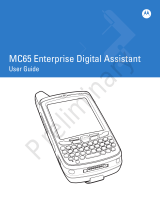Page is loading ...

3
4
5
1
2
6
Four Slot Cradle
FEATURES
Installing an Optional microSD Card Charge the MC32N0
Single Slot Cradle
GETTING STARTED
QUICK START GUIDE
24hr*
Installing the Battery
Trigger
Stylus
Display
Scan Button
Keypad
Indicator LED Bar
Strap Lanyard
Trigger
Speaker
Headset Jack
Speaker
MC32N0-G
MC32N0-R
MC32N0-S
Scan Indicator
Scan Button
Display
Receiver
Indicator LED Bar
Scan Button
Keypad
Power
Microphone
Battery Release Button
Battery Release Button
Scan Button
Speaker
Stylus
Handstrap
Battery Release Button
Scan Button
MC32N0-S/R
Rotate Turret
1. On the MC32N0-R/S, loosen the
handstrap.
2. Align the top of the battery into the
battery compartment.
3. Rotate the bottom of the bottom
into the battery compartment.
4. Press the battery down until it
snaps into place.
5. On the MC32N0-R/S, tighten the
handstrap.
Back View
Back View
MC32N0-R
1. Remove the SD card cover using
stylus.
2. Slide the SD card holder down to
unlock.
3. Lift the SD card holder.
4. Place the microSD card into the
contact area.
5. Close the SD card holder and slide
the SD card holder up to lock.
6. Replace the SD card cover and
ensure that it is installed properly.
Speaker
Stylus
Headphone Jack
Handstrap
1. Install battery adapter into
spare battery slot.
2. Install battery into adapter.
MC32N0 SERIES
It is recommended that this product be charged for 24 hours before the first use
to ensure that the internal battery is fully charged.
*

Motorola Solutions, Inc.
ERGONOMICSBATTERY REMOVAL DATA CAPTURE OPTIONS
MOTOROLA, MOTO, MOTOROLA SOLUTIONS and the Stylized M Logo are
trademarks and registered trademarks of Motorola Trademark Holdings, LLC and are
used under license. All other trademarks are the property of their respective owners.
© 2014 Motorola Solutions, Inc. All rights reserved.
MN000215A01 Rev. A February 2014
Removing the Battery - MC32N0-R/S Removing the Battery - MC32N0-G
1. Power off the MC32N0.
2. Loosen the handstrap.
3. Push in the two Battery
Release buttons. The
battery ejects slightly.
4. Remove the battery
from the battery
compartment.
1. Power off the
MC32N0-G.
2. Push in the two Battery
Release buttons. The
battery ejects slightly.
3. Remove the battery
from the battery
compartment.
Optimum Body Posture
for High Scanning
AVOID REACHING
AVOID BENDING
Alternatete left and right hand
Optimum Body Posture
for Low Scanning
Taking breaks and task rotation recommended Alternate left and right knees
AVOID EXTREME
WRIST ANGLES
Imager
Laser Scanner
1301 E. Algonquin Rd. Schaumburg, IL 60196-1078 , U.S.A.
MC32N0-G Scanning
MC32N0-S Scanning
MC32N0-R Scanning
/