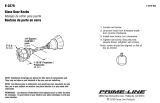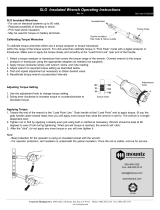OPERATOR’S MANUAL
TORQUE WRENCH CALIBRATOR (TWC)
TWC 400 & TWC 1500 - Manual
Part Number 34446 | Issue 2 | Original Instructions (English)
NORBAR TORQUE TOOLS LTD
Wildmere Road, Banbury,
Oxfordshire, OX16 3JU
UNITED KINGDOM
Tel + 44 (0)1295 270333
Email enquir[email protected]
NORBAR TORQUE TOOLS
45–47 Raglan Avenue, Edwardstown,
SA 5039
AUSTRALIA
Tel + 61 (0)8 8292 9777
Email enquir[email protected]
NORBAR TORQUE TOOLS INC
36400 Biltmore Place, Willoughby,
Ohio, 44094
USA
Tel + 1 866 667 2279
Email inquir[email protected]
NORBAR TORQUE TOOLS PTE LTD
194 Pandan Loop
#07-20 Pantech Business Hub
SINGAPORE 128383
Tel + 65 6841 1371
Email enquires@norbar.sg
NORBAR TORQUE TOOLS (SHANGHAI) LTD
91 Building-7F, No.1122 North Qinzhou Rd,
Xuhui District, Shanghai
CHINA 201103
Tel + 86 21 6145 0368
Email sales@norbar.com.cn
NORBAR TORQUE TOOLS INDIA PVT. LTD
Plot No A-168, Khairne Industrial Area,
Thane Belapur Road, Mahape,
Navi Mumbai – 400 709
INDIA
Tel + 91 22 2778 8480
Email enquir[email protected]
www.norbar.com
© Norbar Torque Tools Ltd 2018


1
CONTENTS
Safety 1
Introduction 2
Parts Included 2
Accessories 2
Features and Functions 3
Specifications 4
Installation 5
Location 5
Counter Balance Reaction Post Installation 5
Operating Instructions 8
Locating a Torque Wrench 8
Gearbox and Drive Wheels 10
Handle Use 10
Maintenance 11
Greasing Procedure 11
Accessory Instructions 13
Static Transducer Support Kit – 60318 13
Square Drive Adaptors – 29214, 29215, 29216, 29217 13
Short Length Reaction Plate – 60319 14
Hexagon Adaptor Kit – 60324 15
FMT 25 Adaptor Kit – 60327 15
FMT Quick Release Kit – 60322 16
Pro-Test and Static Torque Block Adaptor Kit – 60323 16
TWC Angle Offset Plate Kit – 60330 16
SAFETY
• The TWC is heavy. Take care when installing.
• Ensure the operating area is capable of taking the weight of the TWC.
• Trapping hazard - Keep hands and loose clothing away from the torque wrench during use.
• To avoid damage to the torque wrench under test do not exceed the wrenches set torque value.
• To avoid damage to the transducer do not exceed the maximum capacity.
• Never exceed the maximum torque capacity of the TWC.
• Do not operate without a torque measurement system connected and working.
• The TWC is designed for testing torque tools, do not use for other purposes.

2
INTRODUCTION
This manual covers items 60331 & 60332 only.
Parts Included
Parts Included
Part Number
Quantity
TWC 400 / 1500
60331 / 60332
1
TWC Counter Balance Reaction Post Assembly
62330
1
Operators Manual
34446
1
Maintenance Grease Kit
60325
1
Accessories
Accessories Available
Part Number
Norbar torque measurement system
Consult Norbar
Static Transducer Support Kit
60318
Short Length Reaction Plate
60319
FMT Quick Release Kit
60322
FMT 25 Adaptor Kit
60327
Pro-Test / Static Torque Block Adaptor Kit
60323
Hexagon Adaptor Kit
60324
TWC Angle Offset Plate Kit
60330
Square Drive adaptor 1” M to ¾” F
29214
Square Drive adaptor 1” M to ½” F
29215
Square Drive adaptor 1” M to ⅜” F
29216
Square Drive adaptor 1” M to ¼” F
29217
Maintenance Grease Kit
60325

3
FEATURES AND FUNCTIONS
• Can produce certification to ISO 6789-2:2017 when used with T-Box XL™ software version 3.0.0.X and
TDMS version 4.0.X.
• Counter balance reaction is designed to support the weight of the wrench so that the weight does not
become a parasitic force within the calibration system. The floating nature of the support means that the
wrench is able to find its own natural level rather than being constrained as in many other loading
devices. Any such constraint will be a parasitic force within the system. Patents apply.
• Two speed gearbox designed for a sufficient balance of speed and control by allowing for both fast
loading of the torque wrench and a slower more precise loading.
• Lightweight alloy construction ensures the TWC is easily transported, making it suited for mobile
laboratory applications.
• Rotating transducer design ensures that the load is applied 90° to the torque wrench handle. The benefit
of this precise alignment is that forces are applied squarely to the load point of the handle.
• Compatible transducers include Flange Mounted Transducers, Static Transducers (when using part
number: 60318) and Pro-Test (when using part number: 60323)
FIGURE 1 – Features
Twin speed gearbox drive wheel
Guide Rail
Counter Balance Reaction
Post Assembly
Transducer
mounting platform

4
SPECIFICATIONS
Specification
TWC 400
TWC 1500
Maximum Torque:
400 N·m / 295 lbf·ft
1500 N∙m / 1100 lbf∙ft
Wrench Length
(Torque Radius):
Minimum
135mm
135mm
Maximum
750mm
1500mm
Wrench Orientation:
Horizontal
Horizontal
Calibration Direction:
Clockwise and Anti-Clockwise
Clockwise and Anti-Clockwise
Operating Temperature:
0°C - 50°C
0°C - 50°C
Dimensions (Maximum):
A
620
620
B
330
330
C
395
395
D
487
487
E
1010
1760
Weight:
35 kg
40 kg

5
INSTALLATION
WARNING: THE TWC WEIGHS UP TO 40KG. ALWAYS USE TWO PEOPLE WHEN
LIFTING THE TWC.
Location
FIGURE 2 – Locating the TWC
1) Ensure location can cope with weight of loader.
2) Locate the TWC on a level surface at a comfortable working height.
3) Secure the feet to the bench.
Counter Balance Reaction Post Installation
Your TWC has been delivered with the reaction counter balance wheel assembly unattached to the reaction
assembly. This has been done to prevent damage to this assembly during transit.
FIGURE 3 – Disassembled Counter Balance Reaction Post Assembly

6
Place the counter balance wheel onto the top plate of the reaction assembly.
FIGURE 4 – Lining up the Counter Balance Reaction Wheel
Attach the counter balance wheel assembly with the two M4 socket cap screws from the underside of the top
plate of the reaction assembly. Tighten to 1 N·m.
FIGURE 5 – Attaching the Counter Balance Reaction Wheel

7
Assemble the weight carriage over the balance wheel.
FIGURE 6 – Counter Balance Reaction Assembly
Slide the “Counter Balance Reaction Post Assembly” on to the reaction rail.
FIGURE 7 – Sliding the Counter Balance Reaction Assembly onto the Reaction Rail
Set the locking lever to engage positively when applied. This is done by pulling the lever towards you whilst
at the same time winding in the screw with an appropriate screwdriver. When at top dead centre, the lever
should start to engage to lock the reaction post’s position. Turn the lever to the right and you should start to
feel some resistance as the lock is engaged. Before continuing check the reaction post assembly is securely
fixed in position.
FIGURE 8 – Adjusting and Setting the Locking Lever

8
OPERATING INSTRUCTIONS
Locating a Torque Wrench
Select the correct capacity transducer and secure to the platform with socket cap screws.
FIGURE 9 – Attaching a Transducer
Ensure the transducer has been fitted with the correct adaptor and place the torque wrench drive into the
transducer. Ensure that the torque wrench drive is fully engaged (see figure 10).
FIGURE 10 – Attaching a Torque Wrench
Set the reaction post position on the reaction arm so it is in the middle of the torque wrench handle (see figure 11).
FIGURE 11 – Locating a Torque Wrench

9
Counter balance the wrench by adding weights to the carriage until the wrench is sat horizontally.
FIGURE 12 – Adding Weights to the Counter Balance Assembly
If you push the reaction balancer up or down at the handle end the wrench should return to a true natural
horizontal position.
FIGURE 13 – Ensuring the Torque Wrench is in a Horizontal Position
Ensure the TWC is at the extreme minimum of start position (see figure 15). The two dots to the edge of the
bearing housing denote the full travel.
To find this, wind the large drive handle anti-clockwise until stop (see figure 14).
FIGURE 15 – Extreme Minimum Position
(Home Position)
FIGURE 14 – Adjusting the TWC to
Minimum Position

10
Gear Box and Drive Wheels
To use the drive wheel, either the outer fast loading handle or inner slow loading handle needs to be pulled
out of the recess (see figure 16). Once out the handles will lock into position (see figure 17).
To fold away, the handle must be pulled towards the user and angled away back into the seated position.
WARNING: THERE IS A POTENTIAL TRAPPING
HAZARD IF BOTH HANDLES ARE IN
THE “USE” POSITION.
(SEE FIGURE 18)
Handle Use
The two drive wheels offer different speeds of operation.
• The outer drive wheel is geared to load the torque wrench 4.5 times faster than the inner wheel. This is
suitable for when large torque wrench movements are required, for example, when moving the torque
wrench up to the reaction post.
• The inner wheel offers slower motion. This allows more precise adjustment and makes it easier to apply
high torque values.
FIGURE 16 – Unlocking the Drive Wheel Handle
FIGURE 17 – Locking the Drive Wheel Handle
FIGURE 18 – Trapping Hazard
FIGURE 19 – Using the Outer Handle
FIGURE 20 – Using the Inner Handle

11
MAINTENANCE
The TWC is engineered to be a low maintenance tool. Under normal operation maintenance is not required.
However, at 6 monthly intervals or after 25,000 applications it is prudent to grease the leadscrew located
within the box section.
Greasing Procedure
1) Ensure the TWC drive wheel is in home position.
FIGURE 21 – Extreme Minimum Position
(Home Position)
2) Unscrew the button head cap screw in line with the drive wheel.
FIGURE 22 – Removing Button Head Cap Screw
3) Inject 50% of the grease into the hole using a syringe.
FIGURE 23 – Applying Grease

12
4) Wind the drive wheel to the extreme opposite of its current position as depicted in figure 24.
FIGURE 24 – Extreme Maximum Position
5) Inject the remaining grease.
6) Return TWC to the home position.
FIGURE 25 – Extreme Minimum Position
(Home Position)
When cleaning the TWC do not use abrasive or solvent based cleaners.
For maintenance and recalibration of the instrument and transducer refer to the operator’s manuals.

13
ACCESSORY INSTRUCTIONS
Static Transducer Support Kit - 60318
• Secure the support to the TWC mounting platform using the socket cap screws provided.
• Static transducers male square drive engages into the 1” female square drive in the TWC mounting
plate.
• In some instances, a square drive adaptor may be required. Further details below.
• When smaller bodied static transducers are needed, the reducer is used.
FIGURE 26 – Fitting Static Transducer Support Kit
Square Drive Adaptors – 29214, 29215, 29216, 29217
• The square drive adaptors are all 1” male to a range of female sizes.
• The manufacturing tolerances have been significantly reduced on these components to ensure a
close fit and reduced uncertainties.
FIGURE 27 – Inserting Square Adaptor

14
Short Length Reaction Plate - 60319
• To calibrate small torque wrenches the use of the “Short Length Reaction Plate” maybe required.
• The reaction plate assembly simply bolts to the end face of the TWC using the M6 thumb screws
provided.
• There are two mounting positions which depend on which style of transducer is being used.
FIGURE 28 – Attaching Short Length Reaction Plate
• Adjust the reaction point as necessary using the thumb screws shown in figure 29 to secure in place
FIGURE 29 – Adjusting the Short Length Reaction Plates Reaction Point
NOTE: When using the Short Length Reaction Plate the wrench will no longer be counter balanced.

15
Hexagon Adaptor Kit - 60324
The 22mm hexagon shaft allows users to speed up the work-flow by implementing their own solution to
rapidly manoeuvre the wrench up to the reaction point.
The adaptor simply bolts to the front of the small drive wheel.
Ensure that all drive wheel handles are folded down to avoid striking the user.
WARNING: ENSURE BOTH HANDLES ARE BACK IN THE SEATED
POSITION BEFORE USE.
FIGURE 30 – Attaching Hexagon Adaptor Kit
FMT 25 Adaptor Kit - 60327
• Place the adaptor plate on the TWC and secure in place with the three bolts supplied as shown in
figure 31.
• Secure the FMT 25 onto the adaptor plate using the three bolts supplied with the FMT.
• Ensure a suitable reaction device is used. The Counter Balanced Reaction may be too large, in
which case the Short Length Reaction Plate (60319) may be required, see page 14.
FIGURE 31 – Attaching FMT 25 Adaptor Kit

16
FMT Quick Release Kit – 60322
The quick release kit allows for quick exchange of FMT transducers.
• Remove all transducers from the TWC.
• Insert the three threaded screws upright in to the TWC mounting platform. Use cross holes to tighten to
a pinch.
• Bolt any FMT selection to the two quick release plates.
• Drop the desired transducer and QRP over the top of the uprights and secure with the QR thumb nuts.
FIGURE 32 – Attaching FMT Quick Release Kit
Pro-Test and Static Torque Block Adaptor Kit - 60323
• Place the adaptor plate on the TWC and secure in place with the three bolts supplied as shown in
figure 33.
• Secure the instrument onto the adaptor plate.
FIGURE 33 – Attaching Pro-Test and Static Torque Block Adaptor
TWC Angle Offset Plate Kit – 60330
• Place the Angle Offset plate on the TWC and secure in place with the three bolts and washers
supplied as shown in figure 34.
• Secure the FMT onto the adaptor plate.
FIGURE 34 – Attaching TWC Angle Offset Plate


OPERATOR’S MANUAL
TORQUE WRENCH CALIBRATOR (TWC)
TWC 400 & TWC 1500 - Manual
Part Number 34446 | Issue 2 | Original Instructions (English)
NORBAR TORQUE TOOLS LTD
Wildmere Road, Banbury,
Oxfordshire, OX16 3JU
UNITED KINGDOM
Tel + 44 (0)1295 270333
Email enquir[email protected]
NORBAR TORQUE TOOLS
45–47 Raglan Avenue, Edwardstown,
SA 5039
AUSTRALIA
Tel + 61 (0)8 8292 9777
Email enquir[email protected]
NORBAR TORQUE TOOLS INC
36400 Biltmore Place, Willoughby,
Ohio, 44094
USA
Tel + 1 866 667 2279
Email inquir[email protected]
NORBAR TORQUE TOOLS PTE LTD
194 Pandan Loop
#07-20 Pantech Business Hub
SINGAPORE 128383
Tel + 65 6841 1371
Email enquires@norbar.sg
NORBAR TORQUE TOOLS (SHANGHAI) LTD
91 Building-7F, No.1122 North Qinzhou Rd,
Xuhui District, Shanghai
CHINA 201103
Tel + 86 21 6145 0368
Email sales@norbar.com.cn
NORBAR TORQUE TOOLS INDIA PVT. LTD
Plot No A-168, Khairne Industrial Area,
Thane Belapur Road, Mahape,
Navi Mumbai – 400 709
INDIA
Tel + 91 22 2778 8480
Email enquir[email protected]
www.norbar.com
© Norbar Torque Tools Ltd 2018
-
 1
1
-
 2
2
-
 3
3
-
 4
4
-
 5
5
-
 6
6
-
 7
7
-
 8
8
-
 9
9
-
 10
10
-
 11
11
-
 12
12
-
 13
13
-
 14
14
-
 15
15
-
 16
16
-
 17
17
-
 18
18
-
 19
19
-
 20
20
norbar TWC 400 User manual
- Type
- User manual
- This manual is also suitable for
Ask a question and I''ll find the answer in the document
Finding information in a document is now easier with AI
Related papers
Other documents
-
Sykes-Pickavant Sykes-Pickavant 800550 Heavy Duty Torque Wrench Operating instructions
-
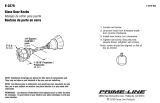 Prime-Line E 2279 Installation guide
Prime-Line E 2279 Installation guide
-
Kenroy Home 60323 Installation guide
-
Kenroy Home 60327 Installation guide
-
Kenroy Home 60331 Installation guide
-
Kenroy Home 60325 Installation guide
-
Powers 900 Installation guide
-
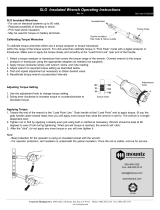 Mountz 500204 Operating instructions
Mountz 500204 Operating instructions
-
Barco DP2K-8SLP Owner's manual
-
Suzuki Jimny User manual