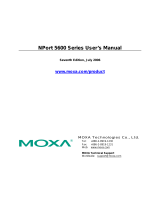Page is loading ...

P/N: 1802066500020
*1802066500020*
NPort 6600 Series
Quick Installation Guide
Version 12.1, January 2021
Technical Support Contact Information
www.moxa.com/support
2021 Moxa Inc. All rights reserved.

- 2 -
Overview
The NPort 6600 series of serial device servers includes 8-port, 16-port,
and 32-port models for connecting larger numbers of serial devices to
Ethernet. Some applications now also require better security when
transmitting data through a network. The NPort 6600 series of device
servers use DES, 3DES, and AES data encryption to provide secure
network communication.
Package Checklist
Before Installing your NPort 6600 series secure device server, verify that
the package contains the following items:
• NPort 6600 device server
• CBL-RJ45M9-150: 8-pin RJ45 to DB9 male connection cable, 150 cm
• Power Cord (AC models only)
• Two rack-mount ears
• Documentation
• Quick installation guide (printed)
• Warranty card
Optional Accessories
• DK-35A: 35 mm DIN-Rail Mounting Kit
• DIN-Rail Power Supply
• NM-TX01/NM-TX01-T: Network module with one 10/100BaseTX
Ethernet port (RJ45 connector; supports cascade redundancy)
• NM-FX01-S-SC/NM-FX01-S-SC-T: Network module with one
100BaseFX single mode fiber port (SC connector; supports cascade
redundancy)
• NM-FX02-S-SC/NM-FX02-S-SC-T: Network module with two
100BaseFX single mode fiber ports (SC connectors; supports cascade
redundancy)
• NM-FX01-M-SC/NM-FX01-M-SC-T: Network module with one
100BaseFX multiode fiber port (SC connector; supports cascade
redundancy)
• NM-FX02-M-SC/NM-FX02-M-SC-T: Network module with two
100BaseFX multi-mode fiber ports (SC connectors; supports cascade
redundancy)
NOTE: Please notify your sales representative if any of the above items is
missing or damaged.

- 3 -
Hardware Introduction
Demonstrated 8 port model to be an example.
Reset Button
Press the Reset button continuously for 5 second to load factory defaults:
Use a pointed object to press the reset button. Release the button after
the Ready LED stops blinking.
RS-485 adjustable pull up/down resistor (150/1 KΩ)
The NPort 6650 has 3 DIP Switches associated with each serial port for
configuring the pull up/down resistors for RS-485 applications. The
switches are located in a recess on the bottom of the NPort 6650. To
access the switches, first remove the panel covering the recess.
SW
1
2
3
Pull Up
Pull Down
Terminator
ON
1 KΩ
1 KΩ
120 Ω
OFF
150 KΩ
150 KΩ
–
NOTE
For RS-232 applications, all DIP Switches for the port should be
set to the OFF position.

- 4 -
Rack Mounting
Use four screws to attach the NPort 6610/6650 to a standard rack.
LED Indicators
Name
Color
Function
PWR
Red
Power is being supplied to the power input.
Ready
Red
Steady
on:
Power is on and the NPort 6600 series
is booting up.
Blinking:
IP conflict, DHCP or BOOTP server not
responding, or relay output. Check
relay output first. If still blinking, then
there is an IP conflict, or the DHCP or
BOOTP server did not respond
properly.
Green
Steady
on:
Power is on and the NPort 6600 series
is functioning normally.
Blinking:
The device server has been located by
the Administrator’s Locator function.
Off
Power is off, or power error condition exists.
Link
Orange
10 Mbps Ethernet connection.
Green
100 Mbps Ethernet connection.
Off
Ethernet cable is disconnected, or has a short.
P1-P16 Tx
Green
Serial port is transmitting data.
Off No data is being transmitted through the serial
port
P1-P16 Rx
Orange
Serial port is receiving data..
Off
No data is being received through the serial port.
FX
Orange
Steady
on:
Ethernet fiber connection, but port is
idle.
Blinking:
Fiber port is transmitting or receiving
data.
P1-P16
in-use
LEDs
Green
Serial port is opened by server side software.
Off
Serial port is not opened by server side software.
Alarm
Red
The relay Dout is open (exception)
Off
The relay Dout is Shorted (normal)
Module
Green
Network module is plugged in and detected
Off
No module present
LCM Display Panel
The NPort 6600 display panel will show the model name, server name,
and IP address when powered up
N
P
6
6
1
0
_
6
6
1
0
2
1
9
2
.
1
6
8
.
1
2
7
.
2
5
4

- 5 -
Operating the LCM Panel
There are four push buttons on the NPort 6600’s top panel for operating
the server’s LCM panel. The function of each button is described below:
Button
Action
MENU
Activates the main menu, or returns to a lower level.
∧
Scrolls up through a list of items shown on the LCM panel’s
second line.
∨
Scrolls down through a list of items shown on the LCM panel’s
second line.
SEL
Selects the option listed on the LCM panel’s second line.
Detailed LCM panel operating instructions can be found on the Document
and Software CD in the “NPort 6600 Series User’s Manual.”
NOTE
LCM display panel and push buttons only for standard temprature
model.
Hardware Installation Procedure
STEP 1: Connect the NPort 6600 device server to a suitable power source.
AC models: Connect the 100 to 240 VAC power cord to the NPort 6600’s
power input.
DC models: Connect the terminal block to a battery.
STEP 2: Connect the NPort 6600 series to a network. Use a standard
straight-through Ethernet cable to connect to a hub or switch. Use a
cross-over Ethernet cable when connecting to your computer’s Ethernet
port (e.g., when setting up or testing the NPort 6600 server).
STEP 3: Connect the NPort 6600’s serial ports to your serial devices.
Software Installation Information
For the NPort’s configuration, the default IP address of the NPort is
192.168.127.254. You may log in with the account name admin and
password moxa to change any settings to meet your network topology
(e.g., IP address) or serial device (e.g., serial parameters).
For software installation, download the relative utilities from Moxa's
website:
https://www.moxa.com/support/support_home.aspx?isSearchShow=1
• Download the NPort Windows Driver Manager and install it as the driver
to run with Real COM mode of the NPort Series.
• Execute NPort Windows Driver Manager; then map the virtual COM
ports on your Windows platform.
• You may refer to Pin Assignment Async RS-232 port section to loop back
pin 4 and pin 5 for the RS-232 interface to carry out a self test on the
device.
• Use HyperTerminal or a similar program (you may download Moxa's
program, called PComm Lite) to test whether the device is good or not.

- 6 -
Pin Assignments and Cable Wiring
Pin Assignments (NPort 6610/6650)
Pin RS-232
RS-422,
4-wire RS -485
2-wire RS-485
1
DSR
–
–
2
RTS
TxD+
–
3
GND
GND
GND
4
TxD
TxD-
–
5
RxD
RxD+
Data+
6
DCD
RxD-
Data-
7
CTS
–
–
8
DTR
–
–
Pin Mapping for RS-232 Cables (NPort 6610/6650)
NPort6610/6650
Serial Device
RJ45
DB9(M)
DB9(F)
DB25(M)
DB25(F)
DSR
1
6
4
6
20
DTR
RTS
2
7
8
4
5
CTS
GND
3
5
5
7
7
GND
TxD
4
3
2
2
3
RxD
RxD
5
2
3
3
2
TxD
DCD
6
1
1
8
8
DCD
CTS
7
8
7
5
4
RTS
DTR
8
4
6
20
6
DSR
Pin Mapping for RS-422/4W-RS-485 Cables (NPort 6650)
NPort 6650
Serial Device
RJ45
DB9(M)
DB9(F)
DB25(M)
DB25(F)
TxD+
2
7
8
4
5
RxD+
GND
3
5
5
7
7
GND
TxD-
4
3
2
2
3
RxD-
RxD+
5
2
3
3
2
TxD+
RxD-
6
1
1
8
8
TxD-
Pin Mapping for 2W-RS-485 Cables (NPort 6650)
NPort 6650
Serial Device
RJ45
DB9(M)
DB9(F)
DB25(M)
DB25(F)
GND
3
5
5
7
7
GND
Data+
5
2
3
3
2
Data+
Data-
6
1
1
8
8
Data-
Japan Regulatory Compliance (VCCI)
The NPort 6000 Series complies with the requirements of VCCI Class A
Information Technology Equipment (ITE).

- 7 -
WARNING
If this equipment is used in a domestic environment, radio
disturbance may arise. When such problems occur, the user may
be required to take corrective action.
/