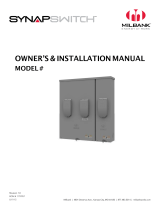Experience Seamless Communication
Share critical design data securely, eciently, and
accurately with AutoCAD. Experience the benefits
of native DWG™ support, one of the world’s most
widely used design data formats, which allows you
to keep everyone in the loop at all times. Take your
ideas to the next level with presentation-ready
graphics, rendering tools, and robust plotting and
3D printing capabilities. It’s communication at its
best.
PDF Integration
Sharing and reusing designs has never been easier,
thanks to a long list of upgrades made to streamline
communication. Publish PDF files directly from
AutoCAD drawings and attach and snap PDF files as
underlays.
Import and underlay PDF files.
DWG
Save and share files with confidence. DWG
technology from Autodesk is the authentic and
accurate way to store and share design data when
working with almost anyone in the industry. Have
complete confidence in the integrity and reliability
of your data.
Autodesk Impression 3 (Available to Autodesk
Subscription customers only)
Supercharge your design presentations with a hand-
drawn look. Autodesk
®
Impression software lets
you create compelling presentation-ready graphics
directly from your DWG and DWF™ files.
Photorealistic Rendering
With the latest in rendering technology, you can
create stunning models in less time. Capabilities
include a slider control that graphically displays the
trade-o between time and rendering quality.
Explore Your Ideas
AutoCAD and a blank canvas have a lot in common.
Both give you the ability to create the previously
unimaginable. But AutoCAD provides the flexibility
to explore design ideas in both 2D and 3D, with
intuitive tools that help your concepts become real.
The world is your canvas—what will you create?
Free-Form Design
Design ideas in almost any form you can imagine.
Simply push/pull faces, edges, and vertices to model
complex shapes, add smooth surfaces, and much
more.
Visualization
Visualize your ideas like never before. Choose
from more than 300 materials, apply photometric
lighting, and control the display to create highly
accurate, photorealistic rendered images.
3D Navigation
Walk or fly through a model with the click of a
button. Quickly rotate and orient any solid or
surface model with the Autodesk
®
ViewCube
®
Free-Form Design
Design in almost any form
you can imagine.
navigation widget, or pan, center, and zoom on any
object using the Autodesk
®
SteeringWheels
®
tool.
Customize in Ways You Never Thought Possible
Your job is unique. Your software should be as well.
Customizing AutoCAD to meet your unique needs
is amazingly easy. Configure your settings, extend
the software, build custom workflows, develop
your own application or leverage one already built.
Don’t choose between flexibility and power—with
AutoCAD, you can have both.
Programming Interface
Take advantage of our flexible development
platform to boost your productivity. With direct
access to database structures, the graphics system,
and native command definitions, you can specialize
design and drafting applications to perfectly fit your
needs.
Action Recorder
Save time and increase productivity by automating
repetitive tasks without requiring the assistance
of a CAD manager. Now you can record tasks, add
text messages, and request user input, then quickly
select and play back recorded macros.
Autodesk Partner Products and Services
Get the most out of thousands of Autodesk’s
software partners from around the world. These
partners oer a broad range of fully integrated and
interoperable solutions to further enhance your
software—no matter what you’re designing.