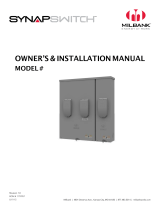Milbank SynapSwitch™ Owner’s and Installation Manual 11
OPERATION AND INSTALLATION
End User Responsibilities
To ensure you make informed choices and decisions,
communicate effectively with your installation contractor
and familiarize yourself with the installation options
available. The equipment warranty is void unless the
system is installed by a licensed electrical professional.
All installations of Milbank systems must comply with all
applicable codes, industry standards, and regulations.
OTE:N Your installer must check local codes and
obtain permits before installing the system.
Installing Contractor Responsibilities
• Read and observe the safety rules.
• Read and follow instructions given in this manual.
• The installer may need to provide MATS-RM-50 load
control modules.
• Check federal, state, and local codes and authority
having jurisdiction for questions on installation.
• Ensure the generator is not overloaded with selected
loads.
• Perform an installation that will pass the final
electrical inspection.
To be supplied by installer:
• Connecting wire and conduit
• Tools and equipment needed to perform the
installation
ELECTRICAL
All wiring must be the proper size and supported
by appropriate conduit or raceways. All wiring and
conduit sizes and types should be in accordance
with federal, state and local codes, standards and
regulations. Instructions for proper wire type and torque
specifications are as follows:
Load terminals 350-6 KCMIL CU7AL:
Torque to 250 in-lb (28.2 N·m)
Neutral terminals 350-6 KCMIL CU7AL:
Torque to 250 in-lb (28.2 N·m)
Ground terminals 1/0-14 AWG CU:
Torque to 50 in-lb (0.6 N·m)
Circuit breaker terminals use wire and torque
information listed on circuit breaker.
WARNING
Low-voltage wire cannot be installed
in the same conduit as power voltage
wiring. It could result in shock due
to short circuit as well as cause
electromagnetic interference resulting
in non-operation of the system.
SYSTEM DESCRIPTION
The SynapSwitch™ monitors utility power, and when
the power is outside voltage limits, the SynapSwitch™
automatically starts the generator, monitors the
generator power and frequency, and adds or
removes loads dependent on the configuration of the
SynapSwitch™ to prevent generator overload. The
purpose of a SynapSwitch™ is to serve as a means of
automatic disconnect from the utility while the location
is self-generating power to be used on site, so as to
not back-feed to or cogenerate with the utility service.
The purpose of power management is to serve as a
method of reducing the load demand on a generator,
which allows for a smaller generator to be used in many
applications thus reducing the fuel consumption and
footprint of the generator.
The SynapSwitch™ uses the MATS-RM-50 load control
module to control loads. The load control module uses
the power management drive signal to control each
load.
When on generator power, the homeowner should
be mindful not to turn on loads not controlled by the
SynapSwitch™, which could cause the generator to
overload and stall. Setup on page 11 describes how to
properly configure the SynapSwitch™ to obtain proper
operation of your backup power system. Configuration
should only be done by a licensed contractor.
SETUP
The SynapSwitch™ uses a computer-controlled Printed
Circuit Board (Control PCB) to control the system. On
the Control PCB, there are three types of switches and
Light Emitting Diodes (LEDS) to configure and monitor
the SynapSwitch™ operation. All these controls are
internal to the system and are used by the installer to
ensure proper setup and operation.
Generator Power Rotary Switches
NOTICE
Factory settings of the power rotary switches are set
at “0.”
The generator power rotary switches on the
SynapSwitch™ control board specify the size of the
generator and must be set properly to ensure proper
operation.
NOTICE
The SynapSwitch™ controller will automatically
adjust load control for existing conditions. Set
the generator power rotary switches to the rated
generator output.