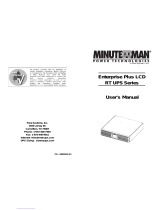Page is loading ...

UPS R3000 XR
Maintenance and Service Guide
First Edition (September 2000)
Part Number 221891-001
Spare Part Number 223932-001
Compaq Computer Corporation

Notice
© 2000 Compaq Computer Corporation
COMPAQ, the Compaq logo, Compaq Insight Manager, and SmartStart Registered in U.S. Patent and
Trademark Office.
All other product names mentioned herein may be trademarks of their respective companies.
Compaq shall not be liable for technical or editorial errors or omissions contained herein. The information
in this document is subject to change without notice.
THE INFORMATION IN THIS PUBLICATION IS PROVIDED “AS IS” WITHOUT WARRANTY OF
ANY KIND. THE ENTIRE RISK ARISING OUT OF THE USE OF THIS INFORMATION REMAINS
WITH RECIPIENT. IN NO EVENT SHALL COMPAQ BE LIABLE FOR ANY DIRECT,
CONSEQUENTIAL, INCIDENTAL, SPECIAL, PUNITIVE OR OTHER DAMAGES WHATSOEVER
(INCLUDING WITHOUT LIMITATION, DAMAGES FOR LOSS OF BUSINESS PROFITS,
BUSINESS INTERRUPTION OR LOSS OF BUSINESS INFORMATION), EVEN IF COMPAQ HAS
BEEN ADVISED OF THE POSSIBILITY OF SUCH DAMAGES AND WHETHER IN AN ACTION OF
CONTRACT OR TORT, INCLUDING NEGLIGENCE.
The limited warranties for Compaq products are exclusively set forth in the documentation
accompanying such products. Nothing herein should be construed as constituting a further or
additional warranty.
Compaq UPS R3000 XR
Maintenance and Service Guide
First Edition (September 2000)
Part Number 221891-001
Spare Part Number 223932-001

Contents
About This Guide
Symbols in Text ..........................................................................................................v
Compaq Technician Notes .........................................................................................vi
Where to Go for Additional Help...............................................................................vi
Telephone Numbers...........................................................................................vii
Chapter 1
Before You Begin
Safety and Product Information................................................................................1-1
Symbols on Equipment .....................................................................................1-1
Technician Notes...............................................................................................1-2
Rack ..................................................................................................................1-2
Weight...............................................................................................................1-2
Communication Ports........................................................................................1-3
Extended Runtime Modules and Batteries........................................................1-3
Remote Emergency Power Off (REPO)............................................................1-4
Chapter 2
Illustrated Parts List
Exploded View.........................................................................................................2-2
Chapter 3
Removal and Replacement Procedures
Before You Begin.....................................................................................................3-1
Replaceable Parts ..............................................................................................3-1
Tools Required..................................................................................................3-2
Identifying Components...........................................................................................3-2
Front Panel........................................................................................................3-2
Front Panel Controls and LED Display.............................................................3-3
Rear Panel Components....................................................................................3-4
Modes of Operation..................................................................................................3-6
Standby Mode ...................................................................................................3-6
Operate Mode....................................................................................................3-6
Configure Mode................................................................................................3-6
Auto-Bypass Mode............................................................................................3-6
Powering Down the UPS..........................................................................................3-7
Emergency Shutdown .......................................................................................3-7

iv Compaq UPS R3000 XR Maintenance and Service Guide
Removal and Replacement Procedures
continued
Replacing the UPS Battery Pack..............................................................................3-8
Disposing of Used Batteries............................................................................3-10
Replacing the Electronics Module..........................................................................3-11
Replacing an Option or Communication Board .....................................................3-14
Replacing the UPS Unit..........................................................................................3-16
Extended Runtime Modules...................................................................................3-17
Replacing ERM Battery Packs........................................................................3-17
Replacing an ERM..........................................................................................3-20
Chapter 4
Troubleshooting
Troubleshooting During Start...................................................................................4-1
Troubleshooting After Start......................................................................................4-2
Chapter 5
Specifications
Physical Specifications.............................................................................................5-1
Input Specifications..................................................................................................5-2
Output Specifications...............................................................................................5-3
Overcurrent Protection.............................................................................................5-5
Battery Specifications...............................................................................................5-5
Battery Runtime .......................................................................................................5-5
Environmental Specifications...................................................................................5-6
Index

About This Guide
This Maintenance and Service Guide is a troubleshooting guide that can be used for reference
when servicing Compaq R3000 XR series of Uninterruptible Power Systems (UPSs).
WARNING:
To reduce the risk of personal injury from electrical shock and hazardous energy
levels, only authorized service technicians should attempt to repair this equipment. Improper
repairs could create conditions that are hazardous.
IMPORTANT:
The installation of options and servicing of this product shall be performed by individuals
who are knowledgeable of the procedures, precautions, and hazards associated with equipment
containing hazardous energy circuits.
Symbols in Text
These symbols may be found in the text of this guide. They have the following meanings:
WARNING:
Text set off in this manner indicates that failure to follow directions in the warning
could result in bodily harm or loss of life.
CAUTION:
Text set off in this manner indicates that failure to follow directions could result in
damage to equipment or loss of information.
IMPORTANT:
Text set off in this manner presents clarifying information or specific instructions.
NOTE:
Text set off in this manner presents commentary, sidelights, or interesting points of information.

vi Compaq UPS R3000 XR Maintenance and Service Guide
Compaq Technician Notes
WARNING:
Only authorized technicians trained by Compaq should attempt to repair this
equipment. All troubleshooting and repair procedures are detailed to allow only
subassembly/module level repair. Because of the complexity of the individual boards and
subassemblies, no one should attempt to make repairs at the component level or to make
modifications to any printed wiring board. Improper repairs can create a safety hazard. Any
indications of component replacement or printed wiring board modifications may void any
warranty.
WARNING:
To reduce the risk of personal injury from electrical shock and hazardous energy
levels, do not exceed the level of repair specified in these procedures. Because of the
complexity of the individual boards and subassemblies, do not attempt to make repairs at the
component level or to make modifications to any printed wiring board. Improper repairs could
create conditions that are hazardous.
WARNING:
To reduce the risk of electric shock or damage to the equipment:
If the system has multiple power supplies, disconnect power from the system by
unplugging all power cords from the power supplies.
Do not disable the power cord grounding plug. The grounding plug is an important safety
feature.
Plug the power cord into a grounded (earthed) electrical outlet that is easily accessible at
all times.
CAUTION:
To properly ventilate your system, you must provide at least 12 inches (30.5 cm) of
clearance at the front and back of the UPS.
CAUTION:
The UPS is designed to be electrically grounded. To ensure proper operation, plug
the AC power cord into a properly grounded AC outlet only.
Where to Go for Additional Help
In addition to this guide, the following information sources are available:
■
User Documentation
■
Compaq Service Quick Reference Guide
■
Service Training Guides
■
Compaq Service Advisories and Bulletins
■
Compaq QuickFind
■
Compaq
Insight Manager
TM
■
Compaq Download Facility: Call 1-281-518-1418

About This Guide vii
Telephone Numbers
For the name of your nearest Compaq Authorized Reseller:
■
In the United States, call 1-800-345-1518
■
In Canada, call 1-800-263-5868
For Compaq technical support:
■
In the United States and Canada, call 1-800-386-2172
■
For Compaq technical support phone numbers outside the United States and Canada, visit
the Compaq website at
http://www.compaq.com

Chapter
1
Before You Begin
Safety and Product Information
WARNING:
The Compaq Uninterruptible Power System (UPS) R3000 XR contains
hazardous voltage levels and energy circuits. There is a risk of personal injury from
electrical shock and hazardous energy levels. Persons performing installation or service
procedures must be Trained Service Technicians, knowledgeable about the procedures,
precautions, and hazards associated with AC Power Products.
Symbols on Equipment
These icons may be located on equipment in areas where hazardous conditions may exist.
Any surface or area of the equipment marked with these symbols indicates the
presence of electrical shock hazards. Enclosed area contains no operator
serviceable parts.
WARNING:
To reduce risk of injury from electrical shock hazards, do not open this
enclosure.
Any surface or area of the equipment marked with these symbols indicates the
presence of a hot surface or hot component. If this surface is contacted, the
potential for injury exists.
WARNING:
To reduce the risk of injury from a hot component, allow the surface to
cool before touching.
weight kg
weight lb
Any product or assembly marked with these symbols indicates that the component
exceeds the recommended weight for one individual to handle safely.
WARNING:
To reduce the risk of personal injury or damage to the equipment,
observe local health and safety requirements and guidelines for manual material
handling.

1-2
Compaq UPS R3000 XR Maintenance and Service Guide
Technician Notes
WARNING:
To reduce the risk of personal injury from electrical shock and hazardous energy
levels:
Only authorized technicians trained by Compaq should attempt to repair this equipment.
The installation of options and routine maintenance and service of this product must be
performed by Trained Service Technicians who are knowledgeable about the procedures,
precautions, and hazards associated with AC Power Products.
Do not exceed the level of repair specified in these procedures. All troubleshooting and
repair procedures are detailed to allow only subassembly/module level repair. Because of
the complexity of the individual boards and subassemblies, no one should attempt to make
repairs at the component level or to make modifications to any printed wiring board.
Improper repairs can create a safety hazard.
Remove all watches, rings, and any other metal or loose-fitting jewelry.
Avoid the use of conductive tools that could bridge live parts.
Rack
WARNING:
To reduce the risk of personal injury or damage to the equipment, ensure that:
The leveling jacks are extended to the floor.
The full weight of the rack rests on the leveling jacks.
The stabilizing feet are attached to the rack for a single rack installation.
The racks are coupled in multiple rack installations.
You extend only one component at a time. A rack may become unstable if more than one
component is extended for any reason.
Weight
82 lb
37 kg
WARNING:
The UPS R3000 XR weighs 82 lb (37 kg) when fully assembled. The
battery pack weighs 42 lb (19 kg). To reduce the risk of personal injury or
damage to the equipment:
Observe local health and safety requirements and guidelines for manual
material handling.
Obtain adequate assistance to lift and stabilize the product during
installation or removal.
Remove all pluggable options and batteries to reduce the overall weight of
the product.
Install the UPS R3000 XR and the Extended Runtime Modules (ERMs) only at
the bottom of the rack. If placed in a rack with existing equipment, the rack
must be reconfigured to allow installation of the UPS at the bottom of the
rack.
Mount the UPS R3000 XR only on the fixed rails included in the UPS
package. Refer to the appropriate installation card and rack template,
shipped with the UPS R3000 XR kit, for instructions on rack-mounting the
UPS.

Before You Begin
1-3
Communication Ports
CAUTION:
To reduce the risk of damage to the equipment, only use the DE9 UPS/Computer
Interface cable supplied by Compaq (part number
201092-00X
) to connect the communications
port to the host computer. Do not use standard RS-232 cables.
This UPS/Computer Interface Cable carries power and is specifically designed for UPS
communications.
Extended Runtime Modules and Batteries
Observe these precautions when handling or connecting batteries and Extended Runtime
Modules.
WARNING:
To reduce risk of personal injury from electric shock or damage to equipment:
A Trained Service Technician must install all batteries and the Extended Runtime Modules
(ERMs).
Do not attempt to replace batteries unless all battery circuit breakers on any connected
ERMs are in the OFF (down) position. There is a 120-volt potential across the batteries.
WARNING:
To reduce the risk of personal injury or equipment damage, adhere to the following
precautions when handling batteries:
Make sure that only qualified personnel handle or connect the batteries.
Remove watches, rings, or other metal objects prior to working with the equipment.
Use tools with insulated handles.
Do not attempt to replace batteries unless all battery circuit breakers on any connected
ERMs are in the OFF (down) position. There is a 120-volt potential across the batteries.
This UPS contains sealed lead-acid batteries. To reduce the risk of fire or chemical burns,
adhere to the following precautions:
Do not attempt to recharge batteries after removal from the UPS.
Do not disassemble, crush, or puncture the batteries.
Do not short the external contacts of the batteries.
Do not immerse the batteries in water.
Do not expose the batteries to temperatures higher than 60°C or dispose of in fire.
Use only the Compaq battery spare designated for this UPS.

1-4
Compaq UPS R3000 XR Maintenance and Service Guide
THIS PRODUCT CONTAINS
A NONSPILLABLE BATTERY
Next Recharge Date:
Please refer to Maintenance Section
of Owner's Manual enclosed inside
14-DEC-01
Figure 1-1. Checking the battery recharge date label
IMPORTANT:
Do not use the batteries if the recharge date has passed (Figure 1-1). If the date on the
Battery Recharge Date Label has passed without the batteries being recharged, contact an Authorized
Compaq Service Representative.
IMPORTANT:
Compaq recommends that you do not maintain an inventory of spare batteries on-site
unless you implement a procedure to keep these batteries charged while in storage.
Pb
Do not dispose of used batteries with general office or household waste.
Return the used battery for proper disposal to:
Compaq, your authorized Compaq Partners, or their agents
A recycling center that meets all local environmental standards
Remote Emergency Power Off (REPO)
If the UPS R3000 XR is to be installed in a computer equipment room, it must be connected to a
Remote Emergency Power Off (REPO) circuit. The UPS R3000 XR REPO port is designed to
meet the requirements stated in National Electrical Code (NFPA 70) Article 645-10 and 11 in
North America or the equivalent local and/or national wiring regulations.
WARNING:
To reduce risk of personal injury or damage to equipment:
Only a licensed electrician can wire the REPO port.
Verify that the main breaker switch is in the OFF position before wiring the REPO port.
In North America, the REPO circuit must comply with the NEC (NFPA 70, Article 725) for a
Class 2 circuit. The REPO port wiring must also meet all other national and local standards
in the area in which it is installed.

Chapter
2
Illustrated Parts List
This chapter provides the illustrated parts breakdown and a spare parts list for the Compaq UPS
R3000 XR. See Table 2-1 for the names of referenced spare parts.

2-2
Compaq UPS R3000 XR Maintenance and Service Guide
Exploded View
1
4
2
6
5
3
Figure 2-1. Exploded view, Compaq UPS R3000 XR

Illustrated Parts List
2-3
Table 2-1
UPS Spares Parts List
Ref Description Spares Part #
1
UPS Chassis **
2
Front Bezel 204507-001
3
Electronics Module (low voltage)
Electronics Module (high voltage)
204506-001
216097-001*
4
UPS Battery Pack 204503-001
5
Battery Bracket **
6
X-Slot Serial Board 204514-001
7
UPS L530-NA
UPS L530-JP
UPS 620H-NA
UPS DTC-INTL
UPS 309-EURO
222383-001*
222383-291*
222384-001*
222385-002*
222386-021*
8
Cord Retention Clip 204505-001*
9
Front and Rear Mounting Brackets 204504-001*
-
Mounting Rail 322578-002*
q
Maintenance and Service Guide 223932-001*
Cables
w
UPS to server interface cable 204508-001*
e
UPS to UPS interface cable 204509-001*
* Not shown
** No spare available

2-4
Compaq UPS R3000 XR Maintenance and Service Guide
17
16
14
15
15
14
Figure 2-2. Exploded view, Extended Runtime Module

Illustrated Parts List
2-5
Table 2-2
Extended Runtime Module Spares Parts List
Ref Description Spares Part #
r
Battery Packs 204503-001
t
Battery Brackets **
y
Front Bezel 204511-001
u
Chassis for Extended Runtime Module **
i
Extended Runtime Module 204510-001*
o
Front and Rear Mounting Brackets 204504-001*
p
Mounting Rail 322578-002*
Cables
a
ERM to UPS Cable 216092-001*
* Not shown
** No spare available

Chapter
3
Removal and Replacement Procedures
This chapter provides guidance for removing and replacing spare parts in the Compaq UPS
R3000 XR.
Before You Begin
WARNING:
The Compaq UPS R3000 XR is a high-energy product. There is a risk of personal
injury from electrical shock and hazardous energy levels. Persons performing installation or
service procedures must be Trained Service Technicians, knowledgeable about the procedures,
precautions, and hazards associated with high-energy AC Power Products.
Before beginning any of the procedures in this chapter, read and understand the cautions and
warnings in Chapter 1, “Before You Begin.”
Replaceable Parts
The UPS R3000 XR contains the following replaceable parts:
!
Front bezel
!
UPS battery pack
!
Electronics module
!
Option or communication board
!
UPS unit
!
ERM battery packs
!
Extended Runtime Modules (ERMs)

3-2
Compaq UPS R3000 XR Maintenance and Service Guide
Tools Required
To service a UPS R3000 XR, you need one or more of the following:
■
#2 Phillips screwdriver
■
¼-inch driver
■
Compaq Power Management Utility (from the Compaq SmartStart
TM
and Support
Software CD)
■
Voltmeter to verify the nominal voltages to ensure proper configuration
Identifying Components
Use the following illustrations to locate and identify the components of the UPS R3000 XR.
Front Panel
1 2 3
Figure 3-1. Front panel
Table 3-1
Front Panel Component Identification
Item Description
1
Battery compartment
2
Control buttons
3
LED display

Removal and Replacement Procedures
3-3
Front Panel Controls and LED Display
The UPS front panel contains four control buttons and ten LEDs that create the interface for
setup, configuration, load control, and status monitoring.
11
1 2 3
15
14
13
4 5
12
6
7
9
10
8
Figure 3-2. Front panel controls and LED display with front bezel removed
Table 3-2
Front Panel Controls and LED Display
Item Name Function
1
General Alarm Indicates a general alarm when red
2
On Battery Indicates that the battery is on when red
3
Bad Battery/Low
Battery
Indicates that the battery is bad or low when red
4
Site Wiring Fault
Indicator
Indicates a wiring fault when red
5
Utility LED Indicates that:
The unit is in Auto-Bypass mode when red
The utility voltage is present and output is on when green
The utility input voltage is outside nominal range when flashing red
The utility voltage is present and the UPS is in Standby mode when
flashing green
6
Overload LED Indicates that the UPS exceeds maximum power available when red
7
76% to 100% load Indicates that the UPS is approximately 76% to 100% of the maximum
power available when green
continued

3-4
Compaq UPS R3000 XR Maintenance and Service Guide
Table 3-2
Front Panel Controls and LED Display
continued
Item Name Function
8
51% to 75% load Indicates that the UPS is approximately 51% to 75% of the maximum
power available when green
9
26% to 50% load Indicates that the UPS is approximately 26% to 50% of the maximum
power available when green
-
0% to 25% load Indicates that the UPS is approximately 0% to 25% of the maximum
power available when green
q
Configure mode
on LED
Indicates that the UPS is in Configure mode
w
Configure button Places the UPS in Configure mode
e
TEST/ALARM
RESET button
Initiates a self-test and silences audio alarms
r
STANDBY button Places the UPS in Standby mode
t
ON button Places the UPS in Operate mode
Rear Panel Components
11
2 3 4 5 6 7
810
1
9
Figure 3-3. Low voltage unit rear panel components
/