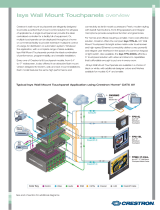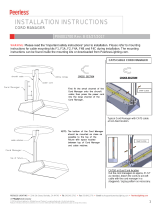Page is loading ...

Crestron TPS-12L/15L/17L
Isys
®
Wall Mount Touchpanels
Operations Guide

This document was prepared and written by the Technical Documentation department at:
Crestron Electronics, Inc.
15 Volvo Drive
Rockleigh, NJ 07647
1-888-CRESTRON
All brand names, product names and trademarks are the property of their respective owners.
©2006 Crestron Electronics, Inc.

Crestron TPS-12L/15L/17L Isys
®
Wall Mount Touchpanels
Contents
Isys
®
Wall Mount Touchpanels: TPS-12L/15L/17L 1
Introduction ...............................................................................................................................1
Features and Functions................................................................................................ 1
Internal Block Diagram ............................................................................................... 4
Specifications ..............................................................................................................5
Physical Description....................................................................................................8
Industry Compliance ................................................................................................. 20
Setup ........................................................................................................................................21
Network Wiring.........................................................................................................21
Ethernet ..................................................................................................................... 21
CAT5 Wiring............................................................................................................. 21
QuickMedia Wiring................................................................................................... 22
Identity Code ............................................................................................................. 23
Configuring the Touchpanel......................................................................................24
Mounting Options......................................................................................................39
Hardware Hookup .....................................................................................................40
Recommended Cleaning............................................................................................42
Programming Software............................................................................................................43
Earliest Version Software Requirements for the PC ................................................. 43
Programming with Crestron SystemBuilder.............................................................. 43
Programming with SIMPL Windows ........................................................................ 43
Programming with VisionTools Pro-e....................................................................... 46
Example Program...................................................................................................... 50
Uploading and Upgrading........................................................................................................ 51
Establishing Communication.....................................................................................51
Programs, Projects and Firmware.............................................................................. 52
Program Checks ........................................................................................................ 53
Problem Solving ......................................................................................................................54
Troubleshooting......................................................................................................... 54
Check Network Wiring..............................................................................................55
Reference Documents................................................................................................ 56
Further Inquiries ........................................................................................................57
Future Updates ..........................................................................................................57
Software License Agreement................................................................................................... 58
Return and Warranty Policies .................................................................................................. 60
Merchandise Returns / Repair Service ...................................................................... 60
CRESTRON Limited Warranty.................................................................................60
Operations Guide – DOC. 6355A Contents • i


Crestron TPS-12L/15L/17L Isys
®
Wall Mount Touchpanels
Isys
®
Wall Mount Touchpanels:
TPS-12L/15L/17L
Introduction
The Crestron Isys
®
TPS-12L, TPS-15L and TPS-17L family of wall mount
touchpanels offer high brightness and contrast combined with a super wide viewing
angle to deliver crisp, detailed images under all conditions. For simplicity within this
guide, these touchpanels are referred to as TPS-12L/15L/17L except where noted.
The features and specifications (except for screen size and resolution) for all three
touchpanels are identical.
Features and Functions
•
12, 15 and 17 inch (widescreen) active matrix touchscreen displays
• Screen resolutions: TPS-12L 800 x 600, TPS-15L 1024 x 768,
TPS-17L 1280 x 768
• 16.7 million colors, 24-bit Isys
®
graphics with 8-bit alpha channel
and Synapse™ image rendering algorithm
• Full-motion video with gamma correction and motion adaptive
deinterlacing; full screen video capability
• Built-in time base correction for stable video and graphics
• Supports composite, S-video and component inputs in both NTSC
and PAL formats
• Supports QuickMedia™ transport technology, which affords
expanded AV connectivity through a streamlined wiring solution
• Supports Crestron Home
®
CAT5 balanced A/V connectivity
• Up to 4,000 digital and analog signals; up to 999 serial signals
• Built-in biamplified speaker system and microphone
• Stores and plays back WAV sound files
• Stereo headphone jack
• Balanced stereo audio input and output
• 10BaseT/100BaseTX high-speed Ethernet, 802.3U compliant, full
duplex, auto switching
(Continued on following page)
Operations Guide – DOC. 6355A Isys
®
Wall Mount Touchpanels: TPS-12L/15L/17L • 1

Isys
®
Wall Mount Touchpanels Crestron TPS-12L/15L/17L
Features and Functions (Continued)
•
High speed Cresnet
®
communications
• Five backlit “softkey” buttons (one reset and four programmable
buttons)
• 128 MB of DDR RAM, 32 MB of internal flash (expandable to
160 MB)
• Includes a TPMC-CH-IMC to facilitate A/V connections
• Wall, lectern and rack mounting options
• Available in black with silver accent or white with gray accent
Isys
®
Isys power and beauty are infused throughout Crestron’s entire touchpanel lineup.
Under the hood, the TPS-12L/15L/17L offers vibrant 24-bit color depth to produce
incredible 3D graphics, high-res images, translucence, dynamic text and graphics,
full-motion animations, multimode objects and dramatic transition effects, all with
astonishing speed.
Synapse™
Crestron’s exclusive Synapse Image Rendering Algorithm enables system
programmers to produce amazing graphics – faster and easier. Advanced antialiasing
delivers crisper, sharper objects and text. Enhanced 3D effects add new depth and
style. And because Synapse is native to the touchpanel, memory requirements and
upload time are substantially reduced.
High Performance Video
The TPS-12L/15L/17L can display full-motion video from an external AV source,
either full screen or in a scalable window. Motion adaptive deinterlacing brings out
the finest detail, minimizing visible scan lines and motion artifacts for a truly
remarkable picture. Advanced gamma correction and built-in time base correction
ensure accurate color reproduction and a jitter-free image. Two video inputs provide
for connectivity to QuickMedia and PVID video distribution switches (such as the
CNX-PVID8X3 or CNX-PVID8X4).
High Quality Audio
The high-powered biamplified speaker system provides amplification for external
AV sources and supports intercom functionality in combination with the integrated
microphone. Customized WAV files can be loaded on the touchpanel to add
dimension to the touchscreen graphics with personalized sounds, button feedback
and voice prompts. The TPS-12L/15L/17L touchpanels are also equipped with
balanced output for microphone audio that can be connected to a Crestron
CNX-BIPAD8 or similar Crestron CAT5 audio receiver.
Crestron Home
®
CAT5 AV
Connecting audio and video sources to the TPS-12L/15L/17L is facilitated using
inexpensive CAT5 wire, enabling direct connection to Crestron’s popular CAT5
balanced audio and video distribution switchers. A single video input port accepts
signals from composite, S-video and standard definition components sources over
wiring distances of up to 750 feet. A bidirectional audio port receives stereo program
audio and intercom signals and outputs audio from the internal microphone. To
facilitate direct connection of conventional video and audio devices, an external
interface module is included.
2 • Isys
®
Wall Mount Touchpanels: TPS-12L/15L/17L Operations Guide – DOC. 6355A

Crestron TPS-12L/15L/17L Isys
®
Wall Mount Touchpanels
QuickMedia™
The TPS-12L/15L/17L is also equipped with a single QuickMedia input port.
Through QuickMedia (QM), the TPS-12L/15L/17L interfaces directly with
Crestron’s QM-based MediaManager products using a single CAT5e type cable.
Over wiring distances of up to 300 feet, the QM input port accepts video signals
from composite, S-video and standard definition component sources along with
discrete audio signals from one stereo program source and up to two microphones.
For more information on QM applications, refer to the latest revision of the Crestron
MediaManager Applications Guide (Doc. 6244) which is available from the Crestron
website (http://www.crestron.com/manuals
).
NOTE: The TPS-12L/15L/17L does not support RGB.
High-Speed Connectivity
Both Cresnet and high-speed Ethernet are standard on the TPS-12L/15L/17L,
providing for easy network integration and seamless communications with Crestron
control systems. In addition, a USB port is provided for future applications. The
"RS-232 Port for Touch Output" operation transmits touch coordinates to external
devices via RS-232 for “Touch-The-PC” and other functions.
Cresnet
®
Cresnet is the communications backbone for many Crestron touchpanels, keypads,
lighting controls and other devices. The Cresnet bus is a simple, yet flexible 4-wire
network that provides rock-solid bidirectional communication and power for up to
252 Cresnet devices.
Memory
The TPS-12L/15L/17L touchpanels feature 128 MB DDR RAM and 32 MB Flash,
with a built-in Compact Flash slot that allows flash memory expansion up to 160
MB.
Versatile Flush-Mount Design
The TPS-12L/15L/17L is designed for flush-mount installation in a wall, lectern or
similar flat surface. A variety of mounting accessories is offered including optional
back box and 19” rack mount kit. Five backlit pushbuttons are also provided,
allowing for quick access to commonly used functions such as volume, home and
reset.
Operations Guide – DOC. 6355A Isys
®
Wall Mount Touchpanels: TPS-12L/15L/17L • 3

Isys
®
Wall Mount Touchpanels Crestron TPS-12L/15L/17L
Internal Block Diagram
The following diagram represents the switching abilities of the TPS-12L/15L/17L.
The diagram depicts the video, audio and connectivity paths available.
Internal Block Diagram of the TPS-12L/15L/17L
4 • Isys
®
Wall Mount Touchpanels: TPS-12L/15L/17L Operations Guide – DOC. 6355A

Crestron TPS-12L/15L/17L Isys
®
Wall Mount Touchpanels
Specifications
Specifications for the TPS-12L/15L/17L are listed in the following table.
TPS-12L/15L/17L Specifications
SPECIFICATION DETAILS
Touchscreen Display
Display Type TFT active matrix color LCD
Size
TPS-12L: 12 inch (30.5 cm) diagonal
TPS-15L: 15 inch (38.1 cm) diagonal
TPS-17L: 17 inch (43.2 cm) diagonal
widescreen
Aspect Ratio
TPS-12L: 4:3 SVGA
TPS-15L: 4:3 XGA
TPS-17L: 15:9 WXGA
Resolution
TPS-12L: 800 x 600
TPS-15L: 1024 x 768
TPS-17L: 1280 x 768
Brightness
TPS-12L: 400 nits
TPS-15L: 400 nits
TPS-15L: 350 nits
1
TPS-17L: 450 nits
Contrast
TPS-12L: 300:1
TPS-15L: 300:1
TPS-15L: 700:1
1
TPS-17L: 400:1
Color Depth
TPS-12L: 18-bit, 256k colors
TPS-15L: 24-bit, 16.7M colors
TPS-17L: 24-bit, 16.7M colors
Illumination Backlit fluorescent
Viewing Angle
TPS-12L: ±70º horizontal, +45/-55º vertical
TPS-15L: ±85º horizontal and vertical
TPS-17L: ±88º horizontal and vertical
Touchscreen Resistive membrane
Processor
CPU
32-bit Freescale Coldfire
Microprocessor
Processing Speed 410 MIPS (Dhrystone 2.1 benchmark)
Memory
DDR RAM 128 MB
Flash
32 MB, expandable to 160 MB via compact
flash
Graphic Engine
Isys engine, 24-bit non-palette graphics +
8-bit alpha channel translucence, 16.7 million
colors, Synapse image rendering algorithm,
multi-mode objects, dynamic graphics, full-
motion (60 fps) animation, transition effects,
color key video windowing
Ethernet
10BaseT/100BaseTX, auto-switching, auto-
negotiating, full/half duplex, TCP/IP, UDP/IP,
CIP, IEEE 802.3U compliant
(Continued on following page)
Operations Guide – DOC. 6355A Isys
®
Wall Mount Touchpanels: TPS-12L/15L/17L • 5

Isys
®
Wall Mount Touchpanels Crestron TPS-12L/15L/17L
TPS-12L/15L/17L Specifications (Continued)
SPECIFICATION DETAILS
Video
Signal Types
Auto-detecting composite, S-video or
component
Formats NTSC 480i or PAL 576i
Color Depth 24-bit, 16.7M colors
Features
Single-window scalable to full-screen, input
switching between QM and VIDEO inputs, time
base correction, gamma correction, line
doubling, motion adaptive deinterlacing,
reverse 3:2/2:2 pulldown
Audio
Hardware Features
Built-in microphone and biamplified speakers,
stereo headphone output, internal volume
control and audio mixer
Audio Feedback (WAV) 8-bit PCM, mono, 8 kHz sampling rate
D-A Conversion (via QM
only)
24-bit, 48 kHz
Amplification
Biamplified, mono, 5 Watts for high frequency,
5 Watts for low frequency
Power Requirements
Cresnet Power Usage
TPS-12L: 43 Watts (1.8 Amps @ 24 Volts DC)
TPS-15L: 65 Watts (2.7 Amps @ 24 Volts DC)
TPS-17L: 74 Watts (3.1 Amps @ 24 Volts DC)
Default NET ID 03
Minimum 2-Series Control
System Update File
2, 3, 4
Version 3.137 or later
Timeout
Adjustable from 0 to 120 minutes
(Default = 10 minutes)
Signal Join Maximum 4000 Digital, 4000 Analog, 999 Serial
Environmental
Temperature 41º to 113ºF (5º to 45ºC)
Humidity 10% to 90% RH (non-condensing)
Enclosure
Construction
(all mounting kits sold
separately)
TPS-12L: Metal, flush mountable, 8U 19” rack-
mountable
TPS-15L & TPS-17L: Metal, flush mountable,
9U 19” rack-mountable
Front Bezel
Injection molded plastic; black w/silver accent
or white w/gray accent
Dimensions
Height
TPS-12L: 11.80 in (29.98 cm)
TPS-15L: 13.59 in (34.52 cm)
TPS-17L: 13.81 in (35.06 cm)
Width
TPS-12L: 13.61 in (34.57 cm)
TPS-15L: 14.17 in (35.99 cm)
TPS-17L: 16.98 in (43.11 cm)
(Continued on following page)
6 • Isys
®
Wall Mount Touchpanels: TPS-12L/15L/17L Operations Guide – DOC. 6355A

Crestron TPS-12L/15L/17L Isys
®
Wall Mount Touchpanels
TPS-12L/15L/17L Specifications (Continued)
SPECIFICATION DETAILS
Dimensions (Continued)
Depth
TPS-12L: 3.80 in (9.66 cm)
TPS-15L: 3.80 in (9.66 cm)
TPS-17L: 3.80 in (9.66 cm)
Weight
TPS-12L: 8.5 lbs (3.86 kg)
TPS-15L: 9.4 lbs (4.26 kg)
TPS-17L: 12.7 lbs (5.76 kg)
Available Models
TPS-12LB Isys 12” Wall Mount Touchpanel, Black
TPS-12LW Isys 12” Wall Mount Touchpanel, White
TPS-15LB Isys 15” Wall Mount Touchpanel, Black
TPS-15LW Isys 15” Wall Mount Touchpanel, White
TPS-17LB
Isys 17” Widescreen Wall Mount Touchpanel,
Black
TPS-17LW
Isys 17” Widescreen Wall Mount Touchpanel,
White
Included Accessories
TPMC-CH-IMC
5
CAT5 Balanced AV Interface Module
(refer to TPMC-CH-IMC specifications for
complete information)
Available Accessories
BB-12L/15L/17L Pre-construction Wall Mount Back Box
PMK-12L/15L/17L Pre-construction Wall Mount Kit
TMK-12L/15L/17L Trim Ring
MMK-12L/15L/17L Mud Ring
WMKT-12L/15L
Lectern or Post-construction Wall Mount Kit
with Trim Ring
WMKT-17L Lectern Mount Kit with Trim Ring
WMKM-12L/15L
Post-construction Wall Mount Kit with Mud
Ring
RMK-12L/15L/17L Rack Mount Kit
TPMC-CH-IMW CAT5 Balanced AV Interface Wall Plate
TPS/TPMC-CBL-T Triamese Interface Cables
QM-TX QuickMedia Transmitter
ST-PK Programming Cable Kit
1. Applies to part number 6500221 and 6501302 only.
2. The latest software versions can be obtained from the Crestron website. Refer to the NOTE following
these footnotes.
3. Crestron 2-Series control systems include the AV2 and PRO2. Consult the latest Crestron Product
Catalog for a complete list of 2-Series control systems.
4. When loading VisionTools
®
Pro-e files or firmware through the RS-232 port of the control system, be
sure that the baud rate is set to 38400 (Cresnet speed) or lower. Otherwise, Crestron Toolbox™ may
post the “Transfer Failed” message.
5. For networks without CAT5 audio and video, the TPMC-CH-IMC is included to convert unbalanced
video sent over coax cable and balanced/unbalanced audio sent over shielded, twisted-pair wiring to
CAT5 cabling for connection to the touchpanels. The TPMC-CH-IMC is not for use with
QuickMedia.
NOTE: Crestron software and any files on the website are for authorized Crestron
dealers and Crestron Authorized Independent Programmers (CAIP) only. New users
Operations Guide – DOC. 6355A Isys
®
Wall Mount Touchpanels: TPS-12L/15L/17L • 7

Isys
®
Wall Mount Touchpanels Crestron TPS-12L/15L/17L
may be required to register to obtain access to certain areas of the site (including the
FTP site).
Physical Description
This section provides information on the connections, controls and indicators
available on your TPS-12L/15L/17L.
TPS-12L Physical View
8 • Isys
®
Wall Mount Touchpanels: TPS-12L/15L/17L Operations Guide – DOC. 6355A

Crestron TPS-12L/15L/17L Isys
®
Wall Mount Touchpanels
TPS-15L Physical View
TPS-17L Physical View
Operations Guide – DOC. 6355A Isys
®
Wall Mount Touchpanels: TPS-12L/15L/17L • 9

Isys
®
Wall Mount Touchpanels Crestron TPS-12L/15L/17L
TPS-12L Overall Dimensions (Top, Front and Bottom View) TPS-12L (Side View)
11.80 in
(29.98 cm)
13.61 in
(34.57 cm)
12.70 in
(32.26 cm)
LAN
10.79 in
(27.41 cm)
0.61 in
(1.55 cm)
2.09 in
(5.31 cm)
3.80 in
(9.66 cm)
10 • Isys
®
Wall Mount Touchpanels: TPS-12L/15L/17L Operations Guide – DOC. 6355A

Crestron TPS-12L/15L/17L Isys
®
Wall Mount Touchpanels
TPS-12L Overall Dimensions (Rear View)
Operations Guide – DOC. 6355A Isys
®
Wall Mount Touchpanels: TPS-12L/15L/17L • 11

Isys
®
Wall Mount Touchpanels Crestron TPS-12L/15L/17L
TPS-15L Overall Dimensions (Top, Front and Bottom View) TPS-15L (Side View)
13.59 in
(34.52 cm)
14.17 in
(35.99 cm)
13.27 in
(33.69 cm)
LAN
0.61 in
(1.55 cm)
12.56 in
(31.90 cm)
3.80 in
(9.66 cm)
2.09 in
(5.31 cm)
12 • Isys
®
Wall Mount Touchpanels: TPS-12L/15L/17L Operations Guide – DOC. 6355A

Crestron TPS-12L/15L/17L Isys
®
Wall Mount Touchpanels
TPS-15L Overall Dimensions (Rear View)
Operations Guide – DOC. 6355A Isys
®
Wall Mount Touchpanels: TPS-12L/15L/17L • 13

Isys
®
Wall Mount Touchpanels Crestron TPS-12L/15L/17L
TPS-17L Overall Dimensions (Top, Front and Bottom View) TPS-17L (Side View)
13.81 in
(35.06 cm)
16.98 in
(43.11 cm)
16.07 in
(40.81 cm)
12.81 in
(32.53 cm)
2.09 in
(5.31 cm)
3.80 in
(9.66 cm)
0.61 in
(1.55 cm)
14 • Isys
®
Wall Mount Touchpanels: TPS-12L/15L/17L Operations Guide – DOC. 6355A

Crestron TPS-12L/15L/17L Isys
®
Wall Mount Touchpanels
TPS-17L Overall Dimensions (Rear View)
13.21 in
(33.56 cm)
0.30 in
(0.76 cm)
0.71 in
(1.80 cm)
4.69 in
(11.91 cm)
10.88 in
(27.62 cm)
15.57 in
(39.53 cm)
Operations Guide – DOC. 6355A Isys
®
Wall Mount Touchpanels: TPS-12L/15L/17L • 15

Isys
®
Wall Mount Touchpanels Crestron TPS-12L/15L/17L
TPS-12L/15L/17L Connectors (TPS-15L Shown)
8
7
6
9
5
1
2
3
4
10
11
NOTE: All connections to the TPS-12L/15L/17L are made through the ports on the
rear panel. These ports are not accessible after the touchpanel is mounted in a wall or
in a lectern.
Connectors, Controls & Indicators
#
CONNECTORS
1
,
CONTROLS &
INDICATORS
DESCRIPTION
1
RS-232
(1) 6-pin RJ-11 female;
Computer console, touch output or mouse/touch
input port;
Bidirectional RS-232 up to 115.2k baud;
Hardware and software handshaking support.
PIN # DESCRIPTION
1 CTS
2 GND
3 RXD
4 TXD
5 RTS
6 N/C (Not
connected)
(Continued on following page)
16 • Isys
®
Wall Mount Touchpanels: TPS-12L/15L/17L Operations Guide – DOC. 6355A
/