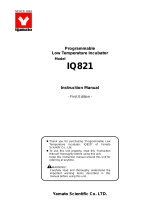Page is loading ...

Vapor Temperature Indicator
for Rotary Evaporator
Model
TA300
Instruction Manual
- Second Edition -
This document is the exclusive instruction manual to the vapor temperature
indicator TA300 model installed on the RE300 model rotary evaporator.
Please use this document together with the instruction manual of the rotary
evaporator as for the operating instructions of device.
Yamato Scientific Co. LTD.
This paper has been printed on recycled paper.
z Thank you for purchasing "vapor temperature
indicator, TA300" of Yamato Scientific Co., Ltd.
z To use this unit properly, read this "Instruction
Manual" thoroughly before using this unit.
Keep this instruction manual around this unit for
referring at anytime.
WARNING!:
Carefully read and thoroughly understand the
important warning items described in this
manual before usin
g
this unit.

Contents
Installation ...............................................................................................1
•
Contents in the Package ............................................................................................... 1
•
Installation Method ........................................................................................................ 1
Appearance Diagram ..............................................................................4
Operation Method ...................................................................................5
Handling Precautions .............................................................................6
Maintenance Method...............................................................................6
•
Daily Inspection and Maintenance ................................................................................ 6
Long storage and disposal.....................................................................7
•
When not using this unit for long term / When disposing .............................................. 7
In the Event of Failure….........................................................................8
• Safety Device and Error Code....................................................................................... 8
•
Trouble Shooting ........................................................................................................... 8
After Service and Warranty ....................................................................9
Specification..........................................................................................10
Wiring Diagram......................................................................................10
Replacement Parts Table......................................................................11
Reference...............................................................................................12
• List of Dangerous Substances .................................................................................... 12
Installation Standard Manual................................................................13

1
Installation
Contents in the Package
Please check the contents in the package before installing the TA300 to the rotary evaporator.
Please contact our selling office or sales office if any components or parts are missing.
Contents
No. Name QTY Notes
1
Vapor temperature indicator TA300
(main unit)
1
2 Attaching screw 3 M4 tapping screw (2), M4 flat head screw (1)
3 Bracket to vacuum controller 1 SUS
4
Sensor for measurement of vapor
temperature
1
Resin attaching screw to glass unit and silicone
packing are attached.
5 Instruction manual 1
Installation Method
1) Fixation of TA300
Unpack the unit and install it at level area.
① Tear the seal from screw hole of RE main body,
② Cover RE main body by the Bracket vacuum controller.
③ Fix the Bracket vacuum controller by flat head screw (M4) and tapping screw(M4).
④ Slide the VR main body that fixing ditch of VR with the rail of Bracket vacuum.
※ When there are detached, do the above procedure from 4 to 1.
Seal for screw hole
Bracket vacuum controller
Rail
Flat head screw
Tapping screw
Ditch
Direction of Slide
(Note)Both surface VR and RE make same position.

2

3
Installation
Installation Method
2) TA300 connection
Connect the DC24V power cable to the RE main unit. Connect the vapor temperature sensor to the
condenser. Hose piping is not required.
3) Sensor wiring
Connect the sensors to the sensor terminals of corresponding number respectively by using a cross slot
screwdriver.
Temperature sensor
TA300
To back surface
of RE main unit
To connector on the back
surface of main unit
Condenser A Condenser B Condenser C
A
B
b
A ◎
B ◎
b ◎
+
+ +
Sensor terminals on the back surface
Sensor

4
Appearance Diagram
A
B
b
+
+ +
Rear view
Front view
Power cord with connecto
r
(DC 24V input)
Sensor connecting terminals
Temperature display screen
Power switch

5
Operation Method
1) Turn on the power of RE main unit and start operation.
2) Turn on the power switch of operation panel on the TA300. The screen displays the current
evaporating temperature by in increments of 0.1℃.
Temperature display screen
Power switch

6
Handling Precautions
WARNING!
Substances that cannot be used
Never use explosive substances, flammable substances and substances that include explosive
or flammable ingredients in this unit. Explosion or fire may occur. (Refer to page 12 "List of
Dangerous Substances".)
If a problem occurs
If smoke or strange odor should come out of this unit for some reason, turn off the power switch
right away, and then disconnect the power cord. Immediately contact a service technician for
inspection. If this procedure is not followed, fire or electrical shock may result. Never perform
repair work yourself, since it is dangerous and not recommended.
Do not disassemble or modify this unit
Do not disassemble or modify this unit. Fire or electrical shock or failure may be caused.
CAUTION!
During a thunder storm
During a thunderstorm, turn off the power switch immediately, and then disconnect the power
cord. If this procedure is not followed, fire or electrical shock may be caused.
Maintenance Method
Daily Inspection and Maintenance
For the safety use of this unit, please perform the daily inspection and maintenance without fail.
WARNING!
• Be sure to disconnect the power cord during inspection or maintenance of device.
• Do not disassemble the device.
CAUTION!
• Wipe the dirt with soft cloth wrung out with mild detergent. Do not use benzene, thinner or
cleanser, or do not scrub it with a scrubbing brush. Deformation, deterioration or discoloration
may result in.

7
Long storage and disposal
When not using this unit for long term / When disposing
CAUTION!
When not using this unit for long term…
• Turn off the power and disconnect the power cord.
WARNING!
When disposing…
• Keep out of reach of children.
Environmental protection should be considered
We request you to disassemble this unit as possible and recycle the reusable parts considering to the
environmental protection. The feature components of this unit and materials used are listed below.
Component Name Material
Exterior Parts
Outer covering ABS resin
Electrical Parts
Switches Composite of resin, copper and other
Display unit Composite of ABS resin, glass fiber and other
Power cord and connector Composite of resin coating, copper, nickel and other
Wiring material Composite of flame-resistant vinyl, copper and nickel
Sticker Resin material

8
In the Event of Failure…
Safety Device and Error Code
Error Code:
Check the error code and stop the operation immediately.
Error Display Cause/Solution
Err0
Memory error
Display unit failure. Make a call for service.
Sensor trouble detection
Contact failure or disconnection of sensor. Make a call for service.
Sensor trouble detection
Contact failure of sensor. Make a call for service.
Trouble Shooting
Phenomenon Check point
Device does not start after turning on the
power switch.
• Check if the power source is turned to on.
• Check if the power cable is securely plugged.
• Check if a power failure occurs.
In the case if the error other than listed above occurred, turn off the power and disconnect the
power cord immediately. Contact the shop of your purchase or nearest Yamato Scientific Service
Office.

9
After Service and Warranty
In Case of Request for Repair
If the failure occurs, stop the operation, turn OFF the power switch, and unplug the power plug.
Please contact the sales agency that this unit was purchased, or the Yamato Scientific's sales
office.
< Check following items before contact >
◆ Model Name of Product
◆ Production Number
◆ Purchase Date
◆ About Trouble (in detail as possible)
Minimum Retention Period of Performance Parts for Repair
The minimum retention period of performance parts for repair of this unit is 7 years after
discontinuance of this unit.
The "performance part for repair" is the part that is required to maintain this unit.
See the production plate attached to this unit.

10
Specification
Product name Vapor temperature indicator
Model TA300
Supported models RE300
Power switch Push-button
Display unit Digital LED display
Configuration
Vapor temperature sensor
Pt100Ω glass tube coating, resin nut attached
Display part LED display
Outer covering ABS resin coating
Temperature display range
-199 to 500℃
Performance
/ Function
Temperature display resolution
0.1℃
External dimensions
W×D×H (projection is not included)
Standard
Power supply DC 24V, 0.5A and below
Wiring Diagram
Symbol Name
CN1 Connector
CN2 Relay connector
SW Power switch
TTM-004 Temperature display unit
TH1 Pt100Ω
T Terminal block

11
Replacement Parts Table
Part Name Code No. Specification Manufacturer
Power switch LT00015364 AB6M-A1B Izumi Denki
Temperature display unit LT00015091 TTM-004 DC24V Toho Denshi
Vapor temperature sensor LT00015090 Pt100Ω Yamato Scientific
Sensor cap LT00015054 Duracon Yamato Scientific
Sensor packing LT00015054 Silicon rubber Yamato Scientific

12
Reference
List of Dangerous Substances
Never use explosive substances, flammable substances and substances that include explosive
or flammable ingredients in this unit.
EXPLOSIVE
Ethylene glycol dinitrate (nitro glycol), Glycerin trinitrate (nitroglycerine), Cellulose
nitrate (nitrocellulose), and other explosive nitrate esters
Trinitrobenzene, Trinitrotoluene, Trinitrophenol (picric acid), and other explosive
nitro compounds
EXPLOSIVE:
Acetyl hidroperoxide (peracetic acid), Methyl ethyl ketone peroxide, Benzyl
peroxide, and other organic peroxides
FLAMMABLE
IGNITING:
Lithium (metal), Potassium (metal), Sodium (metal), Yellow phosphorus,
Phosphorus sulfide, Red phosphorus, Celluloid compounds, Calcium carbide,
Lime phosphate, Magnesium (powder), Aluminum (powder), Powder of metals
other than magnesium and aluminum, Sodium hydrosulfite
Potassium chlorate, Sodium chlorate, Ammonium chlorate, and other chlorate
Potassium perchlorate, Sodium perchlorate, Ammonium perchlorate, and other
perchlorate
Potassium peroxide, Sodium peroxide, Barium peroxide, and other inorganic
peroxide
Potassium nitrate, Sodium nitrate, Ammonium nitrate, and other nitrate
Sodium chlorite and other chlorites
OXIDIZING:
Calcium hypochlorite and other hypochlorites
Ethyl ether, Gasoline, Acetaldehyde, Propylene chloride, Carbon disulfide, and
other flammable substances having a flash point of lower than -30℃
Normal hexane, ethylene oxide, acetone, benzene, methyl ethyl ketone, and
other flammable substances having a flash point of -30℃ or higher but lower
than 0℃
Methanol, Ethanol, Xylene, Pentyl acetate (amyl acetate), and other flammable
substances having a flash point of 0℃ or higher but lower than 30℃
INFLAMMABLE
LIQUID:
Kerosene, Light oil (gas oil), Oil of turpentine, Isopentyl alcohol (isoamyl alcohol),
Acetic acid, and other flammable substances having a flash point of 30℃ or
higher but lower than 65℃
FLAMMABLE
GAS:
Hydrogen, Acetylene, Ethylene, Methane, Propane, Butane, and other flammable
substances which assume a gaseous state at 15℃ and 1 atm
(Source: Appendix Table 1 of Article 6 of the Industrial Safety and Health Order in Japan)

13
Installation Standard Manual
* Install the unit according the procedure described below (check special specifications separately).
Model Serial number Date
Person in charge of installation
(company name)
Person in charge of
installation
Judgment
TA300
№
Item Method Reference operation manual Judgment
Specifications
1 Accessories
Check the quantities of accessories with
the quantities shown in the Accessory
column.
Specification
P.10
・Visually check the surrounding area.
Caution: Be careful about surrounding
environment.
2 Installation
・Keep space.
Installation
P. 1
Operation
Operation Method
P. 5
1
Start of
operation
・Start operation.
Handling Precautions
P. 6
Description
1
Description of
operation
Explain the operation of each unit to the
customer according to this Operation
Manual.
All
2 Error code
Explain error codes and the procedure for
resetting them to the customer according
to this Operation Manual.
In the Event of Failure…
P. 8
3
Maintenance
inspection
Explain the operation of each unit to the
customer according to this Operation
Manual.
Maintenance Method
P. 6
4
Completion of
installation
Information to
be entered
・Enter the date of installation and the
name of the person in charge of
installation on the face plate on the
unit.
・ Enter necessary information on the
guarantee, and pass it to the customer.
・Explain the after-sale service route to
the customer.
After Service and
Warranty
P. 9

14
Responsibility
Please follow the instructions in this document when using this unit. Yamato Scientific has no
responsibility for the accidents or breakdown of device if it is used with a failure to comply.
Never conduct what this document forbids. Unexpected accidents or breakdown may result in.
Note
◆ The contents of this document may be changed in future without notice.
◆ Any books with missing pages or disorderly binding may be replaced.
Instruction Manual for
Vapor Temperature Indicator for Rotary Evaporator
Model TA300
First Edition Feb. 10, 2006
Second Edition Dec. 26, 2008
Revised Feb. 8, 2012
Yamato Scientific Co., Ltd.
2-1-6 Nihonbashi Honcho, Chuo-ku,
Tokyo, 103-8432, Japan
http://www.yamato-net.co.jp
/