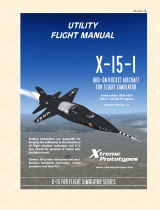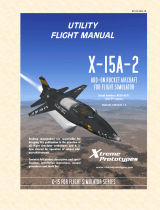Handbuch • Manual
Add-on for Microsoft
Flight Simulator
and FS2004

Mega Airport Lisbon
Aerosoft GmbH 2009
2
Developed by: Peter Werlitz and Michael Kopatz
Manual: Günter Zehnel
Installation: Andreas Mügge
Copyright: © 2009 / Aerosoft GmbH
Flughafen Paderborn/Lippstadt
D-33142 Büren, Germany
Tel: +49 (0) 29 55 / 76 03-10
Fax: +49 (0) 29 55 / 76 03-33
Internet: www.aerosoft.de
www.aerosoft.com

3
Mega Airport
Lisbon
Erweiterung zum /
Add-on for /
Add-on para /
Microsoft Flight Simulator X
und
Microsoft Flight Simulator 2004

Mega Airport Lisbon
Aerosoft GmbH 2009
4
Inhalt
Zu Beginn ...................................................................6
Systemanforderungen ........................................................ 6
Urheberrechte ...................................................................... 6
Installation ........................................................................... 7
Deinstallation der Szenerie .......................................... 8
Flughafen Lissabon ....................................................9
Allgemeine Informationen .................................................. 9
Technische Angaben .......................................................... 10
Anhang .....................................................................11
Rapid Exit Taxiways (RET) ................................................. 11
Kompatibilität mit Aerosoft Airport Enhancement
Services ............................................................................... 12
Content
Starting Off ..............................................................14
System Requirements ........................................................ 14
Copyrights .......................................................................... 14
Installation ......................................................................... 15
Removing .................................................................. 16
Lisbon Airport ..........................................................17
General information .......................................................... 17
Technical Information ........................................................ 18
Appendix ..................................................................19
Rapid Exit Taxiways (RET) ................................................. 19
Compatibility with Aerosoft Airport Enhancement
Services ............................................................................... 20

5
Índice
Para empezar ...........................................................22
Requerimientos del sistema .............................................. 22
Copyrights .......................................................................... 22
Instalación .......................................................................... 23
Desinstalando ........................................................... 24
Aeropuerto de Lisboa .............................................25
Información general .......................................................... 25
Anexo ........................................................................27
Rapid Exit Taxiways (RET) ................................................. 27
Compatibilidad con Aerosoft Airport Enhancement
Services (AES) ..................................................................... 28
Índice
Arranque...................................................................29
Requisitos de Sistema ....................................................... 29
Direitos de Autor ............................................................... 29
Instalação ........................................................................... 30
Remover ................................................................... 31
Aeroporto de Lisboa ...............................................32
Informação Geral ............................................................... 32
Apêndice ...................................................................34
Rapid Exit Taxiways (RET) ................................................. 34
Compatibilidade com os Aerosoft Airport
Enhancement Services (AES) ............................................. 35
Page is loading ...
Page is loading ...
Page is loading ...
Page is loading ...

Mega Airport Lissabon
Aerosoft GmbH 2009
10
Technische Angaben
Flughafen: Lisboa
ICAO-Code: LPPT
Lage: 3.7 NM N Lisboa
Koordinaten: N38° 46.5 / W009° 08.1
Flughafenhöhe: 374‘ / 114 m
Start- und Landebahnen:
RWY 03 / 21: 3.805 x 45 m, Asphalt
RWY 17 / 35: 2.400 x 45 m, Asphalt
Navigationseinrichtungen:
RWY 03: ILS: 109.10 ILI 028°
RWY 21: ILS: 109.50 ILB 208°
NDB: 401 LO
Funkfrequenzen:
ATIS: 124.15 MHz
Lisboa Control: 119.55 MHz; 120.60 MHz
Lisboa Approach: 119.10 MHz
Lisboa Tower: 118.10 MHz; 118.95 MHz
Lisboa Ground: 121.75 MHz; 118.95 MHz
Page is loading ...
Page is loading ...
Page is loading ...

Mega Airport Lisbon
Aerosoft GmbH 2009
14
Starting Off
System Requirements
To fully enjoy the scenery “Mega Airport Lisbon“ we recommend
the following:
for FSX:
Pentium with 3 GHz, •
strictly recommended Dual Core processor
400 MB free memory on your hard disk•
2GB RAM•
DVD drive•
3D video card with 256 MB, recommended 512 MB •
Microsoft Flugsimulator X with Service Pack 2 / Acceleration•
for FS2004:
Pentium 2,6 GHz or faster•
approx. 400 MB free disk space•
min. 512 MB RAM, 1024 MB recommended•
DVD drive•
3D graphics card with 128 MB, recommended 256 MB •
Microsoft Flight Simulator 2004•

15
English
Copyrights
This software, the manual, documentation, video images and all the
related materials are protected by copyright laws. The software is licensed,
not sold. You may install and run one copy of the software on one
computer for your personal, non-commercial use. The software, the
manual and all related materials must not be copied, photocopied,
translated, reverse engineered, decompiled or reduced to any electronic
medium or machine legible form, neither completely nor in part,
without the previous written permission of AEROSOFT GmbH.
Installation
You have to be logged in with administrator rights before you start the
installation of “Mega Airport Lisbon”.
After you have chosen your preferred installation language, the
welcome screen appears and you will be presented with some important
information and the license agreement. Please read it carefully.
You will be asked to insert your email address and the product key. Please
insert them exactly the way they were written in the confirmation mail
you received of our online shop.
The installation program will attempt to locate the correct path of
Microsoft Flight Simulator. If this path cannot be successfully located,
or if you wish to install to another location, then you will have to enter
the correct path for installation manually. In order to do this, click on
“Browse“ and navigate to the correct path. Before the installation pro-
gram starts to copy the files onto your hard disc, you will be presented
with all the installation details.
In the FS2004 version the installation program will ask you if you
have a third party mesh scenery installed on your PC. Please select the
appropriate option.

Mega Airport Lisbon
Aerosoft GmbH 2009
16
The installation program will ask if you would like to install the static
aircraft. It is not recommended to install the static aircraft if you want
to use the AI-traffic of Flight Simulator or other AI-traffic add-ons like
MyTraffic as all parking positions will be blocked by the static aircraft.
The installation program will ask you now if you want to install the
legendary Boeing 707 as a static object. This aircraft was used for trai-
ning by the fire department for some years but meanwhile it has been
removed from the airport.
The installation program will now copy all of the
files onto your hard disc
and subsequently register the scenery in the scenery library. A backup
copy of the original Scenery.cfg will also be made (Scenery_CFG_Be-
fore_Mega Airport Lissabon_was_installed.cfg). The necessary adjust-Mega Airport Lissabon_was_installed.cfg). The necessary adjust-_was_installed.cfg). The necessary adjust-
ments for the AI Traffic in Microsoft Flight Simulator will be automati-
cally carried out by the installation program.
Removing “Mega Airport Lisbon“
In order to fully remove “Mega Airport Lisbon” click on the “Start”
Button in the Windows task bar, choose “Settings” and then “Control
Panel”. Here you will see an icon named “Add and Remove pro-
grams”. Double click on this icon to open it and you will see a list of
all installed programs. Locate “aerosoft’s - Mega Airport Lissabon“,
click once with the left mouse button and then click on the “add-
remove”-button.
The deinstallation program will now begin to remove the scenery
“Mega Airport Lisbon“- files from your hard disc.
Entries in the FS scenery library will also be removed.

17
English
Lisbon Airport
General information
Before the existence of the actual Lisbon Airport, Lisbon was served by
an aerodrome called “Campo Internacional de Aterragem“ located in
Alverca.
On 1930, transatlantic flights were made with hydroplanes for safety
reasons, so after crossing the Atlantic Ocean, passengers were moved
to landplanes to reach their final destination.
In 1938 the Portuguese government started the construction of 2
airports: one for seaplanes and one for landplanes. The airports where
finished in 1940. The first one was called “Aeroporto de Cabo Ruivo“
and the second one “Aeroporto da Portela“.
At the end of the 50´s Cabo Ruivo was closed and all the air operations
were transferred to Portela. Since then, Lisbon Airport has been the
main international gateway to Portugal and a major European hub. It
is one of the largest airports in Southern Europe. The airport has two
main runways, capable of accommodating large-size aircraft such as
the Boeing 747.
In November 2006, the company operating the airport, ANA –
Aeroportos de Portugal, announced an expansion plan for the current
airport structures, in order to respond to current passenger traffic
growth trends and full capacity use of the airport, until the new Lisbon
international airport will be finished in 2017.
This plan involves the construction of Terminal 2 (concluded and
operational since August 2007) and the expansion of the current main
terminal, with new boarding gates, new air bridges and new parking
positions and a more efficient use of currently existing structures.
These new structures will be fully operating in 2010.
In 2007, the airport handled 13, 392, 059 passengers and 82, 879
tonnes of cargo and it is the main base-hub of the national Portuguese
airline TAP-Air Portugal.

Mega Airport Lisbon
Aerosoft GmbH 2009
18
Technical Information
Airport: Lisbon
ICAO-Code: LPPT
Location: 3.7 NM N Lisbon
Coordinates: N38° 46.5 / W009° 08.1
Elevation: 374‘ / 114 m
Runways:
RWY 03 / 21: 3.805 x 45 m, Asphalt
RWY 17 / 35: 2.400 x 45 m, Asphalt
Navaids:
RWY 03: ILS: 109.10 ILI 028°
RWY 21: ILS: 109.50 ILB 208°
NDB: 401 LO
Frequencies:
ATIS: 124.15 MHz
Lisboa Control: 119.55 MHz; 120.60 MHz
Lisboa Approach: 119.10 MHz
Lisboa Tower: 118.10 MHz; 118.95 MHz
Lisboa Ground: 121.75 MHz; 118.95 MHz

19
English
Appendix
Rapid Exit Taxiways (RET)
Runway 03/21 in Lisbon has two special Rapid Exit Taxiways, RET‘s.
These taxiways, HN and HS, allow leaving the runway with a higher
taxi speed.
There are special markings on the runway to indicate the distance to
these RET‘s. During the day you can see three, two and one diagonally
bars indicating a distance of 300m, 200m and 100m to the exit. At
night there are three, two and one green lights.
300m 200m 100m
Day
Night

Mega Airport Lisbon
Aerosoft GmbH 2009
20
Compatibility with Aerosoft
Airport Enhancement Services
Airport Enhancement Services will add several very powerful functions
to the airports it supports. The animations of the jetways and the
additional vehicles really add to the product.
Mega Airport Lisbon is fully supported by AES and when you buy the
credits needed to activate it you will get a whole new airport environ-
ment.
Check Aerosoft.com for more information on AES.

21
English

Mega Airport Lisboa
Aerosoft GmbH 2009
22
Para empezar
Requerimientos del sistema
Para poder disfrutar al maximo del aeropuerto de Mega Airport Lisboa
te recomendamos lo siguiente:
para FSX:
Procesador Pentium 3 GHz, •
Procesador Dual Core recomendados
400 MB aprox. de espacio libre en tu disco duro•
2GB RAM•
DVD drive•
Tarjeta de video 3D con 256 MB, 512 MB recomendados •
Microsoft Flugsimulator X con Service Pack 2 / Acceleration•
para FS2004:
Procesador Pentium 2,6 GHz o superior•
400 MB aprox. de espacio libre en tu disco duro•
512 MB RAM minimos, 1024 MB recomendados•
Lector DVD•
Tarjeta de video 3D con 128 MB, 256 MB recomendados •
Microsoft Flight Simulator 2004•
Page is loading ...
Page is loading ...
Page is loading ...
Page is loading ...
Page is loading ...
Page is loading ...
Page is loading ...

Mega Airport Lisbon
Aerosoft GmbH 2009
30
Arranque
Requisitos de Sistema
Para aproveitar o cenário “Mega Airport Lisboa” em pleno recomen-
damos o seguinte sistema:
para FSX:
Procesador Pentium 3 GHz, •
Procesador Dual Core recomendados
400 MB aprox. de espacio libre en tu disco duro•
2GB RAM•
DVD drive•
Tarjeta de video 3D con 256 MB, 512 MB recomendados •
Microsoft Flugsimulator X con Service Pack 2 / Acceleration•
para FS2004:
Pentium 2,6 GHz ou superior•
Aproximadamente 400 MB de espaço em Disco Rígido•
Mínimo 512 MB RAM, 1024 MB Recomendado•
Drive CD•
Placa Gráfica 3D com 128 MB, 256 MB Recomendado•
Microsoft Flight Simulator 2004•
Page is loading ...
Page is loading ...
Page is loading ...

Mega Airport Lisbon
Aerosoft GmbH 2009
34
Informação Técnica
Aeroporto Lisboa-Portela de Sacavém
Código ICAO: LPPT
Localização: 3.7 NM Norte de Lisboa
Coordenadas: N38° 46.5 / W009° 08.1
Elevação: 374‘ / 114 m
Pistas:
RWY 03 / 21: 3.805 x 45 m, Asfalto
RWY 17 / 35: 2.400 x 45 m, Asfalto
Auxiliares de Navegação:
RWY 03: ILS: 109.10 ILI 028°
RWY 21: ILS: 109.50 ILB 208°
NDB: 401 LO
Frequências:
ATIS: 124.15 MHz
Lisboa Control: 119.55 MHz; 120.60 MHz
Lisboa Approach: 119.10 MHz
Lisboa Tower: 118.10 MHz; 118.95 MHz
Lisboa Ground: 121.75 MHz; 118.95 MHz
Page is loading ...
Page is loading ...
/