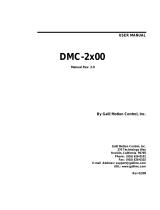Page is loading ...

Y
ASKAWA
SMC – S
ERIAL
P
ORT AND
TCP I
NFORMATION
S
HEET FOR
C
RIMSON V
2.0
Yaskawa SMC – Serial Port and TCP
Information Sheet for Crimson v2.0
Compatible Devices
• SMC 3010, 4000, 2000
Verified Device
• 3010
Accessible Data
ABBR ACTION ACTION TYPE
AB Abort Motion and Program COMMAND
ABA Abort Motion Only COMMAND
AC Acceleration DATA R/W
AD After Distance DATA R/W
AF Enable Digital Feedback Send 0 to AXIS
AFA Enable Analog Feedback Send 1 to AXIS
AI After Input DATA R/W
AL Arm Latch COMMAND
AM After Motion COMMAND
AO Analog Output DATA R/W
AP After Absolute Postion DATA R/W
AR After Relative Distance DATA R/W
AS At Speed COMMAND
AT At Time DATA R/W
BG Begin Motion COMMAND
BL Reverse Software Limit DATA R/W
BN Burn COMMAND
BP Burn Program COMMAND
BV Burn Variables COMMAND
CB Clear Bit DATA R/W
CD Contour Data DATA R/W
CE Configure Encoder DATA R/W
CH Connect Handle COMMAND
CHA Connect Handle - Axis COMMAND DATA
CHB Connect Handle - Send COMMAND DATA

Y
ASKAWA
SMC – S
ERIAL
P
ORT AND
TCP I
NFORMATION
S
HEET FOR
C
RIMSON V
2.0
CHC Connect Handle - Receive COMMAND DATA
CM Contour Mode COMMAND
DC Deceleration DATA R/W
DE Dual (Auxiliary) Encoder Position DATA R/W
DP Define Position DATA R/W
DT Delta Time DATA R/W
DV Dual Velocity Enable (Dual Loop) DATA R/W
EA ECAM Master Axis COMMAND
EB Enable ECAM Mode Enable DATA R/W
EC ECAM Counter DATA R/W
EG ECAM Engage DATA R/W
EM ECAM Cycle DATA R/W
EQ ECAM Quit (Disengage) DATA R/W
ER Error Limit DATA R/W
FA Acceleration Feed Forward DATA R/W
FE Find Edge COMMAND
FI Find Index COMMAND
FL Forward Software Limit DATA R/W
FV Velocity Feed Forward DATA R/W
GA Master Axis for Gearing COMMAND
GR Gear Ratio DATA R/W
HM Home COMMAND
HX Halt Task Execution COMMAND (Note 1)
IA Ethernet IP Address (Not Available in TCP) DATA R/W
IH Open Internet Handle COMMAND
IHA Internet Handle - Handle COMMAND DATA
IHB Internet Handle - IP COMMAND DATA
IHC Internet Handle - Port COMMAND DATA
IHD Internet Handle - Protocol COMMAND DATA
IHE Internet Handle - Terminate COMMAND
IL Integrator Limit DATA R/W
IP Increment Position DATA R/W
IT Independent Time Constant DATA R/W
JG Jog DATA R/W
KD Derivative Constant DATA R/W
KI Integrator DATA R/W
KP Proportional Constant DATA R/W
MC Motion Complete (In Position) COMMAND
MF Forward Motion to Position DATA R/W
MM Master Modulus DATA R/W
MO Motor Off COMMAND/STATUS
MR Reverse Motion to Position DATA R/W
MT Motor Type DATA R/W
NA Number of Axes DATA R/W
OB Output Bit BIT WRITE

Y
ASKAWA
SMC – S
ERIAL
P
ORT AND
TCP I
NFORMATION
S
HEET FOR
C
RIMSON V
2.0
OE Off on Error - Enable/Disable DATA R/W
OF Offset DATA R/W
OP Output Port DATA R/W
PA Position Absolute DATA R/W
PR Position Relative DATA R/W
RL Report Latched Position READ DATA
RS Reset DATA R/W
SB Set Bit DATA R/W
SH Servo Here COMMAND
SP Speed DATA R/W
ST Stop COMMAND
TB Tell Status Byte READ DATA
TC Tell Error Code READ DATA
TD Tell Dual Encoder READ DATA
TE Tell Error READ DATA
TI Tell Inputs READ DATA
TL Torque Limit DATA R/W
TM Time Command DATA R/W
TP Tell Position READ DATA
TS Tell Switches READ DATA
TT Tell Torque READ DATA
TV Tell Velocity READ DATA
TW Timeout for In Position (MC) DATA R/W
VA Vector Acceleration DATA R/W
VD Vector Deceleration DATA R/W
VE Vector Sequence End READ DATA
VR Vector Speed Ratio DATA R/W
VS Vector Speed DATA R/W
VT Vector Time Constant DATA R/W
WC Wait for Contour Data COMMAND
WT Wait DATA R/W
PF Position Format DATA R/W
VF Variable Format DATA R/W
XQ Execute Program COMMAND (Note 1)
YP User Variable YP DATA R/W
YQ User Variable YQ DATA R/W
YR User Variable YR DATA R/W
YS User Variable YS DATA R/W
YT User Variable YT DATA R/W
YU User Variable YU DATA R/W
YV User Variable YV DATA R/W
YW User Variable YW DATA R/W
YX User Variable YX DATA R/W
YY User Variable YY DATA R/W

Y
ASKAWA
SMC – S
ERIAL
P
ORT AND
TCP I
NFORMATION
S
HEET FOR
C
RIMSON V
2.0
ACTION TYPE:
1. COMMAND – A new value written to these instructions will execute
the command.
2. DATA R/W – Reads the current value and will send a new value.
3. READ DATA – Reads the current value. Ignores any write attempt.
4. COMMAND DATA – Reads data that is stored in HMI. Stores written data in
HMI for retrieval when the related command is executed. E. g., the operator
writes to CHA, CHB, and CHC. The HMI will store the data, and the values
will be transmitted to the SMC only when the CH command is executed.
5. COMMAND/STATUS – Executes the command when a new value is written
to it, reads the current status.
6. Send 0/1 to Axis – Executes the command on the selected Axis.
7. BIT WRITE – Clears the configured Output bit if the written data is 0,
otherwise sets the bit.
“Reading” any COMMAND will set the item to 0, except as described in
Note 1, below.
Note 1: HX and XQ are commands that accept a line number (<32767) as a data
input. It is recommended that these two commands be selected with Access set
to Read and Write, when declared as a variable. The driver will then set the
value of these to –1, so that the command will be executed every time a valid
line number is sent.
User Variables
User Variables YP through YY are selectable. If more are needed, it is possible to use
one variable as an index, and another for the data. Use the data comparison functions of
the software to route the data properly. For example, VariableArray[YY] = YX, will
provide as many user variables as needed.
In many cases, a clever programmer might be able to use higher bits of the transferred
data word to indicate the source of the data in the lower bits.
For example, VariableArray[(YY & 0xFF000000)>>24] = YY & 0x00FFFFFF, will
allow 256 independent results of values less than hex 1000000 (decimal 16777216).
In either case, use “On Update” to transfer the proper values to the proper locations.
TCP Information
The G3 Ethernet Port must be manually configured to a fixed IP. When the Protocol is
selected, the SMC must be configured to its internal IP. The programmer may use the 232
port, with the IA command, to set that IP, code the IP in the SMC program, or use the
Boot P utility of the Yterm software.

Y
ASKAWA
SMC – S
ERIAL
P
ORT AND
TCP I
NFORMATION
S
HEET FOR
C
RIMSON V
2.0
Cable Information
G3 RS232 Port SMC 232 Port
TxD - 5 RxD – 3
RxD - 2 TxD – 2
CTS – 6 CTS-OUT 4
RTS – 1 CTS-IN 1
0V – 3 and/or 4 5
For Multi-Axis Control, with an SMC as a Master that controls other SMC’s, the
connection MUST be made as above, or improper operation may occur.
/