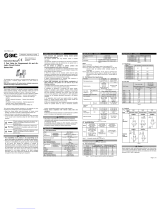Page is loading ...

Maintenance Manual
Microwave Site Master™
S820E
Cable and Antenna Analyzer
1 MHz to 8/14/20/30/40 GHz
Anritsu Company
490 Jarvis Drive
Morgan Hill, CA 95037-2809
USA
Part Number: 10580-00345
Revision: C
Published: August 2017
Copyright 2017 Anritsu Company


S820E MM PN: 10580-00345 Rev. C Contents-1
Table of Contents
Chapter 1—General Information
1-1 Introduction . . . . . . . . . . . . . . . . . . . . . . . . . . . . . . . . . . . . . . . . . . . . . . . . . . . . . . . . . . . . . . . . 1-1
1-2 Description . . . . . . . . . . . . . . . . . . . . . . . . . . . . . . . . . . . . . . . . . . . . . . . . . . . . . . . . . . . . . . . . 1-1
Standard Accessories . . . . . . . . . . . . . . . . . . . . . . . . . . . . . . . . . . . . . . . . . . . . . . . . . . . . . 1-1
1-3 Related Documents . . . . . . . . . . . . . . . . . . . . . . . . . . . . . . . . . . . . . . . . . . . . . . . . . . . . . . . . . 1-1
1-4 Options . . . . . . . . . . . . . . . . . . . . . . . . . . . . . . . . . . . . . . . . . . . . . . . . . . . . . . . . . . . . . . . . . . 1-1
1-5 Contacting Anritsu . . . . . . . . . . . . . . . . . . . . . . . . . . . . . . . . . . . . . . . . . . . . . . . . . . . . . . . . . . 1-1
1-6 Product Information, Compliance, and Safety . . . . . . . . . . . . . . . . . . . . . . . . . . . . . . . . . . . . . 1-2
1-7 Recommended Test Equipment . . . . . . . . . . . . . . . . . . . . . . . . . . . . . . . . . . . . . . . . . . . . . . . . 1-2
1-8 Recommended Tools and Supplies . . . . . . . . . . . . . . . . . . . . . . . . . . . . . . . . . . . . . . . . . . . . . 1-4
1-9 Replaceable Parts and Assemblies . . . . . . . . . . . . . . . . . . . . . . . . . . . . . . . . . . . . . . . . . . . . 1-5
Chapter 2— Performance Verification
2-1 Introduction . . . . . . . . . . . . . . . . . . . . . . . . . . . . . . . . . . . . . . . . . . . . . . . . . . . . . . . . . . . . . . . . 2-1
2-2 Manual Performance Test − Frequency Accuracy Verification . . . . . . . . . . . . . . . . . . . . . . . 2-1
Equipment Required . . . . . . . . . . . . . . . . . . . . . . . . . . . . . . . . . . . . . . . . . . . . . . . . . . . . . . 2-1
Procedure . . . . . . . . . . . . . . . . . . . . . . . . . . . . . . . . . . . . . . . . . . . . . . . . . . . . . . . . . . . . . . 2-1
2-3 Automated Performance Tests . . . . . . . . . . . . . . . . . . . . . . . . . . . . . . . . . . . . . . . . . . . . . . . . 2-3
Test Sequence . . . . . . . . . . . . . . . . . . . . . . . . . . . . . . . . . . . . . . . . . . . . . . . . . . . . . . . . . . 2-3
Test Reports . . . . . . . . . . . . . . . . . . . . . . . . . . . . . . . . . . . . . . . . . . . . . . . . . . . . . . . . . . . . 2-3
Equipment Required for Automated Tests . . . . . . . . . . . . . . . . . . . . . . . . . . . . . . . . . . . . . 2-4
S-parameter Measurements Verification Test . . . . . . . . . . . . . . . . . . . . . . . . . . . . . . . . . . . 2-6
Transmission Dynamic Range Verification . . . . . . . . . . . . . . . . . . . . . . . . . . . . . . . . . . . . . 2-7
Transmission High Level Noise Verification . . . . . . . . . . . . . . . . . . . . . . . . . . . . . . . . . . . . 2-7
Automated Test Procedure . . . . . . . . . . . . . . . . . . . . . . . . . . . . . . . . . . . . . . . . . . . . . . . . . 2-7
2-4 SC8268 Verification Procedure . . . . . . . . . . . . . . . . . . . . . . . . . . . . . . . . . . . . . . . . . . . . . . . . 2-8
Equipment Required . . . . . . . . . . . . . . . . . . . . . . . . . . . . . . . . . . . . . . . . . . . . . . . . . . . . . . 2-8
Procedure . . . . . . . . . . . . . . . . . . . . . . . . . . . . . . . . . . . . . . . . . . . . . . . . . . . . . . . . . . . . . . 2-8
Chapter 3—Battery Information
3-1 Introduction . . . . . . . . . . . . . . . . . . . . . . . . . . . . . . . . . . . . . . . . . . . . . . . . . . . . . . . . . . . . . . . . 3-1
3-2 Battery Pack Removal and Replacement . . . . . . . . . . . . . . . . . . . . . . . . . . . . . . . . . . . . . . . . 3-2
Battery Pack Information . . . . . . . . . . . . . . . . . . . . . . . . . . . . . . . . . . . . . . . . . . . . . . . . . . 3-4
Chapter 4—Assembly Removal and Replacement
4-1 Introduction . . . . . . . . . . . . . . . . . . . . . . . . . . . . . . . . . . . . . . . . . . . . . . . . . . . . . . . . . . . . . . . . 4-1
4-2 Electrostatic Discharge Prevention . . . . . . . . . . . . . . . . . . . . . . . . . . . . . . . . . . . . . . . . . . . . . 4-1
4-3 Real Time Clock (RTC) Battery . . . . . . . . . . . . . . . . . . . . . . . . . . . . . . . . . . . . . . . . . . . . . . . 4-1
4-4 Replaceable Parts, Assemblies, and Accessories . . . . . . . . . . . . . . . . . . . . . . . . . . . . . . . . . . 4-1

Contents-2 PN: 10580-00345 Rev. C S820E MM
Table of Contents (Continued)
4-5 Instrument Case for Site Master S820E . . . . . . . . . . . . . . . . . . . . . . . . . . . . . . . . . . . . . . . . . . 4-2
Front and Back . . . . . . . . . . . . . . . . . . . . . . . . . . . . . . . . . . . . . . . . . . . . . . . . . . . . . . . . . . 4-2
Case Outer Components . . . . . . . . . . . . . . . . . . . . . . . . . . . . . . . . . . . . . . . . . . . . . . . . . . 4-3
Opening the Case . . . . . . . . . . . . . . . . . . . . . . . . . . . . . . . . . . . . . . . . . . . . . . . . . . . . . . . . 4-4
Basic Case Parts . . . . . . . . . . . . . . . . . . . . . . . . . . . . . . . . . . . . . . . . . . . . . . . . . . . . . . . . 4-6
Front Panel Components . . . . . . . . . . . . . . . . . . . . . . . . . . . . . . . . . . . . . . . . . . . . . . . . . 4-7
Back Panel Components . . . . . . . . . . . . . . . . . . . . . . . . . . . . . . . . . . . . . . . . . . . . . . . . . . 4-8
4-6 Test Panel Connectors . . . . . . . . . . . . . . . . . . . . . . . . . . . . . . . . . . . . . . . . . . . . . . . . . . . . . . 4-9
4-7 Internal Anatomy of the Site Master S820E . . . . . . . . . . . . . . . . . . . . . . . . . . . . . . . . . . . . . 4-10
Case Assembly Components with Complete PCB . . . . . . . . . . . . . . . . . . . . . . . . . . . . . . 4-10
Case Assembly Components with Motherboard PCB . . . . . . . . . . . . . . . . . . . . . . . . . . . 4-11
Motherboard and Connector Panel . . . . . . . . . . . . . . . . . . . . . . . . . . . . . . . . . . . . . . . . . . 4-11
Motherboard and Connector Panel for Option S820E-0708 . . . . . . . . . . . . . . . . . . . . . . 4-12
Motherboard and Connector Panel for Higher Frequency Options . . . . . . . . . . . . . . . . . 4-13
4-8 Disassembly Sequence Overview . . . . . . . . . . . . . . . . . . . . . . . . . . . . . . . . . . . . . . . . . . . . . 4-14
Removal and Replacement Instructions . . . . . . . . . . . . . . . . . . . . . . . . . . . . . . . . . . . . . 4-14
4-9 Replacements That Do Not Require Opening the Case . . . . . . . . . . . . . . . . . . . . . . . . . . . . 4-15
Removing the Bumpers . . . . . . . . . . . . . . . . . . . . . . . . . . . . . . . . . . . . . . . . . . . . . . . . . . 4-15
Removing the Battery Door and Battery . . . . . . . . . . . . . . . . . . . . . . . . . . . . . . . . . . . . . 4-15
Removing and Replacing the Rotary Knob . . . . . . . . . . . . . . . . . . . . . . . . . . . . . . . . . . . 4-16
Removing and Replacing the Tilt Bail . . . . . . . . . . . . . . . . . . . . . . . . . . . . . . . . . . . . . . . 4-16
4-10 Opening the Instrument Case . . . . . . . . . . . . . . . . . . . . . . . . . . . . . . . . . . . . . . . . . . . . . . . 4-17
Procedure . . . . . . . . . . . . . . . . . . . . . . . . . . . . . . . . . . . . . . . . . . . . . . . . . . . . . . . . . . . . . 4-17
4-11 Closing the Case . . . . . . . . . . . . . . . . . . . . . . . . . . . . . . . . . . . . . . . . . . . . . . . . . . . . . . . . . . 4-22
Installing Battery . . . . . . . . . . . . . . . . . . . . . . . . . . . . . . . . . . . . . . . . . . . . . . . . . . . . . . . 4-22
Restarting the Instrument . . . . . . . . . . . . . . . . . . . . . . . . . . . . . . . . . . . . . . . . . . . . . . . . . 4-22
4-12 Main/VNA PCB and Connector Panel Removal . . . . . . . . . . . . . . . . . . . . . . . . . . . . . . . . . 4-23
Procedure . . . . . . . . . . . . . . . . . . . . . . . . . . . . . . . . . . . . . . . . . . . . . . . . . . . . . . . . . . . . . 4-24
4-13 Main/VNA PCB Assembly Installation. . . . . . . . . . . . . . . . . . . . . . . . . . . . . . . . . . . . . . . . . . . 4-25
Procedure . . . . . . . . . . . . . . . . . . . . . . . . . . . . . . . . . . . . . . . . . . . . . . . . . . . . . . . . . . . . . 4-26
4-14 Connector Panel Removal . . . . . . . . . . . . . . . . . . . . . . . . . . . . . . . . . . . . . . . . . . . . . . . . . . 4-27
Procedure . . . . . . . . . . . . . . . . . . . . . . . . . . . . . . . . . . . . . . . . . . . . . . . . . . . . . . . . . . . . . 4-28
4-15 Connector Panel Installation. . . . . . . . . . . . . . . . . . . . . . . . . . . . . . . . . . . . . . . . . . . . . . . . . . 4-30
4-16 Port Connector Removal . . . . . . . . . . . . . . . . . . . . . . . . . . . . . . . . . . . . . . . . . . . . . . . . . . . 4-31
Procedure . . . . . . . . . . . . . . . . . . . . . . . . . . . . . . . . . . . . . . . . . . . . . . . . . . . . . . . . . . . . . 4-31
4-17 Port Connector Installation . . . . . . . . . . . . . . . . . . . . . . . . . . . . . . . . . . . . . . . . . . . . . . . . . . . 4-33
4-18 Microwave Module Removal . . . . . . . . . . . . . . . . . . . . . . . . . . . . . . . . . . . . . . . . . . . . . . . . 4-34
Procedure . . . . . . . . . . . . . . . . . . . . . . . . . . . . . . . . . . . . . . . . . . . . . . . . . . . . . . . . . . . . . 4-34
4-19 Microwave Module Installation . . . . . . . . . . . . . . . . . . . . . . . . . . . . . . . . . . . . . . . . . . . . . . . . 4-35
4-20 Dual Sampler Assembly Removal . . . . . . . . . . . . . . . . . . . . . . . . . . . . . . . . . . . . . . . . . . . . 4-36
Procedure . . . . . . . . . . . . . . . . . . . . . . . . . . . . . . . . . . . . . . . . . . . . . . . . . . . . . . . . . . . . . 4-36
4-21 Dual Sampler Assembly Installation . . . . . . . . . . . . . . . . . . . . . . . . . . . . . . . . . . . . . . . . . . . . 4-37
4-22 Fan Assembly Removal . . . . . . . . . . . . . . . . . . . . . . . . . . . . . . . . . . . . . . . . . . . . . . . . . . . . 4-38
Procedure . . . . . . . . . . . . . . . . . . . . . . . . . . . . . . . . . . . . . . . . . . . . . . . . . . . . . . . . . . . . . 4-38

S820E MM PN: 10580-00345 Rev. C Contents-3
Table of Contents (Continued)
4-23 Fan Assembly Installation . . . . . . . . . . . . . . . . . . . . . . . . . . . . . . . . . . . . . . . . . . . . . . . . . . . 4-40
4-24 LCD Assembly Removal . . . . . . . . . . . . . . . . . . . . . . . . . . . . . . . . . . . . . . . . . . . . . . . . . . . . 4-42
Procedure . . . . . . . . . . . . . . . . . . . . . . . . . . . . . . . . . . . . . . . . . . . . . . . . . . . . . . . . . . . . . 4-42
4-25 LCD Assembly Installation . . . . . . . . . . . . . . . . . . . . . . . . . . . . . . . . . . . . . . . . . . . . . . . . . . . 4-46
4-26 Keypad PCB Removal . . . . . . . . . . . . . . . . . . . . . . . . . . . . . . . . . . . . . . . . . . . . . . . . . . . . . 4-46
Procedure . . . . . . . . . . . . . . . . . . . . . . . . . . . . . . . . . . . . . . . . . . . . . . . . . . . . . . . . . . . . . 4-46
4-27 Keypad Rubber Membrane and Keypad PCB Installation . . . . . . . . . . . . . . . . . . . . . . . . . 4-48
4-28 Touch Screen Removal . . . . . . . . . . . . . . . . . . . . . . . . . . . . . . . . . . . . . . . . . . . . . . . . . . . . 4-49
Procedure . . . . . . . . . . . . . . . . . . . . . . . . . . . . . . . . . . . . . . . . . . . . . . . . . . . . . . . . . . . . . 4-49
4-29 Touch Screen Replacement . . . . . . . . . . . . . . . . . . . . . . . . . . . . . . . . . . . . . . . . . . . . . . . . . . 4-50
4-30 Rotary Encoder Removal . . . . . . . . . . . . . . . . . . . . . . . . . . . . . . . . . . . . . . . . . . . . . . . . . . . 4-51
Procedure . . . . . . . . . . . . . . . . . . . . . . . . . . . . . . . . . . . . . . . . . . . . . . . . . . . . . . . . . . . . . 4-51
4-31 Rotary Encoder Installation. . . . . . . . . . . . . . . . . . . . . . . . . . . . . . . . . . . . . . . . . . . . . . . . . . . 4-51
4-32 Speaker Removal . . . . . . . . . . . . . . . . . . . . . . . . . . . . . . . . . . . . . . . . . . . . . . . . . . . . . . . . . 4-52
4-33 Speaker Installation . . . . . . . . . . . . . . . . . . . . . . . . . . . . . . . . . . . . . . . . . . . . . . . . . . . . . . . . 4-52
Chapter 5—Troubleshooting
5-1 Introduction . . . . . . . . . . . . . . . . . . . . . . . . . . . . . . . . . . . . . . . . . . . . . . . . . . . . . . . . . . . . . . . . 5-1
5-2 Turn-on Problems. . . . . . . . . . . . . . . . . . . . . . . . . . . . . . . . . . . . . . . . . . . . . . . . . . . . . . . . . . . 5-1
Unit Cannot Boot Up (Battery Powered) . . . . . . . . . . . . . . . . . . . . . . . . . . . . . . . . . . . . . . 5-1
Unit Cannot Boot Up (AC Powered) . . . . . . . . . . . . . . . . . . . . . . . . . . . . . . . . . . . . . . . . . . 5-1
Unit Cannot Complete Boot-Up . . . . . . . . . . . . . . . . . . . . . . . . . . . . . . . . . . . . . . . . . . . . . . 5-1
Unit Boots with No Display . . . . . . . . . . . . . . . . . . . . . . . . . . . . . . . . . . . . . . . . . . . . . . . . . 5-2
5-3 Operating Problems . . . . . . . . . . . . . . . . . . . . . . . . . . . . . . . . . . . . . . . . . . . . . . . . . . . . . . . . . 5-2
Failed Instrument Self Test . . . . . . . . . . . . . . . . . . . . . . . . . . . . . . . . . . . . . . . . . . . . . . . . . 5-2
Return Loss Trace has power dropout when Port 1 is terminated with Short . . . . . . . . . . . 5-3
Transmission Trace has power dropout when Thru Cable is connected between VNA Ports5-3
Appendix A—Test Records
A-1 Introduction . . . . . . . . . . . . . . . . . . . . . . . . . . . . . . . . . . . . . . . . . . . . . . . . . . . . . . . . . . . . . . . . A-1
A-2 S820E Site Master Test Record . . . . . . . . . . . . . . . . . . . . . . . . . . . . . . . . . . . . . . . . . . . . . . . . A-2
VNA Frequency Accuracy . . . . . . . . . . . . . . . . . . . . . . . . . . . . . . . . . . . . . . . . . . . . . . . . . A-2
VNA Measurements Accuracy Verification . . . . . . . . . . . . . . . . . . . . . . . . . . . . . . . . . . . . . A-2
VNA Transmission Dynamic Range . . . . . . . . . . . . . . . . . . . . . . . . . . . . . . . . . . . . . . . . . . A-2
VNA High Level Noise (Trace Noise) . . . . . . . . . . . . . . . . . . . . . . . . . . . . . . . . . . . . . . . . . A-2
SC8268 Verification . . . . . . . . . . . . . . . . . . . . . . . . . . . . . . . . . . . . . . . . . . . . . . . . . . . . . . A-2
Index

Contents-4 PN: 10580-00345 Rev. C S820E MM
Table of Contents (Continued)

S820E MM PN: 10580-00345 Rev. C 1-1
Chapter 1 — General Information
1-1 Introduction
This manual provides service and maintenance information for the Anritsu Site Master S820E Cable &
Antenna Analyzer. The information includes product descriptions, replaceable parts information, performance
verification procedures, parts removal and replacement procedures, and troubleshooting information. The
following terms are equivalent:
• Soft Key is the same as Submenu Key
• Hard Key is the same as Main Menu Key
Throughout this manual, the following terms apply:
• Site Master refers to the S820E Cable & Antenna Analyzer
1-2 Description
The Site Master S820E is a Cable & Antenna Analyzer with frequency coverage up to 40 GHz. It utilizes the
very latest technologies to deliver accuracy and performance previously reserved only for benchtop
instruments.
Standard Accessories
Refer to the Technical Data Sheet (part number 11410-00749) for lists of standard and optional accessories.
1-3 Related Documents
Other documents are available for the Site Master S820E at the Anritsu web site at: www.anritsu.com
• Site Master S820E User Guide – part number 10580-00343
• Site Master S820E Programming Manual – part number 10580-00344
• Site Master S820E Technical Data Sheet – part number 11410-00650
1-4 Options
1-5 Contacting Anritsu
To contact Anritsu, follow the link www.anritsu.com/contact-us and select the services in your region.
Table 1-1. Option Numbers and Descriptions
Option Number Option Description
Option 708 1 MHz to 8 GHz, type N(f) ports
Option 714 1 MHz to 14 GHz, type N(f) ports
Option 720 1 MHz to 20 GHz, type K(m) ports
Option 730 1 MHz to 30 GHz, type K(m) ports
Option 740 1 MHz to 40 GHz, type K(m) ports

1-7 Recommended Test Equipment General Information
1-2 PN: 10580-00345 Rev. C S820E MM
1-6 Product Information, Compliance, and Safety
Read the Handheld Instruments Product Information, Compliance, and Safety Guide (PN: 10100-00065) for
important safety, legal, and regulatory notices before operating the equipment. For additional information and
literature, visit www.anritsu.com and go to the Test and Measurement Products page to find your instrument
type and model, then select the Library tab.
1-7 Recommended Test Equipment
The following test equipment is recommended for use in testing and maintaining the Site Master S820E.
Table 1-2. Recommended Test Equipment (1 of 2)
Equipment Critical Specification
Recommended
Manufacturer/Model
Frequency Counter
Frequency: 1 GHz Anritsu Model MF2412B or
MF2412C
Frequency Reference
Frequency: 10 MHz Symmetricom Model
RubiSource T&M
VNA
(for SC8268)
Frequency: 10 MHz to 40 GHz Anritsu Model MS4644B
Open/Short/Load
(for Option 708)
Frequency: DC to 8 GHz
Connector: N(m)
Anritsu Model OSLN50A-8,
OSLN50A-18, TOSLN50A-8 or
TOSLN50A-18
Open/Short/Load
(for Option 708)
Frequency: DC to 8 GHz
Connector: N(f)
Anritsu Model OSLNF50A-8,
OSLNF50A-18, TOSLNF50A-8 or
TOSLNF50A-18
Open/Short/Load
(for Options 708 or 714)
Frequency: DC to 18 GHz
Connector: N(m)
Anritsu Model OSLN50A-18 or
TOSLN50A-18
Open/Short/Load
(for Options 708 or 714)
Frequency: DC to 18 GHz
Connector: N(f)
Anritsu Model OSLNF50A-18 or
TOSLNF50A-18
Verification Kit
(for Options 708 or 714)
Connector: N Type Anritsu Model 3663-1
Adapter
(for Options 708 or 714)
Frequency: DC to 18 GHz
Connector: N(m) to K(m)
Anritsu Model 34NK50
Adapter
(for Options 708 or 714)
Frequency: DC to 18 GHz
Connector: N(m) to K(f)
Anritsu Model 34NKF50
Torque Wrench
(for Options 708 or 714)
3/4 in. (0.75 in.) Open End Wrench
12 lbf·in (1.35 N·m)
Anritsu Model 01-200
Open/Short/Load
(for Option 720)
Frequency: DC to 20 GHz
Connector: K(m)
Anritsu Model TOSLK50A-20 or
TOSLK50A-40
Open/Short/Load
(for Option 720)
Frequency: DC to 20 GHz
Connector: K(f)
Anritsu Model TOSLKF50A-20 or
TOSLKF50A-40
Open/Short/Load
(for Options 720, 730, or 740)
Frequency: DC to 40 GHz
Connector: K(m)
Anritsu Model TOSLK50A-40
Open/Short/Load
(for Options 720, 730, or 740)
Frequency: DC to 40 GHz
Connector: K(f)
Anritsu Model TOSLKF50A-40 or
28KF50
Verification Kit
(for Option 720, 730, or 740)
Connector: K Type Anritsu Model 3668-1

General Information 1-7 Recommended Test Equipment
S820E MM PN: 10580-00345 Rev. C 1-3
Calibration Kit
(for SC8268)
Frequency: 10 MHz to 40 GHz
Connector: K Type
Anritsu Model 3652A-1
Adapter
(for Option 720, 730, or 740)
Frequency: DC to 40 GHz
Connector: K(m) to K(f)
Anritsu Model 33KKF50B
Adapter
(for Option 720, 730, or 740)
Frequency: DC to 40 GHz
Connector: K(f) to K(f)
Anritsu Model 33KFKF50B
Tor q ue Wre n ch
(for Option 720, 730, or 740)
5/16 in. (0.325 in.)
Open End Wrench
8 lbf·in (0.90 N·m)
Anritsu Model 01-201
RF Coaxial Cable
Frequency: DC to 40 GHz
Impedance: 50 ohm
Connector: K(f) to K(m)
Anritsu Model 3670K50-2
RF Coaxial Cable
Impedance: 50 ohm
Connector: BNC(m) to BNC(m)
Anritsu Part Number 2000-1627-R
Interface Cable
USB: USB A to USB mini B
Ethernet: RJ48, cross-over, Cat.5E
Ethernet: RJ48, Cat.5E
Anritsu Part Number 3-2000-1498
Anritsu Part Number 3-806-152
Anritsu Part Number 2000-1371-R
Connector Wrench Anritsu Part Number 01-204
Personal Computer
Operating System: Windows 7
Interface: Ethernet, RJ-48
Software: National Instruments
VISA version 4.4.1 or later
Any
System Verification Software Anritsu Part Number 2300-555
Table 1-2. Recommended Test Equipment (2 of 2)
Equipment Critical Specification
Recommended
Manufacturer/Model

1-8 Recommended Tools and Supplies General Information
1-4 PN: 10580-00345 Rev. C S820E MM
1-8 Recommended Tools and Supplies
• Medium Phillips-head Screwdriver
• 7.5 lbf·in (0.85 N·m) Torque-Limiting Phillips-head Screwdriver
• Felo brand Series Nm adjustable torque screwdriver set, 0.6 N·m to 1.5 N·m
• Small Flat-Blade Screwdriver, with tip width of less than 3.5 mm – For Front Panel Keypad Bezels
• Small square of rubber or similar non-scratch material approximately 25 mm x 25 mm (1 in x 1 in) – For
Front Panel Keypad Bezels
• 5.5 mm Angled-Head Open End Wrench
• 5/16 inch (~8 mm) Open End Wrench, 2 each recommended – For SMA and K Connectors
• 5/16 inch and 8 lbf·in (0.9 N·m) Open End Torque Wrench
• Anritsu Model 01-201
• 7/16 inch (~12 mm) Nut Driver – For Rotary Encoder
• 3/4 inch and 12 lbf·in (1.35 N·m) Open End Torque Wrench, Anritsu Model 01-200
• Needle-Nose Pliers
• Small Cable Ties
• Scraper Tool – For removing RTV from connectors
• Room Temperature Vulcanizing (RTV) Silicon Sealant – For Keypad Flex PCB Replacement
Anritsu Part Number 3-783-1102
• Approved cleaning supplies – For touch screen of the LCD Display, and instrument Case

General Information 1-9 Replaceable Parts and Assemblies
S820E MM PN: 10580-00345 Rev. C 1-5
1-9 Replaceable Parts and Assemblies
To ensure that the correct options are provided on the replacement assembly when ordering a Main/VNA PCB
Assembly, all installed instrument options must be declared on the order.
The installed options are listed on a label on the back of the S820E. They can also be viewed in the System
Status display.
Table 1-3 summarizes the available replaceable parts and assemblies with links to Chapter 4, “Assembly
Removal and Replacement” detailed procedures.
Table 1-3. Replaceable Parts and Assemblies (1 of 4)
Part Number Description
ND80107<R>
Main/VNA PCB Assembly for S820E instruments with Option 708, s/n < 1603000
– LCD Display not included
– Section 4-12 “Main/VNA PCB and Connector Panel Removal” on page 4-23
3-ND82224<R>
Main/VNA PCB Assembly for S820E instruments with Option 708, s/n > 1603000
– LCD Display not included
– Section 4-12 “Main/VNA PCB and Connector Panel Removal” on page 4-23
ND80108<R>
Main/VNA PCB Assembly for S820E instruments with Option 714, s/n < 1603000
– LCD Display not included
– Section 4-12 “Main/VNA PCB and Connector Panel Removal” on page 4-23
3-ND82225<R>
Main/VNA PCB Assembly for S820E instruments with Option 714, s/n > 1603000
– LCD Display not included
– Section 4-12 “Main/VNA PCB and Connector Panel Removal” on page 4-23
ND80109<R>
Main/VNA PCB Assembly for S820E instruments with Option 720, s/n < 1603000
– LCD Display not included
– Section 4-12 “Main/VNA PCB and Connector Panel Removal” on page 4-23
3-ND82226<R>
Main/VNA PCB Assembly for S820E instruments with Option 720, s/n > 1603000
– LCD Display not included
– Section 4-12 “Main/VNA PCB and Connector Panel Removal” on page 4-23
ND80110<R>
Main/VNA PCB Assembly for S820E instruments with Option 730, s/n < 1603000
– LCD Display not included
– Section 4-12 “Main/VNA PCB and Connector Panel Removal” on page 4-23
3-ND82227<R>
Main/VNA PCB Assembly for S820E instruments with Option 730, s/n > 1603000
– LCD Display not included
– Section 4-12 “Main/VNA PCB and Connector Panel Removal” on page 4-23
ND80111<R>
Main/VNA PCB Assembly for S820E instruments with Option 740, s/n < 1603000
– LCD Display not included
– Section 4-12 “Main/VNA PCB and Connector Panel Removal” on page 4-23
3-ND82228<R>
Main/VNA PCB Assembly for S820E instruments with Option 740, s/n > 1603000
– LCD Display not included
– Section 4-12 “Main/VNA PCB and Connector Panel Removal” on page 4-23
3-75251<R>
Dual Sampler Assembly for all S820E instruments with Options 714, 720, 730, and 740
– Section 4-20 “Dual Sampler Assembly Removal” on page 4-36
3-72005-3<R>
20 GHz Microwave Source and Transfer Switch Assembly for S820E instruments with
Option 714 or 720
– Section 4-18 “Microwave Module Removal” on page 4-34
3-72005-4<R>
40 GHz Microwave Source and Transfer Switch Assembly for S820E instruments with
Option 730 or 740
– Section 4-18 “Microwave Module Removal” on page 4-34

1-9 Replaceable Parts and Assemblies General Information
1-6 PN: 10580-00345 Rev. C S820E MM
3-68175
N female Test Port Adapter
– For all S820E instruments with Options 708 or 714
– Section 4-16 “Port Connector Removal” on page 4-31
3-75651
Ruggedized K male Test Port Adapter
– For all S820E instruments with Options 720, 730, or 740
– Section 4-16 “Port Connector Removal” on page 4-31
3-75261-1
Cable, BNC(f) to MCX(m), 254 mm, External Trigger In
– For all S820E instruments
– Section 4-14 “Connector Panel Removal” on page 4-27
3-75261-2
Cable, BNC(f) to MCX(m), 127 mm, External Reference In
– For all S820E instruments
– Section 4-14 “Connector Panel Removal” on page 4-27
3-15-165
LCD Display
– For all S820E instruments
– Section 4-24 “LCD Assembly Removal” on page 4-42
3-ND80480
Touch Screen with Gasket
– For all S820E instruments
– Section 4-28 “Touch Screen Removal” on page 4-49
3-72621-4
Cable, LCD Display to Main/VNA PCB Assembly, 7 cm, Black
– For all S820E instruments
– Section 4-24 “LCD Assembly Removal” on page 4-42
3-72773
Keypad Rubber Membrane
– For all S820E instruments
– Section 4-26 “Keypad PCB Removal” on page 4-46
3-ND80115
Keypad PCB
– For all S820E instruments
– Section 4-26 “Keypad PCB Removal” on page 4-46
3-905-2744
Keypad PCB Screw
– For all S820E instruments
– Section 4-26 “Keypad PCB Removal” on page 4-46
3-72767
Keypad PCB Washer
– For all S820E instruments
– Section 4-26 “Keypad PCB Removal” on page 4-46
3-71625-1
Cable, Keypad PCB to LCD Display Backlight
– For all S820E instruments
– Section 4-26 “Keypad PCB Removal” on page 4-46
3-74842-3
Cable, Keypad PCB to Main/VNA PCB Assembly, 15 cm, white
– For allS820E instruments
– Section 4-26 “Keypad PCB Removal” on page 4-46
3-410-103
Rotary Encoder
– For all S820E instruments
– Does not include the Rotary Knob 3-61360-2
– Section 4-30 “Rotary Encoder Removal” on page 4-51
3-61360-2
Encoder Rotary Knob (excluding encoder)
– For all S820E instruments
– Does not include the Rotary Encoder 3-410-101
– Section “Removing and Replacing the Rotary Knob” on page 4-16
Table 1-3. Replaceable Parts and Assemblies (2 of 4)
Part Number Description

General Information 1-9 Replaceable Parts and Assemblies
S820E MM PN: 10580-00345 Rev. C 1-7
3-72779
Fan Assembly
– For all S820E instruments
– Section 4-22 “Fan Assembly Removal” on page 4-38
3-790-727
Fan Mount
– For all S820E instruments
– Section 4-22 “Fan Assembly Removal” on page 4-38
ND73192
Speaker Assembly
– For all S820E instruments
The replacement procedure is not described separately. The speaker is attached to the Front
Case. Refer to:
– Section 4-10 “Opening the Instrument Case” on page 4-17
Remove components until speaker is exposed, as in:
– Section 4-30 “Rotary Encoder Removal” on page 4-51
ND73191
Front Case
– For all S820E instruments
– Does not include Model ID Label and keypad items
– Section 4-30 “Rotary Encoder Removal” on page 4-51
ND73199
Back Case
– For all S820E instruments
– Does not include Tilt Bail
– Section 4-10 “Opening the Instrument Case” on page 4-17
ND73200
Tilt Bail
– For allS820E instruments
–Section “Removing and Replacing the Tilt Bail” on page 4-16
3-75255-8 Model ID Label for S820E instruments with Option 708
3-75255-14 Model ID Label for S820E instruments with Option 714
3-75255-20 Model ID Label for S820E instruments with Option 720
3-75255-30 Model ID Label for S820E instruments with Option 730
3-75255-40 Model ID Label for S820E instruments with Option 740
ND73201
Battery Door
– For all S820E instruments
–Refer to Chapter 3, “Battery Information” for replacement of the battery door, and
– Section 3-2 “Battery Pack Removal and Replacement” on page 3-2
–Section “Removing the Battery Door and Battery” on page 4-15
3-806-221
Battery Connector Harness
– For all S820E instruments
– The replacement procedure is not described separately. Refer to:
– Section 4-10 “Opening the Instrument Case” on page 4-17 and
– Step 6– on page 4-19 and
– Figure 4-17, “Battery Connector on Motherboard” on page 4-20 and
– Figure 4-18, “Battery Connector on Motherboard” on page 4-21
3-72758
Vent 1 (Fan Vent, above Battery Door)
– For all S820E instruments
– Section 4-10 “Opening the Instrument Case” on page 4-17
Table 1-3. Replaceable Parts and Assemblies (3 of 4)
Part Number Description

1-9 Replaceable Parts and Assemblies General Information
1-8 PN: 10580-00345 Rev. C S820E MM
3-72759
Vent 2 (Intake Vent, top vent on keypad side)
– For all S820E instruments
– Section 4-10 “Opening the Instrument Case” on page 4-17
3-72760
Vent 3 (Battery Vent, bottom vent on keypad side)
– For all S820E instruments
– Section 4-10 “Opening the Instrument Case” on page 4-17
3-69770-2
Top Bumper
– For all S820E instruments
– Section “Removing the Bumpers” on page 4-15
3-69771-2
Bottom Bumper
– For all S820E instruments
– Section “Removing the Bumpers” on page 4-15
40-187-R
AC to DC Power Adapter
– For all S820E instruments
633-75
Rechargeable high capacity battery, Lithium-Ion
– For all S820E instruments
2000-1654-R
Soft Carrying Case
– For all S820E instruments
806-141
Automotive 12 Volt DC Adapter
– For all S820E instruments
3-2000-1498
USB Type 2 A to Mini B Cable, 3 meters (10 feet)
– For all S820E instruments
2000-1371-R
Category 5 (Cat5) Ethernet Cable
– For all S820E instruments
Table 1-3. Replaceable Parts and Assemblies (4 of 4)
Part Number Description

S820E MM PN: 10580-00345 Rev. C 2-1
Chapter 2 — Performance Verification
2-1 Introduction
This chapter provides procedures to be used to verify the performance of Site Master S820E.
The procedures consists of two parts:
• Manual Performance Test
• Frequency Accuracy Verification
• Automated Performance Tests
• S-parameters Measurements Verification
• Transmission Dynamic Range Verification
• Transmission High Level Noise Verification
2-2 Manual Performance Test − Frequency Accuracy Verification
This manual performance test procedure is used to verify the CW frequency accuracy of the vector network
analyzer in the Site Master S820E. Measurement calibration of the VNA is not required for this test.
Equipment Required
• Frequency Reference, Symmetricom RubiSource T&M
• Frequency Counter, Anritsu Model MF2412B or MF2412C
• RF Coaxial Cable, Anritsu Model 3670K50-2
• N male to K female Adapter, Anritsu Model 34NKF50
• N male to K male Adapter, Anritsu Model 34NK50 (For units with Options 708 or 714)
• BNC male to BNC male coaxial cable, Anritsu part number 2000-1627-R
Procedure
1. Turn on the Frequency Reference.
2. Install a BNC male to BNC male cable between the 10 MHz Output of the Frequency Reference and the
Reference Input of the MS241xx Frequency Counter.
3. On the Frequency Counter, press the Preset key.
4. Turn on the Site Master S820E.
5. On the Site Master, press the Shift key, the Preset (1) key, and then the Preset soft key to reset the
instrument to the default starting conditions.
6. Press the Freq/Dist soft key on the bottom of the LCD display, and then press the Start Frequency (F1) soft
key.
7. Enter 1 and press the GHz soft key to set the Start Frequency to 1 GHz.
8. Press the Stop Frequency (F2) soft key.
9. Enter 1 and press the GHz soft key to set the Stop Frequency to 1 GHz.
10. Attach the RF cable from the Site Master Port 1 to the RF Input 1 connector on the Frequency Counter.
Note Before continuing, allow a 30-minute warm up for the internal circuitry to stabilize.

2-2 Manual Performance Test − Frequency Accuracy Verification Performance Verification
2-2 PN: 10580-00345 Rev. C S820E MM
11. Verify that the Frequency Counter reading is 1 GHz ± 5 kHz.
12. Record the Frequency Counter reading in Hz to the test record in “VNA Frequency Accuracy” on page A-2
of Appendix A.

Performance Verification 2-3 Automated Performance Tests
S820E MM PN: 10580-00345 Rev. C 2-3
2-3 Automated Performance Tests
The automated performance tests consists of the following:
• S-parameter Measurements Verification
• Transmission Dynamic Range Verification
• Transmission High Level Noise Verification
These tests are automated using the Site Master S820E Performance Verification Software, part number
2300-555, in conjunction with the equipment listed in Table 2-1, “Equipment Required for Automated Tests.
The software guides the user to perform a measurement calibration on the Site Master S820E using the
appropriate calibration tees and then proceeds to guide the user through the steps for S-parameter
Measurements Verification, Transmission Dynamic Range Verification, and Transmission High Level Noise
Verification.
Pass/Fail status of the measurements is displayed on the computer. The software can also provide hardcopy
(printout) of the test reports which include the measured data, the measurement uncertainties, and the
Pass/Fail status.
Test Sequence
The user can run all the automated tests in a consecutive fashion or run individual test selectively.
If all are selected, the test sequence is:
• VNA Calibration
• Airline (DAT) Measurements
• Airline (UNC) Uncertainty Computation [Pass/Fail Determination]
• Beatty Airline (DAT) Measurements
• Beatty Airline (UNC) Uncertainty Computation
• 20 dB Offset (Pad) (DAT) Measurements
• 20 dB Offset (Pad) (UNC) Uncertainty Computation
• 50 dB Offset (Pad) (DAT) Measurements
• 50 dB Offset (Pad) (UNC) Uncertainty Computation
• Transmission Dynamic Range Measurements
• Transmission High Level Noise Measurements
Test Reports
Each test generates data report in TXT file format. The data report files can be viewed and printed either using
the software built-in “Print” function or other software applications, such as NotePad or other word processors.
The data report files are:
• 20DB OFFSET (UNC) #VER.TXT
• 50DB OFFSET (UNC) #VER.TXT
• AIRLINE (UNC) #VER.TXT
• BEATTY (UNC) #VER.TXT
• TRANSMISSION DYNAMIC RANGE.TXT
• TRANSMISSION HIGH LEVEL NOISE.TXT
Note
The Site Master S820E Performance Verification Software should already be installed to the PC
controller prior to performing the automated performance tests described in this chapter.

2-3 Automated Performance Tests Performance Verification
2-4 PN: 10580-00345 Rev. C S820E MM
These files can be found in the following folder on the hard drive of the PC Controller:
C:\Anritsu HH Analyzer Verification\VNA_Reports\S820E_xxxxxxx
[where xxxxxxx is the serial number of the S820E being tested]
Equipment Required for Automated Tests
Table 2-1. Equipment Required for Automated Tests
Equipment Critical Specification
Recommended
Manufacturer/Model
Open/Short/Load
(for Option 708)
Frequency: DC to 8 GHz
Connector: N(m)
Anritsu Model OSLN50A-8,
OSLN50A-18, TOSLN50A-8 or
TOSLN50A-18
Open/Short/Load
(for Option 708)
Frequency: DC to 8 GHz
Connector: N(f)
Anritsu Model OSLNF50A-8,
OSLNF50A-18, TOSLNF50A-8 or
TOSLNF50A-18
Open/Short/Load
(for Options 708 or 714)
Frequency: DC to 18 GHz
Connector: N(m)
Anritsu Model OSLN50A-18 or
TOSLN50A-18
Open/Short/Load
(for Options 708 or 714)
Frequency: DC to 18 GHz
Connector: N(f)
Anritsu Model OSLNF50A-18 or
TOSLNF50A-18
Verification Kit
(for Options 708 or 714)
Connector: N Type Anritsu Model 3663-1
Adapter
(for Options 708 or 714)
Frequency: DC to 18 GHz
Connector: N(m) to K(m)
Anritsu Model 34NK50
Adapter
(for Options 708 or 714)
Frequency: DC to 18 GHz
Connector: N(m) to K(f)
Anritsu Model 34NKF50
Torque Wrench
(for Options 708 or 714)
3/4 in. (0.75 in.) Open End Wrench
12 lbf·in (1.35 N·m)
Anritsu Model 01-200
Open/Short/Load
(for Option 720)
Frequency: DC to 20 GHz
Connector: K(m)
Anritsu Model TOSLK50A-20 or
TOSLK50A-40
Open/Short/Load
(for Option 720)
Frequency: DC to 20 GHz
Connector: K(f)
Anritsu Model TOSLKF50A-20 or
TOSLKF50A-40
Open/Short/Load
(for Options 720, 730, or 740)
Frequency: DC to 40 GHz
Connector: K(m)
Anritsu Model TOSLK50A-40
Open/Short/Load
(for Options 720, 730, or 740)
Frequency: DC to 40 GHz
Connector: K(f)
Anritsu Model TOSLKF50A-40 or
28KF50
Verification Kit
(for Option 720, 730, or 740)
Connector: K Type Anritsu Model 3668-1
Adapter
(for Option 720, 730, or 740)
Frequency: DC to 40 GHz
Connector: K(m) to K(f)
Anritsu Model 33KKF50B
Adapter
(for Option 720, 730, or 740)
Frequency: DC to 40 GHz
Connector: K(f) to K(f)
Anritsu Model 33KFKF50B
Torque Wrench
(for Option 720, 730, or 740)
5/16 in. (0.325 in.)
Open End Wrench
8 lbf·in (0.90 N·m)
Anritsu Model 01-201
RF Coaxial Cable
Frequency: DC to 40 GHz
Impedance: 50 ohm
Connector: K(f) to K(m)
Anritsu Model 3670K50-2

Performance Verification 2-3 Automated Performance Tests
S820E MM PN: 10580-00345 Rev. C 2-5
Interface Cable
USB: USB A to USB mini B
Ethernet: RJ48, cross-over, Cat.5E
Ethernet: RJ48, Cat.5E
Anritsu Part Number 3-2000-1498
Anritsu Part Number 3-806-152
Anritsu Part Number 2000-1371-R
Connector Wrench Anritsu Part Number 01-204
Personal Computer
Operating System: Windows 7
Interface: Ethernet, RJ-48
Software: National Instruments
VISA version 4.4.1 or later
Any
System Verification Software Anritsu Part Number 2300-555
Table 2-1. Equipment Required for Automated Tests
Equipment Critical Specification
Recommended
Manufacturer/Model

2-3 Automated Performance Tests Performance Verification
2-6 PN: 10580-00345 Rev. C S820E MM
S-parameter Measurements Verification Test
This test verifies S-parameter measurement capabilities of the Site Master S820E, calibration tees, test port
cable, and any required adapters as a system by analyzing the measurement of artifacts that are traceable to
national standards laboratories.
The 2300-555 Performance Verification software guides you to perform a measurement calibration on the
Site Master S820E by using the appropriate calibration tees, to measure the S-parameters of the impedance
transfer standards in the verification kit, and to verify that the measured values are within the specified
measurement uncertainty limits.
The impedance transfer standards that are contained in the Anritsu 3663-1 (N connector) or 3668-1 (K
connector) verification kit are:
• 50 ohm Air Line Standard
• 25 ohm Mismatch (Beatty) Standard
• 20 dB Attenuation Standard
• 50 dB Attenuation Standard
The devices in the verification kit are selected based on their ability to stress the envelope of possible
measurement parameters while still providing a very stable and repeatable behavior. The key attribute of the
devices is that of long term stability.
The quality of the verification result is dependent on the degree of care taken by the user in maintaining,
calibrating, and using the system. The most critical factors are:
• The stability and quality of the devices in the calibration tee and the verification kit.
• The condition of the VNA test port connectors and test port cables.
• The pin depths of all connectors.
• The proper torquing of connections.
Special Precaution
When performing the procedures, observe the following precautions:
• Minimize vibration and movement of the system, attached components, and test cable.
• Clean and check the pin depth and condition of all adapters, test port cables, calibration components,
and impedance transfer standards.
• Pre-shape the test cable so as to minimize its movement during calibration and measurement activities.
If Verification Fails
If the verification fails, then check the quality, cleanliness, and installation methods for the calibration and
verification components. Specifically, check:
• The VNA test port connectors
• The calibration tee
• The impedance transfer standards
• The test port cables, for damage and cleanliness
• The test port cables, for proper connection and torquing
• The test port cables, for phase stability
These are the most common causes for verification failures.
Caution The use of non-Anritsu calibration tees or verification kits is not supported.
/