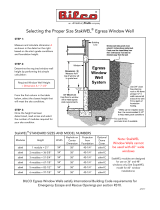Page is loading ...

Doc. No.: 255-700-447
PacketStar
®
PSAX 2300 Multiservice Media Gateway
User Guide
for the PacketStar
®
PSAX Multiservice Media Gateways
Issue 1, October 2003
System Software Release 9.0.0
Top of Guide

Copyright © 2003 by Lucent Technologies. All rights reserved.
For trademark, regulatory compliance, and related legal information, see
“Legal Notices, Safety, and Regulatory Information”.

PacketStar
®
PSAX 2300 Multiservice Media Gateway User Guide, Issue1 Release9.0.0
255-700-447 iii
Legal Notices, Safety, and Regulatory
Information
Copyright
Copyright © 2003 by Lucent Technologies. All rights reserved.
This material is protected by the copyright laws of the United States and
other countries. It may not be reproduced, distributed, or altered in any fash-
ion by any entity (either internal or external to Lucent Technologies), except
in accordance with applicable agreements, contracts or licensing, without the
express written consent of the originating organization and the business
management owner of the material.
This document was prepared by the Information Design and Development
Team of Lucent Technologies, PacketStar PSAX products. Offices are located in
Landover, Maryland, USA.
Trademarks
PacketStar, AQueView, Lucent, Lucent Technologies, and the Lucent Technolo-
gies logo are registered trademarks of Lucent Technologies in the USA. Other
product and brand names mentioned in this guide are trademarks or regis-
tered trademarks of their respective owners.
Notices
The information in this document is for informational use only, is subject to
change without notice, and should not be construed as a commitment by
Lucent Technologies, Inc. This document is without warranty of any kind,
either expressed or implied. Lucent Technologies, Inc. assumes no responsi-
bility for any errors, inaccuracies, or omissions. Neither is any liability
assumed for damages resulting from the use of the information or instruc-
tions contained herein. Lucent Technologies, Inc. is not responsible for any
damage or loss to your data or equipment resulting either directly or indi-
rectly from use of this document.
Warranty Information
Lucent Technologies provides a 90-day limited software warranty, and a one-
year limited hardware warranty on this product. Refer to the Software License
and Limited Warranty Agreement and the Lucent Technologies InterNetworking Sys-
tems Global Warranty that accompanied your package for more information.

Legal Notices, Safety, and Regulatory Information
Regulatory Standards Compliance
iv 255-700-447
PacketStar
®
PSAX 2300 Multiservice Media Gateway User Guide, Issue 1 Release 9.0.0
Regulatory Standards Compliance
The PacketStar PSAX 2300 Multiservice Media Gateway, model 23S00, is
compliant with a number of safety, electromagnetic compatibility (EMC), and
telecommunications standards. The applicable standards for this system are
described in the PacketStar
®
PSAX 2300 Multiservice Media Gateway Installation
Guide.
Safety Information
When installing and operating the PSAX 2300 Multiservice Media Gateway,
follow the safety guidelines provided in the printed PacketStar
®
PSAX Multiser-
vice Media Gateway Safety Guidelines, which accompanies this product to help
prevent serious personal injury and damage to the PSAX 2300 equipment.
Please read all warnings and instructions supplied before beginning installa-
tion or configuration of the PSAX 2300 equipment. In addition to the general
safety information provided, you should also refer to this guide for other
important safety information and procedures.

255-700-447 v
PacketStar
®
PSAX 2300 Multiservice Media Gateway User Guide, Issue 1 Release 9.0.0
Table of Contents
Legal Notices, Safety, and Regulatory Information . . . . . . . . . . . . . . . . . iii
Copyright . . . . . . . . . . . . . . . . . . . . . . . . . . . . . . . . . . . . . . . . . . . . . . . . . . . . . . . . . . . . . iii
Trademarks . . . . . . . . . . . . . . . . . . . . . . . . . . . . . . . . . . . . . . . . . . . . . . . . . . . . . . . . . . . . iii
Notices . . . . . . . . . . . . . . . . . . . . . . . . . . . . . . . . . . . . . . . . . . . . . . . . . . . . . . . . . . . . . . . iii
Warranty Information . . . . . . . . . . . . . . . . . . . . . . . . . . . . . . . . . . . . . . . . . . . . . . . . . . . . . iii
Regulatory Standards Compliance . . . . . . . . . . . . . . . . . . . . . . . . . . . . . . . . . . . . . . . . . . . iv
Safety Information . . . . . . . . . . . . . . . . . . . . . . . . . . . . . . . . . . . . . . . . . . . . . . . . . . . . . . .iv
1 Getting Started. . . . . . . . . . . . . . . . . . . . . . . . . . . . . . . . . . . . . . . . . . . . . . . 1-1
Purpose of This Guide. . . . . . . . . . . . . . . . . . . . . . . . . . . . . . . . . . . . . . . . . . . . . . . . . . . .1-1
Audience for This Guide . . . . . . . . . . . . . . . . . . . . . . . . . . . . . . . . . . . . . . . . . . . . . . . . . .1-1
What You Should Know . . . . . . . . . . . . . . . . . . . . . . . . . . . . . . . . . . . . . . . . . . . . . . . . . .1-1
Related Reading . . . . . . . . . . . . . . . . . . . . . . . . . . . . . . . . . . . . . . . . . . . . . . . . . . . . . . . .1-2
Product Information Library . . . . . . . . . . . . . . . . . . . . . . . . . . . . . . . . . . . . . . . . . . . .1-2
Printed Documents. . . . . . . . . . . . . . . . . . . . . . . . . . . . . . . . . . . . . . . . . . . . . . . . . . .1-2
Other Publications . . . . . . . . . . . . . . . . . . . . . . . . . . . . . . . . . . . . . . . . . . . . . . . . . . .1-2
Conventions . . . . . . . . . . . . . . . . . . . . . . . . . . . . . . . . . . . . . . . . . . . . . . . . . . . . . . . . . . .1-2
Text Types Used in This Document. . . . . . . . . . . . . . . . . . . . . . . . . . . . . . . . . . . . . . . .1-2
Icons and Symbols . . . . . . . . . . . . . . . . . . . . . . . . . . . . . . . . . . . . . . . . . . . . . . . . . . .1-3
Command Description Tables . . . . . . . . . . . . . . . . . . . . . . . . . . . . . . . . . . . . . . . . . . .1-3
Field Description Tables. . . . . . . . . . . . . . . . . . . . . . . . . . . . . . . . . . . . . . . . . . . . . . . .1-3
Selecting Options, Fields, and Commands. . . . . . . . . . . . . . . . . . . . . . . . . . . . . . . . . .1-4
Help Information. . . . . . . . . . . . . . . . . . . . . . . . . . . . . . . . . . . . . . . . . . . . . . . . . . . . . . . .1-5
Technical Support . . . . . . . . . . . . . . . . . . . . . . . . . . . . . . . . . . . . . . . . . . . . . . . . . . . . . . .1-7
About Lucent Technologies . . . . . . . . . . . . . . . . . . . . . . . . . . . . . . . . . . . . . . . . . . . . . . . .1-7
History . . . . . . . . . . . . . . . . . . . . . . . . . . . . . . . . . . . . . . . . . . . . . . . . . . . . . . . . . . . .1-7
For More Information . . . . . . . . . . . . . . . . . . . . . . . . . . . . . . . . . . . . . . . . . . . . . . . . .1-7
About the PacketStar PSAX Product Family . . . . . . . . . . . . . . . . . . . . . . . . . . . . . . . . . . . .1-7
PSAX 1000 Multiservice Media Gateway. . . . . . . . . . . . . . . . . . . . . . . . . . . . . . . . . . .1-7
PSAX 1250 Multiservice Media Gateway. . . . . . . . . . . . . . . . . . . . . . . . . . . . . . . . . . .1-8
PSAX 2300 Multiservice Media Gateway. . . . . . . . . . . . . . . . . . . . . . . . . . . . . . . . . . .1-8
PSAX 4500 Multiservice Media Gateway. . . . . . . . . . . . . . . . . . . . . . . . . . . . . . . . . . .1-8
Comments on This Guide . . . . . . . . . . . . . . . . . . . . . . . . . . . . . . . . . . . . . . . . . . . . . . . . .1-9
.1-9
.1-8
.1-8
.1-8
.1-7
.1-7
.1-7
.1-7
.1-7
.1-7
.1-5
.1-4
.1-3
.1-3
.1-3
.1-2
.1-2
.1-2
.1-2
.1-2
.1-2
.1-1
.1-1
.1-1
1-1
.iv
iv
iii
iii
iii
iii
iii

Table of Contents
vi 255-700-447
PacketStar
®
PSAX 2300 Multiservice Media Gateway User Guide, Issue 1 Release 9.0.0
2 Hardware Description . . . . . . . . . . . . . . . . . . . . . . . . . . . . . . . . . . . . . . . . . .2-1
Overview of This Chapter . . . . . . . . . . . . . . . . . . . . . . . . . . . . . . . . . . . . . . . . . . . . . . . . 2-1
System Features. . . . . . . . . . . . . . . . . . . . . . . . . . . . . . . . . . . . . . . . . . . . . . . . . . . . . . . . 2-1
System Hardware Components . . . . . . . . . . . . . . . . . . . . . . . . . . . . . . . . . . . . . . . . . . . . 2-1
Functional Description . . . . . . . . . . . . . . . . . . . . . . . . . . . . . . . . . . . . . . . . . . . . . . . . . . . 2-2
Chassis . . . . . . . . . . . . . . . . . . . . . . . . . . . . . . . . . . . . . . . . . . . . . . . . . . . . . . . . . . . 2-2
Backplane. . . . . . . . . . . . . . . . . . . . . . . . . . . . . . . . . . . . . . . . . . . . . . . . . . . . . . . . . 2-3
Power Supply Modules . . . . . . . . . . . . . . . . . . . . . . . . . . . . . . . . . . . . . . . . . . . . . . . 2-3
Stratum 3–4 Module. . . . . . . . . . . . . . . . . . . . . . . . . . . . . . . . . . . . . . . . . . . . . . . . . 2-4
CPU4 Module . . . . . . . . . . . . . . . . . . . . . . . . . . . . . . . . . . . . . . . . . . . . . . . . . . . . . . 2-5
CPU2 Module . . . . . . . . . . . . . . . . . . . . . . . . . . . . . . . . . . . . . . . . . . . . . . . . . . . . . . 2-6
Alarm Module. . . . . . . . . . . . . . . . . . . . . . . . . . . . . . . . . . . . . . . . . . . . . . . . . . . . . . 2-7
Hardware Specifications. . . . . . . . . . . . . . . . . . . . . . . . . . . . . . . . . . . . . . . . . . . . . . . . . . 2-9
Chassis Specifications . . . . . . . . . . . . . . . . . . . . . . . . . . . . . . . . . . . . . . . . . . . . . . . . 2-9
System Environmental Specifications. . . . . . . . . . . . . . . . . . . . . . . . . . . . . . . . . . . . . 2-9
Power Supply Module Specifications . . . . . . . . . . . . . . . . . . . . . . . . . . . . . . . . . . . . 2-10
Stratum 3–4 Module Specifications. . . . . . . . . . . . . . . . . . . . . . . . . . . . . . . . . . . . . 2-10
CPU4 Module Specifications . . . . . . . . . . . . . . . . . . . . . . . . . . . . . . . . . . . . . . . . . . 2-11
CPU2 Module Specifications . . . . . . . . . . . . . . . . . . . . . . . . . . . . . . . . . . . . . . . . . . 2-11
Alarm Module Specifications. . . . . . . . . . . . . . . . . . . . . . . . . . . . . . . . . . . . . . . . . . 2-11
PacketStar I/O and Server Modules Specifications . . . . . . . . . . . . . . . . . . . . . . . . . . 2-12
Module Performance and Power Specifications . . . . . . . . . . . . . . . . . . . . . . . . . . . . 2-12
3 System Features . . . . . . . . . . . . . . . . . . . . . . . . . . . . . . . . . . . . . . . . . . . . . . .3-1
Overview of This Chapter . . . . . . . . . . . . . . . . . . . . . . . . . . . . . . . . . . . . . . . . . . . . . . . . 3-1
System Capabilities . . . . . . . . . . . . . . . . . . . . . . . . . . . . . . . . . . . . . . . . . . . . . . . . . . . . . 3-1
User Benefits. . . . . . . . . . . . . . . . . . . . . . . . . . . . . . . . . . . . . . . . . . . . . . . . . . . . . . . 3-1
Feature Highlights. . . . . . . . . . . . . . . . . . . . . . . . . . . . . . . . . . . . . . . . . . . . . . . . . . . 3-1
Interface Architecture . . . . . . . . . . . . . . . . . . . . . . . . . . . . . . . . . . . . . . . . . . . . . . . . . . . 3-2
Connections Supported. . . . . . . . . . . . . . . . . . . . . . . . . . . . . . . . . . . . . . . . . . . . . . . . . . 3-3
Permanent Virtual Circuit (PVC) Connections. . . . . . . . . . . . . . . . . . . . . . . . . . . . . . . 3-3
Soft Permanent Virtual Circuit (SPVC) Connections . . . . . . . . . . . . . . . . . . . . . . . . . . 3-3
SPVC Reconnection Priority Scheme . . . . . . . . . . . . . . . . . . . . . . . . . . . . . . . . . . 3-4
Modification of Parameters for Active SPVC Connections . . . . . . . . . . . . . . . . . . 3-6
Switched Virtual Circuit (SVC) Connections. . . . . . . . . . . . . . . . . . . . . . . . . . . . . . . . 3-6
SVC Functional Description. . . . . . . . . . . . . . . . . . . . . . . . . . . . . . . . . . . . . . . . . 3-7
Call States . . . . . . . . . . . . . . . . . . . . . . . . . . . . . . . . . . . . . . . . . . . . . . . . . . . . . 3-7
User Interfaces. . . . . . . . . . . . . . . . . . . . . . . . . . . . . . . . . . . . . . . . . . . . . . . . . . . . . . . . . 3-9
Circuit Emulation Service. . . . . . . . . . . . . . . . . . . . . . . . . . . . . . . . . . . . . . . . . . . . . . 3-9
SPVC Support for CES . . . . . . . . . . . . . . . . . . . . . . . . . . . . . . . . . . . . . . . . . . . 3-10
3-10
3-9
3-9
3-7
3-7
3-6
3-6
3-4
3-3
3-3
3-3
3-2
3-1
3-1
3-1
3-1
3-1
2-12
2-12
2-11
2-11
2-11
2-10
2-10
2-9
2-9
2-9
2-7
2-6
2-5
2-4
2-3
2-3
2-2
2-2
2-1
2-1
2-1
2-1

Table of Contents
255-700-447 vii
PacketStar
®
PSAX 2300 Multiservice Media Gateway User Guide, Issue 1 Release 9.0.0
Circuit Emulation Service for the Multiserial Module. . . . . . . . . . . . . . . . . . . . . .3-10
Dynamic Bandwidth Circuit Emulation Service. . . . . . . . . . . . . . . . . . . . . . . . . . . . . .3-10
Dynamic CAC. . . . . . . . . . . . . . . . . . . . . . . . . . . . . . . . . . . . . . . . . . . . . . . . . . . . . .3-11
DS1 Service . . . . . . . . . . . . . . . . . . . . . . . . . . . . . . . . . . . . . . . . . . . . . . . . . . . . . . .3-11
DS3 Service . . . . . . . . . . . . . . . . . . . . . . . . . . . . . . . . . . . . . . . . . . . . . . . . . . . . . . .3-11
HDLC Passthrough Bit Inversion . . . . . . . . . . . . . . . . . . . . . . . . . . . . . . . . . . . . . . . .3-11
Interim Interswitch Signaling Protocol (IISP) Interface. . . . . . . . . . . . . . . . . . . . . . . . .3-12
Private Network-Network Interface (PNNI) 1.0. . . . . . . . . . . . . . . . . . . . . . . . . . . . . .3-12
Overview . . . . . . . . . . . . . . . . . . . . . . . . . . . . . . . . . . . . . . . . . . . . . . . . . . . . . .3-12
PNNI Features Supported by the PSAX Systems. . . . . . . . . . . . . . . . . . . . . . . . . .3-13
PNNI Peer Group Dynamics . . . . . . . . . . . . . . . . . . . . . . . . . . . . . . . . . . . . . . . .3-13
PNNI Topology State Element (PTSE) Information . . . . . . . . . . . . . . . . . . . . . . . .3-14
PNNI Hierarchies. . . . . . . . . . . . . . . . . . . . . . . . . . . . . . . . . . . . . . . . . . . . . . . . .3-14
ATM Maintenance . . . . . . . . . . . . . . . . . . . . . . . . . . . . . . . . . . . . . . . . . . . . . . .3-16
Integrated Link Management Interface (ILMI) . . . . . . . . . . . . . . . . . . . . . . . . . . . . . .3-17
ILMI over PNNI Overview . . . . . . . . . . . . . . . . . . . . . . . . . . . . . . . . . . . . . . . . . .3-18
Load Balancing for IISP and PNNI . . . . . . . . . . . . . . . . . . . . . . . . . . . . . . . . . . . .3-18
ATM Terminal Emulation. . . . . . . . . . . . . . . . . . . . . . . . . . . . . . . . . . . . . . . . . . . . . .3-18
ATM UNI 4.0 Signaling . . . . . . . . . . . . . . . . . . . . . . . . . . . . . . . . . . . . . . . . . . . . . . .3-18
Inverse Multiplexing over ATM (IMA) . . . . . . . . . . . . . . . . . . . . . . . . . . . . . . . . . . . .3-19
Automatic Use of IMA Links . . . . . . . . . . . . . . . . . . . . . . . . . . . . . . . . . . . . . . . . . . .3-19
IMA Configuration Considerations . . . . . . . . . . . . . . . . . . . . . . . . . . . . . . . . . . . . . .3-19
Frame Relay-to-ATM Interworking . . . . . . . . . . . . . . . . . . . . . . . . . . . . . . . . . . . . . .3-21
FRF.5 Encapsulating Frames . . . . . . . . . . . . . . . . . . . . . . . . . . . . . . . . . . . . . . . .3-21
FRF.8 Converting Frames . . . . . . . . . . . . . . . . . . . . . . . . . . . . . . . . . . . . . . . . . .3-21
Inverse Address Resolution Protocol (ARP) . . . . . . . . . . . . . . . . . . . . . . . . . . . . .3-21
Frame Relay-to-Frame Relay Interworking . . . . . . . . . . . . . . . . . . . . . . . . . . . . . . . . .3-21
GR-303 Interface . . . . . . . . . . . . . . . . . . . . . . . . . . . . . . . . . . . . . . . . . . . . . . . . . . .3-21
Fax/Modem Master/Slave Support . . . . . . . . . . . . . . . . . . . . . . . . . . . . . . . . . . .3-23
CAS Refresh Rates in the On-Hook State . . . . . . . . . . . . . . . . . . . . . . . . . . . . . .3-23
Idle Channel Suppression Support for the CellPipe IAD. . . . . . . . . . . . . . . . . . . .3-23
GR-303 Interoperability . . . . . . . . . . . . . . . . . . . . . . . . . . . . . . . . . . . . . . . . . . .3-23
Dynamic Bandwidth Allocation . . . . . . . . . . . . . . . . . . . . . . . . . . . . . . . . . . . . . . . . . . . .3-24
Network Management . . . . . . . . . . . . . . . . . . . . . . . . . . . . . . . . . . . . . . . . . . . . . . . . . .3-25
Network Management Options . . . . . . . . . . . . . . . . . . . . . . . . . . . . . . . . . . . . . . . .3-26
Simple Network Management Protocol Version 3 . . . . . . . . . . . . . . . . . . . . . . . . . . .3-27
Navis
®
AQueView
®
Element Management System . . . . . . . . . . . . . . . . . . . . . . . . . .3-28
PSAX System Software Features . . . . . . . . . . . . . . . . . . . . . . . . . . . . . . . . . . . . . . . . . . .3-28
Bulk Statistics Collection. . . . . . . . . . . . . . . . . . . . . . . . . . . . . . . . . . . . . . . . . . . . . .3-28
Connection Gateway API . . . . . . . . . . . . . . . . . . . . . . . . . . . . . . . . . . . . . . . . . . . . .3-29
.3-29
.3-28
.3-28
.3-28
.3-27
.3-26
.3-25
.3-24
.3-23
.3-23
.3-23
.3-23
.3-21
.3-21
.3-21
.3-21
.3-21
.3-21
.3-19
.3-19
.3-19
.3-18
.3-18
.3-18
.3-18
.3-17
.3-16
.3-14
.3-14
.3-13
.3-13
.3-12
.3-12
.3-12
.3-11
.3-11
.3-11
.3-11
.3-10
.3-10

Table of Contents
viii 255-700-447
PacketStar
®
PSAX 2300 Multiservice Media Gateway User Guide, Issue 1 Release 9.0.0
Connection Gateway API Overview. . . . . . . . . . . . . . . . . . . . . . . . . . . . . . . . . . 3-29
PSAX System As a TCP Client/Server for the Connection Gateway API . . . . . . . 3-29
Fractional PRI Support. . . . . . . . . . . . . . . . . . . . . . . . . . . . . . . . . . . . . . . . . . . . 3-31
PNNI Support . . . . . . . . . . . . . . . . . . . . . . . . . . . . . . . . . . . . . . . . . . . . . . . . . . 3-31
DS1 ANI In-line Codes for Loopbacks . . . . . . . . . . . . . . . . . . . . . . . . . . . . . . . . . . . 3-31
DS0A Non-Latched Loop Codes . . . . . . . . . . . . . . . . . . . . . . . . . . . . . . . . . . . . . . . 3-32
PSAX System Traffic Protection Capabilities . . . . . . . . . . . . . . . . . . . . . . . . . . . . . . . 3-33
1:1 Traffic Protection Patch Panel Module. . . . . . . . . . . . . . . . . . . . . . . . . . . . . 3-33
APS/MSP Protection on the Optical Modules. . . . . . . . . . . . . . . . . . . . . . . . . . . 3-35
Interface Protection Group Feature . . . . . . . . . . . . . . . . . . . . . . . . . . . . . . . . . . 3-36
Alternate Rerouting Using Dual-Homed PVCs . . . . . . . . . . . . . . . . . . . . . . . . . . 3-37
Firmware Release Control . . . . . . . . . . . . . . . . . . . . . . . . . . . . . . . . . . . . . . . . . . . . 3-39
Forward Error Correction. . . . . . . . . . . . . . . . . . . . . . . . . . . . . . . . . . . . . . . . . . . . . 3-40
H.248 Media Gateway Access Protocol . . . . . . . . . . . . . . . . . . . . . . . . . . . . . . . . . . 3-41
Interface and Connection Naming. . . . . . . . . . . . . . . . . . . . . . . . . . . . . . . . . . . . . . 3-42
Internet Protocol (IP) Throttling . . . . . . . . . . . . . . . . . . . . . . . . . . . . . . . . . . . . . . . . 3-43
LANET Protocol. . . . . . . . . . . . . . . . . . . . . . . . . . . . . . . . . . . . . . . . . . . . . . . . . . . . 3-44
Operations, Administration, and Maintenance (OAM) . . . . . . . . . . . . . . . . . . . . . . . 3-47
Overview of OAM. . . . . . . . . . . . . . . . . . . . . . . . . . . . . . . . . . . . . . . . . . . . . . . 3-47
OAM Cell Characteristics . . . . . . . . . . . . . . . . . . . . . . . . . . . . . . . . . . . . . . . . . 3-47
OAM ATM Layer Flows. . . . . . . . . . . . . . . . . . . . . . . . . . . . . . . . . . . . . . . . . . . 3-48
OAM F4 Flows . . . . . . . . . . . . . . . . . . . . . . . . . . . . . . . . . . . . . . . . . . . . . . . . . 3-49
OAM F5 Flows . . . . . . . . . . . . . . . . . . . . . . . . . . . . . . . . . . . . . . . . . . . . . . . . . 3-49
ATM Layer OAM Functions . . . . . . . . . . . . . . . . . . . . . . . . . . . . . . . . . . . . . . . . 3-50
Packet Pipe AAL5-to-AAL2 Wireless Trunking for Mobile Voice . . . . . . . . . . . . . . . . 3-51
SNMP Trap Descriptions . . . . . . . . . . . . . . . . . . . . . . . . . . . . . . . . . . . . . . . . . . . . . 3-52
Traffic Management Using the AQueMan Algorithm. . . . . . . . . . . . . . . . . . . . . . . . 3-52
ATM Traffic Management . . . . . . . . . . . . . . . . . . . . . . . . . . . . . . . . . . . . . . . . . . . . 3-54
Guaranteed Frame Rate . . . . . . . . . . . . . . . . . . . . . . . . . . . . . . . . . . . . . . . . . . 3-54
Usage Parameter Control . . . . . . . . . . . . . . . . . . . . . . . . . . . . . . . . . . . . . . . . . 3-54
UPC Support . . . . . . . . . . . . . . . . . . . . . . . . . . . . . . . . . . . . . . . . . . . . . . . . . . 3-54
Early Packet Discard . . . . . . . . . . . . . . . . . . . . . . . . . . . . . . . . . . . . . . . . . . . . . 3-55
Cell Bus Traffic Shaping . . . . . . . . . . . . . . . . . . . . . . . . . . . . . . . . . . . . . . . . . . 3-55
ATM Traffic Shaping . . . . . . . . . . . . . . . . . . . . . . . . . . . . . . . . . . . . . . . . . . . . . . . . 3-58
Overview of ATM Traffic Shaping . . . . . . . . . . . . . . . . . . . . . . . . . . . . . . . . . . . 3-58
Configuring ATM Traffic Shaping for HDLC, Frame Relay, and Ethernet Virtual
Channels. . . . . . . . . . . . . . . . . . . . . . . . . . . . . . . . . . . . . . . . . . . . . . . . . . . . 3-59
Task Summary for Implementing ATM Traffic Shaping. . . . . . . . . . . . . . . . . . . . 3-60
VBR ATM Traffic Shaping Priorities . . . . . . . . . . . . . . . . . . . . . . . . . . . . . . . . . . 3-60
ATM Traffic Shaping for CBR and VBR-rt. . . . . . . . . . . . . . . . . . . . . . . . . . . . . . 3-61
Maximum Number of ATM Traffic-Shaped Connections . . . . . . . . . . . . . . . . . . 3-61
3-61
3-61
3-60
3-60
3-59
3-58
3-58
3-55
3-55
3-54
3-54
3-54
3-54
3-52
3-52
3-51
3-50
3-49
3-49
3-48
3-47
3-47
3-47
3-44
3-43
3-42
3-41
3-40
3-39
3-37
3-36
3-35
3-33
3-33
3-32
3-31
3-31
3-31
3-29
3-29

Table of Contents
255-700-447 ix
PacketStar
®
PSAX 2300 Multiservice Media Gateway User Guide, Issue 1 Release 9.0.0
How the ATM Traffic Shaping Algorithm Works . . . . . . . . . . . . . . . . . . . . . . . . .3-61
Formula for Determining the PCR of an ATM Traffic-Shaped Connection . . . . . .3-63
Connection Egress Priority on PSAX Modules Supporting ATM Traffic Shaping . .3-63
ATM Traffic Shaping Capabilities by PSAX Module . . . . . . . . . . . . . . . . . . . . . . .3-64
Virtual Interfaces . . . . . . . . . . . . . . . . . . . . . . . . . . . . . . . . . . . . . . . . . . . . . . . . . . .3-66
PSAX Modules Supporting Virtual Interfaces. . . . . . . . . . . . . . . . . . . . . . . . . . . .3-66
Configuration Compatibility for ATM Traffic Shaping, UPC, and VI . . . . . . . . . . . . . .3-67
Voice Compression. . . . . . . . . . . . . . . . . . . . . . . . . . . . . . . . . . . . . . . . . . . . . . . . . .3-68
V5.2 European IDLC . . . . . . . . . . . . . . . . . . . . . . . . . . . . . . . . . . . . . . . . . . . . . . . . .3-68
Voice Processing . . . . . . . . . . . . . . . . . . . . . . . . . . . . . . . . . . . . . . . . . . . . . . . . . . . . . . .3-69
Echo Cancellation. . . . . . . . . . . . . . . . . . . . . . . . . . . . . . . . . . . . . . . . . . . . . . . . . . .3-69
Wireless Mobile Voice Backhaul . . . . . . . . . . . . . . . . . . . . . . . . . . . . . . . . . . . . . . . .3-70
Virtual Routing. . . . . . . . . . . . . . . . . . . . . . . . . . . . . . . . . . . . . . . . . . . . . . . . . . . . .3-71
Secure Telephone Unit Third Generation (STU-III) Secure Mode . . . . . . . . . . . . . . . . .3-73
Voice Path Assurance . . . . . . . . . . . . . . . . . . . . . . . . . . . . . . . . . . . . . . . . . . . . . . . .3-73
GSM Voice Traffic Compression . . . . . . . . . . . . . . . . . . . . . . . . . . . . . . . . . . . . . . . .3-74
System Performance . . . . . . . . . . . . . . . . . . . . . . . . . . . . . . . . . . . . . . . . . . . . . . . . . . . .3-74
Optimized Bootup . . . . . . . . . . . . . . . . . . . . . . . . . . . . . . . . . . . . . . . . . . . . . . . . . .3-74
Synchronization of PSAX System Software on Redundant CPUn Modules . . . . . . . . .3-75
Maintenance Testing on DS1 Interfaces. . . . . . . . . . . . . . . . . . . . . . . . . . . . . . . . . . .3-76
Reduction in Post-Dial Delay . . . . . . . . . . . . . . . . . . . . . . . . . . . . . . . . . . . . . . . . . . .3-76
System Security. . . . . . . . . . . . . . . . . . . . . . . . . . . . . . . . . . . . . . . . . . . . . . . . . . . . . . . .3-76
RADIUS Server Authentication for PSAX System Access. . . . . . . . . . . . . . . . . . . . . . .3-76
ATM Security on Interfaces and Connections . . . . . . . . . . . . . . . . . . . . . . . . . . . . . .3-78
PSAX Module Features . . . . . . . . . . . . . . . . . . . . . . . . . . . . . . . . . . . . . . . . . . . . . . . . . .3-78
4 Using VT100 Terminal Emulation. . . . . . . . . . . . . . . . . . . . . . . . . . . . . . . . . 4-1
Overview of This Chapter . . . . . . . . . . . . . . . . . . . . . . . . . . . . . . . . . . . . . . . . . . . . . . . . .4-1
Setting Up The Windows HyperTerminal Emulator. . . . . . . . . . . . . . . . . . . . . . . . . . . . . . .4-1
Connecting a Dialup Modem to the Chassis . . . . . . . . . . . . . . . . . . . . . . . . . . . . . . . . . . .4-4
5 Site-Specific Configuration . . . . . . . . . . . . . . . . . . . . . . . . . . . . . . . . . . . . . 5-1
Overview of This Chapter . . . . . . . . . . . . . . . . . . . . . . . . . . . . . . . . . . . . . . . . . . . . . . . . .5-1
Logging onto the System . . . . . . . . . . . . . . . . . . . . . . . . . . . . . . . . . . . . . . . . . . . . . . . . .5-1
Console Interface Main Menu Options . . . . . . . . . . . . . . . . . . . . . . . . . . . . . . . . . . . . . . .5-5
Setting Up RADIUS Server Access Authentication for the PSAX System . . . . . . . . . . . . . . .5-6
Overview of Tasks for Setting Up a RADIUS Server . . . . . . . . . . . . . . . . . . . . . . . . . . .5-6
Configuring RADIUS Server Options on the PSAX System . . . . . . . . . . . . . . . . . . . . . .5-7
Changing the System Password and Other User Options. . . . . . . . . . . . . . . . . . . . . . . . .5-11
Changing the System Password . . . . . . . . . . . . . . . . . . . . . . . . . . . . . . . . . . . . . . . .5-11
.5-11
.5-11
.5-7
.5-6
.5-6
.5-5
.5-1
.5-1
5-1
.4-4
.4-1
.4-1
4-1
.3-78
.3-78
.3-76
.3-76
.3-76
.3-76
.3-75
.3-74
.3-74
.3-74
.3-73
.3-73
.3-71
.3-70
.3-69
.3-69
.3-68
.3-68
.3-67
.3-66
.3-66
.3-64
.3-63
.3-63
.3-61

Table of Contents
x 255-700-447
PacketStar
®
PSAX 2300 Multiservice Media Gateway User Guide, Issue 1 Release 9.0.0
Changing Other User Options. . . . . . . . . . . . . . . . . . . . . . . . . . . . . . . . . . . . . . . . . 5-18
Configuring the System for Your Site. . . . . . . . . . . . . . . . . . . . . . . . . . . . . . . . . . . . . . . 5-19
Accessing the Site-Specific Menu Window . . . . . . . . . . . . . . . . . . . . . . . . . . . . . . . 5-19
Configuring System Identification Information. . . . . . . . . . . . . . . . . . . . . . . . . . . . . 5-22
Rules for Configuring IP Addresses . . . . . . . . . . . . . . . . . . . . . . . . . . . . . . . . . . . . . 5-24
Rules for Configuring IP Address Masks. . . . . . . . . . . . . . . . . . . . . . . . . . . . . . . . . . 5-25
Configuring System Identification . . . . . . . . . . . . . . . . . . . . . . . . . . . . . . . . . . . . . . 5-25
ATM Addresses and OAM Properties. . . . . . . . . . . . . . . . . . . . . . . . . . . . . . . . . 5-25
Configuring System Date and Time. . . . . . . . . . . . . . . . . . . . . . . . . . . . . . . . . . . . . 5-28
Configuring the PSAX System as a TCP Server or a TCP Client. . . . . . . . . . . . . . . . . 5-29
Configuring Call Control Resource Allocation . . . . . . . . . . . . . . . . . . . . . . . . . . . . . . . . 5-32
Setting the Configuration Values. . . . . . . . . . . . . . . . . . . . . . . . . . . . . . . . . . . . . . . 5-32
Configuration Guidelines . . . . . . . . . . . . . . . . . . . . . . . . . . . . . . . . . . . . . . . . . . . . 5-34
Saving the Configuration and Rebooting the System. . . . . . . . . . . . . . . . . . . . . . . . 5-40
Backing Up Configuration Data. . . . . . . . . . . . . . . . . . . . . . . . . . . . . . . . . . . . . . . . 5-42
Configuring GR-303 . . . . . . . . . . . . . . . . . . . . . . . . . . . . . . . . . . . . . . . . . . . . . . . . . . . 5-42
Configuring TAS Module System-Wide Use . . . . . . . . . . . . . . . . . . . . . . . . . . . . . . . . . . 5-42
Configuring H.248 Media Gateway Control Protocol. . . . . . . . . . . . . . . . . . . . . . . . . . . 5-42
Configuring DSP Resource Use . . . . . . . . . . . . . . . . . . . . . . . . . . . . . . . . . . . . . . . . . . . 5-42
Enabling and Disabling PSAX System Features . . . . . . . . . . . . . . . . . . . . . . . . . . . . . . . . 5-42
Rebooting CPUn Modules in Redundant and Nonredundant Systems. . . . . . . . . . . . . . . 5-46
Saving Configurations. . . . . . . . . . . . . . . . . . . . . . . . . . . . . . . . . . . . . . . . . . . . . . . 5-46
Rebooting the Redundant PSAX System . . . . . . . . . . . . . . . . . . . . . . . . . . . . . . . . . 5-47
Rebooting the Nonredundant PSAX System. . . . . . . . . . . . . . . . . . . . . . . . . . . . . . . 5-49
Configuring ISDN Q.921 User Adaptation (IUA) Layer Protocol. . . . . . . . . . . . . . . . . . . . 5-50
Configuring Interface Protection Groups . . . . . . . . . . . . . . . . . . . . . . . . . . . . . . . . . . . . 5-52
Setting Up an Interface Protection Group ID . . . . . . . . . . . . . . . . . . . . . . . . . . . . . . 5-53
Creating an Interface Protection Group. . . . . . . . . . . . . . . . . . . . . . . . . . . . . . . . . . 5-57
Internet Protocol (IP) Throttling . . . . . . . . . . . . . . . . . . . . . . . . . . . . . . . . . . . . . . . . . . . 5-61
SNMP Trap Activation and Deactivation . . . . . . . . . . . . . . . . . . . . . . . . . . . . . . . . . . . . . 5-65
Enabling and Disabling SNMP Trap Messages . . . . . . . . . . . . . . . . . . . . . . . . . . . . . 5-66
Trap Activation Table Window. . . . . . . . . . . . . . . . . . . . . . . . . . . . . . . . . . . . . . . . . 5-66
Collecting Bulk Statistics . . . . . . . . . . . . . . . . . . . . . . . . . . . . . . . . . . . . . . . . . . . . . . . . 5-69
Overview of Tasks . . . . . . . . . . . . . . . . . . . . . . . . . . . . . . . . . . . . . . . . . . . . . . . . . . 5-69
Configuring the PSAX System to Use a Statistics Server. . . . . . . . . . . . . . . . . . . . . . 5-69
Using the Equipment Configuration Window. . . . . . . . . . . . . . . . . . . . . . . . . . . . . . . . . 5-71
Accessing the Equipment Configuration Window . . . . . . . . . . . . . . . . . . . . . . . . . . 5-72
Alarm Status Values . . . . . . . . . . . . . . . . . . . . . . . . . . . . . . . . . . . . . . . . . . . . . . . . 5-75
Configuring the Stratum 3–4 Module . . . . . . . . . . . . . . . . . . . . . . . . . . . . . . . . . . . . . . 5-76
Setting the Stratum Configuration Values . . . . . . . . . . . . . . . . . . . . . . . . . . . . . . . . 5-77
5-77
5-76
5-75
5-72
5-71
5-69
5-69
5-69
5-66
5-66
5-65
5-61
5-57
5-53
5-52
5-50
5-49
5-47
5-46
5-46
5-42
5-42
5-42
5-42
5-42
5-42
5-40
5-34
5-32
5-32
5-29
5-28
5-25
5-25
5-25
5-24
5-22
5-19
5-19
5-18

Table of Contents
255-700-447 xi
PacketStar
®
PSAX 2300 Multiservice Media Gateway User Guide, Issue 1 Release 9.0.0
Switching the Line Timing Source. . . . . . . . . . . . . . . . . . . . . . . . . . . . . . . . . . . . . . .5-83
Alarm Status Values . . . . . . . . . . . . . . . . . . . . . . . . . . . . . . . . . . . . . . . . . . . . . . . . .5-84
Saving the Equipment Configuration Values and Logging Off . . . . . . . . . . . . . . . . . . . . .5-84
6 Configuring ATM PNNI . . . . . . . . . . . . . . . . . . . . . . . . . . . . . . . . . . . . . . . . . 6-1
Overview of ATM PNNI Systemwide Configuration . . . . . . . . . . . . . . . . . . . . . . . . . . . . . .6-1
Configuring an ATM PNNI Node . . . . . . . . . . . . . . . . . . . . . . . . . . . . . . . . . . . . . . . . . . . .6-1
Modifying an ATM PNNI Node Configuration . . . . . . . . . . . . . . . . . . . . . . . . . . . . . . . . . .6-9
Configuring an ATM PNNI Node Peer Group Leader (PGL). . . . . . . . . . . . . . . . . . . . . . . . .6-9
Configuring an ATM PNNI Node Timer . . . . . . . . . . . . . . . . . . . . . . . . . . . . . . . . . . . . . .6-13
Configuring an ATM PNNI Node SVCC . . . . . . . . . . . . . . . . . . . . . . . . . . . . . . . . . . . . . .6-16
Configuring ATM PNNI Node Scope Mapping . . . . . . . . . . . . . . . . . . . . . . . . . . . . . . . . .6-18
Configuring an ATM PNNI Route Address . . . . . . . . . . . . . . . . . . . . . . . . . . . . . . . . . . . .6-20
Configuring ATM PNNI Metrics . . . . . . . . . . . . . . . . . . . . . . . . . . . . . . . . . . . . . . . . . . . .6-25
Configuring an ATM PNNI Route TNS . . . . . . . . . . . . . . . . . . . . . . . . . . . . . . . . . . . . . . .6-29
Viewing ATM PNNI Map TNS Information . . . . . . . . . . . . . . . . . . . . . . . . . . . . . . . . . . . .6-35
Configuring a Summary Address. . . . . . . . . . . . . . . . . . . . . . . . . . . . . . . . . . . . . . . . . . .6-38
Viewing ATM PNNI Map Information. . . . . . . . . . . . . . . . . . . . . . . . . . . . . . . . . . . . . . . .6-41
Viewing ATM PNNI Map Node Information . . . . . . . . . . . . . . . . . . . . . . . . . . . . . . . . . . .6-45
Viewing ATM PNNI Map Address Information . . . . . . . . . . . . . . . . . . . . . . . . . . . . . . . . .6-50
Viewing the ATM PNNI Link Table . . . . . . . . . . . . . . . . . . . . . . . . . . . . . . . . . . . . . . . . . .6-53
Viewing ATM PNNI SVCC RCC Information. . . . . . . . . . . . . . . . . . . . . . . . . . . . . . . . . . .6-59
Viewing the ATM PNNI Neighbor Peer Table . . . . . . . . . . . . . . . . . . . . . . . . . . . . . . . . . .6-62
Viewing the ATM PNNI Neighbor Peer Port Table. . . . . . . . . . . . . . . . . . . . . . . . . . . . . . .6-66
Viewing ATM PNNI PTSE Information. . . . . . . . . . . . . . . . . . . . . . . . . . . . . . . . . . . . . . . .6-68
Viewing ATM PNNI System Statistics . . . . . . . . . . . . . . . . . . . . . . . . . . . . . . . . . . . . . . . .6-72
7 Configuring ATM Trunking. . . . . . . . . . . . . . . . . . . . . . . . . . . . . . . . . . . . . . 7-1
Overview of This Chapter . . . . . . . . . . . . . . . . . . . . . . . . . . . . . . . . . . . . . . . . . . . . . . . . .7-1
Configuring Switched IWF Trunks . . . . . . . . . . . . . . . . . . . . . . . . . . . . . . . . . . . . . . . .7-1
Configuring Nonswitched IWF Trunks. . . . . . . . . . . . . . . . . . . . . . . . . . . . . . . . . . . . .7-1
Configuring the Local IWF Node . . . . . . . . . . . . . . . . . . . . . . . . . . . . . . . . . . . . . . . . . . . .7-1
Configuring a Remote IWF Node. . . . . . . . . . . . . . . . . . . . . . . . . . . . . . . . . . . . . . . . . . . .7-4
Adding a Signaling VCC Identifier. . . . . . . . . . . . . . . . . . . . . . . . . . . . . . . . . . . . . . . . . . .7-8
Adding a Bearer VCC Identifier . . . . . . . . . . . . . . . . . . . . . . . . . . . . . . . . . . . . . . . . . . . .7-13
Adding a Narrowband Address . . . . . . . . . . . . . . . . . . . . . . . . . . . . . . . . . . . . . . . . . . . .7-23
Adding a Broadband Address . . . . . . . . . . . . . . . . . . . . . . . . . . . . . . . . . . . . . . . . . . . . .7-25
Viewing ATM Trunking Information. . . . . . . . . . . . . . . . . . . . . . . . . . . . . . . . . . . . . . . . .7-27
.7-27
.7-25
.7-23
.7-13
.7-8
.7-4
.7-1
.7-1
.7-1
.7-1
7-1
.6-72
.6-68
.6-66
.6-62
.6-59
.6-53
.6-50
.6-45
.6-41
.6-38
.6-35
.6-29
.6-25
.6-20
.6-18
.6-16
.6-13
.6-9
.6-9
.6-1
.6-1
6-1
.5-84
.5-84
.5-83

Table of Contents
xii 255-700-447
PacketStar
®
PSAX 2300 Multiservice Media Gateway User Guide, Issue 1 Release 9.0.0
8 Configuring V5.2 European IDLC. . . . . . . . . . . . . . . . . . . . . . . . . . . . . . . . . .8-1
Overview of the V5.2 European IDLC. . . . . . . . . . . . . . . . . . . . . . . . . . . . . . . . . . . . . . . . 8-1
V5.2 PSTN Implementation . . . . . . . . . . . . . . . . . . . . . . . . . . . . . . . . . . . . . . . . . . . . . . . 8-1
Network Side Configuration Summary . . . . . . . . . . . . . . . . . . . . . . . . . . . . . . . . . . . 8-1
V5.2 User Side Configuration Summary. . . . . . . . . . . . . . . . . . . . . . . . . . . . . . . . . . . 8-3
V5.2 IWF Device Interoperability . . . . . . . . . . . . . . . . . . . . . . . . . . . . . . . . . . . . . . . . . . . 8-4
LE Voice Switch Interoperability with the PSAX System . . . . . . . . . . . . . . . . . . . . . . . 8-4
V5.2 IAD Interoperability with the PSAX System . . . . . . . . . . . . . . . . . . . . . . . . . . . . 8-4
V5.2 ISDN Implementation . . . . . . . . . . . . . . . . . . . . . . . . . . . . . . . . . . . . . . . . . . . . . . . 8-5
PSTN Configuration. . . . . . . . . . . . . . . . . . . . . . . . . . . . . . . . . . . . . . . . . . . . . . . . . . . . . 8-5
Enabling the V5 Feature . . . . . . . . . . . . . . . . . . . . . . . . . . . . . . . . . . . . . . . . . . . . . . 8-5
Setting Call Control Resource Allocation Values. . . . . . . . . . . . . . . . . . . . . . . . . . . . . . . . 8-9
Configuration Guidelines . . . . . . . . . . . . . . . . . . . . . . . . . . . . . . . . . . . . . . . . . . . . 8-12
Accessing the V5 Resource Allocation Configuration Window. . . . . . . . . . . . . . . . . 8-18
Accessing the V5 Interface Configuration Window . . . . . . . . . . . . . . . . . . . . . . . . . 8-22
Adding New Interfaces . . . . . . . . . . . . . . . . . . . . . . . . . . . . . . . . . . . . . . . . . . . . . . 8-24
Accessing the V5 Variant Table . . . . . . . . . . . . . . . . . . . . . . . . . . . . . . . . . . . . . . . . 8-27
Accessing the V5 Interface Variant Configuration Window . . . . . . . . . . . . . . . . . . . 8-28
Accessing the V5 Physical C-Channel Configuration Table. . . . . . . . . . . . . . . . . . . . 8-32
Accessing the V5 Physical C-Channel Configuration Window . . . . . . . . . . . . . . . . . 8-33
Accessing the V5 E1 Link Configuration Table . . . . . . . . . . . . . . . . . . . . . . . . . . . . . 8-37
Accessing the V5 E1 Link Configuration Window . . . . . . . . . . . . . . . . . . . . . . . . . . 8-38
Accessing the V5 E1 Interface Configuration Window. . . . . . . . . . . . . . . . . . . . . . . 8-40
Accessing the V5 Time Slot Table . . . . . . . . . . . . . . . . . . . . . . . . . . . . . . . . . . . . . . 8-42
Accessing the V5 Data Link Configuration Table . . . . . . . . . . . . . . . . . . . . . . . . . . . 8-43
Accessing the V5 Data Link Configuration Window. . . . . . . . . . . . . . . . . . . . . . . . . 8-45
User Side Configuration Summary. . . . . . . . . . . . . . . . . . . . . . . . . . . . . . . . . . . . . . . . . 8-47
Accessing the V5 User Port Table. . . . . . . . . . . . . . . . . . . . . . . . . . . . . . . . . . . . . . . 8-48
Accessing the V5 User Port Configuration Window, PSTN Port Type . . . . . . . . . . . . 8-49
Accessing the V5 User Port Configuration Window, ISDN Port Type. . . . . . . . . . . . . 8-55
9 Configuring SNMP Authentication Options. . . . . . . . . . . . . . . . . . . . . . . . .9-1
Overview of This Chapter . . . . . . . . . . . . . . . . . . . . . . . . . . . . . . . . . . . . . . . . . . . . . . . . 9-1
SNMP Overview. . . . . . . . . . . . . . . . . . . . . . . . . . . . . . . . . . . . . . . . . . . . . . . . . . . . . . . . 9-1
Accessing SNMP Configuration Options. . . . . . . . . . . . . . . . . . . . . . . . . . . . . . . . . . . . . . 9-2
Modifying an SNMP Community String Password . . . . . . . . . . . . . . . . . . . . . . . . . . . . . . 9-4
Configuring the User-based Security Model (USM). . . . . . . . . . . . . . . . . . . . . . . . . . . . . . 9-7
Configuring USM Users. . . . . . . . . . . . . . . . . . . . . . . . . . . . . . . . . . . . . . . . . . . . . . . 9-7
Changing a USM User’s Passwords . . . . . . . . . . . . . . . . . . . . . . . . . . . . . . . . . . . . . 9-11
Deleting USM Users . . . . . . . . . . . . . . . . . . . . . . . . . . . . . . . . . . . . . . . . . . . . . . . . 9-14
9-14
9-11
9-7
9-7
9-4
9-2
9-1
9-1
9-1
8-55
8-49
8-48
8-47
8-45
8-43
8-42
8-40
8-38
8-37
8-33
8-32
8-28
8-27
8-24
8-22
8-18
8-12
8-9
8-5
8-5
8-5
8-4
8-4
8-4
8-3
8-1
8-1
8-1
8-1

Table of Contents
255-700-447 xiii
PacketStar
®
PSAX 2300 Multiservice Media Gateway User Guide, Issue 1 Release 9.0.0
Configuring the View-based Access Control Model (VACM) . . . . . . . . . . . . . . . . . . . . . .9-15
Configuring VACM Access Groups . . . . . . . . . . . . . . . . . . . . . . . . . . . . . . . . . . . . . .9-15
Modifying VACM Access Groups . . . . . . . . . . . . . . . . . . . . . . . . . . . . . . . . . . . . . . .9-21
Deleting VACM Access Groups. . . . . . . . . . . . . . . . . . . . . . . . . . . . . . . . . . . . . . . . .9-22
Assigning a User to a VACM Access Group. . . . . . . . . . . . . . . . . . . . . . . . . . . . . . . .9-22
Re-assigning a User to a Different VACM Access Group . . . . . . . . . . . . . . . . . . . . . .9-28
Deleting a User from a VACM Access Group. . . . . . . . . . . . . . . . . . . . . . . . . . . . . . .9-28
Configuring SNMP Notification . . . . . . . . . . . . . . . . . . . . . . . . . . . . . . . . . . . . . . . . . . . .9-29
Configuring V3 Informs . . . . . . . . . . . . . . . . . . . . . . . . . . . . . . . . . . . . . . . . . . . . . .9-34
10 Configuring ATM Security Agents. . . . . . . . . . . . . . . . . . . . . . . . . . . . . . . 10-1
Overview of This Chapter . . . . . . . . . . . . . . . . . . . . . . . . . . . . . . . . . . . . . . . . . . . . . . . .10-1
Availability of the ATM Security Feature. . . . . . . . . . . . . . . . . . . . . . . . . . . . . . . . . . . . . .10-1
Prerequisites for Configuring ATM Security Agents . . . . . . . . . . . . . . . . . . . . . . . . . . . . .10-1
Configuring ATM Security for ATM UNI Interfaces . . . . . . . . . . . . . . . . . . . . . . . . . . . . . .10-2
Accessing ATM Security for an ATM UNI Interface. . . . . . . . . . . . . . . . . . . . . . . . . . .10-2
Configuring an ATM Security Agent for an ATM UNI Interface . . . . . . . . . . . . . . . . .10-4
Viewing ATM Security Agent Statistics for an ATM UNI Interface. . . . . . . . . . . . . . . .10-9
Configuring ATM Security for ATM PNNI SVCC RCC Nodes. . . . . . . . . . . . . . . . . . . . . .10-13
Accessing ATM Security for an ATM PNNI SVCC RCC Node. . . . . . . . . . . . . . . . . . .10-13
Configuring an ATM Security Agent for an ATM PNNI SVCC RCC Node . . . . . . . . .10-14
Viewing ATM Security Agent Statistics for an ATM PNNI SVCC RCC Node. . . . . . . .10-20
Configuring ATM Security for ATM PNNI Interfaces . . . . . . . . . . . . . . . . . . . . . . . . . . . .10-24
Accessing ATM Security for an ATM PNNI Interface. . . . . . . . . . . . . . . . . . . . . . . . .10-24
Configuring an ATM Security Agent for an ATM PNNI Interface—Signaling PVC . . .10-26
Viewing ATM Security Agent Statistics for an ATM PNNI Interface—Signaling PVC .10-32
Configuring an ATM Security Agent for an ATM PNNI Interface—Routing PVC . . . .10-36
Viewing ATM Security Agent Statistics for an ATM PNNI Interface—Routing PVC . .10-41
Viewing All ATM Security Agents in the System. . . . . . . . . . . . . . . . . . . . . . . . . . . . . . .10-45
11 Using System Diagnostics . . . . . . . . . . . . . . . . . . . . . . . . . . . . . . . . . . . . . 11-1
Overview of This Chapter . . . . . . . . . . . . . . . . . . . . . . . . . . . . . . . . . . . . . . . . . . . . . . . .11-1
Viewing System Status . . . . . . . . . . . . . . . . . . . . . . . . . . . . . . . . . . . . . . . . . . . . . . . . . .11-2
Checking the Module Connection Count . . . . . . . . . . . . . . . . . . . . . . . . . . . . . . . . . . . .11-7
Running Cell Test Diagnostics . . . . . . . . . . . . . . . . . . . . . . . . . . . . . . . . . . . . . . . . . . . . .11-9
Rebooting PSAX Hardware Components. . . . . . . . . . . . . . . . . . . . . . . . . . . . . . . . . . . .11-15
Removing Configuration Files . . . . . . . . . . . . . . . . . . . . . . . . . . . . . . . . . . . . . . . . . . . .11-18
Unlocking a Telnet Session . . . . . . . . . . . . . . . . . . . . . . . . . . . . . . . . . . . . . . . . . . . . . .11-18
Operations Administration and Maintenance (OAM) . . . . . . . . . . . . . . . . . . . . . . . . . . .11-19
Enabling OAM Loopback Functions . . . . . . . . . . . . . . . . . . . . . . . . . . . . . . . . . . . .11-19
.11-19
.11-19
.11-18
.11-18
.11-15
.11-9
.11-7
.11-2
.11-1
11-1
.10-45
.10-41
.10-36
.10-32
.10-26
.10-24
.10-24
.10-20
.10-14
.10-13
.10-13
.10-9
.10-4
.10-2
.10-2
.10-1
.10-1
.10-1
10-1
.9-34
.9-29
.9-28
.9-28
.9-22
.9-22
.9-21
.9-15
.9-15

Table of Contents
xiv 255-700-447
PacketStar
®
PSAX 2300 Multiservice Media Gateway User Guide, Issue 1 Release 9.0.0
OAM Activation and Deactivation . . . . . . . . . . . . . . . . . . . . . . . . . . . . . . . . . . . . . 11-23
12 Backing Up and Restoring PSAX System Files . . . . . . . . . . . . . . . . . . . . . .12-1
Overview of This Chapter . . . . . . . . . . . . . . . . . . . . . . . . . . . . . . . . . . . . . . . . . . . . . . . 12-1
Database Configuration Save and Restore Feature. . . . . . . . . . . . . . . . . . . . . . . . . . . . . 12-1
Choosing the Configuration Files Transfer Method. . . . . . . . . . . . . . . . . . . . . . . . . . . . . 12-2
Backing Up System Database Files . . . . . . . . . . . . . . . . . . . . . . . . . . . . . . . . . . . . . . . . . 12-3
Backing Up Database Files Using the Console Interface . . . . . . . . . . . . . . . . . . . . . . 12-3
Backing Up Database Files Using FTP. . . . . . . . . . . . . . . . . . . . . . . . . . . . . . . . . . . . 12-7
PSAX System Database Files . . . . . . . . . . . . . . . . . . . . . . . . . . . . . . . . . . . . . . . . . . 12-8
Backing Up Database Files Using XModem/YModem Transfer . . . . . . . . . . . . . . . . . 12-9
Setting Up for the File Transfer Process . . . . . . . . . . . . . . . . . . . . . . . . . . . . . . . 12-9
Copying the Database Files to a Remote Storage Medium . . . . . . . . . . . . . . . 12-10
Restoring System Database Files . . . . . . . . . . . . . . . . . . . . . . . . . . . . . . . . . . . . . . . . . 12-15
Restoring Database Files Using the Console Interface . . . . . . . . . . . . . . . . . . . . . . 12-15
Restoring Database Files Using FTP . . . . . . . . . . . . . . . . . . . . . . . . . . . . . . . . . . . . 12-16
Restoring Database Files Using XModem/YModem File Transfer. . . . . . . . . . . . . . . 12-17
Setting Up for the File Transfer Process . . . . . . . . . . . . . . . . . . . . . . . . . . . . . . 12-17
Copying the Backup Files to the PSAX System. . . . . . . . . . . . . . . . . . . . . . . . . 12-18
Restoring Backup Files to the Standby CPUn Module . . . . . . . . . . . . . . . . . . . . . . . . . 12-19
Rebooting the PSAX System . . . . . . . . . . . . . . . . . . . . . . . . . . . . . . . . . . . . . . . . . . . . 12-20
13 Upgrading PSAX System Software. . . . . . . . . . . . . . . . . . . . . . . . . . . . . . .13-1
Overview of This Chapter . . . . . . . . . . . . . . . . . . . . . . . . . . . . . . . . . . . . . . . . . . . . . . . 13-1
Before You Begin . . . . . . . . . . . . . . . . . . . . . . . . . . . . . . . . . . . . . . . . . . . . . . . . . . 13-1
Required Tasks . . . . . . . . . . . . . . . . . . . . . . . . . . . . . . . . . . . . . . . . . . . . . . . . . . . . 13-1
Saving Your Modified System Configuration . . . . . . . . . . . . . . . . . . . . . . . . . . . . . . . . . 13-1
Backing Up Your Current Database Files Prior to Upgrade . . . . . . . . . . . . . . . . . . . . . . . 13-1
Choosing the System Software File Transfer Method . . . . . . . . . . . . . . . . . . . . . . . . . . . 13-2
Upgrading Using the File Transfer Protocol Method . . . . . . . . . . . . . . . . . . . . . . . . . . . . 13-3
Setting Up a Windows FTP Server . . . . . . . . . . . . . . . . . . . . . . . . . . . . . . . . . . . . . . 13-3
Downloading Software Files Using FTP. . . . . . . . . . . . . . . . . . . . . . . . . . . . . . . . . . . 13-3
Upgrading the PSAX System Software. . . . . . . . . . . . . . . . . . . . . . . . . . . . . . . . . . 13-10
Saving Your System Configuration Before System Upgrade . . . . . . . . . . . . . . . . . . 13-11
Module LED Indicators During Booting . . . . . . . . . . . . . . . . . . . . . . . . . . . . . . . . . . . . 13-12
System Events During Booting. . . . . . . . . . . . . . . . . . . . . . . . . . . . . . . . . . . . . . . . . . . 13-13
Verifying Successful Downloading of Module Firmware Drivers . . . . . . . . . . . . . . . . . . 13-13
Upgrading Using the XModem/YModem File Transfer Method. . . . . . . . . . . . . . . . . . . 13-15
Setting Up for the File Transfer Process . . . . . . . . . . . . . . . . . . . . . . . . . . . . . . . . . 13-15
Downloading Software Files Using XModem/YModem . . . . . . . . . . . . . . . . . . . . . 13-16
13-16
13-15
13-15
13-13
13-13
13-12
13-11
13-10
13-3
13-3
13-3
13-2
13-1
13-1
13-1
13-1
13-1
13-1
12-20
12-19
12-18
12-17
12-17
12-16
12-15
12-15
12-10
12-9
12-9
12-8
12-7
12-3
12-3
12-2
12-1
12-1
12-1
11-23

Table of Contents
255-700-447 xv
PacketStar
®
PSAX 2300 Multiservice Media Gateway User Guide, Issue 1 Release 9.0.0
Upgrading the PSAX System Software . . . . . . . . . . . . . . . . . . . . . . . . . . . . . . . . . .13-22
Manually Selecting I/O and Server Module Firmware Drivers . . . . . . . . . . . . . . . . . . . . .13-22
Accessing the Firmware Version Control Window . . . . . . . . . . . . . . . . . . . . . . . . . .13-23
Selecting a Firmware Driver. . . . . . . . . . . . . . . . . . . . . . . . . . . . . . . . . . . . . . . . . . .13-24
Downloading a Firmware Driver . . . . . . . . . . . . . . . . . . . . . . . . . . . . . . . . . . . . . . .13-29
A Common Equipment Module Connections. . . . . . . . . . . . . . . . . . . . . . . . . A-1
Overview of This Appendix . . . . . . . . . . . . . . . . . . . . . . . . . . . . . . . . . . . . . . . . . . . . . . . A-1
CPU4 Module Connectors. . . . . . . . . . . . . . . . . . . . . . . . . . . . . . . . . . . . . . . . . . . . . . . . A-1
CONSOLE Connector . . . . . . . . . . . . . . . . . . . . . . . . . . . . . . . . . . . . . . . . . . . . . . . . A-1
ETHERNET1 and ETHERNET2 Connector . . . . . . . . . . . . . . . . . . . . . . . . . . . . . . . . . . A-1
CPU2 Module Connectors. . . . . . . . . . . . . . . . . . . . . . . . . . . . . . . . . . . . . . . . . . . . . . . . A-2
CONSOLE Connector . . . . . . . . . . . . . . . . . . . . . . . . . . . . . . . . . . . . . . . . . . . . . . . . A-2
ETHERNET Connector . . . . . . . . . . . . . . . . . . . . . . . . . . . . . . . . . . . . . . . . . . . . . . . . A-2
Console Cable Adapters . . . . . . . . . . . . . . . . . . . . . . . . . . . . . . . . . . . . . . . . . . . . . . . . . A-3
Stratum 3–4 Connector . . . . . . . . . . . . . . . . . . . . . . . . . . . . . . . . . . . . . . . . . . . . . . . . . A-4
Alarm Module Connectors . . . . . . . . . . . . . . . . . . . . . . . . . . . . . . . . . . . . . . . . . . . . . . . A-4
ALARM Connector . . . . . . . . . . . . . . . . . . . . . . . . . . . . . . . . . . . . . . . . . . . . . . . . . . A-4
STATUS/CONTROL Connector. . . . . . . . . . . . . . . . . . . . . . . . . . . . . . . . . . . . . . . . . . A-6
B Configuring In-Band Management . . . . . . . . . . . . . . . . . . . . . . . . . . . . . . . B-1
Overview of In-Band Management Configurations . . . . . . . . . . . . . . . . . . . . . . . . . . . . . .B-1
Using the Direct Connection Configuration. . . . . . . . . . . . . . . . . . . . . . . . . . . . . . . . . . . .B-2
Setting Up the FORE Card on the SUN Workstation . . . . . . . . . . . . . . . . . . . . . . . . . .B-2
Setting Up ATM ARP Table Entries. . . . . . . . . . . . . . . . . . . . . . . . . . . . . . . . . . . . . . . .B-3
Using the Routed Connection Configuration. . . . . . . . . . . . . . . . . . . . . . . . . . . . . . . . . . .B-4
Setting Up Connections for a Routed Connection Configuration . . . . . . . . . . . . . . . .B-5
Setting PVC Connections for Routed Connection Configuration . . . . . . . . . . . . . . . . .B-6
Using the Hybrid Connection Configuration . . . . . . . . . . . . . . . . . . . . . . . . . . . . . . . . . .B-10
C Reference Information . . . . . . . . . . . . . . . . . . . . . . . . . . . . . . . . . . . . . . . . . C-1
Overview of This Appendix . . . . . . . . . . . . . . . . . . . . . . . . . . . . . . . . . . . . . . . . . . . . . . . C-1
ATM Traffic Descriptors . . . . . . . . . . . . . . . . . . . . . . . . . . . . . . . . . . . . . . . . . . . . . . . . . . C-1
Purpose of Traffic Descriptors . . . . . . . . . . . . . . . . . . . . . . . . . . . . . . . . . . . . . . . . . . C-1
ATM Connections Supporting Traffic Descriptors. . . . . . . . . . . . . . . . . . . . . . . . . . . . C-1
Types of Traffic Descriptors . . . . . . . . . . . . . . . . . . . . . . . . . . . . . . . . . . . . . . . . . . . . C-2
Traffic Shaping Priorities by Configured Feature on PSAX Modules . . . . . . . . . . . . . . C-3
SPVC Connection Cause Codes for Connection Retry . . . . . . . . . . . . . . . . . . . . . . . . . . . C-4
DSP Tone Detection Modes . . . . . . . . . . . . . . . . . . . . . . . . . . . . . . . . . . . . . . . . . . . . . . . C-9
DSP Channel Reduction Availability Due to Fax Relay Mode. . . . . . . . . . . . . . . . . . . . . . . C-9
Industry Compliance Specifications . . . . . . . . . . . . . . . . . . . . . . . . . . . . . . . . . . . . . . . . C-10
Connection Type by Interface Type . . . . . . . . . . . . . . . . . . . . . . . . . . . . . . . . . . . . . . . . C-30
C-30
C-10
C-9
C-9
C-4
C-3
C-2
C-1
C-1
C-1
C-1
C-1
.B-10
.B-6
.B-5
.B-4
.B-3
.B-2
.B-2
.B-1
B-1
A-6
A-4
A-4
A-4
A-3
A-2
A-2
A-2
A-1
A-1
A-1
A-1
A-1
.13-29
.13-24
.13-23
.13-22
.13-22

Table of Contents
xvi 255-700-447
PacketStar
®
PSAX 2300 Multiservice Media Gateway User Guide, Issue 1 Release 9.0.0
Interface Type by Input/Output Module Type . . . . . . . . . . . . . . . . . . . . . . . . . . . . . . . . . C-31
ATM Service Categories in the PSAX System . . . . . . . . . . . . . . . . . . . . . . . . . . . . . . . . . C-35
ATM Service Category Descriptions . . . . . . . . . . . . . . . . . . . . . . . . . . . . . . . . . . . . . C-35
Priority of ATM Service Categories. . . . . . . . . . . . . . . . . . . . . . . . . . . . . . . . . . . . . . C-36
Traffic Shaping, UPC, and Virtual Interface Configuration Compatibilities. . . . . . . . . . . . C-37
PSAX I/O Module Transmit Clock Options . . . . . . . . . . . . . . . . . . . . . . . . . . . . . . . . . . . C-41
D PSAX Module Features . . . . . . . . . . . . . . . . . . . . . . . . . . . . . . . . . . . . . . . . D-1
Overview of This Appendix . . . . . . . . . . . . . . . . . . . . . . . . . . . . . . . . . . . . . . . . . . . . . . . D-1
DS1/T1 Interface Modules . . . . . . . . . . . . . . . . . . . . . . . . . . . . . . . . . . . . . . . . . . . . . . . . D-3
6-Port DS1 IMA Module (20N33) . . . . . . . . . . . . . . . . . . . . . . . . . . . . . . . . . . . . . . . D-3
Software Features. . . . . . . . . . . . . . . . . . . . . . . . . . . . . . . . . . . . . . . . . . . . . . . . D-3
Hardware Features . . . . . . . . . . . . . . . . . . . . . . . . . . . . . . . . . . . . . . . . . . . . . . . D-3
6-Port Enhanced DS1/T1 Module (20N36). . . . . . . . . . . . . . . . . . . . . . . . . . . . . . . . . D-4
Software Features. . . . . . . . . . . . . . . . . . . . . . . . . . . . . . . . . . . . . . . . . . . . . . . . D-4
Hardware Features . . . . . . . . . . . . . . . . . . . . . . . . . . . . . . . . . . . . . . . . . . . . . . . D-5
8-Port HDSL-2 Module (23N69). . . . . . . . . . . . . . . . . . . . . . . . . . . . . . . . . . . . . . . . . D-5
Software Features. . . . . . . . . . . . . . . . . . . . . . . . . . . . . . . . . . . . . . . . . . . . . . . . D-6
Hardware Features . . . . . . . . . . . . . . . . . . . . . . . . . . . . . . . . . . . . . . . . . . . . . . . D-6
12-Port Medium-Density DS1 IMA Module (23N33) . . . . . . . . . . . . . . . . . . . . . . . . . D-6
Software Features. . . . . . . . . . . . . . . . . . . . . . . . . . . . . . . . . . . . . . . . . . . . . . . . D-6
Hardware Features . . . . . . . . . . . . . . . . . . . . . . . . . . . . . . . . . . . . . . . . . . . . . . . D-7
12-Port Medium-Density DS1 Multiservice Module (23N64). . . . . . . . . . . . . . . . . . . . D-7
Software Features. . . . . . . . . . . . . . . . . . . . . . . . . . . . . . . . . . . . . . . . . . . . . . . . D-7
Hardware Features . . . . . . . . . . . . . . . . . . . . . . . . . . . . . . . . . . . . . . . . . . . . . . . D-8
12-Port Medium-Density DS1/E1/DS0A CES Module (24N64) . . . . . . . . . . . . . . . . . . D-8
Software Features. . . . . . . . . . . . . . . . . . . . . . . . . . . . . . . . . . . . . . . . . . . . . . . . D-8
Hardware Features . . . . . . . . . . . . . . . . . . . . . . . . . . . . . . . . . . . . . . . . . . . . . . . D-9
24-Port High-Density DS1 Multiservice Module (23N35) . . . . . . . . . . . . . . . . . . . . . D-10
Software Features. . . . . . . . . . . . . . . . . . . . . . . . . . . . . . . . . . . . . . . . . . . . . . . D-10
Hardware Features . . . . . . . . . . . . . . . . . . . . . . . . . . . . . . . . . . . . . . . . . . . . . . D-11
DS3, E3, and STS-1e Interface Modules . . . . . . . . . . . . . . . . . . . . . . . . . . . . . . . . . . . . . D-11
1-Port Channelized DS3 Multiservice Module (23N60). . . . . . . . . . . . . . . . . . . . . . . D-11
Software Features. . . . . . . . . . . . . . . . . . . . . . . . . . . . . . . . . . . . . . . . . . . . . . . D-12
Hardware Features . . . . . . . . . . . . . . . . . . . . . . . . . . . . . . . . . . . . . . . . . . . . . . D-12
3-Port Channelized DS3/STS-1e CES Module (23N03) . . . . . . . . . . . . . . . . . . . . . . . D-13
Software Features. . . . . . . . . . . . . . . . . . . . . . . . . . . . . . . . . . . . . . . . . . . . . . . D-14
Hardware Features . . . . . . . . . . . . . . . . . . . . . . . . . . . . . . . . . . . . . . . . . . . . . . D-14
1-Port Channelized STS-1e, T1 Module (23N62) . . . . . . . . . . . . . . . . . . . . . . . . . . . D-15
Software Features. . . . . . . . . . . . . . . . . . . . . . . . . . . . . . . . . . . . . . . . . . . . . . . D-15
Hardware Features . . . . . . . . . . . . . . . . . . . . . . . . . . . . . . . . . . . . . . . . . . . . . . D-16
D-16
D-15
D-15
D-14
D-14
D-13
D-12
D-12
D-11
D-11
D-11
D-10
D-10
D-9
D-8
D-8
D-8
D-7
D-7
D-7
D-6
D-6
D-6
D-6
D-5
D-5
D-4
D-4
D-3
D-3
D-3
D-3
D-1
D-1
C-41
C-37
C-36
C-35
C-35
C-31

Table of Contents
255-700-447 xvii
PacketStar
®
PSAX 2300 Multiservice Media Gateway User Guide, Issue 1 Release 9.0.0
2-Port DS3 ATM Module (20N02) . . . . . . . . . . . . . . . . . . . . . . . . . . . . . . . . . . . . . D-16
Software Features . . . . . . . . . . . . . . . . . . . . . . . . . . . . . . . . . . . . . . . . . . . . . . D-16
Hardware Features. . . . . . . . . . . . . . . . . . . . . . . . . . . . . . . . . . . . . . . . . . . . . . D-16
1-Port Unchannelized DS3 Frame Relay Module (20N03) . . . . . . . . . . . . . . . . . . . . D-17
Software Features . . . . . . . . . . . . . . . . . . . . . . . . . . . . . . . . . . . . . . . . . . . . . . D-17
Hardware Features. . . . . . . . . . . . . . . . . . . . . . . . . . . . . . . . . . . . . . . . . . . . . . D-17
1-Port DS3 IMA Module (23N68) . . . . . . . . . . . . . . . . . . . . . . . . . . . . . . . . . . . . . . D-18
Software Features . . . . . . . . . . . . . . . . . . . . . . . . . . . . . . . . . . . . . . . . . . . . . . D-18
Hardware Features. . . . . . . . . . . . . . . . . . . . . . . . . . . . . . . . . . . . . . . . . . . . . . D-18
2-Port E3 ATM Module (20N22) . . . . . . . . . . . . . . . . . . . . . . . . . . . . . . . . . . . . . . . D-18
Software Features . . . . . . . . . . . . . . . . . . . . . . . . . . . . . . . . . . . . . . . . . . . . . . D-18
Hardware Features. . . . . . . . . . . . . . . . . . . . . . . . . . . . . . . . . . . . . . . . . . . . . . D-18
3-Port Unstructured DS3/E3 CES Module (23N02). . . . . . . . . . . . . . . . . . . . . . . . . . D-19
Software Features . . . . . . . . . . . . . . . . . . . . . . . . . . . . . . . . . . . . . . . . . . . . . . D-19
Hardware Features. . . . . . . . . . . . . . . . . . . . . . . . . . . . . . . . . . . . . . . . . . . . . . D-19
DSP2 Voice Servers . . . . . . . . . . . . . . . . . . . . . . . . . . . . . . . . . . . . . . . . . . . . . . . . . . . . D-20
DSP2x Voice Server Modules (23N27 (C), 23N29 (D), 23N26 (E), and 23N25 (F)) . . . D-20
Software Features . . . . . . . . . . . . . . . . . . . . . . . . . . . . . . . . . . . . . . . . . . . . . . D-20
Hardware Features. . . . . . . . . . . . . . . . . . . . . . . . . . . . . . . . . . . . . . . . . . . . . . D-20
E1 Interface Modules . . . . . . . . . . . . . . . . . . . . . . . . . . . . . . . . . . . . . . . . . . . . . . . . . . D-20
6-Port E1 IMA Module (20N34) . . . . . . . . . . . . . . . . . . . . . . . . . . . . . . . . . . . . . . . D-20
Software Features . . . . . . . . . . . . . . . . . . . . . . . . . . . . . . . . . . . . . . . . . . . . . . D-21
Hardware Features. . . . . . . . . . . . . . . . . . . . . . . . . . . . . . . . . . . . . . . . . . . . . . D-21
6-Port Enhanced E1 Multiservice Module (20N56). . . . . . . . . . . . . . . . . . . . . . . . . . D-21
Software Features . . . . . . . . . . . . . . . . . . . . . . . . . . . . . . . . . . . . . . . . . . . . . . D-22
Hardware Features. . . . . . . . . . . . . . . . . . . . . . . . . . . . . . . . . . . . . . . . . . . . . . D-22
21-Port High-Density E1 IMA Module (23N34) . . . . . . . . . . . . . . . . . . . . . . . . . . . . D-23
Software Features . . . . . . . . . . . . . . . . . . . . . . . . . . . . . . . . . . . . . . . . . . . . . . D-23
Hardware Features. . . . . . . . . . . . . . . . . . . . . . . . . . . . . . . . . . . . . . . . . . . . . . D-23
21-Port High-Density E1 Multiservice Module (23N66) . . . . . . . . . . . . . . . . . . . . . . D-24
Software Features . . . . . . . . . . . . . . . . . . . . . . . . . . . . . . . . . . . . . . . . . . . . . . D-24
Hardware Features. . . . . . . . . . . . . . . . . . . . . . . . . . . . . . . . . . . . . . . . . . . . . . D-25
Ethernet Interface Modules. . . . . . . . . . . . . . . . . . . . . . . . . . . . . . . . . . . . . . . . . . . . . . D-25
4-Port Ethernet Module (23N40). . . . . . . . . . . . . . . . . . . . . . . . . . . . . . . . . . . . . . . D-25
Software Features . . . . . . . . . . . . . . . . . . . . . . . . . . . . . . . . . . . . . . . . . . . . . . D-25
Hardware Features. . . . . . . . . . . . . . . . . . . . . . . . . . . . . . . . . . . . . . . . . . . . . . D-26
Ethernet Module (20N40). . . . . . . . . . . . . . . . . . . . . . . . . . . . . . . . . . . . . . . . . . . . D-27
Software Features . . . . . . . . . . . . . . . . . . . . . . . . . . . . . . . . . . . . . . . . . . . . . . D-27
Hardware Features. . . . . . . . . . . . . . . . . . . . . . . . . . . . . . . . . . . . . . . . . . . . . . D-27
Fiber-Optic Interface Modules . . . . . . . . . . . . . . . . . . . . . . . . . . . . . . . . . . . . . . . . . . . . D-28
D-28
D-27
D-27
D-27
D-26
D-25
D-25
D-25
D-25
D-24
D-24
D-23
D-23
D-23
D-22
D-22
D-21
D-21
D-21
D-20
D-20
D-20
D-20
D-20
D-20
D-19
D-19
D-19
D-18
D-18
D-18
D-18
D-18
D-18
D-17
D-17
D-17
D-16
D-16
D-16

Table of Contents
xviii 255-700-447
PacketStar
®
PSAX 2300 Multiservice Media Gateway User Guide, Issue 1 Release 9.0.0
1-Port Channelized OC-3/STM-1 CES Module (23N12 (MM)/23N13 (SM)). . . . . . . . D-28
Software Features. . . . . . . . . . . . . . . . . . . . . . . . . . . . . . . . . . . . . . . . . . . . . . . D-28
Hardware Features . . . . . . . . . . . . . . . . . . . . . . . . . . . . . . . . . . . . . . . . . . . . . . D-29
1-Port Channelized OC-3/STM-1 Unstructured CES/ATM Module
(23N75 (MM)/23N76 (SM)) . . . . . . . . . . . . . . . . . . . . . . . . . . . . . . . . . . . . . . . . . D-29
Software Features. . . . . . . . . . . . . . . . . . . . . . . . . . . . . . . . . . . . . . . . . . . . . . . D-30
Hardware Features . . . . . . . . . . . . . . . . . . . . . . . . . . . . . . . . . . . . . . . . . . . . . . D-30
4-Port OC-3c/STM-1 Module (24N72 (MM)/24N73 (SM)). . . . . . . . . . . . . . . . . . . . . D-31
Software Features. . . . . . . . . . . . . . . . . . . . . . . . . . . . . . . . . . . . . . . . . . . . . . . D-32
Hardware Features . . . . . . . . . . . . . . . . . . . . . . . . . . . . . . . . . . . . . . . . . . . . . . D-32
1-Port OC-12c/STM-4c Module (23N72 (MM)/23N73 (SM)). . . . . . . . . . . . . . . . . . . D-32
Software Features. . . . . . . . . . . . . . . . . . . . . . . . . . . . . . . . . . . . . . . . . . . . . . . D-33
Hardware Features . . . . . . . . . . . . . . . . . . . . . . . . . . . . . . . . . . . . . . . . . . . . . . D-33
1-Port OC-3c Module with AQueMan (20N12 (MM)/20N13 (SM)) or
Traffic Shaping (20N14 (MM)/20N15 (SM)). . . . . . . . . . . . . . . . . . . . . . . . . . . . . . D-33
Software Features. . . . . . . . . . . . . . . . . . . . . . . . . . . . . . . . . . . . . . . . . . . . . . . D-34
Hardware Features . . . . . . . . . . . . . . . . . . . . . . . . . . . . . . . . . . . . . . . . . . . . . . D-34
1-Port OC-3c 1+1 APS Module (20N72 (MM)/20N73 (SM)) . . . . . . . . . . . . . . . . . . . D-35
Software Features. . . . . . . . . . . . . . . . . . . . . . . . . . . . . . . . . . . . . . . . . . . . . . . D-35
Hardware Features . . . . . . . . . . . . . . . . . . . . . . . . . . . . . . . . . . . . . . . . . . . . . . D-35
1-Port STM-1 Module with AQueMan (20N62 (MM)/20N63 (SM)) or
Traffic Shaping (20N64 (MM)/20N65 (SM)). . . . . . . . . . . . . . . . . . . . . . . . . . . . . . D-36
Software Features. . . . . . . . . . . . . . . . . . . . . . . . . . . . . . . . . . . . . . . . . . . . . . . D-36
Hardware Features . . . . . . . . . . . . . . . . . . . . . . . . . . . . . . . . . . . . . . . . . . . . . . D-36
1-Port STM-1 1+1 MSP Module (20N92 (MM)/20N93 (SM)) . . . . . . . . . . . . . . . . . . D-37
Software Features. . . . . . . . . . . . . . . . . . . . . . . . . . . . . . . . . . . . . . . . . . . . . . . D-37
Hardware Features . . . . . . . . . . . . . . . . . . . . . . . . . . . . . . . . . . . . . . . . . . . . . . D-38
2-Port OC-3c/STM-1 ATM Module (24N70 (MM)/24N71 (SM)) . . . . . . . . . . . . . . . . D-38
Software Features. . . . . . . . . . . . . . . . . . . . . . . . . . . . . . . . . . . . . . . . . . . . . . . D-39
Hardware Features . . . . . . . . . . . . . . . . . . . . . . . . . . . . . . . . . . . . . . . . . . . . . . D-39
Other Server Modules . . . . . . . . . . . . . . . . . . . . . . . . . . . . . . . . . . . . . . . . . . . . . . . . . . D-40
Enhanced Router Module (23N41) . . . . . . . . . . . . . . . . . . . . . . . . . . . . . . . . . . . . . D-40
Software Features. . . . . . . . . . . . . . . . . . . . . . . . . . . . . . . . . . . . . . . . . . . . . . . D-40
Hardware Features . . . . . . . . . . . . . . . . . . . . . . . . . . . . . . . . . . . . . . . . . . . . . . D-41
Route Server Module (20N41). . . . . . . . . . . . . . . . . . . . . . . . . . . . . . . . . . . . . . . . . D-41
Software Features. . . . . . . . . . . . . . . . . . . . . . . . . . . . . . . . . . . . . . . . . . . . . . . D-42
Hardware Features . . . . . . . . . . . . . . . . . . . . . . . . . . . . . . . . . . . . . . . . . . . . . . D-42
Tones and Announcements Server Module (23N28). . . . . . . . . . . . . . . . . . . . . . . . . D-43
Software Features. . . . . . . . . . . . . . . . . . . . . . . . . . . . . . . . . . . . . . . . . . . . . . . D-43
Special Information Tones (SIT) . . . . . . . . . . . . . . . . . . . . . . . . . . . . . . . . . . . . . D-43
Channel Associated Signaling (CAS) . . . . . . . . . . . . . . . . . . . . . . . . . . . . . . . . . D-43
D-43
D-43
D-43
D-43
D-42
D-42
D-41
D-41
D-40
D-40
D-40
D-39
D-39
D-38
D-38
D-37
D-37
D-36
D-36
D-36
D-35
D-35
D-35
D-34
D-34
D-33
D-33
D-33
D-32
D-32
D-32
D-31
D-30
D-30
D-29
D-29
D-28
D-28

Table of Contents
255-700-447 xix
PacketStar
®
PSAX 2300 Multiservice Media Gateway User Guide, Issue 1 Release 9.0.0
Tones. . . . . . . . . . . . . . . . . . . . . . . . . . . . . . . . . . . . . . . . . . . . . . . . . . . . . . . . D-44
Hardware Features. . . . . . . . . . . . . . . . . . . . . . . . . . . . . . . . . . . . . . . . . . . . . . D-44
Serial Interface Modules . . . . . . . . . . . . . . . . . . . . . . . . . . . . . . . . . . . . . . . . . . . . . . . . D-44
6-Port Multiserial Module (20N07) . . . . . . . . . . . . . . . . . . . . . . . . . . . . . . . . . . . . . D-44
Bit Stuffing and CES Conversion. . . . . . . . . . . . . . . . . . . . . . . . . . . . . . . . . . . . D-44
Interfaces. . . . . . . . . . . . . . . . . . . . . . . . . . . . . . . . . . . . . . . . . . . . . . . . . . . . . D-44
Software Features . . . . . . . . . . . . . . . . . . . . . . . . . . . . . . . . . . . . . . . . . . . . . . D-45
Frame Relay . . . . . . . . . . . . . . . . . . . . . . . . . . . . . . . . . . . . . . . . . . . . . . . . . . . D-45
Circuit Emulation . . . . . . . . . . . . . . . . . . . . . . . . . . . . . . . . . . . . . . . . . . . . . . . D-45
Terminal Emulation. . . . . . . . . . . . . . . . . . . . . . . . . . . . . . . . . . . . . . . . . . . . . . D-45
HDLC Passthrough. . . . . . . . . . . . . . . . . . . . . . . . . . . . . . . . . . . . . . . . . . . . . . D-46
ATM. . . . . . . . . . . . . . . . . . . . . . . . . . . . . . . . . . . . . . . . . . . . . . . . . . . . . . . . . D-46
Hardware Features. . . . . . . . . . . . . . . . . . . . . . . . . . . . . . . . . . . . . . . . . . . . . . D-46
Quadserial Module (23N07) . . . . . . . . . . . . . . . . . . . . . . . . . . . . . . . . . . . . . . . . . . D-46
Software Features . . . . . . . . . . . . . . . . . . . . . . . . . . . . . . . . . . . . . . . . . . . . . . D-47
Hardware Features. . . . . . . . . . . . . . . . . . . . . . . . . . . . . . . . . . . . . . . . . . . . . . D-47
Voice 2-Wire Interface Modules . . . . . . . . . . . . . . . . . . . . . . . . . . . . . . . . . . . . . . . . . . D-48
4-Port Voice 2-Wire Office Module (20N32) . . . . . . . . . . . . . . . . . . . . . . . . . . . . . . D-48
Software Features . . . . . . . . . . . . . . . . . . . . . . . . . . . . . . . . . . . . . . . . . . . . . . D-48
Hardware Features. . . . . . . . . . . . . . . . . . . . . . . . . . . . . . . . . . . . . . . . . . . . . . D-48
8-Port Voice 2-Wire Station Module (20N30) . . . . . . . . . . . . . . . . . . . . . . . . . . . . . D-48
Software Features . . . . . . . . . . . . . . . . . . . . . . . . . . . . . . . . . . . . . . . . . . . . . . D-49
Hardware Features. . . . . . . . . . . . . . . . . . . . . . . . . . . . . . . . . . . . . . . . . . . . . . D-49
D-49
D-49
D-48
D-48
D-48
D-48
D-48
D-47
D-47
D-46
D-46
D-46
D-46
D-45
D-45
D-45
D-45
D-44
D-44
D-44
D-44
D-44
D-44

Table of Contents
xx 255-700-447
PacketStar
®
PSAX 2300 Multiservice Media Gateway User Guide, Issue 1 Release 9.0.0
/