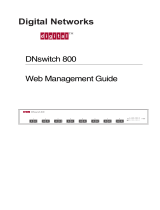Page is loading ...

Part No. 060318-10, Rev. B
March 2011
OmniSwitch AOS Release 7
Switch Management Guide
www.alcatel-lucent.com

ii OmniSwitch AOS Release 7 Switch Management Guide March 2011
This user guide documents release 7.1.1 of the OmniSwitch 10K.
The functionality described in this guide is subject to change without notice.
Copyright © 2011 by Alcatel Internetworking, Inc.. All rights reserved. This document may not be repro-
duced in whole or in part without the express written permission of Alcatel Internetworking, Inc..
Alcatel
®
and the Alcatel logo are registered trademarks of Alcatel. Xylan
®
, OmniSwitch
®
, OmniStack
®
,
and Alcatel OmniVista
®
are registered trademarks of Alcatel Internetworking, Inc..
OmniAccess™, Omni Switch/Router™, PolicyView™, RouterView™, SwitchManager™, VoiceView™,
WebView™, X-Cell™, X-Vision™, and the Xylan logo are trademarks of Alcatel Internetworking, Inc..
This OmniSwitch product contains components which may be covered by one or more of the following
U.S. Patents:
•U.S. Patent No. 6,339,830
•U.S. Patent No. 6,070,243
•U.S. Patent No. 6,061,368
•U.S. Patent No. 5,394,402
•U.S. Patent No. 6,047,024
•U.S. Patent No. 6,314,106
•U.S. Patent No. 6,542,507
•U.S. Patent No. 6,874,090
26801 West Agoura Road
Calabasas, CA 91301
(818) 880-3500 FAX (818) 880-3505
US Customer Support—(800) 995-2696
International Customer Support—(818) 878-4507
Internet—service.esd.alcatel-lucent.com

OmniSwitch AOS Release 7 Switch Management Guide March 2011 iii
Contents
About This Guide ..........................................................................................................xi
Supported Platforms ..........................................................................................................xi
Who Should Read this Manual? .......................................................................................xii
When Should I Read this Manual? ...................................................................................xii
What is in this Manual? ....................................................................................................xii
What is Not in this Manual? ............................................................................................xiii
How is the Information Organized? ................................................................................xiii
Documentation Roadmap ................................................................................................xiv
Related Documentation ...................................................................................................xvi
Technical Support ..........................................................................................................xvii
Chapter 1 Logging Into the Switch ............................................................................................1-1
In This Chapter ................................................................................................................1-1
Login Specifications ........................................................................................................1-2
Login Defaults .................................................................................................................1-2
Quick Steps for Logging Into the Switch ........................................................................1-3
Overview of Switch Login Components .........................................................................1-4
Management Interfaces ............................................................................................1-4
Logging Into the CLI .........................................................................................1-4
Using the WebView Management Tool ............................................................1-5
Using SNMP to Manage the Switch ..................................................................1-5
User Accounts ..........................................................................................................1-5
Configuring the Console Port ..........................................................................................1-6
Setting the EMP Port’s IP Address .................................................................................1-7
Modifying the Shared EMP IP Address ...................................................................1-7
Modifying the Primary or Secondary CMM’s EMP Port IP Address ......................1-7
Using Telnet ....................................................................................................................1-8
Logging Into the Switch Via Telnet .........................................................................1-8
Starting a Telnet Session from the Switch ...............................................................1-8
Using Secure Shell ..........................................................................................................1-9
Secure Shell Components .........................................................................................1-9
Secure Shell Interface ........................................................................................1-9
Secure Shell File Transfer Protocol ...................................................................1-9
Secure Shell Application Overview .......................................................................1-10
Secure Shell Authentication ...................................................................................1-11
Protocol Identification .....................................................................................1-11

Contents
iv OmniSwitch AOS Release 7 Switch Management Guide March 2011
Algorithm and Key Exchange .........................................................................1-11
Authentication Phase .......................................................................................1-12
Connection Phase ............................................................................................1-12
Using Secure Shell Public Key Authentication (PKA) ..........................................1-12
Revoking a Key ...............................................................................................1-13
Starting a Secure Shell Session from the OmniSwitch ..........................................1-13
Modifying the Login Banner .........................................................................................1-14
Modifying the Text Display Before Login .............................................................1-15
Configuring Login Parameters ......................................................................................1-16
Configuring the Inactivity Timer ..................................................................................1-16
Enabling the DNS Resolver ..........................................................................................1-17
Verifying Login Settings ...............................................................................................1-17
Chapter 2 Managing System Files .............................................................................................2-1
In This Chapter ................................................................................................................2-1
File Management Specifications .....................................................................................2-2
Switch Administration Overview ....................................................................................2-3
File Transfer .............................................................................................................2-3
Switch Directories ....................................................................................................2-4
File and Directory Management ......................................................................................2-5
Directory Commands ...............................................................................................2-7
Determining Your Location in the File Structure ..............................................2-7
Changing Directories .........................................................................................2-8
Making a New Directory ...................................................................................2-8
Copying an Existing Directory ..........................................................................2-8
Removing a Directory and its Contents .............................................................2-9
File Commands ........................................................................................................2-9
Creating or Modifying Files ..............................................................................2-9
Copy an Existing File ........................................................................................2-9
Secure Copy an Existing File ............................................................................2-9
Move an Existing File or Directory .................................................................2-10
Change File Attribute and Permissions ...........................................................2-10
Delete an Existing File ....................................................................................2-10
Managing Files on Redundant CMMs ............................................................2-11
Utility Commands ..................................................................................................2-12
Displaying Free Memory Space ......................................................................2-12
Performing a File System Check .....................................................................2-12
Deleting the Entire File System .......................................................................2-13
Loading Software onto the Switch ................................................................................2-14
Using the Switch as a Server ..................................................................................2-14
Using the Switch as an FTP Client .........................................................................2-15
Using Secure Shell FTP .........................................................................................2-15
Closing a Secure Shell FTP Session ......................................................................2-16
Using TFTP to Transfer Files .................................................................................2-16
Setting the System Clock ..............................................................................................2-17
Setting Date and Time ............................................................................................2-17

Contents
OmniSwitch AOS Release 7 Switch Management Guide March 2011 v
Date ..................................................................................................................2-17
Time Zone .......................................................................................................2-17
Time .................................................................................................................2-17
Daylight Savings Time Configuration ...................................................................2-18
Enabling DST ..................................................................................................2-19
Chapter 3 Managing CMM Directory Content ........................................................................3-1
In This Chapter ................................................................................................................3-1
CMM Specifications .......................................................................................................3-2
USB Flash Drive Specifications ......................................................................................3-2
CMM Files ......................................................................................................................3-3
Available Files ..........................................................................................................3-3
CMM Software Directory Structure .........................................................................3-3
Where is the Switch Running From? .................................................................3-4
Software Rollback Feature .......................................................................................3-4
Software Rollback Configuration Scenarios .....................................................3-5
Redundancy ..............................................................................................................3-9
Redundancy Scenarios .......................................................................................3-9
Managing Switch Configurations - Single CMM .........................................................3-12
Rebooting the Switch .............................................................................................3-12
Saving the Running Configuration .........................................................................3-14
Rebooting from a Directory ...................................................................................3-15
Copying the RUNNING DIRECTORY to the Certified Directory .......................3-16
Show Currently Used Configuration ......................................................................3-16
Show Switch Files ..................................................................................................3-17
Managing CMM Redundancy .......................................................................................3-18
Rebooting the Secondary CMM .............................................................................3-18
Synchronizing the Primary and Secondary CMMs ................................................3-19
Swapping the Primary CMM for the Secondary CMM .........................................3-20
Show Currently Used Configuration ......................................................................3-21
Using the USB Flash Drive ...........................................................................................3-22
Transferring Files Using a USB Flash Drive ..................................................3-22
Automatically Copying Code Using a USB Flash Drive ................................3-22
Disaster Recovery Using a USB Flash Drive ..................................................3-23
In-Service Software Upgrade ........................................................................................3-24
ISSU Specifications .........................................................................................3-24
ISSU Guidelines ..............................................................................................3-24
Performing an ISSU Upgrade ................................................................................3-25
Displaying CMM Conditions ........................................................................................3-26
Chapter 4 Using the CLI ...............................................................................................................4-1
CLI Specifications ...........................................................................................................4-2
CLI Overview ..................................................................................................................4-2
Online Configuration ................................................................................................4-2
Offline Configuration Using Configuration Files ....................................................4-2

Contents
vi OmniSwitch AOS Release 7 Switch Management Guide March 2011
Command Entry Rules and Syntax .................................................................................4-3
Text Conventions .....................................................................................................4-3
Using “Show” Commands .......................................................................................4-4
Using the “No” Form ...............................................................................................4-4
Partial Keyword Completion ....................................................................................4-4
Command Help ...............................................................................................................4-5
Recalling the Previous Command Line .............................................................4-5
Inserting Characters ...........................................................................................4-6
Command History ....................................................................................................4-6
Logging CLI Commands and Entry Results ...................................................................4-7
Enabling Command Logging ............................................................................4-7
Disabling Command Logging ...........................................................................4-7
Viewing the Current Command Logging Status ...............................................4-8
Viewing Logged CLI Commands and Command Entry Results ......................4-8
Customizing the Screen Display .....................................................................................4-9
Changing the Screen Size .........................................................................................4-9
Changing the CLI Prompt ........................................................................................4-9
Verifying CLI Usage .....................................................................................................4-10
Chapter 5 Working With Configuration Files .........................................................................5-1
In This Chapter ................................................................................................................5-1
Configuration File Specifications ...................................................................................5-2
Tutorial for Creating a Configuration File ......................................................................5-2
Quick Steps for Applying Configuration Files ...............................................................5-4
Setting a File for Immediate Application .................................................................5-4
Setting an Application Session for a Date and Time ...............................................5-4
Setting an Application Session for a Specified Time Period ...................................5-5
Configuration Files Overview .........................................................................................5-6
Applying Configuration Files to the Switch ............................................................5-6
Verifying a Timed Session ................................................................................5-6
Cancelling a Timed Session ..............................................................................5-7
Configuration File Error Reporting ...................................................................5-7
Setting the Error File Limit ...............................................................................5-7
Syntax Checking ................................................................................................5-7
Text Editing on the Switch .......................................................................................5-8
Invoke the “Vi” Editor .......................................................................................5-8
Creating Snapshot Configuration Files ...........................................................................5-9
Snapshot Feature List ...............................................................................................5-9
User-Defined Naming Options ........................................................................5-10
Editing Snapshot Files .....................................................................................5-10
Verifying File Configuration .........................................................................................5-12
Chapter 6 Managing Switch User Accounts ............................................................................6-1
In This Chapter ................................................................................................................6-1
User Database Specifications ..........................................................................................6-2

Contents
OmniSwitch AOS Release 7 Switch Management Guide March 2011 vii
User Account Defaults ....................................................................................................6-2
Overview of User Accounts ............................................................................................6-4
Startup Defaults ........................................................................................................6-4
Quick Steps for Network Administrator User Accounts ..........................................6-6
Default User Settings ...............................................................................................6-7
Account and Password Policy Settings ....................................................................6-7
How User Settings Are Saved ..................................................................................6-7
Creating a User ................................................................................................................6-9
Removing a User ......................................................................................................6-9
User-Configured Password ......................................................................................6-9
Configuring Password Policy Settings ..........................................................................6-11
Setting a Minimum Password Size .........................................................................6-11
Configuring the Username Password Exception ....................................................6-11
Configuring Password Character Requirements ....................................................6-12
Configuring Password Expiration ..........................................................................6-12
Default Password Expiration ...........................................................................6-12
Specific User Password Expiration .................................................................6-13
Configuring the Password History .........................................................................6-13
Configuring the Minimum Age for a Password .....................................................6-13
Configuring Global User Lockout Settings ...................................................................6-14
Configuring the User Lockout Window .................................................................6-14
Configuring the User Lockout Threshold Number ................................................6-14
Configuring the User Lockout Duration Time .......................................................6-15
Manually Locking and Unlocking User Accounts .................................................6-15
Configuring Privileges for a User .................................................................................6-16
Setting Up SNMP Access for a User Account ..............................................................6-17
SNMP Access Without Authentication/Encryption ...............................................6-17
SNMP Access With Authentication/Encryption ....................................................6-18
Removing SNMP Access From a User ..................................................................6-18
Multiple User Sessions ..................................................................................................6-19
Listing Other User Sessions ...................................................................................6-19
Listing Your Current Login Session ......................................................................6-20
Terminating Another Session .................................................................................6-20
Verifying the User Configuration .................................................................................6-21
Chapter 7 Managing Switch Security ........................................................................................7-1
In This Chapter ................................................................................................................7-1
Switch Security Defaults .................................................................................................7-2
Switch Security Overview ...............................................................................................7-3
Authenticated Switch Access ..........................................................................................7-4
AAA Servers—RADIUS or LDAP ..........................................................................7-4
Interaction With the User Database .........................................................................7-4
Configuring Authenticated Switch Access .....................................................................7-6
Quick Steps for Setting Up ASA ....................................................................................7-7

Contents
viii OmniSwitch AOS Release 7 Switch Management Guide March 2011
Setting Up Management Interfaces for ASA ..................................................................7-9
Enabling Switch Access ...........................................................................................7-9
Configuring the Default Setting .............................................................................7-10
Configuring Accounting for ASA .................................................................................7-11
Verifying the ASA Configuration .................................................................................7-12
Chapter 8 Using WebView ...........................................................................................................8-1
In This Chapter ................................................................................................................8-1
WebView CLI Defaults ...................................................................................................8-2
Browser Setup .................................................................................................................8-2
WebView CLI Commands ..............................................................................................8-3
Enabling/Disabling WebView ..................................................................................8-3
Changing the HTTP Port ..........................................................................................8-3
Enabling/Disabling SSL ...........................................................................................8-3
Changing the HTTPS Port ........................................................................................8-3
Quick Steps for Setting Up WebView ............................................................................8-4
WebView Overview ........................................................................................................8-4
WebView Page Layout .............................................................................................8-4
Banner ................................................................................................................8-5
Toolbar ..............................................................................................................8-5
Feature Options .................................................................................................8-5
View/Configuration Area ..................................................................................8-5
Chapter 9 Using SNMP .................................................................................................................9-1
In This Chapter ................................................................................................................9-1
SNMP Specifications ......................................................................................................9-2
SNMP Defaults ...............................................................................................................9-2
Quick Steps for Setting Up An SNMP Management Station .........................................9-4
Quick Steps for Setting Up Trap Filters ..........................................................................9-5
Filtering by Trap Families ........................................................................................9-5
Filtering by Individual Traps ....................................................................................9-6
SNMP Overview .............................................................................................................9-7
SNMP Operations ....................................................................................................9-7
Using SNMP for Switch Management .....................................................................9-8
Setting Up an SNMP Management Station .......................................................9-8
SNMP Versions ........................................................................................................9-8
SNMPv1 ............................................................................................................9-8
SNMPv2 ............................................................................................................9-9
SNMPv3 ............................................................................................................9-9
Using SNMP For Switch Security ................................................................................9-10
Community Strings (SNMPv1 and SNMPv2) .......................................................9-10
Configuring Community Strings .....................................................................9-10

Contents
OmniSwitch AOS Release 7 Switch Management Guide March 2011 ix
Encryption and Authentication (SNMPv3) ............................................................9-11
Configuring Encryption and Authentication ...................................................9-11
Setting SNMP Security ...................................................................................9-12
Working with SNMP Traps ..........................................................................................9-13
Trap Filtering ..........................................................................................................9-13
Filtering by Trap Families ...............................................................................9-13
Filtering By Individual Trap ............................................................................9-13
Authentication Trap ................................................................................................9-14
Trap Management ..................................................................................................9-14
Replaying Traps ...............................................................................................9-14
Absorbing Traps ..............................................................................................9-14
Sending Traps to WebView .............................................................................9-14
SNMP MIB Information ...............................................................................................9-15
MIB Tables .............................................................................................................9-15
MIB Table Description ....................................................................................9-15
Verifying the SNMP Configuration ..............................................................................9-16
Chapter 10 Configuring Network Time Protocol (NTP) ........................................................10-1
In This Chapter ..............................................................................................................10-1
NTP Specifications ........................................................................................................10-2
NTP Defaults Table .......................................................................................................10-2
NTP Quick Steps ...........................................................................................................10-3
NTP Overview ..............................................................................................................10-5
Stratum ...................................................................................................................10-6
Using NTP in a Network ........................................................................................10-6
Authentication ........................................................................................................10-8
Configuring NTP ...........................................................................................................10-9
Configuring the OmniSwitch as a Client ...............................................................10-9
NTP Servers .........................................................................................................10-10
Using Authentication ............................................................................................10-12
Verifying NTP Configuration .....................................................................................10-13
Appendix A Software License and Copyright Statements .....................................................A-1
Alcatel-Lucent License Agreement ................................................................................A-1
ALCATEL-LUCENT SOFTWARE LICENSE AGREEMENT ............................A-1
Third Party Licenses and Notices ..................................................................................A-4
Appendix B SNMP Trap Information .......................................................................................... B-1
SNMP Traps Table .........................................................................................................B-2
Index ...................................................................................................................... Index-1

Contents
x OmniSwitch AOS Release 7 Switch Management Guide March 2011

OmniSwitch AOS Release 7 Switch Management Guide March 2011 page xi
About This Guide
This OmniSwitch AOS Release 7 Switch Management Guide describes basic attributes of your switch and
basic switch administration tasks. The software features described in this manual are shipped standard with
your switches. These features are used when readying a switch for integration into a live network environ-
ment.
Supported Platforms
This information in this guide applies to the following products:
• OmniSwitch 10K

Who Should Read this Manual? About This Guide
page xii OmniSwitch AOS Release 7 Switch Management Guide March 2011
Who Should Read this Manual?
The audience for this user guide are network administrators and IT support personnel who need to config-
ure, maintain, and monitor switches and routers in a live network. However, anyone wishing to gain
knowledge on how fundamental software features are implemented in the OmniSwitch Series switches
will benefit from the material in this configuration guide.
When Should I Read this Manual?
Read this guide as soon as your switch is up and running and you are ready to familiarize yourself with
basic software functions. You should have already stepped through the first login procedures and read the
brief software overviews in the Getting Started Guide.
You should have already set up a switch password and be familiar with the very basics of the switch soft-
ware. This manual will help you understand the switch’s directory structure, the Command Line Interface
(CLI), configuration files, basic security features, and basic administrative functions. The features and
procedures in this guide will help form a foundation that will allow you to configure more advanced
switching features later.
What is in this Manual?
This configuration guide includes information about the following features:
• Basic switch administrative features, such as file editing utilities, procedures for loading new software,
and setting up system information (name of switch, date, time).
• Configurations files, including snapshots, off-line configuration, time-activated file download.
• The CLI, including on-line configuration, command-building help, syntax error checking, and line edit-
ing.
• Basic security features, such as switch access control and customized user accounts.
• SNMP
• Web-based management (WebView)

About This Guide What is Not in this Manual?
OmniSwitch AOS Release 7 Switch Management Guide March 2011 page xiii
What is Not in this Manual?
The configuration procedures in this manual primarily use Command Line Interface (CLI) commands in
examples. CLI commands are text-based commands used to manage the switch through serial (console
port) connections or via Telnet sessions. This guide does include introductory chapters for alternative
methods of managing the switch, such as web-based (WebView) and SNMP management. However the
primary focus of this guide is managing the switch through the CLI.
Further information on WebView can be found in the context-sensitive on-line help available with that
application.
This guide does not include documentation for the OmniVista network management system. However,
OmniVista includes a complete context-sensitive on-line help system.
This guide provides overview material on software features, how-to procedures, and tutorials that will
enable you to begin configuring your OmniSwitch. However, it is not intended as a comprehensive refer-
ence to all CLI commands available in the OmniSwitch. For such a reference to all CLI commands,
consult the OmniSwitch CLI Reference Guide.
How is the Information Organized?
Each chapter in this guide includes sections that will satisfy the information requirements of casual read-
ers, rushed readers, serious detail-oriented readers, advanced users, and beginning users.
Quick Information. Most chapters include a specifications table that lists RFCs and IEEE specifications
supported by the software feature. In addition, this table includes other pertinent information such as mini-
mum and maximum values and sub-feature support. Some chapters include a defaults table that lists the
default values for important parameters along with the CLI command used to configure the parameter.
Many chapters include Quick Steps sections, which are procedures covering the basic steps required to get
a software feature up and running.
In-Depth Information. All chapters include overview sections on software features as well as on selected
topics of that software feature. Topical sections may often lead into procedure sections that describe how
to configure the feature just described. Many chapters include tutorials or application examples that help
convey how CLI commands can be used together to set up a particular feature.

Documentation Roadmap About This Guide
page xiv OmniSwitch AOS Release 7 Switch Management Guide March 2011
Documentation Roadmap
The OmniSwitch user documentation suite was designed to supply you with information at several critical
junctures of the configuration process.The following section outlines a roadmap of the manuals that will
help you at each stage of the configuration process. Under each stage, we point you to the manual or
manuals that will be most helpful to you.
Stage 1: Using the Switch for the First Time
Pertinent Documentation: OmniSwitch 10K Getting Started Guide
Release Notes
A hard-copy OmniSwitch 10K Getting Started Guide is included with your switch; this guide provides all
the information you need to get your switch up and running the first time. It provides information on
unpacking the switch, rack mounting the switch, installing NI modules, unlocking access control, setting
the switch’s IP address, and setting up a password. It also includes succinct overview information on
fundamental aspects of the switch, such as hardware LEDs, the software directory structure, CLI
conventions, and web-based management.
At this time you should also familiarize yourself with the Release Notes that accompanied your switch.
This document includes important information on feature limitations that are not included in other user
guides.
Stage 2: Gaining Familiarity with Basic Switch Functions
Pertinent Documentation: OmniSwitch 10K Hardware Users Guide
OmniSwitch AOS Release 7 Switch Management Guide
Once you have your switch up and running, you will want to begin investigating basic aspects of its
hardware and software. Information about switch hardware is provided in the OmniSwitch 10K Hardware
Guide. This guide provide specifications, illustrations, and descriptions of all hardware components, such
as chassis, power supplies, Chassis Management Modules (CMMs), Network Interface (NI) modules, and
cooling fans. It also includes steps for common procedures, such as removing and installing switch
components.
This guide is the primary users guide for the basic software features on a single switch. This guide
contains information on the switch directory structure, basic file and directory utilities, switch access
security, SNMP, and web-based management. It is recommended that you read this guide before
connecting your switch to the network.
Stage 3: Integrating the Switch Into a Network
Pertinent Documentation: OmniSwitch AOS Release 7 Network Configuration Guide
OmniSwitch AOS Release 7 Advanced Routing Configuration Guide
When you are ready to connect your switch to the network, you will need to learn how the OmniSwitch
implements fundamental software features, such as 802.1Q, VLANs, Spanning Tree, and network routing
protocols. This guide contains overview information, procedures, and examples on how standard
networking technologies are configured on the OmniSwitch.
The guide includes configuration information for networks using advanced routing technologies (OSPF
and BGP) and multicast routing protocols (DVMRP and PIM-SM).

About This Guide Documentation Roadmap
OmniSwitch AOS Release 7 Switch Management Guide March 2011 page xv
Anytime
The OmniSwitch CLI Reference Guide contains comprehensive information on all CLI commands
supported by the switch. This guide includes syntax, default, usage, example, related CLI command, and
CLI-to-MIB variable mapping information for all CLI commands supported by the switch. This guide can
be consulted anytime during the configuration process to find detailed and specific information on each
CLI command.

Related Documentation About This Guide
page xvi OmniSwitch AOS Release 7 Switch Management Guide March 2011
Related Documentation
The following are the titles and descriptions of all the OmniSwitch 10K user manuals:
• OmniSwitch 10K Getting Started Guide
Describes the hardware and software procedures for getting an OmniSwitch up and running. Also
provides information on fundamental aspects of OmniSwitch software architecture.
• OmniSwitch 10K Hardware Users Guide
Complete technical specifications and procedures for all OmniSwitch 10K chassis, power supplies,
fans, and Network Interface (NI) modules.
• OmniSwitch CLI Reference Guide
Complete reference to all CLI commands supported on the OmniSwitch. Includes syntax definitions,
default values, examples, usage guidelines and CLI-to-MIB variable mappings.
• OmniSwitch AOS Release 7 Switch Management Guide
Includes procedures for readying an individual switch for integration into a network. Topics include the
software directory architecture, image rollback protections, authenticated switch access, managing
switch files, system configuration, using SNMP, and using web management software (WebView).
• OmniSwitch AOS Release 7 Network Configuration Guide
Includes network configuration procedures and descriptive information on all the major software
features and protocols included in the base software package. Chapters cover Layer 2 information
(Ethernet and VLAN configuration), Layer 3 information (routing protocols, such as RIP and IPX),
security options (authenticated VLANs), Quality of Service (QoS), link aggregation, and server load
balancing.
• OmniSwitch AOS Release 7 Advanced Routing Configuration Guide
Includes network configuration procedures and descriptive information on all the software features and
protocols included in the advanced routing software package. Chapters cover multicast routing
(DVMRP and PIM-SM), Open Shortest Path First (OSPF), and Border Gateway Protocol (BGP).
• OmniSwitch Transceivers Guide
Includes SFP and XFP transceiver specifications and product compatibility information.
• Technical Tips, Field Notices
Includes information published by Alcatel’s Customer Support group.
• Release Notes
Includes critical Open Problem Reports, feature exceptions, and other important information on the
features supported in the current release and any limitations to their support.

About This Guide Technical Support
OmniSwitch AOS Release 7 Switch Management Guide March 2011 page xvii
Technical Support
An Alcatel-Lucent service agreement brings your company the assurance of 7x24 no-excuses technical
support. You’ll also receive regular software updates to maintain and maximize your Alcatel-Lucent
product’s features and functionality and on-site hardware replacement through our global network of
highly qualified service delivery partners.
With 24-hour access to Alcatel-Lucent’s Service and Support web page, you’ll be able to view and update
any case (open or closed) that you have reported to Alcatel-Lucent’s technical support, open a new case or
access helpful release notes, technical bulletins, and manuals.
Access additional information on Alcatel-Lucent’s Service Programs:
Web: service.esd.alcatel-lucent.com
Phone: 1-800-995-2696
Email: esd.support@alcatel-lucent.com

Technical Support About This Guide
page xviii OmniSwitch AOS Release 7 Switch Management Guide March 2011

OmniSwitch AOS Release 7 Switch Management Guide March 2011 page 1-1
1 Logging Into the Switch
Logging into the switch may be done locally or remotely. Management tools include: the Command Line
Interface (CLI), which may be accessed locally via the console port, or remotely via Telnet; WebView,
which requires an HTTP client (browser) on a remote workstation; and SNMP, which requires an SNMP
manager (such as Alcatel-Lucent’s OmniVista or HP OpenView) on the remote workstation. Secure
sessions are available using the Secure Shell interface.
In This Chapter
This chapter describes the basics of logging into the switch to manage the switch through the CLI. It also
includes the information about using Telnet, and Secure Shell for logging into the switch as well as infor-
mation about using the switch to start a Telnet or Secure Shell session on another device. It also includes
information about managing sessions and specifying a DNS resolver. For more details about the syntax of
referenced commands, see the OmniSwitch CLI Reference Guide.
Configuration procedures described in this chapter include:
• “Quick Steps for Logging Into the Switch” on page 1-3
• “Configuring the Console Port” on page 1-6
• “Setting the EMP Port’s IP Address” on page 1-7
• “Using Telnet” on page 1-8
• “Using Secure Shell” on page 1-9
• “Using Secure Shell” on page 1-9
• “Modifying the Login Banner” on page 1-14
• “Configuring Login Parameters” on page 1-16
• “Enabling the DNS Resolver” on page 1-17
Management access is disabled (except through the console port) unless specifically enabled by a network
administrator. For more information about management access and methods, use the table here as a guide:
For more information about... See...
Enabling or “unlocking” management interfaces
on the switch
Chapter 7, “Managing Switch Security”
Authenticating users to manage the switch Chapter 7, “Managing Switch Security”
Creating user accounts directly on the switch Chapter 6, “Managing Switch User Accounts”
Using the CLI Chapter 4, “Using the CLI”

Login Specifications Logging Into the Switch
page 1-2 OmniSwitch AOS Release 7 Switch Management Guide March 2011
Login Specifications
Login Defaults
Access to managing the switch is always available for the admin user through the console port, even if
management access to the console port is disabled.
Using WebView to manage the switch Chapter 8, “Using WebView”
Using SNMP to manage the switch Chapter 9, “Using SNMP”
Platforms Supported OmniSwitch 10K
Login Methods Telnet, SSH, HTTP, SNMP
Number of concurrent Telnet sessions 4
Number of concurrent SSH sessions 8
Number of concurrent HTTP (WebView) sessions 4
Secure Shell public key authentication Password
DSA/RSA Public Key
Parameter Description Command Default
Session login attempts allowed
before the TCP connection is
closed.
session login-attempt 3 attempts
Time-out period allowed for
session login before the TCP
connection is closed.
session login-timeout 55 seconds
Inactivity time-out period. The
length of time the switch can
remain idle during a login
session before the switch will
close the session.
session timeout 4 minutes
For more information about... See...
/