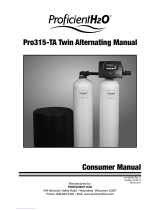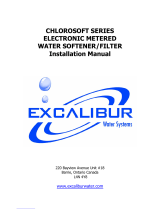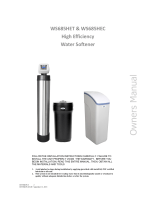Page is loading ...

1
Owner’s Manual
Manufactured by:
HELLENBRAND, INC.
404 Moravian Valley Road • Waunakee, Wisconsin 53597-2509
www.hellenbrand.com • [email protected]
112256 Rev.A
8/30/18-LBRY
©2011-2018
System for Automatic Discharge Management - U.S. Patent No. 9,862,619
Method of Water Discharge Management - U.S. Patent No. 9,346,689 B2

2
Minimum/Maximum Operating Pressures 20 psi (138 kPa) – 125 psi (862 kPa)
Minimum/Maximum Operating Temperatures 40ºF (4ºC) – 110ºF (43ºC)
AC Adapter
Supply Voltage
Supply Frequency
Output Voltage
Output Current
U.S.
120 V AC
60 Hz
12 V AC
500 mA
Backwash ow rate 50 gpm @ 25 psig drop
CV Backwash 10.0
Meter:
Accuracy
Flow Range
15 ft cable
± 5%
1.5” mete, 0.5 - 60 gpm 1.5” Male x Female NPT
2” meter, 1.5 - 150 gpm 2.0” Male x Female NPT
Regenerant Rell Rate 1.0 - 5.3 gpm
Injectors See Injector Graphs, page 20
Inlet/Outlet Valve: 2” NPT
Drain Line 3/4” - 1.5” NPT
Distributor Tube Opening
Valve bodies with female NPT Inlet & Outlet 1.90” OD (1.5” NPS)
TABLE 1 – GENERAL SPECIFICATIONS
No user serviceable parts are on the PC board, the motor, or the AC adapter. The means of disconnection from the main power
supply is by unplugging the AC Adapter from the wall.
This owner’s manual is designed to assist owners and installers with the operation, maintenance and installation of your Hellenbrand water
softener. It is our sincere hope that this manual is clear, concise and helpful to both owner and installer. Detailed instructions on general operating
conditions, pre-installation and installation instructions, start-up, and timer and meter programming have been included, troubleshooting guide,
service instructions and parts diagrams are also included for any future service.
In the event that you need professional assistance for servicing your water softener, please contact the dealer who installed this
system.
TABLE OF CONTENTS
General Specications.............................................................................................................................................................................2
Installation Summary / Job Specication Sheet .................................................................................................................................... 3
Pre-Installation Check List / Bypass Valve Operation ............................................................................................................................. 4
Installation Instructions ............................................................................................................................................................................5
Installation Diagrams ...............................................................................................................................................................................6
Initial Start Up ..........................................................................................................................................................................................7
Programming ......................................................................................................................................................................................8-16
Diagnostics ............................................................................................................................................................................................17
Valve History ..........................................................................................................................................................................................18
Flow Rate Graphs..................................................................................................................................................................................19
Injector Valve Body ................................................................................................................................................................................20
Meters...............................................................................................................................................................................................20-21
Servicing and Replacing the Turbine .....................................................................................................................................................21
Parts Diagrams .................................................................................................................................................................................22-25
Conditioner and Salt Assemblies ...........................................................................................................................................................26
Trouble Shooting ..............................................................................................................................................................................27-29
Service Instructions ..........................................................................................................................................................................30-31
Control Valve Cycle Positions .........................................................................................................................................................323-33
Programing Options...............................................................................................................................................................................33
Specications ...................................................................................................................................................................................34-35
Warranty ................................................................................................................................................................................................36

3
JOB SPECIFICATION SHEET
Relay 1 Trigger
_______ Off
_______ On Time
_______Start Time, Minutes into Regeneration
_______Duration
_______ On Gallons
Pulse per _______ Gallons
_______ Time Relay Closed
_______ On Regen Gallons
(Relay activated by ow through meter during service & during regen)
Pulse per _______ Gallons
_______ Time Relay Closed
_______ On Service Alarm
_______Years
_______Gallons
_______ Lockout
Relay 2 Trigger
_______ Off
_______ On Time
_______Start Time, Minutes into Regeneration
_______Duration
_______ On Gallons
Pulse per _______ Gallons
_______ Time Relay Closed
_______ On Regen Gallons
(Relay activated by ow through meter during service & during regen)
Pulse per _______ Gallons
_______ Time Relay Closed
_______ On Service Alarm
_______Years
_______Gallons
_______ Lockout
_______ Error
INSTALLATION SUMMARY
Installation Date: ________________________________ Installation Location: ______________________________
Installer(s): _____________________________________ ______________________________________________
Phone Number: _________________________________
Application Type: Softener ________________________ Other _________________________________________
Water Source: __________________________________
Water Test Results:
Hardness ______ Iron ______ pH ______ Other ______________________________________________
Model No: ____________________________________
Service Flow Rates: Min __________________________ Max: __________________________________________
Tank Size: Diameter _____________________________ Height: ________________________________________
Resin or Media Volume: __________________________ Resin or Media Type: _____________________________
Capacity: ______________________________________
Salt or Fill Setting per Regeneration: _________________
Brine Tank Size: _________________________________
Control Valve Conguration:
Valve Type: ____________________________________ Valve Part Number: _______________________________
Valve Serial Number: _____________________________ Regenerant Rell Control: _____________________ gpm
Injector Size: ________________________________gpm Drain Line Flow Control: _______________________ gpm

4
Water Pressure: A minimum of 25 pounds of water pressure (psi)
is required for regeneration. Maximum 125 psi.
Electrical: A continuous 110 volt, 60 cycle current supply is required.
Make certain the current supply is uninterrupted and cannot be
turned o with another switch. All electrical connections must be
connected per local codes. Surge protection is highly recom-
mended with all electric controls.
Do not install water softener with less than 10 ft between outlet
and inlet of water heater.
Drain Line: The conditioner should be located close to a drain.
Avoid overhead drain lines if possible to prevent back pressure on
the brine injector. Overhead drains are not to exceed 8 feet above
the oor and no more than 20 feet in length. The pipe size for the
drain line should be a minimum of 3/4”. Backwash ow rates in
excess of 7 gpm or length in excess of 20’ require 1” drain line.
Backwash ow of 20gpm or greater require a 1.5” line.
Never insert drain line directly into a drain, sewer line or trap.
Always allow air gap to prevent back siphonage.
Bypass Valves: Always provide for the installation of a bypass valve.
Softening: It is recommended that the conditioner be installed to soften
both the hot and cold water supply. There is a direct connection
between drain and outlet port on valve during rinse cycle. On
critical water applications, no raw water bypass valves or twin
alternating congurations or lockout valves must be used to
prevent drain water going to distribution if called for.
Caution: Water temperature is not to exceed 110°F; the conditioner
cannot be subject to freezing conditions, or to a vacuum due to loss
of pressure (such as a water main break).
PRE-INSTALLATION CHECK LIST
(All electrical & plumbing should be done in accordance to all state & local codes)
BYPASS VALVE OPERATION

5
• Do not use vaseline, oils, other hydrocarbon lubricants or
spray silicone anywhere. Exposure to hydrocarbons such
as kerosene, benzene or gasoline may cause products to
leak. A silicon lubricant may be used on black o-rings but is
not necessary. Avoid any type of lubricants, including
silicone, on red or clear lip seals.
• Teon tape is not necessary on the nut connection or caps
because of o-ring seals.
• The pipe size for the drain line should be a minimum of 3/4”.
Backwash ow rates in excess of 7 gpm or a drain length
in excess of 20’ requires 1” drain line. 1.5” line is used on
backwash ow rates 20 gpm and greater.
• Verify drain can handle backwash rate of softener. Never
insert drain line directly into drain sewer line or trap, allow
air gap to prevent back siphonage.
1. Place the conditioner where you want to install it, making
sure it is on a clean, level and rm base.
2. Do all necessary plumbing (inlet to inlet, outlet to outlet and
drain line to drain).
3. A jumper ground wire should be installed between the
inlet and outlet pipe whenever the metallic continuity of
a water distribution piping system is interrupted. Install
jumper ground wire on metal pipes.
4. If soldering, joints near the drain must be done prior to con-
necting the drain line ow control tting. Leave at least 6”
between the drain line control tting and solder joints when
soldering pipes that are connected on the drain line control
tting. Failure to do this could cause interior damage to the
drain line ow control tting.
5. A gravity drain line should be connected to the overow
elbow on the side of the brine tank and run to a drain below
the level of the elbow. This overow drainage system pro-
vides protection from water damage in the event of a brine
shut-o malfunction. Tubing is not provided to do this.
In all cases where an overow could result in water dam-
age for various reasons, this overow protection must be
used. Do not connect the tubing to the drain line on the
control valve discharge line and do not run this line above
the overow elbow height at any point. Provide air gap.
INSTALLATION INSTRUCTIONS
(All electrical & plumbing should be done in accordance to all local codes)
Exploded View
Depending on size of softener, 3/8” or 1/2” poly tube can be used for
brine line. H200M-450 and larger will require hard piped 1” line.
3/4” drain used up through 7 gpm
1” drain used on 8-19 gpm
1.5” drain used on 20 gom and greater
WS1.5", 2"L, 2" and 2"QC Drawings and Service Manual Page 25
Installation
GENERAL INSTALLATION & SERVICE WARNINGS
The control valve and ttings are not designed to support the weight of the system or the plumbing.
Do not use Vaseline, oils, other hydrocarbon lubricants or spray silicone anywhere. A silicone lubricant may be used on black
o-rings but is not necessary.
HYDROCARBONS SUCH AS KEROSENE, BENZENE, GASOLINE, ETC., MAY DAMAGE PRODUCTS THAT
CONTAIN O-RINGS OR PLASTIC COMPONENTS. EXPOSURE TO SUCH HYDROCARBONS MAY CAUSE THE
PRODUCTS TO LEAK. DO NOT USE THE PRODUCT(S) CONTAINED IN THIS DOCUMENT ON WATER SUPPLIES
THAT CONTAIN HYDROCARBONS SUCH AS KEROSENE, BENZENE, GASOLINE, ETC.
THIS WATER METER SHOULD NOT BE USED AS THE PRIMARY MONITORING DEVICE FOR CRITICAL OR
HEALTH EFFECT APPLICATIONS
Do not use pipe dope or other sealants on threads. Te on tape is recommended to be used on all threads. Use of pipe dope may
break down the plastics in the control valve.
SITE REQUIREMENTS:
• The plug-in Power adapter is for dry locations only
• The tanks should be on a rm, level surface
• Electrical: Use an uninterrupted outlet installed within 15 feet (4.57 meters) of the water conditioner.
All plumbing should be done in accordance with local codes.
1. Locate the water conditioner so the distance between the drain and the water conditioner is as short as possible.
2. Regenerant tanks that must be re lled should be located where they are easily accessible. It is recommended a safety brine valve
be used.
3. Do not install any water conditioner with less than 10 feet of piping between its outlet and the inlet of a water heater.
4. Do not locate unit where it or its connections (including the drain and over ow lines) will ever be subjected to room temperatures
under 40° F (4° C).
5. The use of resin cleaners in an unvented enclosure is not recommended.
6. INLET/OUTLET PLUMBING: Connect to a supply line downstream of outdoor spigots. Install an inlet shutoff valve and plumb
to the unit’s inlet located at the left front as you face the unit. Installation of a bypass valve is recommended. If using plastic ttings
ground the water conditioner per local electric codes. If a water meter is used, install the water meter on the outlet side of the control
valve. It is recommended that the meter assembly be installed horizontally or in a down ow vertical position to reduce turbine
bearing wear. The turbine assembly may be orientated in any direction, but is usually orientated pointing up to reduce drainage out
of the pipes during service. Remove the cover and drive bracket and thread the water meter cord through the hole in the back plate.
Reinstall the drive bracket. Weave the cord through the hooks on the right hand side of the drive bracket and connect the end to the
three prong connector labeled METER on the printed circuit board. Replace the cover.
7. Drain: Verify that the drain can handle the backwash rate of the water conditioner. Correctly size the drain line and install an
appropriately sized drain line ow control. For 1.5 & 2L valves an adapter tting is supplied with a valve that can connect to a ¾”
tting that can be used with drain line ow controls up to 10 gpm, or an optional 1” tting that can be used with drain line ow
controls up to 25 gpm. If necessary the adapter can be removed and the 1 1/4” NPT threaded drain outlet may be used. For 2"
valves the drain outlet is 1.5" NPT threads. Solder joints near the drain must be done prior to connecting the drain line ow control
tting. Leave at least 6” (152.4 mm) between the drain line ow control tting and solder joints to prevent heat from damaging the
ow control. Avoid elevating the drain line above the control valve where possible. Discharge the drain line through an air gap to a
receptacle in accordance with local plumbing codes.
Regenerant
Line
In
Out
Drain
Line
1.5" Top view
Regenerant
Line
In
Out
Drain
Line
2L Top view
Shut off valve
Air gap
Regenerant
Tank
Basic in stal la tion
In
Out
Drain
Line
Regenerant
Line
2" Top view
2" Top View

6
Typical Single Unit Installation Piping
Typical Twin Unit Installation Piping
INSTALLATION DIAGRAMS

7
INITIAL START UP
USER DISPLAYS/SETTINGS
General Operation
When the system is operating, one of three
displays may be shown. Pressing NEXT will
alternate between the displays. One of the
displays is the current time of day. The sec-
ond display is one of the following: days to a
regen or gallons remaining. Days To A Regen
is the number of days left before the system
goes through a regeneration cycle. Capacity
remaining is the number of gallons that will
be treated before the system goes through a
regeneration cycle. The third display is current
ow in gal/min. The user can scroll between
the displays as desired by pushing NEXT or
display will scroll automatically.
When water is being treated (i.e. water is
owing through the system) the word "GPM"
ashes on left side of display when other than
ow rate is displayed.
Figure 8
➔
DAYS TO A REGEN
6
CAPACITY REMAINING
650
REGEN TODAY
GAL
NORMAL OPERATION SCREENS
PM
6:35
TIME OF DAY
GPM
6.8
FLOW RATE
USER DISPLAY 1
Typical user
display. Shows
capacity or days
remaining before a
regeneration.
USER DISPLAY 2
Displays current time.
USER DISPLAY 3
Displays present ow
rate.
REGEN TODAY
ashes in upper left
corner of display
between rotating dis-
play when REGEN
button pushed once.
GPM
Flashes when the
turbine is rotating.
User screens will continuously scroll, switching
views every 3 seconds. If the screens are manu-
ally scrolled, this screen will remain constant for
5 minutes then continue to scroll. The conditional
screens will take precedence over the scrolling
and the conditional conditions will apply.
OR
DEALER NAME
DEALER PHONE NUMBER
GPM
May display if service is required.
1. Complete all plumbing connections: inlet, outlet, drain line and
brine line. Check for leaks. Do not add salt at this time.
2. Place the bypass valve in bypass position. Turn on the main
water supply. Open a cold soft water faucet to ush the piping
of any air and/or foreign material. Run until the water is clear.
3. Manually add water to the brine tank to reach top of the air
check valve.
4. Now plug the transformer into a 110-volt receptacle. (Be
certain the outlet is uninterrupted.) Within 5 seconds the con-
trol will automatically align itself into the softening mode and
display will automatically alternate between time of day, gal/min
and gallons remaining. (Figure 8).
5. Set the time of day by pushing SET CLOCK button and using
and buttons.
6. Press and hold the REGEN button for three seconds until the
drive motor starts. Wait until the motor stops and the display
reads “Backwash.” (If programmed as post ll). The backwash
time will begin to count down.
7. Open the inlet water supply valve very slowly allowing water to
ll the tank in order to expel air. CAUTION: If water ows too
rapidly, there will be a loss of media out of the drain.
8. When the water is owing steadily to the drain without the pres-
ence of air, press the REGEN button to advance the control to
the brine position. The brine time will begin to count down.
9. Fully open the water supply inlet valve.
• Check to verify that water is being drawn from the
regenerant tank
• There should be a slow ow to the drain
• Allow three minutes for the media bed to settle
10. Press the REGEN button again to advance to the next position
and allow water to run to drain for 2-3 minutes. The display will
read “backwash” or “rinse” depending on the program used. If
“backwash” is displayed, press the REGEN button to advance
the control to the rinse position. Allow water to run to drain until
clear.
11. Press the REGEN button to advance to the next position. The
display should read “ll.” Allow water to run into the regenerant
tank and prepare it for the next regeneration. Allow the regen-
erant tank to ll automatically.
12. While the regenerant tank is lling, load it with salt.
13.
SANITIZE! Add household bleach (unscented) 1.2 oz. per
cubic foot of softening resin (see page 34-35). Press and hold
the REGEN button for three seconds to begin regeneration.
Allow the system to complete the regeneration automatically.
The system will now be sanitized and producing treated water.
Be sure to check for local codes, which may also specify
sanitization methods.
14.
Set softener hardness, day override and regeneration time set-
tings by pressing NEXT & button simultaneously (see page 8).
➔

8
= Up Arrow = Down Arrow
Step 1 - Press SET CLOCK.
Step 2 - Current Time (hour): Set the hour of the day using or buttons. AM/PM toggles after 12.
Press NEXT to go to step 3.
Step 3 - Current Time (minutes): Set the minutes of day using or buttons. Press NEXT to exit
Set Clock. Press REGEN to return to previous step.
Power Loss - Lithium battery on circuit board provides up to 2 years of time clock backup during
power outages. If the power is out when battery is depleted, only time of day needs to be reset, all
other values are stored in non-volatile memory. When time of day is ashing, replace lithium coin
type 2032 battery.
Battery back-up feature will be activated after 24 hours of power.
Do not forget to reset for daylight savings time.
SET TIME OF DAY
Figure 9
➔
INSTALLER DISPLAYS/SETTINGS
Step 1 - Press NEXT and simultaneously for 3 seconds.
Step 2 - Hardness: Set the amount of total compensated hardness in grains (hardness as cal-
cium carbonate) per gallon using or buttons. The factory setting is 20 with value ranges
from 1 to 150 in 1 grain increments. Note: The grains per gallon should be increased if soluble
iron needs to be reduced. Add 3 grains of hardness for each ppm of iron present. If this
display shows nA -, then system is set-up in “lter” mode or "AUTO" is not selected in softener
system setup. (See page 33). Press NEXT to go to Step 3. Press REGEN to exit Installer
Displays/Settings.
Step 3 - Day Override: This sets the number of days between regenerations. If value set to
“oFF” regeneration initiation is based solely on gallons used. If value is set as a number (allow-
able range from 1 to 28) a regeneration initiation will be called for on that day even if sufcient
number of gallons were not used to call for a regeneration. Set Day Override using or
buttons: Factory setting is 14 days.
• number of days between regeneration (1 to 28); or
• “oFF”
See page 9-10, for more detail on softener setup. Press NEXT to go to step 4. Press REGEN
to return to previous step.
Step 4 - Regeneration Time (hour): Set the hour of day for regeneration using or buttons.
AM/PM toggles after 12. The factory setting time is 2:00 a.m. This display will show “REGEN”
“IMMEDIATE ON ZERO GAL” if “Immediate” is selected on Step 12 of softener set-up. See
page 33. Press NEXT to go to step 5. Press REGEN to return to previous step.
Note: When installing this unit as part of a multi unit parallel system the
regen time of day must
be adjusted to prevent multiple units from regenerating
at the same time.
Step 5 - Regeneration Time (minutes): Set the minutes of day for regeneration using or
buttons. This display will not be shown if system is set for immediate regeneration. Press
NEXT to exit Installer Displays/Settings. Press REGEN to return to previous step.
Figure 10a
RETURN TO ROTATING DISPLAY
STEP 1
➔
STEP 2
SET TIME HOUR
6:35
PM
➔
SET TIME MINUTES
6:35
PM
STEP 3
STEP 1
STEP 2
WATER HARDNESS
STEP 3
DAYS BETWEEN REGEN
14
STEP 4
REGEN TIME HOUR
2:00
AM
20
STEP 5
REGEN TIME MINUTES
2:00
AM
➔
➔
➔
➔
= Up Arrow = Down Arrow
SET
GR
SET
SET
SET
SET
RETURN TO ROTATING DISPLAY
➔

9
Manual Regeneration
Sometimes there is a need to regenerate the system, sooner than when the system calls for
it, usually referred to as manual regeneration.
To initiate a manual regeneration at the preset delayed regeneration time, press and
release “REGEN”. The words “REGEN TODAY” will ash in left corner of display as it
scrolls through displays to indicate that the system will regenerate at the preset delayed
regeneration time. If you pressed the “REGEN” button in error, pressing the button
again will cancel the request.
To initiate a manual regeneration immediately, press and hold the “REGEN” button for ve
seconds. The system will begin to regenerate immediately. The request cannot be cancelled. You must cycle all the way through the
cycles to make it stop. PLEASE NOTE: This will reset the meter.
Note: If the salt tank does not contain salt, ll with salt and wait at least two hours before regenerating. If two regenerations
are desired within 24 hour period, press /release REGEN button. REGEN TODAY will ash on screen. Press and hold REGEN
button until valve initiates regeneration.
Figure 11
CYCLE TIME ADJUSTMENTS
Normally it is not recommended to adjust the lengths of the cycle times. However, certain water conditions may
dictate adjustments. This should only be done from the recommendation of a water conditioning professional.
The following chart shows the upper and lower limits of each cycle.
Cycle Options Units Lower/Upper Limit Factory Setting
Fill Lbs. 0.1 to 200 See Page 33
Softening (Service) Minutes 1 to 480 120
Backwash Minutes 1 to 120 8
Regenerant Draw DN Minutes 1 to 180 60
Backwash Minutes 1 to 120 8
Rinse-Fast Minutes 1 to 120 4
STEP 1S
STEP 2S
SOFTENING
➔
➔
STEP 1S – Press NEXT and simultaneously for 3 seconds. If screen in Step 2S does
not appear in 5 seconds the lock on the valve is activated.
STEP 2S – Select between softening or ltering. A ashing "SOFTENING" or "FIL-
TERING" will appear. Choose SOFTENING using or button. Factory setting is
Softening. Press NEXT to go to Step 3S. Press REGEN to exit Softener System Setup.
STEP 3S – Select the time for the rst cycle (which in this example is BACKWASH)
using the or button. (Range: 1-120 minutes). Press NEXT to go to Step 4S. Press
REGEN to return to the previous step.
"REGEN TODAY"
320
CAPACITY REMAINING
GAL
SOFTENER SETUP
Regeneration Step
(shows time remaining in regen step
is 8 minutes, 22 seconds)
BACKWASH
8:22
= Up Arrow = Down Arrow
SET
TYPE
Regeneration Mode
Typically a system is set to regenerate at a time of low water usage. If there is a demand for water
when the system is regenerating, untreated water will be supplied.
When the system begins to regenerate, the display will change to include information about the
step of the regeneration process and the time remaining for that step to be completed. The sys-
tem runs through the steps automatically and will reset itself to provide treated water when the
regeneration has been completed.
MIN
STEP 3S
SET
10:00
MIN
BACKWASH TIME
➔

10
STEP 4S – Select the time for the second cycle (which in this example is down BRINE) using
the or button. (Range: 1-180 minutes). Press NEXT to go to Step 5S. Press REGEN to
return to the previous step.
STEP 5S – Select the time for the third cycle (which in this example is RINSE) using the or
button. (Range: 1-120 minutes). Press NEXT to go to Step 6S. Press REGEN to return to the
previous step.
STEP 6S – Select the time for the fourth cycle (which in this example is FILL, setting is changed
by lbs. of salt entered) using the or button. (Range: 0.1-99 minutes). Factory setting is Medium
Salting, See page 34-35. Press NEXT to go to Step 7S. Press REGEN to return to previous step.
STEP 7S - Set Grain Capacity using the or button. The ion exchange capacity is in grains of
hardness as calcium carbonate for the system based on the pounds of salt that will be used. The
allowable grains capacity range varies from 5,000 to 3,000,000 grains. The increment increase
is 500 for the range from 5000 to 30,000; 1000 for the range of 30,000 to 100,000; 2000 for the
range of 100,000 to 200,000; 5,000 for the range of 200,000 to 500,000; and 20,000 for the range
of 500,000 to 3,000,000. Grains capacity is affected by the ll time. The grains capacity for the
selected lbs. salting should be conrmed by testing. The capacity and hardness levels entered
are used to automatically calculate reserve capacity when gallon capacity is set to AUTO. Factory
setting is the capacity of the softener at medium salting. See Page 34-35. Press NEXT to go
to Step 8S. Press REGEN to return to previous step.
STEP 8S – Select between proportional or normal brining. Screen will not appear unless valve
is congured as upow and prell. Use or buttons to select. Proportional brining will divide
the actual gallons used by calculated volumetric capacity then multiply ll volume by this percent-
age. This option requires a functioning meter. Factory Setting = Normal brining. Press NEXT to
go to Step 9S. Press REGEN to return to previous step.
STEP 9S – Set Gallons Capacity using or button. If value is set to:
• “AUTO” gallon capacity will be automatically calculated and reserve capacity will be automatically
estimated;
• “oFF” regeneration will be based solely on the day override set (see Installer Display/Settings
Step 3, page 8 / proportional brining will not function if OFF selected); or
• as a number of gallons (allowable range 20 to 1,500,000) regeneration will be based on the value
specied.
Increment increase is 20 for the range 20 to 2000, 100 for the range of 2000 to 10,000 and 500 for
the range of 10,000 to 50,000 and 2000 for range of 50,000 to 1,500,000.
If “oFF” or a number is used, hardness cannot be set in Installer Displays/Settings Step 2 I, page
8. See pages 34-35 for more detail. Factory Setting is AUTO. Press NEXT to go to Step 10 S.
Press REGEN to return to previous step.
STEP 10S – Set Regeneration Time Options using the or button. If value is set to:
• “DELAY” means regeneration will occur at the preset time;
• “IMMEDIATE” means regeneration will occur immediately when the gallons capacity reaches 0
(zero); or
• “DELAY + IMMEDIATE” means regeneration will occur at one of the following:
- the preset time when the gallons capacity falls below the reserve or the specied number of days
between regenerations is reached, whichever comes rst; or
- immediately after 10 minutes of no water usage when the gallon capacity reaches 0 (zero).
See page 36 for more options. Factory Setting is DELAY + IMMEDIATE. Press NEXT to go to
Step 11S. Press REGEN to return to previous step.
STEP 11S – Set Relay to activate by Time, Gallons, Regen Gallons, Off, Service Alarm or
Lockout by using or buttons. A relay can be used to operate a chemical feed pump or sole-
noid ect. The choices are:
•
Relay Triggered on Time - Relay activates after set number of minutes after start of regeneration.
Start of regeneration is dened by rst backwash cycle, dn brine or up brine, whichever is
rst. Relay deactivates after set time. If time selected as trigger, press NEXT for 12S.
• Relay Triggered on Gallons - Relay activates every set number of gallons while in service and
deactivates after set time. If gallons selected as trigger, press NEXT for 15S.
•
Relay Triggered on Regen Gallons - Relay activates after set number of gallons in service or gal-
lons
used during regeneration and de-activates after set time or when meter stops registering
ow, whichever comes rst. If regen gallons selected, press NEXT for 18S.
• Relay Triggered for Lockout - Relay closes at set time before or after start of regeneration. A
negative start time delays regeneration by that amount of time. Selection of energizing relay
for complete regeneration cycle is available by selecting REGEN for time setting, see step 22S.
• Service Alarm - Relay activates on service alarm setting: gallons, time or both, see step 20S.
• Off - If off is selected, Steps 14S – 22S will not be shown. Factory setting = OFF. Press
NEXT to go to step 12S for other selection for relay settings, or 24S if OFF selected.
Figure 12a
STEP 4S
SET
68:00
MIN
DRAW TIME
➔
STEP 9S
RESERVE CALCULATOR
AUTO
➔
SET
STEP 7S
GRAIN OF CAPACITY
168
➔
x1K
SET
STEP 5S
RINSE TIME
➔
6:00
SET
MIN
STEP 8S
SET
➔
NORMAL
FILL
STEP 6S
FILL
50.0
➔
SET
MIN
STEP 10S
DELAY + IMMEDIATE
REGEN
➔
SET
STEP 11S
RELAY 1 "TIME"
TRIGGER
➔
SET

11
RELAY 1 DURATION
➔
STEP 12S
RELAY 1 SET POINT
10
➔
MIN
RELAY 1 DURATION
3:00
MIN
➔
STEP 13S
RELAY 1 SETPOINT
➔
GAL
1
SET
SET
SET
SET
0:01
MIN
RELAY 1 "GALLONS"
➔
TRIGGER
SET
STEP 14S
STEP 16S
STEP 15S
STEP 12 S – If off was selected in previous step, this screen does not appear.
Time chosen to Activate Relay, use up and down arrows to set # of minutes AFTER
START OF REGEN to activate relay. Start of regeneration is dened as rst Backwash or
Regenerant Draw mode. Time Range = 1 – 500 minutes. Press NEXT to go to Step 13S.
STEP 13 S – Use Up and Down arrows to set duration of relay activation in minutes.
Range
is 0:01 (1 second) to 500:00 (500 minutes). Press NEXT to go to Step 24S. Press REGEN
to return to previous step.
STEP 15 S – Use up and down arrows to set # of gallons per relay activation.
Range = 0.1 – 20,000 gallons. Press NEXT for Relay Duration. Press REGEN to return
to previous step.
STEP 16 S – Use up and down arrows to set duration of relay activation in minutes.
Range = 0:01 (1 second) - 500:00 (500 minutes). Press NEXT to go to Step 24S. Press
REGEN to return to previous step.
STEP 14 S – Gallons chosen to activate relay. If Off or Time was selected in previous steps, this screen
does not appear. Press NEXT for trigger programming.
➔
SET
TRIGGER
GAL
STEP 17S
RELAY 1 "REGEN GALLONS"
STEP 17 S – REGEN gallons chosen to activate relay. Relay activates after set number of
gallons have been used in service or during regeneration and then deactivates after set period of
time or after ow stops, whichever comes rst. Press NEXT to go to Step 18S.
RELAY 1 SET POINT
➔
SET
1
GAL
STEP 18S
STEP 18S –
Use up and down arrows to select number of gallons per relay activation
of
regen gallon setting. Range: 0.1 -20,000 gallons. Press NEXT to go to Step 19S.
STEP 19S – If Off or Time was selected in previous steps, this screen does not appear.
Use up and down arrows to set duration of relay activation in minutes. Range = 0:01 (1
second) - 500:00 (500 minutes). Press NEXT to go to Step 25S. Press REGEN to return
to previous step.
RELAY 1 DURATION
➔
SET
0:01
MIN
STEP 19S

12
RELAY 1 SERV ALARM
➔
SET
TRIGGER
STEP 20S
RELAY 2 TRIGGER
➔
SET
REGEN
GAL
STEP 24S
RELAY 1 LOCKOUT
➔
SET
TRIGGER
STEP 21S
STEP 24S – Relay 2 programming includes identical options as Relay 1, with the addition of the
ability to energize Relay 2 in the event an error occurs. Press NEXT to go to Step 25S.
RELAY 1 SETPOINT
➔
SET
-20
STEP 22S
MIN
RELAY 1 DURATION
➔
SET
70:00
STEP 23S
MIN
STEP 22S –
Use up or down arrows to select start time into regeneration to
energize relay (regeneration is dened by start of backwash or draw; whatever
comes rst).
Range = -20 – 500
minutes or select REGEN. A negative start time delays re-
generation by that amount of time. Select
REGEN if relay activation is desired for
complete regeneration. When REGEN selected for lock-out, 2 min delay is built
in prior to MAV movement. Access REGEN by pushing down button through all
negative numbers.
Press NEXT to select duration of relay activation.
STEP 23S –
Use up or down arrows to select duration of relay activation.
Range = 0:01 (1 second) - 500:00 (500 minutes). Press NEXT to go to Relay 2
programming.
STEP 21S –
Relay Triggered for Lockout, relay closes at set time before or after start of
regeneration, activation time is referenced to start of backwash or draw, whichever is rst. Relay
remains activated during error mode, after power failure and after manual advance. If manually
advancing through regeneration, reset by holding NEXT/REGEN buttons after regeneration is
complete to deactivate relay. Press NEXT to Set Start Time.
STEP 20S –
Service Alarm chosen to activate relay, relay closes whenever Service Alarm
has triggered.
Programming for relay closure on service reminder is done on Step 25S. Relay
opens when
service alarm reset.
Press NEXT to go to Step 24S to set Relay 2 Settings. If off
selected for Relay 2, service reminder
programming on Step 25S.
• Relay closes on Gallons
• Relay closes on Time
• Relay closes on Both
• Off, Factory setting is off
SERVICE REMINDER
STEP 25S – Set scheduled service display using or buttons. Available options
are OFF, TIME,
ON GAL or BOTH. Selecting OFF disables this feature. If OFF is selected, press NEXT to exit
System Setup. If TIME, ON GAL or BOTH is selected press NEXT to select the TIME and/or ON
GAL values. See Steps 26S and/or 27S. When days fall less than 1 year, display shows “sched-
uled service in xxx days”. Service technician can program if desired. This can also activate relay if
Service Alarm is selected on Step 20S. Press REGEN to return to the previous step.
STEP 26S – Service alarm for TIME ranges from 0.25 to 9.75 years. Use and buttons to set.
Press NEXT to either exit System Setup or if BOTH was selected go to Step 27S. When number
of days drops below 1 year, display in OEM program displays “scheduled service in xxx days” in
screen right after service remainder is programmed. Press REGEN to return to the previous step.
STEP 27S – Service alarm for ON GAL ranges from 100 to 9,999,900 gallons.
Use and to set.
Press NEXT to exit System Setup. Press REGEN to return to the previous step.
Reset service reminder by holding down up and down arrows together when reminder is
displayed.
SERVICE ALARM
➔
SET
BOTH
STEP 25S
SCHEDULED SERVICE
➔
SET
0.25
STEP 26S
YR
SCHEDULED SERVICE
➔
SET
80000
STEP 27S
GAL
RETURN TO NORMAL MODE

13
STEP 1CS – Press NEXT and simultaneously until display changes. Then release & press NEXT and
simultaneously again for 3 seconds and release. If screen in step 2CS does not
appear in 5 seconds the lock on the valve is activated.
STEP 2CS – Valve Type. Use the or to select from 1.0", 1.25", 1.50", 2.0L", 2.0" valve.
H200M is a 2.0” valve. Press NEXT to go to Step 3CS.
STEP 3CS – Meter Size. This display is only viewed when 2.0” or 2.0L” is selected in Step 2CS. Use the
or to select meter size.
STEP 4CS – Use the or to select one of the following:
• Twin Alternating System – Select Alt A or Alt B, See instructions in Step 5CS; or
• System Board - Allows Demand Recall Programming – See instructions in Step 10CS.
• No Hard Water Bypass During Regeneration – See instructions in Step 7CS.
• Reclaim Enabled - Allows control to operate in Reclamation Mode – See instructions in Step 9CS.
• Separate Source Enabled - Allows control to have a separate water source during the
regeneration cycle. See instructions in Step 8CS.
• OFF; Factory Setting is OFF - Press NEXT to go to Step 11CS.
STEP 1CS
➔
CYCLE SEQUENCE
Anytime cycle sequence is modied, softener set-up will revert to manufacturer
setting and must be reprogrammed as desired.
Cycle Sequence instructions allows the operator to set the order of the cycle. The
Softener System Setup allows the operator to set how long the cycles will last. The
operator may choose up to 9 cycles in any order.
END must be used as the last cycle option. The SOFTENING cycle should only be
used in brine prell applications to allow salt to dissolve.
Cycle Options
BACKWASH
FILL
RINSE
SOFTENING
END
See Step 16CS for an example of how to set a valve so that when regeneration is initiated, BACKWASH occurs rst, REGENERANT DRAW
DN occurs second, SECOND BACKWASH occurs third, RINSE occurs fourth and FILL occurs fth.
REGENERANT
DRAW
STEP 2CS
2.0
SET
VALVE TYPE
STEP 3CS
2.0
METER SIZE
SET
IN
ALT A
ALTERNATOR SYSTEM
SET
STEP 5CS
STEP 5CS –Twin Alternating System – Allows automatic alternation between two units to pro-
vide
softened water 24 hours a day.
Use or buttons to select ALT A or ALT B
Select ALT A for the control valve that has the two-pin connector labeled MAV DRIVE connected
to the alternator valve.
Select ALT B for the control valve that will be connected via three-prong connector labeled
IN-
TERCONNECT. Must use 3-wire interconnect cable. Press NEXT to go to Step 6CS.
For Alternating System, change programming:
• Set softener, with volume capacity in GALLONS and select
Regeneration Time Option “IMMEDIATE” or "DELAYED" and select DAYS
BETWEEN REGEN as desired.
• For complete programming, see Twin Alternating MAV manual.
STEP 4CS
OFF
ALTERNATOR SYSTEM
SET
➔
➔
➔
➔

14
STEP 7CS –
No Hard Water Bypass Enabled
- Use or buttons to select NO HARD
WATER BYPASS ENABLE. Selection requires that a connection to a Motorized Alternator Valve
(MAV) is made to the two pin-connector labeled ALTERNATOR MAV DRIVE located on the
printed circuit board. The MAV will be driven closed before the rst regeneration cycle that is
not FILL or SOFTENING or FILTERING, and be driven open after the last regeneration cycle
that is not FILL. NOTE: If the control valve enters into an error state during regeneration mode,
the no hard water bypass valve will remain in its current state until the error is corrected and
reset. Reset by pushing NEXT & REGEN buttons simultaneously until display
changes. MAV
gear out for service, MAV gear in for bypass. Press NEXT to go to Step 11CS.
STEP 8CS –
Conguring the Control Valve for Separate Source Operation - Select Sepa-
rate Source Enabled for control operation. For separate source operation, the three wire connec-
tor is not used. Selection requires that a connection to a MAV is made to the two pin connector
labeled ALTERNATOR MAV DRIVE located on the printed circuit board. The C port of the MAV
must be connected to the valve inlet and the A port connected to the separate source used dur
-
ing regeneration. The B port must be connected to the feed water supply. When set to Separate
Source Enabled the MAV will be driven closed before the rst regeneration cycle, and be driven
to open after the last regeneration cycle.
NOTE: If the control valve enters into an error state during regeneration mode, the MAV will
remain in its current state until the error is corrected and reset. Reset by pushing NEXT &
REGEN buttons simultaneously until display changes. MAV gear out for service, MAV gear in
for bypass.
ENABLED
NO HARD BYPASS
SET
STEP 7CS
SEPARATE SOURCE
SET
STEP 8CS
ENABLED
Page 10 HP Man ual
Con guring the Control Valve to operate with Clack System Controller:
Select System Board Enabled to link the Control Valve to the Clack System Controller. For
communication between the Control Valve and the System Controller a three wire communication cable
is required.
Press NEXT to go to Step 5CS. Press REGEN to return to previous step.
Con guring the Control Valve for Reclamation Mode:
Select Reclaim Enabled for control operation. Motorized Alternating Valve will advance to Bypass at a set time after the beginning of
regeneration, and return to Service after a set duration. Up to three bypass events are possible. From the SET screen, pressing SET
CLOCK will increase the number of reclaim cycles up to 3.
From the RECLAIM ENABELD screen, pressing the SET CLOCK button will increase the number of reclamation cycles, up to 3. The
Alternating MAV transitions to Bypass at a set time after the start of regeneration. The start of regeneration is de ned as the rst cycle
that is not FILL, SOFTENING or FILTERING. The Alternating MAV will transition back to Service after the completion of the preset
duration time.
STEP 9CS –
Conguring the Control Valve for Water Reclamation Mode - Select Reclamation Enabled for control operation. Motorized
Alternating Valve will advance to Bypass at a set time after the beginning of regeneration, and return to Service after a set duration. Up to three
bypass events are possible.
From the RECLAIM ENABLED screen, up to 3 reclamation cycles are possible, use up arrow to select reclaim enabled for one reclaim event,
reclaim 2x for two reclaim events and 3x for three reclaim events. The Alternating MAV transitions to Bypass at the set time after the start of
regeneration. The start of regeneration is dened as the rst cycle that is not FILL, SOFTENING or FILTERING. The Alternating MAV will transi
-
tion back to Service after the completion of the preset duration time.
STEP 9CS
STEP 6CS
REFRESH RINSE
SET
TYPE
MIN
STEP 6CS – Select Twin Alternating Option.
Use or buttons to select
• Standard - Standard Alternating Function
• Refresh Rinse - Alternates every 6am & 6pm and runs programmable number of gallons to
service. Press NEXT to set number of gallons.
• Delayed Rinse and Fill- See below
• Factory Setting is Standard Alternating Function
This option delays the last two cycles of regeneration (only “Rinse” and “Fill”). This feature
splits the regeneration into two portions. The rst portion of the regeneration will start imme-
diately and all programmed cycles before the “Rinse” and “Fill” cycles will be performed. After
all programmed cycles before “Rinse” and “Fill” are completed the control valve will drive to the
service position (displaying “Delayed Rinse + Fill Pending”). When the volume of the on-line
unit is depleted to 10% of its programmed capacity, the control valve will be triggered to nish
the second portion of the regeneration and complete the “Rinse” and “Fill” cycles and return to
Service and be placed into Standby mode, and wait to come on-line for service. Press NEXT to
go to Step 11CS.
➔
➔
➔

15
30:00
RECLAIM START
SET
MIN
STEP12CS
RECLAIM DURATION
SET
STEP 13CS
6:00
MIN
HP Manual Page 11
STEP 5CS
Step 5CS – Set Auxiliary Drive Output (MAV only) to operate in one of three modes:
• Set RECLAIM (Time): Allows Auxiliary MAV to switch positions at a set time in relation to the start
of regeneration for a preset duration, independently of the actual regeneration status. Up to 3 bypass
events are possible.
• Set SEP SOURCE: Allows Auxiliary MAV to switch positions before the start of regeneration and
then switch back at the end of regeneration.
• Set OFF: Deactivates this output.
Only use Clack Motorized Alternating Valves (MAV) with these selections. Clack No Hard Water Bypass
Valves (1” or 1.25” V3070FF or V3070FM) are not designed to be used with the reclaim or separate source
functions.
Press NEXT to go to Step 6CS. Press REGEN to return to previous step.
STEP 12CS – Only displays if reclamation of brine is enabled in Step 11CS. Use the or buttons to
select the number of minutes after the start of regeneration before the MAV will divert the brine waste wa-
ter from the plumbing drain receptacle to the brine tank. Start of regeneration is dened as any mode that
is not ll or softening. MAV automatically returns to service when manually stepping through regeneration.
Elution study is recommended to optimize salt savings without sacracing capacity.
Press NEXT to go to Step 13CS. Press REGEN to return to previous step.
STEP 13CS – Only displays if reclamation of brine is enabled in Step 11CS. Use the or buttons to
select the number of minutes to divert the brine waste water to the brine tank. After the minutes count
down to zero, the waste water will once again be diverted to the plumbing drain receptacle.
Press NEXT to go to Step 15CS. Press REGEN to return to previous step.
AUX MAV SEP SOURCE
SET
STEP 14CS
TRIGGER
STEP 14CS – Separate source selection requires connection of motorized alternator valve (MAV) to
Auxiliary Drive two-pin connection on board.
Auxiliary MAV Drive set to operate with a Separate Source trigger. Auxiliary MAV transitions to Bypass
before the start of regen cycle #1, AFTER Alternator MAV motor transition. Auxiliary MAV transitions
back to Service at the completion of the last programmed regen cycle, once the Valve Motor deactivates
and BEFORE Alternator MAV transition (if scheduled). Auxiliary MAV will NOT automatically return to
Service while manually stepping valve through regen, MAV will remain in Bypass until regen cycle ends
or NEXT & REGEN buttons pushed simultaneously until display changes. Press NEXT to go to Step
15CS. Press REGEN to return to previous step.
Brine Reclaim:
When Reclaim is selected as trigger for Auxilliary MAV Drive, a portion of the brine can be diverted after it has passed
through
the resin bed. Brine discharge contains unused salt that can be used for brine make-up for the next regeneration. A motorized
alternator valve
(MAV) must be connected to the two-pin connector labeled AUX DRIVE located on the circuit board or error code 106 will result. The MAV
diverts the brine discharge to brine tank. A-Port discharges to brine tank. B-Port discharges to drain, remaining port connects to the valve drain
tting. Elution study should be done to provide settings that optimize salt savings without sacricing capacity. Three reclaim events are pos-
sible, use up arrow to select reclaim enabled for one reclaim event, reclaim 2x for two reclaim events and reclaim 3x for three events.
STEP 11CS – Use the or buttons to select one of the following:
• Reclaim – Allows brine reclaimation – Press NEXT to go to Step 12CS.
• Separate Source –Allows Auxiliary MAV to switch positions before the start of regeneration and to
switch back at the end of regeneration. See instructions in Step 14CS.
• Off - Factory Setting is Off
Press NEXT to go to Step 12CS when reclaim selected as trigger. Press REGEN to return to previous
step.
TRIGGER
AUX MAV OFF
SET
STEP 11CS
STEP 10CS –
Conguring the Control Valve to operate with the Hellenbrand SystemMate
Controller -
Select System Board Enabled to link the Control Valve to the SystemMate Controller.
For
communication between the Control Valve and the System Controller, a three wire communication cable
is required.
Press NEXT to go to Step 11CS. Press REGEN to return to previous step.
SYSTEM BOARD
SET
STEP 10CS
ENABLED
➔
➔
➔
➔

16
STEP 15CS – This display will be available to select the use of an outside signal to control the
initiation
of a regeneration. Selection only matters if a connection is made to the two pin connector
labeled DP
SWITCH located on the printed circuit board. Following is an explanation of the options:
• ON 0 REGEN – If the dP switch is closed for an accumulative time of 2 minutes, a regeneration will
occur immediately.
• DELAY REGEN – If the dP switch is closed for an accumulative time of 2 minutes, a regeneration will
occur at the schedule regeneration time.
• HOLD REGEN – If the dP switch is closed a regeneration will be prevented from occurring.
• OFF - Factory setting is off
Press NEXT to go to Step 16CS. Press REGEN to return to previous step.
STEP 16CS – Press the or buttons until selection of rst cycle appears in left upper corner, in this ex-
ample BACKWASH is selected. Press NEXT to go to Step 17CS. Press REGEN to return to previous step.
STEP 17CS – Press the or buttons until selection of second cycle appears in left upper corner, in
this example Regenerant Draw DN is selected. For a H125 control valve: prior to selecting DN or UP or
not selecting a regenerant ow cycle, verify the correct valve body, main piston, regenerant piston and
stack are being used and the injector or injector plug(s) are in the correct location. Press NEXT to go to
Step 18CS. Press REGEN to return to previous step.
STEP 18CS – Press the or buttons until selection of third cycle appears in left upper corner, in this
example BACKWASH is selected. A second backwash mode is recommended on iron
applications > 1.0 ppm. Press NEXT to go to Step 19CS. Press REGEN to return to previous step.
STEP 19CS – Press the or buttons until selection of fourth cycle appears in left upper corner, in
this example RINSE is selected. Press NEXT to go to Step 20CS. Press REGEN to return to previous
step.
STEP 20CS – Press the or buttons until selection of fth cycle appears in upper left corner. Press
NEXT to go to Step 21CS. Press REGEN to return to previous step.
STEP 21CS – Press the or button until last regeneration cycle; END appears (up to 9
regeneration modes are possible). End must be selected as last cycle. Press NEXT to go to Step
22CS.
STEP 22CS – Press the or button to select number of standard regenerations which would trigger
one alternate brine ll amount. Range: 1-99. Factory setting is Off. Press NEXT to go to Step 23CS.
STEP 23CS – Select amount of salt to be used when alternate regeneration requested. This screen is
not displayed if off is selected in previous step. Softener Range 0.1–200 lbs. Filter Range 0.05–20.0
Gallons.
CYCLE 1
BACKWASH
SET
STEP 16CS
REGENS
ALT FILL TRIGGER
SET
15.0
ALT FILL AMOUNT
SET
OFF
LBS
CYCLE 6
END
SET
CYCLE 2
REGENERANT DRAW DN
SET
STEP 17CS
CYCLE 4
RINSE
SET
STEP 19CS
CYCLE 3
BACKWASH
SET
STEP 18CS
STEP 21CS
CYCLE 5
FILL
SET
STEP 20CS
STEP 22CS
STEP 23CS
ON 0
AUXILIARY INPUT
SET
REG
STEP 15CS
➔
➔
➔ ➔ ➔
➔ ➔
➔ ➔

17
STEP 1D – Press or simultaneously for three seconds. If screen in step 2D does not
appear in 5 seconds the lock on the valve is activated.
STEP 2D – Days, since last regeneration: This display shows the days since the last
regeneration occurred. Press the NEXT button to go to Step 3D. Press REGEN to exit
Diagnostics.
STEP 3D – Volume, since last regeneration: This display shows gallons of water that has
been treated since the last regeneration. This display will equal zero if a water meter is not
installed. Press the NEXT button to go to Step 4D. Press
REGEN to return to previous step.
STEP 4D – Volume of reserve capacity used for last 7 days: If the unit is set up as a soft-
ener, a meter is installed and Set Volume Capacity is set to "Auto", this display shows 0 day
(for today) and the reserve capacity. Pressing the button will show day 1 (which would
be yesterday) and displays the reserve capacity. Pressing the button again will show
day 2 (the day before yesterday) and the reserve capacity. Keep pressing the button to
show the capacity for days 3, 4, 5 and 6. The button can be pressed to move backwards
in the day series. Press NEXT button at any time to go to Step 5D. Press REGEN to return
to previous step.
STEP 5D – Volume of water used, 63-day usage history: This display shows day 0 (for
today) and 1 (for yesterday) will show day 2 (which would be the day before yesterday) and
ashes the volume of water treated on that day. Continue to press the button to show the
volume of water treated for the last 63 days. If a regeneration occurred on the day the "letter
R" will also be displayed. This display will show dashes if a water meter is not installed. Press
the NEXT button at any time to go to Step 6 D. Press REGEN to return to the previous step.
STEP 6D – Flow rate, maximum of each of last seven days: The maximum ow rate in gal-
lons per minute that occurred in each of the last seven days will be displayed. Press arrow
to display maximum ow rate today = 0, yesterday = 1. This display will equal zero if a water
meter is not installed. Press the NEXT button to exit Diagnostics. Press REGEN to return to
the previous step.
To reset diagnostic data push "Next" and button until TYPE appears in window, then press
" & " button simultaneously for 3 seconds.
STEP 7D –
MAV Drive History – Not displayed if MAV set to o.
• First - Average of 1st three drive times of MAV in that direction
• Last - Last drive time measured for that MAV in that direction
• Ave - Average drive time measured for MAV in that direction
• TTT - Drive time (1424 = 14.24 seconds)
• CCC - Total number of cycles for that MAV
• VVV - Relative drive voltage
MAV drives piston “in” is designated by (-) sign.
MAV drives piston “out” is designated by (+) sign.
Any time MAV is rebuilt or replaced, reset diagnostics to reect new drive characteristics.
DIAGNOSTICS
STEP 2D
2
➔
DAYS SINCE REGEN
STEP 3D
342
➔
GAL
STEP 1D
= Up Arrow = Down Arrow
Reset Diagnostic Values: Hold NEXT/DOWN buttons for 3 seconds, then hold
UP/DOWN buttons for 3 seconds.
DAY
SINCE LAST REGEN
STEP 4D
0 160
➔
DAY
GAL
RESERVE HISTORY
STEP 6D
12.7
➔
GAL
MAX FLOW
DAY
6
STEP 5D
➔
USAGE HISTORY
DAY
108
GAL
1
RETURN TO ROTATING DISPLAY
STEP 7D
CCC
➔
TTT ALT + FIRST
CYC
VVV

18
STEP 1VH – Press and simultaneously for three seconds and release, then press
and simultaneously and release. If screen in step 2VH does not appear in 5 seconds the
lock on the valve is activated.
STEP 2VH – Days, total since start-up: This display shows the total days since startup.
Press the NEXT button to go to Step 3VH. Press REGEN to return to previous step.
STEP 3VH – Regenerations, total number since start-up: This display shows the total
number of regenerations that have occurred since startup. Press the NEXT button to go to
Step 4VH. Press REGEN to return to previous step.
STEP 4VH – Volume, total used since start-up: This display shows the total gallons
treated since startup. This display will equal zero if a water meter is not installed. Press
NEXT button to exit Valve History. Press REGEN to return to previous step.
STEP 5VH – Error Log history: up to 10 errors. Press and buttons to view each
recorded error. If no errors have occurred “ – – – –” is displayed. With STALL ERRORS 102,
107, 117 right upper corner of display indicates piston position at time of stall. Press NEXT to
exit valve history.
➔
VALVE HISTORY
➔
970
TOTAL DAYS
235
➔
175
➔
GAL
x1K
(Can not be reset)
TOTAL REGENS
TOTAL GALLONS
RETURN TO ROTATING DISPLAY
1- - -
➔
ERROR LOG
STEP 1VH
STEP 2VH
STEP 5VH
STEP 4VH
STEP 3VH

19
GRAPHS
Order No. V3010-2B
US Units
Total
Slow Rinse
Draw
0
1
2
3
4
5
6
20 40 60 80 100 120
Pressure (psi)
Flow Rate (gpm)
Order No. V3010-2A
US Units
Total
Slow Rinse
Draw
0
1
2
3
4
20 40 60 80 100 120
Pressure (psi)
Flow Rate (gpm)
Order No. V3010-2C
US Units
Total
Slow Rinse
Draw
0
1
2
3
4
5
6
7
20 40 60 80 100 120
Pressure (psi)
Flow Rate (gpm)
“A” Injector – Stock Code # 101817
US Units
“B” Injector – Stock Code # 101818
US Units
“C” Injector – Stock Code # 101819
US Units
Order No. V3010-2D
US Units
Total
Slow Rinse
Draw
0
2
4
6
8
10
12
20 40 60 80 100 120
Pressure (psi)
Flow Rate (gpm)
Order No. V3010-2F
US Units
Total
Slow Rinse
Draw
0
2
4
6
8
10
12
14
16
18
20 40 60 80 100 120
Pressure (psi)
Flow Rate (gpm)
Order No. V3010-2E
US Units
Total
Slow Rinse
Draw
0
2
4
6
8
10
12
14
16
20 40 60 80 100 120
Pressure (psi)
Flow Rate (gpm)
Order No. V3010-2G
US Units
Total
Slow Rinse
Draw
0
2
4
6
8
10
12
14
16
18
20
22
24
20 40 60 80 100 120
Pressure (psi)
Flow Rate (gpm)
“D” Injector – Stock Code # 101820
US Units
“E” Injector – Stock Code # 101821
US Units
“F” Injector – Stock Code # 101822
US Units
“G” Injector – Stock Code # 101823
US Units

20
3
4
2
1
9
8
Proper RFC orientation
directs rell water ow
toward the washer face
with radius and text.
Water Flow
14
13
12
11
7
5
10
16
15
6
Backwash Only
V3499 Cap
installed from
factory.
H200M INJECTOR VALVE BODY
# Part # Description Qty
1 V3477 Injector Cap 1
2 102159 O-Ring 1
3 V3727 Injector Body Asy 1
4 Injector* 1
101817 “A” Injector
101818 “B” Injector
101819 “C” Injector
101820 “D” Injector
101821 “E” Injector
101822 “F” Injector
101823 “G” Injector
5 V3731 2” Injector Tube Draw Down 1
6 V3730 2” Injector Feed Tube Down
7 V3315 Oring, 231 1
8 V3724 Washer, Flat SS 4
9 V3643 Bolt, SS 1/4 - 20x2.25 4
10 101574 DLFC 2.2 gpm 1
11 V3231 Rell Flow Control Retainer 1
12 V3277 Oring, 211 1
13 102165 Oring, 215 1
14 102050 1” Split Ring 1
15 102141 1” Nut 1
16 106761 1” PVC Male Elbow 1
*Injector graphs shown on page 19.
INLINE FLOW METERS NPT
102049 – 1.5” Meter
• 1.5” Inline meter suited for commercial/industrial applications
• Lead free brass construction
• Service ow range 0.5 to 75 gpm (2-284 lpm)
• Meter accuracy ±5%
• Reliable and proven turbine design
• 15-foot cable included
• 1.5” Male x Female NPT
102050 – 2” Meter
• 2” Inline meter suited for commercial/industrial applications
• Stainless Steel construction
• Service ow range 1.5 to 150 gpm (5.7-568 lpm)
• Meter accuracy ±5%
• Reliable and proven turbine design
• 15-foot cable included
• 2” Male x Female NPT
As of January 2010 all metered H200M control valves are congured with the new M x F meters instead of the FNPT x FNPT
when 2” meter is ordered.
/