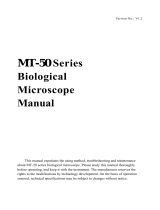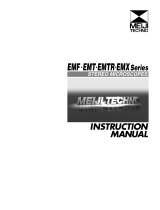Page is loading ...

EM-50 Series
Zoom Stereo
MANUAL
This manual expatiates the using method, troubleshooting, and
maintenance about the microscope particularly. Please read it before
using carefully. The manufacturer is entitled to amend or improve the
instrument.

EM-50 Series
Before using
1. Operation
1.1 As the microscope is precision instruments, it should be taken carefully and avoid impact during
transportation.
1.2 The microscope should be set in dry and clean place. Do not expose in the sun directly and avoid high
temperature and violent viabration. The environment temperature should be 0 4 0 and the humidity
should be 85%.
1.3 To keep the image clearly, do not leav
e finger prints or stains on lens.
1.4 Please make sure the voltage of power supply is consistent to microscope ’s before using.
1.5 Do not adjust the right and left focusing knob to opposite direction simultaneity, otherwise it
will with trouble.
1.6 When using the photo and video camera device, make sure the microscope body is less than
3° to the vertical direction.
1.7 When using CTV adapter to get video, make sure the CCD receiving surface is less
than
2/3 and its weight not heavier than 2.5kg.
2. Maintenance
2.1 All lenses should be kept cleanly. Use air or lens cloth to clear dust; Use cotton pledget with
3:7 ethanol and aether mixed to clear spot and fingerprint.
2.2 Never use organic solution to clean the surface of microscope, especially the plastic parts. If
necessary, please choose neutral detergent.
2.3 Do not disassemble or assemble the microscope yourself to avoid damaging the capabili
ty.
2.4 After using, put on dust cover to protect microscope and put in dry place to prevent rust.

Z
oom knob
L
ock-screw
M
icroscope body
Clips
W
hite/black
p
lastic stage
S
tand
F
ocusing knob
E
yepiece
C-mount
T
o connect video camera
Lock-screw
A
djusting ring
P
hoto adapter
Light path selection lever
IN for trinocular observation
O
UTf or bionocualr observation
EM-50 Series

Use white/black plastic stage
(1) Usually, the white side is used up to objective. If the specimen
is white or in bright color, please let black side up to make
image more clearly.
(2) To take off the stage, please press the supporting point (shows
in Fig 1). (Fig 1)
Adjust focus tension
(1) Hold one side of knob and turn other one to adjust focus
tension. Tension is depend on the turning direction of other
sid
e of knob. (Fig 2)
(2) Suitable tension can prevent the focusing arm slipping down
during observation and comfortable for adjusting.
Set specimen
(1) Set the specimen to the center of stage. If necessary, please
clamp by clips.
(2) Turn on light.
Adjust diopter and focus
(1) Turn the zoom knob to the Max. Magnification.
(2) Adjust both diopter adjusting ring to zero.
(3) Obs
erve through right eyepiece, if the image is not clear,
please turn focusing knob to make it clear.
(4) Turn the zoom knob to the Mix. Magnification.
(5) Observe through right eyepiece, if the image is not clear,
please adjust right diopter adjusting ring to make it clear. (Fig
3)
(6) Turn the zoom knob to the Max. magnification and observe
through right eyepiece, if the image is still not clear, please
repeat the step (3), (4),
(5) till the image clear.
(7) Turn the zoom knob to Mix. Magnification and observe
through left, if the image is not clear, please adjust left diopter
adjusting ring to make it clear. (Fig 3)
Fig 1
Fig 2
Fig 3
EM-50 Series EM-50 Series

Adjust interpupillary
Hold both eyepiece tube and slide as Fig 4 shows till suitable.
Mount and remove micrometer
(1) Take off the mounting ring from eyepiece. (Fig 5)
(2) Clean the micrometer and mount it into mounting ring,
make sure the inscription side up. (Fig 5)
(3) Mount the mounting ring into eyepiece.
(4) To remove the micrometer, please take off the mounting ring
first. Then take out the micrometer and wrap it with clean
and soft paper for storage.
Use auxiliary lens
(1) Mount the auxiliary into microscope body.
(2) As the working distance of 0.5X auxiliary lens is much long,
please use extension tube when use 0.5X auxiliary
lens. (Fig 6)
It does not need extension tube when use 0.75X auxiliary
lens.
As the working distance of 0.3X and 0.4X auxiliary lens is
too long, they can not use together with the base B6 and
BL1.
Fig 4
Fig 5
Fig 6
EM-50 Series

Mount C-mount and TV device
(1) Screw video tube into M28 hole of tri-tube. (Fig 7)
(2) Loose the lock-screw on TV tube, and take off the
C-mount from tube.
(3) Screw the C-mount into video camera.
(4) Connect the video camera with TV tube and lock by screw
.
Select light path
(1) To observe through binocular, please turn the light path
selection lever to “ OUT” . (Fig 8)
(2) If turn the light path selection lever to “IN”, (Fig 8) , you
can observe through both binocular and trinocular.
Whether the light path is to “OUT” or “ IN”, please make sure
it is to the end.
Adjust TV device
(1) Turn the light path selection lever to “IN” . (Fig 9)
(2) Turn the zoom knob to the Max. magnification and observe
through video camera and adjust focusing knob to make
image clear.
(3) Turn the zoom knob to the Mix. Magnification. If the image
is not clear, please adjust the adjusting ring on video
tube to make it clear.
(4) Turn the zoom knob to Max. magnification again. If the
ima
ge is still
not clear, please repeat the step (2), (3) to
make it clear within the whole zoom range.
Fig 8
Fig 9
Fig 7
EM-50 Series

EM-50 Series
Troubleshooting
The performance of the microscope can’ t be made fully because of unfamiliar using, this table will give some
advices:
Trouble Cause Remedy
1. Optical parts
(1) brightness too bright or too dark
Adjustment of brightness is not
correctly
Adjust it correctly
(2) dirt appears inside of view field
Dirt on specimen Clean specimen
Dirt on surface of eyepiece Clean eyepiece
Dirt on surface of objective Clean objective
Dirt on stage Clean stage
(3) double image
Interpupillary is not right Re-adjust the interpupillary
Diopter is not right Re-adjust the diopter
Different magnification of both
eyepiece
Use the same eyepiece
(4) image is not clear Dirt on surface of objective Clean objective
(5) image blur during focusing
Diopter is not right Re-adjust the diopter
Wrong focusing Focus again
(6) incision image appears when
observe through eyepiece or TV
device
Light path selection lever is not at
right position
Turn it to right position
(7) image is not clear on monitor
during focusing
Wrong focus depth of video device
Re-adjust the focus depth by
adjusting ring on TV adapter
2. Electrical parts
(1) Bulb does not work
Wrong setting of bulb Set the bulb correctly
Bulb has burned out Replace the bulb
Fuse has burned out Replace the fuse
Dirt on the stage stopped the light
path
Clean the stage
(2) Bulb burned out offen
Too high voltage from power
supply
Use transformer to low down the
voltage
The bulb is not standard Use standard bulb
(3) Fuse burned out offen
Too high voltage from power
supply
Use transformer to low down the
voltage

(4) light flickered out
Bulb is going to burn out Replace the bulb
The wires do not connect right Connect it correctly
3. Focusing parts
(1) Focusing knobs work stiff Too tight of the focusing knobs Loose it to suitable
(2) Image is not clear by the
focusing arm slipping down during
focusing
To loose of the focusing knobs Tight it to suitable
EM-50 Series
5895 Rue Ferrari San Jose, CA 95138
1 (800) 832-0060 | Fax: (408) 226-0900
www.meijitechno.com
/