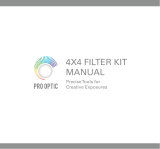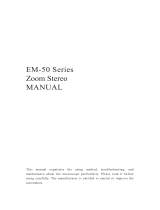Fie.
22
Exi
l
pupil
of
objectille
(Image
of
aperture
diaphragm
as
seen
through
empty
eyepiece
tube)
Fig.
23
Field
iris
diaphragm
J
Fig.
24
Fie.
25
II
Adjustment
of
the a erture
iris
diaphragm
The opening
of
the aperture iris diaphragm
built
in
the condenser
can
be
adjusted to match
with
the numerical ar::erture
of
the objec-
tive in
use,
in
order
to
achieve
optimum
objective
performance
as
depth
of
focus, image cDlltr'ast and resolution.
1) Turni
ng
the diaphragm lever
CD
counterclockwise
reduces the d
ia-
phragm or::ening. (Fig. 22)
2) Remove the eyepiece, and
looking
at the
exit
pupil
of
the Objective
through the
empty
eyer::iece tube, adjust the opening
of
the diaphragm.
Generally,
iI
is
preferable to
stop
down
the
aperture
diaphragm to 70%
1O
80%
of
the
objective
NA
(Fig.
23)
1ft
he
specimen
isl
igh
lIy
stained,
or
al
most colorless and tra nsparent,
further
reduce the diaphragm or::ening
to
increase
contrast
for
better
image observation. Be
careful,
ho'wever,
if
the diaphragm
is
stopped
down
too
much,
the resolution
will
be deteriorated.
II
Adjustment flf the field iril-diaphragm (for
'CH2-F-S
only'
')
The
field iris diaphragm
controls
the
diameter
of
the ray
bundle
im-
pinging on the specimen and therefore,
by
stopping
down
the field
diaphragm
until
it
is
slightly
larger than the field
of
vi
e'.'J,
it
can reduce
stray
light,
which
in
turn
increases image
definition
and contrast. (Fig.
24)
2}
Turning
the field d'laphragm ring
CD
{Fig. 19}
counterclockwise
reduces
the diaphragm opening,
or
reverse the ring to increase the opening.
1m
Tension adjustment
of
the
coarse adjustment knobs
')
A tension adjustment ring
(J~
is
provided
next
to
the coarse
adjustment
knob.
With
this device the tension
of
the coarse
adjustment
is
freely ad-
justable
for
either heavy
or
light
movement,
depending
upon
operator
preference. (Fig. 25)
Applying
the
tip
of
a large screwdriver at a groove in the
periphery
of
the tension
adjustment
ring
CD,
rotate the ring in the
direction
of
the
arrow
to
increase the tension, or reverse the ring
to
loosen.
2) However,
do
not
Icosen the tension
adjustment
ring
too
much,
because
this
may
cause
the
stage
1O
drop
or
the fine
adjustment
knobs to slip.
BI
o
!Xl
CIl
m
:0
<
~
-i
o
Z
-----------------------------11