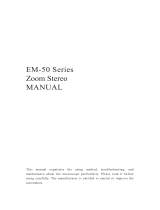Page is loading ...

This instruction manual is for the Olympus Biological Microscope Model CX31. To ensure
the safety, obtain optimum performance and to familiarize yourself fully with the use of this
microscope, we recommend that you study this manual thoroughly before operating the
microscope. Retain this instruction manual in an easily accessible place near the work
desk for future reference.
INSTRUCTIONS
CX31
BIOLOGICAL MICROSCOPE
This instruction manual is for the Olympus Biological Microscope Model CX31. To ensure
the safety, obtain optimum performance and to familiarize yourself fully with the use of this
microscope, we recommend that you study this manual thoroughly before operating the
microscope. Retain this instruction manual in an easily accessible place near the work
desk for future reference.
INSTRUCTIONS
CX31
BIOLOGICAL MICROSCOPE
AX6655


CX31
CONTENTS
IMPORTANT – Be sure to read this section for safe use of the equipment. –
4-1 Base.........................................................................................................................................................................................8
Turning On the Bulb Field Iris Diaphragm
4-2 Focusing Block..............................................................................................................................................................9
Adjusting the Coarse Adjustment Knob Tension Simplified Pre-focusing Dial
4-3 Stage............................................................................................................................................................................10-11
Placing the Specimen Moving the Specimen
4-4 Observation Tube.............................................................................................................................................11-12
Adjusting the Interpupillar Distance Adjusting the Diopter
Using the Eye Shades Light Ratio of Trinocular Tube
Photomicrography/TV Observation Using the Eyepiece Micrometer Disk
4-5 Condenser.......................................................................................................................................................................13
Centering the Field Iris Diaphragm Aperture Iris Diaphragm
4-6 Immersion Objectives...........................................................................................................................................14
Using the Immersion Objectives
1-3
1 NOMENCLATURE
4
2
5
3
6-7
4
8-14
5
15-16
6
17
7
18
....................................................19-20
SUMMARY OF BRIGHTFIELD OBSERVATION PROCEDURE
ASSEMBLY – See this section for the replacement of the light bulb. –
USING THE CONTROLS
TROUBLESHOOTING GUIDE
SPECIFICATIONS
OPTICAL CHARACTERISTICS
PROPER SELECTION OF THE POWER SUPPLY CORD
Page
1 2
1
1 2
2
1
1
2
1
3
5
2
4
6

1
SAFETY PRECAUTIONS
1. After the equipment has been used in an observation of a specimen
that is accompanied with a potential of infection, clean the parts
coming in contact with the specimen to prevent infection.
{
Moving this product is accompanied with the risk of dropping the
specimen. Be sure to remove the specimen before moving this
product.
{
In case the specimen is damaged by erroneous operation, promptly
take the infection prevention measures.
{
The product becomes unstable if its height is increased by an
accessory mounted on it. In this case, take anti-topping measures to
prevent the specimen from being dropped when the product topples
down.
2. To avoid potential shock hazard and fire, always set the main switch @
to “ ” (OFF) and disconnect the power cord from the AC receptacle
at the rear of the microscope and from the wall outlet before replacing
the bulb. Allow the lamp housing cover ² and the bulb to cool before
touching them.
3. Install the microscope on a sturdy, level table.
The air vents on the underside of the base should never be blocked
by placing the microscope on a flexible surface such as a carpet, as
this could result in overheating and cause a fire.
4. Always use the power cord provided by Olympus. If no power cord is
provided, please select the proper power cord by referring to the
section “PROPER SELECTION OF THE POWER SUPPLY CORD” at the
end of this instruction manual. If the proper power cord is not used,
Olympus can no longer warrant the electrical safety and performance
of the equipment.
5. When installing the microscope, route the power cord away from the
microscope base. Should the power cord come in contact with the hot
microscope base, the power cord could melt and cause electric shock.
6. Connect the power cord correctly and ensure that the grounding
terminal of the power supply and that of the wall outlet are properly
connected. If the equipment is not grounded, Olympus can no longer
warrant the electrical safety and performance of the equipment.
7. Never set the main switch @ to “ ” (ON) while any metallic object is
inserted into the air vents of the microscope frame as this will result in
electrical shock, personal injury and equipment damage.
8. When the microscope is not in use or when it is malfunctioning,
disconnect the power cord plug from the AC receptacle or from the
wall outlet.
Fig. 1
IMPORTANT

2
CX31
Getting Ready
1
1. A microscope is a precision instrument. Handle it with care and avoid
subjecting it to sudden or severe impact.
2. Do not use the microscope where it is subjected to direct sunlight,
high temperature and humidity, dust or vibrations. (For the operating
environment conditions, refer to and adhere to the conditions specified
in Chapter 6, “SPECIFICATIONS” on page 17.)
3. The tension of the coarse focus adjustment knob should only be
adjusted by means of the tension adjustment ring.
4. Heat from the microscope is led away by natural convection.
Consequently, leave an enough space (10 cm or more) on the rear of
the microscope and ensure that the room is well ventilated.
5. When moving the microscope, carefully carry it with one hand under
the base @ and the other hand holding at the recessed handle on the
rear of the arm ² as shown in the illustration on the left.
#Damage to the microscope will occur if you hold it by the stage, X-
axis/Y-axis knob, binocular section of the observation tube, etc.
Also be sure to remove the specimen to prevent it from falling off.
#Sliding the microscope on the surface of the table may damage or
tear off the rubber feet and/or scratch the table top surface.
Fig. 2
A warning label is affixed at parts where special precaution is required when handling and using the microscope. Always
heed the warnings.
If the warning label becomes soiled, peeled off, etc., contact Olympus to have it replaced.
Warning Label
Warning label
position:
Base underside
(Caution for bulb replacement)
The following symbols are found on the microscope. Study the meaning of the symbols and always use the equipment in
the safest possible manner.
Safety Symbols
Symbol Explanation
Indicates that the surface becomes hot, and should not be touched with bare hands.
Before use, carefully read the instruction manual. Improper handling could result in personal
injury to the user and/or damage to the equipment.
Indicates that the main switch is ON.
Indicates that the main switch is OFF.

3
Maintenance and Storage
2
1. Clean all glass components by wiping gently with gauze. To remove fingerprints or oil smudges, wipe with gauze
slightly moistened with a mixture of ether (70%) and alcohol (30%).
Since solvents such as ether and alcohol are highly flammable, they must be handled carefully. Be sure to
keep these chemicals away from open flames or potential sources of electrical sparks -- for example,
electrical equipment that is being switched on or off. Also remember to always use these chemicals only in a
well-ventilated room.
2. Do not attempt to use organic solvents to clean the non-optical components of the microscope. To clean them, use a
lint-free, soft cloth lightly moistened with a diluted neutral detergent.
3. Do not disassemble any part of the microscope as malfunction or damage may occur.
4. When not using the microscope, ensure that the frame is cooled down and store it in a locker or cover it with a dust
cover.
5. When disposing of the microscope, check the regulations and rules of your local goverment and be sure to observe
them.
Caution
3
If the microscope is used in a manner not specified by this manual, the safety of the user may be imperiled. In
addition, the equipment may also be damaged. Always use the equipment as outlined in this instruction manual.
The following symbols are used to set off text in this instruction manual.
: Indicates that failure to follow the instructions in the warning could result in bodily harm to the
user and/or damage to equipment (including objects in the vicinity of the equipment).
# : Indicates that failure to follow the instructions could result in damage to equipment.
} : Indicates commentary (for ease of operation and maintenance).
NOTE : This equipment has been tested and found to comply with the limits for a Class A digital device,
pursuant to Part 15 of the FCC Rules. These limits are designed to provide reasonable protection
against harmful interference when the equipment is operated in a commercial environment. This
equipment generates, uses, and can radiate radio frequency energy and, if not installed and used in
accordance with the instruction manual, may cause harmful interference to radio communications.
Operation of this equipment in a residential area is likely to cause harmful interference in which case the
user will be required to correct the interference at his own expense.
FCC WARNING : Changes or modifications not expressly approved by the party responsible for compliance
could void the user's authority to operate the equipment.
This device complies with the requirements of directive 98/79/EC concerning in vitro diagnostic medical devices.
CE marking means the conformity to the directive.

4
CX31
}The revolving nosepiece is fastened with a band to prevent it from turning during transportation. Remove the band when
unpacking the microscope. Be sure to store the band for re-transportation of the microscope.
* The stage is shipped with the two transport pins locked. When using the microscope for the first time, remove the transport
lock pins before use.
}If you have not yet attached the lamp bulb and power cord to the microscope, read Chapter 3, “ASSEMBLY” on pages 6 to 7.
NOMENCLATURE
11

5
1
· Turn the revolving nosepiece to
engage the 10X objective.
#Make sure that the revolving
nosepiece stops with an audible
click.
2
· Place a specimen on the stage.
(Page 10)
3
· Turn the X-axis knob and Y-axis
knob to move the specimen into
the light path. (Page 11)
4
· Set the main switch to “ I ” (ON)
and adjust the brightness with the
light intensity knob. (Page 8)
5
· Turn the coarse and fine
adjustment knobs to bring the
specimen into focus.
6
· Adjust the interpupillary distance.
(Page 11)
7
· Adjust the diopter. (Page 11)
10 Engage the objective to be used for observation in the light path, then readjust the focus.
11 Place the required filter on the filter holder.
12 Re-adjust the aperture iris diaphragm, field iris diaphragm and brightness and start observation.
8
· Center the field iris diaphragm.
(Page 13)
9
· Adjust the aperture iris diaphragm
and field iris diaphragm. (Page 8)
22
SUMMARY OF BRIGHTFIELD OBSERVATION
PROCEDURE

6
CX31
1. Turn the microscope frame on its side and pull the lamp housing
knob @ on the underside of the base to open the lamp housing cover.
2. Holding the halogen bulb ² contained in the polyethylene bag to
avoid leaving fingerprints on the bulb, fully insert the contact pins into
the bulb socket ³. When properly seated, pull off the polyethylene bag.
<Applicable bulb>
6 V, 30 W halogen bulb: 6V30WHAL (Philips 5761)
Always use the designated bulb. Use of improper bulb may result
in fire.
Do not touch the bulb with bare hands. If fingerprints are
accidentally left on the bulb, wipe the bulb with a soft, lint-free
cloth moistened with alcohol. Using a contaminated bulb will
shorten the service life of the bulb.
3. With the lamp housing knob still pulled out, close the lamp housing
cover. Then push in the lamp housing knob to lock the cover.
#The lamp housing cover cannot be closed if the knob is pushed in
before you attempt to close the cover.
Caution for Bulb Replacement During Use or Right After Use
Whenever you replace the bulb during use or right after use, first
move the main switch to “ ” (OFF), disconnect the power cord
from the wall outlet, and allow the bulb and parts around the bulb
to cool before touching.
#If the bulb burns out during an observation and needs to be
replaced, remove the specimen, filter and other objects likely to
fall off, before tilting the microscope frame to replace the bulb.
Fig. 3
ASSEMBLY
33
Mounting the Bulb (Replacement of Bulb) (Fig. 3)
1
Cables and cords are vulnerable when bent or twisted. Never
subject them to excessive force.
Make sure that the main switch @ is set to “ ” (OFF) before
connecting the power cord. (Fig. 4)
Always use the power cord provided by Olympus. IF no power
cord is provided with the microscope, please select the proper
power cord by referring to section “PROPER SELECTION OF THE
POWER SUPPLY CORD” at the end of this instruction manual.
1. Connect the power cord plug ² to the AC receptacle ³. (Fig. 5)
Connect the power cord to a grounded, 3-conductor power outlet
and ensure that the ground terminal of the power supply and that
of the wall outlet are properly connected. If the equipment is not
grounded, Olympus can no longer warrant the electrical safety
performance of the equipment.
2. Plug the power cord plug | into the wall outlet ƒ. (Fig. 6)
Fig. 5
Fig. 4
Connecting the Power Cord (Figs. 4 - 6)
2
Fig. 6

7
}By attaching the optional CH3-CH cord hanger on the rear of the
microscope frame, the power cord can be accommodated by winding
around the hanger.
Insert the hook ² of the cord hanger @ into the air vent groove on the
rear of the microscope by aligning the attaching position ³, and
clamp by sliding the cord hanger downward while pushing it against
the microscope with a strong force.
#Do not hold the microscope frame by the cord hanger when
carrying the microscope. Otherwise, the cord hanger may be
detached during transport, resulting in falling of the microscope
and personal injury.
Removal
To prevent electric shock, disconnect the power cord first. Also
make sure you use the provided Allen wrench, not a thin Allen
wrench.
Move the microscope frame to the edge of the table |, apply an
Allen wrench ƒ onto the lower part of the cord hanger @, and
move the entire hanger upward by pushing the Allen wrench
toward the directions 1 and 2 to remove. (Fig. 8)
Fig. 7
Fig. 8
Attaching the Optional Cord Hanger (CH3-CH) (Figs. 7 & 8)
3

8
CX31
4-1 Base
USING THE CONTROLS
44
1. Set the main switch @ to “ ” (ON).
2. Turn the light intensity knob ² clockwise in the direction of the arrow
to make the illumination brighter or counterclockwise to make it darker.
The numbers around the knob indicates the reference voltage values.
Fig. 9
Turning On the Bulb (Fig. 9)
1
Using the field iris diaphragm ring @, adjust the diameter of the field
iris for objective power to the extent that it just circumscribes the field
of view. When the field iris diaphragm is stopped down to circumscribe
the field of view, it will exclude extraneous light and improve image
contrast within the field of view.
#When using the 100X objective, the field iris diaphragm image will
not be visible within the field of view. Accordingly, stop down the
diaphragm to its smallest diameter.
Fig. 10
Field Iris Diaphragm (Fig. 10)
2

9
4-2 Focusing Block
1. The coarse adjustment knob tension is preadjusted for easy use.
However, if desired, one can change the tension using the tension
adjustment ring @. Applying a large flat-bladed screwdriver to any of
the grooves ² on the circumference of the ring, turning the ring
clockwise (in the direction of the arrow) increases tension, and vice
versa.
2. The tension is too low if the stage drops by itself of focus is quickly lost
after adjustment with the fine adjustment knob ³. In this case, turn the
ring in the direction of the arrow to increase tension.
Fig. 11
Adjusting the Coarse Adjustment Knob Tension
(Fig. 11)
1
}This mechanism ensures that the objective does not come in contact
with the specimen and damage it.
1. After focusing on the specimen, turn the simplified pre-focusing dial @
on the focusing block so that the mechanism contacts the stage
holder.
2. To allow a certain margin for the focused position, return the simplified
pre-focusing dial by about a half turn from the position where the
mechanism contacts the stage holder.
#When it not required to use this mechanism, set the pre-focusing
dial @ to the uppermost position.
Fig. 12
Simplified Pre-focusing Dial (Fig. 12)
2

10
CX31
4-3 Stage
#Releasing the curved finger with great force or suddenly releasing
your grip on the curved finger knob @ while releasing the curved
finger will crack or damage the slide glass. Always place the
specimen with great care.
Observation with Specimen Holder for Single Specimen Slide
1. Turn the coarse adjustment knob ² counterclockwise (in the direction
of the arrow) to lower the stage.
2. Open the spring-loaded curved finger ³ on the specimen holder and
place the specimen slide into the specimen holder from the front.
3. After placing the slide as far as it will go, gently release the curved
finger ³.
Observation with Specimen Holder for Two Specimen Slides
1. Place the first specimen slide as described in steps 1 and 2 above,
then place the second specimen slide so that it contacts the first
specimen slide.
2. Gently release the curved finger ³.
Observation by Placing the Specimen Slide with One Hand
Place the specimen slide at the front of the stage, then slide the
specimen slide on the stage surface to slowly and gradually open the
curved finger in the direction of the arrow. Insert the specimen slide
into the specimen holder until it is fully and properly seated in the
specimen holder.
· Cover Glass
Use cover glasses of 0.17 mm thickness in order to allow the
objectives exhibit their full performances.
· Specimen Slide
Use specimen slides of 0.9 to 1.4 mm thickness. Using thicker
specimen slides may result in inaccurate imaging of the field iris
diaphragm image on the specimen.
Fig. 13
Placing the Specimen (Fig. 13)
1

11
Turn the upper knob which is the Y-axis knob @ to move the
specimen in the vertical direction, and turn the lower knob which is the
X-axis knob ² to move it in the horizontal direction.
#Do not use the specimen holder or stage to move the specimen,
for this will damage the rotating mechanisms of the knobs.
#When the stage and specimen holder are stopped by the pre-
focusing dial, the tension of the X-axis/Y-axis knobs increases. In
this case, do not attempt to turn the knobs to move the stage
beyond the stopped position.
Fig. 14
Moving the Specimen (Fig. 14)
2
4-4 Observation Tube
Be careful not have your finger caught by the clearance below the
binocular tube during interpupillary distance adjustment.
While looking through the eyepieces, adjust for binocular vision until
the left and right fields of view coincide completely. The index dot
·
indicates the interpupillary distance.
}Note your interpupillary distance so that it can be quickly duplicated.
Adjusting the Interpupillar Distance (Fig. 15)
1
(Fig. 16)
1. Looking through the right eyepiece with your right eye, rotate the
coarse and fine adjustment knobs to bring the specimen into focus.
2. Looking through the left eyepiece with your left eye, turn the diopter
adjustment ring @ to focus on the specimen.
Adjusting the Diopter
2
Fig. 16
Fig. 15

12
CX31
When Wearing Eyeglasses
Use with the eye shades in the normal, folded-down position. This will
prevent the eyeglasses from contacting and scratching the eyepieces.
When Not Wearing Eyeglasses
Extend the folded eye shades in the direction of the arrow for efficient
use of the eyeshades by preventing extraneous light from entering
between the eyepieces and eyes.
Fig. 17
Fig. 18
Using the Eye Shades (Fig. 17)
3
Light Ratio of Trinocular Tube
4
Thee trinocular tube used with the CX31RTSF does not have the light
path selection facility. Its light ratio is permanently fixed at 50% for the
binocular tube light path and 50% for the photo/TV light path.
Photomicrography/TV Observation (Fig. 18)
5
1. Using the provided Allen wrench, fully loosen the clamping screw @
on the straight photo tube mount on the trinocular tube.
2. Attach the U-SPT straight photo tube ² or a TV adapter on the mount
and tighten the clamping screw @.
3. Attach the photomicrography system or TV camera.
Fig. 20
Fig. 19
Using the Eyepiece Micrometer Disk (Optional)
(Figs. 19 & 20)
6
}Prepare one eyepiece micrometer disk (diameter 20.4 mm, thickness 1
mm) and two 20.4-RH reticle holders (available as 2-piece set).
The field number becomes 19.6 when the reticle holders are used.
}If your eye is poor in eyesight and cannot focus the micrometer, use
eyeglasses to correct your vision.
1. Loosen the eyepiece clamping screws @ using a small, flat-blade
screwdriver and remove both eyepieces.
2. Hold the micrometer disk ² with the side with indications facing down
and place it into a reticle holder ³.
#Be careful not to leave dirt on the micrometer disk, as it will be
noticeable during observation.
3. Screw the reticle holder ³ containing the micrometer disk ² into the
bottom of an eyepiece.
Be sure to screw in all the way by hooking your nail into the notch |
on the holder at the end.
4. Screw the other reticle holder, alone, into the other eyepiece in order to
align the field number.
5. Attach the eyepieces again and tighten the clamping screws @.

13
4-5 Condenser
1. With the 10X objective engaged and the specimen brought into focus,
turn the field iris diaphragm ring @ counterclockwise to stop down the
diaphragm to near its minimum size.
2. Turn the condenser height adjustment knob ² to bring the field iris
diaphragm image into focus.
3. Rotate the two condenser centering knobs ³ to adjust so that the field
iris diaphragm image is centered in the eyepiece field of view. (Figs. 21
& 22)
4. To check centration, open the field iris diaphragm until its image
touches the perimeter of the field of view. If the image is not precisely
inscribed in the field of view, center again. (Fig. 22)
5. When used for actual observation, open the field iris diaphragm until its
image is slightly larger than the field of view.
Fig. 21
Centering the Field Iris Diaphragm (Figs. 21 & 22)
1
Fig. 22
· The aperture iris diaphragm determines the numerical aperture of the
illumination system. Matching the numerical aperture @ of the
illumination system with that of the objective provides better image
resolution and contrast, and also increases the depth of focus.
Adjustment method
Align the aperture iris diaphragm knob ² with the NA value @ on the
scale. The scale value should correspond to the NA number engraved
on the objective.
Since the aperture iris diaphragm knob has a certain width, align the
center line engraved on the knob with the scale indication.
When using a 100X objective, turn the aperture iris diaphragm knob ²
all the way to 0.9 on the scale. (Fig. 23)
· Since the contrast of microscope specimens is ordinarily low, setting
the condenser aperture iris diaphragm to between 70% and 80% of
the N.A. of the objective in use is usually recommended.
#If the aperture iris diaphragm is set too small, image ghost may be
observed.
Fig. 23
Aperture Iris Diaphragm (Fig. 23)
2

14
CX31
4-6 Immersion Objectives
Fig. 24
Using the Immersion Objectives (Fig. 24)
1
#Be sure to use the provided Olympus immersion oil.
When the oil of other make is used the surface of the Top lens of
Condenser may be damaged.
1. Focus on the specimen by switching the objectives fro the lowest
power to highest power.
2. Before engaging the immersion objective in the light path, place a
drop of immersion oil provided with the 100X objective combination
model onto the specimen at the area to be observed.
3. Turn the revolving nosepiece to engage the immersion objective, then
focus using the fine adjustment knob.
#Since air bubbles in the oil will affect the image quality, make sure
that the oil is free of bubbles.
To remove bubbles, turn the revolving nosepiece to move the oil
immersion objective back and forth a few times.
}If the condenser engraving shows a numerical aperture (NA) of 1.0 or
higher, the number applies only when oil is applied between the slide
glass and the top surface of the condenser. When oil is not present,
the NA is about 0.9.
4. After use, remove oil from the objective front lens by wiping with gauze
slightly moistened with an ether (70%)/alcohol (30%) mixture.
Caution in use of the immersion oil
If immersion oil penetrates in your eye or attaches to your skin,
apply the following treatment immediately.
Eye: Rinse with fresh water (for more than 15 minutes)
Skin: Wash with water and soap.
When the appearance of your eye or skin is altered or pain
continues, immediately consult the doctor.

15
TROUBLESHOOTING GUIDE
55
Under certain conditions, performance of the unit may be adversely affected by factors other than defects. If problems
occur, please review the following list and take remedial action as needed. If you cannot solve the problem after
checking the entire list, please contact your local Olympus representative for assistance.
CauseProblem Remedy Page
1. Optical System
a) Field of view is obscured or not
evenly illuminated
Revolving nosepiece is not correctly
engaged.
Make sure that revolving nosepiece
clicks properly into place.
15
Field iris diaphragm is not properly
centered.
Center it.
13
Field iris diaphragm is stopped down
too far.
Open it to an optimum stop position.
8
Dirt/dust on objective, eyepieces,
condenser or light exit glass.
Clean them.
3
b) Dirt or dust is visible in the field of
view.
Dirt/dust on light exist glass Clean thoroughly.
Dirt/dust on top lens of condenser
3
Dirt/dust on the specimen
Dirt/dust on eyepiece
c) Image shows diffraction. Condenser is lowered too far. Adjust the condenser height position. 13
Aperture iris diaphragm is stopped
down too far.
Open it.
13
d) Visibility is poor.
· Image is not sharp.
· Contrast is poor.
· Details are indistinct.
Objective is not engaged correctly in
light path.
Make sure that revolving nosepiece
clicks into place correctly.
5
Dirt/dust on front lens of objective. Clean it thoroughly. 3
Immersion oil is not being used with
an oil immersion objective.
Use immersion oil.
14
Immersion oil contains bubbles. Remove bubbles. 14
Recommended immersion oil is not
used.
Use the specified immersion oil.
14
Dirt/dust on specimen. Clean it.
3
Dirt/dust on condenser.
e) One side of image is blurred.
Image seems to waver.
Objective is not engaged correctly in
light path.
Make sure that revolving nosepiece
clicks into place correctly.
5
Specimen is not correctly mounted
on stage.
Place specimen correctly on top of
stage and secure it with specimen
holder.
10

16
CX31
Problem Cause Remedy Page
2. Coarse/Fine Focus Adjustment
a) Coarse adjustment knob is hard to
turn.
Tension adjustment ring is
overtightened.
Loosen it.
9
3. Observation Tube
Field of view of one eye does not
match that of the other.
Interpupillar distance is incorrect. Adjust interpupillary distance. 11
4. Stage
Image blurs as you move specimen. Specimen is not correctly positioned
on the stage.
Mount specimen correctly by
applying it on stage surface and
inserting below specimen holder.
10
5. Objective Change
Front lens of a high power objective
comes into contact with specimen
when it is engaged after a low-power
objective.
Specimen is mounted upside down. Mount specimen correctly. –
Cover glass is too thick. Use 0.17 mm thick cover glass.
10
6. Electrical System
a) Bulb does not light. Bulb is not mounted. Mount designated bulb. 6
b) Stage drifts down by itself or focus
is lost during observation.
Tension adjustment ring is too loose. Tighten it.
9
c) Coarse adjustment will not go all
the way up.
Simplified pre-focusing dial is
keeping the stage down.
Set stopper mechanism to
uppermost position.
9
d) Coarse adjustment will not go all
the way down.
Condenser holder is too low. Raise condenser holder.
13
e) Objective makes contact with
specimen before focus is
obtained.
Specimen is mounted upside down. Mount specimen correctly.
–
Incorrect diopter adjustment. Adjust diopter. 11
Your view is not accustomed to
microscope observation.
Upon looking into eyepieces, try
looking at overall field before
concentrating on specimen range.
You may also find it helpful to look
up and into distance for a moment
before looking back into microscope.
–
Bulb is burnt out. Replace bulb. 6
Power cord plug is not connected. Connect power cord. 6
b)
Bulb burns out almost immediately.
Wrong type of bulb is used. Use correct bulb type. 6

17
SPECIFICATIONS
Item Specification
1. Optical system UIS (Universal Infinity System) optical system
2. Illumination
3. Focusing Stage height movement by roller guide (rack & pinion)
Stroke per rotation: 36.8 mm
Full stroke range: 25 mm
Upper limit stopped by simplified pre-focusing dial
Tension adjustment on coarse focus adjustment knob.
4. Revolving nosepiece
5. Observation tube
6. Stage
7. Condenser
8. Dimensions & weight 233(W) x 411(H) x 367.5(D) mm, approx.7.7kg(16.9 lb.)
4-position revolving nosepiece, fixed with inward tilt.
9. Operating environment · Indoor use.
· Altitude: Max. 2000 meters
· Ambient temperature: 5˚ to 40˚C (41˚ to 104˚F)
· Maximum relative humidity: 80% for temperatures up to 31˚C (88˚F), decreasing linearly
through 70% at 34˚C (93˚F), 60% at 37˚C (99˚F), to 50% relative humidity at 40˚C (104˚F)
· Supply voltage fluctuations; Not to exceed ±10% of the normal voltage.
· Pollution degree: 2 (in accordance with IEC60664)
· Installation/Overvoltage category: II (in accordance with IEC60664)
66
Size 188 mm x 134 mm
Movement range 76 mm (H) x 50 mm (V)
Specimen holder 2-slide holder
Type Abbe condenser (with built-in daylight filter)
N.A. 1.25 (with oil immersion)
Aperture iris
diaphragm
Built in
Illuminator built in.
6V 30W halogen bulb (PHILIPS 5761)
(Average service time: Approximately 100 hr. when used as directed)
100-120 V/220-240 V , 0.85/0.45 A, 50/60 Hz
Type
Field number
Tube tilting angle
Interpupillary distance adjustment
Light paths
Binocular tube Trinocular tube
20
30˚
48 to 75 mm
Binocular 100% Binocular 50%, Photo/TV 50%
/