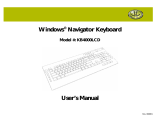Page is loading ...

Crestron ADMS
Intermedia Delivery System™
Operations Guide

This document was prepared and written by the Technical Documentation department at:
Crestron Electronics, Inc.
15 Volvo Drive
Rockleigh, NJ 07647
1-888-CRESTRON
Important Safety Instructions
• Read these instructions.
• Keep these instructions.
• Heed all warnings.
• Follow all instructions.
• Do not use this apparatus near water.
• Clean only with dry cloth.
• Do not block any ventilation openings. Install in accordance
with the manufacturer's instructions.
• Do not install near any heat sources such as radiators, heat
registers, stoves, or other apparatus (including amplifiers) that
produce heat.
• Do not defeat the safety purpose of the polarized or grounding-
type plug. A polarized plug has two blades with one wider than
the other. A grounding-type plug has two blades and a third
grounding prong. The wide blade or the third prong are
provided for your safety. If the provided plug does not fit into
your outlet, consult an electrician for replacement of the
obsolete outlet.
• Protect the power cord from being walked on or pinched
particularly at plugs, convenience receptacles, and the point
where they exit from the apparatus.
• Only use attachments/accessories specified by the
manufacturer.
• Use only with the cart, stand, tripod, bracket or
table specified by the manufacturer or sold with
the apparatus. When a cart is used, use caution
when moving the cart/apparatus combination to
avoid injury from tip-over.
• Unplug this apparatus during lightning storms or when unused
for long periods of time.
• Refer all servicing to qualified service personnel. Servicing is
required when the apparatus has been damaged in any way,
such as power-supply cord or plug is damaged, liquid has been
spilled or objects have fallen into the apparatus, the apparatus
has been exposed to rain or moisture, does not operate
normally, or has been dropped.
• Disconnect power prior to connecting or disconnecting
equipment.
• Do not install in direct sunlight.
• The apparatus must be installed in a way that the power cord
can be removed either from the wall outlet or from the device
itself in order to disconnect the mains power.
• Prevent foreign objects from entering the device.
The lightning flash with arrowhead symbol, within an
equilateral triangle, is intended to alert the user to the
presence of uninsulated “dangerous voltage” within the
product's enclosure that may be of sufficient magnitude to
constitute a risk of electric shock to persons.
The exclamation point within an equilateral triangle is
intended to alert the user to the presence of important
operating and maintenance (servicing) instructions in the
literature accompanying the appliance.
WARNING:
TO REDUCE THE RISK OF FIRE OR ELECTRIC SHOCK,
DO NOT EXPOSE THIS APPARATUS TO RAIN OR
MOISTURE. THE APPARATUS SHALL NOT BE
EXPOSED TO DRIPPING OR SPLASHING. OBJECTS
FILLED WITH LIQUIDS, SUCH AS VASES, SHOULD
NOT BE PLACED ON THE APPARATUS.
WARNING:
TO PREVENT ELECTRIC SHOCK, DO NOT REMOVE
COVER. THERE ARE NO USER SERVICEABLE PARTS
INSIDE. ONLY QUALIFIED SERVICE PERSONNEL
SHOULD PERFORM SERVICE.
CAUTION
RISK OF ELECTRIC SHOCK
DO NOT OPEN
AVIS: RISQUE DE CHOC ELECTRIQUE NE PAS OUVRIR
WARNING:
THIS IS AN APPARATUS WITH CLASS I
CONSTRUCTION. IT SHALL BE CONNECTED TO AN
ELECTRICAL OUTLET WITH AN EARTHING GROUND
TERMINAL.
IMPORTANT:
The ADMS can be used with Class 2 output wiring.

Regulatory Compliance
Federal Communications Commission (FCC) Compliance Statement
This Class B digital apparatus complies with Canadian ICES-003.
Cet appareil numérique de la classe B est conforme à la norme NMB-003 du Canada.
Industry Canada (IC) Compliance Statement
This device complies with part 15 of the FCC Rules. Operation is subject to the following conditions:
(1) This device may not cause harmful interference and (2) this device must accept any interference received,
including interference that may cause undesired operation.
CAUTION: Changes or modifications not expressly approved by the manufacturer responsible for compliance
could void the user’s authority to operate the equipment.
NOTE: This equipment has been tested and found to comply with the limits for a Class B digital device,
pursuant to part 15 of the FCC Rules. These limits are designed to provide reasonable protection against harmful
interference in a residential installation. This equipment generates, uses and can radiate radio frequency energy
and, if not installed and used in accordance with the instructions, may cause harmful interference to radio
communications. However, there is no guarantee that interference will not occur in a particular installation. If
this equipment does cause harmful interference to radio or television reception, which can be determined by
turning the equipment off and on, the user is encouraged to try to correct the interference by one or more of the
following measures:
Reorient or relocate the receiving antenna
Increase the separation between the equipment and receiver
Connect the equipment into an outlet on a circuit different from that to which the receiver is connected
Consult the dealer or an experienced radio/TV technician for help
As of the date of manufacture, the ADMS has been tested and found to comply with specifications for CE
marking and standards per EMC and Radiocommunications Compliance Labelling.
All brand names, product names and trademarks are the property of their respective owners.
©2010 Crestron Electronics, Inc.


Crestron ADMS Intermedia Delivery System™
Contents
Intermedia Delivery System™: ADMS 1
Introduction ...............................................................................................................................1
Features and Functions................................................................................................1
Applications.................................................................................................................3
Specifications ..............................................................................................................4
Physical Description....................................................................................................7
Setup ........................................................................................................................................12
Network Wiring.........................................................................................................12
Identity Code .............................................................................................................12
Installation................................................................................................................. 12
Hardware Hookup .....................................................................................................14
Configure the ADMS ................................................................................................15
System Recovery .....................................................................................................................62
Programming Software............................................................................................................63
Earliest Version Software Requirements for the PC .................................................63
Programming with Crestron SystemBuilder.............................................................. 63
Programming with SIMPL Windows ........................................................................63
Example Program...................................................................................................... 65
Operation ................................................................................................................................. 66
Front Panel Operation................................................................................................66
On-Screen-Display Operation ...................................................................................66
Problem Solving ...................................................................................................................... 80
Troubleshooting......................................................................................................... 80
Reference Documents................................................................................................81
Further Inquiries ........................................................................................................ 81
Future Updates ..........................................................................................................81
Appendix: Internet Browser Keyboard Shortcuts.................................................................... 82
Software License Agreement...................................................................................................83
Return and Warranty Policies ..................................................................................................85
Merchandise Returns / Repair Service ...................................................................... 85
CRESTRON Limited Warranty.................................................................................85
Trademark Information .............................................................................................86
Operations Guide – DOC. 6854C Contents • i


Crestron ADMS Intermedia Delivery System™
Intermedia Delivery System™:
ADMS
Introduction
The Crestron
®
Intermedia Delivery System™ (ADMS) Provides a powerful and
user-friendly solution for accessing movies, videos, and music content from a full
array of sources, whether from a DVD or Blu-ray Disc™, local hard drive, network
device, or the Internet.
Features and Functions
• Removes the boundaries between movies, music, TV, and the Internet
• Delivers all the content you want from DVDs, Blu-ray Discs, CDs,
MP3s, iTunes Plus
®
, Windows Media
™
, Netflix
®
, Amazon.com
®
,
YouTube
®
and virtually any other online source you desire
• Organizes everything in an intuitive on-screen or touchpanel user
interface
• Allows easy searching by title, actor, artist, genre, etc.
• WorldSearch
®
instantly finds the content you want ― whether it is on a
hard drive, optical disc, or the Internet ― and delivers it to your home
theater in full HD and 7.1 surround sound
• Purchase or rent movies and videos right on-screen
• Integrated Web browser enables access to all your favorite websites
• Onboard Blu-ray Disc drive allows playing DVDs and importing CDs
• Stores up to 1,000 Blu-ray Discs and DVDs by linking up to five
Crestron ADC-200BR units (optional)
• 1TB internal hard drive storage
• RAID 1 (mirrored) data loss prevention technology
• Expandable using NAS or Windows Home Server appliances
• Outputs up to 1080p high-definition video and 7.1 surround sound, plus
two discrete zones of stereo audio
• Home Control screen enables onscreen control of lighting, climate, and
other home automation functions
(Continued on following page)
Operations Guide – DOC. 6854C Intermedia Delivery System™: ADMS • 1

Intermedia Delivery System™ Crestron ADMS
Features and Functions
(continued)
• Provides native Crestron control system integration via Ethernet
• Gigabit LAN port enables ultra high-speed downloads and glitch-free
streaming
• Front panel USB and 1394 ports enable easy transfer of home movies,
photos, and music files
• Advanced HDCP support ensures compatibility with protected content
• Ultra secure and reliable operating system delivers a superior
alternative to HTPCs
• Ultra-quiet design allows placement in the immediate listening
environment
• VNC remote access enables off-premises dealer support
• 3-space 19” rack-mountable (rack ears included)
Part of a complete Crestron home entertainment system, the ADMS provides a
powerful way to gather every type of content from a full array of sources, whether
from a DVD or Blu-ray Disc™, local hard drive, network device, or online.
Exclusive WorldSearch
®
finds anything you want, instantly presenting every
available movie title, streaming video, Internet TV program, and music file that
matches your search — all within a beautiful graphic interface, onscreen or on a
Crestron touchpanel, for immediate enjoyment through your home theater or whole-
house audio system.
Crestron Intermedia Delivery™ brings together all the most popular content sources
so you do not have to search your computer hard drive or DVD changer, or comb
through countless websites looking for that new blockbuster release, viral video, or
online TV episode. The ADMS provides a cohesive and intuitive user interface for
everything, displaying cover art and metadata for music and movies, with multiple
ways to find the content you want — quickly and easily — delivering it on demand
right to your HD display in full 1080p resolution and 7.1 surround sound.
The ADMS lets you purchase and rent movies right through you HDTV display or
touchpanel. Or, visit your favorite websites using the integrated web browser. Use
the built-in Blu-ray Disc drive to play DVDs and import CDs. Transfer home
movies, photos, and music files through the front panel USB and 1394 ports. Even
access home automation controls right on screen.
With its user-friendly onscreen interface, native Crestron control integration, ultra
secure and reliable operating system, RAID 1 data loss prevention, quiet operation,
and remote dealer support access, the ADMS offers much more than traditional
media servers and HTPCs.
Mass Movie Storage
In addition to your online downloads, adding the ADC-200BR 200-Disc Blu-ray
Changer (sold separately) to the ADMS seamlessly integrates an entire collection of
DVDs and high-definition Blu-ray Discs into the media library. Up to five changers
can be daisy-chained, providing ready access to an incredible 1000 discs. Since the
discs are not “ripped” to the hard drive, copyrighted content can be stored and played
legally for your personal enjoyment.
Easy Hard Drive Expansion
Expanding storage beyond the system's internal 1TB hard drive is made easy with
the CEN-NAS-4TB (sold separately). It comes pre-configured for the ADMS, and
2 • Intermedia Delivery System™: ADMS Operations Guide – DOC. 6854C

Crestron ADMS Intermedia Delivery System™
features four hot-swappable 1TB hard drives with RAID 5 protection, all in a single
rack space. It can store 1500 standard definition movie downloads, and well over
300,000 songs (compressed @ 320kbps).
Wireless Keyboard
Navigate the ADMS and surf the Web with ease from any seat in the room with the
KB-RFUSB Wireless Keyboard (sold separately). It features a 360 degree mouse
pad, plus extra keys for quick-access to the many ADMS features.
Applications
The following diagram shows an ADMS in a residential application.
ADMS in a Residential Application
Operations Guide – DOC. 6854C Intermedia Delivery System™: ADMS • 3

Intermedia Delivery System™ Crestron ADMS
Specifications
Specifications for the ADMS are listed in the following table.
ADMS Specifications
SPECIFICATION DETAILS
Storage & Disc Drives
Internal Hard Drive
External Storage Support
Optical Disc Drive
Optical Disc Changer
(optional)
Additional Media Support
1 TB RAID 1 (mirrored) SATA Hard Drive Array
(2 x 1 TB), 930 GB available for media storage
NAS (Crestron CEN-NAS-4TB
1
recommended),
Windows Home Server
(1) Slot-loading Blu-ray Disc™ drive, read-only;
supports Blu-ray Disc, DVD, DVD-R, DVD+R,
DVD-R DL, DVD+R DL, DVD-RW, DVD+RW,
DVD-RAM, DVD-ROM, CD, CD-R, CD-RW,
CD-ROM
Supports up to (5) Crestron ADC-200BR
1
200-
Disc Blu-ray Changers via 1394 interface
USB and IEEE 1394
Embedded Applications
Integrated Web Browser w/Adobe
®
Flash
®
and
Microsoft
®
Silverlight™ plug-ins
Graphic Engine (for Home
Control GUI)
24-bit non-palette graphics + 8-bit alpha channel
transparency, 16.7 million colors, Synapse
image rendering algorithm, multi-mode objects,
DNav dynamic menu objects, dynamic graphics,
PNG translucency, full-motion (60 fps)
animation, transition effects
Ethernet
Minimum Required
Internet Connection Speed
10/100/1000BaseT, auto-switching, auto-
negotiating, auto-discovery, full/half duplex,
TCP/IP, UDP/IP, CIP, DHCP
1 Mbps (4 Mbps or greater recommended for
speedy movie downloading)
Video
Output Signal Types
Output Formats
Output Resolutions,
Progressive
(HDMI & VGA)
Output Resolutions,
Interlaced(HDMI only)
Digital Media Formats
HDMI™, VGA (RGBHV)
HDMI w/Deep Color, HDCP v.1.2 content
protection support, HDTV progressive up to
1080p60, HDTV interlaced @ 1080i only
up to 1080p60
1080i30
WMV, MPEG4(MP4), MPEG2(MP2),
MPEG(MPG), M2TS, MTS, AVI
NOTE: If TMT3 is installed, then MKV and
DIVX will be imported.
(Continued on following page)
4 • Intermedia Delivery System™: ADMS Operations Guide – DOC. 6854C

Crestron ADMS Intermedia Delivery System™
ADMS Specifications (Continued)
SPECIFICATION DETAILS
Audio
Output Signal Types,
Theater Zone
Output Signal Types,
Zones 1 & 2
Output Formats,
Theater Zone, HDMI
Output Formats,
Theater Zone, SPDIF
Output Formats,
Theater Zone, analog
Output Formats,
Zones 1 & 2, SPDIF
Output Formats,
Zones 1 & 2, analog
Input Formats, SPDIF
Input Formats, analog
D-A/A-D Conversion
Digital Media Formats,
Decode
Digital Media Formats,
Encode
Performance (Analog)
Frequency Response
S/N Ratio
THD+N
Channel Separation
HDMI, S/PDIF, up to 7.1 analog, stereo analog
S/PDIF, stereo analog
Up to 8-Channel PCM (48 kHz maximum)
Dolby
®
Digital AC3 5.1, Dolby Digital EX 5.1,
DTS
®
5.1, DTS-ES Matrix 5.1, DTS-ES Discrete
6.1, DTS 96/24 5.1, 2ch PCM
Stereo 2-Channel, Surround Sound up to 7.1
2-Channel PCM
Stereo 2-Channel
2-Channel PCM
Stereo 2-Channel
Up to 24-bit 96kHz
WAV, MP3, WMA (including WMA Pro &
Lossless), FLAC, AIFF, AAC, M4A
WAV, WMA Lossless, WMA VBR High Quality,
WMA VBR Medium Quality, WMA CBR 320,
WMA CBR 256, AAC High Quality (M4A), AAC
Medium Quality (M4A)
20Hz to 20kHz ±0.3dB typical
>100dB at 1kHz A-weighted
<0.01% at 1kHz typical
100dB at 1kHz typical
Photo/Home Movies
Photo Formats
Home Movie
File Extensions
Video Codecs
Displays photos and home movies. Supports
stylized photo slideshow as screensaver
JPEG, GIF, BMP, PNG
ASF, AVI, DV, M2TS, M4V, MKV, MOV, MP4,
MPEG, MPE, MPG, MTS, WMV
H.264, Windows Media Video, MPEG1/2, and
any built in codecs to Windows, including
MJPEG, Microsoft Video 1, Cinepak, etc.
Power Requirements
2.8 Amps @ 100-240 Volts AC, 50/60 Hz
Uninterruptible power supply recommended,
Crestron CEN-UPS1250
1
or similar
Minimum 2-Series Control
System Update File
2, 3
Version 4.001.1012 or later
Environmental
Temperature 41º to 104º F (5º to 40º C)
Humidity 10% to 90% RH (non-condensing)
Heat Dissipation 853 BTU/Hr
(Continued on following page)
Operations Guide – DOC. 6854C Intermedia Delivery System™: ADMS • 5

Intermedia Delivery System™ Crestron ADMS
ADMS Specifications (Continued)
SPECIFICATION DETAILS
Enclosure Black metal with molded plastic front panel;
Freestanding or 3U 19-inch rack-mountable
(removable feet and rack ears included);
Rear and side ventilation should not be
restricted
Dimensions
Height
5.82 in (148 mm),
5.20 in (133 mm) without feet
Width
17.16 in (436 mm),
19.00 in (483 mm) with ears
Depth 18.45 in (469 mm)
Weight 20 lb (9.1 kg)
Available Accessories
KB-RFUSB
ADC-200BR
CEN-NAS-4TB
CEN-UPS1250
Wireless Keyboard w/Mousepad
200-disc Blu-ray Changer
4TB Network Attached Storage
Uninterruptible Power Supply
1. Sold separately.
2. The latest software versions can be obtained from the Crestron website. Refer to the NOTE following
these footnotes.
3. Crestron 2-Series control systems include the AV2 and PRO2. Consult the latest Crestron Product
Catalog for a complete list of 2-Series control systems.
NOTE: Crestron software and any files on the website are for authorized Crestron
dealers and Crestron Authorized Independent Programmers (CAIP) only. New users
may be required to register to obtain access to certain areas of the site (including the
FTP site).
6 • Intermedia Delivery System™: ADMS Operations Guide – DOC. 6854C

Crestron ADMS Intermedia Delivery System™
Physical Description
This section provides information on the connections, controls and indicators
available on the ADMS.
ADMS Physical View (front)
ADMS Physical View (rear)
Operations Guide – DOC. 6854C Intermedia Delivery System™: ADMS • 7

Intermedia Delivery System™ Crestron ADMS
ADMS Overall Dimensions
17.56 in
(447 mm)
18.45 in
(469 mm)
17.16 in
(436 mm)
5.20 in
(133 mm)
5.82 in
(148 mm)
1 2 3 54 6 7
8
9 10 11 14
13 15 16 17 18
12
8 • Intermedia Delivery System™: ADMS Operations Guide – DOC. 6854C

Crestron ADMS Intermedia Delivery System™
Connectors, Controls & Indicators
#
CONNECTORS*,
CONTROLS &
INDICATORS
DESCRIPTION
1
SELECT KNOB
(1) Continuous turn rotary encoder, for
navigating menu and adjusting values
2
SELECT BUTTON
(1) Pushbutton with green LED, executes
highlighted menu item or value
3 LCD DISPLAY
Green LCD, 2 lines by 40 characters,
adjustable LED backlight;
Displays network and system settings, audio
video test controls, errors notifications,
disc/media notifications, current media playing
per output, drive space, device connections
4
FUNCTION BUTTONS
MENU: (1) Pushbutton, steps menu back one
level
DISPLAY: (1) Pushbutton, advances through
menus
RESUME: (1) Pushbutton, resumes last file
playing in Theater Zone
EJECT: (1) Pushbutton, ejects disc from the
optical disc drive
5
OPTICAL DISK DRIVE
(1) Slot-loading Blu-ray Disc™ drive, read-
only; supports Blu-ray Disc, DVD, DVD-R,
DVD+R, DVD-R DL, DVD+R DL, DVD-RW,
DVD+RW, DVD-RAM, DVD-ROM, CD, CD-R,
CD-RW, CD-ROM
6
MMC, 1394, USB
MMC: (1) MultiMediaCard compatible
memory card slot
1394: (1) 4-pin Type 2 IEEE 1394a port,
female
USB: (2) USB Type A female, USB 2.0 Host
ports
7
POWER (FRONT)
(1) Pushbutton; starts or shuts down the
operating system
(Continued on following page)
Operations Guide – DOC. 6854C Intermedia Delivery System™: ADMS • 9

Intermedia Delivery System™ Crestron ADMS
Connectors, Controls & Indicators (Continued)
#
CONNECTORS*,
CONTROLS &
INDICATORS
DESCRIPTION
8
THEATER AUDIO
OUTPUT FRONT L/R,
SURROUND L/R,
BACK L/R, CENTER,
SUB, SPDIF
(8) RCA female;Unbalanced line-level 7.1
surround sound audio output;
Maximum Output Level: 2 V
rms
;
Output Impedance: 100 Ohms
(1) RCA female; S/PDIF coaxial/digital audio
output;
Output Impedance: 75 Ohms;
Output Level: 0.5 V
rms
nominal
9
AUDIO OUT, L/R 1 & 2,
SPDIF 1 & 2
(4) RCA female comprising (2) unbalanced
stereo line-level audio; outputs from Zones 1
& 2;
Maximum Output Level: 2 V
rms
;
Output Impedance: 100 Ohms
(2) RCA female comprising (2) S/PDIF coaxial
digital audio outputs from Zones 1 & 2;
Output Impedance: 75 Ohms;
Output Level: 0.5 V
rms
nominal
10
AUDIO IN, L/R, SPDIF
Not currently used.
11
POWER RESET
(1) 2-pin 3.5mm detachable terminal block;
Contact closure sensing input for remote
system shutdown and restart
MODE FUCNTION
Momentary Shuts down the ADMS
Momentary Again Restart the ADMS
Hold for 7 seconds Hard reset; no
shutdown processes
are run. If writing to
disk corruption can
result.
(Continued on following page)
10 • Intermedia Delivery System™: ADMS Operations Guide – DOC. 6854C

Crestron ADMS Intermedia Delivery System™
Connectors, Controls & Indicators (Continued)
#
CONNECTORS*,
CONTROLS &
INDICATORS
DESCRIPTION
12
THEATER VIDEO
OUTPUT VGA, HDMI
(1) DB15HD female, VGA/RGBHV, output;
Formats: RGBHV
Output Level: 0.7 to 0.75 V
p-p
(terminated,
with 0.7 V
p-p
input, unity gain);
Output Impedance: 75 ohms nominal;
H/V Sync Output Level: 4 to 5 V
p-p
;
H/V Sync Output Impedance: 55 ohms;
H/V Sync Polarity: Follows input
(1) 19-pin Type A HDMI female; HDMI digital
video/audio output
13
G
(1) 6-32 screw, chassis ground lug
14
POWER (REAR) &
100-240V ~2.8A
50/60Hz
(1) Rocker switch, turns main power on/off
(1) IEC C14 male chassis plug; Mates with
removable power cord (included)
15
1394
(1) 6-pin Type 1 IEEE 1394a port, female
16
RS-232
(1) DB9 male, not used
17
USB
(4) USB Type A female, USB 2.0 Host ports
18
LAN
(1) 8-wire RJ-45 with 2 LED indicators,
10/100/1000BaseT Ethernet port
* Interface connector for the POWER RESET port is provided with the unit.
Operations Guide – DOC. 6854C Intermedia Delivery System™: ADMS • 11

Intermedia Delivery System™ Crestron ADMS
Setup
Network Wiring
When wiring the Ethernet network, consider the following:
• Use Crestron Certified Wire.
• Use Crestron power supplies for Crestron equipment.
• Provide sufficient power to the system.
Ethernet
Unlike other Crestron network devices, the ADMS does not use Cresnet
®
for
communications between the device and the control system. The ADMS requires the
use of a high-speed Ethernet connection for communications with the control system
and other devices.
For information on connecting Ethernet devices in a Crestron system, refer to the
latest version of the Crestron e-Control
®
Reference Guide (Doc. 6052), which is
available from the Crestron website (www.crestron.com/manuals).
Identity Code
IP ID
The IP ID is set within the ADMS’ table using the ADMS’ SETUP MENU. For
information on setting an IP table, refer to “IP Table” on page 42. The IP IDs of
multiple ADMS devices in the same system must be unique.
When setting the IP ID, consider the following:
• The IP ID of each unit must match an IP ID specified in the SIMPL™
Windows program.
• Each device using IP to communicate with a control system must have a
unique IP ID.
Installation
Ventilation
The ADMS should be used in a well-ventilated area. The venting holes should not be
obstructed under any circumstances.
To prevent overheating, do not operate this product in an area that exceeds the
environmental temperature range listed in the table of specifications. Consider using
forced air ventilation and/or incrementing the spacing between units to reduce
overheating. Consideration must be given if installed in a closed or multi-unit rack
assembly since the operating ambient temperature of the environment may be greater
than the room ambient temperature. Contact with thermal insulating materials should
be avoided on all sides of the unit.
Rack Mounting
The ADMS can be mounted in a rack or stacked with other equipment. Two “ears”
are provided with the ADMS so that the unit can be rack mounted. These ears must
be installed prior to mounting. Complete the following procedure to attach the ears to
the unit. The only tool required is a #2 Phillips screwdriver.
12 • Intermedia Delivery System™: ADMS Operations Guide – DOC. 6854C

Crestron ADMS Intermedia Delivery System™
WARNING: To prevent bodily injury when mounting or servicing this unit in a
rack, take special precautions to ensure that the system remains stable. The following
guidelines are provided to ensure your safety:
• When mounting this unit in a partially filled rack, load the rack from the
bottom to the top with the heaviest component at the bottom of the rack.
• If the rack is provided with stabilizing devices, install the stabilizers before
mounting or servicing the unit in the rack.
NOTE: The ADMS is shipped with “feet” installed so it can be stacked with other
equipment. If the ADMS is to be installed in a rack, remove the feet using a #2
Phillips screwdriver. If rack mounting is not required, leave the feet attached to the
ADMS.
NOTE: Reliable earthing of rack-mounted equipment should be maintained.
Particular attention should be given to supply connections other than direct
connections to the branch circuit (e.g. use of power strips).
To install the ears:
1. There are screws that secure each side of the ADMS top cover. Using a #2
Phillips screwdriver, remove the three screws closest to the front panel from
one side of the unit. Refer to the diagram following step 3 for a detailed
view.
2. Position a rack ear so that its mounting holes align with the holes vacated
by the screws in step 1.
3. Secure the ear to the unit with three screws from step 1, as shown in the
following diagram.
Ear Attachment for Rack Mounting
4. Repeat procedure (steps 1 through 3) to attach the remaining ear to the
opposite side.
Operations Guide – DOC. 6854C Intermedia Delivery System™: ADMS • 13

Intermedia Delivery System™ Crestron ADMS
Stacking
Four “feet” are integrated into the ADMS so that if the unit is not rack mounted, the
feet can provide stability when the unit is placed on a flat surface or stacked.
NOTE: No more than two ADMS units should be stacked.
NOTE: If the ADMS is to be rack mounted, the feet should be removed with a #2
Phillips screwdriver.
Hardware Hookup
Make the necessary connections as called out in the illustration that follows this
paragraph. Apply power after all connections have been made.
Hardware Connections (Front) for the ADMS
1394 and USB:
To/From Storage Devices or Input
Devices (Keyboard/Mouse/RF Dongle)
Hardware Connections (Rear) for the ADMS
THEATER AUDIO
OUTPUT:
To Multi-Channel
Audio Receiver
AUDIO OUT:
To Stereo
Audio
Receivers
AUDIO IN:
Not Used
POWER RESET:
From Relay
Contact Closure
GR
Tie All
AD
OUND:
Sources to
MS Ground
LAN:
10/100/1000 Base-T
Ethernet to LAN
1394 and USB:
To/From Storage Devices or Input
Devices (Keyboard/Mouse/RF Dongle)
POWER:
From Line
Voltage
THEATER VIDEO
OUTPUT:
To Video Display
RS-232:
Not Used
14 • Intermedia Delivery System™: ADMS Operations Guide – DOC. 6854C
/