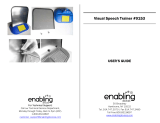Page is loading ...

Universal Translator™ UT-103
Speech-to-speech translator
English
English
English
French
German
Spanish
User’s manual

No part of this manual shall be reproduced, stored in a retrieval
system, or transmitted by any means, electronic, mechanical,
photocopying, recording, or otherwise, without permission from
Ectaco, Inc.
Universal Translator™, Lingvobit™ are trademarks of ECTACO,
Inc., NY, USA
© 1992–2001 ECTACO, Inc., New York, USA.
All rights reserved.

Universal Translator™ UT-103 User's Manual
Contents
CONTENTS.............................................................3
INTRODUCTION .....................................................5
General View ........................................................6
Display .......................................................................... 6
LCD marks and meaning .............................................. 6
Navigation buttons and their functions.......................... 7
How to turn the device on for the first time ................... 7
How to turn the device on or off.................................... 8
Headset......................................................................... 8
RECOGNITION .......................................................9
Commonly used phrases .............................................. 9
Viewing phrases and pronouncing translations .......... 11
Recognition ................................................................. 11
How to achieve the best results in Recognition.......... 14
MENU....................................................................15
Recorder.............................................................16
Creating a Record....................................................... 16
Playing Back Stored Records ..................................... 18
Deleting Stored Records............................................. 18
Setup ..................................................................19
Language .................................................................... 20
Playback...................................................................... 20
Reply ........................................................................... 21
Time ............................................................................ 21
Auto off........................................................................ 23
Alarm........................................................................... 23
Topics.................................................................25
How to get to the section ............................................ 25

Universal Translator™ UT-103 User's Manual
4
MAINTENANCE AND CARE ................................25
Power Supply.............................................................. 25
Initialization ................................................................. 26
How to replace the batteries ....................................... 26
How to fasten the strap ............................................... 27

Universal Translator™ UT-103 User's Manual
5
Introduction
Discover the world with the only Universal Translator™. This
unique device will help you feel more at home in a foreign
country and will give you the ability to interact with people
without having to depend on translators or dictionaries. With the
help of the UT, you will have a chance to become better
acquainted with a country and its inhabitants, all the while
making new friends and gaining new impressions.
The Universal Translator™ features:
•
Advanced speech recognition system Lingvobit™
•
About 3,000 common English phrases, with a possibility of
translating any of those into 3 languages (French, German,
and Spanish)
•
Directional built-in microphone
•
Big-size internal speaker
•
Digital voice recorder
•
Clock
•
Audio alarm
•
External jack for headset
•
Auto off
The latest speech recognition technology in the UT allows you
to immediately translate a pronounced phrase without using a
dictionary and to listen to clear, life-like pronunciation of the
translation.
As continuous efforts are made by the manufacturer to
ensure a better quality and performance of the UT
products, some characteristics or the design of the actual
device you purchased may slightly differ from their
description in this manual.

Universal Translator™ UT-103 User's Manual
6
General View
General view and external appliances of the UT are shown
below.
The PC-Link Jack is reserved for future releases of this
model.
The speaker is located on the back of the device.
Display
Universal Translator™ is a portable device with a 2-line x 12-
character LCD screen.
LCD marks and meaning
► allows to select (sub)section or value
... active field
alarm is ON

Universal Translator™ UT-103 User's Manual
7
Navigation buttons and their functions
Buttons Functions
Action
Up/Down*
Enter
– press
once
ESC –
press twice
Up
– scroll up
Down
– scroll down
On/Off
Start
**
To turn the device on or off.
To start recording.
Reset
To initialize the device.
*
Action
and
Up/Down
is the same button with two options:
pressing and scrolling.
Action
(press)
helps you to enter or exit
sections and
Up/Down
(scroll) allows you to scroll lists and
select sections or options.
**
On/Off
and
Start
is the same button with two different
functions:
On/Off
helps you to turn the device on or off and
Start
helps you to start recording.
Don't hasten, try to keep at least half-second intervals while
pressing buttons (except for the cases when you use the
Action
button as ESC).
How to turn the device on for the first time
•
remove the battery compartment cover and place two
AA batteries into the compartment (see page 26)
according to polarity
•
press the
On/Off
button on the face side of the device.
You will see the
UNIVERSAL TRANSLATOR,
www.ectaco.com
message
•
than the
Ready
message will appear, and the device
will be ready for service. The first topic (
Everyday

Universal Translator™ UT-103 User's Manual
8
Conversation
) will be displayed. To see next topics,
scroll
Up/Down
.
After the batteries are replaced, you can turn the device on
in the same way.
How to turn the device on or off
To turn the device on:
•
press
On/Off
to turn the device on. The
Clock
will be
displayed. It means the device is in the standby mode
(current time, date and the
sign if the
Alarm
is
on
are displayed). From this mode, you can enter:
– the first topic (
Everyday Conversation
) or a resume
window, where you had worked before the device was
turned off automatically – by pressing
Action
, or
– the
Menu
– by scrolling
Up/Down
:
press ACTION for
menu…
message will appear; press
Action,
the
Menu
will be displayed.
To turn the device off:
•
press
Action
twice to exit from a subsection to a
section or from section to the standby mode (
Clock
)
•
press
On/Off
when the device is in the standby mode
to turn the device off
Headset
The UT is equipped with a 3.5mm jack for the headset included
into the package.
When the headset is on, the built-in speaker and microphone
are off. The headset microphone and headphone are used for
recording and playing. You can estimate the recorded signal
quality, the noise level, as well as check the headset or
microphone using the
Playback
function (see page 20). The

Universal Translator™ UT-103 User's Manual
9
recorded voice will be played back through the speaker or the
headphone.
You can use any standard (computer or Hi-Fi) microphone,
Leave 2mm space while inserting the jack into the hole, thus
the internal speaker will be used for playback.
Recognition
Commonly used phrases
The main function of the Universal Translator™ is substitution
of an interpreter for you in such standard situations as
registering at a hotel, shopping, visiting bank etc. You simply
choose the appropriate phrase from the list or say it in English
and the device will pronounce it for you in French, German or
Spanish according to you wishes. The UT will make your
communication with foreigners easy and enjoyable. Welcome to
the
Topics
section!
In this section you will find the list of 14 topics containing
commonly used phrases and their translations into French,
German or Spanish (see page 20).
How many? >
¿Cuánto?
When you press
Action
in the standby mode (if the device had
not been turned off automatically before, see page 8), the first
topic (
Everyday Conversation
) will be displayed (please refer to
page 25 to know more about how to get to the
Topics
section in
another way). Here you can find various phrases commonly
used for greeting, request, thanks etc.
If you need to make yourself understood, for example, in a hotel
when you want to check in, scroll
Up/Down
till you get to the
Hotel
topic or just press
Start
and say the name of the desired
topic.

Universal Translator™ UT-103 User's Manual
10
For easy reference the phrases are arranged by topics and
subtopics:
Everyday conversation
Requests and questions
Apology
Greetings Emotions
Thanks
Traveling
Tickets On the plane
Customs Railroad
Baggage Train
Airport Sea Port
Local
transport
Bus station Subway
Bus Taxi
Driving
Car rental Road Emergency
Gas station Direction
Hotel
Reservation Services
Check-in Complaints
Facilities Checkout
Restaurant
Reservation Complaints
Placing an order Non-alcoholic Drinks
Dishes Alcoholic Drinks
Service Payment
Shopping
Information Prices
General Payment
Clothing Service
Post
office
Telephone
Inquiries On the phone
Bank
Exchange Banking
Sightseeing

Universal Translator™ UT-103 User's Manual
11
General Asking the way
City tour
Beauty salon
Haircut Other
Health
Symptoms Dentist
Seeing a doctor Emergency
Sport
Soccer Golf
Racing Tennis
Sailing Other
Scuba diving
Please, see the full list of available phrases in the
Phrasebook (see page
Error! Bookmark not defined.
).
Viewing phrases and pronouncing translations
•
select one of 14 topics and a subtopic inside it scrolling
Up/Down
•
scroll phrases within a subtopic and select the desired
one. If you scrolled till the beginning or the end of a
subtopic, the
no more
message will appear. Scrolling
of a long phrase and its translation is automatic.
passport. >
Aquí está mi
•
to listen to the translation of the selected phrase, press
Action
Recognition
•
enter the
Topics
section
•
press
Start;
the
Recording…
message will appear

Universal Translator™ UT-103 User's Manual
12
Recording…
•
say in English the name of a topic you want to open (to
look through the list of available topics see page 10)
•
the
Recording…
message will disappear in a few
seconds; if you do not want to wait, you can press
Start
to stop recording, or press
Action
to cancel
recording
Pronounce the phrases correctly, in a clear voice, at a
normal pace and without pauses. Do not try to enunciate as
you would for a foreigner. Since the speech recognition
technology is in its first stage of development (although this
device used the latest technologies available so far), in
some cases you can face difficulties with recognition of
short and similar in pronunciation words. For example, you
say
Hotel
and the device can recognize a word like
Health
instead. If it persists, you should better select the desired
topic from topics list manually (see page 11).
•
after a while the
…done
message will appear
…done
•
the device will replay the topic name you have said (if
Playback
option is on, see page 20)
•
then the
Parsing…
message will appear
Parsing…
•
the device will compare the name you have said with
those stored in its memory, and then display the
matching topic
You can open a subtopic in the same way.

Universal Translator™ UT-103 User's Manual
13
When in subtopic:
•
press
Start;
the
Recording…
message will appear
Recording…
•
say English phrase in accordance with the selected
subtopic
•
the
Recording…
message will disappear in a few
seconds; or, if you do not want to wait, you can press
Start
to stop recording, or press
Action
to cancel
recording
Pronounce the phrases correctly, in a clear voice, at a
normal pace and without pauses. Do not try to enunciate as
you would for a foreigner.
•
after a while the
…done
message will appear
…done
•
the device will replay the phrase you have said (if
Playback
option is on, see page 20)
•
then the
Parsing…
message will appear
Parsing…
•
the device will compare the phrase you have said with
those stored in its memory, then display the matching
phrase and its translation.
Every basic phrase has several variants for
recognition, so-called analogs. They are stored in the
memory and are not displayed. Including these
variants, the section contains about 3,000 phrases
recorded by native American speakers. Translation will
be pronounced (if the
Reply
option is on, see page 21).

Universal Translator™ UT-103 User's Manual
14
By default, French translations are displayed and
pronounced. You can change the target language in
the
Language
subsection
(see page 20).
Scrolling of a long phrase and its translation is
automatic.
•
to listen to the translation of this phrase once more,
press
Action
How to find another phrase:
•
to see another phrase in the same subtopic, find it in
the phrases list scrolling
Up/Down
, or press
Start
and
say the desired phrase
•
to find a phrase in another subtopic, press
Action
twice, you will switch into subtopics list of the same
topic; then select the desired subtopic and press
Action
to enter it. Now, search for the desired phrase
as described above.
•
to find a phrase in another topic, press
Action
twice to
get to the subtopics list, then press
Action
twice again
to get to the topics list; here you can choose a topic
and its subtopic and find a desired phrase as
described above.
How to achieve the best results in Recognition
If there are any problems with recognition:
•
at first, make sure you selected the proper subtopic
•
it’s recommended to use an external headset for best
recognition results
If the quality of recognition does not improve:
•
enter
Topics
, then press
Start
, record a phrase. Since
Playback
is on, the record will be played back
automatically.

Universal Translator™ UT-103 User's Manual
15
•
listen to it carefully and try to estimate whether your
voice sounds clearly or there are a lot of reverberating
sounds. In the latter case, try to speak not so loud or
stay far from the microphone. In case if your voice is,
on the contrary, too quiet, try to speak louder or closely
to the microphone.
•
when using the headset with a switch, make sure you
turned your microphone on
•
try to find more quiet place or shield the microphone
with your hand, if there are intensive external noises
and you cannot hear your recorded voice when
Playback
is on
•
pronounce articles, prepositions and short words
distinctly
•
if you usually speak very fast, try to speak a little
slower, yet don’t say phrase word by word
•
if the device recognized the phrase you had
pronounced, try to repeat it at the same pace and tone.
Repeat the phrase several times. Such a training will
let you find the optimal pronunciation pace and tone,
thus making the device to recognize your voice better.
Menu
The
Menu
gives you the ability to make your work with the
Universal Translator™ more convenient. Here you can find all
advanced UT features and change settings.
To get to the
Menu:
•
scroll
Up/Down
when in the standby mode;
press
ACTION for menu…
message will appear
Press ACTION for
menu…
•
press
Action,
the
Menu
will be displayed

Universal Translator™ UT-103 User's Manual
16
There are three sections in the
Menu
:
Recorder, Setup, Topics
► Recorder
Setup
•
the first two of them will be displayed
•
to see the next item, scroll the
Up/Down
button down
Recorder
UT can be used as a voice-recording device. It allows saving
small records maximum 20 seconds long.
To open the section,
•
enter
Menu; Recorder
will be marked with the arrow
► Recorder
Setup
•
press
Action;
the four-item (
Record, Playback, Erase,
Erase all
) menu will
be opened and two items will be
displayed
► Record
Playback
•
to see the next two items, scroll the
Up/Down
button
down
Creating a Record
•
select
Record
with the arrow
and press
Action
•
You have 20s for memos
message will appear and the
list of four slots will be opened (
Memo1, Memo2,
Memo3, Memo4
). First two of them will be displayed.

Universal Translator™ UT-103 User's Manual
17
► Memo1
Memo2
•
to see the next two slots, scroll the
Up/Down
button
down
20 seconds is the total maximum length for all four records,
not for each one.
If you already recorded some slot, the total maximum
length for the resting messages will be automatically
adjusted, and you will see the respective message when
entering the
Record
section the next time. For example, if
you have recorded four seconds in
Memo1
, the
You have
16s for memos
message will appear.
•
to start recording, select a slot with the arrow and
press
Action
(if you press
Start,
the first blank slot will
be used for recording, not the selected one)
•
to stop recording, press
Action
or
Start
If a slot is full you cannot make another record here. To
make another record in this slot, you should first erase the
existing one.
When in
Recorder,
you can press
Start
any time to start
immediate recording. The first blank slot will be ready for
recording.
If you want to create a record using the
Start
button, yet all
slots are full, the
Memo slots full. Erase
message will
appear. If you use the
Action
button, the
Already recorded
message will appear. In this case you should erase one or
all records prior to making a new one.
If you spent all 20s for one slot, you will see no warning
messages when trying to make a record, no matter what
button you press. However, if you press
Action
while the
arrow points the full slot, the
Already recorded
message will
appear.

Universal Translator™ UT-103 User's Manual
18
If you create a record in
Memo4
, it will be used for
Alarm’s
signal.
Memo3
► Memo4
Playing Back Stored Records
•
select
Playback
with the arrow and press
Action
•
select a record you want to listen to with the arrow and
press
Action
Playing…
•
to stop playback, press
Action
Deleting Stored Records
There are two ways of erasing record(s):
I.
•
select
Erase
with the arrow
Playback
► Erase
•
select a record you want to erase and press
Action
;
the
Erased!
message will appear
Erased!
II.

Universal Translator™ UT-103 User's Manual
19
•
to erase all records at the same time, select
Erase all
with the arrow
Erase
► Erase all
•
press
Action
;
the
Erased all!
message will appear
ERASED ALL!
Setup
You can adjust some options in the
Setup
section to make your
work with the UT more convenient. To open the section:
•
enter
Menu
•
select
Setup
with the arrow and press
Action
Recorder
► Setup
•
the settings menu will be displayed
► Language
Playback
•
to see the next settings, scroll the
Up/Down
button
down
You can change any setting as follows.

Universal Translator™ UT-103 User's Manual
20
Language
By default, English phrases and their French translations are
displayed. If you want to look through or listen to the
translations in German or Spanish:
•
enter the
Setup
section
• Language
will be marked with the arrow
► Language
Playback
•
press
Action
•
select a language (
French
,
German
,
Spanish
) with the
arrow
•
press
Action
, the message saying that the desired
language is set will appear, for example:
German
is set
Playback
You can turn playback of every pronounced English phrase on
or off:
•
enter the
Setup
section
•
select
Playback
with the arrow
Language
► Playback
•
press
Action
•
select
OFF
or
ON
with the arrow
•
press
Action
, the message
Playback
ON
or
Playback
OFF
will appear, for example:
/