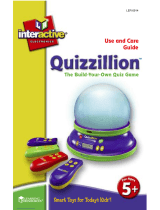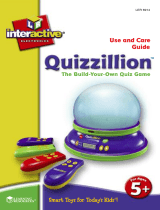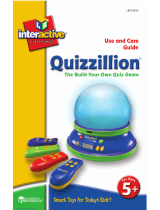Page is loading ...

1
BDS-6100
User’s Guide
™

2
1. Getting Started 4
1.1 Charging the Battery 4
1.2 Switching On and O 6
1.3 Setting the Message Language 6
1.4 Using the Backlight 6
1.5 Using the Main Menu 7
1.6 Key Guide 8
1.7 Browsing in the Device 10
2. Quick Guide to Product Features 12
2.1 Dictionaries and Searching 12
2.2 Basic Features 13
2.3 Other Useful Features 14
3. BOOKS Menu 15
3.1 Using Global Search 15
3.2 Using the Dictionaries 17
3.3 Searching Idioms, Usage Examples and Collocations 20
3.4 Misspelling Words 21
3.5 Uncertain Spellings 21
3.6 Inections/Conjugations 22
3.7 Confusable Words 23
3.8 Usage Examples 23
3.9 Highlighting Words 24
3.10 Adding Words to My Word List 25
3.11 K-Rules in DUDEN - Die deutsche Rechtschreibung Dictionary 26
3.12 Hints on Inputting Words 27
3.13 Viewing Downloaded Dictionaries 28
4. LEARN Menu 29
4.1 PONS Business Englisch 29
4.2 Phrasebook 33
4.3 Grammar Guides 35
4.4 My Word List 36
4.5 Personal Dictionary 40
4.6 Search History 42
5. EXERCISES Menu 43
5.1 Creating User Names 43
5.2 Audio Dictation 44
5.3 Phrase Builder 46
5.4 Picture Card Game 48
5.5 Pronunciation Trainer 50
5.6 Reading Comprehension 53
5.7 Exercise Review 55
6. ORGANIZER Menu 56
6.1 Music Player 56
6.2 Using the Calendar 58
6.3 Using the Calculator 61
6.4 Using the Clock 62
6.5 Using the Alarm 63

3
6.6 Using Memo 64
6.7 Using Voice Memo 65
6.8 Metric Converter 66
6.9 Currency Converter 67
6.10 Using Countdown Timer 68
6.11 Organizer Password 69
7. SETTINGS Menu 70
7.1 Display Settings 70
7.2 Volume Control 70
7.3 Language Settings 70
7.4 Power Management 71
7.5 Disk Management 71
7.6 Host Information 72
7.7 Default Settings 72
8. General Controls 73
8.1 Headphone Jack 73
8.2 USB Port 73
8.3 Inserting microSD Card 73
8.4 Adjusting Sound Volume 74
8.5 Changing Size of Screen Type 74
8.6 Help is Always at Hand 74
8.7 Resetting Your Device 74
9. PC Connections 75
9.1 Connecting to a PC 75
9.2 Using WordBytes 2.0 76
9.3 Copying Files to Your Device 77
9.4 About Your Device Folders 78
9.5 Backing Up Your Data 78
9.6 Restoring Your Data 78
10. Additional Information 79
10.1 Specications 79
10.2 Product Care 80
10.3 Recycling and Disposal 81
10.4 FCC Notice (U.S. only) 82
10.5 License Agreement (U.S.) 83
11. Warranty Information 84
11.1 Disclaimer of Warranties 84
11.2 Limited Warranty (U.S. only) 84
11.3 Limited Warranty (EU and Switzerland) 85
11.4 Limited Warranty (outside U.S., EU and Switzerland) 85

4
1. Getting Started
1.1 Charging the Battery
Your device is powered by a built-in rechargeable lithium polymer
battery. To charge the battery,
1. Connect the small end of a USB cable to the Mini-USB port on the
device and the wide end to the USB port of your computer.
2. Once connected, you are asked if you want to connect the device
to your computer. To charge your device only, press / to
select “No” on the pop-up menu and then press
eingabe
.
• Alternatively,connectthewideendoftheUSBcabletothesupplied
AC power adapter and then connect the adapter to a power outlet.
• Thebatteryiconanimatesduringchargingandstayssolidwhenthe
battery is fully charged. It generally takes a few hours to completely
charge the battery.

5
1.1 Charging the Battery
Battery Precautions
• Ifthedeviceisnotusedforalongperiodoftime,thebatterymay
lose its charge. Please recharge the battery following the steps
described above in order to use your device.
• Rechargeablebatteriesareonlytobechargedunderadult
supervision.
• Useonlythesuppliedchargerstorechargethebattery.Improperly
charging a battery may damage it or the device.
• Donotuseanunauthorizedbattery.Useonlytherechargeable
battery that came with your product or that is listed in the user’s
guide.
• Openthedeviceonlytoinsertorchangethebattery.Allother
changes to this device are strictly prohibited and will invalidate the
warranty.
• Donotattempttoopentherechargeablebatteryorbatterypack.
There are no user serviceable parts inside.
• Toavoiddamagecausedbyleakageofthebatteryuid,replacethe
battery or batteries once every two years regardless of how much
the device has been used during that time.
• Shouldabatteryleak,thedevicemaybecomedamaged.Cleanthe
battery compartment immediately, avoiding contact with your skin.
• Keepbatteriesoutofreachofsmallchildren.Ifswallowed,consulta
physician immediately.
• Leavingthebatteryinhotorcoldplaces,suchasinaclosedcarin
summer or winter conditions, will reduce the capacity and lifetime of
the battery. Always try to keep the battery between 15°C and 25°C
(59°F and 77°F). A device with a hot or cold battery may not work
temporarily, even when the battery is fully charged.
• Donotdisposeofbatteriesinareastheymayexplode.Batteries
may also explode if damaged. Dispose of batteries according to local
regulations. Do not dispose as household waste.

6
1.2 Switching On and O
Press to switch on or o the device.
1.3 Setting the Message Language
The rst time you use this device (or following a product reset), you will
be promoted to set the message language used for on-screen prompts
and menu items.
1. Press / to select the language you want.
• Youmayalsopresstheletterkeyforthelanguageyouwant.
2. Press
eingabe
.
• YoucanchangethemessagelanguageatanytimeintheSettings
menu. See 7.3 Language Settings.
1.4 Using the Backlight
The device is also equipped with a display backlight for using in the
dark, press to switch it on or o.

7
1.5 Using the Main Menu
Press
menü
to access the main menu at any screens to quickly take you
to dierent books and exercises in your device. The main menu contains
ve tabs: Books, Learn, Exercises, Organizer and Settings. Use / to
move to another tab. Use / to select the option you want and then
press
eingabe
.
Menu
Books Learn
Exercises
Organizer Settings
Global Search
PONS Schule und Studium Englisch
PONS Schule und Studium Französisch
PONS Schule und Studium Spanisch
PONS Schule und Studium Italienish
DUDEN - Die deutsche Rechtschreibung
Oxford Advanced Learner’s Dictionary
Oxford Learner’s Thesaurus
1
2
3
4
5
6
7
8
10:10 01.02.2011
PO
PO
PO
PO
DU
OX
OL
Options in the
current tab
Available tabs
(Current tab is
highlighted)
Time, date and
battery level

8
1.6 Key Guide
12345
6
7
8
10
11
12 13 14 15 16 17
18
19
20
21
22
23
9
1. Turns on or o.
2. Goes to the main menu.
3. Reset button
4. Soft keys – Hold
FN
and then press F1 to F6 that corresponds to
the functional label at the bottom of the screen. Note: In this user’s
guide, the key combination is indicated as
FN
+ ‘functional label’,
for example:
FN
+ SAVE.
5. Microphone
6. Goes to Global Search or a specic dictionary indicated on the
button.
7. Cancels the current operation and reverts back to the last working
prompt, screen or menu. Turns o selection mode in an entry.
8. Input letters and numbers.
9. Shifts to type capital letters.
10. Displays help instructions.
11. Shows the symbol menu for typing a symbol.
12. Performs additional functions in combination with other keys.

9
1.6 Key Guide
13. Selects accent for characters.
14. Changes the size of screen type.
15. Clears all entries.
16. Types a space.
17. Direction keys – Moves up ( ), down ( ), left ( ) or right ( ).
18. Scrolls up or down one screen at a time.
19. At a word entry screen, types a “?” to stand for an unknown letter in
a word.
20. Enters a word, selects an item, submits a response or begins
selection mode in an entry.
21. Erases a letter.
22. Turns on or o the screen backlight.
23. Speaks a word or phrase (if pronunciation is available).
Combination Keys
More functions are available by combining keys. Key 1 + Key 2 means
hold Key 1 while also pressing Key 2.
FN
+ Shows the search history.
+ / Jumps to the top or bottom of entries.
FN
+ / Adjusts the sound volume.
+ At a word entry screen, types an asterisk (*) to stand for any
series of unknown letters or characters in a word.

10
1.7 Browsing in the Device
Browsing in a List
PONS Englisch - Deutsch
translate
E-D
Word IdiomExample Colloca.
List Preview Conj
List Preview Conj
List Preview Conj
List Preview Conj
translate
translation
translation table
translator
transliterate
transliteration
translucence
translucent
F1
F2
F3
F4
E-D
AM trn’s-]
I. vt
1. (change language)
to translate a book/document/word ein Buch/
Dokument/Wort übersetzen
to translate sth from Greek into Spanish etw aus
dem Griechischen ins Spanische übersetzen
2. (interpret)
to ~ sth etw interpretieren
F1
F2 F4
F6
EX.
E-D
to ~ sth etw interpretieren
to translate sth as agreement etw als Zustimmung
interpretieren
3. (adapt)
to ~ sth etw adaptieren
to translate a stage play into film ein Bühnenstück für
den Film adaptieren
4. (make a reality)
to ~ sth etw umsetzen
F1
F2 F4
F6
E-D
1. (change words) übersetzen
to translate from Hungarian into Russian aus dem
Ungarischen ins Russische übersetzen
to translate easily/only with difficulty sich akk
einfach/schwierig übersetzen lassen
to translate simultaneously simultan dolmetschen
2. (transfer) sich akk umsetzen lassen
F1
F2 F4
F6
EX
Toggle
EX.
EX.
PONS Englisch - Deutsch
PONS Englisch - Deutsch
PONS Englisch - Deutsch
Browsing in an Entry
PONS Englisch - Deutsch
translate
E-D
Word IdiomExample Colloca.
List Preview Conj
List Preview Conj
List Preview Conj
List Preview Conj
translate
translation
translation table
translator
transliterate
transliteration
translucence
translucent
F1
F2
F3
F4
E-D
AM trn’s-]
I. vt
1. (change language)
to translate a book/document/word ein Buch/
Dokument/Wort übersetzen
to translate sth from Greek into Spanish etw aus
dem Griechischen ins Spanische übersetzen
2. (interpret)
to ~ sth etw interpretieren
F1
F2 F4
F6
EX.
E-D
to ~ sth etw interpretieren
to translate sth as agreement etw als Zustimmung
interpretieren
3. (adapt)
to ~ sth etw adaptieren
to translate a stage play into film ein Bühnenstück für
den Film adaptieren
4. (make a reality)
to ~ sth etw umsetzen
F1
F2 F4
F6
E-D
1. (change words) übersetzen
to translate from Hungarian into Russian aus dem
Ungarischen ins Russische übersetzen
to translate easily/only with difficulty sich akk
einfach/schwierig übersetzen lassen
to translate simultaneously simultan dolmetschen
2. (transfer) sich akk umsetzen lassen
F1
F2 F4
F6
EX
Toggle
EX.
EX.
PONS Englisch - Deutsch
PONS Englisch - Deutsch
PONS Englisch - Deutsch
PONS Englisch - Deutsch
translate
E-D
Word IdiomExample Colloca.
List Preview Conj
List Preview Conj
List Preview Conj
List Preview Conj
translate
translation
translation table
translator
transliterate
transliteration
translucence
translucent
F1
F2
F3
F4
E-D
AM trn’s-]
I. vt
1. (change language)
to translate a book/document/word ein Buch/
Dokument/Wort übersetzen
to translate sth from Greek into Spanish etw aus
dem Griechischen ins Spanische übersetzen
2. (interpret)
to ~ sth etw interpretieren
F1
F2 F4
F6
EX.
E-D
to ~ sth etw interpretieren
to translate sth as agreement etw als Zustimmung
interpretieren
3. (adapt)
to ~ sth etw adaptieren
to translate a stage play into film ein Bühnenstück für
den Film adaptieren
4. (make a reality)
to ~ sth etw umsetzen
F1
F2 F4
F6
E-D
1. (change words) übersetzen
to translate from Hungarian into Russian aus dem
Ungarischen ins Russische übersetzen
to translate easily/only with difficulty sich akk
einfach/schwierig übersetzen lassen
to translate simultaneously simultan dolmetschen
2. (transfer) sich akk umsetzen lassen
F1
F2 F4
F6
EX
Toggle
EX.
EX.
PONS Englisch - Deutsch
PONS Englisch - Deutsch
PONS Englisch - Deutsch
Press / to scroll up or down
one screen at a time.
In a screen, press /
to highlight an option and
press
eingabe
to select the
highlighted option.
Press / to scroll up or down
one line at a time
Press / to scroll up or down
one screen at a time

11
PONS Englisch - Deutsch
translate
E-D
Word IdiomExample Colloca.
List Preview Conj
List Preview Conj
List Preview Conj
List Preview Conj
translate
translation
translation table
translator
transliterate
transliteration
translucence
translucent
F1
F2
F3
F4
E-D
AM trn’s-]
I. vt
1. (change language)
to translate a book/document/word ein Buch/
Dokument/Wort übersetzen
to translate sth from Greek into Spanish etw aus
dem Griechischen ins Spanische übersetzen
2. (interpret)
to ~ sth etw interpretieren
F1
F2 F4
F6
EX.
E-D
to ~ sth etw interpretieren
to translate sth as agreement etw als Zustimmung
interpretieren
3. (adapt)
to ~ sth etw adaptieren
to translate a stage play into film ein Bühnenstück für
den Film adaptieren
4. (make a reality)
to ~ sth etw umsetzen
F1
F2 F4
F6
E-D
1. (change words) übersetzen
to translate from Hungarian into Russian aus dem
Ungarischen ins Russische übersetzen
to translate easily/only with difficulty sich akk
einfach/schwierig übersetzen lassen
to translate simultaneously simultan dolmetschen
2. (transfer) sich akk umsetzen lassen
F1
F2 F4
F6
EX
Toggle
EX.
EX.
PONS Englisch - Deutsch
PONS Englisch - Deutsch
PONS Englisch - Deutsch
Reverting Back
• Atanyscreen,press
menü
to go back to the main menu.
• Press
esc
to cancel the current operation and revert back to the last
working prompt, screen or menu.
Press + / to jump to
the top or the bottom of an entry
1.7 Browsing in the Device

12
2. Quick Guide to Product
Features
2.1 Dictionaries and Searching
The table shows the possible ways for searching with each dictionary in
the device. For details, refer to the sections in this user’s guide indicated
in the table (for example, 3.1 means referring to section 3.1 Using Global
Search).
Dictionaries
Search methods
Global
Word
Idiom
Example
Collocation
Inected
form
Uncertain
spelling
PONS German-English/English-
German
3.1 3.2
3.3
3.3
3.3
3.6
3.5
PONS German-French/French-
German
–
PONS German-Spanish/
Spanish-German
–
PONS German-Italian/Italian-
German
–
3.3
DUDEN - Die deutsche
Rechtschreibung
Oxford Advanced Learner’s
3.3
3.3
Oxford Learner’s Thesaurus
– –

13
Other Dictionary Features
Features Sections
Spelling corrections 3.4
Looking up inections or conjugations 3.6
Looking up words in a dictionary entry 3.9
Viewing confusables of a word 3.7
Viewing usage examples of a word 3.8
Saving words for further study or review 3.10, 4.4
Viewing search history 4.6
Accessing a downloaded dictionary 3.13
2.2 Basic Features
Features Sections
Charging battery 1.1
Adjusting sound levels 8.4
Using display backlight 1.4
Using earphones 8.1
Inserting a microSD card in the device 8.3
Changing size of the screen type 8.5
Changing time and date of the device 6.4
Changing settings (e.g. message language) 7
2.1 Dictionaries and Searching

14
2.3 Other Useful Features
Features Sections
Creating your own dictionaries 4.5
Finding translations of useful phrases 4.2
Making references to grammar guides 4.3
Improving your knowledge in business English and
learning the business customs in various countries
4.1
Improving your knowledge in foreign languages through
exercises
5
Playing mp3 music les 6.1
Making voice memos 6.7
Connecting this device to your PC 9.1
Using the dictionaries of this device on your PC 9.2

15
3. BOOKS Menu
3.1 Using Global Search
Global Search allows searching for all words, examples and phrases
saved in the dictionaries. You can use multiple words for searching.
1. To access Global Search, press / to select Global Search in
the Books menu and then press
eingabe
.
• Orpress
Globale Suche
on the top row of the keyboard for direct
access.
2. Type a word.
• See 3.12 Hints on Inputting Words.
• Toreneyoursearch,press
FN
+ / to select ‘Word’, ‘Idiom’,
‘Example’ or ‘Collocation’ before you start to type to look up results
in the selected search category. See 3.3 Searching Idioms, Usage
Examples and Collocations.
Current language selections
Global Search
ALL-ALL
Word IdiomExample Colloca.
List Preview Konj
F1
F2
F3
F4
Input a word first!
PONS Englisch - Deutsch
E-D
Word IdiomExample Colloca.
Liste
Umschlt.
F1
F3
Input a word first!
Press
FN
+ / to rene
search
• Press
FN
+ SOURCE or
FN
+ TARGET to limit the search within
the selected language. The source language is the one in which you
enter words for searching. The target language is the one in which
you wish to view the denition or translation. Your current selections
show at the top right of the screen.
• Witheachletteryoutype,theresultinglistofpotentialmatching
entries is refreshed. If the letters you typed match an entry in the
word list, it is automatically highlighted. Or, press / to select
another word entry you see in the word list.
• Thesourceofeachentryisindicatedinthewordlist.
D-D
DUDEN - Die deutsche Rechtschreibung
D-E PONS German-English Dictionary
D-F PONS German-French Dictionary
D-I PONS German-Italian Dictionary

16
D-S PONS German-Spanish Dictionary
E-D PONS English-German Dictionary
OxT Oxford Learner’s Thesaurus
OxD Oxford Advanced Learner’s Dictionary
F-D PONS French-German Dictionary
I-D PONS Italian-German Dictionary
S-D PONS Spanish-German Dictionary
• Press
FN
+ PREVIEW to preview the entries while you are browsing
the word list. Repeat this step to cancel this function.
Global Search
translate
Word IdiomExample Colloca.
List Preview Target
F1
F2
F3
F4
trans•late
AM trn’s-]
I. vt
1. (change language)
to translate a book/document/w
ein Buch/Dokument/Wort übersetz
to translate sth from Greek into
Spanish etw aus dem Griechische
ALL-ALL
Source
E-D translate
O
xD translate
S-D translaticio
E-D translation
O
xD translation
F-D translation
E-D translation
E-D translator
Preview of current entry
3. Press
eingabe
to go to the dictionary containing the selected
entry.
• See3.2 Using the Dictionaries for details.
4. Press
esc
and then
clear
to start a new search.

17
3.2 Using the Dictionaries
The following instructions apply to the dictionaries in the Books menu.
Note: The functions described below may not be available to all
dictionaries or at all times.
1. To access a dictionary, press / to select the dictionary you
want in the Books menu and then press
eingabe
.
• Orpressacorrespondingkeyonthetoprowofthekeyboardfor
direct access.
2. Type a word.
• See 3.12 Hints on Inputting Words.
• Toreneyoursearch,press
FN
+ / to select ‘Word’, ‘Idiom’,
‘Example’ or ‘Collocation’ (if available) before you start to type to look
up results in the selected search category. See 3.3 Searching Idioms,
Usage Examples and Collocations.
Current language selections
Press
FN
+ / to rene
search
Global Search
ALL-ALL
Word IdiomExample Colloca.
List Preview Konj
F1
F2
F3
F4
Input a word first!
PONS Englisch - Deutsch
E-D
Word IdiomExample Colloca.
Liste
Umschlt.
F1
F3
Input a word first!
• In a bilingual dictionary, press
FN
+ TOGGLE to switch between the
source and target languages. Your current selections show at the top
right of the screen.
• Witheachletteryoutype,theresultinglistofpotentialmatching
entries is refreshed. If the letters you typed match an entry in the
word list, it is automatically highlighted. Or, press / to select
another word entry you see in the word list.
• Press
FN
+ PREVIEW to preview the entries while you are browsing
the word list. Repeat this step to cancel this function.
3. Press
eingabe
to view the entry.
• Iftherearemultipleformswithinanentry,press / to select the
one you want and then press
eingabe
.
• See 1.7 Browsing in the Device.
• Press
FN
+ / to go to the previous or next entry in a dictionary
or in a list of multiple search results.
• Press to hear the headword pronounced (if pronunciation is
available). If there is more than one pronunciation available, press
/ to select the one you want and then press
eingabe
.
4. Press
esc
and then
clear
to start a new search.

18
Using Soft Keys
Soft key functions are represented by the labels displayed along
the bottom of the screen. These labels change to reect the various
functions available in dierent features of the device. Press
FN
+ F1 to
F6 that corresponds to the label.
Soft Keys Features
CLOSE
Closes the current screen.
CONF
Views the confusables. See 3.7 Confusable Words.
CONJ
Shows inections/conjugations. See 3.6 Inections/
Conjugations.
DICT
Goes to the Oxford Advanced Learner’s Dictionary or a
dictionary containing the current entry.
EX
Views usage examples. See 3.8 Usage Examples.
K-RULES
Views K-rules in the DUDEN - Die deutsche
Rechtschreibung Dictionary. See 3.11 K-Rules in DUDEN -
Die deutsche Rechtschreibung Dictionary.
LIST
Goes to My Word List or adds the current entry to My
Word List. See 3.10 Adding Words to My Word List.
NEXT
Goes to the next entry.
PREVIEW
Activates or cancels the preview feature.
PREVIOUS
Goes to the previous entry.
3.2 Using the Dictionaries

19
RANGE
Renes searches by multiple words. Press / to select
an option from the menu and then press
eingabe
.
All = Look for entries with the search words, whenever
they appear.
Items following specied order = Look for entries with
the search words, in the order as you typed.
Input words are in successions = Look for entries with
the search words, in the word successions as you typed.
THES
Goes to the Oxford Learner’s Thesaurus.
TOGGLE
Switches between the source and target languages.
3.2 Using the Dictionaries

20
3.3 Searching Idioms, Usage
Examples and Collocations
You may rene your searches to show only entries containing idioms,
usage examples or collocations in Global Search and dictionaries.
1. In Global Search or dictionaries, press
FN
+ / to select
‘Idiom’, ‘Example’ or ‘Collocation’ (if available).
Press
FN
+ / to rene
search
Global Search
ALL-ALL
Word IdiomExample Colloca.
List Preview Konj
F1
F2
F3
F4
Input a word first!
PONS Englisch - Deutsch
E-D
Word IdiomExample Colloca.
Liste
Umschlt.
F1
F3
Input a word first!
• Somedictionariescontainlessoptions.
2. Type a word.
• See 3.12 Hints on Inputting Words.
• Witheachletteryoutype,theresultinglistofpotentialmatching
entries is refreshed. If the letters you typed match an entry in the
word list, it is automatically highlighted. Or, press / to select
another word entry you see in the word list.
3. Press
eingabe
.
• Apreviewofthehighlightedentryshowsimmediatelyinthelower
pane of the screen.
Preview
her translation takes liberties with the original text
we need somebody English to check our translat..
F2
[English]
we need somebody English to check our translation
[German]
wir brauchen jemand Englischsprachigen, der die
PONS Englisch - Deutsch
E-D
Word Idiom Example Colloca.
List Dict
F1
F3
translation
Range
F6
E-D
E-D
Preview of current entry
• Iftherearemultipleentries,press / to select the one you want.
4. Press
eingabe
to view the selected entry in full screen.
5. Press
FN
+ DICT to go to the dictionary containing the current
entry.
6. Press
esc
to return to the full screen view. Press
esc
again to go
to the screen for selecting another entry.
7. Press
esc
and then
clear
to start a new search.
/