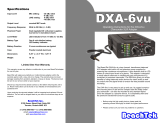Specifications
Gain Switchable: HI (60 dB); LO (30 dB)
Frequency response 20 Hz to 20 KHz, -1 dB
THD + N Less than 0.03% @ 1 kHz,
Signal-to-Noise ratio 90 dB @ -10 dBV output
Maximum output level +18 dBV (RCA output)
-37 dBV (MIC output)
Phantom power Dual regulated 48 volt power
supplies
Current to 14 mA (direct short)
Battery type / duration One standard 9 volt alkaline
battery
4 hours typical (no phantom)
Current draw 120 mA typical (no phantom)
Case Powder coated aluminum
Dimensions 5.25” L x 3.5” W x 1.25” H
Weight 14 oz
Limited One Year Warranty
This warranty covers any defects or malfunction in your new BeachTek adapter
for one full year.
BeachTek will replace any defective or malfunctioning adapter, within the
warranty period, with a new unit at no charge. The warranty does not cover
damage resulting from accident, alteration, misuse or abuse. The device must
be sent to our service center at your expense.
Should you require service please contact us first before returning the unit to
us. Return instructions can be found on our website at www.beachtek.com/
questions.html
Upon receiving the returned adapter it will be inspected and replaced if found
defective. The unit will be shipped back to you within five business days at our
expense.
BeachTek Inc.
2120 Queen Street East, Suite 202
Toronto, Ontario M4E 1E2
tel (416) 690-9457 • fax (416) 690-0866
email [email protected]
web www.beachtek.com
DXA-10
Operating Instructions for the DXA-10
Stereo Microphone Preamplifier
• Before using this high quality device, please read this
operating manual thoroughly to obtain the highest performance.
• Please contact us if you have any problems or questions.
The BeachTek DXA-10 is a two channel, battery-powered
microphone preamplifier with built in dual phantom power.
This device is ideal as a very quiet front end for the Sony FX1
camcorder. Can also be used as a general purpose XLR
microphone to line level amplifier. The DXA-10 gives you studio
quality audio in portable, battery operated unit.
The DXA-10 is very easy to set up and use and is exception-
ally quiet for superb audio. The battery is easily replaced in the
slide out drawer. The unit’s rugged construction ensures years
of use and is ideal for portable applications.

Rear Panel Controls and Connections
5. Balanced and Unbalanced Input Connections
The XLR inputs of the DXA-10 can accept balanced or unbalanced
connections. To convert the input to unbalanced, simply ground
pin 1 to pin 3.
6. LINE OUT
You can connect the RCA outputs to any recording device that has
a line level input. To use as a front end for the Sony FX1, use an
RCA to stereo mini-plug cable and connect to the MIC/LINE jack on
the camera. Set the camera to LINE in mode.
7. MIC OUT
You can also connect to the stereo MIC input on many recording
devices using a cable with stereo mini-plugs on both ends.
©2006 BeachTek Inc.
Front Panel Controls and Indicators
1. Power
Install a fresh 9 volt battery in the adapter. Turn on the PWR switch
to activate the unit. The LED above the switch should light to indicate
good battery power. Turn off power when not in use to conserve
battery power
2. Trim Controls
Each channel has an attenuator to adjust the output signal level.
Use these controls to adjust for the desired recording level.
3. Phantom Power
If you are using a condenser microphone that requires phantom
power to operate, turn on the switch labeled “48V” for the channel
that it is connected to. The corresponding LED should turn on as
a reminder that phantom power is present. Dynamic microphones,
wireless receivers and connections to mixing boards should not have
phantom power activated so be sure that the switch is OFF when
using these devices.
4. Gain Control
Each channel of the DXA-10 has a gain switch to provide the
optimum amount of amplification for your particular microphone.
Normally the gain switch should be set to “LO” for condenser type
microphones. For dynamic type microphones, leave the switch in the
up position for full gain
/