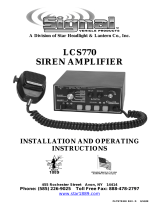Page is loading ...

I N S T A L L A T I O N
Omega 90 Amplifier
22-U90-00
ECO# 104-06-MAN
FS UNITROL • 1108 RAYMOND WAY • ANAHEIM, CA 92801 • (714) 871-3336 • (800) 854-3375 • FAX (714) 871-3418

SECTION TITLE PAGE
I General Information 1
II Changing Pre-Set Sounds 2
III Installing One ( 1 ) Amplifier 3
IV Installing Two ( 2 ) Amplifiers 4
V Adjusting P.A. Loudness 5
VI Safety Message To Operators 6
VII Safety Message To Installers 7
i

LIMITED
LIMITED WARRANTY
WARRANTY
FS UNITROL
FS UNITROL, a unit of Federal Signal Corporation, warrants each new
product to be free from defects in material and workmanship under normal
use and service for a period of five year on parts replacements and one
year labor from the date of purchase.
During this warranty period, the obligation of UNITROL
UNITROL is limited
to repairing or replacing, as UNITROL
UNITROL may elect, any part or parts
of such products which, after examination by Unitrol, is found to be
defective in material and/or workmanship.
UNI
UNITROL
TROL will warrant any unit that is delivered, prepaid, to the
UNITROL
UNITROL factory or designated authorized warranty service
center for examination within the warranty period. If such
examination reveals a defect in material and/or workmanship,
UNITROL
UNITROL will complete the necessary repairs under warranty.
This warranty does not cover travel expenses, the cost of specialized
equipment for gaining access to the product, or labor charges for removal
and re-installation of the product. Lamps, flash tubes or batteries are not
covered under warranty.
Warranty will not be extended to any unit that has been subjected to abuse,
misuse, improper installation, or to one that has been inadequately
maintained. Warranty does not apply to units that have problems relating
to service or modification at any facility other than the UNITROL
UNITROL
factory or authorized warranty service centers.
THERE ARE NO OTHER WARRANTIES, EXPRESSED OR
IMPLIED, INCLUDING BUT NOT LIMITED TO ANY IMPLIED
WARRANTIES OF MERCHANTABILITY OR FITNESS FOR A
PARTICULAR PURPOSE. IN NO EVENT SHALL UNITROL BE
LIABLE FOR ANY LOSS OF PROFITS OR ANY INDIRECT OR
CONSEQUENTIAL DAMAGES ARISING OUT OF ANY SUCH
DEFECT IN MATERIAL OR WORKMANSHIP.

1: UNIVERSAL USE
The Omega 90 Amplifier can be used fleet-wide wherever a high-
powered 12-volt siren or siren/p.a. system is required. The only
restriction is that it must be installed in a water-free area. It can be
controlled by a simple pushbutton switch, any Omega Controller or
any arrangement of separate switches.
2: TRANSISTORS
Output transistors are electronically monitored to prevent damage in
the event of short circuit speakers or speaker wiring … a common
problem that causes other electronic sirens to blow out or stop
working. Omega protects itself under such conditions and
automatically resumes operation when the problem is corrected. No
re-setting procedures are required.
3: SOUNDS
MANUAL SOUNDS: The siren can be operated manually by
pressing and releasing a momentary switch (pushbutton switch or
vehicle horn ring). An additional momentary switch can operate the
electronic Air Horn.
PRIMARY SOUNDS: WAIL, YELP and CHC (Choice) are
automatic Primary Sounds. CHC is factory set for WAIL but can be
changed to another sound as described on Page 3.
SECOND SOUNDS: A second sound occurs when a momentary
switch (pushbutton switch or vehicle horn ring) is pressed during any
Primary sound. The Second Sound operates for approximately 8
seconds before the siren automatically returns to Primary sound.
Combinations are:
WAIL - YELP Hetro - WAIL
YELP - Futura (fast YELP) or WAIL Futura - WAIL
Hi-Lo -Hetro (fast Hi-Lo)
SWEEP: Any Primary sound can be changed to continuous bursts of
multiple sounds with a tap of a momentary switch (pushbutton switch
or vehicle horn ring). This patented process lets operators keep both
hands on the steering wheel while getting maximum effectiveness
from their siren. Up to 7 sounds can be produced as described on Page
3.
The SWEEP process is factory set to stop by pressing the same switch
a second time. It can be reset to stop automatically after completing
one cycle of selected sounds.
NOTE: The quantity and types of sounds your system will
actually produce depends on the Controller used with the
Amplifier and sound selections made within the Amplifier.
A special siren loud tone is built into the amplifier to serve as
a burglar or high temperature alarm. Activated by existing
door and trunk switches, the alarm tone occurs when an
unauthorized person opens a door or trunk.
In a K9 carrier, a heat sensing switch can activate the alarm
and alert the driver that interior temperature has reached 100
degrees F.
5: PUBLIC ADDRESS
The Amplifier accepts audio from any high output source such
as an amplified microphone, two-way radio or tape recorder.
Connections are made at the Omega Controller where
connectors have been installed for models facilitating P.A.
features.Loudness of public address functions is regulated as
described in section 5.
6: TROUBLE SHOOTING
If the Amplifier fails to produce sounds over the siren speaker:
a) Remove one speaker wire from the power plug
b) Operate any primary sound
c) Carefully listen for sound coming from the transformer
inside the amplifier.
If sound can be heard from the transformer, a problem
exists with the speaker or speaker wiring. If no sound can
be heard, a problem exists in the amplifier, controller or
cabling.
Except for reverse polarity connection of Primary wires, it is
highly unlikely that the internal fuse will blow. However, if
no other cause of “no sound” can be determined, check the
fuse.
a) The fuse is located on back of front circuit board, left
side (see illustration on front cover). If necessary,
replace with AGA type, 20 ampere rated fuse.
7: ASSISTANCE
Technical help is available by phone 8:00 AM to 4:30 PM
Pacific Standard Time, Monday through Friday except
holidays. 1(800) 854-3375 is toll free within the continental
United States and Canada. Phone (714) 871-3336 from other
areas.
If it is necessary to return an amplifier, please observe this
procedure:
a) Pack to prevent damage in transit.
b) Include brief description of problem.
c) Include name and phone numbers of a person who can
be contacted in the event bench tests do not reveal
problem experienced in vehicle.
Section I: GENERAL INFORMATION
4: ALARM
1

1: SWITCHES
The sounds can be changed by removing the outer
cabinet. Selector switches are accessible from the
Amplifier’s left side, underside the top circuit board.
(Shown in the factory setting positions)
2: YELP SECOND SOUND
In areas where only WAIL and YELP sounds are
permitted, the second sound of YELP (Futura) can be
changed to WAIL. Locate switch # 1 in group 2 and set it
ON.
3: CHOICE
The choice sound is set for WAIL at the factory (switch 8,
group 2). If you wish to change it, first put switch 8,
group 2 to OFF then choose one of the following and turn
it ON:
Hi-Lo switch 7, group 2
Hetro switch 6, group 2
Futura switch 5, group 2
Ultra Hi-Lo switch 4 and 7, group 2
4: SWEEP STYLE
SWEEP is set to start and stop manually by pressing a
momentary switch. It may instead stop automatically after
completing one cycle of the selected sounds by setting
switch 3, group 2 ON.
6: USING 2 AMPLIFIERS
Endless sound possibilities can be achieved when 2
amplifiers are installed. The brute power of up to 400
watts and the effects of 2 sounds beating against each
other introduce new and more effective siren penetration.
Unless you prefer both sirens to produce maximum
sounds, it is recommended that Amplifier #1 is set for
maximum sounds and Amplifier #2 is set for WAIL and
YELP only.
Siren #2 will then emit only the standard WAIL and
YELP sounds while Siren #1 emits the maximum sounds.
Mark one amplifier “#2” on the faceplate and make these
changes:
Set only these switches ON:
Switch 2, group 1
Switch 3, group 1
Switch 1, group 2
Switch 2, group 2
Switch 8, group 2
Set all other switches to the OFF position.
7: SIREN QUIETING
To protect your hearing as well as the hearing of those
around you, reduce the siren loudness while testing.
For in-vehicle testing, place a 500 ohm, 5watt resistor in-
line with one speaker wire as shown in the diagram
below. The resistor is available in most electronic parts
stores.
For bench testing, install the 500 ohm, 5 watt resistor in-
line with one wire of a small cone speaker. Speaker
power rating can be 2 to 5 watts. Speaker impedance is
relatively unimportant: 4 to 100 ohms.
5: SWEEP SOUNDS
SWEEP sounds are selected with group 1, switches 2
through 8. Factory settings allow all sounds to be swept.
Sounds can de deleted by setting switches OFF.
Switch 1, group 1 must remain off unless instructions in
an Omega Controller Manual directs you to turn it on.
*For 4- Tone Hi-Lo switch 4 in a group 2 ON.
On On
Group 1- sweep sounds
1 2 3 4 5 6 7
1 2 3 4 5 6 7
Group 2 – choice sounds
(+) (-) SPKR ALM
500 ohm, 5 watt
WAIL switch 2 HETRO switch 5
YELP switch 3 AIRHORN switch 6
Hi-Lo* switch 4 ALARM switch 7
FUTURA switch 8
Section II: CHANGING PRE-SET SOUNDS
2
TO SPEAKER
TO SPEAKER

3
Not used
CA90 Cable to Controller
12v gnd spkr spkr
Disconnect battery
Before starting installation 100
watt
Siren
S
p
eaker
(
s
)
2-position
SPST on/off Switch
Rear view
To door switches, trunk
switch, motion detector or
heat-sensing switch. Any
switch must emit a ground
(-) when closed.
Use appropriate gauge wire
1: MOUNTING
Mount amplifier in any water-free location using 1/ 4-
20 bolts supplied. If other bolts are used, they must not
enter cabinet beyond 1”.
2: POWER PLUG
Follow diagram. Secure wires in power plug with set
screws above each wire opening.
a) If battery is not disconnected, a brief electrical
flash can occur when the second primary wire is
connected. The flash indicates Normal charge
surge of components.
b) Reverse polarity connections. Fuse inside
cabinet on left front circuit board may have
blown. Inspect and replace if necessary.
Connect speaker(s) as shown.
3: ALARM
A special siren-loud tone is produced 8-seconds after
the ALM terminal is grounded. It can warn that: a door
or trunk has been opened, or (when used in conjunction
with the “UTAS”) that the interior of a K-9 unit has
reached 100 degrees.
Closing the door or trunk within 8 seconds prevents
operation of the alarm. This allows for normal vehicle
exit and entry when system is armed.
Existing door switches, trunk switch or motion-detector
and/or heat sensing switch (Unitrol part number
“UTAS”) can be used for triggering the alarm. Any
switch must emit a ground (-) when activated.
CAUTION: Interconnection of a heat-sensing switch or
motion-detector with door and trunk switches will cause
unwanted operation of interior lights. Contact factory for
diode placement instructions.
4: ALARM CONNECTIONS
a) Install a single-pole/single throw system-arming
switch. See note below.
b) Connect one switch terminal (either one) to ALM
terminal on the amplifier
c) Connect remaining switch terminal to door
switches, trunk switch and/or a motion detector.
d) Install Unitrol “UTAS” heat sensing switch in any
a/c duct closely behind duct opening. Connect one
wire to vehicle chassis (-). Connect the other to
the terminal arming switch.
NOTE: A separate switch is not necessarily needed if
installing an Omega 8000 Controller. Any numbered
switch can be used as an arming switch when
connected as follows:
a) Connect “N.O.” of numbered switch to ALM
terminal.
b) Connect “ARM” of same switch to common wire
of your activation switch.
+ -
Battery
3
Section III: INSTALLATION ONE (1) AMPLIFIER
Use with Any Switch or Omega Controller

3
Use Appropriate Gauge Wire
Amplifier #2
Wail/Yelp
Not
Used
Amplifier #1
Maximum Sounds
CA92 Interconnect Cable CA90 Cable to
Controller
12V GND SPKR ALM 12V GND SPKR ALM
+ -
BATTERY
Section IV: INSTALLATION TWO (2) AMPLIFIERS
No Changes required in Controller
1: PRELIMINARY RE-SETTING
See Page 3, Item 6 for recommended re-setting
procedures of amplifier #2.
2: MOUNTING
Install in water –free area up to 2 feet apart.
Do not use side bolts that enter the cabinet
beyond 1”
3: CONNECTIONS
Secure wires in Power Plug with set screws
above wire openings. Use Minimum wire sizes
indicated.
CAUTION – The sources of Primary wires
Must connect exactly to the same point.
Example: The source for Bat ( + ) terminals of
amplifier # 1 and # 2 must be connected to the
same point.
Failure to observe this precaution will result in erratic
siren performance of either or both amplifiers and/ or
noise over the siren speaker during public address
functions.
4: SPEAKER WIRES
Only 2 wires (such as the 2 speaker wires coming from
the lightbar) are necessary for connecting up to 4
speakers. Connect the speakers to the amplifiers as
shown in the above diagram.
5: BURGLAR/HEAT ALARM
If the ALARM feature is to be used, connect ALM
terminal as described on page 4, section 4.
4

3
Omega sirens are made under U.S. Patents 4,040,050 (Second-
Sounds), 4,980,837 (Sweep) and other Patents Pending.
Unitrol, Ultra-Hi-LO, Hetro, and Sweep are Federal Signal
Cor
p
oration
re
g
istered
trademarks.
5
1: GENERAL
The primary purpose of the Gain Control is to
set proper microphone loudness after the
system is installed and battery connected.
a) Loudness of the other audio source is
established with the source volume
control or Radio Gain control built into
the series 5000 through 9000 Omega
Controllers.
2: MICROPHONE LOUDNESS
With a louder than average voice, make a mic
test count while increasing Amplifier gain
(rotate clockwise). Rotate until squeal occurs
then rotate slightly counter clockwise until
squeal stops.
a) Repeat test while standing outside the
vehicle (not necessary when installing
Series 8000 or 9000 Omega
Controllers).
3: RADIO/TAPE LOUDNESS
Loudness of amplified calls or recorded tape
must always be established with the radio or
recorder volume control.
Additional gain control in Series 5000 through
9000 Omega Controllers enables you to balance
loudness of the audio source with the loudness
of the microphone.
Section V: ADJUSTING P.A. LOUDNESS

3
WARNING
The lives of people depend on your operation of
UNITROL products. It is important to read and follow all
instructions shipped with the products. In addition, listed
below are some other important safety instructions and
precautions you should follow:
Qualifications
• To properly use a light system you must have a good
understanding of general vehicle operation, a high
proficiency in the use of safety warning equipment
and thorough knowledge of State and Federal
UNIFORM TRAFFIC CODES.
Sound Hazards
• Your hearing, and the hearing of others in or close to
your emergency vehicle could be damaged by loud
sounds. This can occur from short exposures to very loud
sounds or from longer exposures to moderately loud
sounds. For hearing conservation guidance, refer to
Federal, State or local recommendations. OSHA
Standard 1910.95 offers guidance on “Permissible Noise
Exposure.”
• All effective sirens and horns produce loud sounds
which may, in certain situations, cause permanent hearing
loss. You should minimize your exposure times and wear
suitable hearing protection.
Sound Limitations
• Maximum sound output will be severely reduced if
any objects are in front of the speaker. If your installation
has obstructions in front of the speaker, drive even more
cautiously.
• Frequently inspect the speaker to ensure that
it is clear of any obstruction such as mud or snow,
which will reduce maximum sound output.
Signaling Limitations
• Be aware that the use of your visual and audible
signaling devices do not give you the right to force your
way through traffic. Your emergency lights, siren and
actions are REQUESTING the right-of-way.
• Although your warning system is operating properly,
it may not alert everyone. People may not hear, see
or heed your warning signal. You must recognize
this fact and continue driving cautiously.
• Situations may occur which obstruct your warning
signal when natural or man-made objects are between
your vehicle and others, such as when you raise your
hood or trunk lid. If these situations occur, be
especially careful.
Driving Limitations
• At the start of your shift, you should ensure that the
warning system is securely attached to the vehicle
and operating properly.
• If the unique combination of emergency vehicle
equipment installed in your vehicle has resulted in the
light/siren controls being installed in a position that
does not allow you to operate them by touch only,
OPERATE CONTROLS ONLY WHILE YOUR
VEHICLE IS STOPPED.
•
If driving conditions require your full attention, you
should avoid operating the light/siren controls while
the vehicle is in motion.
Continuing Education
•
File these instructions in a safe place and refer to them
periodically. Give a copy of these instructions to new
recruits and trainees.
Failure to follow these safety precautions may result in
property damage, serious injury, death to you, your
passengers or to others.
SECTION VI
SAFETY MESSAGE TO OPERATORS
OF UNITROL ELECTRONIC SIRENS
AND LIGHT/SOUND SYSTEMS
6

3
WARNING
• The lives of people depend on your safe
installation and servicing of UNITROL products.
It is important to read and follow all instructions
shipped with the products. In addition, listed
below are some other important safety
instructions and precautions you should follow:
Before Installation:
Qualifications
• To properly install an electronic siren you must
have a good understanding of automotive
electrical procedures and systems, along with
proficiency in the installation and service of
safety warning equipment.
Sound Hazards
• Your hearing and the hearing of others, in or
close to your emergency vehicle, could be
damaged by loud sounds. This can occur from
short exposures to moderately loud sounds. For
hearing conservation guidance, refer to federal,
state, or local recommendations. OSHA
Standard 1910.95 offers guidance on
“Permissible Noise Exposure.”
• All effective sirens and horns produce loud
sounds, which may, in certain situations, cause
permanent hearing loss. You should minimize
your exposure times and wear suitable hearing
protection.
During Installation
• DO NOT connect this system to the vehicle
battery until ALL other electrical connections
are made, mounting of all components is
complete, and you have verified that no shorts
exits.
• Be sure the siren amplifier and speaker(s) in your
installation have compatible wattage ratings.
In order for the electronic siren to function properly, the
ground connection must be made to a solid chassis
component and not to an insulated point.
• Sound output will be severely reduced if any
objects are in front of this speaker. If maximum
sound output is required for your application,
you should ensure that the front of the speaker is
clear of any obstruction.
• Install the speaker(s) in a location, which
provides maximum signaling effectiveness and
minimizes the sound reaching the vehicle’s
occupants.
• Installation of two speakers requires wiring
speakers in phase.
• DO NOT install equipment or route wiring or
cord in the deployment path of an air bag.
• Locate the control head so the vehicle, controls,
and microphone can be operated safely.
• When drilling into a vehicle structure, be sure
that both sides of the surface are clear of
anything that could be damaged.
• If wiring is shorted to vehicle frame, high current
conductors can cause hazardous sparks resulting
in electrical fires or flying molten metal.
After Installation
• After installation, test the electronic siren,
speaker system, and light system to ensure that it
is operating properly.
• Test all vehicle functions, including horn
operation and vehicle light systems, to ensure
proper operation.
• After testing is complete, provide a copy of
theses instructions to the instructional staff and
all operating personnel.
• File these instructions is a safe place and refer to
them when maintaining and/or reinstalling the
product.
Failure to follow all safety precautions and instructions
may result in property damage, serious injury, or death to
you or others.
7
SECTION VII
SAFETY MESSAGE TO INSTALLERS
OF
ELECTRONIC SIRENS
/