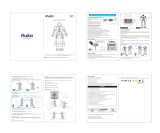Page is loading ...

7 Series User Guide
Robot Vacuum Cleaner


Thanks for purchasing
products Hope you can enjoy it
Thanks again for your choice!
patented
. !
Robot
Vacuum Cleaner

4
7Series special function
● Automatic detecting stairs and changing walking route to avoid falling off;
● Automatic reducing speed when detecting obstacles within 6cm ahead to
avoid bumping into furniture and the wall and causing breakage;
● Dual side brush design to make more efficient clean;
● Unique voicing and dancing function – you can log in official website to
update at www.ecovacs.com
● Automatic dust emptying: when DEEPOO main unit returns to its charge
station and begins to charge successfully, the handheld vacuum cleaner on
top of the charge station can automatically start to suck the dust in
DEEPOO into the handheld dust container. ( For model D76 only)
● More functions for handheld vacuum cleaner: with a whole set of
accessories, the handheld vacuum cleaner can clean your home
thoroughly.

1. Safety Instruction...........................
Set Current Time
User Guide........................ .
Power Supply for the Product........ ......
10.Remote Control........ ................................
The Spectrum of Product Use...... .........
Notes before Cleaning................ .......
Child Safety................... ......... ....... Use of Remote Control
Battery Replacement and Disposal 11.Virtual Wall.. ...... ................................
Resource Utilization Battery Placement.
When Product is in Failure....... .......... Use of Virtual Wall
2. Content in the Original Package and
Technical Parameter................................
3. Name of Parts
The Host ................................ . ...
4. BatteryCharging.......... ...... 16. Maintenance...............................................
Assembly Charging Block......... ........
Charging................... ..
5. Power On/Pause/Power Off.... .....
Power On.......................... ..... .
Pause.................................................... .........
Power Off.........................................................
Mode Selection............................................
Automatic Cleaning Mode ....... ...
Border Cleaning Mode.... ............ ..
Fixed Point Cleaning Mode.......................... ...
Squelch Cleaning Mode....... .. ...
Go Back Charging Mode........................ ........
17. Alarming................... .............................
18. Common Failure........................................
9. Appointment Timing....... ...................
Other Problems.......... ...............................
Set Appointment Time...................................... 15
............. 3
.............................................. 16
................................ 3
Set Frequency and Cancel Timing................... 17
.............. 3
...
............ 17
4
................ 5Battery Placement............................................ 17
. .................... 5.................................... 18
.................... 6... ........ 18
........................................... 6........................................... 18
............. 6............................................ 19
12. Border tape ................................................. 20
7
13. Day-to-Day Storage ................................. 21
.............................................. 9
14. Intelligent Voice........................................ 21
. ....................... 9
LCD and Control Panel.................................... 10 15.Handheld vacuvm cleaner (For D76)... 21
......................... 10 21
............... 10 The Host Cleaning........................................... 21
...................................... 11 Dust Box Cleaning........................................... 21
Cotton Filter and Filters Cleaing...................... 23
............ 12
Main Brush Cleaning........................................ 23
........................ . 12
Dust Tank Cleaning........................................ 23
.. 12
Dust Tank assembly......................................... 23
12
Filtration Cleaning.......................................... 23
6. 13
Side Brush Cleaning........................................ 24
..................... . 13
Side Brush Replacement................................. 24
.................. . 14
Driving Wheel Cleaning................................... 24
.14
Up-Ground Height Sensor Cleaning................ 24
...................... . 14
Dust Sensor Cleaning...................................... 25
.. 14
.............. .......... . 34
7. Automatic Charging................................. 15
....... 25
8. Automatic dust emptying (For D76)...
26
..... 15
19. .27
Replacing the batteries .......... .
15
Content
This User Guide is for all Deepoo 7Series products
Enj o y Sma r ter L i fe!
5

Do not open the equipment. The components inside the robot host are beyond repair by user
himself, such as remote control and virtual wall.
This product is only for domestic use, not suitable for industry or outdoor surroundings.
Please do not press LCD.
Please follows the instruction of the host and the user manual to insert the SD card. If you
insert the card in the wrong direction and cause destroy of the product, we cannot offer the
maintenance service.
Note:
1.Safety Instruction
The User Guide
Please conform to the basic safety precautions as follows:
● Read the content in this user guide carefully and install the robot according to the detailed instructions.
● Safekeeping this guide. If you transfer this machine to another person, please make sure attach this booklet.
● Any inconsistent operation with this guide would probably cause serious damage to both human being and the
machine itself.
Power Supply for the Product
● The power supply is from a Ni-MH chargeable battery inside the host of the
robot and it is specially assigned with a charging block to do recyclable
charge.
● Please double check the marked supply voltage on the charging block and
make sure it is applied according to the instructions.
● Do not use the damaged power cord or plug, while contact our after-sales
service or find our authorized supplier to maintain.
● As the charging block is heavy, please never drag the block via pulling it’s
power cord.
● Remember never to twist and swing or screw the power cord excessively,
neither to block it when close the door.
We should not put heavy things on it as well.
● Do not let power cord touch hot or sharp surfaces.
● Do not draw out the plug by pulling the cord.
● Keep wet hands away from the plug or machine.
● Pull the plug out of socket when you no longer use the charging block for
some time.
● Use dry cloth to wipe the dust on the plug frequently.
Electricity
leakage
Cloth
cleaning
Draw out
the plug
Correct
220-240V
6

The Spectrum of the Product Use
● This robot is applicable to domestic sweeping, including wooden floor,
rubber floor, ceramic tile, linoleum and medium or short-haired carpet
however, it is inapplicable to long-haired carpet.
● It can not be used for the floor as below:
---- Have water on the surface (including flammable liquids) , such
as wet floor.
---- Inside toilet, shower room or other humid situation.
---- Staircase
---- The room with furnace or flame
● The following objects are definitely forbidden:
---- Not extinguished soot, burning cigarette butts or match, because
these objects would cause fire.
---- Sharp objects like glass debris, pin, paper clip,stones, gypsum,
and large piece of paper. These things may block the machine.
---- Water or other kind of liquid, especially detergent, kerosene,
petrol, paint, alcohol, perfume, as well as carpet or floor cleaning solution.
It would make the interior of the machine wet, so that may cause short-
circuit.
---- The toner of laser printer and copier which may bring fire and
explosion.
● Please keep the machine away from hot source such as oven and
fireplace, because the hot can distort the crust.
● Do not use the machine in the surroundings with any explosion risk.
For example, at gas station, oil depot, chemical plant and so on.
● Never use the machine outdoors. As rain or solid dust may get inside it and
cause damage.
● Do not repair or change any performance by yourself.
● Do not throw or bend the machine.
● Do not dampen it, or else the short-circuit would cause fire or electric
shock accident.
● Take care of routine maintenance and keep it in a clean place.
● Do not expose the machine in the extreme hot or cold surroundings. This
product is not allowed to long-time kept in the temperature below zero or
over thirty degree.
● Do not keep the machine in the liquid or expose it to high humidity.
● Do not place the machine close to burning cigarette or fire.
Enj o y Sma r ter L i fe!
7
瓷砖
短毛 地毯
地板

The robot is not able to detect the high difference within 8 centimeters
(according to actual ground) and there is risk for it to fall off the stairs.
Note:
When the height of step is over 8 centimeters and the lower step has
strong reflector, like glass, there will be risk to fall over as well.
Under this circumstance, we suggest to put a non-reflective cloth or
carpet on the lower step. If necessary, you can put virtual wall to
prevent from risk.
If your house is the construction with staircase, please put a protect
railing to avoid accidental loss.
Notes before Cleaning
● Take extra care of the robot when the first it works. Please remove the
obstacles when it is beyond the robot. Try to avoid the situation that the
robot stops working.
● Make precautions to solve the problem which may make the cleaning in
trouble, such as:
Keep the easily knock over objects in a safe place.
---- Permian the edge of the carpet.
---- The hanging table cloth and curtain should not touch the ground.
---- The flammable object should be cut from the fire source.
---- Sort out the tangled power cord on the floor.
● Check whether the main brush is correctly fixed inside the robot before
cleaning.
● Examine if the dust box is empty and insure it is fixed before it works.
● See if up-ground height sensor and dust sensor are wiped clean.
----
● If only one single room need to be cleaned please close the door.
● Virtual wall,as well as border tape can be usded to restrict the working
area.
● his appliance is not intended for use by persons (including children) with
reduced physical, sensory or mental capabilities, or lack of experience
and knowledge, unless they have been given supervision or instruction
concerning use of the appliance by a person responsible for their safety.
Children should be supervised to ensure that they do not play with the
appliance.
●
Child Safety
8

● Take good care of the product and keep it beyond child and people who can
not judge danger nearby. Extra attention should be paid when it starts
working.
● You should get the person inside the room know that the machine is
working, in order to avoid man-made damage like tripping.
● Do not take robot as toy. Carefully attention should be paid when child or pet
is around.
● The plastic package may bring danger of asphyxia and is supposed to
keep away from child.
● There is potential danger if you use other producer's battery and
charging block. The damage cause hence is not within the warranty.
● Please dispose the spent battery properly, because there is hazardous
substance which may pollute the environment.
● Conform with local environmental legislation and dispose it at the recovery
site.
● Do not take the package material as domestic garbage and discard it
freely.
● Please deliver the package material to proper recovery site for recycle.
● Do not repair or disassemble the machine when there is damage of the
power cord or failure of.
● Contact our after-sales service or our designate maintenance organization
for professional repair.
Battery Replacement and Disposal
Resource Utilization
When Product is in
Failure
About the SD Card ●
● Do power off before taking out the SD card.
SD card will be a little hot during the working. Please be careful when
take out the card.
Keep away from the broken LCD
Correct Disposal of this product
● If the LCD display destroyed, please keep away from the broken LCD in
case of be wounded.
● This marking indicates that this product should not be disposed with other
household wastes throughout the EU. To prevent possible harm to the
environment or human health from uncontrolled waste disposal, recycle it
responsibly to promote the sustainable reuse of material resources. To return your
used device, please use the return and collection systems or contact the retailer
where the product was purchased. They can take this product for environmental
safe recycling.
Enj o y Sma r ter L i fe!
9

2.Content (For D73)
精扫
返回
定点 沿 边
自动
暂停
Main Unit Charging block Virtual wall
Battery for virtual wall
User Guide
Border tape Magnetic adding tool
Roll brush clean-up
gadget
Remote control
Battery for remote control
10
7 Series Use r Gu id e
Robot Vacuum Cleaner

DC12V AC220-240V
DC14.5V
50Hz
30W
1.0A
DC3V
DC3V
≤5meters
30W
0.20meter/second
0.7L
≤62dB
About 3 hours
About 60 minutes
2
120-150M
330×330×97.5mm
3.4Kg
The host The charging block
Remote control
Vir tual wall
Working voltage In-put voltage
rated out-put voltage
rated frequency
rated power
rated out-put
currency
In-put voltage
In-put voltage
Remote control
distance
Rated power
Speed
Capacity of dust box
Noise
Charging duration
Duration upon full
battery 60 minutes
Max Coverage upon
full battery
Size
Net weight
technique parameter
Filtration/Outer body Main unit batter y
Anti-Germ
Input voltage
+
Ag anti-bacterial
Battery Capacity 2500mAh
12V
Enj o y Sma r ter L i fe!
11

2.Content(For D76)
Main Unit
Technique parameter(For D76)
Charge station
Rated power
speed
Dust capacity
Noise
Charging time
Working time per charge
Cieaning area per charge
Function Parameter
Voltage Input voltage Input voltage
Rated frequency
Rated frequency
Vir tual Wall
Input voltage
Input voltage
Remote control distance
Rated output voltage
Dust container capacity
Belt length
Rated power
Rated power
30W
0.2m/s
≤60dB
around hs3
around 60min
≤5mm
Size 335x335x100mm
Net weight
0.7L
Rated output current
2500mAh
2
120-150m (vary from different room situation)
12V
3V
3V
50Hz
50Hz
30W
500W
1A
17V
0.95L
220-240V~220-240V~
Remote control
Handheld Vacuum cleaner
Input voltage
Battery capacity
12V
Main unit battery
Anti-bacterial
3.4Kg
+
Ag anti-germ additive
Filtration / Out body
User Guide
Charge Station
1.8M
Telescopic tube
Magnetism recovery tool
Remote control battery
2 in 1 brush
Remote control
Virtual wall
Virtual wall battery
Border tape
Rolling brush cleaning tools
Hose
crevice tool
Wall&ceiling brush
Handheld mask
Handheld belt
精扫
返回
定点 沿边
自动
暂停
娱乐
12
7 Seri es Use r Guide
Robo t Vac uu m Cl eaner

3.Parts Description(For D73)
13
control button wind gate
rotating side brush All-round
wheel
suspended
driving wheel
rubber scraper
dust sensor
dust box
dust box handle
ash exit
antibacterial
sponge filter
lock of dust box
charging and alarm
open button of upper cover
docking electrode
exhaust fan
power cord
power indicator
infrared transmitter
anti-skid band
main brush
welted
induction
infrared
receiver
buffer plate
LCD
bottom view
of robot
elevation of robot
charging block
dust box
Main Unit
charging dock
electrode
Enj o y Sma r ter L i fe!
fuse bolt
dust sensor
SD card anti-dust cover
volume adjust button
up-ground height sensor

Handheld vacuum cleaner
Main Unit is the same as D73
Charge station ( Front view)
Dust container power slot
Infrared signal generator
Charging station
power cord
Dust inlet hole
Air outlet grid
Charging pin
Charging station ( Top view)
Handheld vacuum
cleaner release button
Dust inlet hole
Charging
indicator
Anti-slip slots
Dust container handle
Dust container releasing button
Handheld vacuum
cleaner power cord
Power cord hook
Belt hook
Hose connector
Handheld vacuum cleaner on/off switch
3.Parts Description(For D76)
14

1. Power 7. Demo mode 13. Keep timing cleaning 19. Battery display
2. Model selection 8. Border cleaning mode 14. One-time timing cleaning 20. Tip for lacking dust box
3. On/Pause 9. Squelch cleaning mode 15. Time display 21. Tip for trapped
4. Pause status 10. Automatic cleaning mode 16. Appointment time setting 22. Tip for driving wheel
suspending
5. Fixed point cleaning mode 11. Operation status 17. Time adjust button
6. Back charging block 12. Cancel timing cleaning 18. Current time setting status
4.Robot Charging
LCD and Control Panel
Put the block at an even place and make the base perpendicular to the ground.
Meanwhile, take a look at the marked electricity voltage to make sure the
product is used under instruction.
Placement of charging dock
The following pictures are using D73 as example.
mode
220-240V
Enj o y Sma r ter L i fe!
15

Tangle the power cord on the pothook and do not scatter it besides the block
or hold it under the base, in case that robot would get impeded when it turns
back.
1.5m
0. 5m
0. 5m
There should not be any object at least 1.5 meter in front of the charging
block. Besides, anything with strong reflector is not supposed to stay ahead of
the infrared receiver. For example, ground glass, smooth ceramic vase and
so on. Other wise, the machine shall not detect the charging block.
● You need to charge the robot the first time it works. Put away the full-
charged battery for use to ensure it's performance.
● Charging duration should be around 3 hours.
● Charging is only allowed under the temperature between 0 and 45 degree
and extreme hot or cold would extend charging duration or even
cause damage to the battery.
To make sure the robot is working in saturation, we suggest you
to keep charging connected even though the charging indicator
lasts lighting. At the same time, the system would transfer to
weak current for supplementary charging.
According to actual ground situation, robot can keep working for
around 60 minutes after being charged full.
The capacity of battery, which is not used for long time, will get
certain decrease, so the use time can be shorten accordingly.
Tips:
Robot Charging
charging
status
charging
status
Indicator
flashing
Indicator
last
lighting
Please do not put the charging block to the staircase to avoid accidental
cases.
16

● Press the key on host and get power supply. There would be a
short music tip and at the same time LCD lights for roughly 2 second
and goes off.
Then press key to start robot.●
5.Power On/Pause/Power Off
● Press key, it can pause the operation of robot and keep it stay
where it is.
● Press key, power is off and the robot stops running.
On the status of pause, you can reset the cleaning mode, then
press key again, it will go back to work.
Another way to pause is that, when the robot is working you can
press any key on the host or lift it.
If you want the robot to stop running, you can press key
under pause status, then power is off.
Put the robot back to the charging block after it stops working for
fear that others would trip or step on.
Tips:
Tips:
Get power supply and power on
mode
mode
mode
mode
Pause
Power off
Enj o y Sma r ter L i fe!
17
mode
mode
mode
mode

Put the robot on the charging block and keep it charging after
finishing house cleaning.
Do not keep the robot on pause status for long time, because
under pause, the full charged battery can only last for around 20
hours. We suggest you to turn it off when you do not want it to
work.
Tips:
The meaning of often used three status here and hence mentioned
is as follows:
Working status: robot is operating by cleaning.
Standby status:
Case one: press key and do not operate.
Case two: press or any other key on host when robot is running,
it pauses.
Case three: lift the robot.
Power off status: it is not power on, or under woring status.
Press key under standby mode, it is power off.
Status instruction:
Route description:
obstacle. This status will last until the robot detects that it shall run of
battery and it would turn to back charging status.
first going straight ahead, it turns when it meets
If robot detects that there is plenty of dust on the staring point, it
will take the route as fan-shaped or spiral route.
Under normal circumstance, it will take spiral rout when it detects
plenty of large particles, and take fan-shaped route when few of
small particles.
If take this mode, the cleaning coverage would reach maximum
compared by the same size area. We recommend this mode as
common domestic one.
0.5M
Automatic Cleaning Mode
Route description:
would run along it, like wall, to clean until it meets obstacle and change
the former route.
under this mode, once the robot detects objects, it
Border Cleaning Mode
Press mode key , then robot
will follow the bellowing action.
6.Mode Selection
mode
auto edge spot clean demo return
mode
18

This mode is applicable to certain area with plenty of dust.
Under common circumstance, the cycle of one fixed point cleaning
takes around 2 minutes. During operation, if robot continually
meets obstacle or detects staircase, it would shift to avoid
obstacle and staircase to turn back to work under this status.
Robot shall stay where it stops and give tip music after finishing.
Route description:
spiral and focuses on the certain point to clean for one time. The
cleaning coverage is a round shape with diameter of 1.2 meter.
under this mode, robot runs from inside out shaping
Route description:
automatic cleaning. It would search for charging block by itself before it
runs of battery.
under this mode, robot takes the same route as
Under the same ground circumstance, the cleaning effect is the
best.
If the ground is quite dirty, we recommend this mode.
Route description:
it detects low battery, what's more, green light flashed once the charger
is connected.
robot will search for charging block automatically when
Fixed Point Cleaning Mode
Intensive Cleaning Mode
Go Back Charging Mode
Under this status, robot helps to remove the corner of wall, table,
sofa and bed where it is beyond the mode of automatic cleaning.
The operation of this mode takes around 25 minutes and then robot
goes back to charging block by itself.
Demo mode
Route description:
automatically; also, robot will invite you to join in. Via voice
instruction, press button to begin your experience trip.
Under this mode, robot will show some functions
Enj o y Sma r ter L i fe!
19

7.Automatically charging
●
●
●
●
●
●
When it finishes cleaning or there is low battery, it would seek
charger in same route as automatic cleaning.To make it easy for
robot to search for charging block, you need to put the block back to
the wall and make sure there is no obstacle within 1.5 meters ahead
of the infrared receiver. Check carefully whether there is strong
reflector in front of the charger, such as ground glass, smooth
ceramic vase and so on.
It takes time for robot to seek the charger. The reserve time differs
from the ground situation.
Robot can return to the charger if the ground situation is not too
complicated. Under extreme circumstance, such as, huge house and
complex layout would probably bring difficulty for robot to seek for
charger. In such case, you should help to put the robot back to
charge.
Take care of the first automatic charging, if you find that the robot
keeps turning in the certain area after trying several times to seek
back, you can help to place it on the charger and look through the
charging.
Under mode, main brush will stop working and robot cannot do the
cleaning.
Robot shall stay at the charger when it finishes charging and it
transfer to small currency to charge until you start operating. If you
Tips:
The “Automatic Dust Emptying” mainly transfer the dry dust / fluffy etc.
into the dust container. In case of wet dust or some big particles , this
function may fail to do the job and we suggest you to clean these
manually.
●While Deepoo is under “ Back Charging Station ”mode , it will
automatically start the “Automatic Dust emptying” function once the main
unit contacts with the charging station successfully.
● The “Automatic Dust Emptying” process is to suck the dust in the main units
of Deepoo into the handheld vacuum cleaner dust container. It will last for
about 10 seconds each time. During the process, please do not take the
handheld vacuum cleaner out of the charging station to avoid dust leakage.
● Please clean the handheld vacuum cleaner dust container regularly before
the dust reaches the MAX line to keep the best performance.
● To clean the handheld vacuum cleaner dust container, please refer to Page
28. Maintenance.
8.Automatic Dust Emptying (For model D76)
?
?
strait room strait room
20
?
/