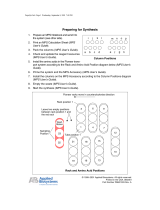Page is loading ...

Avaya Business Communications Manager
Release 6.0
Document Status: Standard
Document Number: P0605081
Document Version: 2.4
Date: June 2010
PeriProducer 3.00 Release Notes
(Software Release 3.00)

© 2010 Avaya Inc.
All Rights Reserved.
Notices
While reasonable efforts have been made to ensure that the information in this document is complete and accurate at the time of printing,
Avaya assumes no liability for any errors. Avaya reserves the right to make changes and corrections to the information in this document
without the obligation to notify any person or organization of such changes.
Documentation disclaimer
Avaya shall not be responsible for any modifications, additions, or deletions to the original published version of this documentation
unless such modifications, additions, or deletions were performed by Avaya. End User agree to indemnify and hold harmless Avaya,
Avaya’s agents, servants and employees against all claims, lawsuits, demands and judgments arising out of, or in connection with,
subsequent modifications, additions or deletions to this documentation, to the extent made by End User.
Link disclaimer
Avaya is not responsible for the contents or reliability of any linked Web sites referenced within this site or documentation(s) provided by
Avaya. Avaya is not responsible for the accuracy of any information, statement or content provided on these sites and does not
necessarily endorse the products, services, or information described or offered within them. Avaya does not guarantee that these links will
work all the time and has no control over the availability of the linked pages.
Warranty
Avaya provides a limited warranty on this product. Refer to your sales agreement to establish the terms of the limited warranty. In
addition, Avaya’s standard warranty language, as well as information regarding support for this product, while under warranty, is
available to Avaya customers and other parties through the Avaya Support Web site: http://www.avaya.com/support
Please note that if you acquired the product from an authorized reseller, the warranty is provided to you by said reseller and not by Avaya.
Licenses
THE SOFTWARE LICENSE TERMS AVAILABLE ON THE AVAYA WEBSITE, HTTP://SUPPORT.AVAYA.COM/LICENSEINFO/
ARE APPLICABLE TO ANYONE WHO DOWNLOADS, USES AND/OR INSTALLS AVAYA SOFTWARE, PURCHASED FROM
AVAYA INC., ANY AVAYA AFFILIATE, OR AN AUTHORIZED AVAYA RESELLER (AS APPLICABLE) UNDER A
COMMERCIAL AGREEMENT WITH AVAYA OR AN AUTHORIZED AVAYA RESELLER. UNLESS OTHERWISE AGREED TO
BY AVAYA IN WRITING, AVAYA DOES NOT EXTEND THIS LICENSE IF THE SOFTWARE WAS OBTAINED FROM ANYONE
OTHER THAN AVAYA, AN AVAYA AFFILIATE OR AN AVAYA AUTHORIZED RESELLER, AND AVAYA RESERVES THE
RIGHT TO TAKE LEGAL ACTION AGAINST YOU AND ANYONE ELSE USING OR SELLING THE SOFTWARE WITHOUT A
LICENSE. BY INSTALLING, DOWNLOADING OR USING THE SOFTWARE, OR AUTHORIZING OTHERS TO DO SO, YOU,
ON BEHALF OF YOURSELF AND THE ENTITY FOR WHOM YOU ARE INSTALLING, DOWNLOADING OR USING THE
SOFTWARE (HEREINAFTER REFERRED TO INTERCHANGEABLY AS "YOU" AND "END USER"), AGREE TO THESE
TERMS AND CONDITIONS AND CREATE A BINDING CONTRACT BETWEEN YOU AND AVAYA INC. OR THE
APPLICABLE AVAYA AFFILIATE ("AVAYA").
Copyright
Except where expressly stated otherwise, no use should be made of the Documentation(s) and Product(s) provided by Avaya. All content
in this documentation(s) and the product(s) provided by Avaya including the selection, arrangement and design of the content is owned
either by Avaya or its licensors and is protected by copyright and other intellectual property laws including the sui generis rights relating
to the protection of databases. You may not modify, copy, reproduce, republish, upload, post, transmit or distribute in any way any
content, in whole or in part, including any code and software. Unauthorized reproduction, transmission, dissemination, storage, and or
use without the express written consent of Avaya can be a criminal, as well as a civil offense under the applicable law.
Third Party Components
Certain software programs or portions thereof included in the Product may contain software distributed under third party agreements
("Third Party Components"), which may contain terms that expand or limit rights to use certain portions of the Product ("Third Party
Terms"). Information regarding distributed Linux OS source code (for those Products that have distributed the Linux OS source code),
and identifying the copyright holders of the Third Party Components and the Third Party Terms that apply to them is available on the
Avaya Support Web site: http://support.avaya.com/Copyright.
Trademarks
The trademarks, logos and service marks ("Marks") displayed in this site, the documentation(s) and product(s) provided by Avaya are the
registered or unregistered Marks of Avaya, its affiliates, or other third parties. Users are not permitted to use such Marks without prior
written consent from Avaya or such third party which may own the Mark. Nothing contained in this site, the documentation(s) and
product(s) should be construed as granting, by implication, estoppel, or otherwise, any license or right in and to the Marks without the
express written permission of Avaya or the applicable third party. Avaya is a registered trademark of Avaya Inc. All non-Avaya
trademarks are the property of their respective owners.
Downloading documents
For the most current versions of documentation, see the Avaya Support. Web site: http://www.avaya.com/support
Contact Avaya Support
Avaya provides a telephone number for you to use to report problems or to ask questions about your product. The support telephone
number is 1-800-242-2121 in the United States. For additional support telephone numbers, see the Avaya Web site: http://
www.avaya.com/support

Table of Contents
# P0605081 Ver: 2.3 Page 3
Table of Contents
Preface . . . . . . . . . . . . . . . . . . . . . . . . . . . . . . . . . . . . . . . . . . . . 7
Scope . . . . . . . . . . . . . . . . . . . . . . . . . . . . . . . . . . . . . . . . . . . . . . . 8
Intended Audience . . . . . . . . . . . . . . . . . . . . . . . . . . . . . . . . . . . . . 8
How to Use This Manual . . . . . . . . . . . . . . . . . . . . . . . . . . . . . . . . 8
Organization of This Manual . . . . . . . . . . . . . . . . . . . . . . . . . . . . . 9
Conventions Used in This Manual . . . . . . . . . . . . . . . . . . . . . . . . . 9
Solaris and Windows 2000 Conventions . . . . . . . . . . . . . . . . . . . 10
Two-Button (Windows 2000) vs. Three-Button (Solaris) Mouse 11
Trademark Conventions . . . . . . . . . . . . . . . . . . . . . . . . . . . . . . . . 11
PeriProducer 3.00 New Features and Enhancements . . . . . 13
New Features and Enhancements . . . . . . . . . . . . . . . . . . . . . . . . 14
New Blocks. . . . . . . . . . . . . . . . . . . . . . . . . . . . . . . . . . . . . . 14
Call Conferencing . . . . . . . . . . . . . . . . . . . . . . . . . . . . . . . . . 14
Block-level Access to Protocol Data . . . . . . . . . . . . . . . . . . 14
Blocking/Non-blocking Execution . . . . . . . . . . . . . . . . . . . . 15
Resource Pool Support . . . . . . . . . . . . . . . . . . . . . . . . . . . . . 15
Saving Partial Recorded Data . . . . . . . . . . . . . . . . . . . . . . . . 15
Call Progress Detection . . . . . . . . . . . . . . . . . . . . . . . . . . . . 15
PeriProducer Block Changes . . . . . . . . . . . . . . . . . . . . . . . . . . . . 16
Connection IDs (Caller I/O blocks) . . . . . . . . . . . . . . . . . . . 16
Accessory Toolkit Blocks. . . . . . . . . . . . . . . . . . . . . . . . . . . 16
Answer Block . . . . . . . . . . . . . . . . . . . . . . . . . . . . . . . . . . . . 16
Continue on Ring Detect Removed . . . . . . . . . . . . . . . . 16
Get Phone Number Options Removed . . . . . . . . . . . . . . 16
Disconnect Block . . . . . . . . . . . . . . . . . . . . . . . . . . . . . . . . . 16
Abandoned Call Counter Removed . . . . . . . . . . . . . . . . 16
Speak Block . . . . . . . . . . . . . . . . . . . . . . . . . . . . . . . . . . . . . 17
Speech Recognition/Text To Speech . . . . . . . . . . . . . . . 17
Speak a URL . . . . . . . . . . . . . . . . . . . . . . . . . . . . . . . . . . 17
Read Phone Block. . . . . . . . . . . . . . . . . . . . . . . . . . . . . . . . . 17
System Block . . . . . . . . . . . . . . . . . . . . . . . . . . . . . . . . . . . . 17
Diagnostic Functions Removed . . . . . . . . . . . . . . . . . . . 17
Condition Data . . . . . . . . . . . . . . . . . . . . . . . . . . . . . . . . 17
Send Host Block . . . . . . . . . . . . . . . . . . . . . . . . . . . . . . . . . . 17
Virtual Terminal (VT) Allocation . . . . . . . . . . . . . . . . . . 17
Setting Host Environment Parameters . . . . . . . . . . . . . . 18
Receive Host Block . . . . . . . . . . . . . . . . . . . . . . . . . . . . . . . 18
Asynchronous Operation . . . . . . . . . . . . . . . . . . . . . . . . 18
Send Fax Block. . . . . . . . . . . . . . . . . . . . . . . . . . . . . . . . . . . 19
Fax Composition Removed . . . . . . . . . . . . . . . . . . . . . . 19
Send Fax from TIFF File . . . . . . . . . . . . . . . . . . . . . . . . 19
Fax Mode Removed . . . . . . . . . . . . . . . . . . . . . . . . . . . . 19

PeriProducer 3.00 Release Notes
Page 4 # P0605081 Ver: 2.3
Receive Fax Block . . . . . . . . . . . . . . . . . . . . . . . . . . . . . . . . 19
Receive Fax Direct into TIFF File . . . . . . . . . . . . . . . . . 19
Saving to Named Element . . . . . . . . . . . . . . . . . . . . . . . 19
Local Station ID . . . . . . . . . . . . . . . . . . . . . . . . . . . . . . . 19
Fax Mode Removed . . . . . . . . . . . . . . . . . . . . . . . . . . . . 19
Originate Block. . . . . . . . . . . . . . . . . . . . . . . . . . . . . . . . . . . 19
Moved Functions . . . . . . . . . . . . . . . . . . . . . . . . . . . . . . 19
Record Block . . . . . . . . . . . . . . . . . . . . . . . . . . . . . . . . . . . . 20
Asynchronous Recording . . . . . . . . . . . . . . . . . . . . . . . . 20
Full Duplex Recording . . . . . . . . . . . . . . . . . . . . . . . . . . 20
Moved Functions . . . . . . . . . . . . . . . . . . . . . . . . . . . . . . 20
Recorded Element Destinations . . . . . . . . . . . . . . . . . . . 20
Abort Recording using Touch Tones . . . . . . . . . . . . . . . 20
Resource Block . . . . . . . . . . . . . . . . . . . . . . . . . . . . . . . . . . . 20
Asynchronous Execution Changes . . . . . . . . . . . . . . . . . 20
Resource Support . . . . . . . . . . . . . . . . . . . . . . . . . . . . . . 20
Discontinued Features/Functions . . . . . . . . . . . . . . . . . . . . . . . . . 21
Fax Composition. . . . . . . . . . . . . . . . . . . . . . . . . . . . . . . . . . 21
Hardware Properties Window. . . . . . . . . . . . . . . . . . . . . . . . 21
Unsupported Resources . . . . . . . . . . . . . . . . . . . . . . . . . . . . 21
Obsoleted Functions . . . . . . . . . . . . . . . . . . . . . . . . . . . . 21
Other PeriProducer Changes . . . . . . . . . . . . . . . . . . . . . . . . . . . . 22
Enhanced Condition Data . . . . . . . . . . . . . . . . . . . . . . . . . . . 22
Default Text to Speech Resource Specification . . . . . . . . . . 22
System Folder Changes . . . . . . . . . . . . . . . . . . . . . . . . . . . . 22
Environment Options . . . . . . . . . . . . . . . . . . . . . . . . . . . . . . 23
Conditions. . . . . . . . . . . . . . . . . . . . . . . . . . . . . . . . . . . . . . . 29
Using MultiMedia Elements. . . . . . . . . . . . . . . . . . . . . . . . . 38
Deleting Elements . . . . . . . . . . . . . . . . . . . . . . . . . . . . . . 38
Importing and Exporting Elements . . . . . . . . . . . . . . . . . 38
Receiving Speech Recognition Resource Results . . . . . . . . 38
Miscellaneous . . . . . . . . . . . . . . . . . . . . . . . . . . . . . . . . . . . . 39
VRAM Language . . . . . . . . . . . . . . . . . . . . . . . . . . . . . . 39
Downward Porting of .ppr Source Code . . . . . . . . . . . . . 39
MPS Release Level . . . . . . . . . . . . . . . . . . . . . . . . . . . . . 39
Porting 2.30 Applications to 3.00 . . . . . . . . . . . . . . . . . . . . . 41
Porting 2.30 Applications to 3.00 . . . . . . . . . . . . . . . . . . . . . . . . 42
Application Porting Considerations . . . . . . . . . . . . . . . . . . . 42
Porting Standard 2.30 Toolkit Applications to 3.00 . . . . . . . . . . 42
Load into PeriProducer 3.00 . . . . . . . . . . . . . . . . . . . . . . 42
Use the PeriProducer Command Line . . . . . . . . . . . . . . 42
Porting Events . . . . . . . . . . . . . . . . . . . . . . . . . . . . . . . . . 43
Porting MPS Toolkit Applications to 3.00 . . . . . . . . . . . . . . . . . 44
MPS Toolkit Replacement . . . . . . . . . . . . . . . . . . . . . . . . . . 44
Replace Previous MPS Toolkit . . . . . . . . . . . . . . . . . . . . 44

Table of Contents
# P0605081 Ver: 2.3 Page 5
Load into PeriProducer 3.00 . . . . . . . . . . . . . . . . . . . . . . 45
Use the PeriProducer Command Line . . . . . . . . . . . . . . 45
Known Conversion Issues . . . . . . . . . . . . . . . . . . . . . . . . . . . . . . 47
Set Resource Label in 2.30 . . . . . . . . . . . . . . . . . . . . . . . . . . 47
Unsupported 2.30 Resources . . . . . . . . . . . . . . . . . . . . . . . . 47
Resource Block Conversions . . . . . . . . . . . . . . . . . . . . . . . . 47
Flushing the Speak Prompt Buffer . . . . . . . . . . . . . . . . . . . . 48
System Transfer Connection ID Datacard . . . . . . . . . . . . . . 48
Automatic Detection of Speech or DTMF Input (AUTOID) 48

PeriProducer 3.00 Release Notes
Page 6 # P0605081 Ver: 2.3
This page has been intentionally left blank.

Preface

PeriProducer 3.00 Release Notes
Page 8 # P0605081 Ver: 2.3
Scope
The manual PeriProducer 3.00 Release Notes provides a summary of new features
and enhancements to PeriProducer 2.30.
This manual does not describe PeriProducer 3.00 features and enhancements in detail.
For a more complete description, see the PeriProducer User’s Guide.
Intended Audience
This manual is intended for application developers of Avaya Media Processing Server
(MPS) using the PeriProducer graphical application development tool. A basic
understanding of the PeriProducer product as well as attendance in a PeriProducer
training course is highly recommended.
How to Use This Manual
This manual uses many standard terms relating to computer system, software
application functions, and the Internet. However, it contains some terminology that
can only be explained in the context of the MPS system. Refer to the Glossary of
Avaya Media Processing Server Terminology for definitions of MPS specific terms.
Initially, you should read this manual at least once, from start to finish. Later, you can
use the Table of Contents to locate topics of interest for reference and review.
If you are reading this document online, use the cross-reference links (shown in blue)
to quickly locate related topics. <L
EFT> click once with your mouse while positioned
with your cursor over the cross-reference link. Click on any point in a Table of
Contents entry to move to that topic. Click on the page number of any Index entry to
access that topic page.
To familiarize yourself with various specialized textual references within the manual,
see Conventions Used in This Manual on page 9.
Periphonics is now part of Avaya. The name Periphonics, and variations thereof,
appear in this manual only where it is referred to in a product. (For examples, a
PeriProducer application, the PERImps package, the perirev command, etc.)

Preface
# P0605081 Ver: 2.3 Page 9
Organization of This Manual
The chapters are as follows:
Chapter 1 — PeriProducer 3.00 New Features and Enhancements
Discusses features and enhancements new to PeriProducer 3.00 and related materials.
Chapter 2 — Porting 2.30 Applications to 3.00
Outlines procedures and configurations for porting applications made with
PeriProducer 2.30 and bringing them into PeriProducer 3.00.
Procedures for installing PeriProducer (as part of the complete MPS software
package) are included in the Installing MPS Software on the Solaris Platform and
Installing MPS Software on the Windows Platform.
Conventions Used in This Manual
This manual uses different fonts and symbols to differentiate between document
elements and types of information. These conventions are summarized in the
following table.
Conventions Used in This Manual Sheet 1 of 2
Notation Description
Normal text
Normal text font is used for most of the document.
important term
The Italics font is used to introduce new terms, to highlight
meaningful words or phrases, or to distinguish specific terms from
nearby text.
system
command
This font indicates a system command and/or its arguments. Such
keywords are to be entered exactly as shown (i.e., users are not to
fill in their own values).
command,
condition
and alarm
Command, Condition and Alarm references appear on the screen
in magenta text and reference the Command Reference Manual,
the PeriProducer User’s Guide, or the Alarm Reference Manual,
respectively. Refer to these documents for detailed information
about
Commands, Conditions, and Alarms.
file name /
directory
This font is used for highlighting the names of disk directories, files,
and extensions for file names. It is also used to show displays on
text-based screens (e.g., to show the contents of a file.)
on-screen field
This font is used for field labels, on-screen menu buttons, and
action buttons.
<KEY NAME>
A term that appears within angled brackets denotes a terminal
keyboard key, a telephone keypad button, or a system mouse
button.

PeriProducer 3.00 Release Notes
Page 10 # P0605081 Ver: 2.3
Solaris and Windows 2000 Conventions
This manual depicts examples (command line syntax, configuration files, and screen
shots) in Solaris format. In certain instances Windows 2000 specific commands,
procedures, or screen shots are shown where required. The following table lists
examples of general operating system conventions to keep in mind when using this
manual with either the Solaris or Windows operating system.
Book Reference
This font indicates the names of other publications referenced
within the document.
cross reference
A cross reference is shown on the screen in blue. Click on the
cross reference to access the referenced location. A cross
reference that refers to a section name accesses the first page of
that section.
The Note icon identifies notes, important facts, and other keys to
understanding.
!
The Caution icon identifies procedures or events that require
special attention. The icon indicates a warning that serious
problems may arise if the stated instructions are improperly
followed.
The flying Window icon identifies procedures or events that apply
to the Windows 2000 operating system only.
1
The Solaris icon identifies procedures or events that apply to the
Solaris operating system only.
2
1. Windows 2000 and the flying Window logo are either trademarks or registered
trademarks of the Microsoft Corporation.
2. Solaris® is a registered trademark of The Open Group in the U.S. and other
countries.
Conventions Used in This Manual Sheet 2 of 2
Notation Description
Solaris Windows 2000
Environment $MPSHOME %MPSHOME%
Paths $MPSHOME\common\etc %MPSHOME%\common\etc
Command <command> & start /b <command>

Preface
# P0605081 Ver: 2.3 Page 11
Two-Button (Windows 2000) vs. Three-Button (Solaris) Mouse
Trademark Conventions
The following trademark information is presented here and applies throughout for
third party products discussed within this manual. Trademarking information is not
repeated hereafter.
Solaris
®
and Motif
®
are registered trademarks of The Open Group in the U.S. and
other countries.
Solaris, SunOS, OpenWindows, SPARC, and UltraSPARC are trademarks or
registered trademarks of Sun Microsystems, Inc. in the United States and other
countries.
Microsoft, MSSQL, Windows, Windows 2000, Internet Explorer, and the Flying
Windows logo are either trademarks or registered trademarks of Microsoft
Corporation.
Oracle
®
is a registered trademark of Oracle Corporation.
Sybase
™
and SYBASE
™
are trademarks of Sybase, Inc. or its subsidiaries.
Informix
®
and INFORMIX
®
are registered trademarks of Informix Corporation or its
affiliates.
<SELECT> Left button
<ADJUST> Left and Right
together
<MENU> Right button
<SELECT> Left button
<ADJUST> Middle button
<MENU> Right button

PeriProducer 3.00 Release Notes
Page 12 # P0605081 Ver: 2.3
This page has been intentionally left blank.

This chapter covers:
PeriProducer 3.00
New Features and
Enhancements
1. New Features and Enhancements
2. PeriProducer Block Changes
3. Discontinued Features/Functions
4. Other PeriProducer Changes

PeriProducer 3.00 Release Notes
Page 14 # P0605081 Ver: 2.3
New Features and Enhancements
New Blocks
The following blocks are new to PeriProducer 3.00:
See the PeriProducer 3.00 User’s Guide for full descriptions of the blocks.
Call Conferencing
Call Conferencing allows up to 16 full participants (or 15 full participants with 19
listen port callers) to connect to a call. Per-line talk and listen privileges can be set at
the start of a conference and dynamically changed during the conference. Call
Conferencing includes the "coaching" feature which allows a conference
administrator (a "coach") to talk to another person in the conference (a "student") and
have the speech output heard only by the student.
The actual number of ports available on a system is determined by the DSP
configuration.
Block-level Access to Protocol Data
Telephone line function blocks (Answer, Disconnect, Call Control, Originate) can
send/receive protocol data directly to/from the telephony protocol layer using built-in
block functions. Specify data to send (or receive) using standard PeriProducer data
cards or literals (send only).
Block Function
Abort Abort input/output
Bridge Perform bridging functions (moved from Originate block in
PeriProducer 2.30)
Call Control Send data to telephony protocol layer/perform a hookflash
(moved from Originate block in PeriProducer 2.30)
Call Conferencing Manage conference call functions
Call Progress Detection Manage call progress detection functions
Edit Sequence Manage touch tone input editing and user edit sequences
Line Operations Perform phone line operations (e.g., offer call, accept call,
get line/application resource from pool)
Media Operations Perform operations on MultiMedia File elements or audio
files
Select Input * Not currently implemented

PeriProducer 3.00 New Features and Enhancements
# P0605081 Ver: 2.3 Page 15
Blocking/Non-blocking Execution
Many PeriProducer blocks allows the option of choosing blocking (execution waits at
that block until it receives success/failure message) or non-blocking (execution
continues to next block without waiting for message) execution. A "Wait" checkbox
enables/disables blocking execution for the applicable blocks. See Blocking/Non-
blocking Operation in the PeriProducer 3.00 User’s Guide for details.
Resource Pool Support
The MPS allows resources (such as phone lines and applications) to be defined in the
configuration files as shared pools. In the appropriate blocks (e.g., Line Operations),
PeriProducer provides built-in block access to these resources.
Saving Partial Recorded Data
PeriProducer saves partially received Caller Message Recording messages and faxes
in the event of a receive failure. The partial data is either stored in a new file (if
receiving directly into a file) or the application receives a Media Storage token which
references an element in a MultiMedia File. This behavior can be optionally enabled
and disabled in a Record block.
Call Progress Detection
Using Call Progress Detection (CPD) is updated in PeriProducer 3.00. CPD is
controlled by dynamically enabling and disabling specific tone/event detection in the
Call Progress Detection block. All CPD events return to the application as the cpd
condition with the specific event (Busy, Reorder, etc.) in the condition data. See the
PeriProducer 3.00 User’s Guide for details.

PeriProducer 3.00 Release Notes
Page 16 # P0605081 Ver: 2.3
PeriProducer Block Changes
Connection IDs (Caller I/O blocks)
Phone line and resource numbers are replaced with Connection IDs (CIDs).
Connection IDs indicate the component name and the line number of the connection.
For example, the CID "mps24.1" indicates the connection is from line one on
component "mps24". The default Connection ID for the current phone line is available
in the System folder’s DefaultCID data card. The CID for an operation is supplied by
the system (e.g., when a resource is allocated).
Accessory Toolkit Blocks
The Table Search, Table Sort, Date Calculations, and Send email blocks moved from
the main toolkit to the accessory toolkit.
Answer Block
Continue on Ring Detect Removed
The "Continue on Ring Detect" option is removed. In general, use the "Get Call" ->
"Alert Call" states to accomplish the same result.
Get Phone Number Options Removed
The Get Dialed Phone Number and Get Caller’s Phone Number options are removed.
Depending on the specific telephony protocol, this information is automatically
returned by the system for all Answer block actions (except "Reject Call").
Disconnect Block
Abandoned Call Counter Removed
The MPS does not automatically track system abandoned calls. The "Mark as
abandoned" option is removed. To track abandoned calls, create application statistics
and use PeriReporter to display the reports.

PeriProducer 3.00 New Features and Enhancements
# P0605081 Ver: 2.3 Page 17
Speak Block
Speech Recognition/Text To Speech
All speech recognition and synthesis functions are performed by external resources.
Refer to the appropriate resource guides for details on using the resource for optimal
programming results.
Speak a URL
The element to speak can be specified by a valid URL address (e.g.,
http://server1/prompts/greeting1.wav).
Read Phone Block
The Read Phone Block now handles Speech Recognition Errors and provides a failure
path for a recognition error. The following recognition errors cause the application to
follow the "Recognition Error" path:
• Speech Too Early
• Too Much Speech
• Too Slow Recognition
System Block
Diagnostic Functions Removed
The diagnostics function is removed.
Condition Data
The "Get Condition Data" function is added. This replaces using the condition-data
call function. "Get Condition Data" requires a folder with the same structure, data
names, and data types expected with the condition (see Enhanced Condition Data on
page 22).
Send Host Block
Virtual Terminal (VT) Allocation
VT allocation functions are available from the Send Host block. These replace the VT
allocation Environment block options.

PeriProducer 3.00 Release Notes
Page 18 # P0605081 Ver: 2.3
Setting Host Environment Parameters
Host environment parameters are sent from the Send Host block. This function
replaces the Environment block "host" option.
Receive Host Block
Asynchronous Operation
The "Asynchronous" checkbox is replaced by the "Wait" checkbox (see
Blocking/Non-blocking Execution on page 15). Receive Host operates
asynchronously when the "Wait" checkbox is unchecked.
new VT options
parameter option

PeriProducer 3.00 New Features and Enhancements
# P0605081 Ver: 2.3 Page 19
Send Fax Block
Fax Composition Removed
The fax Composition feature is not supported. All controls/options used to create and
store composed faxes are removed.
Send Fax from TIFF File
PeriProducer 3.0 supports sending faxes directly from TIFF format files. TIFF faxes
no longer need to be imported into a MultiMedia File and accessed by a media storage
token (this is still supported).
Fax Mode Removed
PeriProducer 3.0 supports only Group 3 faxes.
Receive Fax Block
Receive Fax Direct into TIFF File
Applications can save an incoming fax directly to a TIFF-format file. In previous
versions of PeriProducer, faxes were stored in MultiMedia Files and had to be
exported to individual TIFFs.
Saving to Named Element
A fax can be saved to a specific-named element in a MultiMedia File. If the
application does not specify an element name, the fax is stored as a new element and
can be accessed by the returned media storage token.
Local Station ID
The Local Station ID (which typically represents the phone number of the station
receiving the fax) can be specified in the block. The Local Station ID is typically
displayed on the transmitting fax machine.
Fax Mode Removed
PeriProducer 3.0 supports only Group 3 faxes.
Originate Block
Moved Functions
All bridging functions are moved to the new 3.00 Bridge Block. Hookflash is moved
to the Call Control Block. The End Transfer function is deleted (the Disconnect block
can be used for this purpose).

PeriProducer 3.00 Release Notes
Page 20 # P0605081 Ver: 2.3
Record Block
Asynchronous Recording
Asynchronous recording allows for an unlimited duration message. Asynchronous
recording is explicitly started and stopped by "Begin" and "End" functions of the
Record block.
Full Duplex Recording
Full duplex recording saves all audio that occurs on a phone line, caller and system.
For example, an application can record a full conversation between a caller and a
referral agent. Recording can also be set to record either caller-only or system-only
output.
Moved Functions
Element deletion functions moved to the Media Operations Block.
Recorded Element Destinations
PeriProducer 3.00 supports recording directly into a specified audio format file
(typically WAV). Applications can also append recordings to existing MMF elements.
Abort Recording using Touch Tones
Callers can abort CMR recordings using a touch tone(s). Note that this differs from
using a touch tone to terminate (and subsequently save) a recording.
Resource Block
Asynchronous Execution Changes
There is no longer an "Async" checkbox in the Resource block. To perform the
resource receive asynchronously, uncheck the "Wait" box.
Resource Support
The following new resources are available in the Resource block: lvr-p, lvr-s, extts-r,
sip, DTMF, Player, Fax, Recorder, FullDuplex Recorder. Many resources are no
longer supported (see Unsupported Resources on page 21).
/