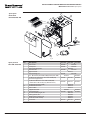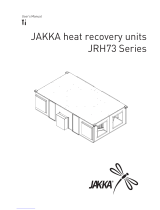HCV 300-400-500-700
MANUAL
en • Rev. 1.1 • 2020-W32-1


3
en
Table of contents
This manual covers the following topics:
Introduction .....................................................................4
About this manual ....................................................................4
USER MANUAL
Introduction .....................................................................6
Overview .............................................................................6
Transport and unwrapping. . . . . . . . . . . . . . . . . . . . . . . . . . . . . . . . . . . . . . . . . . . . . . . . . . . . . . . .7
Unwrapping ..........................................................................7
Operation. . . . . . . . . . . . . . . . . . . . . . . . . . . . . . . . . . . . . . . . . . . . . . . . . . . . . . . . . . . . . . . . . . . . . . . .8
Control panel - overview ..............................................................8
Main operation modes ................................................................9
Temporary (override) modes. . . . . . . . . . . . . . . . . . . . . . . . . . . . . . . . . . . . . . . . . . . . . . . . . . . . . . . . . . 10
Maintenance and care .......................................................... 12
Inspection of the lter . . . . . . . . . . . . . . . . . . . . . . . . . . . . . . . . . . . . . . . . . . . . . . . . . . . . . . . . . . . . . . . . 12
INSTALLATION & SERVICE MANUAL FOR PROFESSIONALS
Introduction ................................................................... 13
Overview ............................................................................13
Declaration of Conformity ............................................................14
Product description ............................................................ 15
Overall description ...................................................................15
Components description .............................................................19
Accessory . . . . . . . . . . . . . . . . . . . . . . . . . . . . . . . . . . . . . . . . . . . . . . . . . . . . . . . . . . . . . . . . . . . . . . . . . . . . 21
Electronic control ....................................................................23
System operation strategy. . . . . . . . . . . . . . . . . . . . . . . . . . . . . . . . . . . . . . . . . . . . . . . . . . . . . . . . . . . . 25
Installation Options ............................................................ 26
Swapping between mode A and B ....................................................26
Using bottom outlet (HCV 300/ 400) ..................................................29
Installation. . . . . . . . . . . . . . . . . . . . . . . . . . . . . . . . . . . . . . . . . . . . . . . . . . . . . . . . . . . . . . . . . . . . . 30
Location considerations ..............................................................30
Mounting of the unit .................................................................31
External Connections .................................................................35
Calibration of the air ows . . . . . . . . . . . . . . . . . . . . . . . . . . . . . . . . . . . . . . . . . . . . . . . . . . . . . . . . . . . . 36
Maintenance and care .......................................................... 39
Preventive maintenance. . . . . . . . . . . . . . . . . . . . . . . . . . . . . . . . . . . . . . . . . . . . . . . . . . . . . . . . . . . . . . 39
Trouble shooting .....................................................................42
Spare parts. . . . . . . . . . . . . . . . . . . . . . . . . . . . . . . . . . . . . . . . . . . . . . . . . . . . . . . . . . . . . . . . . . . . . . . . . . . 43
Appendix ...................................................................... 45
Technical Data .......................................................................45
Schematics. . . . . . . . . . . . . . . . . . . . . . . . . . . . . . . . . . . . . . . . . . . . . . . . . . . . . . . . . . . . . . . . . . . . . . . . . . . 47
Enclosure dimensions ................................................................48

4
Introduction: About this manual
Introduction
About this manual
This is the Manual for the Dantherm HCV range incl. the residential ventilation units HCV
300/400/500/700.
This manual covers information for
• Users of the product and
• Professionals as e.g Installers and service technicians
While the USER MANUAL covers information, which can be relevant for professionals, the
INSTALLATION & SERVICE MANUAL FOR PROFESSIONALS is intended for qualied personnel
only.
This appliance can be used by children aged from 8 years and above and persons with
reduced physical, sensory or mental capabilities or lack of experience and knowledge if they
have been given supervision or instruction concerning use of the appliance in a safe way and
understand the hazards involved. Children shall not play with the appliance. Cleaning and
user maintenance shall not be made by children without supervision.
Copying of this service manual, or part of it, is forbidden without prior written permission
from Dantherm.
Dantherm reserves the right to make changes and improvements to the product and the
service manual at any time without prior notice or obligation.
Target group
Copyright
Reservations

5
Introduction: About this manual
en
This manual uses the following abbreviations for ventilation terminologies.
Abb. Description
T1 Outside air coming into the unit
T2 Supply air from the unit to the home
T3 Extract air from the home to the unit
T4 Exhaust air from the unit
S1 Temperature sensor no 1
S2 Temperature sensor no 2
S3 Temperature sensor no 3
S4 Temperature sensor no 4
Mode A Indicating operation mode A. See more at page 17
Mode B Indicating operation mode B (reverse fan). See more at page 17
G4 Standard air lter acc. to EN 779: ISO Coarse 75% acc. to ISO 16890
F7 Fine lter, pollen lter (additional equipment) acc. to EN 779:
• ePM1 55% acc. to ISO 16890 (HCV 400)
• ePM1 70% acc. to ISO 16890 (HCV 300/ 500/ 700)
BP Bypass damper (prevents overheating of the home on hot days)
IP Unique address for the Ethernet port.
DHCP Automatic settings of an Ethernet address provided from an external network
component ( if connecting the unit to Ethernet)
PC Personal computer running MS Windows
USB Universal serial bus connection
LAN Local area network
WAN Wide area network (internet)
BMS Building Management System
PCB Printed Circuit Board
FFC Flat Flexible Cable
Following symbols are used in this manual in order to draw attention to danger risks and ad-
ditional information of high relevance.
Symbols used
Warning
Caution
WARNING
This symbol in connection with the word “Warning” warns of a risk
involving severe injury.
Warning
Caution
CAUTION
This symbol in connection with the word “Caution” warns of a risk of
minor or moderate injury and material damage.
!NOTICE
In connection with this symbol you will nd further tips and information
concerning the use of the device.
Warning and caution symbols are described in the following way:
Type and source of hazard
Further elaboration, if relevant.
• Measures to avert danger or immediate measures if the risk occurs are described in this
way
This unit is designed for long term durability. When total lifetime ends, the unit should be
recycled according to national rules and with high environmental protection considerations.
Abbreviations in
this manual
Symbols in
this manual
Warning
Caution
WARNING/
CAUTION
Recycling

6
USER MANUAL
Introduction: Overview
USER MANUAL
Introduction
Overview
This part of the manual with the title USER MANUAL is intended for users of the product.
All instructions described in the INSTALLATION & SERVICE MANUAL FOR PROFESSIONALS
require the use of trained personnel.
This appliance can be used by children aged from 8 years and above and persons with
reduced physical, sensory or mental capabilities or lack of experience and knowledge if they
have been given supervision or instruction concerning use of the appliance in a safe way and
understand the hazards involved. Children shall not play with the appliance. Cleaning and
user maintenance shall not be made by children without supervision.
It is important to acknowledge the correct operating procedures for the residential ventila-
tion unit and all of its safety precautions. Dantherm accepts no liability with regards to loss of
business or personal injury as a consequence of failing to abide by safety procedures.
Warning
Caution
WARNING
Target group
Safety precautions

7
USER MANUAL
Transport and unwrapping: Unwrapping
en
Transport and unwrapping
Unwrapping
Step Action
1 Report any obvious damage to the carrier, parcel service, postal service etc. immedi-
ately on delivery and note down the damage on the shipping document or carrier’s
document.
2 Remove the packaging material completely (without using a knife) and dispose of
according to the local regulations.
3 Check the content of the box.
4 Should any transport damage be detected after unpacking of the device, or should
the delivery be incomplete, contact your salesman in charge or specialised dealer
without delay.
The scope of delivery includes:
Amount Description Illustration
1 HCV unit -
1 bag incl.
• 1 m hose
• 1x hose clip
1 bag incl.
• 2x spacers
• 1x wall suspension bar
• 1x vibration absorber
1 bag incl.
• 1x manual
• Labels, datasheet etc.
• 1x Cable clamp
(HCV 400 only)
Installation manual
LABELS
LABELS
LABELS
Check for
transport damages
Content of the box

8
USER MANUAL
Operation: Control panel - overview
Operation
Control panel - overview
The foil keypad has four buttons (two on the left and two on the right side) with a corre-
sponding LED signal light below. An LED light with four levels indicating the fan speed is
situated in the middle. It will always indicate the present fan speed regardless of the opera-
tion mode.
This illustration gives an overview of the dierent modes (3 main modes and 3 temporary
override modes) and other functions, which can be displayed on the control panel and ena-
bled via the buttons.
Temporary mode:
• Bypass (Automatic/ manual)
• Summer mode
Alarm reset:
• Check lter (orange)
• Failure alarm (red)
(see page 39 & 41)
Main mode:
• Week program
• Demand mode
Main mode:
• Manual operation
Temporary mode:
• Fireplace mode
Fan speed level indicator
Fig. 1
Foil keypad

9
USER MANUAL
Operation: Main operation modes
en
Main operation modes
Risk of water damage
• Never turn o the ventilation unit to save energy as this may cause condensation and
subsequent leaks from the duct system with the risk of water damage.
Decide which of the three main operation modes you want your HCV unit to run and custom-
ize the settings as desired via Dantherm PC Tool, Dantherm Residential app or HRC3 remote
control. Keep in mind however that legislation may prescribe minimum levels of ventilation
rate.
Controls fan speed manually. In manual operation mode the ventilation unit will run at the
selected ventilation speed until this is changed manually.
Short press - activates manual operation mode. Each time the button
is pressed the fan speed increases with one level (level 0-4). After level
4 the fan speed will start from level 0 again.
• NB: The unit operating in manual operation - level 4 (fan boost) will auto-
matically return to level 3 (nominal mode) after 4 hours.
• Fan speed level 0 can be locked via PC Tool. When level 0 is locked, the fan
speed will jump from level 4 to 1, when it is increased.
Manual operation mode active is indicated by constant light in corresponding
LED
When week program is activated, the unit will automatically adjust the ventilation speed ac-
cording to a predened weekly schedule.
You can activate week program via the control panel on the unit, but can’t select, which week
program you want to run. Selecting between 11 week programs (10 predened + 1 custom-
ized in PC Tool) is only possible via Dantherm app, HRC3 remote control or PC Tool.
Short press - activates selected week program.
Week program active is indicated by constant light in corresponding LED
Enable demand mode if you want to control the indoor air quality automatically. This mode
uses readings from the VOC, RH and/or CO2 sensors in order to control the indoor air quality.
Running demand controlled operation thus requires that the corresponding sensors are con-
nected. CO2 sensor is connectable only via an installed Accessory Controller (HAC).
Long press (5 sec.) - enables demand mode.
Demand mode enabled is indicated by slowly ashing light in corresponding
LED
Warning
Caution
CAUTION
Introduction
Manual operation
Week program
Demand mode

10
USER MANUAL
Operation: Temporary (override) modes
Temporary (override) modes
The temporary modes are enabled manually, except from the automatic bypass and will tem-
porarily override the settings of the selected main mode. The temporary modes are stopped
automatically by a timer or waiver of conditions, but can also be deactivated manually (ex-
cept from the automatic bypass).
Bypass mode opens the bypass damper, which is leading the air ow around the heat ex-
changer. The outside air will thus be supplied into the house without heat recovery. There are
two ways of enabling the bypass mode:
• Automatic bypass
• Manual bypass
Automatic bypass opens/ closes the bypass damper automatically, when the conditions for
automatic bypass are met.
You can change setpoints for min. outdoor temperature (Tmin) (default: 15 °C) and max.
indoor temperature (Tmax) (default: 24 °C) via PC Tool or Dantherm HRC3 remote control.
If conditions for automatic bypass are present the open damper is indicated by a
constant light in corresponding LED
!NOTICE Mandatory conditions to be fullled for activation of automatic bypass:
• Outdoor temp. is min. 2°C lower than extract temp.
• AND outdoor temp. is higher than setpoint (Tmin)
• AND extract temp. is higher than setpoint (Tmax).
If one of the following conditions are present, the bypass will be deactivated:
• Outdoor temp. is higher than extract temp.
• Outdoor temp. is at least 2 °C lower than setpoint (Tmin)
• Extract temp. is at least 1 °C lower than setpoint (Tmax)
Energy waste:
If the bypass temperature settings are set too low, there is a risk that the unit will
open bypass while the central heating system in the house is active.
If bypass/ cooling is required and automatic bypass is not active, bypass can be activated
manually.
The bypass will then open any time, the conditions for manual bypass are fullled within the
dened time span (6 hours by default). The time span can be changed via PC Tool.
Short press - Enables/ disables manual bypass mode.
An active bypass mode (open damper) is indicated by a constant light in corre-
sponding LED.
NB: If the bypass mode is enabled, but conditions for open bypass damper are
not present, the enabled bypass mode will not be visible via the LED.
!NOTICE Mandatory conditions to be fullled for activation of manual bypass:
• Outdoor temp. is min. 2°C lower than extract temp.
• AND outdoor temp. is higher than setpoint (Tmin)
Introduction
Bypass mode
(cooling)
Automatic bypass
Manual bypass

11
USER MANUAL
Operation: Temporary (override) modes
en
Summer mode, when active, will stop the supply fan and only the exhaust fan will be in op-
eration. Fresh air supply will in this case be ensured by opening windows, doors e.g.
NB: Summer mode will be disabled automatically, when the outdoor temperature drops
below 14°C.
Long press (5 sec.) - activates/ deactivates summer mode
Summer mode active is indicated by a ashing light in corresponding LED
Activating replace can be used, while you lit the re in the replace. The unit will then create
overpressure for 7 minutes, in order to prevent smoke in the living area. If replace mode is
not deactivated manually, it will automatically stop after 7 minutes.
NB: Fireplace mode is only activated as long as the supply air temperature is above 9 °C.
Long press (5 sec.) - activates/deactivates replace mode.
Fireplace mode active is indicated by a ashing of the 3 fan speed LEDs
Summer mode
Fireplace mode

12
USER MANUAL
Maintenance and care: Inspection of the lter
Maintenance and care
Inspection of the lter
Preventive maintenance is necessary at regular intervals if the unit is to function eciently
and optimally, in order to avoid unintended operation stoppages and to ensure the expected
lifetime of minimum 10 years.
It is important to notice, that intervals between lter maintenance can vary depending on
the specic environment, and that moving parts are wearing parts, that needs replacements
when worn down dependent on the specic environment.
The factory warranty only applies if it can be documented that regular preventive mainte-
nance has been carried out as prescribed. The documentation can consist of a written log
including a company stamp or equivalent.
At minimum, maintenance must be carried out as shown here:
Interval Task To be carried out by
6 month Check lters, Replace if required User
1 year Replace lters User
Remove upper part of the front cover.
The unit has a built in timer for lter alarm (6 months by default). The timer period for the
lter alarm can be changed via remote control or PC Tool or can be reset via the alarm button
When the timer has expired a lter alarm is triggered. A buzzer will sound and the LED of the
“!”-button will light yellow-orange. (If the LED lights RED, please see: Troubleshooting on page
41.)
5 Sec. press Resets lter alarm when the alarm has been triggered
Resets lter timer without the timer having expired.
A short beep will sound, indicating that the lter alarm has been reset succesfully.
Step Action Illustration
1 Pull out and inspect the lters, when the
lter alarm has been triggered.
2 Even if only one of the lters is dirty, we
recommend to change both lters in order
to avoid an imbalance in the air ow through
the unit.
NB: Change the lters at least once each
year regardless of whether they are dirty or
an alarm has been triggered.
3 After changing the lters, the lter alarm
must be reset with a short press on the alarm
button.
A short beep will sound, indicating that the
lter alarm has been reset succesfully.
Introduction
Interval summary
Preparing the
inspection
Filters - alarm and
inspection
(6 months -1 year)

13
INSTALLATION & SERVICE MANUAL FOR PROFESSIONALS
Introduction: Overview
en
INSTALLATION & SERVICE
MANUAL FOR PROFESSIONALS
Introduction
Overview
This part of the manual with the title INSTALLATION & SERVICE MANUAL FOR PROFESSIONALS
is intended for trained personnel only.
It is important to acknowledge the correct operating procedures for the residential ventila-
tion unit and all of its safety precautions. Dantherm accepts no liability with regards to loss of
business or personal injury as a consequence of failing to abide by safety procedures.
Risk of personal injury
• Installation and repair of the unit has to be carried out by qualied personnel only.
• It is the responsibility of the installer to read and understand this service manual prior to
initial start and setup of the HCV unit.
Risk of equipment damage, property damage or personal injury
• The HCV MUST be earthed, through cables WITH earth wire and earthed power supply.
Risk of water damage
• Never turn o the ventilation unit to save energy as this may cause condensation and
subsequent leaks from the duct system with the risk of water damage.
Target group
Safety precautions
Warning
Caution
WARNING
Warning
Caution
WARNING
Warning
Caution
CAUTION

14
INSTALLATION & SERVICE MANUAL FOR PROFESSIONALS
Introduction: Declaration of Conformity
Declaration of Conformity
Dantherm hereby, declare that the unit mentioned below:
No.: 352480 Type: HCV 400 P1, P2, E1, P1/E1
No.: 352441, 352442, 352443 Type: HCV 300, HCV 500, HCV 700
- complies with the following directives:
2014/35/EU Low Voltage Directive
2014/30/EU EMC Directive
2014/53/EU RED
2009/125/EC Eco Design Directive
2011/65/EU RoHS Directive (Restriction of hazardous substances)
1907/2006/EC REACH Regulation
- and is manufactured in compliance with the following harmonized standards:
EN 60335-1:2012 Household and similar electrical appliances - Safety - Part 1
EN 60335-2-40:2003 Household and similar electrical appliances - Safety - Part 2-40
EN 61000-3-2:2014 Electromagnetic compatibility (EMC) - Part 3-2
EN 61000-3-3:2013 Electromagnetic compatibility (EMC) - Part 3-3
EN 61000-6-2:2005 Electromagnetic compatibility (EMC) - Part 6-2
EN 61000-6-3:2007 Electromagnetic compatibility (EMC) - Part 6-3
EN 60730-1:2011 Automatic electrical controls for household and similar use - Part 1
EN 62233:2008 Measurement methods for electromagnetic elds of household
appliances
EN 55014-1:2006 Electromagnetic compatibility - Requirements for household appliances
- Part 1
EN 55014-2:1997 Electromagnetic compatibility - Requirements for household appliances
- Part 2
EN 301489-1 V1.9.2 Electromagnetic compatibility (EMC) standard for radio equipment and
services; Part 1
EN 301489-3 V1.6.1 Electromagnetic compatibility (EMC) standard for radio equipment and
services; Part 3
EN 300220-1 V2.4.1 Electromagnetic compatibility & Radio spectrum Matters (ERM);
Short Range Devices
EN 300220-2 V3.1.1 Electromagnetic compatibility & Radio spectrum Matters (ERM);
Short Range Devices
EN 13141-7:2010 Ventilation for buildings - performance testing of components/products
for residential ventilation

15
INSTALLATION & SERVICE MANUAL FOR PROFESSIONALS
Product description: Overall description
en
Product description
Overall description
The HCV range from Dantherm is a residential ventilation unit which is designed to supply
fresh air to residential homes, by exchanging heat from outgoing air to incoming air, resulting
in energy ecient ventilation with low heat energy loss.
These units are designed for installation, in dry surroundings, with temperatures >12°C. e.g.
utility room or similar heated rooms.
The air ow paths can be electronically swapped, providing ability to route the connected
ducts, either to the right or to the left.
This illustrates the HCV 400 unit without cover.
Pos. Part Illustration
1 Control panel
1
3
2
4
56
7
8
2 Filter 1
3 Filter 2
4 Main PCB
5 Fanbox 1
6 Fanbox 2
7 Bypass
8 Heat exchanger
Fig. 2
Fig. 3
Introduction
Product
illustration
HCV 400

16
INSTALLATION & SERVICE MANUAL FOR PROFESSIONALS
Product description: Overall description
This illustrates the HCV 300/500/700 unit without cover.
Pos. Part Illustration
1 Control panel
3
1
2
4
5
6
7
8
2 Filter 1
3 Filter 2
4 Main PCB
5 Fanbox 1
6 Fanbox 2
7 Bypass
8 Heat exchanger
Fig. 4
The HCV units exist in dierent variants. The function and installation of the variants are
exactly the same. The variants only dier by their heat exchanger and fan or built-in accessory
thus inuencing the performance of the unit.
This variant name is just an example (describing the syntax) and not necessarily identitical
with your HCV unit (see where to nd the exact variant name of your unit on Fig. 5):
HCV 400 E1-A-BP-RH-PH
Pos. Description Options
1) Product name HCV 300
HCV 400
HCV 500
HCV 700
2) Heat exchanger ALU (aluminium)
P1 (plast 1)
P2 (plast 2)
P1/E1 (enthalpy)
3) Mode A/B (from factory) A
4) Fitted with bypass BP
5) Fitted with humidity sensor RH
6) Fitted with preheater PH
Product
illustration
HCV 300/ 500/ 700
Variant description
1) 2) 3) 4) 5) 6)
(P1 heat exchanger replaced by
enthalpy heat exchanger)
(If this part is missing, the unit is not tted with
a preheater)

17
INSTALLATION & SERVICE MANUAL FOR PROFESSIONALS
Product description: Overall description
en
The product label showing the variant and serial number is placed next to the USB connec-
tion.
Fig. 5
This section illustrates the function of the dierent parts in drain mode A / B. The default
mode is mode A.
Duct 1
Duct 2 Duct 4
Duct 3
Drain
mode A
Drain
mode B
Duct 5 Duct 6
Fig. 6
Part Mode A Mode B
Duct connection 1 (Fig. 6) Outdoor air - T1 Extract air - T3
Duct connection 2 (Fig. 6) Supply air - T2 Exhaust air - T4
Duct connection 3 (Fig. 6) Extract air - T3 Outdoor air - T1
Duct connection 4 (Fig. 6) Exhaust - T4 Supply air - T2
Filter 1 (Fig. 4) Extract lter G4 Supply lter G4 or F7
Filter 2 (Fig. 4) Supply lter G4 or F7 Extract lter G4
Fanbox 1 (Fig. 4) Extract fan Supply fan*
Fanbox 2 (Fig. 4) Supply fan* Extract fan
*Supply fanbox can be tted with electrical preheat element (accessory)
HCV 300 and 400 have supplemental ducts in the bottom (Duct 5 and 6) (Fig. 6), which are
closed by default, but can be used as a bottom outlet for supply air (T2). The table below
shows, which duct is used for bottom outlet in mode A / B and which corresponding duct has
to be closed at the top of the unit.
Option for HCV 300/ 400 only:
Drain mode Bottom outlet Closed duct
Mode A Duct 5 Duct 2
Mode B Duct 6 Duct 4
Product label
Description of
drain mode A / B
Bottom outlet
in mode A / B

18
INSTALLATION & SERVICE MANUAL FOR PROFESSIONALS
Product description: Overall description
This illustration shows the two air ow paths through the unit. The airow direction can be
changed by changing operation mode as described on page 26.
Pos. Mode A Mode B Illustration
A Extract air Outdoor air
B Supply air Exhaust air
C Exhaust air Supply air
D Outdoor air Extract air
Fig. 7
Air ow direction
in mode A / B
B
A
C
D

19
INSTALLATION & SERVICE MANUAL FOR PROFESSIONALS
Product description: Components description
en
Components description
This section describes the individual components of the HCV units, which are part of standard
delivery.
The external parts of the cabinet are manufactured from powder coated, AZ-coated steel
plating. The internal parts of the cabinet are manufactured from expanded polystyrene (EPS).
Accessories are installed after removing the steel front and EPS doors. The cabinet is sound
and heat insulated with re retardant polystyrene foam. The unit is designed for installation in
ambient temperatures from 12° to 50°C.
The unit is tted with a class G4 cassette lter as standard. These lters protect the heat
exchanger and improve the indoor climate by ltering the air of dust and other particles. An
F7 lter (pollen lter) can be purchased as an accessory. The F7 lter is always placed on the
supply side - shown on the top of the unit.
The counter ow heat exchanger absorbs the heat energy from the evacuated air and moves
it to the fresh air, thereby saving on energy needed for heating.
The supply fan adds fresh air from outside through the heat exchanger to the ventilated
indoor rooms.
The extractor fan sucks out stale and moist air from the home through the heat exchanger,
where it releases its heat into the fresh outdoor air.
The motorized bypass damper overrides the heat exchanger functionality. This is used in
warm summer conditions, where colder outside air can be used for reducing inside tempera-
ture, when inside temperature exceeds an upper temperature limit.
The unit is tted with two drain valves. One of these must be connected to the drain hose (1
m drain hose is part of delivery) to direct the condensate to a drain.
Correct connection to the drain valves is shown at the top of the unit and on page 32 in
this service manual.
The unit is tted with a wall bracket, which is used, when the unit has to be mounted on the
wall.
The humidity sensor will continuously monitor the quality of the extract air, and adjust the air
ow level accordingly. This operation is named demand mode. If a HRC remote control is con-
nected, the level will be shown in the display using 3 level icon.
Using demand mode will result in the correct level of ventilation with lowest possible electri-
cal power consumption.
The desired operation mode can be chosen and changed via the foil keypad, which is placed
at the front of the unit.
Introduction
Cabinet
Filters
Heat exchanger
Fans
Bypass damper
Water outlet &
drain hose
Wall bracket
Humidity sensor
Foil keypad

20
INSTALLATION & SERVICE MANUAL FOR PROFESSIONALS
Product description: Components description
This illustration shows the control part of the HCV units.
HCV 400 HCV 300/ 500/ 700
S3
A
S1
BP
3
S2
1
2
S4
B
4
S3
A
S1
B
BP
3
S2
1
24
S4
Fig. 8
Pos. Mode A Mode B
S1 T1 outside air inlet temperature sensor T3 indoor extracted air temperature sensor
S2 T2 indoor supply air temperature sensor T4 exhaust to outside temperature sensor
S3 T3 indoor extracted air temperature
sensor
T1 Outside air inlet temperature sensor
S4 T4 exhaust to outside temperature sen-
sor
T2 indoor supply air temperature sensor
A VOC and RH% sensor (accessory) n/a (Gasket)
B n/a (sealing pad) VOC and RH% sensor (accessory)
1 P1 outside air inlet pressure connection P3 indoor extracted air pressure connec-
tion
2 P2 indoor supply air pressure connection P4 exhaust to outside air
pressure connection
3 P3 indoor extracted air pressure connec-
tion
P1 outside air inlet pressure
connection
4 P4 exhaust to outside air pressure con-
nection
P2 indoor supply air pressure connection
BP Cable for bypass Cable for bypass
Control parts
illustration
Page is loading ...
Page is loading ...
Page is loading ...
Page is loading ...
Page is loading ...
Page is loading ...
Page is loading ...
Page is loading ...
Page is loading ...
Page is loading ...
Page is loading ...
Page is loading ...
Page is loading ...
Page is loading ...
Page is loading ...
Page is loading ...
Page is loading ...
Page is loading ...
Page is loading ...
Page is loading ...
Page is loading ...
Page is loading ...
Page is loading ...
Page is loading ...
Page is loading ...
Page is loading ...
Page is loading ...
Page is loading ...
Page is loading ...
Page is loading ...
Page is loading ...
Page is loading ...
-
 1
1
-
 2
2
-
 3
3
-
 4
4
-
 5
5
-
 6
6
-
 7
7
-
 8
8
-
 9
9
-
 10
10
-
 11
11
-
 12
12
-
 13
13
-
 14
14
-
 15
15
-
 16
16
-
 17
17
-
 18
18
-
 19
19
-
 20
20
-
 21
21
-
 22
22
-
 23
23
-
 24
24
-
 25
25
-
 26
26
-
 27
27
-
 28
28
-
 29
29
-
 30
30
-
 31
31
-
 32
32
-
 33
33
-
 34
34
-
 35
35
-
 36
36
-
 37
37
-
 38
38
-
 39
39
-
 40
40
-
 41
41
-
 42
42
-
 43
43
-
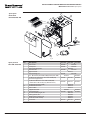 44
44
-
 45
45
-
 46
46
-
 47
47
-
 48
48
-
 49
49
-
 50
50
-
 51
51
-
 52
52
Ask a question and I''ll find the answer in the document
Finding information in a document is now easier with AI
Related papers
Other documents
-
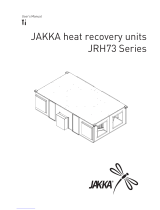 Jakka JRH/700 User manual
Jakka JRH/700 User manual
-
HEYLO KT 45 User guide
-
HEYLO KT 45 User manual
-
Master BC 341 User guide
-
Biddle Air2Air Heat Recovery Units & Systems User manual
-
Biddle HR 25 User manual
-
Carrier 39L User manual
-
nilan S24 Compact P2 Software Instructions
-
Calorex I-PAC 50-100BHC User guide
-
Riello TAU 800 N Instructions For The System Manager, Installer And The Technical Assistance Service