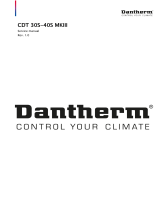Page is loading ...

ACT-7
USER MANUAL
en Rev. 1.1 • 2019-W14-5

2
Introduction:
Introduction
This is the service manual for the Dantherm ACT-7 air conditioner unit.
Part number of this user manual is: 481932.
As the air conditioner contains electrical and rotational equipment, it is recommended that
ONLY competent persons carry out any work on this type of device. This device should only
be operated by a competent adult who has read and understood these instructions. Never
operate this device if you are ill, feeling tired or under the influence of alcohol or drugs.
Apart from the replacement of air lters and exterior cleaning of the system, any kind of
maintenance will require the use of trained personnel.
It is important to acknowledge the correct operating procedures for the air conditioner and
all of its safety precautions. Dantherm accepts no liability with regards to loss of business or
personal injury as a consequence of failing to abide by safety procedures.
Copying of this service manual, or part of it, is forbidden without prior written permission
from Dantherm.
Dantherm reserves the right to make changes and improvements to the product and the
service manual at any time without prior notice or obligation.
This unit is designed for long term durability. When total lifetime ends, the unit should be
recycled according to national rules and with high environmental protection considerations.
Type and source of hazard
This symbol in connection with the word “Warning” warns of a risk involving severe injury.
• Measures to avert danger or immediate measures if the risk occurs are described in this
way
Type and source of hazard
This symbol in connection with the word “Caution” warns of a risk of minor or moderate injury
and material damage.
• Measures to avert danger or immediate measures if the risk occurs are described in this
way
In connection with this symbol you will nd further tips and information concerning the use
of the device.
Table of content
Introduction .....................................................................2
Product description ..............................................................3
Overall description ....................................................................3
Installation. . . . . . . . . . . . . . . . . . . . . . . . . . . . . . . . . . . . . . . . . . . . . . . . . . . . . . . . . . . . . . . . . . . . . . .5
Location consideration ................................................................5
Handling and set-up. . . . . . . . . . . . . . . . . . . . . . . . . . . . . . . . . . . . . . . . . . . . . . . . . . . . . . . . . . . . . . . . . . . 7
Dismantling. . . . . . . . . . . . . . . . . . . . . . . . . . . . . . . . . . . . . . . . . . . . . . . . . . . . . . . . . . . . . . . . . . . . . . . . . . 10
Operation. . . . . . . . . . . . . . . . . . . . . . . . . . . . . . . . . . . . . . . . . . . . . . . . . . . . . . . . . . . . . . . . . . . . . . 11
User interactions .....................................................................11
Service Guide .................................................................. 15
Preventative maintenance . . . . . . . . . . . . . . . . . . . . . . . . . . . . . . . . . . . . . . . . . . . . . . . . . . . . . . . . . . . . 15
Trouble shooting .....................................................................16
This manual
Target group
Safety precautions
Copyright
Reservations
Recycling
Warning
Caution
WARNING
Warning
Caution
CAUTION
!
NOTICE

3
Product description: Overall description
Product description
Overall description
The ACT-7 is a portable air conditioner intended for small-scale temporary cooling, and can
be used in many dierent places such as rental companies, event organization, workshops
and oces.
Description Illustration
The ACT-7 comprises
• a room unit and
• external heat exchanger.
The interconnecting line (max
30 m) which connects the two
parts together includes two
water pipes, condensed waste
water pipe and an electrical
supply power cord. Both ends
of the water pipes are fitted
with ‘quick connect’ couplings
that open on connection but
reseal to become water tight
on disconnection.
4
3
21
5
6
8
7
9
10
11
12
13
Front Rear
Fig. 2
Pos. Description Pos. Description
1 Mode switch 8 Water pipe coupling (IN)
2 Fan speed control dial 9 Electrical supply connection
3 Grille 10 Tank ller
4 Display 11 Inspection window
5 Handle for moving the unit 12 Condensed waste water outlet
6 Wheels 13 Cable keeper
7 Water pipe coupling (OUT)
Designated use
ACT-7 system
connection
Fig. 1
Illustration
(Room unit)
en

4
Product description: Overall description
1
2
7
7
1
3
6
5
6
2
4
Front Rear
Fig. 3
Pos. Description Pos. Description
1 Support chain 5 Drain pipe
2 Carrying handle 6 Water pipe coupling (IN)
3 Electrical connection 7 Fan
4 Water pipe coupling (OUT) 8 Spacer
Specication Unit ACT-7 EU ACT-7 UK
Cooling capacity (max)
1
kW 7,0 7,0
Power Supply V/Hz 230/1ph/50
Power plug CEE 7/7 UK mains
Fuse A 16 13
Nominal current A 11,2 11
Power consumption (nominal) kW 2,6 2,5
Airow internal (stepless variable) m
3
/h 930-1310
Sound level (3 metres indoor - max. speed) dBA 56
Operating range - room temperature °C 8-35
Operating range - outdoor °C 0-40 0-35
Refrigerant / charge gram R407C/ 880
GWP (Global Warming Potential) 1774
CO
2
equivalent ton 1,561
Max length/height between in- and outdoor unit m 30/ 10
Surface powder coated RAL7047 Gloss 85 smooth
Outdoor unit
Sound level (3 metres - max speed) dbA 55 52
Weight kg 18,5 18
1: Outside conditions 28°C/60%RH
Illustration
(Heat exchanger)
Data sheet

5
Installation: Location consideration
Installation
Location consideration
Good and correct air flow is, perhaps, the single most important aspect of satisfactory use of
portable air conditioners. Some examples of how to place the room unit in the most common
situations are illustrated in the table below. If in doubt seek the advice of your supplier.
Installation
options
Description Illustration
one unit Ideally the ACT-7 room
unit should be posi-
tioned in the middle of
the shortest wall in the
room blowing down
the length of the room.
x
x
two units If there is more than
one ACT-7 in the same
area, then they would
normally be posi-
tioned side by side,
and equally spaced
along the long wall, all
pointing in the same
direction.
x
x
x
Around the
perimeter
Sometimes it may be
necessary to position
units around the pe-
rimeter of an area but,
in this case, great care
should be taken to
avoid one unit blow-
ing cold air straight
into another which will
adversely aect opera-
tion.
x
x
Also be aware of the following:
• the room unit has to be sited on firm level ground.
• the room unit has to be located away from any possible unauthorised interference.
• Condensation on the outside of the room unit may appear, when the room unit operates
at low indoor temperatures as e.g. 10 °C and high relative humidity (80%) at the same
time. If operated under these conditions the units side plate should be wiped o regu-
larly in order to avoid water on the oor.
Siting
(Room unit)
!
NOTICE
en

6
Installation: Location consideration
The heat exchanger must be sited external to the area being cooled and, preferably outside.
Consider especially the potential of dripping water when positioning the external heat ex-
changer and nd a location, where debris can´t get into the air ow of the heat exhanger.
a. The heat exchanger can stand freely on
a flat surface or
b. It may be hung, in the upright position,
from a window-sill or balcony. Use the
chains provided to support the heat
exchanger.
NB: When the heat exchanger is hang-
ing, it must be xed with a suitable hook
in the wall.
Siting
(Heat exchanger)
!
NOTICE
a b

7
Installation: Handling and set-up
Handling and set-up
Follow these instructions when handling the room unit:
Risk of plate deformation, damaging unit and human injuries
• Do NOT lift the room unit at
the handle
• Use handle ONLY to push
and drag the room unit
• Use a ramp to get the ACT-7
unit over a curb or alike.
Risk of damaging the cooling circuit when laying down the room unit
Oil from the compressor can get inside
and damage the cooling circuit, if the
unit is laid down.
• Do NOT lay the room unit down
• Always transport the room unit in
an upright position
Avoid getting the water/glycol mixture on your skin and clothes
The water/glycol mixture contains anticorrosive substances, which is noxious and can lead to
skin irritation. The substance can be dicult to remove from clothes.
• Use gloves for connecting and disconnecting the interconnecting line.
• If the glycol/water mixture is spilled on your skin, wash thoroughly with
water and soap.
• Wear work clothes while connecting and disconnecting the ACT-7.
Check always the uid level of the ACT-7
room unit before starting up the unit.
Look through the inspection window
(use a ashlight, if necessary) and check,
if the uid level is between MIN and MAX
level. Top up the uid, if the level is below
MIN.
Follow the steps below, if you need to ll up the uid level.
step Action Illustration
1 Ensure the ACT-7 is running in cool-
ing mode, before removing the ller
cap.
2 Loosen the screws and remove the
security plate of the ller cap.
3 Slowly remove the ller cap
Handling
Warning
Caution
CAUTION
Warning
Caution
CAUTION
Warning
Caution
CAUTION
Precautions
Check the uid
level
en

8
Installation: Handling and set-up
4 Top up the tank with the correct anti-
freeze (33%) and water mixture until
the uid level is between min. and
max. level (check the level through
the inspection window).
Be aware not to mix dierent types
of antifreeze, in order to protect the
system properly.
(Original specification is ethylene
glycol based antifreeze, containing
rust/corrosion inhibitors, suitable for
aluminium systems, 33% giving pro-
tection to -20°C. This specification will
protect the entire glycol/water circuit
down to -16°C (-5°F).)
5 Mount the cap and security plate again.
Step Description Illustration
1 Use the interconnecting line (5-30m)
to connect the ACT-7 room unit to the
heat exchanger.
NB: The interconnecting line should
be routed carefully to avoid any
possibility of kinking or unnecessary
restrictions to the flow of water. The
line will be more likely to kink when
warm.
2 Connect the condensate drain to the
ACT-7 room unit.
3 Connect the condensate drain to the
heat exchanger by pushing the clear
hose ends into the grey connector.
a
b
Connecting room
unit to heat
exchanger

9
Installation: Handling and set-up
4 Connect the pipes to the
a. heat exhanger and
b. room unit
Pull the coupling of the female pipe
adapter back in order to connect the
pipes.
Be prepared with an old cloth or alike
to wipe the water/glycol mixture up,
since it will spill a bit, when the pipes
are connected.
b
5 a. Connect the heat exchanger
power cord to the ACT-7 room
unit using the socket provided.
b. Push the gray ring towards the
machine.
c. Turn clockwise to lock the con-
nection.
Repeat a + b + c when connecting the
power cord to the heat exchanger.
a
b c
6 Connect the electrical power cord to
the room unit.
NB: See specications of the electrical
supply in the section “Electrical sup-
ply” on page 9.
Plug the room unit into a power socket.
• As standard the ACT-7 requires a fused electrical supply (UK 13A, Europe 16A) rated at
230 Volts, ~1N, 50Hz. The ACT-7 is equipped with a UK plug (CEE 7/7) as standard.
If an extension cable is used the following specications must be complied to.
Extension cable
(length)
Extension cable
(min. width)
max. 10 m 2,5mm
2
10 m and more 4,0mm
2
Improper use of cables or using insucient cable type can cause short circuit and re
hazard
• Use extension cable with the right specication (be aware that most domestic propri-
etary extension cables are 1,5mm
2
- this is not sucient)
• If the cable is on a ‘cable drum’ then ensure that it is completely unwound in accordance
with the manufacturer’s instructions
!
a
Electrical supply
Warning
Caution
CAUTION
en

10
Installation: Dismantling
Dismantling
Follow the steps below in order to disconnect the ACT-7.
Failure to follow the procedure may result in excess water being retained in the system which
may spill when the ACT-7 is moved.
Step Action Illustration
1 Switch to standby mode.
Keep the unit in this mode for at
least 30 minutes in order to let the
condensate pump drain the system.
2 When you have waited for
30 minutes, you can disconnect:
a. mains power to room unit and
b. power cord between heat
exchanger and room unit.
a
b
3 Disconnect drain hose from the
heat exchanger:
a. Use a screwdriver to remove
the blue collet from the hose
connector.
b. Push darker grey ring ‘in’ and
pull at the same time the hose
to remove.
Repeat step b to remove the hose
from the room unit.
a b
4 Disconnect pipes from
a. room unit and
b. heat exchanger
Pull the coupling of the female pipe
adapter back in order to disconnect
the pipes.
Be prepared with an old cloth or
alike to wipe the water/glycol mix-
ture up, since it will spill a bit, when
the pipes are disconnected.
a b
Disconnecting/
turning o
!

11
Operation: User interactions
Operation
User interactions
Check condition of the device before use. If device is showing signs of damage contact your
supplier immediately.
x
Operation without connected heat exchanger provokes an HP failure
and can damage the recirculation pump
If the ACT-7 room unit is operated in air conditioning mode while the heat
exchanger is disconnected, the room unit will enter a high pressure state
and automatically shut down the unit. There is a risk of damaging the
recirculation pump.
• The ACT-7 room unit must only be operated (specically in Air
Conditioning mode), when connected to the heat exchanger with the interconnecting
line provided.
The air outlet at the top of the ACT-7 room unit is
fitted with grilles that allow the angle of air outlet
to be adjusted.
In conjunction with the fan speed control switch,
the air velocity and direction can be carefully set
up to obtain maximum coverage of the area being
cooled without causing draughts.
NB: An alternative top panel with twin 7” ducts is
available.
If the air ow is blocked an HP or LP failure can be provoked and shut down the unit
• Never put anything on top of the device or block the air in- and outlets.
Fig. 4: Care should be taken to avoid outlet air being obstructed as this will cause the air to
rebound around the device resulting in recirculation and incorrect control of the device.
Fig. 5: Ideally, the air should be directed to create a ‘blanket’ of cold air across the ceiling area
allowing natural convection to drop the air over the whole area at very low velocity.
General
recommendation
Warning
Caution
CAUTION
Adjusting the
air ow direction
!
NOTICE
Fig. 4 Fig. 5
en

12
Operation: User interactions
ACT-7
22
HL
c
1
2
3
4
Fig. 6
Pos. Function Description
1 Display See display options on page 13.
2 Mode switch
Fan only
• Ventilation without air conditioning
Stand by
• The device remains powered but will not operate
Air Conditioning (A/C)
• There is a six minute delay timer when switching to
‘A/C’ mode from ‘stand by’ or ‘fan only’ modes. Cooling
will start after this delay period.
3 Navigation buttons
↳ Return/ OK/ Save
• Enter menu/ submenu: Press ↳ for 2 seconds, then
release
• Confirm and save settings
↑↓ Up & down
• Toggle menu
← Back/cancel
• Press ← to get out of a submenu/menu
4 Fan speed control dial Adjust the fan speed.
Please note that there is a short delay between turning the
dial and the fan speed increasing or decreasing.
Control panel

13
Operation: User interactions
ACT-7
22
HL
c
1
2 3
4
5
6
7
Fig. 7
Pos. Display Description
1 Current temperature Measured sensor temperature.
2 Defrost (active) The ACT-7 runs the defrost mode when needed and auto-
matically returns to cooling/fan only mode when nished.
3 Air Condition (active) The ACT-7 is in air condition mode.
4 Alarms (ashing):
• H = High pressure
• L = Low pressure
The alarm has to be reset (see “Menu overview” on page
14) when the error has been rectied (nd help for trou-
ble shooting on page 16).
5 Tank full indicator
(ashing)
The alarm resets itself and works as follows:
1. When the alarm appears the ACT-7 will continue to
work for the next 30 seconds.
2. If the condensate tank has not been emptied, the
pump continues to operate while the ACT-7 stops
cooling.
3. When the condensate tank is emptied, the alarm will
disappear and the ACT-7 will restart after a delay of 6
minutes.
6 Fan speed Displaying the fan speed adjusted by the fan speed dial.
7 Overheat warning Indoor temperature is too high (above 35 °C). The symbol
will disappear automatically, when the room temperature
drops below 35°C and the ACT-7 starts up again.
(see also “Trouble shooting” on page 16)
Display
en

14
Operation: User interactions
Main menu Submenu
Temperature
• Set the start temperature for
the air conditioner (5-30°C).
The value is set to 15°C by
default.
(NONE)
Reset alarm
(use only, when alarm is visible
on display and the underlying
problem has been solved)
• When an alarm (H or L) is
shown on the display and
the error has been rectied,
the alarm has to be reset in
the submenu (HP fault/ LP
fault) in order to start the
unit up again.
HP fault
• See trouble shooting on page 16.
LP fault
• See trouble shooting on page 16.
Advanced
• Access the submenus
Oset
• An oset(+/- 0-99) is used to calibrate the
temperature shown on the main screen.
• This feature can be used, when e.g. ducting
is connected and the temperature of the
ventilated place is dierent from the tem-
perature displayed.
Enable pin
• The pin code (1234) is disabled by default.
When the pin is enabled, you have to type
the pin code before you can change the
settings.
- 1 = Enabling pin
- 0 = disabling pin
Language
• The language is set to English by default.
Change the language of the menu:
- English
- Francais
- Deutsche
Menu overview

15
Service Guide: Preventative maintenance
Service Guide
Preventative maintenance
Preventative maintenance is necessary at regular intervals if the unit has to function ecient-
ly and if you want to ensure the expected lifetime of minimum 10 years.
Check the uid level every week and top up as needed (see detailed procedure in section
“Check the uid level” on page 7).
The air inlet lter of the room unit and the inside of the heat exchanger must be kept clean
in order to ensure best performance. Check once a month and clean as needed. Follow this
procedure to perform the monthly service:
Step Action
Inspect/ clean air lter
1 Remove the upper front plate by pushing
it up and pulling it out.
2 The lter is tted to the rear of the front
plate and is held on with magnets.
Remove the lter and check, if it is dirty.
Vacuum clean excess dirt and wash the
lter with soapy water, if needed.
3 Leave the lter to dry before retting it
and operating the ACT-7.
Inspect /clean heat exchanger
1 Loosen the screws and remove the side
plate of the heat exchanger.
2 If needed: Carefully vacuum clean coarser
dirt and wipe o the dust from the inside
of the heat exchanger.
3 Reattach the side plate with screws.
Introduction
Weekly
Monthly
en

16
Service Guide: Trouble shooting
Trouble shooting
Symptoms Display Problem Possible cause Action required
No air ow
from room
unit
OFF
Power (230V)
connected but
no function
Power outlet in
wall is o/ dis-
connnected
Turn on electricity and/or check
mains fuse
Defect on electrical
equipment/ cables
Call for an electrician.
Insucient
air ow
from room
unit
Normal
display
Blocked air
ways
Room unit has
blocked air ways
Clean the air lter
(see instruction on page 15)
No cooling
HL
HL
Unit is defrost-
ing
Unit is defrosting
in regular intervals
(normal behaviour)
Do not adjust anything. Unit
will return to normal operation
after ten minutes.
HL
Refrigera-
tion system
in danger for
overheat
Indoor tem-
perature too high
(above 35 °C)
Connect a T-split hose and two
outdoor heat exchangers to the
same ACT 7. This will make the
unit operate in higher tempera-
tures.
H
High pressure
state
(NB: Resetting
alarm needed -
see page 14)
Too little water/
glycol uid in the
system
Top up the ACT-7 room unit
header tank with water/glycol
mixture.
(See instruction on page 7)
External heat
exchanger has
blocked air ways
Clean the fan and the coil with
a vacuum cleaner or water and
a brush.
(see instruction on page 15)
kinked hoses
Check the interconnecting line
for kinking and remove them
External heat
exchanger unit
mounted in very
high ambient tem-
perature
Move external heat exchanger
to a cooler/ shaded place
Leak in the water/
glycol system
Call for a service technician.
L
Low pressure
state
(NB: Resetting
alarm needed -
see page 14)
Room unit has
blocked air ways
Clean the air lter of the room
unit
(see instruction on page 15)
Loss of refrigerant Call for a refrigeration engineer.
HL
Condensate
pump un-
able to reduce
water
Kinked hoses
Check the interconnecting line
for kinking and remove them
The unit has
been unplugged
without beeing in
standby mode for
30 min.
If the symbol has not disap-
peared after 30 min., the water
has to be drained manually.
Call for a service technician.
Call for a service technician, if you can’t solve the problem or the problem reoccurs. Only a
competent electrician should attempt to rectify electrical supply problems. Only a competent
refrigeration engineer should work on the refrigeration system.
Fault nding




481932
481932
Dantherm A/S
Marienlystvej 65
7800 Skive
Denmark
support.dantherm.com
Dantherm can accept no responsibility for possible errors and changes (en)
Der tages forbehold for trykfejl og ændringer (da)
Irrtümer und Änderungen vorbehalten (de)
Dantherm n’assume aucune responsabilité pour erreurs et modications éventuelles (fr)
/