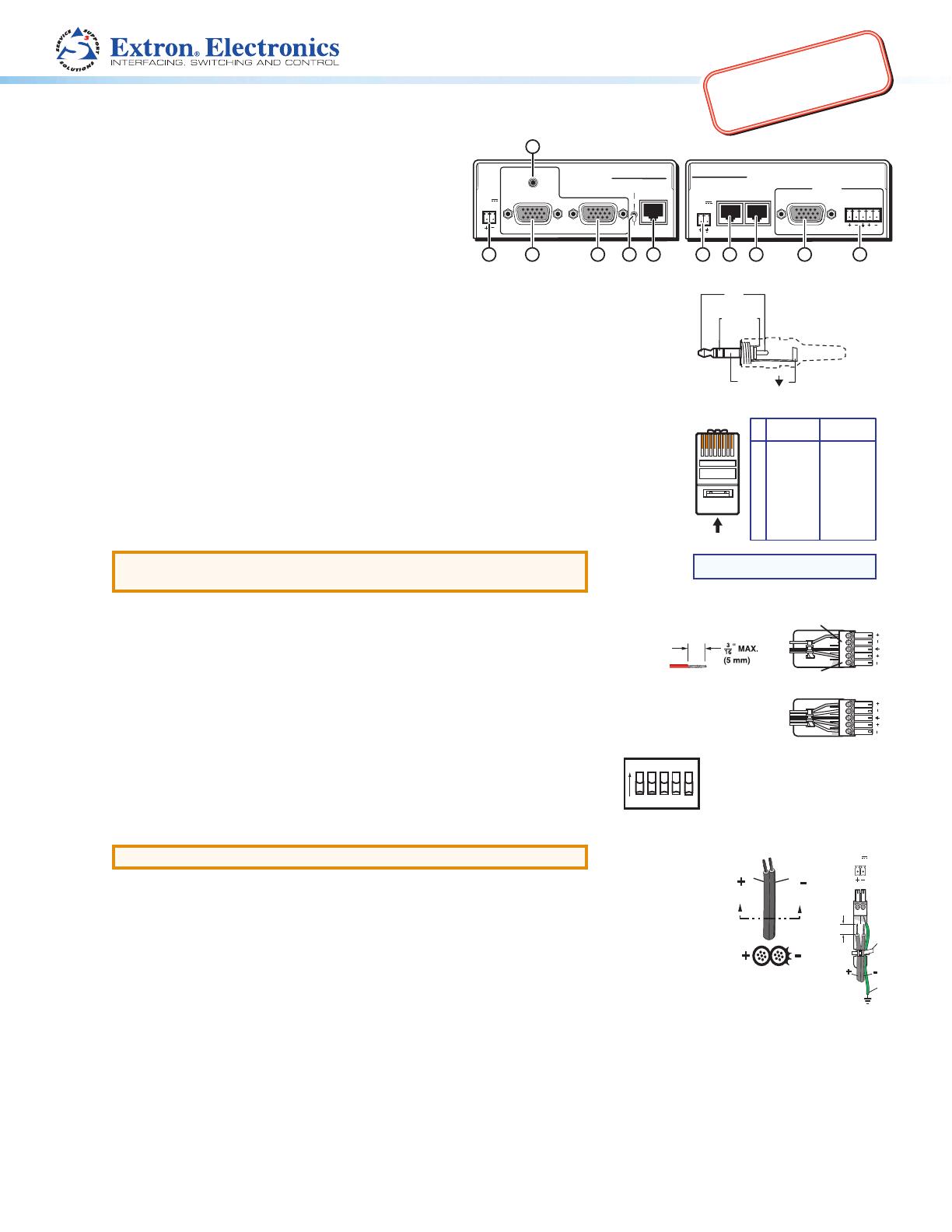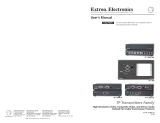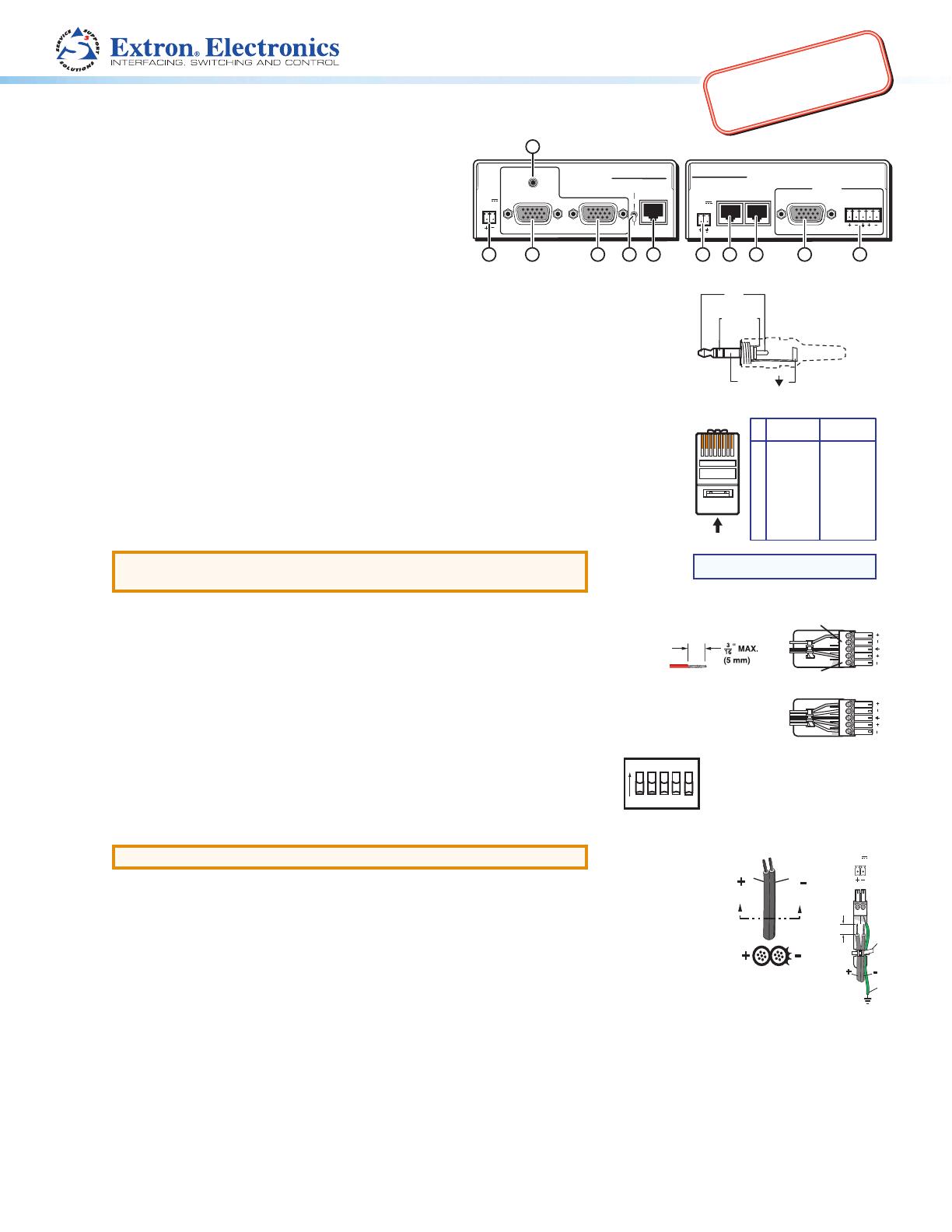
1
Product Category
IMPORTANT:
Go to www.extron.com for the
complete user guide and installation
instructions before connecting the
product to the power source.
Power Supply
Output Cord
SECTION A–A
Ridges
Smooth
AA
Tie
Wrap
POWER
12V
0.5A MAX
Rear
Panel
Ridges
Earth
Ground
3/16"
(5 mm)
Max.
MTP 15HD A Series • Setup Guide
This guide provides instructions for an installer to set up and operate
any of the Extron MTP 15HD A transmitters and receivers.
Installation
1. Turn off all MTPs and devices.
Turn the input and output devices off and unplug their power
cords. Verify that all MTPs are disconnected from the power
sources before proceeding.
2. Connect the transmitter inputs.
• Connect a VGA video source to the Input connector (
b
)
• Connect a VGA monitor to the Monitor connector (
c
)
• Connect a 3.5 mm stereo audio plug into the Audio connector (
d
).
Wire the plug as shown in gure 2.
3. Terminate and connect TP cables between units.
• Connect a TP cable between the Output connector (
f
) of the transmitter and the Input
connector (
g
) of the receiver. Terminate the cable ends identically with either standard as
shown in gure 3.
• For daisy-chaining, connect up to eight receivers using TP cables between the Buffered
Output connector (
h
) of a receiver and the Input connector (
g
) of a daisy-chained receiver.
4. Connect the receiver outputs.
• Connect a VGA display to the Output connector (
i
)
• Connect a 3.5 mm, 5-pole captive screw audio connector into the Mono Audio
connector (
j
) for two mono audio outputs. Wire the connector as shown in gure 4.
ATTENTION: Connect the sleeves to the ground (G). Connecting the sleeves
to a negative (–) terminal will damage the audio output circuits.
5. Configure the receiver DIP switches.
See figure 5 for DIP switch (located on the front panel of the receiver) layout and settings.
• H Sync + and V Sync + switches — Set these switches On (up) for positive sync or Off
(down) for negative sync.
• S-Video switch — Set this switch ON (up) to output chroma on pin 3 and luma on pin 2.
Set this switch OFF (down) to output chroma on pin 1 and luma on pin 2.
• End Unit switch — Set this switch On (up) if either of the following is true:
• The receiver being congured is the only receiver connected
to the transmitter.
• The receiver being congured is the last receiver in a daisy-chained system.
Set the End Unit switch Off (down) on the receiver being congured if there are one or
more receivers connected to the Buffered Output RJ-45 connector.
6. Terminate the power cable and ground the unit.
ATTENTION: See “Power Supply Wiring” in the user guide before wiring.
Wire the 2-pole captive screw connectors as shown in gure 6. Plug them into the Power connectors (
a
)
of the MTPs. The LED indicator on each MTP should be on when receiving power.
Grounding guidelines:
Extron MTP 15HD A products can be adversely affected by electrostatic discharge
(ESD)
if they are not
grounded
corr
ectly
.
To prevent malfunctions or product damage, an installer can correctly ground an Extron MTP 15HD A series
product by grounding the power input port. Insert one end of the grounding wire to the negative
or
ground pin
on the power input connector
(see
gure 6). Tie the other end of
the
wir
e
to an earth
ground.
If you have any questions about how to ground a product in a specic application, contact an Extron
technical
support
specialist.
Sleeve ( )
Ring
Right (
-
)
Left (+)
Figure 1. Transmitter and Receiver Rear Panels
Figure 2. Stereo Audio Plug
OUTPUT
INPUT
AUDIO
POWER
12V
.5A MAX
MONITOR
PRE-PEAK
ON
OFF
MTP T 15HD A
INPUT
BUFFERED
OUTPUT
OUTPUTS
RGB
POWER
12V
.5A MAX
MTP RL 15HD A
L
MONO AUDIO
R
651 32
4
1
7 8 9
10
12345678
Insert Twisted
Pair Wires
Pins:
NOTE: If you are using Enhanced Skew-Free™
A/V cable, use the TIA/EIA T568A standard only.
Pin
1
2
3
4
5
6
7
8
T568A
Wire Color
White-green
Green
White-orange
Blue
White-blue
Orange
White-brown
Brown
T568B
Wire Color
White-orange
Orange
White-green
Blue
White-blue
Green
White-brown
Brown
Figure 3. TP Termination
MONO AUDIO
MONO AUDIO
Unbalanced Output
Balanced Output
Do not tin the wires!
Tip
Ring
Tip
Ring
Sleeves
LR
Tip
No Ground Here
No Ground Here
Tip
Sleeves
LR
Figure 4. Captive Screw
Connector
ON
1 2 3 4 5
H SYNC +
V SYNC +
S-VIDEO
END UNIT
SPARE
Figure 5. DIP Switches
Figure 6. Power Wiring
and Grounding