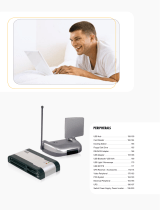Page is loading ...

Mar/07 MN7000000034
1
USB 2.0 4-Port ExpressCard
User Manual
Ver. 1.00
All brand names and trademarks are properties of their
Respective owners.

Mar/07 MN7000000034
2
Features and Benefits
z Fully compliant with ExpressCard Specification 1.0
z ExpressCard/34 Form Factor Module
z Hot-swapping feature allows to connect or disconnect devices
without powering down system
z Fully supports EHCI and OHCI Compliant standards
z Compliant with Universal Serial Bus specification revision 2.0
z Provides four external USB2.0 high speed port
z Supports simultaneous operation of multiple USB 2.0 and USB
1.1 devices
z Supports data transfer rates of high-speed (480Mbps), full-speed
(12Mbps), and low-speed (1.5Mbps)
z Support Windows® 2000 / XP / Server 2003 / Vista
Package Contents
z 1 x USB 2.0 4-Port ExpressCard
z 1 x User Manual

Mar/07 MN7000000034
3
System Requirements
z Windows® 2000 SP4 /XP SP1 or later /Server 2003 / Vista
z ExpressCard-enabled system with an available ExpressCard slot
Hardware Description
CAUTION:
Use only switching power adapter with following specifications:
z Switching power adapter (Optional) DC 5V, 2A
Polarity: Outside negative voltage(-) & Inside positive voltage(+)
3.5mm power jack

Mar/07 MN7000000034
4
Hardware Installation
General instructions for installing the card are provided below. Since
the design of system may vary, refer to your system’s reference manual
for further information, if needed.
Insert the Card into the ExpressCard slot of your system. Make sure it
is inserted all the way in for a solid connection.
Driver Installation
Important: If your system doesn’t boot to Windows properly with our
card installed, check with your system’s manufacturer for the latest
system firmware update.
For Windows® 2000/XP/Server 2003/Vista
Once the Windows® 2000, XP, Server 2003 and Vista startup, USB 2.0
ExpressCard will be installed automatically without driver installing.
Please update your operating system to Windows® 2000 Service Pack
4, Windows® XP Server Pack 1 or later version.

Mar/07 MN7000000034
5
To Verify Windows Installation
Click on the “Device Manager” tab in System Properties, which you
access from the Windows Control Panel. You should see an entry of the
driver you installed under the Universal Serial Bus controllers item.
Start > Control Panel > System >Device Manager
/