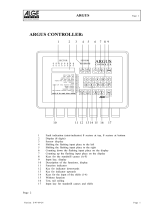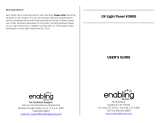SD08
Battery Fail Monitor
018-546-B2

Argus Technologies Ltd. Visit www.argus.ca
Burnaby, British Columbia. Telephone: 604 436 5900 Fax: 604 436 1233
Argus Technologies reserves the right to make changes to the products and information contained in this document without notice.
Copyright 2008 Argus Technologies Ltd. Argus
®
is a registered trademark of Argus Technologies Ltd. All Rights Reserved.
Printed in Canada.
This page intentionally left blank.

Argus Technologies Ltd. 018-546-B2 Rev C WC
Printed in Canada. © 1999 Argus Technologies Ltd. ARGUS is a registered trademark of Argus Technologies Ltd. All Rights Reserved.
SD08
Battery Fail Monitor
018-546-B2
The following documents and drawings are included in this manual to provide the necessary information required for
installation, routine operation and fault diagnosis of the unit:
• Specifications: 018-546-B1 Rev C
• Warranty Policy: 048-507-10
• Important Safety Instructions
• Installation and Operation Instructions: 018-546-C0 Rev C
• Spare Parts List: 018-546-G0
• Outline Drawing: 018-546-06
• Customer Connections: 018-546-08
• Factory Service Information: 048-527-10

This page intentionally left blank.

Specifications for Argus Technologies’ Battery Fail Monitor SD08
Argus Technologies Ltd. 018-546-B1 Rev C WC
Printed in Canada. © 1999 Argus Technologies Ltd. ARGUS is a registered trademark of Argus Technologies Ltd. All Rights Reserved.
Electrical/Mechanical
Input Voltage: ± 20 to 60Vdc
Dimensions: 38mm H x 114mm W x 25mm D
(1.5" H x 4.5" W x 1" D)
Mounting: 1 RU; 19” flush rack mounting (fits 4 modules)
1 RU; 23” flush rack mounting (fits 5 modules)
Wall mount; stand-alone (fits 1 module)
Weight: 225 g (0.5 lb.)
Environmental
Operating Temperature: -40 to +50°C
(-40 to +122°F)
Humidity: 0 to 95% (non-condensing)
Hardware
Front Panel Keypad: Reset button
LEDs: Battery Condition OK (green)
Battery Condition Fail (red)
Front Panel Switch: Rotary switch, 16 detents (0.1V increments);
sets the maximum voltage deviation to 1.6V
Rear Terminal Inputs: 7 screw terminals for customer connection:
1 Battery –
1 Battery +
2 Battery Midstring
1 Alarm NC
1 Alarm NO
1 Alarm Common
Rear Relay Output: 1 Form C; Battery Fail
Recommended Connection Wire Sizes (as per CSA/UL)
Input/Output: Temperature Range Minimum Wire Size
0 to +50°C 2.5 to 0.34mm
2
(32 to +122°F) (#14 to #22 AWG)
The above information is valid at the time of publication. Consult factory for up-to-date ordering information.
Specifications are subject to change without notice.

Warranty Policy
Argus Technologies Ltd. warrants all equipment manufactured by it to be free from defects in parts
and labor, excluding third party OEM materials (example: air conditioners, batteries), for a period of
two years from the date of shipment from the factory. For third party products the OEM’s warranty
shall apply. The liability of Argus applies solely to repairing, replacing or issuing credit (at Argus’ sole
discretion) for any equipment manufactured by it and returned by the customer during the warranty
period. The terms of the warranty are Ex Works (EXW) from Argus’ factory service location.
Argus reserves the right to void the warranty if:
(1) identification marks or serial numbers are removed or altered in any way,
(2) invoice is unpaid, or
(3) defect is the result of misuse, neglect, improper installation, environmental
conditions, non-authorized repair, alteration or accident.
Argus shall not be liable to the customer or other parties for any loss of profits, loss of use, costs for
removal or installation of defective equipment, damages or consequential damages based upon
equipment failure during or after the warranty period. There shall be no other obligations either
expressed or implied. Argus will not honor warranties for batteries and other third party products
without prior written Argus authorization.
Freight Policy
Customer is responsible for all shipping and handling charges (COD and freight collect will not be
accepted without prior approval from Argus Technologies).
Terms of Payment (North America)
Payment terms are net 30 days subject to prior credit approval. All other orders require payment
before shipping.
Terms of Payment (International)
Payment terms are subject to prior approval and are typically through Tele-Transfer.
Return Material Policy
Our RMA policy is designed to ensure prompt, efficient and high quality factory service. A Return
Material Authorization (RMA) number must be obtained before products can be accepted for
servicing by the Argus factory. For returns to an authorized service center (refer to “Authorized
Service Centers” for locations), please consult the individual service center for specific return policies
and instructions.
To obtain a RMA number for a factory return, customers must call the appropriate location with the
product serial and model number, as well as a brief description of the problem, shipment instructions
and billing details.
The original packing container should be used whenever possible. Both the shipping documents
and the outside of the box must have the RMA # clearly marked and the product shipped prepaid to
the Argus factory service center. Argus will endeavor to repair products within five working days of
receipt. Repairs to the returned product are warranted for a period of six months. A service charge
may be applied if no fault is found in the returned product. Argus will not accept products without an
RMA number.
Business Hours
Argus North American office hours are 7:30 am to 5:00 pm (Pacific Standard Time) Monday to Friday.
WARRANTY AND REPAIR INFORMATION
Canada and USA toll free 24 hour emergency technical support:
+
1 888 GO ARGUS (462 7487) Outside North America: +1 604 436 5547
Factory Service Centers
Canada and International
Argus Technologies Ltd.
ATTN: RMA Returns
7033 Antrim Avenue
Burnaby, BC, V5J 4M5 Canada
Tel: +1 604 436 5900
Fax:
+1 604 436 1233
Email: returns@argusdcpower.com
USA
Argus Technologies Inc.
ATTN: RMA Returns
3116 Mercer Avenue
Bellingham, WA, 98225 USA
Tel: +1-360 756 4904
Fax:
+1-360 647 0498
Email: returns-usa@argusdcpower.com
Asia-Pacific
PCM Electronics (Dong Guan) Co., Ltd.
Hongli Industrial Area, Miaobian, Liaobu Town,
Dongguan City, Guangdong Province,
523400 China
Tel: +86 755 8895 3310
Fax:
+86 755 8895 3307
Authorized Service Center
Argentina
Argus Technologies de Argentina
Belen 315, Capital Federal, Buenos Aires,
1407l Argentina
Tel: +54 (11) 4672 4821
Fax:
+54 (11) 4504 4698
Cell: +54 9 (11) 4993 9996
Email: [email protected]
Asia
Argus Technologies Asia Pte Ltd
Blk 6 Tagore Lane #160
Singapore 787570
Tel: +65 6458 8900
Fax:
+65 6458 2122
Australia
CPS National
8/376 Newbridge Rd
Moorebank, NSW, 2170 Australia
Tel: +61 02 9822 8977
Fax:
+61 02 9822 8077
Australia/New Zealand
Alpha Power Systems Pty Ltd
Unit 3, 30 Heathcote Road
Moorebank, NSW, 2170 Australia
Tel: +61 02 9602 8331
Fax:
+61 02 9602 9180
Century Yuasa
37 - 65 Colbalt Street
Carole Park QLD 4300
Australian Sales & Service
Tel: +61 07 3361 6587
Fax:
+61 07 3361 6705
New Zealand Sales & Service
Tel: +64 9 978 6689
Fax:
+64 9 978 6677
Canada
Compower Systems Inc.
118 Tiffield Road
Toronto, ON, M1V 5N2 Canada
Tel: +1 416 293 3088
Fax:
+1 416 293 0671
Europe
Alpha Technologies Europe Ltd.
Cartel Business Estate
Edinburgh Way
Harlow, Essex, CM20 2DU UK
Tel: +44 1279 422110
Fax:
+44 1279 423355
Mexico & Central America
Technologies Argus First De Mexico SA de CV
Anatole France No. 17
Col. Polanco
Mexico City, 11560 Mexico
Tel: +52 55 5280 6990
Fax:
+52 55 5280 6585
South America
Argus Technologies Argentina
Santo Tome 2573, Capital Federal
Buenos Aires, 1416 Argentina
Tel: +54 11 4504 4698
Cell:
+54 9 11 4993 9996
E-pager: [email protected]
Turkey
IPC Enerji Elk San ve TIC AS
Inonu cad. Kanarya sok. No:20
Yenisahra - Kadikoy
Istanbul, Turkey
Tel: +90 216 317 41 42
Fax:
+90 216 472 90 66
048-507-10-I1 Rev S (09/2007)

IMPORTANT SAFETY INSTRUCTIONS
SAVE THESE INSTRUCTIONS
1. Please read this manual prior to use to become familiar with the product’s numerous features and operating
procedures. To obtain a maximum degree of safety, follow the sequences as outlined.
2. Before using the product, read all instructions and cautionary markings on the product and any equipment
connected to the product.
3. This manual provides warnings and special notes for the user:
a. Points that are vital to the proper operation of the product or the safety of the operator are
indicated by the heading: WARNING.
b. A notation that is in Bold Italic typeface covers points that are important to the performance
or ease of use of the product.
4. WARNING – Use care working around battery systems. Before unpacking and handling batteries, thoroughly
read and follow the documentation from the battery manufacturer with special regard to safety precautions.
5. WARNING – Under abnormal operating conditions, or as a result of damage and/or misuse of a battery,
potentially hazardous conditions could occur including burns from sulphuric acid or injury from explosive
gases.
6. WARNING – Whenever working with batteries there is a short-circuit current hazard. Extreme caution must
be taken to prevent electrical arcing, electrical burns or shock.
7. Do not expose the product to rain or snow; install only in a clean, dry environment.
8. CAUTION – Unless otherwise noted, use of an attachment not recommended or sold by the product
manufacturer may result in a risk of fire, electric shock, or injury to persons.
9. CAUTION – Do not operate the product if it has received a sharp blow, it has been dropped, or otherwise
damaged in any way – return it to a qualified service center for repair.
10. CAUTION – Do not disassemble the product – call our qualified service centers for servicing. Incorrect
reassembling may result in a risk of electrical shock or fire.
i

ii
TABLE OF CONTENTS
1 INTRODUCTION ............................................................................................................................................................. 1
1.1 Scope of the Manual ..................................................................................................................................... 1
1.2 Product Overview.......................................................................................................................................... 1
1.3 Part Numbers and List Options..................................................................................................................... 1
2 FEATURES, ALARMS AND CONTROLS............................................................................................................................ 2
2.1 Module Indicators.......................................................................................................................................... 2
2.2 Fail Alarm ...................................................................................................................................................... 2
2.3 Reset Button ................................................................................................................................................. 2
2.4 Mid-Point Alarm Setting Control.................................................................................................................... 2
2.5 Battery Mid-Point Voltage Contacts .............................................................................................................. 3
2.6 Universal Operation ...................................................................................................................................... 3
2.7 Battery Identification...................................................................................................................................... 3
2.8 Mounting ....................................................................................................................................................... 3
3 INSPECTION.................................................................................................................................................................. 4
3.1 Packing Materials.......................................................................................................................................... 4
3.2 Check for Damage ........................................................................................................................................ 4
4 INSTALLATION .............................................................................................................................................................. 5
4.1 Safety Precautions ........................................................................................................................................ 5
4.2 Tools Required.............................................................................................................................................. 5
4.3 Preparation/Mounting.................................................................................................................................... 5
5 WIRING AND CONNECTIONS .......................................................................................................................................... 6
5.1 Safety Precautions ........................................................................................................................................ 6
5.2 Grounding ..................................................................................................................................................... 6
5.3 Alarm Connections........................................................................................................................................ 6
5.4 Module Installation and Removal.................................................................................................................. 7
6 INITIAL STARTUP .......................................................................................................................................................... 8
7 OPERATION.................................................................................................................................................................. 9
7.1 Factory Defaults ............................................................................................................................................ 9
8 MAINTENANCE ........................................................................................................................................................... 10
9 ARGUS CONVENTIONS ................................................................................................................................................ 11
9.1 Numbering System...................................................................................................................................... 11
9.2 Acronyms and Definitions ........................................................................................................................... 11

Argus Technologies Ltd. 018-546-C0 Rev C WC
Printed in Canada. © 1999 Argus Technologies Ltd. ARGUS is a registered trademark of Argus Technologies Ltd. All Rights Reserved. Page 1 of 11
1 Introduction
1.1 Scope of the Manual
This instruction manual explains the features, installation and operation of the SD08 Battery Fail Monitor from
Argus Technologies.
NOTE: To aid the user with installation, frequent reference is made to drawings located at the rear of this manual.
1.2 Product Overview
The SD08 Battery Fail Monitor module (see Figure 1) is designed to monitor the status of a single battery string.
The method used is ‘battery midpoint voltage monitoring.’ The SD08 connection to the battery string splits the
battery string voltage in half at the midpoint. The string voltage halves are compared and if the difference between
the two exceeds the programmed value (set by front panel rotary switch) then an alarm is sent to the Argus
system controller or directly to the customer’s office monitoring system via the contacts on a Form “C” relay. The
local alarm indication (red LED) is latching and requires manual intervention to reset (front panel push button).
Figure 1–Front view of SD08, List 80 (approximate size)
A complete battery monitoring system consists of one or more SD08 modules installed in a 19” or 23” panel or
cabinet (see Figure 2). Additional SD08 modules can be added at a later time after the system has been installed;
e.g. when additional battery strings are added.
1.3 Part Numbers and List Options
This product is available to order under the following Argus part numbers and list options:
Description Part Number/List Option
SD08 Battery Fail Monitor ..........................................................................................................................018-546-20
Basic Unit ........................................................................................................................................................... *List 0
19” Rack Mount..................................................................................................................................................List 19
23” Rack Mount..................................................................................................................................................List 23
Wall Mount (chassis for stand-alone unit)..........................................................................................................List 25
Gray Finish....................................................................................................................................................... *List 55
SD08 Battery Fail Monitor Module .....................................................................................................................List 80
Blanking Plate ....................................................................................................................................................List 90
* Default option, consult factory for up-to-date ordering information.

Argus Technologies Ltd. 018-546-C0 Rev C WC
Printed in Canada. © 1999 Argus Technologies Ltd. ARGUS is a registered trademark of Argus Technologies Ltd. All Rights Reserved. Page 2 of 11
2 Features, Alarms and Controls
The following chapter will cover the various features and options available on the SD08 Battery Fail Monitor.
2.1 Module Indicators
Two indicators are provided on the SD08 module to provide visual indication of its operational status (see Figure
1). The conditions and associated colors are:
• Module Power On (OK) ............................................Green
• Battery Condition Fail (FAIL) ....................................Red
The OK LED indicator illuminates when the SD08 module is getting power from the battery and the battery status
is OK.
The FAIL LED indicator illuminates when the battery is in a fail condition and will latch (see Reset Button).
The green LED will turn off.
2.2 Fail Alarm
The SD08 Battery Fail Monitor module is equipped with a fail alarm, which is extended to the alarm module
(Argus system controller or customer’s monitoring system) via the contacts on a Form C relay. The alarm may
indicate one of the following conditions:
• If the battery cell is open,
• If there is a bad connection,
• If the cell is performing inefficiently,
• If the battery cell is shorted
• No power (neither LED illuminated).
The Fail Alarm contacts will change state when the voltage difference between the two halves monitored exceeds
the programmed value set by the front panel control. The relay is jumper selectable for latching or no latching
operation. See Figure 3.
The alarm contacts are also ‘fail-safe’ and therefore will present an alarm condition without a source of voltage
being present, however, the Fail LED will not remain illuminated unless there is input power available. The alarm
will be extended if the input voltage to the unit falls below factory set limits or if the internal reference fails. If the
unit returns to normal operation (and the battery status is OK) then the alarm will clear.
The SD08 module has a terminal block (plug in cable connector) for the Form C relay alarm contacts located on
the rear of the module PCB. Both normally closed (NC) and normally open (NO) contacts are available.
NOTE: The Fail Alarm relay is de-energized during alarm conditions.
NC will provide the user with open contacts when the power is on (and there are no alarm conditions) and closed
contacts when the power is off or when an alarm condition is present. NO will act in a similar manner and give
closed contacts under power-on and non-alarm conditions; open contacts under power-off or alarm conditions.
2.3 Reset Button
The local alarm indication (red LED) is latching. You must press the SD08 module front panel push button to
reset.
2.4 Mid-Point Alarm Setting Control
A front panel rotary switch (see Figure 1) with 16 indents allows the user to set the maximum allowable voltage
deviation in battery string halves to 1.6 Volts in 0.1 Volt increments; i.e. 0.1, 0.2… 1.6V.

Argus Technologies Ltd. 018-546-C0 Rev C WC
Printed in Canada. © 1999 Argus Technologies Ltd. ARGUS is a registered trademark of Argus Technologies Ltd. All Rights Reserved. Page 3 of 11
2.5 Battery Mid-Point Voltage Contacts
One plug in cable connector is provided for customer connections at the rear of the SD08 module (see also Fail
Alarm Contacts). This is a two-piece design equipped with screw terminals for the battery terminations (in addition
to the Fail Alarm contacts described above).
2.6 Universal Operation
The SD08 module obtains power directly from the battery for universal 24 or 48 Volt operation.
NOTE: The module is internally fused and diode protected from damage in the event that reverse polarity connection is
made.
2.7 Battery Identification
A space on the front of the SD08 module is provided for battery number identification. See Figure 1.
2.8 Mounting
A variety of mounting options for the SD08 module allow for adjustments and indicators to be visible from the front
of the panel.
2.8.1 19” Rack Mount
Up to 4 SD08 modules may be flush mounted in a 19” single R.U. panel. See Figure 2 and drawing 018-546-06,
sheet 1.
2.8.2 23” Rack Mount
Up to 5 SD08 modules may be flush mounted in a 23” single R.U. panel. See Figure 2 and drawing 018-546-06,
sheet 2.
2.8.3 Wall Mounting
A chassis for an individual SD08 module is available for wall or cabinet mounting. See Figure 1 and drawing 018-
546-06, sheet 3.
Figure 2–Front view of SD08 rack mount options

Argus Technologies Ltd. 018-546-C0 Rev C WC
Printed in Canada. © 1999 Argus Technologies Ltd. ARGUS is a registered trademark of Argus Technologies Ltd. All Rights Reserved. Page 4 of 11
3 Inspection
3.1 Packing Materials
All Argus products are shipped in rugged, double walled boxes and suspended via solid inserts to minimize shock
that may occur during transportation. Packaging assemblies and methods are tested to National Safe Transit
Association standards.
Products are also packaged with Cortex. This plastic wrap contains a corrosive-inhibitor that protects the product
from corrosion for up to two years.
3.1.1 Returns for Service
Save the original shipping container. If the product needs to be returned for service, it should be packaged in its
original shipping container. If the original container is unavailable, make sure the product is packed with at least
three inches of shock-absorbing material to prevent shipping damage.
NOTE: Argus Technologies is not responsible for damage caused by the improper packaging of returned products.
3.2 Check for Damage
Prior to unpacking the product, note any damage to the shipping container. Unpack the product and inspect the
exterior for damage. If any damage is observed contact the carrier immediately.
Continue the inspection for any internal damage. In the unlikely event of internal damage, please inform the
carrier and contact Argus Technologies for advice on the impact of any damage.
Verify that you have all the necessary parts per your order for proper assembly.

Argus Technologies Ltd. 018-546-C0 Rev C WC
Printed in Canada. © 1999 Argus Technologies Ltd. ARGUS is a registered trademark of Argus Technologies Ltd. All Rights Reserved. Page 5 of 11
4 Installation
This chapter is provided for qualified personnel to install the product, which shall be mounted in a clean and dry
environment.
NOTE: To aid the user with installation, frequent reference is made to drawings located at the rear of this manual.
4.1 Safety Precautions
WARNING
Hazardous voltages are present at both the input and the output of power systems. The DC output
from the rectifiers and the battery system is at a lethal potential and has a high short circuit
current capacity that may cause electrocution, severe burns and electrical arcing.
Before working with any live battery or power system/distribution center, the following precautions should be
followed:
• Remove all metallic jewelry; e.g., watches, rings, metal rimmed glasses, necklaces.
• Wear safety glasses with side shields (and prescription lenses if necessary) at all times during installation.
Insulated metallic tools shall be used.
The installer should follow all applicable local rules and regulations for electrical and battery installations; e.g.,
CSA, UL, CEC, NEC, OSHA, and local fire codes.
4.2 Tools Required
Various insulated tools are essential for product installation. Use this list as a guide:
• Slot head screwdriver (blade size 1/8”)
• Philips head screwdriver, #2 (tip size 3/16”)
• Philips head screwdriver, #1
• Anti-static wrist strap
• Safety glasses
• Cutters and wire strippers 2.5 to 0.34mm
2
(#14 to #22 AWG)
• Digital voltmeter equipped with test leads.
4.3 Preparation/Mounting
NOTE: The SD08 must be mounted in a clean and dry environment.
4.3.1 Rack Mount
The SD08 Battery Fail Monitor has been designed for flush mounting in an EIA standard single RU relay rack
panel.
The SD08, 19” or 23” unit, should be mounted to the rack using two #12 – 24 x 1/2” screws in each bracket.
Philips-type screws and screwdriver should be used to eliminate the possibility of slippage and scratching of the
unit’s exterior. Washers (such as internal tooth) or special screws that are designed to cut through the painted
surface should be used to ensure a good chassis ground.
4.3.2 Wall Mount
The stand-alone battery fail monitor module can be mounted with the wall mounting holes in the rear of the
chassis. To use these holes, remove the front plate (two screws on the front of the panel). See drawing 018-546-
06, sheet 3.
Consult the drawings located at the rear of this manual and proceed to the next chapter for wiring connections.

Argus Technologies Ltd. 018-546-C0 Rev C WC
Printed in Canada. © 1999 Argus Technologies Ltd. ARGUS is a registered trademark of Argus Technologies Ltd. All Rights Reserved. Page 6 of 11
5 Wiring and Connections
This chapter provides cabling details and notes on cable sizing for DC applications with respect to the product.
NOTE: Refer also to drawings located at the rear of this manual.
5.1 Safety Precautions
WARNING
Hazardous voltages are present at both the input and the output of power systems. Ensure that
input power and output power is removed before attempting work on the CXC’s connections. Use
a voltmeter to verify the absence of voltage. Clearly mark the correct polarity of the battery leads
before commencing work on DC connections.
Refer to the previous (Installation) chapter for additional safety precautions.
5.2 Grounding
WARNING
For safety reasons, ensure the SD08 is properly bonded to the building’s ground grid.
5.3 Alarm Connections
Alarm cables should be bundled and routed through the rear of the module or rack; through the side in the case of
the stand-alone or wall mount unit. See drawing 018-546-08. Insert each wire into the appropriate terminal on the
termination block (see Figure 3) and secure the wires by tightening the terminal screw. See Specifications
document at the front of this manual for recommended wire sizes.
WARNING
Do not over tighten the terminal screws. This may result in damage to the input connectors.
The Fail Alarm terminals are connected to relay contacts in the SD08 module and both normally open or normally
closed contacts are provided. Latching is jumper selectable.
Figure 3–Rear view of SD08 module showing termination block
Wire #1 Jumper for alarm
(latch/no latch)
NOTE: The Fail Alarm relay is de-energized during alarm conditions.
5.3.1 Latch
Set the jumper (P1) to pins 1 and 2 for alarm “latch” (requires manual reset).
5.3.2 No Latch (default)
Set the jumper (P1) to pins 2 and 3 for alarm “no latch” (clears automatically).

Argus Technologies Ltd. 018-546-C0 Rev C WC
Printed in Canada. © 1999 Argus Technologies Ltd. ARGUS is a registered trademark of Argus Technologies Ltd. All Rights Reserved. Page 7 of 11
5.4 Module Installation and Removal
WARNING: HIGH VOLTAGE AND SHOCK HAZARD.
Only qualified personnel familiar with line and battery voltage should attempt to change modules
while the SD08 Battery Fail Monitor cabinet is energized. Remove rings, watches and other jewelry
before performing this procedure. Keep fingers clear of live electric parts while unit is energized.
Leave cables disconnected at battery and verify polarity using a voltmeter. Make battery
connections only after all other wiring is completed.
5.4.1 Installing Module
Battery sense leads should be bundled and routed through the rear of the module or rack per drawing 018-546-
08. Route through the side of the SD08 in the case of the stand-alone or wall mount unit. Insert each wire into the
appropriate terminal on the termination block and secure the wires by tightening the terminal screw. See
Specifications document located at the front of this manual for recommended wire sizes.
WARNING
Do not over tighten the terminal screws. This may result in damage to the input connectors.
The termination block can then be plugged into the SD08 module (cable routed through corresponding slot).
Attach the module to the panel with the screws provided (see Figure 4).
5.4.2 Removing Module
Remove the two screws from the face of the module. Detach the module from the panel and unplug the cable
connector from the terminal block.
Figure 4–SD08 module, panel and mounting screws

Argus Technologies Ltd. 018-546-C0 Rev C WC
Printed in Canada. © 1999 Argus Technologies Ltd. ARGUS is a registered trademark of Argus Technologies Ltd. All Rights Reserved. Page 8 of 11
6 Initial Startup
After completing the system wiring and installation, perform the following startup and test procedure to ensure
proper operation.
1. Confirm that the battery sense leads and alarm cables are connected to the terminal of the correct polarity at
the SD08 module. See TB (terminal block) in Figure 5.
WARNING
Check battery polarity. Failure to do so could damage the unit and or battery.
2. Verify the battery installation according to the instructions provided by the battery manufacturer.
3. Measure total battery string voltage and the midpoint voltage.
4. Set the midpoint monitor to the desired voltage deviation setting, which should be greater than the midpoint
voltage differential under normal operating conditions. 0.5 to 1.0V is recommended.
5. Apply DC power by plugging the other end of the sense leads into the mating battery cell connector.
6. Plug in and test the remaining modules, following the steps above.
Figure 5–Showing SD08 terminal to battery connections
* * * *
It is recommended
to *fuse at battery
each connection from
the SD08 (4 places)
The midpoint voltage
may be measured
utilizing one connection
(jumper pins TB1-2,3)

Argus Technologies Ltd. 018-546-C0 Rev C WC
Printed in Canada. © 1999 Argus Technologies Ltd. ARGUS is a registered trademark of Argus Technologies Ltd. All Rights Reserved. Page 9 of 11
7 Operation
Normal operation of the battery fail monitor system will be indicated by the illumination of the BATTERY
CONDITION OK LED indicators on each module and the absence of illumination of the FAIL LED indicators on
each module.
An open cell, shorted cell or poor performing cell will cause the midpoint voltage deviation to shift exceeding the
Midpoint Alarm Setting (V). This will result in a battery midpoint alarm (BATTERY FAIL).
NOTE: Some fine-tuning may be required to obtain the ideal setting that is sensitive enough to detect a ‘bad’ cell and will
not produce false alarms.
The Midpoint Alarm Setting (V) will have to be adjusted within the functional range and is dependant upon many
factors including the battery characteristics under float, charge and discharge conditions.
7.1 Factory Defaults
7.1.1 Midpoint Alarm Setting (V)
The Midpoint Alarm Setting (V) has a programmable range of 0.1 to 1.6V (in 0.1V increments).
The default setting for 24Vdc systems is 0.5V.
The default setting for 48Vdc systems is 0.5V.
7.1.2 Fail Alarm Contacts
The SD08 module has a terminal block (plug in cable connector) for the Form C relay alarm contacts located on
the rear of the module PCB; both normally open and normally closed contacts are available. The Fail Alarm
contacts will change state when the voltage difference between the two halves monitored exceeds the
programmed value set by the front panel control. The relay is jumper selectable for latching or no latching
operation.
The default setting is for no latching operation.

Argus Technologies Ltd. 018-546-C0 Rev C WC
Printed in Canada. © 1999 Argus Technologies Ltd. ARGUS is a registered trademark of Argus Technologies Ltd. All Rights Reserved. Page 10 of 11
8 Maintenance
Although very little maintenance is required with Argus systems, routine checks and adjustments are
recommended to ensure optimum system performance. Qualified service personnel should do repairs.
The following table lists a few maintenance procedures for this system. These procedures should be performed at
least once a year.
WARNING: HIGH VOLTAGE AND SHOCK HAZARD.
Use extreme care when working inside the shelf while the system is energized.
Do not make contact with live components or parts.
Circuit cards, including RAM chips, can be damaged by static electricity. Always wear a grounded
wrist strap when handling or installing circuit cards.
Ensure redundant modules or batteries are used to eliminate the threat of service interruptions
while performing maintenance on the system’s alarms and control settings.
Procedure Date Completed
Clean ventilation openings
Inspect all system connections (re-torque as necessary)
Verify alarm/control settings
Verify alarm relay operation
Table A–Sample maintenance log
Refer to the Spare Parts List document at the rear of this manual for replacement parts.

Argus Technologies Ltd. 018-546-C0 Rev C WC
Printed in Canada. © 1999 Argus Technologies Ltd. ARGUS is a registered trademark of Argus Technologies Ltd. All Rights Reserved. Page 11 of 11
9 Argus Conventions
9.1 Numbering System
Argus Technologies uses an eight-digit drawing number system, which is broken into three blocks. The first three
digits describe the category of the product; e.g., rectifier or fuse panel. The next three digits indicate the sequence
in which the product number was allocated in a particular category. The last two digits indicate the type of
drawing, for example:
“-06” Outline Drawing
“-08” Customer Connections
“-20” Main Assembly
Argus uses an eight-digit part numbering system for all components and sub assemblies. Each part is covered by
its own unique number. Due to the quantity, categories will not be listed within this manual.
9.2 Acronyms and Definitions
AWG American wire gauge
CEC Canadian Electrical Code
CSA Canadian Standards Association
DC Direct current
EIA Electronic Industry Alliance
LED Light emitting diode
NC Normally closed
NEC National Electrical Code (USA)
NO Normally open
OSHA Occupational Safety & Health Administration
PCB Printed circuit board
RAM Random access memory
RU Rack unit (1.75”)
UL Underwriters Laboratories

ARGUS TECHNOLOGIES DRAWING #018-546-G0 Rev A
SPARE PARTS LIST
Page 1 of 1
SD08, Battery Fail Monitor
APPROVED: ______________
ISSUED: ______________
ITEM QTY PART NO. REV DESCRIPTION CIRCUIT DESIGNATION
OR REMARKS
List 0; On Site:
1 2 460-196-10 Fu,0.1"x0.3",125mA 125V,Very Fast,Ax Ld F1,2
List 1; On Site Optional:
NONE
List 2; Depot Repair (Add To List 0):
NONE
Revisions:
A 1999-05-06 First Release
Page is loading ...
Page is loading ...
Page is loading ...
Page is loading ...
Page is loading ...
Page is loading ...
Page is loading ...
Page is loading ...
-
 1
1
-
 2
2
-
 3
3
-
 4
4
-
 5
5
-
 6
6
-
 7
7
-
 8
8
-
 9
9
-
 10
10
-
 11
11
-
 12
12
-
 13
13
-
 14
14
-
 15
15
-
 16
16
-
 17
17
-
 18
18
-
 19
19
-
 20
20
-
 21
21
-
 22
22
-
 23
23
-
 24
24
-
 25
25
-
 26
26
-
 27
27
-
 28
28
Ask a question and I''ll find the answer in the document
Finding information in a document is now easier with AI
Related papers
-
Alpha Fuse Panels Owner's manual
-
Alpha Cordex™ CXCM Owner's manual
-
Alpha 48Vdc Cordex 1kW Shelf System Owner's manual
-
Alpha Cordex CXCM Owner's manual
-
Alpha 48Vdc Cordex 1kW Shelf System Owner's manual
-
Alpha 48Vdc Cordex 1kW Shelf System Owner's manual
-
Alpha Cordex 4R/8D ADIO Owner's manual
-
Alpha 48Vdc Cordex™ HP 12kW System Manual
-
Alpha 48Vdc Cordex 1kW Shelf System Owner's manual
-
Alpha Breaker Panels Owner's manual
Other documents
-
merten 5655 Series ARGUS 220 Remote Control User manual
-
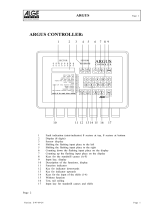 ALGE-Timing argus User guide
ALGE-Timing argus User guide
-
Argus MBF Installation, Operation and Maintenance Manual
-
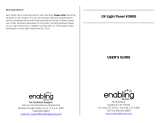 Enabling Devices 2268W User guide
Enabling Devices 2268W User guide
-
Argus 166 User manual
-
Siemens Argus 7SR22 User manual
-
EMS FireCell Syncro User manual
-
Argus 156 User manual
-
EMS FireCell Syncro AS User manual
-
Argus 141 Datasheet