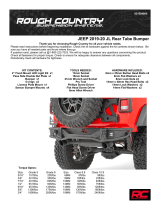Page is loading ...

1
REV.01
INSTALLATION INSTRUCTIONS
PRODUCT SAFETY & LEGAL DISCLAIMER
© 2016 Go Rhino Products. All rights reserved
www.gorhino.com 589 W. Apollo St., Brea, CA 92821 P: 888 427 4466
•IMPORTANT READ ALL INSTRUCTIONS CAREFULLY BEFORE INSTALLING, FAILURE TO DO SO
MAY CAUSE PERSONAL INJURY OR DAMAGE TO PRODUCT AND/OR PROPERTY.
•Review the product package and contents prior to beginning the installation. Take care when
opening the packaging and removing items. If a return is needed you will want to return the product in
its original packaging if possible.
•This instruction guide is provided as a GENERAL installation guide, some vehicles vary dimensionally
and may require additional steps.
•Test fit the product on the vehicle prior to any third party modifications and or finishing. The
manufacturer and/or distributors do not accept responsibility for third party charges, labor and or
third part replacement modifications. Some modifications may void the factory warranty.
•Exercise due-diligence when installing this product. The manufacturer and distributors of this product
do not accept any responsibility for vehicle damage or personal injury resulting from the installation of
this product. Careless installation and operation can result in serious injury or equipment damage.
•This product is for general off-road use. All liability for installation and use rests with the
owner/operator.
•INSTALLER: Once installation is complete, please return this guide along with other documentation
included in this product back to the consumer for future reference. The manufacturer/distributors of
this product do not guarantee this particular version will be available at a later date.
REV 3 05/13/2016
PART NO.
●371200T
PRODUCT DESCRIPTION:
●ROCKLINE FULL WIDTH REAR
BUMPER
APPLICATION:
●JEEP WRANGLER JL

2
REV.01
INJURY HAZARD
Please complete a shop and tool inspection prior to beginning the installation.
•Always make sure you have a clean, dry and well lit work area.
•Always remove jewelry, loose fitting clothing and wear protective gloves and eye protection.
•Always use extreme caution when jacking or raising a vehicle for work. Set the emergency
brake and use tire/wheel blocks and jack stands. Refer to the vehicle manufacturer hand
book. Utilize the vehicle manufacturers designated lifting points.
•Always use appropriate and adequate care in lifting parts during disassembly and
installation. Seek help in lifting heavy or large items into place. Utilize jacks and or lifting
devices when available.
•Always insure products are secure during disassembly and installation.
•Always wear eye protection and take steps to protect any exposed skin during the
installations. Drilling, cutting and grinding plastic and metal may create flying particles that
can cause injury.
•Always use extreme caution when drilling, cutting and or grinding on a vehicle. Thoroughly
inspect the area to be drilled, on both sides of material, prior to modification and relocate any
objects that may become damaged.
•Always assemble and tighten all fasteners per the installation instructions.
•Always route electrical cables carefully. Avoid moving parts, parts that may become hot and
rough or sharp edges.
•Always insulate and protect all exposed wiring and electrical connections.
INSTALLATION INSTRUCTIONS
MAINTENANCE AND CARE
•Always perform regular inspections and maintenance on mounts and related fasteners.
•Periodically check and tighten all fasteners.
•Stripped, fractured, or bent fasteners must be replaced.
•After washing the vehicle make sure to fully dry all surfaces.
•In areas with cold temperatures make sure to wash the product often to remove harmful
materials used on road ways.
•Never use abrasive cleaners or polish compounds. Clean with a gentle soap and water. If you
use wax use a non-abrasive automotive wax such as pure carnauba wax.
WARNING
Some products have been designed to work together with factory rear sensor systems, factory forward
facing sensor systems and factory air bags.
•Installation of some of these products may alter the factory sensor system performance.
•Factory sensors may read shackles or hooks protruding from the fairlead and or tow hooks.
•All sensor testing is completed by Go Rhino Products and or third party testing labs on modified
vehicles.
•Sensor sensitivity, factory sensor housing, orientation, and operating conditions are all variables that
will influence functionality of the sensors.
•Installation of some product may effect the factory air bag systems.
•Some products allow the use of third party products such as winches, shackles, hooks, etc. Follow the
respective manufacturers operating instructions for use with our products.
•Make sure to fully understand the product, it’s intended use and operation prior to use.
•Above all… be safe!
© 2016 Go Rhino Products. All rights reserved

3
REV.01
INSTALLATION INSTRUCTIONS
If you need installation service for your new product, call the authorized distributor from whom you purchased the
product or an authorized installation service company which can be found by calling toll free 1-888-427-4466
2 Hour
TOOLS NEEDED FOR INSTALLATION:
•8mm, 16mm, 18mm, 21mm, 7/16”, ½” & 3/4” Sockets
•8mm, 16mm, 18mm, 21mm, 7/16”, ½” & 3/4” Wrenches
•5/32” Hex Key
•Ratchet, Ratchet Extensions & Swivel Joint Adapter
ESTIMATED TIME FOR INSTALLATION:
PARTS INCLUDED IN THIS LIST:
Go Rhino recommends you, the installer, read this installation instruction manual from front to back before
installing the product. You may also click here to view an installation video or visit
http://www.gorhino.com/Installation-Videos.
© 2016 Go Rhino Products. All rights reserved
ITEM
QTY.
DESCRIPTION
ITEM
QTY.
DESCRIPTION
A 4 1/4" x 3/4” Button Head Hex Drive Bolt H 4 5/16" Hex Nut
B 4 1/4" Lock Washer I 2 1/2" Hex Nut
C 8 1/4" Flat Washer J 2 1/2" Lock Washer
D 4 1/4" Hex Nut K 2 1/2" Flat Washer
E 4 5/16" x 1" Hex Bolt L 1 1/2" Double Bolt Plate
F 4 5/16" Lock Washer M 1 License Plate Bracket
G 8 5/16" Flat Washer N 1 License Plate Base Bracket
O 1 Rockline Full Width Rear Bumper

4
REV.01
INSTALLATION INSTRUCTIONS
© 2016 Go Rhino Products. All rights reserved
OEM Bumper Removal
Step-1 Open the hood and disconnect the vehicle battery or batteries.
Step-2 Remove the OEM spare tire.
Step-3 On the driver side, disconnect the bumper wire harness from the vehicle harness, (FIGURE 1).
FIGURE 1
Driver Side
Bumper Wire Harness Plug

5
REV.01
INSTALLATION INSTRUCTIONS
© 2016 Go Rhino Products. All rights reserved
Step-4 On each side of the vehicle, use a M8 socket and remove the (3) screws securing the lower
section of the fender liner to the bumper side support bracket, (FIGURE 2). Note: The fender liners will
not be re-installed.
Driver Side
FIGURE 2
Fender Liner

6
REV.01
INSTALLATION INSTRUCTIONS
© 2016 Go Rhino Products. All rights reserved
Step-5 On each side of the vehicle, use a M16 socket and remove the (2) bolts securing the bumper
side support bracket to the frame and the (2) bolts securing the side support bracket to the bumper,
(FIGURE 3).
Driver Side
FIGURE 3
Side Support Bracket

7
REV.01
INSTALLATION INSTRUCTIONS
© 2016 Go Rhino Products. All rights reserved
Step-6 On each side of the vehicle use a M16 socket and remove the (2) nuts from the studs securing
the bumper to the frame bracket, (FIGURE 4).
Driver Side
FIGURE 4
Frame Bracket

8
REV.01
INSTALLATION INSTRUCTIONS
© 2016 Go Rhino Products. All rights reserved
Step-7 Using a M18 socket remove the (2) bolts securing the OEM bumper to the frame crossbar,
(FIGURE 5). With assistance remove the OEM bumper from the vehicle.
FIGURE 5
OEM Bumper
Frame Crossbar

9
REV.01
INSTALLATION INSTRUCTIONS
© 2016 Go Rhino Products. All rights reserved
Step-8 On the driver side of the vehicle use a M18 socket and remove the (4) bolts securing the tow
hook and bumper frame bracket to the frame, (FIGURE 6). Retain the 4 bolts, the tow hook will not be
re-installed.
Step-9 On the passenger side of the vehicle use a M21 socket and remove the (2) bolts securing the
bumper bracket to the frame, (FIGURE 7). Retain the 2 bolts.
FIGURE 6
FIGURE 7
Passenger Side
Driver Side
Bumper Frame Bracket
Tow Hook
Bumper Frame Bracket

10
REV.01
INSTALLATION INSTRUCTIONS
© 2016 Go Rhino Products. All rights reserved
BR5 Bumper Installation
Step-1 If equipped with park sensors remove the wiring harness, sensors, mounting rings and bezels
from the OEM bumper. Note: The sensors , mounting rings and bezels have to be positioned in the
Rockline rear bumper in the same location (inner and outer), (driver and passenger) as removed from
the OEM bumper.
1a Unplug the sensors from the wiring harness and remove the wiring harness from the OEM bumper.
1b Remove the sensor by spreading the tabs on the bezel and releasing the sensor out the back side of
the bumper.
1c Spread the tabs on the bezel retainer to release it from the bezel.
1d Press the tabs in on the bezel to push it out the front side of the bumper.
FIGURE 1
Bezel
Sensor Bezel Retainer
Driver Side Outer / Sensor,
Bezel Retainer & Bezel

11
REV.01
INSTALLATION INSTRUCTIONS
© 2016 Go Rhino Products. All rights reserved
1e Remove the (4) plastic plugs from the bezel brackets that are preinstalled in the Rockline rear
bumper,
1f Install the OEM parking sensors in the Rockline rear bumper by pressing each bezel in from the
front of the bumper into place in the bezel bracket, then press the bezel retainer onto the bezel from the
backside. Next press the sensor into the bezel from the back side.
1g Transfer the OEM bumper wiring harness to the Rockline rear bumper and connect to the parking sensors.
FIGURE 2
Sensor
Bezel Bracket
Bezel Retainer
Bezel
Driver Side / Sensor, Bezel
Retainer & Bezel

12
REV.01
INSTALLATION INSTRUCTIONS
© 2016 Go Rhino Products. All rights reserved
Step-3 Position the ½” double bolt plate inside the passenger side frame rail, so the (2) bolts extend
down through the (2) holes in the bottom of the frame rail, (FIGURE 4).
Step-2 Attach the license plate base bracket to the holes in the top, on the driver side of the Rockline
bumper using (2) 5/16” x 1”hex bolts, (4) 5/16” flat washers, (2) 5/16” lock washers and (2) 5/16”
hex nuts, then attach the license plate bracket to the base bracket using (2) 5/16” x 1”hex bolts, (4)
5/16” flat washers, (2) 5/16” lock washers and (2) 5/16” hex nuts, (FIGURE 3). Tighten the nuts and
bolts.
E, F,
G, H
E, F,
G, H
N
M
FIGURE 4
FIGURE 3
Passenger Side
Driver Side
N

13
REV.01
INSTALLATION INSTRUCTIONS
© 2016 Go Rhino Products. All rights reserved
Step-4 With assistance lift the Rockline rear bumper up to the vehicle, position the bumper brackets
on the bottom and outside of the vehicle frame, and secure the driver side bracket to the side and
bottom of the frame using the (4) OEM bolts used for attachment of the OEM tow hook and bumper
frame bracket, (FIGURE 5).
Step-5 Attach the passenger side bracket to the side of the frame using the (2) OEM bolts used for
attachment of the OEM bumper frame bracket and to the bottom of the frame using the ½” double bolt
plate, (2) ½” flat washers, (2) ½” lock washers and (2) ½” hex nuts, (FIGURE 6).
FIGURE 5
FIGURE 6
Passenger Side
Driver Side
OEM Bolts
OEM Bolts
I, J,
K, L

14
REV.01
INSTALLATION INSTRUCTIONS
© 2016 Go Rhino Products. All rights reserved
Step-6 Align the Rockline rear bumper with the vehicle, then tighten all nuts and bolts.
Step-7 Attach the license plate to the license plate bracket using the supplied ¼” x ¾” button head hex drive
bolts, ¼” flat washers, ¼” lock washers and ¼” hex nuts.
Remember to check and retighten all nuts and bolts periodically.

15
REV.01
Go Rhino warrants to Buyer that for a period of five (5) years from the date of shipment of the product(s) (“Warranty Period”) for
black finishes and chrome finishes, that such products will materially conform to the specifications set forth in Go Rhino’s
specifications in effect as of the date of shipment(s) and will be free from material defects in material workmanship.
Go Rhino warrants to Buyer that for the life of the product(s) from the date of shipment of the product(s) (“Warranty Period”) for
polished stainless steel finished products purchased after April 2004, that such products will materially conform to the specifications
set forth in Go Rhino’s specifications in effect as of the date of shipments and will be free from material defects in material
workmanship.
Warranty claims must be accompanied with the original invoice and photos of the product. It is the customer’s responsibility to clean
regularly and protect finish with regular applications of a nonabrasive polish that is compatible with the product’s finish.
This warranty covers the cost of the product only and does not include the cost of removal, installation, third party modifications or
shipping of the product. In no event shall Go Rhino be liable to buyer or any third party for any damage or harm caused by the
product or use thereof, regardless of weather such damages were foreseeable and whether or not Go Rhino has been advised of the
possibility of such damages, not withstanding the failure of any agreed or other remedy of its essential purpose. This warranty is void
if the product shows signs of alteration, misuse, mishandling, improper care, neglect, improper application and/or damage dueto
improper installation.
With respect to any such product(s) during the limited warranty period, Go Rhino shall, in its sole discretion, either: (i) provide a
one-time repair or replacement of such products (or the defective part) or (ii) credit or refund the price of such products at the pro
rata contract rate provided that, if Go Rhino so requests, Buyer shall, at Go Rhino’s expense, return such product(s) to Go Rhino. The
remedies shall be the Buyer’s sole and exclusive remedy and Go Rhino’s entire liability for any breach of the limited warrant(ies).
Go Rhino disclaims all other warranties except to the extent that any such warranty cannot be validly disclaimed under applicable
law.
Finish Limited Warranty:
Limited lifetime on stainless steel products (after April 2004)
5 year warranty on black powder coat products
5 year warranty on chrome products
This warranty does not cover exposed welds
Finish warranty covers peeling, flaking, or cracking. Washing all finishes regularly with car wash soap and rinsing well with water is
the best method for maintaining the finish on your products. You must also protect the finish with nonabrasive automotive wax on a
regular basis. The use of any compound which contains abrasives becomes a self-defeating exercise as the compound scratches the
finish and opens it to corrosion. The use of harsh chemicals used to remove bugs and tar may also cause the finish to fail and should
be avoided.
If you are unsatisfied with your purchase please contact the establishment you purchased the product from.
If you need to place a warranty claim or need assistance, the Go Rhino customer service team will answer any questions you may
have. Please contact the Go Rhino customer service team at 1-888-427-4466 during normal business hours Monday thru Friday 7 am
to 5 pm PST. You may also email [email protected]om. In order to better serve you please provide a copy of the original invoice /
receipt, a photo of the issue you are experiencing and a photo of the vehicle the product is installed on.
All warranty returns must have an approved RGA number. The RGA number must be clearly marked on the exterior of the return
package. All approved warranty returns must be shipped to Go Rhino Products, 1002 Carriers Drive, Laredo, Texas 78045.
INSTALLATION INSTRUCTIONS
LIMITED WARRANTY
PRODUCT REGISTRATION
Please remember to register your new purchase. You may register your product at www.gorhino.com. Registering your product may
help speed any future warranty or customer service inquiries.
Thank you again for purchasing from Go Rhino Products
Please take a few minutes to view additional products for your vehicle and more at GORHINO.com
These installation instructions are available on the Go Rhino web site along with installation videos for
many of our products.
www.gorhino.com www.bigcountryauto.com www.gorhinopd.com
© 2016 Go Rhino Products. All rights reserved
/