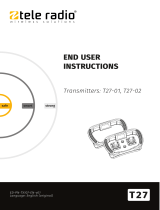Page is loading ...

SA FE T Y I N F O R M A T I O N S H E E T
TRANSMITTERS
GENERAL INFORMATION
Transmi tters T7
– T7-14, T7-15, T7-16 –
Abo u t T7 tran smi tters
Tele Radio AB's remote control systems are suitable for a wide variety of
applications for e.g. stationary or mobile equipments, hydraulic machines,
construction, forestry or agriculture equipments and more. Tele Radio AB's
transmitters and receivers are highly customizable and can be configured to
suit the most wide-ranging application requirements & usage habits.
There are three models available, with three, six and eight buttons.
Number of buttons Article name Old and alternative names
3T7-16 T00007-16 PN-T7-16
6T7-15 T00007-15 PN-T7-15
8T7-14 T00007-14 PN-T7-14
Abo u t thi s do cu ment
Every care has been taken in the preparation of this document. Please
inform Tele Radio AB of any inaccuracies or omissions. This document covers
general safety issues, main technical specifications, warranty, service and
maintenance and regulatory information. For more information, please refer
to the Enduser instructions and the Installation instructions available on
www.tele-radio.com. Images shown in this document are for illustrative
purposes only.
Warn in gs & restri ctio ns
Carefully read through the following safety instructions
before proceeding with the installation, configuration,
operation, or maintenance of the product. Failure to follow
these warnings could result in death or serious injury.
This product must not be operated without having read and understood the
Safety information sheet and having received the appropriate training. The
purchaser of this product has been instructed how to handle the system
safely. The following information is intended for use as a complement to
applicable local regulations and standards.
IMPORTANT! Tele Radio AB remote controls are often built into wider
applications. These systems should be equipped with:
• a wired emergency stop where necessary
• a brake
• an audible or visual warning signal
INSTALLATION AND COMMISSIONING
IMPORTANT! Only licensed or qualified personnel should be permitted
to install the product.
This radio system must not be used in areas where there
is a risk of explosion.
Always switch off all electrical power from the equipment
before installation procedure.
To utilize the safety features of the system, use the stop
relays in the safety circuitry of the object/ equipment to be
controlled.
When the equipment controlled by the receiver's standard
relays is connected via the stop relays, make sure that the
maximum current through the stop relays is still within the
specifications. Contact your representative for assistance.
RISK OF UNINTENDED EQUIPMENT OPERATION
Only transmitters that are intended for use should be
registered in the receiver.
Failure to follow these instructions could result in death,
serious injury, or equipment damage.
RISK OF ELECTRIC SHOCK
The receiver must only be opened by qualified installers or
authorized personnel.
Make sure the power supply is switched off before opening
the receiver.
Failure to follow these instructions could result in death,
serious injury, or equipment damage.
OPERATION
Only qualified personnel should be permitted to access the
transmitter and operate the equipment.
lMake sure that the user satisfies the age requirements
in your country for operating the equipment.
lMake sure that the user is not under the influence of
drugs, alcohol and medications.
lMake sure that the user knows and follows operating and
maintenance instructions as well as all applicable safety
procedures and requirements.
The user should:
lNever leave the transmitter unattended.
lAlways switch the transmitter off when not in use. Store
in a safe place.
lKeep a clear view of the work area at all times.
MAINTENANCE
Before maintenance intervention on any remote controlled
equipments:
• always remove all electrical power from the equipment.
• always follow lockout procedures.
lKeep the safety information for future reference. Always download the
Safety information sheet from our website, www.tele-radio.com, for
the latest available version.
lIf error messages are shown, it is very important to find out what
caused them. Contact your representative for help.
lKeep the product in a clean, dry place.
lKeep contacts and antennas clean.
lWipe off dust using a clean, slightly damp cloth.
lNever use cleaning solutions.
SI-PN-TX102-EN-v01 1/3

SA FE T Y I N F O R M A T I O N S H E E T
TRANSMITTERS
lCheck the encapsulation, foils and cable for damages. If the
encapsulation or foil is damaged, moisture can cause serious damage to
the electronics.
Regu latory in formati on
NOTE: Models including additional naming conventions:
Model Article names Additional naming conventions
T7 T7-14
T7-15
T7-16
PN-T7-14, T00007-14
PN-T7-15, T00007-15
PN-T7-16, T00007-16
EUROPE
Applies to:
T7-14, T7-15, T7-16
CE MARKING
Hereby, Tele Radio AB, declares that the radio equipment type(s) listed
above is/ are in compliance with the Radio Equipment Directive
2014/53/EU.
The latest version of the complete EU Declaration of Conformity is available
on the Tele Radio AB website, www.tele-radio.com.
WEEE DIRECTIVE
This symbol means that inoperative electrical and electronic
products must not be mixed with household waste.The European
Union has implemented a collection and recycling system for
which producers are responsible. For proper treatment, recovery
and recycling, please take this product to a designated collection
point.
Tele Radio AB strives to minimize the use of hazardous materials, promotes
reuse and recycling, and reduces emissions to air, soil and water. When a
commercially viable alternative is available, Tele Radio AB strives to
restrict or eliminate substances and materials that pose an environmental,
health or safety risk.
NORTH AMERICA
Applies to:
T7-14, T7-15, T7-16
FCC AND ICSTATEMENTS
FCC: This product is in compliance with Part 15 of the FCC rules.
IC: This product is in compliance with Industry Canada’s licence-exempt
RSSs.
The complete statements are included in the corresponding Enduser
instructions and Installation instructions available on www.tele-radio.com.
AEC
Applies to:
T7-14, T7-15, T7-16
AEC STATEMENT (ДЕКЛАРАЦИЯ ЕАС)
This product is declared as compliant within Eurasian Economic Union (EAC).
EAC declaration is available on request.
PRODUCT GENERAL DESCRIPTION
The pictures shown in this chapter are for illustrative purposes only.
Transmi tter f ron t
T7-16 T7-15 T7-14
1. LED 1 (red)
2. Top LED (red,
green)
3. LED 2 (red)
4. Button 1
5. Button 2
6. Button 3
7. Button 4
8. Button 5
9. Button 6
10. Button 7
11. Button 8
Transmi tter back
1. I/O switch
2. Clip
3. Product label
I/O SWITCH
The I/O switch on the back of the transmitter interrupts the power supply
from the battery. When in the O/off position, the transmitter cannot be
started.
IMPORTANT! When the transmitter is to be transported by air, the I/O
switch must be in the O/off position.
NOTE: The I/O switch should not be used as an on/off button for the
transmitter.
TECHNICAL DATA
Transmi tter speci fi catio ns
T7-14 T7-15 T7-16
Number of buttons 8 x 1-step
button 6 x 1-step
button 3 x 1-step
button
Power supply 2 x 1.5V AAA / LR03 Alkaline
I/O switch Yes
Radio communication Simplex
Frequency band 2405 – 2480 MHz
Number of channels 16 (channel 11–26)
Radio frequency output
power EIRP1 < 10dBm (10 mW)
IP code IP65
Operating temperature -20…+55 °C / -4…+130 °F
Dimensions 52 x 83 x 17 mm / 2 x 3.3 x 0.7 in
Weight 70 g / 0.15 lbs
1Equivalent isotropic radiated power
SI-PN-TX102-EN-v01 2/3

SA FE T Y I N F O R M A T I O N S H E E T
TRANSMITTERS
BATTERY PRECAUTIONS
Carefully read the following safety instructions and warnings before using,
charging or disposing of the batteries.
Batteries contain flammable substances such as lithium or
other organic solvents, which may result in overheating,
rupture or combustion. Failure to read and follow the below
instructions may result in fire, personal injury and damage to
property if charged or used improperly.
Han dli ng an d storage
lRisk of explosion if battery is replaced with a battery of an
incorrect type.
lDo not short-circuit, disassemble, deform or heat batteries.
lNever attempt to charge a visibly damaged or frozen
battery.
lDo not use or charge the battery if it appears to be leaking,
deformed or damaged in any way.
lDo not solder directly onto batteries.
lDo not leave the battery in the charger once it is fully
charged.
lStore in a cool location. Keep batteries away from direct
sunlight, high temperature, and high humidity.
lImmediately discontinue use of the battery if, while using,
charging, or storing the battery, the battery emits an
unusual smell, feels hot, changes color, changes shape, or
appears abnormal in any other way.
lKeep batteries out of reach of small children. Should a child
swallow a battery, consult a physician immediately.
D i sp o sal
When discarding batteries, insulate the + and - terminals of batteries with
insulating/ masking tape.
lDo not place multiple batteries in the same plastic bag.
lDo not incinerate or dispose of batteries in fire.
lDo not place used batteries in the household waste.
Dispose of used batteries in accordance with the applicable
regulations and legal requirements.
lBatteries that have been disposed of incorrectly may short
circuit, causing them to become hot, burst or ignite.
Battery inf ormati o n
Do not recharge the batteries. Attempts to recharge the
batteries may cause rupture or hazardous liquids to leak,
which will corrode the equipment.
NOTE: Only batteries approved by Tele Radio AB should be used in T7
transmitters.
NOTE: When approximately 10 % of the battery capacity remains, the Top
LED will light red.
Description
Type of battery 2 x 1.5V AAA / LR03 batteries1
NOTE: Electronics and batteries must be physically separated before
disposal. Make sure that electronics or batteries are not disposed of in
household waste.
1Not included.
WARRANTY, SERVICE, REPAIRS, AND
MAINTENANCE
Tele Radio AB products are covered by a warranty against material,
construction and manufacturing faults. During the warranty period, Tele
Radio AB may replace the product or faulty parts. Work under warranty
must be performed by Tele Radio AB or by an authorized service center
specified by Tele Radio AB.
The following are not covered by the warranty:
lFaults resulting from normal wear and tear
lParts of a consumable nature
lProducts that have been subject to unauthorized modifications
lFaults resulting from incorrect installation and use
lDamp and water damage
Main ten an ce
Repairs and maintenance must be performed by
qualified personnel
Only use spare parts from Tele Radio AB
Contact your representative for service or any other
assistance
Keep the product in a clean, dry place
Keep contacts and antennas clean
Wipe off dust using a slightly damp, clean cloth
NOTE: Never use cleaning solutions or high-pressure
washer.
Tele Radio AB, Head office
Datavägen 21
SE-436 32 Askim
Sweden
Phone: +46 (0)31 748 54 60, Fax: +46 (0)31 68 54 64
For more information about this product, please download the latest
Enduser instructions or Installation instructions from www.tele-radio.com.
SI-PN-TX102-EN-v01 3/3
/