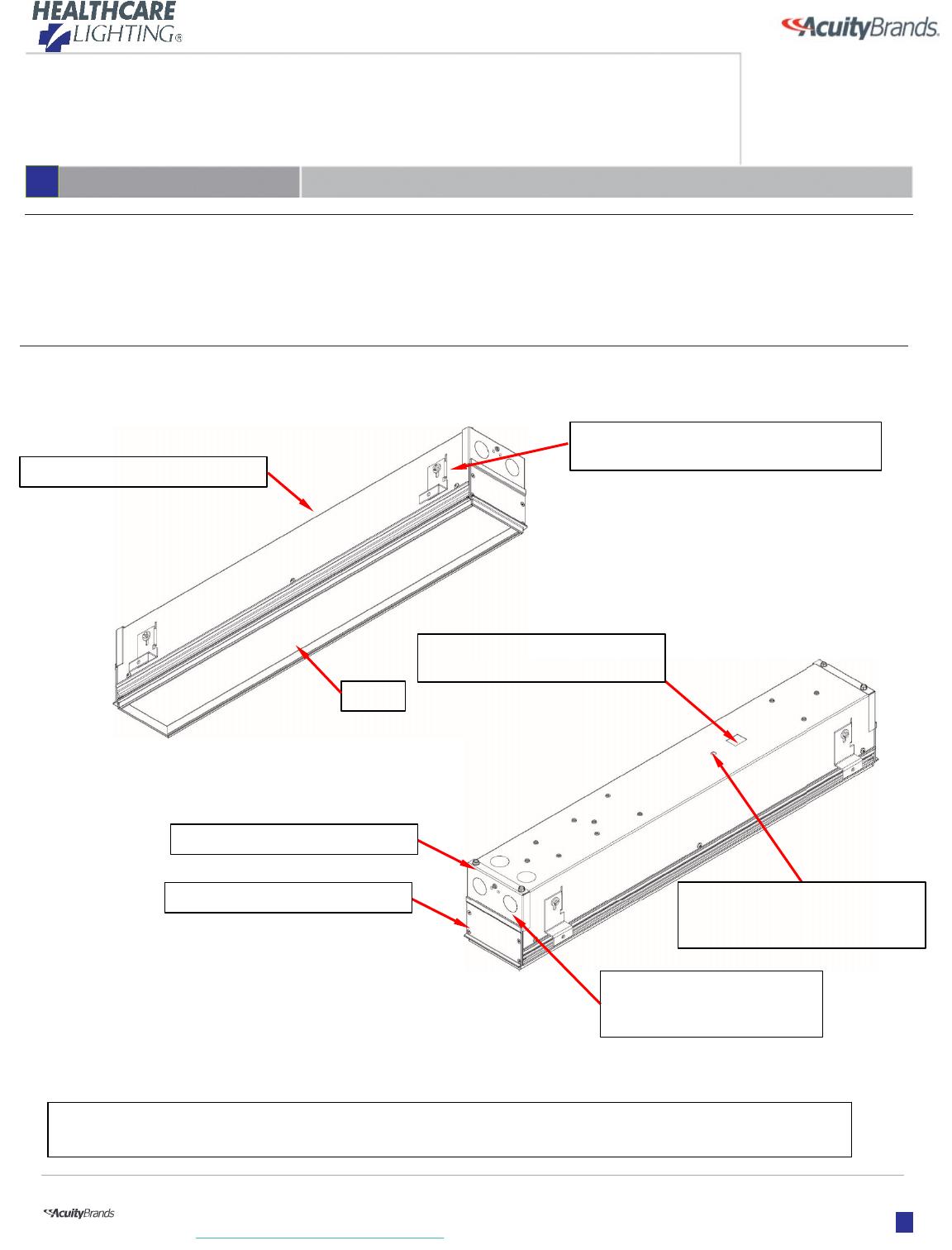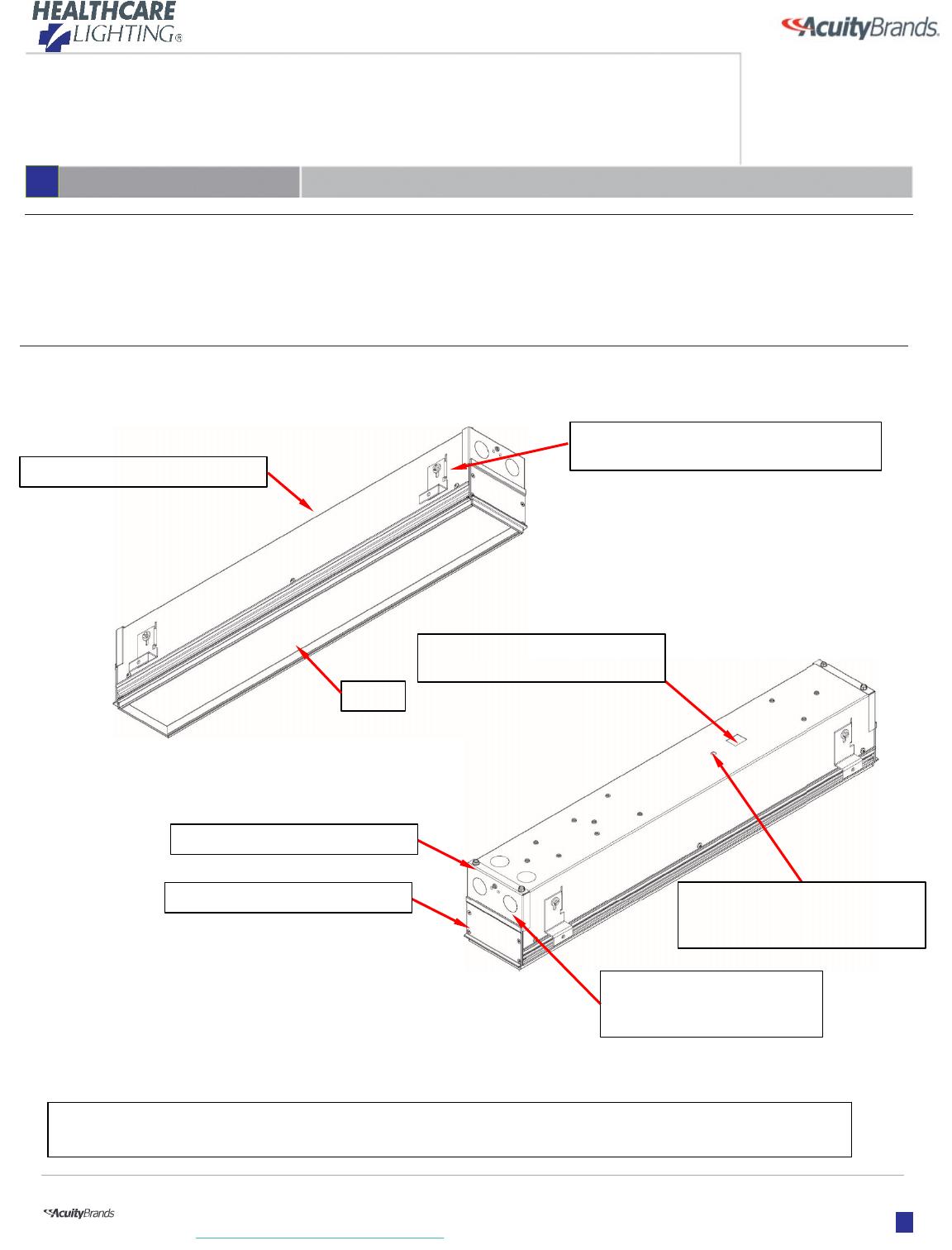
HPL Luminaire
REPAIR KIT INSTRUCTIONS
A. General Identification of HPL Luminaire……………......................................................................................................................Page 2
B. Exploded View of RK1HPL, RK3HPL, and RK6HPL......................................................................................................................Page 3
C. RK1HPL Components…………………..….……………..........................................................................................................................Page 4-5
D. RK2HPL General Layouts…………………….…………….......................................................................................................................Page 6
E. RK3HPL Components………….……………………………………...............................................................................................................Page 7
F. RK6HPL Components………….……………………………………...............................................................................................................Page 8
8/2021 ECO# XXXXX
2
A. General Identification of HPL Luminaire
IMPORTANT: Wearcottongloves ANDlift and handle theluminaire from theends to avoid damaging or soiling thelens
surface. Should the lens surface become smudged or otherwise blemished, clean using only a soft, microfiber cottoncloth.
LENS
912-00300-004 REV. A
One Lithonia Way, Conyers, GA 30012 • Tel: 800-705-SERV (7378) • Website: https://acuitybrands.com/
©2021 Acuity Brands Lighting, Inc.All Rights Reserved.“Healthcare Lighting” is aregistered trademark of Acuity Brands Lighting.
Products in this document may be covered by one or more U.S. Patents and Patents Pending.Specifications subject to change without notice.Limited warranty
applies.Complete warranty terms located at www.AcuityBrands.com/CustomerResources/Terms_and_Conditions.aspx
ELECTRICAL ACCESS PLATE
CEILING TRIM ACCESSORIES
(WILL VARY BASED ON APPLICATION)
ELECTRICAL ENCLOSURE
LOCATION OF INSULATION
DETECTORS
(IF APPLICABLE)
HPL REPAIR KIT INSTRUCTIONS
LOCATION OF NLIGHT RJ45
(IF APPLICABLE)
LOCATION OF NLIGHTAIR
ANTENNA
(IF APPLICABLE)
END PLATE