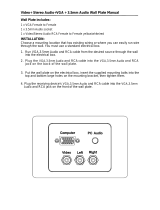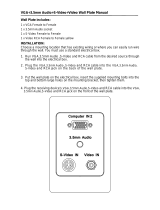Page is loading ...

EXT-UHDV-WP-HBTLS-TX
EXT-UHDA-HBTL-RX
User Manual
Version A1
4K Ultra HD HDBaseT™
Multi-Format 2x1 Auto-Switching Wall-Plate Sender w/ Scaler
Receiver w/ Audio De-Embedder and POH

2
Important Safety Instructions
1. Read these instructions.
2. Keep these instructions.
3. Heed all warnings.
4. Follow all instructions.
5. Do not use this product near water.
6. Clean only with a dry cloth.
7. Do not block any ventilation openings. Install in accordance with the manufacturer’s
instructions.
8. Do not install or place this product near any heat sources such as radiators, heat registers,
9. Do not defeat the safety purpose of the polarized or grounding-type plug. A polarized
plug has two blades with one wider than the other. A grounding type plug has two blades
and a third grounding prong. The wide blade or the third prong are provided for your
-
ment of the obsolete outlet.
10. Protect the power cord from being walked on or pinched particularly at plugs,
convenience receptacles, and the point where they exit from the apparatus.
11.
12. To reduce the risk of electric shock and/or damage to this product, never handle or touch
this unit or power cord if your hands are wet or damp. Do not expose this
product to rain or moisture.
13. Unplug this apparatus during lightning storms or when unused for long periods of time.
14.
apparatus has been damaged in any way, such as power-supply cord or plug is
damaged, liquid has been spilled or objects have fallen into the apparatus,
the apparatus has been exposed to rain or moisture, does not operate normally,
or has been dropped.
15. Batteries that may be included with this product and/or accessories should never be
according to the instructions.

4
Contact Us
Technical Support
1-707-283-5900 1-800-472-5555
Email
support@gefen.com
Web
http://www.gefen.com
Mailing Address
Gefen
All trademarks are the property of their respective owners.
packaging, and any accompanying documentation without prior notice.

5
Operating Notes
Important
•
6A may be acceptable depending on cable quality. Care should always be given
to keep these cables away from power lines and other sources of electromagnetic
interference.
• Cable quality is critical when handling 4K HDMI signals. We highly
recommend Gefen HDMI cables. They have been designed and tested to reliably
transport the full throughput of HDMI standard.
•
that provides power from one device to the other over the link cable. While this
locally by a 12V power supply, sold separately. Please see instructions on page 18 of
•
together, only HDCP 1.4 will pass through.
• The information in this manual has been carefully checked and is believed
any inaccuracies that may be contained in this manual. In no event will Gefen and
damages resulting from any defect or omission in this manual.
• All information contained herein is subject to change without notice.

6
For three years from date of activation of this product, any party may request, and we will
readable copy of the corresponding open source code on a medium customarily used for
subject to their respective open source licenses:
• lwIP
• jQuery
All rights reserved.
are permitted provided that the following conditions are met:
1. Redistributions of source code must retain the above copyright notice, this list of
conditions and the following disclaimer.
2. Redistributions in binary form must reproduce the above copyright notice, this list of
conditions and the following disclaimer in the documentation and/or other materials
provided with the distribution.
3. The name of the author may not be used to endorse or promote products derived from
Licensing

7
EXT-UHDV-WP-HBTLS-TX*
•
• Automatic switching of HDMI and VGA inputs
•
• VGA scaling up to 1920 x 1200 with picture adjustments
•
12-bit Deep Color
•
HDMI 2.0
HDCP 1.4
through
3DTV pass-through
•
•
•
•
over the link cable
•
• Uses Gefen’s implementation of HDBaseT™ technology with enhanced features
•
•
• North American standard 2-gang wall-plate form factor
•
• Works with most North American 2-gang table boxes and “open-back” low-voltage
installation brackets
Features

8
EXT-UHDA-HBTL-RX*
12-bit Deep Color
HDMI 2.0
HDCP 2.2 and 1.4
through
3DTV pass-through
will need external power
• Uses Gefen’s implementation of HDBaseT™ technology with enhanced features
Features

9
EXT-UHDV-WP-HBTLS-TX*
. If any of these
as soon as possible.
EXT-UHDA-HBTL-RX*
. If any of these items are not
possible.
All trademarks and registered trademarks are properties of their respective owners.
Packing Lists

10
Table of Contents
Controls, Connectors, and Indicators ............................................................................11
...................................................................................................11
............................................................................................................ 14
Installation .....................................................................................................................17
.............................................................. 17
....................................................................... 18
........................................................................... 18
....................................................................................................... 19
LED Status ...................................................................................................................... 20
Scaler Functions and Picture Adjustments ................................................................. 21
EDID Management .......................................................................................................22
RS-232 ............................................................................................................................ 23
Features 23
Commands ............................................................................................................................26
Firmware Update ..........................................................................................................28
................................................................................................................29

11
Link
HDCP
Reset
Input
Power
VGA In
VGA
Audio In
HDMI
HDMI In
EXT-UHDV-WP-HBTLS-TX
Auto
Syner-G™
EXT-UHDV-WP-HBTLS-TX
5
1
2
12
10
Controls, Connectors, and Indicators
13
14
4
3
6
7
8
9
11

12
ID Name Description
1 Power Indicator
for more information.
2
for
more information.
3 HDCP Indicator
active HDMI signal contains HDCP encryption.
for more
information.
4 VGA Indicator
VGA input has been selected.
for more information.
5 HDMI Indicator
HDMI input has been selected.
for more information.
6 Reset Button Press and release this button with a thin
7 VGA Video Input Connect a VGA cable from your source to
this input.
8 VGA Audio Input Connect a 3.5mm stereo audio cable from
the analog stereo audio output of your
source to be used with the VGA input.
9 HDMI Input Connect a Gefen HDMI cable from your
source to this input.
10 Firmware Update Port
unit (Page 28
update process.
Controls, Connectors, and Indicators

13
Controls, Connectors, and Indicators
ID Name Description
11 To switch between HDMI and VGA inputs,
press and release this button. To activate or
this button for 3 seconds or longer until the
function engages or disengages. This button
active. for more
information.
12 Connect a CAT-5e or better cable, up to the
recommended length for a given resolution,
from this port to the HDBaseT™ In port on the
Receiver unit. This Sender can receive power
over the CAT-5 cable from a POH compatible
Receiver such as the EXT-UHDA-HBTL-RX,
but it cannot supply power to a Receiver.
13 12V DC Input
unit is powered through the Receiver unit
via POH, in cases where a non-POH Receiver
connector can be wired to a 12V power supply
with a current capability of between 1 to 2A.
Please see more details under +12V Wiring for
14 This port can be used for extending 2-way
RS-232 communications between the
Sender and the Receiver, for local control
of the Sender, and for Gefen Syner-G™
interface using an Rs-232 connection with
a computer. Connect Tx, Rx, and Ground
from an automation control device or an
connector. Please note that The Sender and
Receiver’s Tx, Rx, and Ground pin-outs for
ensure proper operation, please follow the
pin-out of each connector as printed on each
unit’s enclosure.

14
5
EXT-UHDA-HBTL-RX
Powe r
Link HDCP
Prog 1
Prog 2
RS-232 Pass-Thru
Tx G Rx
RS-23 2
IR In/Ex t
IR Out
HDM I Ou t
Audi o Out
Line Coax Optical
HDBaseT ™ In
12V DC
EXT-UHDA-HBTL-RX
4321
6 7 8
9
10
11
12
13
ID Name Description
1 This 3-position slide switch places the
During normal
operation, this switch should be in RS-232
Pass-Thru position.
2
for
more information.
3 HDCP Indicator
active HDMI signal contains HDCP encryption.
for more
information.
4 Power Indicator
for more information.
Controls, Connectors, and Indicators

15
Controls, Connectors, and Indicators
ID Name Description
5 This port can be used for extending
2-way RS-232 communications between
the Sender and the Receiver, for remote
control of the Sender, for Gefen Syner-G™
interface using an Rs-232 connection with
a computer. Connect Tx, Rx, and Ground
from an automation control device or an
connector. Please note that The Sender and
Receiver’s Tx, Rx, and Ground pin-outs for
ensure proper operation, please follow the
pin-out of each connector as printed on each
unit’s enclosure.
6 THIS FEATURE IS NOT ACTIVE WHEN
CONNECTED TO EXT-UHDV-WP-HBTLS-
TX: 3.5mm mini-stereo jack. Connect an IR
to this port. Alternatively, connect a 3.5mm
mini-stereo connector from this port to the
output of an automation system with an
electrical IR output.
7 IR Out THIS FEATURE IS NOT ACTIVE WHEN
CONNECTED TO EXT-UHDV-WP-HBTLS-
TX:
the device to be controlled.
8 HDMI Out Use a Gefen HDMI cable to connect an
HDMI display to this port.
9
channels of audio de-embedded from
the HDMI signal, for use with outboard
audio cable from this port to the analog

16
Controls, Connectors, and Indicators
ID Name Description
10 Coaxial Digital Out This port provides up to 5.1 channels of
and Right channels of PCM digital audio
de-embedded from the HDMI signal, for
a coaxial digital audio cable with RCA
connectors from this port to the coaxial
11 Optical Digital Out This port provides up to 5.1 channels of
and Right channels of PCM digital audio
de-embedded from the HDMI signal, for use
connectors from this port to the optical
12
Connector
Connect a CAT-5e or better cable, up to the
recommended length for a given resolution,
from this port to the HDBaseT™ Out port on
This Receiver can send power
over the CAT-5 cable to a POH compliant
Sender unit. It can also receive power over the
CAT-5 cable from a POH compatible Sender
such as the EXT-UHDV-HBTLS-TX, but NOT
the EXT-UHDV-WP-HBTLS-TX.
13 12V DC In This power receptacle is used to connect the
included 12V DC power supply. As long as the
get power from this Receiver. Only one power
supply is required for the extender system to
operate.

17
Installation
Physical Installation
EXT-UHDV-WP-HBTLS-TX:
1.
without an electrical back-box, please check your local electrical code to ensure compli-
ance.
2. As long as installation without a back-box is acceptable, the unit can be mounted either
directly onto the drywall or other sturdy hollow wall panel, or by using a standard North
American 2-gang low-voltage installation bracket, available from most hardware stores.
3. Regardless of mounting with or without an installation bracket, make sure that you have
2” or 50mm of clearance behind the outer surface of the wall.
4.
wall.
5.
locations on the wall as circled below. Use self-tapping drywall screws if there is wood
bracing directly behind the wall panel for the screws to go through. Otherwise use wall-
anchors to ensure a secure installation.
6. If using a low-voltage installation frame, install the frame onto the wall using the instruc-
tions that came with the frame. Install the wall-plate sender to this frame, using the 4
long screws that came with your wall-plate sender.
7. Before attaching the wall-plate sender to the wall, make all wiring connections as per the
instructions earlier in this manual for each port.
8.
Link
HDCP
Reset
Input
Power
VGA In
VGA
Audio In
HDMI
HDMI In
EXT-UHDV-WP-HBTLS-TX
Auto
Syner-G™
92mm
3.6”
72mm
2.8”
Wall Cutout
if not using installation frame

18
Installation
Physical Installation
EXT-UHDA-HBTL-RX:
1. -
tures a pair of mounting brackets that can be attached to each side of the enclosure using
the provided screws.
2. When surface-mounting the Receiver, please secure it to the mounting surface using
+12V Wiring for the EXT-UHDV-WP-HBTLS-TX
+12V DC 2-pin Phoenix connector can be wired to a 12V power supply with a current
capability between 1 to 2A.
This operation should only be performed by a professional and licensed low-voltage
installer who has the proper tools and knowledge. Gefen will not assume any direct or
indirect responsibility or liability for any damage or loss. When wiring a power supply to
needs to be removed. Please use the following guidelines, but always double-check
polarity and voltage with a DC voltmeter. Furthermore, your warranty may be void in case
of improper wiring or if a non-Gefen power supply is used.
Important!
Please see information
above before use

19
Installation
Notes
1. The wiring diagram above shows cables and accessories that may not be included with the products.
distributor.
2. Power supply connections are not shown in the diagrams above. We highly recommend that the Power
power the Sender directly please see information and instructions on previous page.
Sample Wiring Diagram
HDBaseT™
Out
(POH)
* Do NOT connect if using POH
In*
RS-232
EXT-UHDA-HBTL-RX
VGA CABLE
4K Ultra HD Source
EXT-UHDV-WP-HBTLS-TX
Sender (Front)
EXT-UHDV-WP-HBTLS-TX
Sender (Back)
Link
HDCP
Reset
Input
Power
VGA In
VGA
Audio In
HDMI
HDMI In
EXT-UHDV-WP-HBTLS-TX
Auto
Firmware
VGA Source
RS-232 Automation
Control Device
or
Device-To-Be-Controlled
RS-232 Automation
Control Device
or
Device-To-Be-Controlled
Display
Powered Speakers
or Audio Amplifier
w/analog L/R input
Audio Amplifier
w/ coaxial digital input
Audio Amplifier
w/ optical digital input
HDMI CABLE
RS-232 CABLE
CAT-5e CABLE
3.5MM AUDIO CABLE
OPTICAL DIGITAL AUDIO
COAXIAL DIGITAL AUDIO
EXT-UHDA-HBTL-RX
Receiver (Back)
EXT-UHDV-WP-HBTLS-TX

20
• The unit is not powered. Check the power supply and the
LED Status
The Power, Link, HDCP, HDMI, VGA and Auto/Input Power,
Link, and HDCP indicators on the Receiver unit provide basic information on the current
status of each unit.
Power Description
• The unit is powered.
Description
•
•
Description
• HDMI Input is selected.
• VGA input is selected.
HDCP Description
•
•
extended.
Description
• VGA Input is selected.
• HDMI input is selected.
Description
•
•
/