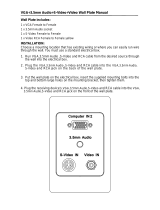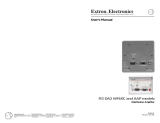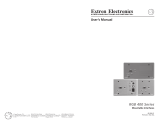Page is loading ...

Video+ Stereo Audio+VGA + 3.5mm Audio Wall Plate Manual
Wall Plate includes:
1 x VGA Female to Female
1 x 3.5mm Audio socket
1 x Video/Stereo Audio RCA Female to Female yellow/white/red
INSTALLATION:
Choose a mounting location that has existing wiring or where you can easily run wire
through the wall. You must use a standard electrical box.
1. Run VGA,3.5mm Audio and RCA cable from the desired source through the wall
into the electrical box.
2. Plug the
VGA,3.5mm Audio
and RCA cable into the
VGA,3.5mm Audio
and RCA
jack on the back of the wall plate.
3. Put the wall plate on the electrical box, insert the supplied mounting bolts into the
top and bottom large holes on the mounting bracket, then tighten them.
4. Plug the receiving device's
VGA,3.5mm Audio
and RCA cable into the
VGA,3.5mm
Audio
and RCA jack on the front of the wall plate.

Video+ Stereo Audio+VGA + 3.5mm Audio Wall Plate Manual
Wall Plate includes:
1 x VGA Female to Female
1 x 3.5mm Audio socket
1 x Video/Stereo Audio RCA Female to Female yellow/white/red
INSTALLATION:
Choose a mounting location that has existing wiring or where you can easily run wire
through the wall. You must use a standard electrical box.
1. Run VGA,3.5mm Audio and RCA cable from the desired source through the wall
into the electrical box.
2. Plug the
VGA,3.5mm Audio
and RCA cable into the
VGA,3.5mm Audio
and RCA
jack on the back of the wall plate.
3. Put the wall plate on the electrical box, insert the supplied mounting bolts into the
top and bottom large holes on the mounting bracket, then tighten them.
4. Plug the receiving device's
VGA,3.5mm Audio
and RCA cable into the
VGA,3.5mm
Audio
and RCA jack on the front of the wall plate.
/