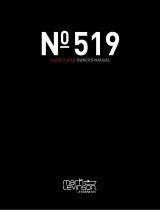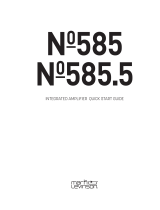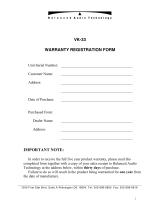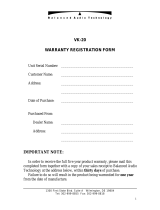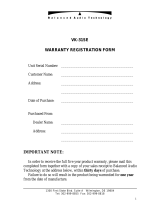Page is loading ...

Nº32
Reference
Preamplifier
Owner’s Manual

i
1. Read these instructions
2. Keep these instructions.
3. Heed all warnings.
4. Follow all instructions.
5. Do not use this apparatus near water.
6. Clean only with a dry cloth.
7. Do not block ventilation openings. Install in accordance with the manufacturer’s instructions.
8. Do not install near any heat sources such as radiators, heat registers, stoves, or another apparatus
that produces heat.
9. Do not defeat the safety purpose of the polarized or grounding-type plug. A polarized plug has
two blades with one wider than the other. A grounding-type plug has two blades and a third
grounding prong. The wide blade or third prong is provided for safety. If the provided plug does
not fit into the outlet, consult an electrician for replacement of the obsolete outlet.
10. Protect the power cord from being walked on or pinched, particularly at plugs, convenience
receptacles, or the point where it exits from the apparatus.
11. Only use attachments and accessories specified by the manufacturer.
12. Use only with the cart, stand, tripod, bracket, or table specified by the manufacturer
or sold with the apparatus. When a cart is used, use caution when moving the cart/appa-
ratus combination to avoid injury or tip over.
13. Unplug this apparatus during lightning storms or when unused for long periods of time.
14. Refer all servicing to qualified service personnel. Servicing is required when the apparatus has
been damaged in any way, such as when the power cord or plug has been damaged; liquid has
been spilled or objects have fallen into the apparatus; or the apparatus has been exposed to rain
or moisture, does not operate normally, or has been dropped.
15. Ventilation should not be impeded by covering the ventilation openings with items such as
newspapers, table cloths, curtains, and so on.
16. No naked flame sources, such as candles, should be placed on the apparatus.
17. The power cord is intended to be the safety disconnect device for this apparatus. Ready access to
the power cord should be maintained at all times.
18. Terminals marked with this symbol may be considered HAZARDOUS LIVE and the
external wiring connected to these terminals requires installation by an INSTRUCTED
PERSON or the use of ready-made leads or cords.
Warning!
To reduce the risk of fire or electric shock, do not expose this apparatus to rain or moisture. Appa-
ratus shall not be exposed to dripping or splashing. No objects filled with liquids, such as vases,
shall be placed on the apparatus.
Important Safety Instructions

ii
FCC Notice
This equipment has been tested and found to comply with the limits for a Class B digital device, pur-
suant to part 15 of the FCC Rules. These limits are designed to provide reasonable protection against
harmful interference in a residential installation. This equipment generates, uses, and can radiate
radio frequency energy and, if not installed and used in accordance with the instructions, may cause
harmful interference to radio communications. However, there is no guarantee that interference will
not occur in a particular installation. If this equipment does cause harmful interference to radio or
television reception, which can be determined by turning the equipment off and on, the user is
encouraged to try to correct the interference by one or more of the following measures:
• Reorient or relocate the receiving antenna.
• Increase the separation between the equipment and the receiver.
• Connect the equipment into an outlet on a circuit different from that to which the receiver is
connected.
• Consult an authorized Mark Levinson dealer or an experienced radio/TV technician for help.
Caution!
Changes or modifications not expressly approved by the party responsible for compliance could
void the user’s authority to operate the equipment.
Canada
This Class B digital apparatus complies with Canadian ICES-003.
Cet appareil numérique de la classe B est conforme à la norme NMB-003 du Canada.
3 Oak Park
Bedford, MA 01730-1413 USA
Telephone: 781-280-0300
Fax: 781-280-0490
www.marklevinson.com
Customer Service
Telephone: 781-280-0300
Sales Fax: 781-280-0495
Service Fax: 781-280-0499
Product Shipments
16 Progress Road
Billerica, MA 01821-5730 USA
Part No. 070-630349 Rev 4
“Mark Levinson” and the Mark Levinson logo are registered trademarks
of Harman International Industries. U.S. patent numbers and other
worldwide patents issued and pending.
“Madrigal Audio Laboratories” and the Madrigal Audio Laboratories
logo are registered trademarks of Harman International Industries. U.S.
patent numbers and other worldwide patents issued and pending.
©2004 Harman Specialty Group. All rights reserved.
This document should not be construed as a commitment on the part
of Harman Specialty Group. The information it contains is subject to
change without notice. Harman Specialty Group assumes no responsi-
bility for errors that may appear within this document.


iv
Table of Contents
Important Safety Instructions ............................. i
Section 1: Getting Started
Documentation Conventions ............................................1-1
Special Design Features ...................................................1-2
Highlights ........................................................................ 1-4
Installation Considerations ...............................................1-4
Unpacking ....................................................................... 1-5
Product Registration ......................................................... 1-5
Placement and Ventilation ................................................ 1-5
Remote Control Batteries .................................................. 1-6
Power Requirements ........................................................1-8
Warm-up & Break-in Period ............................................... 1-8
Continuous Operation ...................................................... 1-8
Quick Setup and Listen ....................................................1-9
Section 2: Basic Operation
Front Panel ......................................................................2-1
Power button ................................................................... 2-2
Standby button ................................................................ 2-2
Preamplifier LED ............................................................... 2-2
Select knob ...................................................................... 2-2
Front panel display ........................................................... 2-3
Polarity LED ...................................................................... 2-3
Mono LED ........................................................................ 2-3
Volume knob ................................................................... 2-3
Record out button & LED .................................................. 2-4
Display intensity button .................................................... 2-4
Setup button & LED .......................................................... 2-4
Enter button ..................................................................... 2-4
Balance button & LED ...................................................... 2-4
Mute button & LED .......................................................... 2-4
Rear Panel .......................................................................2-5
DC power connectors ....................................................... 2-6
Balanced input connectors ............................................... 2-7
Unbalanced input connectors ........................................... 2-7
Main output connectors ................................................... 2-7
Record output connectors ................................................ 2-7
Phono Module access panels ............................................ 2-8
Phono ground connector ................................................. 2-8
Control ports .................................................................... 2-8
RS-232 port ...................................................................... 2-8
Communication ports ....................................................... 2-8
IR input connector ............................................................ 2-9
Trigger input / trigger output connectors ......................... 2-9
Nº25/S DC power connector ............................................ 2-9
ac mains connector .......................................................... 2-9
Earth ground connector ................................................. 2-10

v
Mark Levinson
Remote Control ............................................................. 2-10
IR transmitter ..................................................................2-11
IR transmitter LED ...........................................................2-11
Setup button ..................................................................2-11
Polarity button ................................................................2-12
Display button ................................................................2-12
Mono button ..................................................................2-12
Enter button ...................................................................2-12
Balance button ...............................................................2-12
Mute button ...................................................................2-12
Select / buttons ........................................................2-12
Volume ± buttons ...........................................................2-13
Standby button ...............................................................2-13
Section 3: Setup Menu
Setup Menu Navigation ................................................... 3-1
setup button .....................................................................3-2
enter button .....................................................................3-2
Select knob & select / buttons ....................................3-2
Volume knob & volume ± buttons .....................................3-3
Set Inputs ........................................................................ 3-3
Name ...............................................................................3-4
Gain .................................................................................3-7
Offset ...............................................................................3-7
Rec.Out ............................................................................3-7
Teach IR .......................................................................... 3-8
Setup Parameters .......................................................... 3-10
Mute ..............................................................................3-10
MaxVol ...........................................................................3-10
Trig ................................................................................3-11
Sw ..................................................................................3-11
Section 4: Controls and Modes
Standby .......................................................................... 4-1
Sleep ................................................................................4-1
Display Intensity .............................................................. 4-2
Polarity ........................................................................... 4-2
Balance ........................................................................... 4-3
Mono Playback Mode ...................................................... 4-4
Mode ................................................................................4-4
Record Mode ................................................................... 4-7
Activating Record Mode ....................................................4-7
EQ (Equalizer) Mode ....................................................... 4-7
Making EQ Mode Connections ..........................................4-7
Configuring the EQ Input .................................................4-8
Configuring the Source Input ............................................4-9
Using EQ Mode ................................................................4-9
SSP (Surround Sound Processor) Mode ........................... 4-10
Linking ......................................................................... 4-13
Link Connections ............................................................4-14
Creating a Slave Chain ....................................................4-14
Link Controls ...................................................................4-18

vi
Section 5: Troubleshooting & Maintaining
Troubleshooting ..............................................................5-1
No Power ......................................................................... 5-1
No Remote Control Operation .......................................... 5-1
No IR Learning ................................................................. 5-2
No Main Output ............................................................... 5-2
No Record Output ............................................................ 5-2
“Missing” Input ................................................................. 5-2
No Link Controls ............................................................... 5-3
Audible Hum .................................................................... 5-3
Erratic Behavior ................................................................ 5-3
If All Else Fails... ................................................................ 5-3
Restoring Factory-default Settings ....................................5-4
Care & Maintenance .........................................................5-4
Appendix
Specifications .................................................................. A-1
Power Consumption .........................................................A-1
Operating Voltage ............................................................ A-1
Preamplifier Connectors .................................................... A-1
Controller connectors ....................................................... A-1
Gain .................................................................................A-1
Volume Control Range ..................................................... A-1
Gain Resolution ................................................................ A-2
Input Overload ................................................................. A-2
Input Impedance ..............................................................A-2
Output Impedance ........................................................... A-2
Maximum Main Output .................................................... A-2
THD + N ........................................................................... A-2
Crosstalk ...........................................................................A-2
Residual Noise ..................................................................A-2
Frequency Response ......................................................... A-2
Overall Dimensions ...........................................................A-2
Shipping Weight .............................................................. A-2
Declaration of Conformity ............................................... A-3
Nº32 Controller Dimensions ............................................ A-4
Nº32 Preamplifier Dimensions ......................................... A-5
Installation Worksheet .................................................... A-6
Index


1-1
Getting Started
Documentation Conventions
This document contains general safety and operation instructions
for the Nº 32 Reference Preamplifier. It is important to read this
document before attempting to use this product. Please pay particu-
lar attention to safety instructions.
Appears on the component to indicate the presence
of non-insulated, dangerous voltages inside the
enclosure – voltages that may be sufficient to consti-
tute a risk of shock.
Appears on the component to indicate important
operation and maintenance instructions included in
the accompanying documentation.
Appears on the component to indicate compliance
of with the EMC (Electromagnetic Compatibility)
and LVD (Low-voltage Directive) standards of the
European Community.
Warning! Calls attention to a procedure, practice, condition,
or the like that, if not correctly performed or
adhered to, could result in personal injuries or
death.
Caution! Calls attention to a procedure, practice, condition,
or the like that, if not correctly performed or
adhered to, could result in damage or destruction
to part or all of the component.
Note Calls attention to information that is essential to high-
light.
Note Within this owner’s manual, the term “controller” is used to refer to the
Nº32 Controller chassis and the term “preamplifier” is used to refer to
the Nº32 Preamplifier chassis. These terms are consistent with the
names engraved on the components themselves. The term “Nº32” is
used to refer to the dual-chassis combination.
1

1-2
Getting Started Mark Levinson
Special Design Features
Thank you for purchasing the Nº32 Reference Preamplifier, featur-
ing a unique dual-chassis design that allows the audio circuits to
deliver unrivaled musical reproduction. The Nº32 preamplifier
chassis isolates the audio circuits so that only audio signals and
extremely pure DC power are present. The power supply and
control circuits are combined in the other chassis, protecting the
sensitive audio signals.
Like most high-performance audio components, the Nº32 relies on
clean, noise-free power to deliver maximum performance. Unfortu-
nately, most AC power does not meet these standards. Common
household appliances such as refrigerators, TVs, and computers
often contaminate AC power lines with line noise, spikes, and other
irregularities that make it difficult for audio circuits to perform up
to their full potential.
To protect audio circuits from contamination, the Nº32 generates
its own “secondary” DC power. An independent, high-quality
power supply is dedicated to each audio channel, generating DC
power for a special power amplifier optimized to reproduce just one
frequency: 400Hz. This 400Hz frequency is rectified, filtered, and
regulated again to create extraordinarily clean DC power.
An advanced dual-mono design allows the Nº32 to achieve excep-
tional channel separation. Both audio channels use independent
power supplies, communication circuits, and audio circuits. The
preamplifier chassis provides complete isolation between the left
and right channels, which are physically and electrically separated
by a die-cast aluminum wall. This innovative approach isolates
each channel, allowing the Nº32 to produce vividly detailed, three-
dimensional sonic images.
For even greater isolation, the Nº32 effectively deactivates unused
inputs to prevent interference from other components. Discrete “T-
switch” input switching, special shielding, and optimal circuit
board placement allow the Nº32 to “unplug” inputs not in use –
achieving more than 120dB separation between even adjacent
input connectors. As a result, input signals pass through the Nº32
with remarkable freedom from interference.
The Nº32 offers eight configurable inputs, each of which is assigned
to one of its three balanced (XLR) or five unbalanced (RCA) stereo
connectors. Unbalanced input signals are converted to balanced
signals upon entering the preamplifier chassis, and processed as
balanced signals thereafter. During this rigorous conversion
process, meticulously balanced circuits preserve all input signal
information, passing it to the associated power amplifier without
the limitations of asymmetrical designs.

1-3
Nº32 Reference Preamplifier Getting Started
A Mark Levinson-designed discrete volume attenuator controls the
master volume level with unprecedented accuracy and sonic
neutrality. Constructed from Arlon® circuit boards with local
power supply regulation and bypass capacitors, this volume attenu-
ator generates optimal power and isolation for even the most
sensitive adjustments. Sixty-six surface-mounted, precision resistors
per channel provide more than 65,000 possible settings between
0dB and 80dB (maximum attenuation), accommodating adjust-
ments in 1.0dB increments up to 23.0dB and in 0.1dB increments
above 23.0dB.
Unlike most stereo preamplifiers, the Nº32 is designed to integrate
with multi-channel surround sound processors without the compli-
cations associated with competing stereo and multi-channel
volume controls. A unique surround sound processor (SSP) mode
deactivates Nº32 volume controls and sends line-level input signals
to the associated processor. With no interference from the Nº32, the
processor controls the relative volume level of all channels, main-
taining its carefully calibrated output levels.
To maximize channel separation, left-channel and right-channel
connectors are located on opposite sides of the rear panel. The
connector complement includes separate main and record stereo
outputs, available on both balanced (XLR) and unbalanced (RCA)
connectors. Balanced and unbalanced main output connectors are
independently buffered, allowing them to be used simultaneously
without performance degradation. In addition, balanced main
output connectors are wired in-parallel with one another (as are
unbalanced main output connectors) to accommodate bi-amplifica-
tion and other applications.
The Nº32 represents the ultimate combination of compelling
performance and limitless potential. Its unique dual-chassis struc-
ture shields audio circuits to create truly spectacular sound, while
its advanced design – including eight configurable inputs, separate
main and record outputs, complete surround sound processor inte-
gration, and extensive control possibilities – accommodates even
the most demanding applications. All of this makes the Nº32 a
reference-quality component befitting the most sophisticated
music reproduction systems.

1-4
Getting Started Mark Levinson
Highlights
• 8 configurable inputs
• Advanced dual-chassis design
• Maximum channel separation
• Multi-channel surround sound processor integration
• 8 stereo input connectors (3 balanced, 5 unbalanced)
• 4 main stereo output connectors (2 balanced, 2 unbalanced)
• 3 record stereo output connectors (1 balanced, 2 unbalanced)
• “Secondary” DC power generation
• Separate chassis for audio circuits
• Independent power supplies, communication circuits, and
audio circuits for each channel
• Discrete volume attenuator
• Deactivation of unused inputs
• Balanced conversion for unbalanced input signals
• Mono or stereo playback
• Selectable output signal polarity
• Balance control
• Intuitive setup menu
•Standby sleep timer
• Large front panel display with selectable display intensity
• Link communication ports
• Trigger input connector
• Configurable trigger output connector (12V or 5V)
•IR input connector
• RS-232 port
• Optional phono module
Installation Considerations
The Nº32 requires special care during installation to ensure optimal
performance. Pay particular attention to instructions included in
this section and to precautions included throughout this owner’s
manual.

1-5
Nº32 Reference Preamplifier Getting Started
Unpacking When unpacking the Nº32:
DO save all packing materials for possible future shipping needs.
DO inspect the Nº32 for signs of damage during shipment. If
damage is discovered, contact an authorized Mark Levinson dealer
for assistance making appropriate claims.
DO locate and remove the accessory box from the carton. Make
sure it contains all of the items listed in the table below. If not,
contact an authorized Mark Levinson dealer.
* The remote control comes with two AAA alkaline batteries that should be replaced as needed.
** One pair of white gloves is provided to assist with the initial unpacking and installation of the
Nº32.
Product Registration
Please register the Nº32 within 15 days of purchase. To do so, regis-
ter online at www.marklevinson.com or complete and return the
included product registration card. Retain the original, dated sales
receipt as proof of warranty coverage.
Placement and
Ventilation
DO install each Nº32 chassis on its own shelf for proper
ventilation.
DO install each Nº32 chassis on a solid, flat, level surface.
DO install the preamplifier chassis close to associated components
to keep interconnecting cables as short as possible.
Note In some cases, it is better to use longer interconnecting cables
between the preamplifier and the power amplifier to allow for shorter
loudspeaker wires.
DO select a dry, well-ventilated location out of direct sunlight.
Item Quantity
Detachable AC power cord 1
Multi-pin DC power cables 2
Nº32 remote control 1
5/64-inch Allen key 1
3/32-inch hex driver 1
AAA alkaline batteries* 2
White gloves** 1
Warranty & Product Registration Card 1

1-6
Getting Started Mark Levinson
DO allow at least 3 to 4 inches (8 to 10cm) of clearance above each
Nº32 chassis for proper heat dissipation.
DO see See “Care & Maintenance” on page 5-4 for information
about routine care and maintenance.
DO see “Nº32 Controller Dimensions” on page A-4 and “Nº32
Preamplifier Dimensions” on page A-5 for assistance with custom
installations.
DO NOT place either Nº32 chassis on a thick rug or carpet or
cover either chassis with a cloth, as this might prevent proper
cooling.
DO NOT expose either Nº32 chassis to high temperatures, humid-
ity, steam, smoke, dampness, or excessive dust. Avoid installing
either Nº32 chassis near radiators and other heat-producing
appliances.
DO NOT install either Nº32 chassis near unshielded TV or FM
antennas, cable TV decoders, and other RF-emitting devices that
might cause interference.
DO NOT place either Nº32 chassis on a windowsill or in another
location in which it will be exposed to direct sunlight.
DO NOT obstruct the IR receiver/transmitter located on the right
side of the controller front panel display. When the Nº32 is not
using the IR input connector, the remote control IR transmitter
must be in line-of-sight with the front panel display IR receiver/
transmitter for proper remote control operation. See “Remote
Control” on page 2-10 for additional information.
Caution! BEFORE moving the Nº32, make sure it is powered off with the
power button. Then, make sure the power cord is disconnected
from the ~ac mains connector and the electrical outlet.
Warning! MAKE SURE all components are properly grounded. Do not
defeat the safety purpose of polarized or grounding-type plugs
with “ground-lifter” or “cheater” adaptors. Doing so may cause
dangerous voltages to build up between components. The pres-
ence of these voltages may result in personal injuries and/or
product damage.
Remote Control
Batteries
The remote control comes with two AAA alkaline batteries that
should be replaced as needed. It is recommended to use alkaline
batteries, which do not leak and last longer.

1-7
Nº32 Reference Preamplifier Getting Started
Note In some cases, the remote control IR transmitter LED will light more
dimly (or not at all) if the remote control batteries need to be replaced.
To replace the remote control batteries:
1. Locate the battery compartment cover on the bottom of the
remote control (the end opposite the IR transmitter).
2. Use the supplied 5/64-inch Allen key to remove the two screws
identified in Figure 1-1.
Figure 1-1: Remove the two screws to open the battery cover.
3. Remove the battery compartment cover.
4. Remove the old batteries in the battery compartment (if appli-
cable).
5. Insert two AAA alkaline batteries as shown in Figure 1-2. Make
sure the batteries are correctly inserted observing the proper
polarity.
Figure 1-2: Insert the batteries, observing polarity.
6. Align the battery compartment cover with the guide on the bot-
tom of the remote control.
7. Replace the two screws removed in step 2.
8. Properly dispose of the old batteries (if applicable).
Screws

1-8
Getting Started Mark Levinson
Power Requirements
When shipped, the Nº32 is configured for 100, 120, 220, 230 or
240VAC power operation at 50 or 60Hz. Before operating the Nº32,
make sure the ~ac mains connector label indicates the correct oper-
ating voltage for the current location.
Caution! DO NOT attempt to adjust the operating voltage. Consult an
authorized Mark Levinson dealer if the operating voltage is incor-
rect or must be changed for relocation purposes.
Different operating voltages may require the use of different
power cords and/or attachment plugs. Contact an authorized
Mark Levinson dealer for additional assistance.
Warm-up & Break-in
Period
Although the Nº32 delivers superior performance from the first
time it is powered on, this performance will continue to improve as
the Nº32 reaches its normal operating temperature and various
components “break in.” The greatest performance improvements
will occur within the first 25 to 50 hours of use. Sound quality will
continue to improve for about 300 hours.
After this initial period, performance will remain consistent unless
power is disconnected from the Nº32. Power is disconnected when
the Nº32 is powered off with the power button; the power cord is
disconnected from the ~ac mains connector or the electrical outlet;
or an extended power failure or power outage occurs. Power is not
disconnected when the Nº32 is in standby.
When power returns, it is recommended to allow the Nº32 and
other audio components to stabilize for about 2 minutes. The Nº32
will require a brief warm-up and break-in period (not the full 300
hours).
Note When powered on with the power button, the main output
connectors mute while the Nº32 executes its initialization sequence.
The Nº32 automatically enters standby after completing its
initialization sequence.
Continuous Operation
The Nº32 should be unplugged during lightning storms and
extended periods of non-use. Otherwise, it is designed for continu-
ous operation. For best performance, make sure power is connected
to the Nº32 at all times. During normal operation, do not use the
power button to power off the Nº32. Instead, use the standby
button to place the Nº32 into standby, which allows the Nº32 to
remain warmed-up to deliver optimal performance at all times.

1-9
Nº32 Reference Preamplifier Getting Started
Quick Setup and Listen
These instructions are intended to accommodate immediate use of
the Nº32. However, it is important to read this owner’s manual
before attempting more extensive use. This owner’s manual
includes information about features that enhance operation and
performance, as well as important safety, installation, and opera-
tion instructions designed to prevent personal injuries and product
damage.
Caution! Never make or break connections to the Nº32 unless it and all
associated components are powered off and disconnected from
electrical outlets.
To begin using the Nº32:
1. Make sure the Nº32 and all associated components are powered
off and disconnected from electrical outlets.
2. Using one of the supplied DC power cables, connect the Con-
troller left-channel DC power connector to the preamplifier
left-channel DC power connector.
3. Using the other DC power cable, connect the Controller right-
channel DC power connector to the preamplifier right-channel
DC power connector.
Note The Nº32 offers balanced (XLR) and unbalanced (RCA) connectors. For
best performance, use balanced connections whenever possible.
4. Connect the desired Nº32 input connectors to the source com-
ponent (for example, a CD player) output connectors.
•Use the Nº32 balanced input connectors numbered 1, 2, or
3 if the source component offers balanced output connec-
tors.
•Use the Nº32 unbalanced input connectors numbered 4, 5,
6, 7, or 8 if the source component does not offer balanced
output connectors.
5. Connect the desired Nº32 main output connectors to the asso-
ciated power amplifier input connectors.
• Use the Nº32 balanced main output connectors if the asso-
ciated power amplifier offers balanced input connectors.
• Use the Nº32 unbalanced main output connectors if the
associated power amplifier does not offer balanced input
connectors.

1-10
Getting Started Mark Levinson
6. Reconnect the Nº32 and all associated components to electrical
outlets.
7. Power the Nº32 and all associated components on. Power
amplifiers should be powered on last.
8. Rotate the Nº32 select knob or press the select / buttons on
the remote to select the Nº32 input that corresponds to the
Nº32 input connectors that were selected in step 4 on page 1-9.
• The Nº32 front panel display indicates the name and
volume level of the selected input.
• Factory-default input names correspond to their assigned
stereo input connector. For instance, Input 1 is assigned to
the input connectors numbered 1, Input 2 is assigned to the
input connectors numbered 2, and so on.
9. Make sure Nº32 master volume is set to a reasonable level.
Then, begin playing the desired input source.

2-1
Front Panel
The numbers in the front panel illustration shown in Figure 2-1
correspond with the summary list items below.
Figure 2-1: N°32 Preamplifier and Controller front panels.
1. power button
2. standby button
3. preamplifier LED
4. select knob
5. front panel display
6. polarity LED
7. mono LED
8. volume knob
9. record out button & LED
power
select
record out
polarity
display intensity setup
enter balance mute
mono
volume
standby
REFERENCE CONTROLLER
Nº32
REFERENCE PREAMPLIFIER
Nº32
4
1 9 10 11 12 13 14
2
3
6
7
5
8
Basic Operation
2

2-2
Basic Operation Mark Levinson
10. display intensity button
11. setup button & LED
12. enter button
13. balance button & LED
14. mute button & LED
Below is a description of each item listed above. Unless otherwise
specified, the following descriptions are of commands accessed
from the front panel during normal operation. See Section 3,
“Setup Menu” and Section 4, “Controls and Modes” for informa-
tion about other commands accessed from the front panel.
Power button
Powers the Nº32 on and off when the supplied power cord is
connected to the ~ac mains connector and an electrical outlet.
• When the Nº32 is powered on, pressing the power button
powers the Nº32 off and disconnects power from the compo-
nent.
• When the Nº32 is powered off, pressing the power button
powers the Nº32 on and connects power to the component.
The Nº32 automatically enters standby after completing its
initialization sequence.
Note Before operating the Nº32, make sure the ~ac mains connector label
indicates the correct operating voltage for the current location.
Standby button
Places the Nº32 into standby and takes the Nº32 out of standby,
which allows the Nº32 to remain warmed-up to deliver optimal
performance at all times. The standby LED lights when the Nº32 is
not in standby and blinks in unison with the preamplifier LED
when the Nº32 is in standby. See “Standby” on page 4-1 for addi-
tional information. Note that power is still connected to the Nº32
when it is in standby.
Preamplifier LED
Lights when the preamplifier is receiving DC power from the
controller and blinks in unison with the standby LED when the
Nº32 is in standby.
Select knob
Selects the desired input to send to the main output connectors.
Rotating the select knob scrolls through all inputs for which the
Name parameter has not been set to unused. The front panel
display indicates the name and volume level of the selected input.
Select knob scrolling does not include inputs for which the Name
parameter has been set to unused.
/