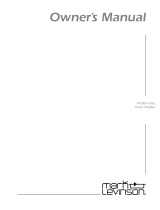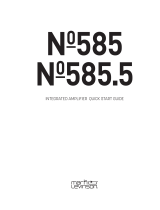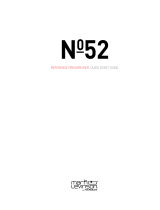HARMAN International Industries, Incorporated © 2022 HARMAN International Industries, Incorporated. All rights reserved. Mark Levinson and the Mark Levinson logo are trademarks of
8500 Balboa Boulevard, Northridge, CA 91329 HARMAN International Industries, Incorporated, registered in the United States and/or other countries. All rights reserved.
marklevinson.com Features, specifications, and appearance are subject to change without notice. Part No. 070-00024 Rev: 3.0
REAR PANEL INITIAL CONNECTIONS
CAUTION: Before making connections, make sure the amplifier and all
associated components are powered off and disconnected from electrical
outlets.
1. Connect your preamplifier or source device with volume control to either the
amplifier’s Balanced (XLR) or Single Ended (RCA) input connectors. Mark
Levinson recommends utilizing the Balanced input connectors if your
preamplifier or source equipment has balanced output connectors.
2. Switch the Ground Switch(es) to the position closest to the inputs you have
connected. Check that the switch is all the way to the end of its travel path.
3. Connect speaker cables to the binding posts of the amplifier(s) and loudspeakers.
4. Connect the supplied power cable to the amplifier’s AC Mains connector and
into an electrical outlet. Turn the rear- panel Power switch on the amplifier to
On, then turn on all associated components.
5. Press the front-panel Standby button on each component in the system.
6. Start playback from the connected source and adjust the volume level slowly.
It is best to start low and turn up to avoid unintentionally damaging your
equipment.
SECONDARY CONNECTIONS
• Micro USB: This connection enables the unit to be connected to a computer
for internal webpage discovery.
• USB Type-A: The connector for attaching a USB drive containing a software
update, or for importing setup configurations.
• Ethernet: This connector accepts a Cat5 or higher category cable for
connection to a home network.
• RS-232: This RJ-11 connector provides serial control through a standard RS-232
connection.
• Triger Output: This 1/8-inch (3.5mm) TS phone jack can be used to activate
other components in the audio system.
• Trigger Input: This 1/8-inch (3.5mm) TS phone jack can be connected to the
trigger output of another system component or control system to turn the unit
On from Standby. Accepts voltages between 3VDC and 12VDC.
For a deeper understanding of connections, features and specifications please
refer to the Owner’s Manual available on the product’s web page at
www.marklevinson.com