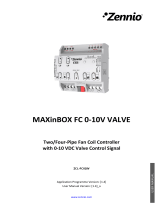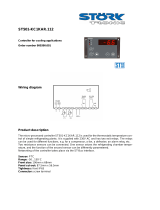Page is loading ...

S
Operation Manual
Start-Stop Control Unit
for Stand-alone Gensets
KEA 112 MOBL
TA112MX3-E
07-01-25
Replaces: January 2006
Failed to Start
Generator Overload
Battery Undervoltage
Common Alarm
Start Indication
Automatic Mode locked
Alarm Monitoring on
231 233 229
V
50.02 Hz GEN.
The control unit KEA 112 MOBL is used for stand-alone (mobile) gensets. The complete engine and
generator protection is included. The relay functions and the parameters can be set by software. The
automatic control unit uses the RZ 071-D of the KEA 070 series. As the KEA 112 has the same size and is
mounted in the same manner as the former KEA 072, it can be interchanged without difficulty.
Exchangeable paper strips label for four user defined LED-indicators and four operation indicators. All
alarms, all actual and reference values are shown on the display. The illuminated display shows two lines of
16 characters with a character height of 10 mm, so that it can easily be read from a large distance. The
parameters can be set by the keys and the display or with the ParaWin software via the serial interface
(optical fibre).
The hardware for this KEA is fixed and cannot be extended.
Important information!
The control unit is easy to operate as it is operated without menu navigation
but directly by the usual keys as all the previous control units.
Alfred Kuhse GmbH, D-21423 Winsen/Luhe, An der Kleinbahn 39. Telefon +49 (0)4171 798-0, Fax +49 (0)4171 798-117, http://www.kuhse.de

TA112MX3-E - 2 / 18 - 07-01-25
CONTENTS
Functions Page 3
Basic operation Page 3
Handling of the display Page 3
− Contrast setting
Page 3
Parameterisation Page 4
General parameters, Group 0 Page 4
Display and push-buttons Page 5
− ALARM MONITORING ON
Page 5
− AUTOMATIC MODE LOCKED
Page 5
− START INDICATION
Page 5
− C
OMMON ALARM
Page 5
− Four customer designed indicators
Page 6
− Mimic diagram / Voltage monitor
Page 6
− Operation mode keys
Page 6
− START button
Page 6
− LED TEST button
Page 6
− ALARM OFF button
Page 6
Warning notes Page 7
Document history TA112MX3 Page 7
Technical data Page 8
T
ABLE OF CONTENTS OF THE ASSOCIATED DESCRIPTIONS
Because of the wide range of available functions, this operation manual is divided into a number of
documents. The following list shows the functions that are included in this control system.
Function Page
Operation modes
− Auxiliary drive control
− Operation mode O
FF
− Operation mode M
ANUAL
− Manual speed control
− Operation mode A
UTO
− External start command
− Operation mode T
EST
− Sprinkler operation
9
Alarm monitoring
− Alarm announcing and acknowledgement
− Description of alarms
o Engine does not come to a standstill
o Engine fails to start
o Engine fault
o Overspeed
o Alarms 13 and 14
o Battery voltage monitor
o Alarms of analogue signals
o Generator CB tripped
o Generator CB does not cut off
o Alarms of the voltage monitor
o Monitoring of the currents
o Running hours till maintenance elapsed
o Maintenance period exceeded
− Response diagram for thermal overload
11
Actual values
14
Additional functions
− Frequency control for isolated operation
− Voltage regulator for isolated operation
− Immediate stop (emergency stop)
− Start sequence
16
Service Manual
SA112MX3-E
Changes without further notice reserved.

TA112MX3-E - 3 / 18 - 07-01-25
FUNCTIONS
The following functions are implemented:
− Start-stop for diesel and gas engine with checking of preliminary start-enable conditions,
− Monitor for generator voltage, frequency and rotating field (asymmetry),
− Generator current monitor: Over-current, short-circuit, unbalanced currents and thermal overload (bimetal
relay),
− 44 alarm signals, 19 of them can be configured by the customer (text and triggering),
− Battery monitor and two analogue inputs for direct connection of VDO sensors,
− Two alarms are possible for each analogue input,
− Potential-free analogue output for direct actuation of a speed controller,
− Parameterisation via optical fibre or directly via the keys and the display.
B
ASIC OPERATION OF THE CONTROL UNIT
The control unit is simple to operate by the push buttons and without menu navigation as all previous
KUHSE models. The operation mode is selected via four keys. In M
ANUAL and TEST modes, the generator
supply is executed using the buttons that are arranged in the mimic diagram.
The S
TART button can be used for a manual start in MANUAL mode. The LED TEST and ALARM OFF buttons
are self-explanatory.
In normal operation, the display must only be used for showing current alarms and actual values. The menu
is easy to use: select the required group (alarms or actual values) with the [→] and [←] buttons, then view
the required actual value or current alarm with the [↑] and [↓] buttons.
O
PERATION OF THE DISPLAY
Values or parameters are selected, as you would read a book. The further down listed groups are arranged as
'pages'. You can scroll forwards and backwards through these groups by pressing the [→] and [←] keys. The
entries of each group can be read from top to bottom like lines of a text. Select a line by pressing the keys [↓]
(down) and [↑] (up). The selection starts again with the other end of the 'page', when the top or bottom of the
'page' is reached.
Hold down the LED T
EST button and press [←] to select directly the ACTUAL VALUES group, hold down
LED T
EST and press [→] to display the group CURRENT ALARMS.
To modify a parameter, first enter the relevant I
DENT-NUMBER. However, parameters of group 0, -GENERAL
PARAMETERS-, can be modified without entering this number. Parameters are modified as follows:
1. Select the required parameter group with the [←] and [→] buttons. One or two parameters are displayed.
2. Press O
FF and LED TEST (function: PARA ON or PARA OFF) together. This opens parameterisation mode
as can be seen by the specific cursor [ █ ]. The selection of the group cannot be changed now.
3. Select the required parameter line (if two are displayed) with the [↓] and [↑] buttons.
4. Press O
FF and ALARM OFF (ENTER function) together to select the parameter line. The shape of the cursor
confirms the selection, as it underscores (e.g. 19
6) now the part of the parameter that is to be modified.
The chosen parameter cannot be deselected now.
5. Select the figure or letter of the parameter that you want to modify with the [←] and [→] cursor keys.
Numerical parameters can be increased or decreased by increments of 1 with the [↑] and [↓] buttons.
Press the same buttons to negate parameters that are displayed with a letter (+/- signs, alarm coding etc.).
6. Press O
FF and ALARM OFF together to store the displayed parameter. Press OFF and LED TEST instead of
O
FF and ALARM OFF to abort parameterisation.
Display contrast setting
Hold down LED T
EST and press key [↑] to increase the display contrast (makes the display darker) or LED
T
EST and key [↓] to lower it (makes the display lighter).
Changes without further notice reserved.

TA112MX3-E - 4 / 18 - 07-01-25
PARAMETERISATION
The parameterisation is described in the SERVICE MANUAL. The following section describes
parameterisation of the basic settings, Group 0. The parameters may be modified without using an I
DENT-
NUMBER. Select Group 0 using the [←] and [→] buttons.
General Parameters, Group 0
KEA 112 MOBL
KUHSE GmbH
Control unit type is displayed.
90567 ORDER NM
R
12345 F-NUMBER
Display of the KUHSE order number and the control units production
number. This information is important for later contact with the factory.
SOFTWARE
001/25.04.05
Software date and version number.
Input the I
DENT- and PIN NUMBERS. Parameterisation is described in the
S
ERVICE MANUAL.
You don't need to enter a valid I
DENT-NUMBER to modify parameters o
f
this group.
***** IDENT-NM
R
***** PIN NUMBER
BACK LIGHT OF
120 sec DELAY
F
Duration of display illumination. The background illumination is switched
on for this time when any key is pressed. The switch-off delay starts afte
r
each last press of a button. This period can be set in increments of 10
seconds from 10 to 2400 seconds. The light remains on if any alarm is
p
resent.
In normal operation it is useful to use the [←] and [→] buttons between the
display of actual values and the current alarm signals. Parameter groups are
skipped over in normal operation if this parameter is set to [-], so only one
key strike changes bewteen A
CTUAL VALUES and CURRENT ALARMS.
Enter a [+] if you want to change a parameter to view the parameter groups.
Irrespective of this setting, you can always press LED TEST and [←] to go
direct to A
CTUAL VALUES or LED TEST and [→] to CURRENT ALARMS.
SHOW PARAMETERS
+ [+]YES [-]NO
.LANGUAGE
0 0=DE, 1=UK
All text is available in two languages (e.g. German and English). You can
select the language with this parameter: Enter [0] for German or [1] fo
r
English.
Date and time.
The software clock on the control unit has to be set after any power failure.
The control unit is fitted with a battery-
b
uffered hardware clock if events
are to be saved or printed (Option).
03.05.05
12:17:35
Changes without further notice reserved.

TA112MX3-E - 5 / 18 - 07-01-25
DISPLAY AND PUSH BUTTONS
Important operation indicators Customer defined indicators
Disp
2
characte
Operation mode buttons other push buttons
lay, illuminated
lines, each with 16
rs, 10 mm high
Generator voltage
Gen.CB On button
Gen. CB Off button
Gen. CB is on
Alarm Monitoring on
Automatic Mode locked
Start Indication
Common Alarm
Failed to Start
Generator Overload
Battery Undervoltage
These buttons are also used for parameterisation
Parameterisation
OFF and LED TEST buttons Function: PARA ON / OFF
OFF and Alarm OFF buttons Function: ENTER
Contrast setting
LED TEST and ↑ buttons Increase contrast
LED TEST and ↓ buttons Decrease contrast
A
LARM MONITORING ON
This green display signals that the delayed alarms have been enabled after the genset has started. This
display flashes until the alarm monitoring is enabled as soon as the engine has fired. This signal is switched
off at the beginning of the shutdown procedure.
AUTOMATIC MODE LOCKED
This red indicator lights up when a shutdown alarm is present or when the external IMMEDIATE STOP is
activated. Select the operation mode OFF to unlock the unit. The external IMMEDIATE STOP is still active if
the signal is not cancelled in the O
FF mode.
START INDICATION
This indicator is activated if a start command in AUTOMATIC mode is present or if the operation mode
M
ANUAL or TEST is selected. The light flashes at the standstill of the engine until the start is enabled. The
indicator is switched off as soon as the engine exceeds the ignition speed (this can be sensed by the terminal
D+ of the charging dynamo or by a speed sensor signal). It is now no longer possible to switch on the starter
motor. Although the raising generator voltage is used for the signal 'E
NGINE HAS FIRED', this does not switch
the S
TART INDICATION off if the speed sensing has failed.
COMMON ALARM
This yellow indicator flashes and the audible signal is on if a new alarm is triggered. The audible signal is
silenced when the ALARM OFF button is pressed once. The display automatically changes to the page with
the A
CTUAL ALARMS.
You can select the alarm you want to acknowledge by the buttons [↑] and [↓] if more than one alarm are
present at the same time. The alarms are marked by 'N
EW' for unacknowledged or by 'ACKN' for
acknowledged
alarms.
The yellow indicator stops flashing and lights steadily when all alarms have been acknowledged and is
switched off when all alarms have been deleted.
Changes without further notice reserved.

TA112MX3-E - 6 / 18 - 07-01-25
FOUR CUSTOMER DESIGNED INDICATORS
The function of the four indicators of the right row can be set as required. You can use them to announce
selected important alarms (in addition to the display) or for system messages. You can also use digital inputs
(e.g. terminals 27 and 28) of the relay unit RZ 071-D if they are function free.
MIMIC DIAGRAM / VOLTAGE MONITOR
Four red and two green indicators are provided for the generator voltage monitoring. They show if the
voltage is within the nominal range or if and which deviations are present.
These indicators, located under the generator symbol signalise:
f <
f >
U <
U >
Underfrequency Overfrequency
Undervoltage, Overvoltage
Phase sequence
The two green indicators show, that all monitored functions of voltage, frequency and phase sequence are
within their limits. The red ones show only failures if the associated function is enabled. All functions of the
voltage monitor and all limits can be parameterised. The undervoltage failure is also shown if the phase
sequence is disturbed or left turning.
The associated indicator starts flashing if an enabled function is out of its limits. Both green indicators
remain on until the response delay of this function is up. The red indicator lights then steadily and the
controller states now the voltage as
DISTURBED.
The red indicator distinguishes as soon as the function is back again within its limits and the release delay is
started. Both green indicators are flashing during this delay time. They change to a steady light and the
voltage is stated as normal when the release delay time is up.
The indicators for the generator voltage are switched off in the operation mode O
FF or if in AUTOMATIC
mode a start command is absent.
OPERATION MODE BUTTONS
Press the OFF, MANUAL, AUTO or TEST buttons to activate the corresponding operation mode. The selection
may be locked by a key-operated switch (using an input on the relay unit).
The speed can be set manually in the operation modes M
ANUAL and TEST. To do this, select the SPEED value
in A
CTUAL VALUES and hold the MANUAL or TEST button down. Press in addition the buttons [↑] and [↓] to
increase or decrease the speed signal sent to the engine.
START BUTTON
You can start the engine by pressing this button in the MANUAL mode. When the start sequence is defined
for a gas engine, the start sequence will be executed correspondingly. This button has no effect if the engine
is running or in any other operation mode. If the engine has to be preheated, the preheating device must be
externally actuated.
LED TEST BUTTON
Use this button to check that all LEDs of the control unit are functioning correctly. This button is also used
as a multi-function button for parameterisation and contrast setting.
ALARM OFF BUTTON
Pressing this button silences the acoustic signal that sounds when a new alarm is triggered. Pressing the
button a second time deletes the selected alarm, if the event that triggered the alarm is over. Further functions
are described in the A
LARM MONITORING document.
Changes without further notice reserved.

TA112MX3-E - 7 / 18 - 07-01-25
W
ARNING NOTES
− Care must be taken when connecting the device, as it may be destroyed if incorrectly connected.
− All details of the connection specifications must be fulfilled.
− The PE(N) must be connected for security reasons to terminal 5 on the X403.
− The leakage current of the noise filters is 22 mA in case of a 2-phase voltage lost.
− Only adequately qualified personnel should undertake the installation and commissioning.
− The relevant regulations, especially the VDE regulations, must be observed.
− The S
ERVICE MANUAL should be read carefully before commissioning.
− The device must be parameterised in such a way that any risk to persons or property is prevented.
− The charging device must be switched off before the battery is disconnected.
− The negative pole of the battery must be grounded at the input terminal of the switchboard. The
minimum conductor cross-section is 10 mm
2
.
− The screens of the analogue input wiring must be connected to the earth screws on the KEA cover, and
must have no connection to any other metal parts.
− The supply voltage can be set to 12 or 24 V DC with a switch on the RZ 071-D.
− When the supply voltage of the control unit has been switched off, you must wait at least 20 seconds
before applying it again.
− All coils must be fitted with reverse diodes to prevent high voltage peaks. All other coils or inductive
loads must also be fitted with suppressor elements. The same applies for all relays and inductors that are
used in the switchboard or controlled externally.
− The shielding of the analogue wiring must only be connected the earth screws beside the terminal strip
X 401 and may have no galvanic connection to any other metal parts.
D
OCUMENT HISTORY
Revision Modification Released Revision Modification Released
01/2006 First edition 06-01-11
07-01-25 Maintenance periods, menu structure 07-01-25
Manual voltage control
Changes without further notice reserved.

TA112MX3-E - 8 / 18 - 07-01-25
TECHNICAL DATA
KEA Controller
− Device for frontal installation, dimensions: (⇒,⇑, depth) 260 x 170 x 100 mm,
− Weight approx. 2.2 kg, can be installed wherever required,
− Protection class (installed) IP 44,
− Ambient temperature: Storage -20°C ... +70°C, Operation 0°C … +55°C
− Supply voltage convertible 9-12
-15V or 14-24-35V DC,
− 3 customer defined relays, 35 V DC, 1 A. (e.g. for acoustic signallers),
− Standards/regulations VDE 100, Part 710.
Analogue Inputs and Outputs
− 3-phase generator voltage monitor. It can be set in increments of 1 Volt. If the rotary field is incorrect, the
display shows <U.
U
Nom
230/400 volts. They can be set from 50 to 300 volts. Accuracy class 1.
− Generator frequency monitor 50 or 60 Hz. It can be set to any value between 40 and 70 Hz. Accuracy
class 1.
− 3-phase generator current monitor. Accuracy class 1.
− I
Nom
5 Amp: measuring range 0.1 – 15 Amp. It can be set in increments of 20 mA.
− Battery voltage monitor.
− Input for pick-up.
− Analogue input for oil pressure and motor temperature VDO sensors.
− Analogue output for speed governor.
Relay unit RZ 071-D:
− Device for attachment on a mounting rail, dimensions: (⇒,⇑, depth) 300 x 100 x 90 mm,
− Weight approx. 0.7 kg, can be installed wherever required,
− Protection class IP 00,
− Fitted with:
o Input for charging dynamo D+ with pre-excitation for AC alternators,
o 14 ports for alarm contacts,
o 14 general control inputs,
o 12 relays, of which 8 can be configured, contact load:
2 relays max. 35 V, 20 A DC, 10 relays 250 V AC, 6 A.
Serial interfaces
Optical fibre interface for parameterisation.
Option: Relay unit RZ 071-E
− Device for attachment on a mounting rail, dimensions: (⇒,⇑, depth) 210 x 100 x 50 mm,
− Weight approx. 0.5 kg, can be installed wherever required, protection class IP 00,
− Fitted with 15 relays, of which 14 can be configured, contact load max. 250 V AC, 6 Amps.
Changes without further notice reserved.

OPERATION MODES 112-MOBL-3
OPERATION MODES
The operation modes can be selected using four buttons. The LED above the corresponding button indicates
the selected operation mode. The buttons can be electrically locked via an input (e.g. by connecting an
external key-operated switch), to prevent unauthorised or accidental change of an operation mode. The
operation modes described further down can be activated with these buttons.
AUXILIARY DRIVE CONTROL
A relay with the AUXILIARY DRIVE ON function (if set) is energised each time before the engine is started.
The indication S
TART INDICATION flashes. A feedback signal must be sent if starting is enabled (e.g. gas
pipe-tightness confirmed, exhaust gas valve open, pre-lubrication pressure reached). The flashing S
TART
CONTROL
lights steadily (as long as the engine has not fired) and the starter motor can be activated when a
start is enabled.
The input 'STARTING RELEASED' must be permanently connected with the negative potential, if this function
(Enabling of Start) is not required, otherwise the system will not start!
OPERATION MODE OFF
The mode OFF is automatically selected when battery voltage is applied (reset function), to prevent an
accidental start-up. When the system is switched to O
FF from another operation mode:
− The genset operation is terminated immediately,
− Any alarms are deleted, except alarms 13 und 14 if their alarm contacts are still activated,
− The control system is unlocked if no signal is present at the I
MMEDIATE STOP input.
OPERATION MODE MANUAL
The auxiliary drives are switched on when the control unit has been switched to MANUAL mode. Pressing the
START button, after the start is enabled by the auxiliary drivers, starts the engine. The generator CB can be
switched on by pressing G
EN. ON (I) if the generator voltage is within its limits and no alarm that switches
the generator off is present.
Pressing the G
EN. OFF (O) button switches the generator CB off. The generator CB is operated only
manually in this operation mode.
Pressing the On-button has no effect if the voltage of the generator is not within the preset limits. A remote
start command does not cause the generator to be switched on automatically.
Select operation mode O
FF to shutdown the genset or AUTO if there is no automatic start.
Manual Speed Control
The speed can be set manually in the operation modes M
ANUAL and TEST. To do this, select the SPEED value
or the G
ENERATOR LOAD in ACTUAL VALUES and hold the MANUAL or TEST button down. Press in addition
the buttons [↑] and [↓] to increase or decrease the speed signal sent to the engine.
Manual Voltage Adjust
The generator voltage can be set manually in the operation modes M
ANUAL and TEST. To do this, select the
display with the G
ENERATOR VOLTAGE in ACTUAL VALUES and hold the MANUAL or TEST button down.
Press in addition the buttons [↑] and [↓] to increase or decrease the voltage control signal sent to the engine.
O
PERATION MODE AUTO
The genset is started after a remote start command when the start delay time is up. The auxiliary drives are
switched on and the start sequence is begins when the start is enabled. The F
AIL TO START alarm is triggered
and the control unit is blocked if the genset has not started up at the end of the start sequence. The generator
CB is switched on as soon as the genset has run up and the generator voltage and frequency are within their
limits.
A delay time follows (command-off delay) after the remote command is removed. After that, the generator
CB is switched off. To prevent the engine from a heat increase, the generator set will run unloaded for the
configured cooling down period, and then it will be shutdown.
EXTERNAL START COMMAND
In this operation mode the genset can be activated by two external start commands:
− Start with generator operation,
− Start without generator operation for an easy stand-by.
Operation Modes 112- MOBL-3 / 07-01-25 9 / 18 Changes without further notice reserved.

OPERATION MODES 112-MOBL-3
In the case of a Remote start command with generator operation, the genset is started and switches the
generator CB on.
The Start without generator operation can be used, for example, to supply more delicate consumers. If, for
example, the generator power is sudden needed, the genset can be started up via this input. The genset starts
but don't take the load. If a remote start command now occurs, the system is able to switch immediately to
generator supply.
OPERATION MODE TEST
The auxiliary drives are switched on when the system is switched to TEST MODE. The start sequence begins
when the start is enabled. The generator CB is switched on by pressing the G
EN. ON (I) or switched off or by
G
EN OFF (O).
The generator is switched on if a R
EMOTE START WITH GENERATOR OPERATION command is applied. It is in
this case not possible to switch off the generator CB manually.
Select operation mode O
FF to shutdown the genset or AUTO if there is no automatic start.
SPRINKLER OPERATION
The following functions are provided for operation of an electric sprinkler pump:
− Set all alarms as warning ones,
− Start sequence with 10 (can be set by customer) start attempts,
− For the run-up of the sprinkler pump: break or no break for the normal consumers,
− You can select when the sprinkler is no longer required, if the Sprinkler operation is
cancelled after the C
OOLING DOWN PERIOD AFTER SPRINKLER or
is manually switched off.
The time stage for the COOLING DOWN PERIOD AFTER SPRINKLER CAN be set from 10 to 2400 seconds.
The sprinkler operation is not terminated automatically but must be ended manually if this stage is set to 0
seconds.
If this is the case, the OFF mode indicator flashes.
The genset can now only be stopped via IMMEDIATE STOP or the mode OFF.
The break duration of the normal consumers for the run-up of the sprinkler pump can be set from 0 to
24 seconds. The emergency consumers are not switched off if it is set to 0 sec.
The consumers are switched to generator supply if during the sprinkler operation a R
EMOTE START WITH
GENERATOR OPERATION
occurs. The normal consumers are switched off after expiry of the COMMAND-OFF
DELAY
when the remote start command is cancelled.
The sprinkler mode prevents that the genset is switched off or shutdown due to an alarm. If a shutdown
alarm is triggered, however, the common alarm
SHUTDOWN is issued.
D
OCUMENT HISTORY OF OPERATION MODES
Revision Modification Released Revision Modification Released
06-01-11 First edition 05-12-02
06-11-25 Format 06-11-25
Manual voltage control
Operation Modes 112- MOBL-3 / 07-01-25 10 / 18 Changes without further notice reserved.

ALARM MONITORING 112-MOBL-3
ALARM MONITORING
The control unit can control up to 48 alarms. The texts and trigger inputs for alarms 1 to 19 are variable, i.e.
their texts and actuation are determined by the parameterisation program P
ARAWIN. The alarms are actuated
by contact inputs (ports 1 to 14 or free inputs of the relay unit RZ 071-D) or by internal flags (e.g. controller
failures, limit value on an analogue channel too high, etc.). The parameterisation is described in the S
ERVICE
MANUAL.
Alarms can be divided into three groups:
− Alarms that are monitored only after a delay when the engine has fired (e.g. LOW LUB
OIL PRESSURE).
They are called D
ELAYED. The green MONITORING ON indicator shows that they are monitored.
− Alarms, which are monitored even when the engine is at a standstill, except in operation mode O
FF, (e.g.
B
ATTERY UNDERVOLTAGE). They are called UNDELAYED.
− Alarm signals 13 and 14 are always monitored, even in operation mode O
FF. They are used for alarms
such as L
EAKAGE. In operation mode OFF the audible signal is not switched on, but the alarms are
collected together in common alarms. They act just like normal alarms when any other operation mode
than O
FF is selected.
The alarms are configured as follows:
− Alarm is active or locked,
− Contact is normally open or normally closed,
− Delayed or undelayed monitoring,
− Warning or shutdown,
− In addition for warning alarms: With or without generator cut off and stop after the recooling period in
A
UTO mode.
The genset is stopped after the recooling period and the automatic control is locked
if the generator is cut off after a warning alarm in the AUTO mode.
In case of contact inputs, an alarm is triggered when the corresponding signalling switch closes (normally
open, make contact) or opens (normally closed, break contact). In case of analogue signals an alarm is
triggered, when the actual value is higher than the U
PPER LIMIT (alarm preset for make contacts) or the
actual value is lower than the L
OWER LIMIT (alarm preset for break contacts). Alarms 11 to 14 can
additionally be parameterised as break signals of output relays, i.e., the corresponding relay is activated when
the alarm is inactive.
ALARM ANNOUNCING AND ACKNOWLEDGEMENT
As long as no new alarm is waiting for acknowledgement, the ACTUAL ALARMS group can be selected with
the [←] and [→] buttons, or by pressing LED T
EST and the [→] button at the same time.
The indicator C
OMMON ALARM (yellow one in the left row of the panel) is flashing when an
unacknowledged alarm is present. The acoustic signal is switched on at the same time. Press the A
LARM OFF
button to turn off the acoustic signal and bring up the page of the A
CTUAL ALARMS on the display.
The alarm text is preceded either by <NEW> if the alarm has not been acknowledged or <ACKN> if it has
been acknowledged.
N
EW GENERATO
R
OVERLOAD
A
CKN GENERATO
R
OVERLOAD
N
O ALARMS
PRESENT
Unacknowledged alarm Acknowledged alarm Display when no alarms are activated
Press the A
LARM OFF button to acknowledge the indicated alarm or to delete a previously acknowledged
alarm if the cause of the malfunction has been removed. When all alarms have been acknowledged, the
C
OMMON ALARM indicator stops flashing and lights up steadily. It starts to flash again when a new alarm is
notified. The C
OMMON ALARM switches off when all alarms have been deleted. Move through the activated
alarms with the [↑] and [↓] buttons to acknowledge or delete them with the A
LARM OFF button.
alarms with the [↑] and [↓] buttons to acknowledge or delete them with the A
LARM OFF button.
On the next page (opened by pressing [→]) activated alarms are shown in sequence at the rate of one a
second. They cannot be acknowledged or deleted on this page.
On the next page (opened by pressing [→]) activated alarms are shown in sequence at the rate of one a
second. They cannot be acknowledged or deleted on this page.
If there are currently no activated alarms, the message –NO ALARMS PRESENT- is shown when this page is
opened.
If there are currently no activated alarms, the message –NO ALARMS PRESENT- is shown when this page is
opened.
Alarm Monitoring 112-MOBL-3 / 07-01-25 11 / 18 Changes without further notice reserved.

ALARM MONITORING 112-MOBL-3
EXPLANATION OF ALARMS
Engine does not come to a standstill
This alarm is announced when the engine is still running after the stop procedure. This signalises that the
stopping equipment of the engine (stopping solenoid, gas valve, etc.) is defective.
Engine fails to start
This alarm comes up (and the automatic operation is locked) when the engine is not running when the start
sequence is over.
Engine fault
This alarm is activated if the engine stops without having a stop command from the control unit. The control
system is locked at the same time.
Overspeed
The generator frequency or the signal of a pick-up is used for this monitoring. The alarm G
ENERATOR
UNDERVOLTAGE must be enabled as a shutdown alarm when the generator frequency is used. This also
protects the engine if the generator voltage fails.
Alarms 13 and 14
The input signals for these two alarms can be delayed for 0 to 250 seconds. That means that the alarm
contact must be activated for the programmed time before the alarm comes up. Furthermore these two alarms
are also enabled in the operation mode O
FF, however without the audible signal. Fault signals, which have to
be always signalled, can be monitored by this (e.g. tank filling level, leakage).
Battery voltage monitor
A delay time is started if the voltage falls below the lower limit. The timer is reset when the voltage rises
within this delay over this lower limit (not the upper limit). An alarm is announced when the delay time is
up.
A relay (with a break function) can be programmed for the direct output of the battery voltage monitor. It is
energised if the voltage is good. A remote signal is possible by this even in the operation mode O
FF.
Analogue input alarms
The analogue inputs can be fitted with modules for various sensors (PT100, PT1000, current loops, thermal
elements, VDO sensors, MotoMeter for engine temperature and oil pressure etc.). Each analogue input can
be monitored for two alarm levels.
Generator CB tripped
The generator circuit breaker can be monitored for automatic tripping (e.g. by an installed over-current
tripping device). Additionally the mode
WARNING/SHUTDOWN must be programmed for this alarm. The
alarm is internally triggered in case no feed back signal G
ENERATOR CB IS ON is detected after running out
of the generator closing pulse.
Generator CB does not cut off
The alarm occurs when the generator CB is not off two seconds later after the Off-command. The genset gets
an internal start command and by this keeps the engine running and the generator CB remains on.
The engine stops when in this case a shutdown alarm occurs. An additional generator-coupling breaker can
be switched off by a programmed relay to disconnect the generator.
Alarms of the voltage monitor
An alarm is announced if a monitored voltage or frequency of the generator is out of its range. The alarm
itself has no influence of the actual voltage or frequency monitoring. That means, if the monitor has stated a
failure and triggered the alarm and later on the monitored function is again within its limit, the alarm is still
present until it is cancelled. For the internal controlling however, the actual state is used which means, that
the monitored function is effective as
NORMAL.
Monitoring of the currents
The generator currents can be monitored for
− Over-current (e.g. 110%).
− Short circuit (e.g. 300%).
− Unbalanced currents and
− Thermal overload.
The response diagram for the thermal overload is shown further down.
Alarm Monitoring 112-MOBL-3 / 07-01-25 12 / 18 Changes without further notice reserved.

ALARM MONITORING 112-MOBL-3
Running hours till maintenance elapsed
The remaining running hours till the maintenance of the engine is show in A
CTUAL VALUES. A warning
alarm (if programmed) is given if the time period has elapsed. The counter for the time period till the next
maintenance must be set after the first one is done. This is only possible with ParaWin by authorized
persons. In case the goodwill timer is set to zero hours, this counter will stop at zero hours and not show
negative hours when the period is exceeded.
Maintenance period exceeded
An additional alarm (if programmed) occurs if the normal period and the additional goodwill time are over.
The reset is only possible for authorized persons. No alarm will occur in case the goodwill timer is set to zero
hours.
The supplier can only reset this alarm!
Alarm Monitoring 112-MOBL-3 / 07-01-25 13 / 18 Changes without further notice reserved.

ALARM MONITORING 112-MOBL-3
RESPONSE DIAGRAM FOR THERMAL OVERLOAD
D
OCUMENT HISTORY OF ALARM MONITORING
Class 10A
1 1.2 1.5 2 3 4 5 6 8 10 15
x preset current (I
t
)
Response
delay
2h
1h20'
1h
40'
20'
10'
6'
4'
2'
1'
3
40''
20''
10''
6''
4''
2''
1''
Revision Modification Released Revision Modification Released
06-01-11 First edition 05-12-02
07-01-25 Maintenance alarms 07-01-25
Alarm Monitoring 112-MOBL-3 / 07-01-25 14 / 18 Changes without further notice reserved.

ACTUAL VALUES 112-MOBL-3
SCROLLING OF ACTUAL VALUES
The ACTUAL VALUES group is selected with the [←] and [→] buttons or by pressing LED TEST and [←] at
the same time. The below listed actual value can then be selected with the keys [↓] (down) and [↑] (up). The
selection starts again with the other end of the 'page', when the top or bottom is reached.
1
230 233 231 V
50.02 Hz GEN.
Generator voltage in the sequence L1, L2, L3 and the generator frequency.
1
GEN. CURRENT
742 748 740 A
Generator currents in the sequence L1, L2 and L3.
3
+ 512 kVA GEN.
+ 445 kW 0.87 in
Apparent generator power, actual power, and PF of L2.
4
MAX. GEN.CURRENT
740 730 735 A
Maximum of generator currents, measured during 15 minutes. Pressing the
ALARM OFF button for about 5 seconds resets the values.
5
98 % GEN. LOAD
3 % UNBALANCED
Actual generator load for T
HERMAL OVERLOAD alarm.
Maximum difference of the three generator currents.
6
BATTERY
26.6 V VOLTAGE
Battery voltage. The battery voltage must be applied to terminal 1 of X 401.
7
ENGINE SPEED
1500 rpm
Engine speed. This uses either the frequency signal from a pick-up or the
generator frequency converted into a speed.
8
000010 STARTS
000103 h RUNNING
6-digit start counter. Set the counter in OTHER PARAMETERS.
6
-
digit start operating hours counter
9
HOURS TILL MAIN-
+ 230 h TENANCE
Running hours till next maintenance. *)
10
SHORT TIME RUN.-
010:25 h:m HOURS
Short time running hours. The counter can be reset here.
11
5.6 bar OIL
PRESSURE
An example of displaying analogue channel 1. The text can be modified
with ParaWin.
12
98 CENTIGRADE
WATER TEMP
An example of displaying analogue channel 2. The text can be modified
with ParaWin.
13
+ 3400 OUTPUT 5
SPEED GOVERNOR
An example of an output value on analogue channel 5. The text can be
modified with ParaWin.
Actual Values 112-MOBL-3 / 06-01-11 15 / 18 Changes without further notice reserved.

ACTUAL VALUES 112-MOBL-3
NOTES
Running hours till next maintenance
The running hours till next maintenance are counted down from a preset value. An alarm (if programmed)
is triggered if the counter reaches 000000. A
GOODWILL PERIOD can be provided. The maintenance must
be done during this period. The counter shows during this period a negative figure. A second alarm can be
triggered if this period is also up.
The counter stops at 00000 and will not reach negative hours if the
GOODWILL PERIOD is set to 000000.
The alarm R
UNNING HOURS TILL MAINTENANCE ELAPSED can be cancelled.
The counter can only be set by the supplier (and only with the software ParaWin) if the
GOODWILL
PERIOD
is set to a period >00000 hours. The alarms RUNNING HOURS TILL MAINTENANCE ELAPSED and
M
AINTENANCE PERIOD EXCEEDED are only due to this to be cancelled by authorized persons.
Short time running hours
The running hours are counted till 999 hours and 59 minutes. The counter is implemented for measuring
short intervals e.g. during a test run or for the duration of a mains failure. The counter can be reset to
00:00 independently from the main running hour counter.
D
OCUMENT HISTORY OF ACTUAL VALUES
Revision Modification Released Revision Modification Released
06-01-11 First edition 05-12.02
07-01-25 Running hours mains parallel and hours
till maintenance
07-01-25
Actual Values 112-MOBL-3 / 06-01-11 16 / 18 Changes without further notice reserved.

ADDITIONAL FUNCTIONS 112-MOBL-3
ADDITIONAL FUNCTIONS
F
REQUENCY CONTROL FOR ISOLATED OPERATION
A lower and an upper limit are preset for the frequency controlling. No commands are given to the engine if
the actual frequency is in the dead band between the upper and the lower frequency. Corresponding
commands are given if the frequency is outside of this window. A break is inserted between two commands
to give the engine time to carry out the command.
VOLTAGE CONTROL FOR ISOLATED OPERATION
A lower and an upper limit are preset for the voltage controlling. No commands are given to the generator if
the actual voltage is in the dead band between the upper and the lower voltage. Corresponding commands are
given if the voltage is outside of this window. A break is inserted between two commands to give the
generator time to carry out the command.
IMMEDIATE STOP (EMERGENCY STOP)
This input can be triggered as required either with a normally closed (break contact) or normally open
contact (make contact). Just a pulse triggers this function. Whatever the operation mode is, this triggers
− The generator to disconnect,
− The genset to shut-down,
− The automatic control unit to be locked for any further start (display: AUTOMATIC CONTROL UNIT
LOCKED
).
START SEQUENCE
The standard procedure for gas engines is as follows:
1. Starter motor on,
2. When the starter speed is exceeded, ignition on after e.g. 2 sec.,
3. After that delay the gas magnet valve is opened after a further 2 sec.,
4. The starter motor remains on for another 7 seconds,
5. Then close the gas magnet valve,
6. Switch off starter motor,
7. Ignition off after 6 sec.,
8. New start sequence after 1 sec.
The start procedure for a diesel engine is parameterised as follows:
− Start delay 2 sec.,
− Starter motor on for 10 sec.,
− Rest between two start attempts 7 sec.,
− 3 start attempts,
− Delay
MONITORING ON 7 sec.,
− Mains recovery delay 60 sec.,
− Cooling down period 180 sec.,
− Stop timer 30sec.
An external preheating switch must be provided in operation mode MANUAL if a diesel engine with a
preheating device is used. The start delay function is used for preheating of an automatic start.
Additional Functions 112-MOBL-3 / 07-01-25 17 / 18 Changes without further notice reserved.

ADDITIONAL FUNCTIONS 112-MOBL-3
Additional Functions 112-MOBL-3 / 07-01-25 18 / 18 Changes without further notice reserved.
D
OCUMENT HISTORY ADDITIONAL FUNCTIONS
Revision
Date
Modification Released Revision
Date
Modification Released
06-01-11 First edition 06-01-11
07-01-25 Format 07-01-25
/