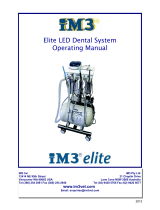Page is loading ...

Synergy
Resection™
Console
Quick Start Guide
Unpacking
Carefully unpack and inspect all components for shipping damage. Save the packaging for later transport of
the device. The footswitch and accessory handpieces are provided separately. The shaver blades and burrs
are provided separately and are in sterile packaging.
Please fully review the Synergy
Resection
console user’s manual, shaver handpiece, footswitch, and each CoolCut™
shaver and burr DFUs prior to using these devices. The user manual and DFUs provide the indications and
contraindications for use, warnings, symbol definitions, and the full list of product instructions. These
documents can be found on Arthrex.com.
Place console on a flat,
dry surface.
1
Setup
Connect power cord
to console.
2
Connect power cord to
outlet.
3
Power on console.
4
Allow console to fully
initialize.
5
Attach handpiece via
connector to console.
6
Attach suction tube to
handpiece.
7
Attach footswitch.
8
Speed, directional, and
oscillate settings can be
changed using the touch
screen. Other optional
settings are found by
pressing the menu button
in the bottom right corner.
9
AR-8310
ADAPTEUR POWER SYSTEM II
™
TOGGLE
Speed Change
Oscillation Pedal
Reverse Forward
Footswitch - Button Activation
Console Handpiece
Suction
Lever
Direction
Control
Run/Stop
Control
Attachment
Release
Console and Attachments

Press Menu
Setting Button
Press Desired
Setting
To Adjust Settings
Troubleshooting: Faults and Solutions
Fault Cause Solution
Unit does not power on
1. Not receiving power from the wall receptacle or the
power strip.
2. Blown fuses.
3. Console has an internal power failure.
1. Check the main power plug and wall receptacle.
2. Check the fuses.
3. Send in for repairs.
Handpiece does not work
1. Handpiece is not connected to the correct channel.
2. Not fully or properly connected or connector is damaged.
3. Liquid in the receptacle or connector.
4. Connector is damaged.
5. Footswitch is defective.
6. Is not a cause for malfunction.
7. Handpiece is too hot after sterilization.
8. Handpiece over-current is detected.
9. Defective handpiece.
1. Check the connector is plugged into the correct channel
receptacle.
2. Check both connectors are plugged in properly.
3. Dry thoroughly.
4. Send in for repair. The account cannot replace the cable.
5. Operate the device using the console unit.
6. Replace the handpiece.
7. Allow it to cool down as indicated in the WARNING in
Section 7.0.
8. Allow 30 seconds for the console to reset the aected
channel.
9. Send in for repairs.
Motor runs but shaver
blades/burrs do not work
1. Shaver blade/burr incorrectly inserted.
2. Damaged hub.
3. Bent sleeve.
1. Insert the shaver blade so that it engages. Fully close
the locking mechanism.
2. Replace the shaver blade/burr.
No suction
1. Clogged suction connection.
2. Clogged shaver blade or burr.
3. Closed suction control.
4. Damaged suction control.
1. Rinse with a syringe.
2. Clean with a brush.
3. Open suction control.
4. Send in for repairs.
System runs with the
control unit but not with
the footswitch
1. Not fully or properly connected or connector is damaged.
2. Liquid in receptacle or connector.
3. Defective footswitch.
1. Check the connector from the footswitch to the control unit.
2. Dry thoroughly.
3. Send in for repairs.
Connected handpiece
not shown on display
1. Not fully or properly connected or connector is damaged.
2. Defective console port.
3. Defective handpiece.
1. Check that both connectors are plugged in properly.
2. Check the connector with another handpiece.
3. Send in for repairs.
This description of technique is provided as an educational tool and clinical aid to assist properly licensed medical professionals
in the usage of specific Arthrex® products. As part of this professional usage, the medical professional must use their professional
judgment in making any final determinations in product usage and technique. In doing so, the medical professional should rely on
their own training and experience, and should conduct a thorough review of pertinent medical literature and the product’s Directions
For Use. Postoperative management is patient specific and dependent on the treating professional’s assessment. Individual results
will vary and not all patients will experience the same postoperative activity level and/or outcomes.
www.arthrex.com
© 2019 Arthrex, Inc. All rights reserved. LI1-000000-en-US_A
For Footswitch
Override:
Select desired option
and then do one of the
following:
Press HOME to save
setting and return to main
screen.
-OR-
Press Setting Button to
save setting and return to
MENU.
-OR-
Press X to return to
MENU without
changing default.
For Language:
Select desired language
and then do one of the
following:
Press HOME to save
setting and return to main
screen.
-OR-
Press Setting Button to
save setting and return to
MENU.
-OR-
Press X to return to MENU
without changing default.
For Oscillation
Mode:
Select the associated
handpiece that is plugged
in. Choose from Standard,
Ecient, or Aggressive
mode. To save your
selection, press the home
button.
-OR-
Press X to return to
MENU without
changing a selection.
For Forward and
Reverse
Recommended setting
for oscillation/tissue
resection
Default Setttings
/