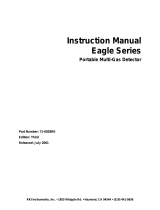Page is loading ...

Quick Reference Guide For GasWatch 2
Note: Turn on and adjust the GasWatch 2 gas monitor in a known fresh air area.
1. Press and hold POWER/MODE button for 1
second to turn instrument ON
2. Warm-up sequence
a. All segments of LCD turn on.
b. LCD back light turns on.
c. Buzzer sounds and vibrator activates.
d.Alarmlightsash.
e. Instrument shows target gas and battery voltage.
f. Buzzer will sound after battery voltage is displayed.
g. Instrument is now in normal operating mode.
Note: If instrument gives a low battery or dead battery alarm,
replace batteries.
3. Performing Fresh Air Adjustment
a. Press and hold the AIR button. The LCD displays “hold”.
b. Release the AIR button when LCD displays “Adj”.
c. The instrument will set reading to 0 ppm (H2S/CO), or
20.9% Vol. oxygen depending on the instrument.
4. Displaying PEAK, STEL and TWA (CO and H2S
versions)
a. Press and release the POWER/MODE button to display the
PEAK gas reading.
b. Press and release the POWER/MODE button again to
display STEL reading.
c. Press and release the POWER/MODE button again to
display the TWA reading.
d. Press and release POWER/MODE button again to return to
normal measuring mode.
Note: If no button is pressed for 20 seconds, the instrument will
automatically return to measuring mode.
5. Displaying MIN and MAX readings (GW-2X 02 Only)
a. Press and release POWER/MODE button to display the
minimum oxygen reading.
b. Press and release the POWER/MODE button again to
display the maximum oxygen reading.
c. Press and release POWER/MODE button again to return to
normal mode.

Quick Reference Guide For GasWatch 2
PN 72-0140RK Rev 0
RKI Instruments, Inc. 33248 Central Ave, Union City, CA 94587
Phone(510)441-5656•(800)754-5165•www.rkiinstruments.com
6. Changing the Alarm Points
a. Make sure that the GasWatch 2 is OFF.
b. Press and hold the AIR button, then press and hold the
POWER/MODE button. As soon as segments appear on the
display (approximately 1 second), release the AIR button.
When the unit “beeps,” release the POWER/MODE button to
put the GasWatch 2 into alarm point adjustment mode. The
LCD should display the low alarm setting.
c. Use the the AIR button to increase the alarm point. Once
selected, press the POWER/MODE button to select the next
alarm level.
d. Press the POWER/MODE button repeatedly until the ROM
number of your unit appears on the LCD. The GasWatch
2 will then go into its startup sequence followed by the
measuring mode.
7. Setting Time
a. With the GasWatch 2 on and in measuring mode, press and
hold the AIR button then press and hold the POWER button.
b. Release both buttons when the LCD indicates SET. The hour
eldwillbeashing.
c. Press AIR button to set the hour. Note: Time is 24 hour format.
d. Once hour is set, press and release the POWER button to
move to the minutes.
e. Use the AIR button to set the current time.
f. Press the POWER button once again to return to normal
operation.
Note: Consult manual for additional information.
080118/500
/