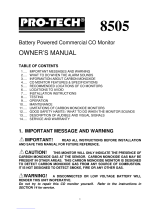Page is loading ...

Cardinal
Multichannel Personal Gas Monitor
Instruction Manual
Issue No. 1 Stock No. M07231

Quick Operating Guide
Switch on: Press button
Normal condition: Intermittent green LED flash and
blip
Alarm condition: Fast flashing red LEDs and
sounder
Alarm reset: Press button
Activate backlight: Press button
Switch instrument off: Press and hold button - instrument
will display 5 second countdown
then turn off automatically.
Use of Manual Aspirator: With the aspirator assembly
attached a minimum of 10 pumps
with the hand bulb are required
Instruments fitted with internal pump
Switching pump on and off: Pump is activated and de-activated
by fitting or removing the flow
adaptor.
NOTE: Do not connect a pressurized gas cylinder with the
pump running.
2

Contents
1. UNPACKING ............................................................................................... 5
2. INTRODUCTION ........................................................................................ 6
3. SPECIFICATION ........................................................................................ 7
4. OPERATION ............................................................................................... 9
4.1 SWITCH-ON SEQUENCE ...............................................................................9
4.2 RUN MODE ...............................................................................................10
4.3 DISPLAY SYMBOL GUIDE ......................................................................... 11
4.4 DISPLAY OPTIONS .................................................................................... 12
4.5 DATALOGGING .......................................................................................... 12
5. BATTERY PACK ....................................................................................... 14
5.1 CHANGING THE BATTERY PACK .............................................................. 14
5.2 RECHARGING ............................................................................................ 15
6. ALARM TYPES ......................................................................................... 16
7. FIXING ACCESSORIES .......................................................................... 17
8. USING PUMPED VERSIONS OR ASPIRATORS ................................ 18
8.1 DIFFUSION INSTRUMENTS .........................................................................18
8.2 PUMPED INSTRUMENTS .............................................................................19
8.3 CALIBRATION METHOD ............................................................................ 20
9. ROUTINE CHECKING ................................................................................ 21
9.1 GENERAL .................................................................................................. 21
9.2 SENSOR FILTER ........................................................................................ 21
9.3 BUMP TESTING AND CALIBRATION ...........................................................21
10. PC INTERFACE AND SOFTWARE ....................................................... 23
11. SENSOR REPLACEMENT ..................................................................... 24
3

12. SENSOR LIMITATIONS ......................................................................... 26
13. TROUBLESHOOTING GUIDE .............................................................. 27
13.1 STATUS MESSAGES: .................................................................................. 27
13.2 SERVICE: ...................................................................................................28
14. ACCESSORIES AND SPARE PARTS .................................................... 29
14.1 ACCESSORY LIST ..................................................................................... 29
14.2 SPARE PARTS LIST ................................................................................... 29
4

1. Unpacking
Each Cardinal is supplied in one or two boxes, depending on which
options and accessories have been ordered. Each box has a label
detailing the contents of the box. Should the content not agree with
the label, please contact Crowcon immediately and have ready the
serial number of the instrument in question. The serial number can
be found at the bottom of the label on the rear of the main
instrument. The battery pack has it own code number found on the
main battery pack label.
Note: When checking the contents of boxes, remove all items
from the foam packing and remove the foam. This will expose
a false bottom which can be opened by inserting a finger in
the hole provided and hinging up. In most boxes, further
contents will be found in this lower compartment.
The rechargeable batteries can occasionally discharge during
transit. See Switch-on Sequence (p9) for details of the battery
level indicator.
5

2. Introduction
The Crowcon Cardinal is a portable gas detector, which can
monitor up to four gases simultaneously. It is designed to be carried
or worn by individuals working in hazardous environments such as
confined spaces, and will give a loud audible and bright visual
alarm warning when preset concentrations of gas are detected. It
also internally logs data, which can be accessed by connecting the
unit to a PC.
Detailed mechanical design features have resulted in an easy to
service instrument with sealing to IP66.
The user interface has been designed for simple ‘one button
operation’. The shape of the instrument has been designed to fit
comfortably against the body and pose the least restriction on
movement. It can fit in a pocket, on a belt or a chest harness.
The detachable battery pack can be replaced in a hazardous zone
for round the clock operation. The rechargeable packs utilize
environmentally friendly nickel metal hydride batteries with a life of
up to 1000 charge/discharge cycles. These will power an
instrument with one flammable sensor and three electrochemical
sensors for up to 14
1
/2 hours.
The sensor module can be detached and replaced for easy field
maintenance.
6

3. Specification
Weight 1.1lbs
Dimensions 6.1” x 4” x 2”
Typical measuring ranges 0-100% LEL combustible gas, 0-25%
volume oxygen, 0-50ppm hydrogen
sulfide, 0-500ppm carbon monoxide.
Typical alarm levels (3 per 20%LEL and 40%LEL, 17%, 19% and
channel plus TWA alarms 23% oxygen, 5ppm and 10ppm
for toxic channels) hydrogen sulfide, 30ppm and 100ppm
carbon monoxide instantaneous
alarms and/or TWA alarms (STEL
and LTEL)
Response times (T
90
) Methane 20 seconds, oxygen 10
seconds, typical toxic gas 20 seconds.
Visual alarm indicators Ultra bright flashing red LED pair in
ALARM mode. Slow flashing green
LED in NORMAL mode.
Audible alarms Programmable from six different tones,
85dBA at 3 feet. Intermittent sound for
discharged battery. Confidence blip
(selectable).
Display Custom 7 segment high contrast LCD.
8mm character height for gas
readings. Symbols for low battery,
TWA alarm, blocked pump. Bright
backlight.
Operating temperature -14°F to 122°F (-20°C to 50°C )
range
Humidity 0-95% RH, non-condensing for the
instrument typically 10-90% RH for
toxic sensors.
7

Expected sensor life Catalytic 5 years, toxic gas 3 years,
oxygen 2 years.
Detachable battery pack 1.1Ah nickel metal hydride
rechargeable: typical life 14.5 hours
diffusion mode, 12 hours pumped.
Aspirator/electric pump Manual bulb type with 6ft of hose,
non-absorbent, hydrocarbon resistant.
Internal electric pump option with auto
on/off.
Certification Class 1, Division 1, Groups A, B, C
and D.
USA & Canada UL 913, CSA 22.2
RF Immunity Tested to IEC801-3 and meets
EN50082-1
RF Radiation Tested to EN55022 Class B and meets
EN50081-1
Battery chargin Dual rate charger for instrument or
detached battery pack. Fast charge in
6 hours, trickle charge will not damage
batteries. Input 100-250 VAC or 12-30
VDC.
8

4. Operation
4.1 Switch-on Sequence
NOTE: Before switching the detector on ensure you are in
clean air.
To switch on the instrument, press the button.
The instrument tests all LCD segments, red alarm LEDs and
sounder for 5 seconds, you can press the button to silence the
sounder at this point. It then displays the software version and
battery level before entering the Warm-up mode. During Warm-up
the display counts down from 40 seconds. When the count
reaches 0 the detector will enter the Run mode. An indicator bar
above the zero label indicates auto zero will take place on
completion of warm-up.
When the warm up is complete the Cardinal will Autozero, setting
the flammable and toxic sensors to read zero, and the oxygen
sensor to read 20.9%. It is therefore very important that the
instrument is in a true fresh air environment prior to turning it on. If
there is any doubt as to whether you are in fresh air do not
start up the instrument; go to a location where the air can be
guaranteed fresh.
There is an option in the PC software to make the Autozero
function user confirmable by a button press during the warm up. In
this case the display will flash ‘ZEr’ alternately with the time count,
and if the button is pressed during the countdown the indicator bar
for zero will be activated showing Autozero has been selected.
NOTE: For rechargeable battery packs, a reading of below
9

4.5V indicates that the batteries require charging. For the first
4-5 recharge/discharge cycles, rechargeable batteries cannot
hold a full charge. Therefore, the operation time is around 7
1
/2
hours for the first few charges.
Once in the Run mode, the green ‘confidence’ LED will flash and
the speaker bleeps every few seconds to reassure users that the
instrument is working and the environment is safe. It is now ready
to be used. Note the audible bleep may be turned off using the
Portables PC software program (see the handbook supplied with
Portables PC for further details).
The instrument may display a calibration or service message after
the start up routine. Refer to Section 13 of this manual for the
details of these messages and correct response to them.
To switch the unit off press and hold the button. The unit will count
down 5 seconds, then display ‘OFF’ and turn itself off
4.2 Run Mode
The instrument displays each gas reading in turn for several
seconds, cycling back to the first. The channel displayed is
indicated by a bar on the LCD under the gas name on the label.
The display may be blanked by a selection in the Portables PC
configuration (see the handbook supplied with Portables PC for
further details).
Figure 1 - Typical Run display
10

The display panel shown in Figure 1 is for an instrument with 4
sensors fitted. The sensor 1 reading is displayed first, indicated by
the upper cursor, showing 18.7% LEL CH4 (methane) present. After
a few seconds the cursor moves to the next position, and H2S
(hydrogen sulfide) ppm (parts per million) is displayed. A few
seconds later it switches to sensor 3 which reads ppm CO (carbon
monoxide) then to sensor 4, which displays % by volume oxygen.
After completing this cycle, it returns to sensor 1 and repeats.
4.3 Display Symbol Guide
Battery Low
When this symbol is flashing (accompanied by faster confidence
bleeps) this indicates that there is less than 20 minutes battery life
remaining and the instrument requires recharging.
Internal Pump
This symbol indicates that the built-in pump is running. When this
symbol flashes (accompanied by a ticking noise) this indicates that
the built-in pump or airway is blocked. Check that the flow adaptor
and sample lines are free from water or dirt. Also check the sensor
filter behind the baffle plate (Figure 6 page 2).
Blockage can occur if a sampling pipe is lowered into a flooded
cavity, as the pipe may then suck up water. It can also be triggered
if the air intake is blocked with a finger, clothing etc.
Once blocked, the pump will not be restarted unless the flow
adaptor is removed and re-attached, or the instrument is switched
off and on again or the button is pressed.
TWA alarm
Sometimes appears during alarms (see section 6).
11

4.4 Display Options
Additional displays can be accessed by a double click of the button.
Successive double clicks step the display mode from the Normal
display to Peak display, then TWA display then back to Normal
display.
Peak Display
In Peak display the instrument shows the highest values seen for
flammable and toxic gases, and the lowest value seen for oxygen
since turn on. This is useful for vertical entry checks where the
whole instrument can be lowered down the shaft rather than just a
sampling tube. Prior to carrying out such a test the Peaks should
be cleared by switching the unit off then on again. The instrument
should be reading fresh air conditions prior to a test.
Whilst in Peak mode the display can be stepped round each gas
reading in turn by successive presses of the button.
TWA Display
In TWA display the 8 hour Time Weighted Average for the toxic
channels is shown. The display can be toggled between the two
toxic channels by sequential presses of the button.
The display will automatically revert to Normal after two minutes, or
can be reset to Normal by holding the button down for 1 second.
4.5 Datalogging
Cardinal logs data at a preset frequency (normally on a 1 minute
basis), and stores the data points in memory. Data is accessed by
12

use of the PC interface and the Portables PC software. The data
logging interval can be adjusted using the PC software.
The capacity of data storage is variable due to the use of
compression, but at a logging rate of 1 minute the data file can hold
between 22 and 66 hours of data.
13

5. Battery pack
5.1 Changing the battery pack
Figure 2 - Changing the battery pack
Note: Switch off before changing the battery pack.
1. To remove the battery pack, press the clips at position 2 and
pull the pack from the main body.
2. To re-attach the battery pack, push the pack onto the body
and push the clips upward at position 1 until a click is heard
from each side.
14

5.2 Recharging
NOTE: Do not use the charger in a hazardous area!
Switch the charger on and place the instrument in the charger with
the charging contacts towards the rear.
The charger red LED will light while the instrument is undergoing
fast charge. Full recharge from flat takes about 6 hours, during
which it is normal for the batteries to become warm. After fast
charging, the red LED goes out and the green LED comes back on:
the batteries are now charged and receiving a trickle current. The
instrument can be used immediately or left on charge indefinitely.
Battery packs can be recharged on their own without being
connected to the main instrument.
Nickel metal hydride battery packs will self-drain in approximately 1
month. Instruments should therefore be regularly recharged even
when not in use.
NOTE: The battery pack makes contact with the charger via
the three small silver contacts on the base of the battery pack.
As these are diode protected, no harm will come from these
contacts being immersed in water, or otherwise shorted,
during use.
15

6. Alarm types
For each gas channel, there are three instantaneous alarms; level
1, 2 and 3. For toxic gas channels, there are also two time
weighted average (TWA) alarms, which operate at short term (15
minute) and long term (8 hour) exposure limits.
Alarm thresholds are set via the computer interface (see the
handbook supplied with Portables PC for further details) and the
following parameters may be set for instantaneous alarms:
- Normally triggered on a rising level, alarms may be set to trigger
on a falling level as with oxygen deficiency alarms.
- Alarms may be latching, requiring manual reset, or self clearing
when the hazard has passed.
- Normal alarms cannot be cleared whilst the gas hazard persists. It
is possible to set them so they may be silenced (the red LED’s will
continue to flash). This allows the user to set a ‘pre-alarm’ warning
at a low gas level and a non-silenceable alarm at a higher level.
- Unused alarms may be deactivated.
If any alarm event is triggered, the red LED’s will flash and the
sounder will emit a loud tone. This tone is selected from a menu
available to the Portables PC user (see the handbook supplied with
Portables PC for further details).
The gas channel which has detected an alarm condition will be
indicated by a flashing LCD bar below the gas name. The gas
value of a channel in alarm will flash whilst it is being displayed.
If the TWA (Time Weighted Average) symbol appears on the
display, this indicates that the total cumulative exposure to a toxic
gas has been reached for an 8-hour shift or a 15-minute ‘window’.
Health & Safety regulations require that workers should leave the
hazardous area once they have exceeded this dose. A TWA alarm
cannot be manually reset.
The button may be used to silence or clear certain instantaneous
alarms as the configuration permits.
16

7. Fixing Accessories
Two fixing accessories are supplied as standard.
1. The transparent belt bracket may be fitted to the rear of the
instrument for use with a normal trouser belt.
2. Two small brackets may be fitted to the back of the instrument
allowing the use of a shoulder strap
A chest harness is optionally available.
Figure 3 Chest harness
17

8. Using pumped versions or
Aspirators
For calibration of non-pumped (diffusion) instruments the optional
aspirator is required.
8.1 Diffusion Instruments
Figure 4 Aspirator flow adaptor
The aspirator flow adaptor must be firmly fixed over the grille using
the finger screws. The Flow Adaptor has an inlet and outlet nozzle
marked by air flow direction arrows. The outlet must be connected
to a hand aspirator bulb. A consistent style must be adopted when
using hand aspirators - Crowcon recommend squeezing once per
second to achieve a flow rate of approximately 0.5 - 1 liter/min. At
least 10 pumps per sample are recommended. The oxygen reading
will initially dip then return to the original value due to the pressure
pulse when sampling begins.
This adaptor may also be used on pumped instruments in which
case the internal pump will not run. This adapter is also used to
apply test gas during calibration.
18

8.2 Pumped Instruments
Figure 5 Pump flow adaptor
The internal pump switches on automatically when the Pump Flow
Adaptor is fitted over the grille. Ensure that the finger screws are
firmly fixed. Air is drawn in through the nozzle on the adaptor and
exhausted through the small nozzle below the sensor grille. In this
configuration, the instrument continuously samples air in its
immediate vicinity. A sample tube of up to 60 feet may be
connected to the inlet nozzle for remote sampling. On initial
sampling there is a small temporary dip in oxygen reading.
Should the flow become restricted or the pump blocked due to
ingress of particles or water, the pump will automatically shut down
and the PUMP symbol will flash, accompanied by a rapid sequence
of warning beeps. To restart, remove the blockage, press the main
button or remove and replace the flow adaptor or switch the
instrument off and back on.
NOTE:
1. If the blockage remains, the pump will not restart.
2. The instrument senses the presence of the flow adaptor
using a magnet molded into the adaptor. Keep the flow
adaptor away from cassette tapes, floppy disks etc.
19

8.3 Calibration Method
Pass calibration gas through the flow adaptor from a regulated
cylinder. Use a flow meter and needle valve set after the regulator
to set a flow rate of 0.5 - 1 liter/min. Pumped units should be fed
gas from an unpressurized gas bag, alternatively, a standard flow
adaptor may be used in which case the pump will not run.
NOTE: When the calibration gas may represent a toxic risk, it
is advisable to connect the outlet to an exhaust bag or fume
extractor.
Typically, calibration gas must be applied for 30 seconds or more
before the reading stabilizes to its final level. This reading may then
be adjusted to the desired level using the computer interface and
PC software, Portables PC.
An automatic calibrator is available to streamline batch calibration.
NOTE: When calibrating with reactive gases such as H
2S, care
should be taken to ensure that suitable materials are used for
piping, valves, etc. Examples of suitable pipe materials are
given in the table below.
Pipe Material Compatible Gases
HDPE/Nylon Non-reactive gases (e.g. CH
4, CO)
PTFE/PVDF Highly absorbed gases (e.g. H
2S, CL2, SO2)
Stainless steel Non-reactive gases (special)
(316)
Ensure sensor apertures are free from dirt and check condition of
filter (section 9.2) before calibrating.
20
/