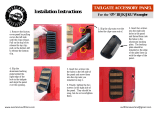© 2007 American Honda Motor Co., Inc. - All Rights Reserved. AII 36587 (0705) 1 of 17
INSTALLATION
INSTRUCTIONS
Accessory Application Publications No.
Issue Date
MAY 2007
2006-2008 RIDGELINE
REAR CAMERA
ATTACHMENT
(EX-L WITH NAVI)
AII 36587
08B21-SJC-1010-91
PARTS LIST
Attachment Kit
P/N: 08B21-SJC-102
Rear camera trim
Rear camera bracket
Rear camera subbracket
Harness clamp bracket A
Harness clamp bracket B
Rear camera subharness
Template
19 Wire ties
10 Small wire ties
6 Wire ties with clip
6-Pin connector
Grommet
2 Clear adhesive tapes
3 Blind nuts
www.collegehillshonda.com

2 of 17 AII 36587 (0705) © 2007 American Honda Motor Co., Inc. - All Rights Reserved.
2 EPT sealers
4 Cushion tapes
2 Socket bolts, 4 x 10 mm
3 Washer screws, 4 x 12 mm
2 Washer screws, 4 x 6 mm
Rear camera
TOOLS AND SUPPLIES REQUIRED
Phillips screwdriver
Flat-tip screwdriver
10 mm Combination wrench
Ratchet
10, 12 mm and 14 mm Socket
Torque wrench
File
Isopropyl alcohol
Shop towel
Tape measure
Drill
3 mm, 8 mm, and 10 mm Drill bits
Utility knife
T40, and T50 Torx bit
KTC trim tool
Scissors
Tape
Electrical tape
Wire
3 mm Hex wrench
Illustration of the Rear Camera Installed on the
Vehicle
INSTALLATION
Customer Information: The information in this
installation instruction is intended for use only by
skilled technicians who have the proper tools,
equipment, and training to correctly and safely add
equipment to your vehicle. These procedures
should not be attempted by “do-it-yourselfers.”
1. Make sure you have the anti-theft code for the
radio, then write down radio station presets.
2. Disconnect the negative cable from the battery.
7 Clips
Round grommet
6 Oval grommets
Accessory user’s information manual
Rear Camera Kit (sold separately)
P/N: 08A57-SJC-100
4712100
K
NAVI CONTROL UNIT
REAR CAMERA
SUBHARNESS
6-PIN CONNECTOR
REAR
CAMERA
GROMMET
www.collegehillshonda.com

© 2007 American Honda Motor Co., Inc. - All Rights Reserved. AII 36587 (0705) 3 of 17
3. Remove the fuel fill door release handle. Remove
the left front door sill trim (three clips and three
retaining tabs).
4. Remove the left rear door sill trim (three clips and
four retaining tabs).
5. Pull away the weatherstrip from the B-pillar lower
trim panel. Remove the left seat belt lower anchor
bolt cover and remove the lower anchor bolt.
Remove the left B-pillar lower trim panel by
pulling out toward you as shown.
• Seat belt anchor bolt torque:
30 to 35 N·m (22 to 25 lbs)
6. Remove the driver’s seat frame rear cover (two
clips and two hooks).
3916041
T
RETAINING
TABS
RETAINING
TAB
LEFT FRONT
DOOR SILL TRIM
3 CLIPS
FRONT
FUEL FILL DOOR
RELEASE HANDLE
FRONT
RETAINIG
TABS
3 CLIPS
LEFT REAR
DOOR SILL TRIM
RETAINIG
TABS
4212450
T
4713010K
DRIVER’S SEAT
2 HOOKS
DRIVER’S SEAT
FRAME REAR COVER
2 CLIPS
4212330
T
FRONT
LEFT
B-PILLAR
LOWER
TRIM
PANEL
LEFT SEAT BELT
LOWER ANCHOR BOLT
WEATHERSTRIP
(Pull away.)
LOWER ANCHOR
BOLT COVER
www.collegehillshonda.com

4 of 17 AII 36587 (0705) © 2007 American Honda Motor Co., Inc. - All Rights Reserved.
9. Remove the rear seat belt anchor bolt and eight
seat anchor bolts.
• Seat belt anchor bolt torque:
30 to 35 N·m (22 to 25 lbs)
8. Remove the rear seat bracket covers;
• Remove the left and right rear seat bracket
covers (two clips for each cover).
• Remove the center seat bracket cover (two
clips and nine retaining tabs).
7. Lift up the rear seats, and remove the rear seat
under covers;
• Remove the right rear seat under cover (four
clips).
• Remove the left rear seat under cover (five
clips).
10. Remove the cap from the rear trim panel cover
(four retaining tabs for each cover), and remove
the rear seat.
LEFT REAR
SEAT UNDER
COVER
RIGHT REAR
SEAT UNDER
COVER
RIGHT REAR
SEAT CUSHION
9 CLIPS
LEFT REAR
SEAT CUSHION
4212342
T
4212460
T
CLIPS
RIGHT REAR
SEAT BRACKET
COVER
CENTER SEAT
BRACKET
COVER
2 CLIPS
9 RETAINING
TABS
LEFT REAR
SEAT BRACKET
COVER
CLIPS
4 RETAINING
TABS
CAP
4 RETAINING
TABS
CAP
REAR SEAT
4212371
T
4212362
T
8 SEAT
ANCHOR
BOLTS
REAR SEAT
BELT ANCHOR
BOLT
www.collegehillshonda.com

© 2007 American Honda Motor Co., Inc. - All Rights Reserved. AII 36587 (0705) 5 of 17
11. Remove the rear trim panel cover (eight clips and
two retaining tabs).
14. Remove the left rear lower anchor bolt cover, and
remove the left rear seat belt lower anchor bolt.
• Seat belt anchor bolt torque:
30 to 35 N·m (22 to 25 lbs)
12. Remove the left rear seat belt upper anchor bolt
cover (four retaining tabs), and remove the left
rear seat belt upper anchor bolt.
• Seat belt anchor bolt torque:
30 to 35 N·m (22 to 25 lbs)
13. Remove the left rear pillar upper trim.
• With side airbag; pull the clip, and remove the
left rear pillar trim by releasing the one clip.
• Without side airbag; remove the left rear pillar
trim by releasing the two clips.
15. Remove upper clip, then pull the left rear pillar
lower trim out toward you to release two clips.
16. Remove the left rear taillight (two bolts, two clips
and vehicle connector). Remove the right taillight
the same way.
4715601
K
CLIP
LEFT REAR
SEAT BELT
ANCHOR BOLT
COVER
CLIP
4 RETAINING
TABS
LEFT REAR PILLAR
UPPER TRIM
LEFT REAR SEAT
BELT UPPER
ANCHOR BOLT
2 TABS
3924012H
LEFT SIDE RIGHT SIDE
VEHICLE
CONNECTOR
VEHICLE
CONNECTOR
2 CLIPS
BOLTS
VEHICLE
CONNECTOR
LEFT
TAILLIGHT
4715611
K
CLIP
2 CLIPS
LEFT REAR
LOWER
ANCHOR
BOLT COVER
LEFT REAR
SEAT BELT
LOWER
ANCHOR
BOLT
LEFT REAR
PILLAR
LOWER TRIM
4212381
T
6 CLIPS
REAR TRIM
PANEL COVER
CLIPS
2 RETAINING
TABS
www.collegehillshonda.com

6 of 17 AII 36587 (0705) © 2007 American Honda Motor Co., Inc. - All Rights Reserved.
17. Remove the rear bumper:
• Remove the license plate (two bolts).
• Remove two bolts, six self-tapping screws and
six clips from the rear bumper.
• Pull the rear bumper toward you. Unplug the
two vehicle connectors, and remove the rear
bumper.
• Set the rear bumper on the blanket.
18. Remove the rear roof trim:
• Remove the roof trim nut covers (two retaining
tabs for each cover).
• Remove the two nuts.
• Using a KTC trim tool, carefully pry up the
front of the trim to release the three front clips.
Start with the left clip and work towards the
right clip.
• Gently left the front of the trim to release the
four rear clips.
• Remove the antenna grommet from the roof,
unplug the vehicle connector, and remove the
rear roof trim.
4D19051
H
ROOF TRIM
NUT COVER
2 RETAINING
TABS
2 NUTS
REAR ROOF TRIM
4804024
H
REAR
ROOF TRIM
ANTENNA
GROMMET
2 HOOKS
2 VEHICLE
CONNECTORS
HIGH-MOUNT
BRAKE LIGHT
GROMMET
4D19062
H
LEFT CLIP
(Start here.)
CENTER CLIP
(Second.)
RIGHT CLIP
(Finish here.)
7 CLIPS
KTC TRIM TOOL
4 CLIPS
3003063
H
2 BOLTS
8 SELF-
TAPPING
SCREWS
6 CLIPS
REAR
BUMPER
BOLTS
LICENSE PLATE
2 VEHICLE
CONNECTORS
www.collegehillshonda.com

© 2007 American Honda Motor Co., Inc. - All Rights Reserved. AII 36587 (0705) 7 of 17
22. Remove the left front anchor (two TORX bolts).
21. Remove the left C-pillar outer trim (slide
rearward, and unplug the vehicle connector).
Remove the clips from the body, and reinstall the
clips to the left C-pillar outer trim.
19. Remove and discard the grommets from the roof
panel, and install the six oval grommets and one
round grommet into the roof panel.
20. On the rear roof trim backside, remove and discard
the clips from the rear roof trim, and install the
seven clips to the rear roof trim.
4D20501
K
REAR ROOF TRIM
7 CLIPS
7 CLIPS
(Discard.)
4610041
H
T50 TORX
BOLTS
LEFT FRONT
ANCHOR
4611021
H
3 CLIPS
(Remove.)
3 CLIPS
(Install.)
LEFT C-PILLAR
OUTER TRIM
LEFT C-PILLAR
OUTER TRIM
VEHICLE PANEL
VEHICLE
CONNECTOR
4D20510
K
GROMMET
(Discard.)
ROUND
GROMMET
ROOF PANEL
6 OVAL
GROMMETS
6 GROMMETS
(Discard.)
www.collegehillshonda.com

8 of 17 AII 36587 (0705) © 2007 American Honda Motor Co., Inc. - All Rights Reserved.
24. Remove the left bed rail trim:
• Remove the screw cover (four retaining tabs).
• Remove the self-tapping screw.
• Pull the left bed rail trim back to release the
six clips, and remove the left bed rail trim.
25. Remove the left lower bed light (one self-tapping
screw, pull the light out towards you and unplug
the vehicle connector).
23. Remove the front bed panel (six TORX bolts).
27. Remove the left side bed panel (six TORX bolts).
26. Remove the left rear anchor (two TORX bolts).
3929032
H
FRONT BED
PANEL
6 T40 TORX
BOLTS
3926071
H
SCREW
COVER
4 RETAINING
TABS
LEFT BED
RAIL TRIM
6 CLIPS
SELF-
TAPPING
SCREW
LEFT BED
RAIL TRIM
3926021
H
6 T40 TORX
BOLTS
LEFT SIDE
BED PANEL
3926062
H
SELF-TAPPING
SCREW
LEFT LOWER
BED LIGHT
CLIP
VEHICLE
CONNECTOR
T50 TORX
BOLT
LEFT REAR
ANCHOR
www.collegehillshonda.com

© 2007 American Honda Motor Co., Inc. - All Rights Reserved. AII 36587 (0705) 9 of 17
28. Remove the tailgate trim:
• Remove the four screws and release the one
end clip on each side.
• Sharply push the tailgate to the right to release
the 16 clips from the trim.
• Remove the 16 clips from the tailgate and
reinstall the 16 clips to the tailgate trim in the
direction shown.
31. Center punch the tailgate at the marks on the
template. Remove the template.
30. Get the template. Using a scissors, cut out the
marked area from the template. Align the edge of
the template with the edge of the tailgate as
shown, and attach it to the tailgate tape.
29. Remove the tailgate panel (seven TORX screws).
4605080
T
4 SELF-
TAPPING
SCREWS
2 CLIPS
TAILGATE TRIM
16 CLIPS
TAILGATE
TRIM
4605090
T
7 T40 TORX
SCREWS
TAILGATE
PANEL
4707041
K
OUTER
TAILGATE
CUT
TEMPLATE
9 TAPES
TEMPLATE
CUT
AREA
TAILGATE
UPPER
HANDLE
4708010K
CENTER
PUNCH
CUT
TEMPLATE
TAILGATE
4 MARKS
TAILGATE
UPPER
HANDLE
www.collegehillshonda.com

10 of 17 AII 36587 (0705) © 2007 American Honda Motor Co., Inc. - All Rights Reserved.
33. Install one blind nut into each 8 mm hole.
34. Remove the four screws from the rear camera.
Route the rear camera harness through the rear
camera subbracket, and install the rear camera
subbracket to the rear camera with the four
screws.
35. Attach a piece of wire to the terminals from the
rear camera harness, and tape the wire to the
terminals.
32. Drill three 8 mm holes and one 10 mm hole in the
tailgate.
• Wrap tape around a 3 mm drill bit, and 8 mm
drill bit and a 10 mm drill bit 10 to 15 mm from
the end or use a drill stop.
• While wearing eye protection, drill a 3 mm
hole, then an 8 mm hole in all four locations.
Drill a 10 mm hole only in the upper center
hole.
• Remove any burrs, and apply touch-up paint
to all of the holes.
4708021
K
DRILL
DRILL BIT
(3 mm 8 mm)
TAILGATE
4 MARKS
TAPE
(Wrap tape around
the drill bit.)
DRILL BIT
10 ~ 15 mm
UPPER
CENTER
HOLE
DRILL BIT
(3 mm 8 mm
10 mm)
4708050
K
REAR
CAMERA
REAR CAMERA
SUBBRACKET
REAR CAMERA
HARNESS
4 SCREWS
4708030
K
TAILGATE
3 8 mm
HOLES
BLIND
NUTS
4913020
K
TERMINALS
TAPE
WIRE
REAR CAMERA
HARNESS
www.collegehillshonda.com

© 2007 American Honda Motor Co., Inc. - All Rights Reserved. AII 36587 (0705) 11 of 17
36. Route the rear camera harness through the 10 mm
hole in the tailgate, and seat the grommet into the
10 mm hole.
38. Align the two locating tabs on the rear camera
subbracket with the slots in the rear camera
bracket, and install two 4 x 6 mm washer-screws.
NOTE: Make sure the flat surface of the rear camera
subbracket is facing up: otherwise, the camera view
will be upside down.
37. Install the rear camera bracket to the three blind
nuts with three 4 x 12 mm washer-screws.
4708041
K
BLIND
NUT
4 x 12 mm
WASHER
SCREWS
TAILGATE PANEL
REAR CAMERA
BRACKET
4708081
K
4 x 6 mm
WASHER
SCREW
REAR CAMERA
SUBBRACKET
(Flat surface
facing up.)
REAR CAMERA
BRACKET
4 x 6 mm
WASHER
SCREW
2 SLOTS
2 LOCATING
TABS
4708071
K
REAR CAMERA
HARNESS
10 mm
HOLE
GROMMET
GROMMET
WIRE
VEHICLE PANEL
www.collegehillshonda.com

12 of 17 AII 36587 (0705) © 2007 American Honda Motor Co., Inc. - All Rights Reserved.
40. Route the rear camera harness along the tailgate
as shown.
41. Remove the TORX bolt from the tailgate hinge, and
attach the harness clamp bracket B to the
tailgate using the TORX bolt you just removed. Do
not tighten the TORX bolt at this time.
39. Install clear adhesive tapes to the tailgate:
• Open the tailgate.
• Get the clear adhesive tapes. Using scissors,
cut 30 mm from the end of each adhesive
tape.
• Using isopropyl alcohol on a shop towel, clean
the tailgate where the adhesive tapes will
attach.
4N09043
K
TAILGATE
REAR
30 mm
TAILGATE
LIP
TAILGATE
CLEAR
ADHESIVE
TAPE
CLEAR
ADHESIVE
TAPE
30 mm
FIRST
ADHESIVE
TAPE
SECOND
ADHESIVE TAPE
5D10010
T
T50 TORX BOLT
(Do not tighten at this time.)
HARNESS CLAMP
BRACKET B
TAILGATE
HINGE
TAILGATE
4708092
K
REAR
TAILGATE
REAR CAMERA
HARNESS
www.collegehillshonda.com

© 2007 American Honda Motor Co., Inc. - All Rights Reserved. AII 36587 (0705) 13 of 17
42. Secure the rear camera harness to the harness
clamp bracket B with three small wire ties. Attach
the wire tie over the tape attached to the
harness.
45. Pull the rear camera harness out from the inside
of the tailgate, and secure the rear camera
harness to the harness clamp bracket A with one
small wire tie.
43. Torque the T50 TORX bolt to 29 to 32 N·m (21 to
23 lbs).
44. Close the tailgate. Remove the lower outboard
hinge bolt, and attach harness clamp bracket A to
the tailgate hinge with the TORX bolt you just
removed. Do not tighten the TORX bolt at this
time.
46. Torque the T50 TORX bolt to 29 to 32 N·m (21 to
23 lbs).
47. Using isopropyl alcohol on a shop towel, clean the
tailgate where the cushion tapes will attach. Using
scissors, cut one cushion tape in half. Secure the
rear camera harness to the tailgate with two half
cushion tapes and two full cushion tapes at the
locations shown.
5D10020
T
100 mm
25 mm
TAPE
SMALL
WIRE TIE
REAR
CAMERA
HARNESS
HARNESS
CLAMP
BRACKET B
T50 TORX BOLT
(Torque to 29 to32 N·m)
SMALL
WIRE TIE
(Attach over
the tape.)
5D10030
T
TAIL GATE
TAIL GATE
HINGE
HARNESS
CLAMP
BRACKET A
T50 TORX BOLT
(Do not tighten at this time.)
5D10041
T
TAIL
GATE
REAR
CAMERA
HARNESS
SMALL
WIRE TIE
HARNESS
CLAMP
BRACKET A
T50 TORX
BOLT
(Torque to
29 to32 N·m)
130 mm
4N09050
K
CUSHION TAPE
REAR CAMERA
HARNESS
REAR
CUSHION TAPE
(Cut in half.)
TAILGATE
www.collegehillshonda.com

14 of 17 AII 36587 (0705) © 2007 American Honda Motor Co., Inc. - All Rights Reserved.
51. Route the rear camera harness out through the
bed panel hole, and secure the rear camera
harness to the vehicle harness with one wire tie
just inside the panel hole.
52. Route the rear camera harness along the vehicle
harness towards the front of the vehicle, and
secure it to the vehicle harness with six wire ties
in the areas shown.
48. Secure the rear camera harness to the tailgate
with five wire ties with clip.
50. Route the rear camera harness through the left
side vehicle panel hole, and secure the rear
camera harness to the vehicle harness with two
wire ties.
49. Using isopropyl alcohol on a shop towel, clean the
tailgate where the cushion tape will attach. Using
scissors, cut one cushion tape in half. Secure the
rear camera harness to the tailgate with one half
cushion tape.
4708103
K
5 WIRE TIES
WITH CLIP
TAILGATE
REAR
TAILGATE
REAR CAMERA
HARNESS
CUSHION TAPE
(Cut in half.)
5D10050
T
WIRE TIES
VEHICLE
HARNESS
REAR CAMERA
HARNESS
LEFT SIDE
VEHICLE
PANEL HOLE
4709050
K
WIRE
TIE
VEHICLE
HARNESS
FRONT
BED PANEL HOLE
REAR
CAMERA
HARNESS
LEFT SIDE
VEHICLE
PANEL
4709062
K
VEHICLE
HARNESS
6 WIRE TIES
REAR CAMERA
HARNESS
www.collegehillshonda.com

© 2007 American Honda Motor Co., Inc. - All Rights Reserved. AII 36587 (0705) 15 of 17
53. Remove the vehicle grommet from the left
C-pillar.
54. Insert the rear camera harness through the
grommet, and route the rear camera harness
through the vehicle grommet opening. Seat the
grommet into the grommet hole.
55. Using electrical tape, secure the grommet to the
rear camera harness, and pay attention to the
angle of the grommet.
56. Inside the passenger’s compartment turn down the
rear panel insulator. Pull the rear camera harness
out from the hole in the C-pillar, and remove the
tape and wire from the rear camera harness.
59. Route the rear camera subharness forward along
the vehicle harness, and secure the subharness
to the vehicle harness with five wire ties.
57. Remove the lock from the 6-pin connector. Plug
the rear camera harness terminals into the 6-pin
connector as shown. Reinstall the lock.
58. Get the rear camera subharness. Plug the rear
camera subharness 6-pin connector into the rear
camera harness 6-pin connector, and secure the
connected 6-pin connectors to the vehicle
connectors with two wire ties.
4709071
K
VEHICLE
GROMMET
GROMMET
VEHICLE
GROMMET
OPENING
REAR
CAMERA
HARNESS
BED BULKHEAD
REAR
CAMERA
HARNESS
WIRE
LEFT C-PILLAR
4712012K
FRONT
VEHICLE PANEL
OPENING
REAR CAMERA
HARNESS
6 TERMINALS
TAPE
6-PIN
CONNECTOR
6-PIN
CONNECTOR
Red/
Red
6-PIN
CONNECTOR
Black/
Black
Brown
Blue/
Black
White/
White
Yellow/
Yellow
WIRE
LOCK
Harness side
view
4712031
K
FRONT
VEHICLE
HARNESS
VEHICLE
CONNECTOR
REAR CAMERA
HARNESS
6-PIN
CONNECTOR
REAR CAMERA
SUBHARNESS
WIRE TIES
REAR CAMERA
SUBHARNESS
6-PIN
CONNECTOR
WIRE TIE
2 WIRE
TIES
4709080
K
TAPE
GROMMET
REAR
CAMERA
HARNESS
VEHICLE
GROMMET
OPENING
UP
DOWN
C-PILLAR
GROMMET
www.collegehillshonda.com

16 of 17 AII 36587 (0705) © 2007 American Honda Motor Co., Inc. - All Rights Reserved.
63. Slide the driver’s seat back and forth to check that
the rear camera subharness is not pulled too tight
or is too loose.
62. Plug the rear camera subharness 6-pin connector
into the Navi control unit.
61. Route the rear camera subharness along the
vehicle harness and under the floor carpet, then
pull the rear camera subharness out from under
the floor carpet opening under the driver’s seat.
Secure the rear camera subharness to the
vehicle harness with two wire ties.
60. Continue routing the rear camera subharness
forward along the vehicle harness, and secure
the subharness to the vehicle harness with four
small wire ties.
4712041
K
FRONT
SMALL
WIRE
TIES
VEHICLE
HARNESS
REAR CAMERA
SUBHARNESS
DRIVER’S
SEAT
REAR CAMERA
SUB HARNESS
6-PIN CONNECTOR
NAVI
CONTROL
UNIT
4713030
K
4713040
K
DRIVER’S
SEAT
Check that the
rear camera
subharness is not
pulled too tight
when the seat is
moved back and
forth.
4N10010
K
DRIVER’S
SEAT
VEHICLE
HARNESS
REAR CAMERA
SUBHARNESS
FLOOR CARPET
OPENING
WIRE
TIES
www.collegehillshonda.com

© 2007 American Honda Motor Co., Inc. - All Rights Reserved. AII 36587 (0705) 17 of 17
64. Reconnect the negative cable to the battery. Turn
the key to the ON (II) position, and enter the Navi
code.
65. Move the shift knob to the “R” position.
66. Loosen the two 4 x 6 mm washer-screws. Adjust
the rear camera angle up or down so that the end
of the rear bumper is reflected at the lowest
possible end of the navigation monitor. Tighten
the two 4 x 6 mm washer-screws. Install the rear
camera trim to the rear camera bracket with two 4
x 10 mm socket bolts.
67. Turn the key to the off position.
68. Measure and mark the rear bumper at the location
shown.
71. Check that all wire harnesses are routed properly
and all connectors are plugged in.
72. Enter the customer’s radio anti-theft code, and
reset the radio station presets.
73. Set the clock.
74. Check the operation of the rear camera according
to the owner’s manual provided.
75. Put the rear camera Owner’s Manual in the glove
box with the vehicle owner’s manual.
76. Reinstall all removed parts.
NOTE: Whenever the battery is disconnected, the
driver’s window AUTO function is disabled.
77. Start the engine. Push down fully on the driver’s
window switch until the window is fully open.
78. Pull up fully on the driver’s window switch to close
the window completely, then hold the switch for
2 second or more.
79. Test the window AUTO function.
69. Using a utility knife, cut and remove measured
piece from the rear bumper. Remove any burrs
from the cut area with a file.
70. Reinstall the rear bumper.
4N15011K
REAR
BUMPER
Cut off.
10 mm
15 mm
3 mm
5D10060
T
4 x 10 mm
SOCKET BOLTS
REAR CAMERA
TRIM
REAR
CAMERA
Adjust the angle.
REAR CAMERA
BRACKET
2 4 x 6 mm
WASHER SCREWS
www.collegehillshonda.com
/