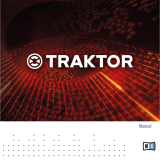Page is loading ...

Manual

ENGLISH
TRAKTOR AUDIO 6
Manual

Table Of Contents
1 WelcometoTRAKTORAUDIO6! .................................................................................................................... 4
1.1 What is Included in the Box? ........................................................................... 4
1.2 Manual Conventions ....................................................................................... 4
2 Safety Precautions ....................................................................................................................................... 6
2.1 Risk of Damaging your Hearing ........................................................................ 6
2.2 Caution ......................................................................................................... 7
2.3 Notice ........................................................................................................... 7
2.3.1 Disposal of the Product .......................................................................... 7
2.3.2 SpecicationsSubjecttoChange ............................................................. 8
2.3.3 Disclaimer ............................................................................................. 8
3 Installation .................................................................................................................................................... 9
3.1 System Requirements ..................................................................................... 9
3.2 Software Installation....................................................................................... 9
3.2.1 InstallingTRAKTORAUDIO6onWindows7 ............................................ 9
3.2.2 InstallingTRAKTORAUDIO6onWindowsXP/Vista .................................12
3.2.3 InstallingTRAKTORAUDIO6onMacOSX .............................................15
3.3 Connecting the Hardware ............................................................................... 19
3.4 Registration ..................................................................................................21
4 BasicConguration .................................................................................................................................... 22
4.1 SelectingtheTRAKTORAUDIO6asYourSystem’sDefaultAudio
Output Device ............................................................................................... 22
4.1.1 WindowsXP ........................................................................................ 22
4.1.2 WindowsVista,Windows7 .................................................................... 22
4.1.3 MacOSX ............................................................................................ 23
4.2 UsingtheTRAKTORAUDIO6asanAudioOutputDevicewith
Music Software .............................................................................................23
4.3 UsingtheTRAKTORAUDIO6withDJSoftware ...............................................23
5 The Hardware in Detail ............................................................................................................................... 24
5.1 Front Panel ................................................................................................... 24
5.2 Rear Panel ...................................................................................................25
5.3 Top Panel .....................................................................................................26
6 AdvancedConguration ............................................................................................................................. 28
6.1 AdvancedCongurationonWindows(ControlPanel) .........................................28
6.1.1 Audio Settings Page ............................................................................. 29
6.1.2 ChannelSetup(PortCongurationonWindows) ...................................... 30
6.1.3 Diagnostics Page ................................................................................. 34
6.2 AdvancedCongurationonMacOSX..............................................................36
6.2.1 ChannelSetup(PortCongurationonMacOSX) .................................... 36
6.2.2 AudioConguration .............................................................................. 39

ENGLISH
7 UsingtheTRAKTORAUDIO6(SetupScenarios) ....................................................................................... 41
7.1 AnalogDJingSetups ......................................................................................41
7.1.1 ConnectingaTurntableforAnalogDJing .................................................41
7.1.2 ConnectingaCDDeckforAnalogDJing ................................................. 45
7.2 DigitalDJingSetups ......................................................................................48
7.2.1 SettingUpTRAKTORAUDIO6forInternalMixing .................................. 48
7.2.2 SettingUpTRAKTORAUDIO6forExternalMixing ..................................51
7.2.3 ConnectingTurntablesforDJingwithTimecodeVinyl .............................. 55
7.2.4 ConnectingCDDecksforDJingwithTimecodeCDs ................................. 63
7.3 Miscellaneous Setups ....................................................................................70
7.3.1 Connecting Headphones ....................................................................... 70
8 Troubleshooting .......................................................................................................................................... 72
8.1 SolvingHardware-relatedProblems ................................................................. 72
8.2 HowtoCheckWhethertheTRAKTORAUDIO6DriversareInstalled
Correctly ......................................................................................................72
8.3 USBTroubleshooting .....................................................................................73
8.3.1 USB 2.0 required ................................................................................. 73
8.3.2 TryanotherUSBcable .......................................................................... 73
8.3.3 UsingapoweredUSB2.0hub .............................................................. 73
8.3.4 RecommendedUSB-ports(MacBookOnly) ..............................................74
8.3.5 DisableUSBEnergySavingMode(Windowsonly) ....................................74
8.3.6 Update the Driver .................................................................................74
8.4 PhysicallyRe-conguringtheTRAKTORAUDIO6 ............................................74
8.5 CheckyourIRQs(Windowsonly) .....................................................................74
9 GettingHelp ................................................................................................................................................ 75
9.1 Readme/KnowledgeBase/TechnicalSupport ................................................75
9.2 Forum ..........................................................................................................75
9.3 Updates .......................................................................................................75
10 Appendix ..................................................................................................................................................... 76
10.1AboutLatencyandBuffers .............................................................................76
10.2 Different Types of ASIO .................................................................................76

4–TRAKTORAUDIO6–Manual
1 WelcometoTRAKTORAUDIO6!
ThankyouforyourpurchaseofTRAKTORAUDIO6.Itistheultimatehardwarecomplement
foravarietyofhomestudioandDJapplications.TheTRAKTORAUDIO6providesthefol-
lowing features:
• USB2.0soundcard,basedonthenewXMOSaudioplatform
• 6Ins/6Outs(RCA)
• Phono preamps for input channels on ports A and B
• “Direct Thru” option on ports A and B for analog mixing
• Headphones output
• 24-bit/96kHzCirrusLogicaudiointerface
• ASIO,CoreAudio,DirectsoundandWASAPIdriversupport
• Stand-alonefunctionality(onlyincombinationwiththededicatedDCpowersupply;
seechapter5.2forfurtherinformationonthepowersupply)
1.1 WhatisIncludedintheBox?
The package contains:
• 1xTRAKTORAUDIO6audiointerface
• 1xshieldedUSB2.0cable
• 1 x driver installation disc
• 1xDCpowersupply(ifyouobtainedtheTA6aspartofaTRAKTORsoftwarepackage)
• A printed copy of this manual
• TheTRAKTORLE2DJsoftware
• KOMPLETE7PLAYERSsoftwarebundle
1.2 Manual Conventions
This manual uses particular formatting to point out special facts and to warn you of potential
issues. The icons introducing the following notes let you see what kind of information is to
beexpected:
Wheneverthisexclamationmarkiconappears,youshouldreadthecorrespondingnote
carefullyandfollowtheinstructionsandhintsgiventhereifapplicable.
Thislightbulbiconindicatesthatanotecontainsusefulextrainformation.Thisinforma-
tionmayoftenhelpyoutosolveataskmoreefciently,butdoesnotnecessarilyapplyto
thesetuporoperatingsystemyouareusing;however,it’salwaysworthalook.

TRAKTORAUDIO6–Manual–5
ENGLISH
Furthermore,thefollowingformattingisused:
• Textappearingin(drop-down)menus(suchasOpen…,Save as…etc.)andpathsto
locations on your hard drive or other storage devices is printed in italics.
• Textappearingelsewhereonthescreen(labelsofbuttons,controls,textnexttocheck-
boxes,etc.)isprintedinlight blue.Wheneveryouseethisformattingapplied,youwill
ndthesametextappearingsomewhereonthescreen.
• Important names and concepts are printed in bold.
• Referencestokeysonyourcomputer’skeyboardyou’llndputinsquarebrackets
(e.g.,“Press[Shift]+[Return]”).
► Singleinstructionsareintroducedbythisplaybuttontypearrow.
→ Resultsofactionsareintroducedbythissmallerarrow.
Pet Names for the Hardware
Throughoutthedocumentation,wewillrefertotheTRAKTORAUDIO6hardwarewhetheras
“TRAKTORAUDIO6”orabbreviate“TA6.”

6–TRAKTORAUDIO6–Manual
2 Safety Precautions
BeforeusingtheTRAKTORAUDIO6,thoroughlyreadthefollowinginstructions.Thiswill
provide you with important information needed for setting up and using your TRAKTOR
AUDIO6safely.
Keep this document in a safe place for further reference.
IncaseyouobtainedtheTRAKTORAUDIO6aspartofaTRAKTORsoftwarepackage,thebox
containsapowersupplyforthesoundcard.Ifnot,youcanpurchasethepowersupplysepa-
ratelyontheNIwebshop.Thepowersupplyisnotmandatoryforoperatingthesoundcard,itis
onlyneededforusingtheTA6instand-alonemode(withoutemployingacomputer).
2.1 RiskofDamagingyourHearing
The TRAKTOR AUDIO6, in combination withan amplier, headphones orspeakers, can
producesoundsindecibelrangesthatmaycausehearingdamage.Foryourprotection,set
allvolumelevelstoaminimumbeforeusingTRAKTORAUDIO6.Graduallyraisethevolume
controls while music is playing to set the desired listening level. If you experience any hear-
ingproblemsorringingintheears,consultahearingspecialistimmediately.

TRAKTORAUDIO6–Manual–7
ENGLISH
2.2 Caution
It is important you read and understand the following instructions to make sure the TRAK-
TORAUDIO6oranydeviceconnectedwillnotbedamagedduringusageormaintenance:
• Donotusetheproduct’spowersupplyifitappearstobemalfunctioning.Discontinue
useimmediatelyandhavethedeviceinspectedbyqualiedservicepersonnel.
• DonotconnecttheTRAKTORAUDIO6topowersuppliesoftypesnotidenticaltothe
one delivered with the device.
• DonotopentheTRAKTORAUDIO6orattempttodisassembleormodifyanyinternal
parts.TheTRAKTORAUDIO6doesnotcontainanyuser-serviceableparts.Ifthe
deviceappearstobemalfunctioning,discontinueuseimmediatelyandhavethedevice
inspectedbyqualiedservicepersonnel.
• Donotexposetheunittorain,useitnearwaterorindamporwetconditions.
• Makesurenoobjectsorliquidsofanykindpenetratetheunit.Whencleaningthe
TRAKTORAUDIO6,useasoft,drycloth.Neverusepaintthinners,solvents,cleaning
uids,orchemical-infusedwipingcloths.
• Neveruseorstoretheunitinareassubjecttoextremetemperatures(e.g.,direct
exposuretosunlightinanenclosedvehicleornearheat-generatingequipment),orhigh
levelsofvibration.
• AlwayslettheTRAKTORAUDIO6adapttochangedroomtemperatureafterithas
beenstoredinacoldenvironment.
• DonotplacetheTRAKTORAUDIO6inanunstablepositionwhereitcouldacciden-
tally fall.
• Turnoffelectronicdevices(e.g.,mixers,ampliersoractivespeakers)beforeconnect-
ingthemtotheTRAKTORAUDIO6.
• BeforemovingtheTRAKTORAUDIO6,removeallconnectedcables.
• DisconnecttheTRAKTORAUDIO6’spowersupplyfromthepoweroutletduringthun-
derstormsorwhenleavingtheTRAKTORAUDIO6unusedforalongperiodoftime.
• Donotuseexcessiveforceonbuttons,knobs,switchesandconnectorsifanyparts
shouldappeartobemalfunctioning.DiscontinueuseimmediatelyandhavetheTRAK-
TORAUDIO6inspectedbyqualiedservicepersonnel.
2.3 Notice
2.3.1 DisposaloftheProduct
Shouldthisproductbecomedamagedbeyondrepair,orifyouwishtodisposeit,pleaseob-
serve the regulations of your area and country that relate to the disposal of electronic products.

8–TRAKTORAUDIO6–Manual
2.3.2 SpecicationsSubjecttoChange
Theinformationcontainedinthismanualisbelievedtobecorrectatthetimeofprinting
ordigitalrelease.However,NativeInstrumentsreserves therighttomakechangestothe
specicationsatanytimewithoutnoticeorobligationtoupdateexistingunits.
2.3.3 Disclaimer
NativeInstrumentsGmbHcannotbeheldresponsiblefordamageorlostordestroyeddata
causedbyimproperuseormodicationofTRAKTORAUDIO6.

TRAKTORAUDIO6–Manual–9
ENGLISH
3 Installation
In orderfortheTRAKTORAUDIO6toworkproperlywithyourcomputer,thefollowingtwo
programs are automatically installed on your system during the software installation process:
• TheTRAKTORAUDIO6driver.Thishandlesthecommunicationbetweentheaudio
interface and your computer.
• The Control Panel software:
• InWindows,theControlPanelsoftwareallowsyoutoadjustperformancesettings,
preampsettings,toperformdiagnostics,andtocongurethesoundcard’sport
settings.
• InMacOSX,theperformancesettingsandpreampsettingsarecontrolledfrom
thesystem’sAudioMIDIsetup,locatedintheUtilitiesfolder.Theportconguration
again is accessed through the Control Panel software.
IfyouarefamiliarwiththeinstallationprocedureandthegeneralcongurationofUSB-
driven audio devices on your computer, you can skip this chapter and continue with
registration chapter 3.4.
3.1 System Requirements
For thelatestsystemrequirementsofyourproduct,pleasevisittheproductpageathttp://
www.native-instruments.com/TA6.
3.2 Software Installation
3.2.1 InstallingTRAKTORAUDIO6onWindows7
DonotconnecttheTA6toyourcomputerbeforethesoftwareinstallationprocessisnished.
ToinstalltheTRAKTORAUDIO6onWindows7:
1. Placetheinstallationdiscinyourcomputer’sCD/DVD-ROMdrive.
2. UseWindowsExplorertobrowsethecontentsofthedisc.
3. Double-clicktheinstallerle:“TRAKTORAUDIO6SetupPC.exe.”

10–TRAKTORAUDIO6–Manual
4. Intheinstallationwelcomescreen,clickNext.
5. Tocontinue,youneedtorstacceptthelicenseagreement.Afteryouhavereadthe
licenseagreement,clickonthecorrespondingcheckbox.ThenclickNext.

TRAKTORAUDIO6–Manual–11
ENGLISH
6. TheInstallAwareWizardwillpromptyoutobegintheconguration.ClickNext to proceed.
7. Oncetheinstallationhasbeenperformedsuccessfully,clickFinish.
8. Proceedwithconnectingthehardwareasdescribedinchapter3.3.

12–TRAKTORAUDIO6–Manual
3.2.2 InstallingTRAKTORAUDIO6onWindowsXP/Vista
Do not connect the TA6 to your computer before the software installation process is
nished.
ToinstalltheTRAKTORAUDIO6onWindowsXP/Vista:
1. Placetheinstallationdiscinyourcomputer’sCD/DVD-ROMdrive.
2. UsetheWindowsExplorertobrowsethecontentsofthedisc.
3. Double-clicktheinstallerle:“TRAKTORAUDIO6SetupPC.exe.”
4. Intheinstallationwelcomescreen,clickNext.

TRAKTORAUDIO6–Manual–13
ENGLISH
5. Tocontinue,yourstneedtoacceptthelicenseagreement.Afteryouhavereadthe
licenseagreement,clickonthecorrespondingcheckbox.ThenclickNext.
6. TheInstallAwareWizardwillpromptyoutobegintheconguration.ClickNext to proceed.
7. Duringdriverinstallation,aWindowssecuritywarningwillappear.Thisdoesnotindi-
cateaproblem.Toproceedwiththeinstallation,clickContinue Anyway(onWindowsXP)
or Install(onWindowsVista).

14–TRAKTORAUDIO6–Manual
8. Oncetheinstallationhasbeenperformedsuccessfully,clickFinish.
9. Proceedwithconnectingthehardwareasdescribedinchapter3.3.

TRAKTORAUDIO6–Manual–15
ENGLISH
3.2.3 InstallingTRAKTORAUDIO6onMacOSX
ToinstalltheTRAKTORAUDIO6onMacOSX:
1. Placetheinstallationdiscinyourcomputer’sCD/DVD-ROMdrive.Itsiconwillappear
intheMacOSXFinder.
2. Double-clicktheTRAKTORAUDIO6discicontodisplaythecontentsofthedisc.
3. Double-clicktheinstallerle:“TraktorAudio6InstallerMac.mpkg.”Theinstallation
willstart,andawelcomescreenwillappear.
4. Click Continue to proceed.
5. ReadtheSoftwareLicenseAgreementandclickContinue to proceed.

16–TRAKTORAUDIO6–Manual
6. IfyouagreetotheSoftwareLicenseAgreement,clickAgree to continue.
7. SelectthedriveyouwanttoinstalltheTRAKTORAUDIO6drivertoandclickContinue.

TRAKTORAUDIO6–Manual–17
ENGLISH
8. Click Install to install the driver.
9. MacOSXwillpromptyoutoauthenticatetheinstallation.Enterthenameandcor-
responding password of a user with administrator privileges.

18–TRAKTORAUDIO6–Manual
10. Oncetheinstallationhasbeenperformedsuccessfully,youwillbepromptedtorestart
your Mac. Click the Restartbuttontocompletetheinstallation.
11. Proceedwithconnectingthehardwareasdescribedinsection3.3.

TRAKTORAUDIO6–Manual–19
ENGLISH
3.3 ConnectingtheHardware
Beforeconnectingthehardware,makesureyouhaveinstalledallsoftwarecomponentsas
describedinchapter3.2.Onceyouhaveinstalledthesoftware:
Steps 1to 3 are onlyrelevant ifyou obtained theTA6as part of a TRAKTOR software
package;inthatcase,theboxcontainsaDCpowersupplyforpoweringthesoundcard.The
powersupplyisnotmandatoryforoperatingthesoundcard,itisonlyneededforusingthe
TA6instand-alonemode.YoucanpurchasethepowersupplyseparatelyintheNIwebshop.
1. Insertthextureofthematchingadapterplugintothecorrespondingpartonthe
powersupply,thenpresstheadapterplugcarefullyagainstthepowersupplyuntila
clickconrmstheadapterplughassnappedintoplace.
2. Connect the power supply to a power outlet.
/