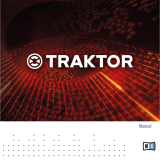Page is loading ...

Getting Started

The information in this document is subject to change without notice and does not represent a
commitment on the part of Native Instruments GmbH. The software described by this docu-
ment is subject to a License Agreement and may not be copied to other media. No part of this
publication may be copied, reproduced or otherwise transmitted or recorded, for any purpose,
without prior written permission by Native Instruments GmbH, hereinafter referred to as Native
Instruments.
“Native Instruments”, “NI” and associated logos are (registered) trademarks of Native Instru-
ments GmbH.
Mac, Mac OS, GarageBand, Logic, iTunes and iPod are registered trademarks of Apple Inc.,
registered in the U.S. and other countries.
Windows, Windows Vista and DirectSound are registered trademarks of Microsoft Corporation
in the United States and/or other countries.
All other trade marks are the property of their respective owners and use of them does not im-
ply any affiliation with or endorsement by them.
Document authored by: Native Instruments GmbH
Software version: 2.6 (10/2012)
Special thanks to the Beta Test Team, who were invaluable not just in tracking down bugs, but
in making this a better product.
Disclaimer

Table of Contents
1 Welcome to the World of TRAKTOR 2! .........................................................................
8
1.1 What Is TRAKTOR 2? ................................................................................................................... 8
1.2 Manual Conventions ................................................................................................................... 8
1.3 System Requirements and Compatibility .................................................................................... 9
2 Upgrading (from TRAKTOR PRO, TRAKTOR LE, and TRAKTOR ME) ..................................
11
2.1 Backup ....................................................................................................................................... 11
2.2 Installation ................................................................................................................................. 11
2.3 Importing Your Data ................................................................................................................... 12
3 TRAKTOR's Setup Wizard ...........................................................................................
13
4 The User Interface (Overview) ....................................................................................
21
5 Importing Your Music ................................................................................................
24
5.1 What Is the Track Collection? ..................................................................................................... 24
5.2 Importing Music Folders ............................................................................................................. 25
5.3 Tracks Managed by iTunes ......................................................................................................... 26
5.3.1 Playing Tracks Managed by iTunes ............................................................................ 26
5.3.2 Importing a Selection of Tracks from iTunes .............................................................. 27
5.3.3 Importing iTunes Playlists ......................................................................................... 27
6 Tutorials ...................................................................................................................
28
6.1 Prerequisites .............................................................................................................................. 28
6.2 Goals of the Following Chapters ................................................................................................. 29
6.3 Playing Your First Track .............................................................................................................. 30
6.3.1 Quick Loading a Track ............................................................................................... 30
6.3.2 Playing the Track ....................................................................................................... 32
6.3.3 If You Don’t Hear the Track ........................................................................................ 33
6.4 Mixing In a Second Track ............................................................................................................ 35
6.4.1 Pre-listening a Second Track in the Preview Player ................................................... 35
Table of Contents
TRAKTOR - Getting Started - 4

6.4.2 Loading and Playing the Second Track ...................................................................... 37
6.4.3 Using Headphones to Prepare the Mix ....................................................................... 37
6.4.4 Synchronizing the Second Track ................................................................................ 38
6.4.5 Setting a Cue Point as Starting Point ........................................................................ 39
6.4.6 Snapping to the Beats ............................................................................................... 42
6.4.7 Sticking to the Beats ................................................................................................. 42
6.4.8 Interlude: In Case the Left Track Is Over… ............................................................... 43
6.4.9 Mixing In the Track by Using the Channel EQ and Filter ............................................ 43
6.4.10 Manual Beat-matching ............................................................................................. 45
6.5 Adjusting Levels ......................................................................................................................... 48
6.5.1 The Theory… ............................................................................................................. 48
6.5.2 …and the Practice .................................................................................................... 48
6.6 Looping and Cueing .................................................................................................................... 51
6.6.1 Playing with Loops ..................................................................................................... 51
6.6.2 Using Hotcues ........................................................................................................... 54
6.7 Adding FX ................................................................................................................................... 56
6.7.1 Assigning a Deck to an FX Unit .................................................................................. 57
6.7.2 Group Mode ............................................................................................................... 58
6.7.3 Getting the FX Unit Ready .......................................................................................... 58
6.7.4 Controlling the FX Unit .............................................................................................. 59
6.7.5 Single Mode ............................................................................................................... 60
6.7.6 Storing a Snapshot .................................................................................................... 60
6.8 Using the Remix Decks in Your Mix ............................................................................................. 61
6.8.1 Loading a Sample from the Collection ....................................................................... 62
6.8.2 Triggering the Sample ............................................................................................... 63
6.8.3 Capturing a Sample from a Track .............................................................................. 65
6.8.4 More Sample Controls ................................................................................................ 66
6.8.5 Saving A Remix Set .................................................................................................... 69
Table of Contents
TRAKTOR - Getting Started - 5

6.9 Using the Loop Recorder ............................................................................................................. 69
6.9.1 Choosing a Source ..................................................................................................... 70
6.9.2 Recording a Loop ....................................................................................................... 71
6.9.3 Overdubbing .............................................................................................................. 73
6.9.4 Further Uses of the Recorded Loop ............................................................................ 73
6.10 Synchronization .......................................................................................................................... 74
6.10.1 Introduction ............................................................................................................... 74
6.10.2 The Tempo Master ..................................................................................................... 74
6.10.3 The Beatgrid .............................................................................................................. 79
6.10.4 Other Useful Tools for Synching ................................................................................. 80
7 Using TRAKTOR SCRATCH PRO 2 ................................................................................
83
7.1 Enabling the Decks ..................................................................................................................... 83
7.2 Calibration ................................................................................................................................. 83
7.3 Tracking Modes .......................................................................................................................... 84
7.3.1 Absolute Tracking Mode ............................................................................................. 84
7.3.2 Relative Tracking Mode ............................................................................................. 85
7.3.3 Internal Playback Mode ............................................................................................. 85
7.4 Timecode Preferences ................................................................................................................. 86
7.5 TRAKTOR SCRATCH PRO 2 Troubleshooting ................................................................................ 87
7.5.1 Calibration Troubleshooting ...................................................................................... 87
7.5.2 Audio Troubleshooting ............................................................................................... 100
8 Customizing TRAKTOR 2 ............................................................................................
101
8.1 Routing ....................................................................................................................................... 103
8.2 Switching the Deck Flavors ......................................................................................................... 103
8.3 Effects (TRAKTOR PRO 2 / SCRATCH PRO 2 Only) ....................................................................... 104
8.4 Adjusting TRAKTOR’s Look (TRAKTOR PRO 2 / SCRATCH PRO 2 Only) ......................................... 105
8.5 MIDI and Mappings .................................................................................................................... 106
8.6 Profiles and Backup ................................................................................................................... 107
Table of Contents
TRAKTOR - Getting Started - 6

9 Appendix — Common Setups .....................................................................................
108
9.1 TRAKTOR with an On-board Sound Card and Fallback ................................................................ 108
9.2 TRAKTOR with an External Audio Interface ................................................................................. 109
9.3 TRAKTOR with an External Mixer ................................................................................................. 110
9.4 TRAKTOR with a Controller .......................................................................................................... 111
9.4.1 Controllers with Mixer Controls (and Optionally a Built-In Audio Interface) ............... 112
9.4.2 Controllers without Mixer Controls ............................................................................. 113
9.5 TRAKTOR KONTROL S4 with TRAKTOR SCRATCH PRO 2 ............................................................... 114
9.6 Adding a Microphone .................................................................................................................. 114
9.6.1 Using Your Microphone with the Loop Recorder ......................................................... 115
9.6.2 Using Your Microphone as a Live Input and with TRAKTOR FX ................................... 115
9.7 Recording Setup ......................................................................................................................... 116
9.7.1 Recording from the Internal Source ........................................................................... 116
9.7.2 Recording from an External Source ............................................................................ 117
Index ........................................................................................................................
120
Table of Contents
TRAKTOR - Getting Started - 7

1 Welcome to the World of TRAKTOR 2!
We
are delighted that you have chosen TRAKTOR 2! This Getting Started guide is intended to
help you set up and use your TRAKTOR system correctly.
1.1 What Is TRAKTOR 2?
TRAKTOR
2 is the most powerful and versatile DJ software on the market. With TRAKTOR 2,
you can mix your tracks traditionally as well as combine your tracks and loops in a non-linear
way using it as a powerful live remixing tool.
Differences Between Versions
TRAKTOR Light Edition 2 and TRAKTOR Manufacturer Edition 2 are limited in certain fea-
tures compared to the full TRAKTOR (SCRATCH) PRO 2 version. The differences will be docu-
mented at the appropriate places in this manual.
You're TRAKTOR version is a Manufacturer Edition 2 version if you obtained it as part of one of
the following bundled products:
▪ Pioneer DDJ-T1 (Traktor Pioneer DDJ-T1 Edition)
▪ Numark 4TRAK (Traktor Numark 4TRAK Edition)
▪ Velocity MIDI Station (Traktor Velocity MIDI Station Edition)
1.2 Manual Conventions
Document Conventions
This
manual uses particular formatting to point out special facts and to warn you of potential
issues. The icons introducing these notes let you see what kind of information is to be expect-
ed:
Welcome to the World of TRAKTOR 2!
What Is TRAKTOR 2?
TRAKTOR - Getting Started - 8

Whenever this exclamation mark icon appears, you should read the corresponding note
carefully and follow the instructions and hints given there if applicable.
This light bulb icon indicates that a note contains useful extra information. This informa-
tion
may often help you to solve a task more efficiently, but does not necessarily apply to
the setup or operating system you are using; however, it's always worth a look.
Furthermore, the following formatting is used:
▪ Text
appearing in (drop-down) menus (such as Open…, Save as… etc.), in paths to loca-
tions on your hard drive or other storage devices, and in Preferences paths is printed in
italics.
▪ Text appearing elsewhere (labels of buttons, controls, text next to checkboxes etc.) is
printed in blue. Whenever you see this formatting applied, you will find the same text ap-
pearing somewhere on the screen.
▪ Important names and concepts are printed in bold.
►
Single instructions are introduced by this play button type arrow.
→
Results of actions are introduced by this smaller arrow.
Pet Names for the Software
Throughout the documentation, we will refer to the TRAKTOR (SCRATCH) PRO 2 software as
“TRAKTOR 2” or simply “TRAKTOR.”
TRAKTOR Manufacturer Edition 2 will hereinafter be referred to as "TRAKTOR ME 2" or simply
"ME 2." TRAKTOR Light Edition 2 will hereinafter be referred to as "TRAKTOR LE 2" or simply
"LE 2."
1.3 System Requirements and Compatibility
For
the minimum system requirements your computer needs to meet, see the TRAKTOR sec-
tion of the Native Instruments website:
http://www.native-instruments.com/#/en/products/dj/traktor-pro-2/specifications/?page=2050
Welcome to the World of TRAKTOR 2!
System Requirements and Compatibility
TRAKTOR - Getting Started - 9

Please note that meeting the system requirements does not guarantee running all TRAK-
TOR
2 features hassle-free. You might be forced to tweak your system following Native In-
struments’ tuning tips for audio computers. You can find these tuning tips in the Knowl-
edge Base—see the TRAKTOR 2 Manual's "Getting Help" chapter for more information.
To check the compatibility with several operating systems, please have a look at: http://
www.native-instruments.com/compatibility
Welcome to the World of TRAKTOR 2!
System Requirements and Compatibility
TRAKTOR - Getting Started - 10

2 Upgrading (from TRAKTOR PRO, TRAKTOR LE, and
TRAKTOR ME)
When
upgrading from one of the aforementioned versions, you will need to import your user
data and mappings. This is a straightforward process assisted by the TRAKTOR software; how-
ever, there are a few things to be observed when upgrading. See the following sections for
more info.
2.1 Backup
Before
installing TRAKTOR 2 over you're previous version, backup the following folders and
files:
▪ your TRAKTOR folder, per default found in [User]\My Documents\Native Instruments
\Traktor (Windows) and User:Documents:Native Instruments:Traktor (Mac OS X)
▪ your Music folders as defined in Preferences > Data Location > Music Folders
▪ any other data that is not stored in the aforementioned places because you have chosen
another location for them.
At this point, it is a good idea to remove all unnecessary files from your TRAKTOR folder,
e.g,. mappings for controllers you don’t use anymore, etc.
2.2 Installation
Follow the instructions from the Setup Guide carefully.
As a general rule: start with the software installation before you install the hardware (TRAK-
TOR AUDIO 6/10, TRAKTOR KONTROL X1, TRAKTOR KONTROL S4, etc.)!
Upgrading (from TRAKTOR PRO, TRAKTOR LE, and TRAKTOR ME)
Backup
TRAKTOR - Getting Started - 11

The installation creates a new User Folder in [User]\My Documents\Native Instruments\Traktor
2.x.x (Windows) and User:Documents:Native Instruments:Traktor 2.x.x (Mac OS X). Also, your
previous TRAKTOR version will not be uninstalled. This means that from now on you’ll always
be able to easily return to the last version if needed.
2.3 Importing Your Data
▪ When
you start TRAKTOR 2 for the first time, the Setup Wizard greets you with some sim-
ple questions regarding your setup. This will adjust TRAKTOR’s look and Preferences ac-
cordingly. Read more about the Setup Wizard in ↑3, TRAKTOR's Setup Wizard.
▪ Next, TRAKTOR will ask if you want to import your previous data by copying the existing
user content to a new folder in your user folder. Your previous data will not be altered if
you copy it to the new default folder.
Importing Your MIDI and Hotkey Mappings
For TRAKTOR 2, the mapping system has been changed. While some mappings created with
previous versions of TRAKTOR may still work, others will not be imported correctly.
We recommend double-checking your imported mappings before you use them in a live sit-
uation.
Upgrading (from TRAKTOR PRO, TRAKTOR LE, and TRAKTOR ME)
Importing Your Data
TRAKTOR - Getting Started - 12

3 TRAKTOR's Setup Wizard
The
Setup Wizard lets you configure TRAKTOR in a few simple steps. It also is a convenient
way to restart with a fresh out-of-the-box setup. The Setup Wizard does two things:
▪ It lets you choose from a few basic audio, MIDI, and general setup configurations and au-
tomatically sets the available options accordingly.
▪ It resets all other TRAKTOR 2 settings to their default values.
Depending on the version of TRAKTOR software you have (e.g., LE 2, ME 2), the Setup
Wizard may not offer all shown screens or selections.
You can start the Setup Wizard in two ways:
►
Select Start Setup Wizard in the Help menu of the Application Menu Bar (to see this bar,
Fullscreen mode must be deactivated).
►
Or click the Setup Wizard button at the bottom left corner of the Preferences window.
Exemplary Setup
Let's walk you through an exemplary configuration using the Setup Wizard:
TRAKTOR's Setup Wizard
TRAKTOR - Getting Started - 13

1. On the welcome screen, click Next to confirm you have connected any TRAKTOR control-
lers to your computer via USB (if you are using any).
TRAKTOR's Setup Wizard
TRAKTOR - Getting Started - 14

2. Select whether or not you want to use TRAKTOR with a MIDI controller and proceed with
Next. If you are using one of NI's "KONTROL" models (S4, S2, F1, X1, etc.), select No
here as TRAKTOR is already pre-configured for use with these.
TRAKTOR's Setup Wizard
TRAKTOR - Getting Started - 15

3. If you previously selected to use TRAKTOR with a controller, choose the controller manu-
facturer and model from the drop-down lists and confirm with Next.
TRAKTOR's Setup Wizard
TRAKTOR - Getting Started - 16

4. In case your TRAKTOR version is TRAKTOR PRO, ME, or LE, select whether you want to
use an external DJ mixer or TRAKTOR's internal software mixer in your setup. Confirm
with Next. In case of TRAKTOR SCRATCH PRO, this screen is skipped and external mix-
ing is auto-selected.
TRAKTOR's Setup Wizard
TRAKTOR - Getting Started - 17

5. Select a basic setup for your Decks (how many Decks and what Deck Flavors to use). This
can later be easily changed from within the software. The available options can vary, de-
pending on your TRAKTOR version.
6. The
last screen of the Setup Wizard sums up your selection of options. Below you see a
summary screen with an exemplary configuration of TRAKTOR with: four Decks (two Track
Decks and two Remix Decks); an external DJ mixer; a German keyboard layout (derived
TRAKTOR's Setup Wizard
TRAKTOR - Getting Started - 18

from the system settings).You can click Back to change the settings made, Cancel to can-
cel the Setup Wizard completely, or Finish, which confirms your selections.
TRAKTOR's Setup Wizard
TRAKTOR - Getting Started - 19

→
TRAKTOR starts with the selected settings and a matching interface layout, e.g., if you
selected to use an external DJ mixer, TRAKTOR's software mixer will be hidden. You can
always change the Layout of the user interface with the Layout selection menu in TRAK-
TOR's header.
To change the Deck Flavors, click on the Deck letter in a Deck's upper right corner and
select a Flavor from the drop-down menu:
TRAKTOR's Setup Wizard
TRAKTOR - Getting Started - 20
/