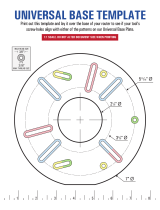12
Formatting types:
• variables with left justification,
• variables with right justification,
• determining quantity of characters for printing / displaying,
• determining quantity of decimal places for numeric variables,
• converting the format of date and hour,
• converting numeric variables into EAN13 code,
• converting numeric variables and date into EAN128 code.
Special formatting characters:
Character Description Example
, Sign separating variable from
format item.
{7,10} - Net weight value of fixed length
(10 characters), given in an adjustment unit,
right justification.
- Minus sign or left justification. {7,-10} - Net weight value of fixed length
(10 characters), given in an adjustment unit,
left justification.
: Sign proceeding formatting or
time separator (i.e. hours,
minutes and seconds).
{7:0.000} - Net weight value in an adjustment
unit always with three decimal places.
{3:hh:mm:ss} – Current time in format: hour :
minute : second.
. First detected dot in a digit is
recognized as separator of
integer and decimal parts. Each
following dot is ignored.
{55:0.00} - Product’s unit price always with
two decimal places.
{17:0.0000} – Measurements average, always
with four decimal places.
V Formatting mass and quantities
being derivatives of mass in
EAN13 code.
{7:V6.3} - Net weight value in a form
of EAN13 code (6-character code) with three
decimal places.
F Either sign formatting digits to a
string of “-ddd.ddd…” format
(where: d - single digit, minus -
for negative values only) or
determination of decimal places
quantity.
{7:F2} - Net weight value given in an
adjustment unit, always with two decimal
places.
{7,9:F2} - Net weight value of fixed length
(9 characters), given in an adjustment unit,
always with two decimal places, right
justification.
T Formatting mass and quantities
being derivatives of mass in
EAN128 code.
{7:T6.3} - Net mass in a form of EAN128 code
with three decimal places.
/ Date separator separating days,
months and years.
{2:yy/MM/dd} - Current date in format:
year - month - day, where yy stand for two
less meaningful characters of a year;
\ Sign Escape deleting a
formatting function from the
following sign, so that it is
recognized as text.
{2:yy\/MM\/dd} – Current date in format:
year / month / day; {2:yy\:MM\:dd} - Current
date in format: year : month : day.
Should „\” be used in literal meaning, insert \\.