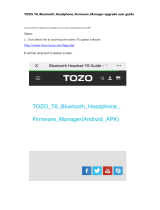CC2000 User Manual
vi
Introduction . . . . . . . . . . . . . . . . . . . . . . . . . . . . . . . . . . . . . . . . . . . . . 58
Device Table Column Headings . . . . . . . . . . . . . . . . . . . . . . . . . . 58
Adding Device. . . . . . . . . . . . . . . . . . . . . . . . . . . . . . . . . . . . . . . . . . . 62
Adding ATEN KVM . . . . . . . . . . . . . . . . . . . . . . . . . . . . . . . . . . . . 62
Adding ATEN PDU . . . . . . . . . . . . . . . . . . . . . . . . . . . . . . . . . . . . 66
Adding an ATEN ecoDC . . . . . . . . . . . . . . . . . . . . . . . . . . . . . . . . 69
Adding an APC PDU . . . . . . . . . . . . . . . . . . . . . . . . . . . . . . . . . . . 73
Adding a Virtual Host. . . . . . . . . . . . . . . . . . . . . . . . . . . . . . . . . . . 76
Adding a Blade Chassis . . . . . . . . . . . . . . . . . . . . . . . . . . . . . . . . 80
Adding an Aggregate Device. . . . . . . . . . . . . . . . . . . . . . . . . . . . . 84
Adding a Generic Device. . . . . . . . . . . . . . . . . . . . . . . . . . . . . . . . 89
Adding a Group Device . . . . . . . . . . . . . . . . . . . . . . . . . . . . . . . . . 90
Auto Discovery . . . . . . . . . . . . . . . . . . . . . . . . . . . . . . . . . . . . . . . 92
Search by IP . . . . . . . . . . . . . . . . . . . . . . . . . . . . . . . . . . . . . . . . . 93
Editing Devices . . . . . . . . . . . . . . . . . . . . . . . . . . . . . . . . . . . . . . . . . . 96
Access rights . . . . . . . . . . . . . . . . . . . . . . . . . . . . . . . . . . . . . . . . . 96
Device Setting . . . . . . . . . . . . . . . . . . . . . . . . . . . . . . . . . . . . . . . 102
Properties . . . . . . . . . . . . . . . . . . . . . . . . . . . . . . . . . . . . . . . . . . 102
All Nodes Properties . . . . . . . . . . . . . . . . . . . . . . . . . . . . . . . . . . 103
Deleting Devices . . . . . . . . . . . . . . . . . . . . . . . . . . . . . . . . . . . . . . . . 103
More . . . . . . . . . . . . . . . . . . . . . . . . . . . . . . . . . . . . . . . . . . . . . . . . . 104
Transfer Settings . . . . . . . . . . . . . . . . . . . . . . . . . . . . . . . . . . . . . 104
Category Management . . . . . . . . . . . . . . . . . . . . . . . . . . . . . . . . 105
Locking / Unlocking Devices . . . . . . . . . . . . . . . . . . . . . . . . . . . . 106
Diagnose & Fix . . . . . . . . . . . . . . . . . . . . . . . . . . . . . . . . . . . . . . 107
Go to Associate . . . . . . . . . . . . . . . . . . . . . . . . . . . . . . . . . . . . . . 107
Operation . . . . . . . . . . . . . . . . . . . . . . . . . . . . . . . . . . . . . . . . . . . . . 108
Get Status . . . . . . . . . . . . . . . . . . . . . . . . . . . . . . . . . . . . . . . . . . 108
Shutdown . . . . . . . . . . . . . . . . . . . . . . . . . . . . . . . . . . . . . . . . . . 108
Force Off . . . . . . . . . . . . . . . . . . . . . . . . . . . . . . . . . . . . . . . . . . . 108
Restart. . . . . . . . . . . . . . . . . . . . . . . . . . . . . . . . . . . . . . . . . . . . . 108
Force Restart. . . . . . . . . . . . . . . . . . . . . . . . . . . . . . . . . . . . . . . . 108
On . . . . . . . . . . . . . . . . . . . . . . . . . . . . . . . . . . . . . . . . . . . . . . . . 108
WebClient Viewer . . . . . . . . . . . . . . . . . . . . . . . . . . . . . . . . . . . . 108
CC Viewer / KVM Viewer / SN Viewer . . . . . . . . . . . . . . . . . . . . 108
Web Access . . . . . . . . . . . . . . . . . . . . . . . . . . . . . . . . . . . . . . . . 116
Power ON / OFF . . . . . . . . . . . . . . . . . . . . . . . . . . . . . . . . . . . . . 117
SSH / Telnet Session . . . . . . . . . . . . . . . . . . . . . . . . . . . . . . . . . 117
Panel Array Mode . . . . . . . . . . . . . . . . . . . . . . . . . . . . . . . . . . . . 117
SPM Session. . . . . . . . . . . . . . . . . . . . . . . . . . . . . . . . . . . . . . . . 118
Ports . . . . . . . . . . . . . . . . . . . . . . . . . . . . . . . . . . . . . . . . . . . . . . . . . . . . 122
Launch Viewer . . . . . . . . . . . . . . . . . . . . . . . . . . . . . . . . . . . . . . . . . 122
Properties - System Macro . . . . . . . . . . . . . . . . . . . . . . . . . . . . . . . . 122
Port Settings . . . . . . . . . . . . . . . . . . . . . . . . . . . . . . . . . . . . . . . . . . . 123
Unsupported Devices . . . . . . . . . . . . . . . . . . . . . . . . . . . . . . . . . . . . . . . 125
Update & Restore . . . . . . . . . . . . . . . . . . . . . . . . . . . . . . . . . . . . . . . . . . 127
Firmware Upgrade . . . . . . . . . . . . . . . . . . . . . . . . . . . . . . . . . . . . . . 128
Upload a File to Upgrade . . . . . . . . . . . . . . . . . . . . . . . . . . . . . . 128