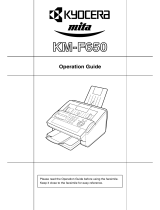Page is loading ...

English
Operating Instructions (For Facsimile)
Digital Copier
Before operating this equipment, please read
these instructions completely and keep these
operating instructions for future reference.
DP-2500/3000
Options
DA-AR250/AS200/DS200/DS205/DS210/DS215/FG230/FG231/FK200/FK210/FS200/MD200
DA-NE200/PC200/PC210/SM08B/SM16B/SM28B/UC200/XN200/XT200; UE-410047/410048/403171
GETTING TO
KNOW YOUR
MACHINE
INSTALLING
YOUR MACHINE
PROGRAMMING
YOUR MACHINE
BASIC
OPERATIONS
ADVANCED
FEATURES
NETWORK
FEATURES
PRINTOUT
JOURNALS AND
LISTS
PROBLEM
SOLVING
APPENDIX

IMPORTANT INFORMATION
When requesting information, supplies or service always refer to the model and serial number of your
machine. The model and serial number plate (Main Name Plate) is located on the machine as shown below.
For your convenience, space is provided below to record information you may need in the future.
Model No.
Serial No.
Date of Purchase
Dealer
Address
Telephone Number
() -
Supplies Telephone Number
() -
Service Telephone Number
() -
Model and Serial
Number
Copyright
©
2000 by Matsushita Graphic Communication Systems, Inc.
All rights reserved. Unauthorized copying and distribution is a violation of law. Printed in Japan.
The contents of these Operating Instructions are subject to change without notice.

1
Table of Contents
Safety Information ..................................................................................................................................... 5
Function Key .............................................................................................................................................. 8
External View ............................................................................................................................................. 9
Control Panel ............................................................................................................................................. 10
Setting the Dialing Method (Tone or Pulse) ............................................................................................ 13
Adjusting the Volume ................................................................................................................................15
■ Setting The Ringer Volume ........................................................................... 15
■ Setting the Monitor Volume ........................................................................... 16
User Parameters ........................................................................................................................................ 17
■ Setting the Date and Time ............................................................................ 17
■ Setting Your LOGO ....................................................................................... 19
■ Setting Your Character ID ............................................................................. 21
■ Setting Your ID Number (Fax Telephone Number) ....................................... 23
Phone Book ............................................................................................................................................... 25
■ Adding Telephone Numbers .......................................................................... 25
■ Editing the Phone Book ................................................................................. 27
Customizing Your Machine ...................................................................................................................... 31
■ Setting the Fax Parameters ........................................................................... 31
■ Fax Parameter Table ..................................................................................... 33
Loading Originals ...................................................................................................................................... 37
■ How To Load Originals .................................................................................. 37
■ Sending Non-Standard Size Originals ........................................................... 37
■ Flatbed Scanning .......................................................................................... 37
Basic Transmission Settings ................................................................................................................... 38
■ Contrast ......................................................................................................... 38
■ Resolution ..................................................................................................... 38
■ Original (Text/Photo) ..................................................................................... 39
■ Verification Stamp ......................................................................................... 39
■ Communication Journal (Comm. Journal) ..................................................... 40
Sending Documents ................................................................................................................................. 42
■ Memory Transmission ................................................................................... 42
■ Manual Number Dialing ................................................................................. 44
■ Phone Book Dialing ....................................................................................... 46
■ Direct Transmission ....................................................................................... 48
■ Manual Number Dialing (Direct Transmission) .............................................. 48
■ Rotated Transmission ................................................................................... 50
■ Rotation XMT Fax Parameter set to: ............................................................. 50
■ Double-Sided Transmission (Receiving) ....................................................... 50
■ Duplex Scan Select Mode set to: .................................................................. 50
■ Duplex Print Fax Parameter set to: ............................................................... 50
■ Setting the Rotation XMT .............................................................................. 51
■ Duplex Scan .................................................................................................. 53
■ Sending Document(s) Using Duplex Scan .................................................... 53
■ Setting Duplex Print ...................................................................................... 55
■ Voice Mode Transmission ............................................................................. 57
■ Off-Hook Dialing ............................................................................................ 57
■ On-Hook Dialing ............................................................................................ 59
Getting to Know Your Machine
Installing Your Machine
Programming Your Machine
Basic Operations

Table of Contents
2
■ Transmission Reservation ............................................................................. 61
■ Memory Transmission Reservation (Multi-Tasking) ...................................... 61
■ Direct Transmission Reservation (Priority Transmission Reservation) ......... 63
■ Redialing ....................................................................................................... 65
■ Automatic Redialing ...................................................................................... 65
■ Manual Redialing .......................................................................................... 65
Receiving Documents .............................................................................................................................. 66
■ Automatic Reception ..................................................................................... 66
■ Manual Reception ......................................................................................... 66
■ Print Reduction .............................................................................................. 68
■ Selecting the Print Reduction Mode .............................................................. 68
■ Receiving Oversize Documents .................................................................... 69
■ Substitute Memory Reception ....................................................................... 70
Batch Transmission .................................................................................................................................. 71
■ Real-Time Batch Transmission ..................................................................... 71
■ Delayed Batch Transmission ........................................................................ 71
Timer Controlled Communications ......................................................................................................... 72
■ Deferred Transmission .................................................................................. 72
■ Deferred Polling ............................................................................................ 74
■ Deferred Advanced Communication ............................................................. 76
Polling ........................................................................................................................................................ 77
■ Preparing to be Polled ................................................................................... 77
■ Polling Documents from Another Station ...................................................... 79
Program Keys ............................................................................................................................................ 81
■ Setting for Group Dialing ............................................................................... 81
■ Setting for Program Dial ................................................................................ 83
■ Editing for Group Dialing ............................................................................... 85
■ Erasing the Program Key Settings ................................................................ 87
Edit File Mode ............................................................................................................................................ 89
■ Printing or Viewing a File List ........................................................................ 89
■ Changing the Start Time or the Station of a File ........................................... 91
■ Deleting a File ............................................................................................... 93
■ Printing Out a File ......................................................................................... 95
■ Adding Documents Into a File ....................................................................... 96
■ Retry an Incomplete File ............................................................................... 98
Access Code ............................................................................................................................................. 100
■ Setting the Access Code ............................................................................... 100
■ Operating Your Machine with the Access Code (Restrict All Operations) .... 102
■ Operating Your Machine with the Access Code
(Restrict Access of Fax Parameters Only) .................................................... 103
Receive To Memory ................................................................................................................................... 104
■ Setting the RCV To Memory Password ........................................................ 104
■ Setting RCV To Memory ............................................................................... 105
■ Printing Documents ....................................................................................... 107
Distinctive Ring Detector (DRD) .............................................................................................................. 109
Fax Cover Sheet ........................................................................................................................................ 110
■ General Description ...................................................................................... 110
■ To Use the Fax Cover Sheet ......................................................................... 110
PIN Code Access ...................................................................................................................................... 113
■ Selecting the Access Method (Prefix or Suffix) ............................................. 113
■ Dialing with a PIN Code ................................................................................ 115
Basic Operations (Continued)
Advanced Features

Table of Contents
3
Department Code ...................................................................................................................................... 117
■ General Description ....................................................................................... 117
■ Setting the Department Code ........................................................................ 117
■ Setting the Department Code Name ............................................................. 119
■ Changing the Department Code .................................................................... 121
■ Deleting the Department Code ...................................................................... 123
■ Sending a Document with Department Code ................................................ 125
■ Sending a Document with Department Code (Voice Mode Transmission) ... 126
■ Printing a Department Code List ................................................................... 128
■ Printing a Department Code Journal ............................................................. 130
Selective Reception .................................................................................................................................. 133
■ Setting the Selective Reception. ................................................................... 133
Password Communications ..................................................................................................................... 135
■ General Description ....................................................................................... 135
■ Compatibility with Other Machines ................................................................ 135
■ Setting Password Transmission ................................................................... 136
■ Setting Password Reception ......................................................................... 138
■ Using Password Transmission ...................................................................... 140
■ Using Password Reception ........................................................................... 141
Confidential Mailbox ................................................................................................................................. 142
■ Confidential Mailbox ...................................................................................... 142
■ Compatibility with Other Machines ................................................................ 142
■ Sending a Confidential Document to a Remote Station's Mailbox ................ 143
■ Polling a Confidential Document from a Remote Station's Mailbox .............. 145
■ Receiving a Confidential Document into Your Machine's Mailbox ................ 147
■ Storing a Confidential Document in Your Machine's Mailbox ........................ 148
■ Printing a Confidential Document from Your Machine's Mailbox .................. 150
■ Deleting a Confidential Document Stored in Your Machine's Mailbox .......... 151
Sub-Addressing ........................................................................................................................................ 153
■ General Description ....................................................................................... 153
■ Setting the Sub-Address into a Phone Book Numbers ................................. 154
■ Sending a Fax with Sub-Address .................................................................. 156
■ Using Manual Number Dialing ....................................................................... 157
■ Use Sub-Address temporarily ...................................................................... 158
Journals and Lists .................................................................................................................................... 161
■ Transaction Journal ....................................................................................... 161
■ Individual Transmission Journal (Ind. XMT Journal) ..................................... 163
■ Communication Journal (Comm. Journal) ..................................................... 166
■ Phone Book List ............................................................................................ 168
■ Group and Program List ................................................................................ 170
■ FAX Parameter List ....................................................................................... 172
Advanced Features (Continued)
Network Feature
Printout Journals and Lists

Table of Contents
4
Troubleshooting ........................................................................................................................................ 175
■ If You Have Any of These Problems ............................................................. 175
■ Information Codes ......................................................................................... 177
■ Verification Stamp ....................................................................................... 179
■ Checking the Telephone Line ....................................................................... 180
Specifications ............................................................................................................................................ 181
Options and Supplies ............................................................................................................................... 183
FCC Notice for User in USA ..................................................................................................................... 184
Notice to User in Canada ......................................................................................................................... 186
Glossary ..................................................................................................................................................... 188
ITU-T Image No. 1 ...................................................................................................................................... 192
Index............................................................................................................................................................ 193
Problem Solving
Appendix

GETTING TO
KNOW YOUR
MACHINE
5
Getting to Know Your Machine
Safety Information
denotes a potential hazard that could result in serious injury or death.
WARNING
!
• TO PREVENT FIRE OR SHOCK, DO NOT EXPOSE THIS PRODUCT TO RAIN OR ANY TYPE OF
MOISTURE.
• TO MINIMIZE THE POSSIBILITY OF SHOCK OR DAMAGE TO THE MACHINE, IT MUST BE PROPERLY
GROUNDED.
• THIS PRODUCT COMPLIES WITH FDA RADIATION PERFORMANCE STANDARDS, 21 CFR SUB-CHAPTER J.
CAUTION: USE OF CONTROLS, ADJUSTMENTS OR PERFORMANCE PROCEDURES OTHER THAN THOSE
SPECIFIED HEREIN MAY RESULT IN HAZARDOUS RADIATION EXPOSURE.
• WHEN YOU OPERATE THIS EQUIPMENT, THE SOCKET-OUTLET SHOULD BE NEAR THE EQUIPMENT
AND BE EASILY ACCESSIBLE.
• MAKE SURE THAT THE MACHINE IS INSTALLED IN A SPACIOUS OR WELL VENTILATED ROOM SO AS
NOT TO INCREASE THE AMOUNT OF OZONE IN THE AIR. SINCE OZONE IS HEAVIER THAN AIR, IT IS
RECOMMENDED THAT AIR AT FLOOR LEVEL BE VENTILATED.
DANGER-Invisible and hazardous laser
radiation when open and interlocks defeated.
AVOID DIRECT EXPOSURE TO BEAM.
ATTENTION-Rayonnement laser invisible
dangereux en cas d'ouverture et
lorsque la sécurité est neutralisée.
EXPOSITION DANGEREUSE AU FAISCEAU.
VORSICHT-Unsichtbare Laserstrahlung.
wenn Abdeckung geöffnet und
Sicherheitsverriegelung überbrückt.
NICHT DEM STRAHL AUSSETZEN.
FBE8998A

GETTING TO KNOW YOUR MACHINE
6
denotes hazards that could result in minor injury or damage to the machine.
CAUTION
!
• THIS PRODUCT CONTAINS A LITHIUM BATTERY. DANGER OF EXPLOSION IF BATTERY IS
INCORRECTLY REPLACED.
REPLACE ONLY WITH THE SAME OR EQUIVALENT TYPE. DISPOSE OF USED BATTERIES ACCORDING
TO THE INSTRUCTIONS OF YOUR LOCAL SOLID WASTE OFFICIALS.
• TO REDUCE THE RISK OF SHOCK OR FIRE, USE ONLY NO. 26 AWG OR LARGER TELEPHONE LINE
CABLE.
• DISCONNECT ALL POWER TO THE MACHINE BEFORE COVER(S) ARE REMOVED. REPLACE THE
COVER(S) BEFORE THE UNIT IS RE-ENERGIZED.
IMPORTANT SAFETY INSTRUCTIONS
!
When using your telephone equipment, basic safety precautions should always be followed to reduce the risk of
fire, electric shock and injury to persons, including the following:
• DO NOT USE THIS PRODUCT NEAR WATER, FOR EXAMPLE, NEAR A BATH TUB, WASH BOWL, KITCHEN
SINK OR LAUNDRY TUB, IN A WET BASEMENT OR NEAR A SWIMMING POOL.
• AVOID USING A TELEPHONE (OTHER THAN A CORDLESS TYPE) DURING AN ELECTRICAL STORM.
THERE MAY BE A REMOTE RISK OF ELECTRIC SHOCK FROM LIGHTNING.
• DO NOT USE THE TELEPHONE TO REPORT A GAS LEAK IN THE VICINITY OF THE LEAK.
• USE ONLY THE POWER CORD AND BATTERIES INDICATED IN THIS MANUAL. DO NOT DISPOSE OF
BATTERIES IN A FIRE, THEY MAY EXPLODE. CHECK WITH LOCAL CODES FOR POSSIBLE SPECIAL
DISPOSAL INSTRUCTIONS.
Safety Information

GETTING TO KNOW YOUR MACHINE
GETTING TO
KNOW YOUR
MACHINE
7
denotes hazards that could result in minor injury or damage to the machine.
CAUTION
!
Do not install the machine near heating or an air conditioning unit.
Avoid exposure to direct sunlight.
Install the machine on a flat surface, leave at least 4 inches (10 cm) of
space between the machine and other objects.
Do not block the ventilation openings.
Do not place heavy objects or spill liquids on the machine.
Safety Information

GETTING TO KNOW YOUR MACHINE
8
Function Key
Any function can be started by first pressing and then select the desired function on the display.
FUNCTION
SELECT A FUNCTION
DEFERRED COMM.
ADVANCED COMM.
EDIT FILE MODE
SET MODE
POLLING
SELECT MODE
PRINT OUT
EDIT PHONE BOOK
Advanced Communication
02 = Mailbox
04 = Sub-Address XMT
Polling
01 = Polling
02 = Polled
Print Out
01 = Journal (Print/View)
02 = Phone Book List
03 = Program List
04 = Fax Parameter List
05 = Individual XMT Journal
Deferred Communication
01 = XMT
02 = Polling
03 = Advanced Communication
Set Mode
01 = User Parameters
• Date & Time
• Logo
• Character ID
• ID Number (Fax Telephone Number)
02 = Phone Book
03 = Program Keys
04 = Fax Parameters
05 = Department Set
Select Mode
01 = Stamp
02 = Communication Journal = OFF/ON/INC
03 = Duplex Scan
04 = Cover Sheet = OFF/ON
05 = Password-XMT = OFF/ON
06 = RCV To Memory = OFF/ON/PRINT
Edit File Mode
01 = File List (Print/View)
02 = Change Time/Station
03 = Delete File
04 = Print File
05 = Add Document
06 = Retry Incomplete File
Edit Phone Book
01 = Add Telephone
02 = Add EMail Address
03 = Modify Station
04 = Delete Station

GETTING TO
KNOW YOUR
MACHINE
GETTING TO KNOW YOUR MACHINE
9
External View
Power switch
• After connecting all cables
and Power Cord, turn the
power switch ON.
Telephone Line Jack
• Plug one end of the
telephone line cable into
the "RJ-11C" telephone
jack supplied by the
telephone company and
the other end into the LINE
jack on the back of the
machine.
Handset
• (Available as an option, see
Operating Instructions (For
Copier) page 72)
External Telephone Jack
• You can connect an
additional standard single
line telephone to the
machine. To connect the
telephone, break off the
protective tab on the TEL
jack.
Optional Telephone
Handset Jack
• Connect the telephone line
cable from the Optional
Handset into the
HANDSET jack on the
back of the machine.
RJ-11C
Telephone Jack

GETTING TO KNOW YOUR MACHINE
10
CONTRAST
LCD
REDIAL/
PAUSE
LINE
SELECT
FLASH/
SUB-ADDR
SET
ORIGINAL COPY
SIZE SIZE
MONITOR
RESET
START
123
456
789
0
PQRS
GHI
TUV
JKL
ABC
WXYZ
MNO
DEF
STOP
ON LINE
ON LINE
DATA
FAX
INTERNET
PRINTER
MULTI-SIZE
FEED
SORT
ALARM ACTIVE
CLEAR
ENERGY SAVER
DP-3000
INTERRUPT
FUNCTION
TONE
COPY
ADD TONER
MON. VOL.
Control Panel
• Used to select the FAX
mode.
• Used to select the
original size manually.
ON LINE Indicator
Blinks : When sending
or receiving faxes.
Touch Panel Display

GETTING TO KNOW YOUR MACHINE
GETTING TO
KNOW YOUR
MACHINE
11
Control Panel
[8]
Power save
CONTRAST
LCD
REDIAL/
PAUSE
LINE
SELECT
FLASH/
SUB-ADDR
SET
ORIGINAL COPY
SIZE SIZE
LEDGER
LEGAL
INVOICE
LETTER
LETTER
MONITOR
RESET
START
1 2 3
4 5 6
7 8 9
0
PQRS
GHI
TUV
JKL
ABC
WXYZ
MNO
DEF
STOP
ON LINE
ON LINE
DATA
FAX
INTERNET
PRINTER
MULTI-SIZE
FEED
SORT
ALARM ACTIVE
CLEAR
ENERGY SAVER
DP-3000
INTERRUPT
FUNCTION
TONE
COPY
ADD TONER
MON. VOL.
• Used to enter a pause when recording or dialing a telephone
number, or to redial the last dailed number.
• Used to separate the Sub-Address from the telephone
number when dailing, or to access some features of your
PBX.
• Used to manually select the communications port for each
transmission. Available when the Optional 2nd G3 Fax
Communication Port Kit has been installed. (See Operating
Instructions (For Copier) page 72.)
• Used to start On-Hook dialing.
• Used to set operations.
• Used for adjusting the monitor volume.
• Used to switch the
machine into energy
saving mode.
For more details, see
page 32 of the
Operating Instructions
(For Copier.)
• Used to start or
select the
function and
sub-functions.
These functions
are explained in
detail on page 8.
• Use this button when
resetting all the
previously set
functions.
• Use this button when
correcting entered
numbers or characters.
• Press this button when
you want to stop
telecommunication,
registration operation,
or audible tone.
• Press this button to
start transmitting or
receiving fax.
Keypad
• Used for manual number dialing,
recording phone numbers, and
numerical entries.
Tone key
• Used to temporarily change the
dialing mode to Tone when
Pulse mode is set.

This page is intentionally left blank.
GETTING TO KNOW YOUR MACHINE
12

INSTALLING
YOUR MACHINE
13
Installing Your Machine
Setting the Dialing Method (Tone or Pulse)
Your machine can operate with either of two dialing methods (Tone or Pulse), depending on the type of telephone
line you are connected to. If you need to change the dialing method to Tone or Pulse, follow the procedure below.
Make sure that the FAX lamp is ON. If not, press to select the "FAX MODE".
1
2
3
• If your machine does not have the 2nd G3 Fax
Communication Port Kit installed, proceed to Step 5.
If your machine does have the 2nd G3 Fax
Communication Port Kit installed, you can change
the dialing method for each of the telephone lines in
Step 4 below.
4
or
Continued on the next page...
SELECT A FUNCTION
DEFERRED COMM.
ADVANCED COMM.
EDIT FILE MODE
SET MODE
POLLING
SELECT MODE
PRINT OUT
EDIT PHONE BOOK
SET MODE 04 FAX PARAMETERS
FAX PARAMETERS
SELECT A FUNCTION
001 CONTRAST (HOME)
002 RESOLUTION (HOME)
003 ORIGINAL (HOME)
004 STAMP
005 MEMORY
CANCEL O K
01/20
006 DIALING METHOD
006 DIALING METHOD
Line-1 Line-2
CANCEL O K
Line-
1
Line-2
006 DIALING METHOD Line-1
TONE PULSE
CANCEL O K
Note1

INSTALLING YOUR MACHINE
14
Setting the Dialing Method (Tone or Pulse)
(see Note 1)
5
or
6
NOTE
1. This field (Line-1 or Line-2) appears only when the 2nd G3 Fax Communication Port Option is installed.
TONE
PULSE
OK

INSTALLING YOUR MACHINE
INSTALLING
YOUR MACHINE
15
Adjusting the Volume
You can adjust the monitor and ringer volume on your machine. The built-in speaker enables you to hear the dial
tone, dialing signals, and busy tone. The ringer sounds when your machine receives a call.
Setting The Ringer Volume
Make sure that the FAX lamp is ON. If not, press to select the "FAX MODE".
1
2
3
Press or to scroll the display to the desired
Fax Parameter.
or
Enter the Fax Parameter number directly from the
keypad and press or key.
4
Select the desired setting for the Ringer Volume.
5
SELECT A FUNCTION
DEFERRED COMM.
ADVANCED COMM.
EDIT FILE MODE
SET MODE
POLLING
SELECT MODE
PRINT OUT
EDIT PHONE BOOK
SET MODE 04 FAX PARAMETERS
FAX PARAMETERS
SELECT A FUNCTION
001 CONTRAST (HOME)
002 RESOLUTION (HOME)
003 ORIGINAL (HOME)
004 STAMP
005 MEMORY
CANCEL O K
01/20
086 RINGER VOLUME
SET
START
086 RINGER VOLUME
OFF
LOUD
MEDIUMSOFT
CANCEL O K
OK

INSTALLING YOUR MACHINE
16
Setting the Monitor Volume
Make sure that the FAX lamp is ON. If not, press to select the "FAX MODE".
1
You will hear the dial tone through the speaker.
2
Press or repeatedly to raise or lower the
Volume.
3
FEB-15-2001 15:00
MONITOR
>>>>>>>
CANCEL O K
OK
Adjusting the Volume

INSTALLING YOUR MACHINE
INSTALLING
YOUR MACHINE
17
User Parameters
Your facsimile machine has several basic settings (User Parameters) to help you keep records of the documents
you send or receive. For example, the built-in clock keeps the current date and time, and your LOGO and ID
Number help to identify you when you send or receive documents.
Setting the Date and Time
At standby the display will show the date and time. Once the standby display is set, it will automatically be
updated.
Make sure that the FAX lamp is ON. If not, press to select the "FAX MODE".
1
2
3
Continued on the next page...
SELECT A FUNCTION
DEFERRED COMM.
ADVANCED COMM.
EDIT FILE MODE
SET MODE
POLLING
SELECT MODE
PRINT OUT
EDIT PHONE BOOK
SET MODE 01 USER PARAMETERS
USER PARAMETERS
SELECT A FUNCTION
01 DATE & TIME
02 LOGO
03 CHARACTOR ID
04 ID NO.
05
CANCEL O K
01 DATE & TIME
USER PARAMETERS
DATE & TIME
01-01-2001 00:00
CANCEL O K

INSTALLING YOUR MACHINE
18
(see Note 1)
4
Enter the new date and time.
Ex: Month : February
Date : 15th
Year : 2001
Time : 3:00 PM
If you make a mistake, use or to move the cursor
over the incorrect number, then overwrite it with a
correct one.
5
NOTE
1. The current Date & Time must be set because it is required by the Telephone Consumer Act of 1991. (For details,
see FCC NOTICE at the end of these Operating Instructions)
0 2
1 5
2 0 0 1
1 5 0 0
USER PARAMETERS
DATE & TIME
02-15-2001 15:00
CANCEL O K
OK
User Parameters
/