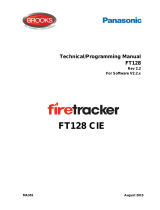Page is loading ...

Title
Technical Datasheet
Roof Space Residential Heat
Detectors
HS60V2 / HS80V2
Page 1 of 3
22/10/19 1 Update & add table Created Checked TDS No. Rev
7/8/2019
0
Original Issue
B.C.
A. S.
TDS066 1
Date
Rev
Description
7/8/2019
7/8/2019
Roof Space Residential
Heat Detectors
HS60V2 / HS80V2
Description
Standard Smoke or Heat Alarms are not suitable in residential roof space applications where fires may occur. Brooks
has developed a solution to protect residential roof space when a residential fire panel or wireless roof kit are used.
The heat detectors utilise a bi-metallic heat switches used in NZ compliant heat detectors NZH60 and NZH80 to detect
fire in residential roof space using RFP V2 series, RFS1 V2 and wireless roof space kit.
When the temperature in the roof space reaches the set point of the bi-metallic heat switch, the contact of the switch
will close and connects approximately 12V (with a diode forward voltage drop) to the interconnect in the residential
panel which activates all Smoke or Heat Alarms within the specified zone.
HS60V2 or HS80V2 are also used in conjunction with the wireless input module / heat detector EIB408RFH. When the
temperature in the roof space reaches the set point of the switch, the contact will close and apply 1.65K resistor with
a series diode to the input of EIB408RFH, this activates the input which activates all the wireless Alarms that have
been house coded to EIB408RFH,
Features
• Minimum current draw from residential panels and no current from EIB408RFH, refer to specifications.
• Up to 10 of HS60V2 or HS80V2 can be connected to a zone in residential panels.
• Minimise false alarms.
• Suitable for harsh environment e.g. roof spaces, garages, etc.
• Compatible with RFP V2 series, RFS1 V2 and EIB408RFH
• Base size 73mm diameter
• Built-in LED for alarm indication
• Support Remote Indicator Light (RIL), with selectable “Latching” and “Non-Latching” mode
Specifications – RFP V2 / RFS1 V2
The specifications shown in the table below is for RFP V2 or RFS1 V2 residential panels
Function HS60V2 HS80V2
Temperature
60°C ±5°C
80°C ±5°C
Current Consumption (@12.8V)
Quiescent
Alarm (without RIL)
Alarm (with RIL)
0.1 uA
6.7 mA
14 mA
0.1 uA
6.7 mA
14 mA
Nominal Voltage
12 V
12 V
Maximum no. of units per zone
10
10
Dot Colour
Blue
Red
HS60V2
HS80V2

Title
Technical Datasheet
Roof Space Residential Heat
Detectors
HS60V2 / HS80V2
Page 2 of 3
22/10/19 1 Update & add table Created Checked TDS No. Rev
7/8/2019
0
Original Issue
B.C.
A. S.
TDS066 1
Date
Rev
Description
7/8/2019
7/8/2019
Specifications – EIB408RFH
The specifications shown in the table below is for the wireless input heat detector EIB408RFH
Function HS60V2 HS80V2
Temperature
60°C ±5°C
80°C ±5°C
Current Consumption (@12.8V) 0 mA 0 mA
Maximum cable length from EIB408RFH to the
last heat detector
20 Metre 20 Metre
Maximum no. of (depending on cable length)
10
10
Dot Colour
Blue
Red
Installation to residential panels
1. Select an appropriate mounting location in the roof space, do not mount the detector yet.
2. Connect zone wiring +12V, 0V and Interconnect to the first set of terminals on SUB1034 / SUB1035 as shown
in the drawing in
Figure 1 below.
3. If more than one heat detector is to be included, connect three wire cable to the second set of terminals and
run the wires to the second heat detector, continue adding if required.
4. If the heat detector is the last device in a zone circuit, connect the EOL device across the second set of
terminals. If a Smoke Alarm is the last device in a zone, EOL device or DIP switch setting can be used.
5. If RIL is required, connect the RIL to the allocated RIL terminals and set the DIP switch either for latching or
non-latching.
6. Once all cables have been terminated, screw the plastic mould into the appropriate location in the roof space,
insert the provided plugs to cover screw holes.
Figure 1 Connection of heat detectors to RFP V2 series or RFS1 V2
For more details, refer to the technical manual of RFP V2 series and RFS1 V2 residential panels
Installation to Wireless Alarms
When roof space detectors are required to activate wireless Smoke Alarms, HS60V2 or HS80V2 are to be connected
to the input module / heat detector EIB408RFH as shown in Figure 2 below. The heat detectors will be connected in
parallel so when the temperature reaches the set point in any unit, the switch contact will close, EIB408RFH will be
activated and the wireless Smoke Alarms will sound.

Title
Technical Datasheet
Roof Space Residential Heat
Detectors
HS60V2 / HS80V2
Page 3 of 3
22/10/19 1 Update & add table Created Checked TDS No. Rev
7/8/2019
0
Original Issue
B.C.
A. S.
TDS066 1
Date
Rev
Description
7/8/2019
7/8/2019
Note: House coding EIB408RFH and wireless Smoke / Heat Alarms or any other RadioLINK devices must be carried
out. Refer to EIB408RFH leaflet.
Figure 2 Connection of heat detectors to wireless EIB408RFH
DIP Switch Setting
The following table describes the different option of the 4-way DIP switch setting
DIP Switch Settings
S1
S2
S3
S4
EIB408RFH
OFF
OFF
OFF
OFF
RIL Latching
ON
ON
OFF
ON
RIL Non-Latching
ON
OFF
ON
OFF
Notes
• When working with the wireless switched Input module / heat detector EIB408RFH, the unit is in passive mode,
hence the
on-board LED and the RIL output will NOT work.
• When working with RFP V2 series and RFS1 V2, if a zone is in alarm but the alarm was generated by the
other Devices / Alarms on the same zone, the on-board LED and the RIL output will NOT turn on. They can
be triggered only by their own heat switch element.
• The “Latching” or “Non-Latching” selectable DIP switch only have effect on the RIL output. The on-board LED
is always “Non-Latching”.
(Due to the continual development Brooks Australia reserves the rights to change the product specifications)
Maximum total cable length 20 metres
/