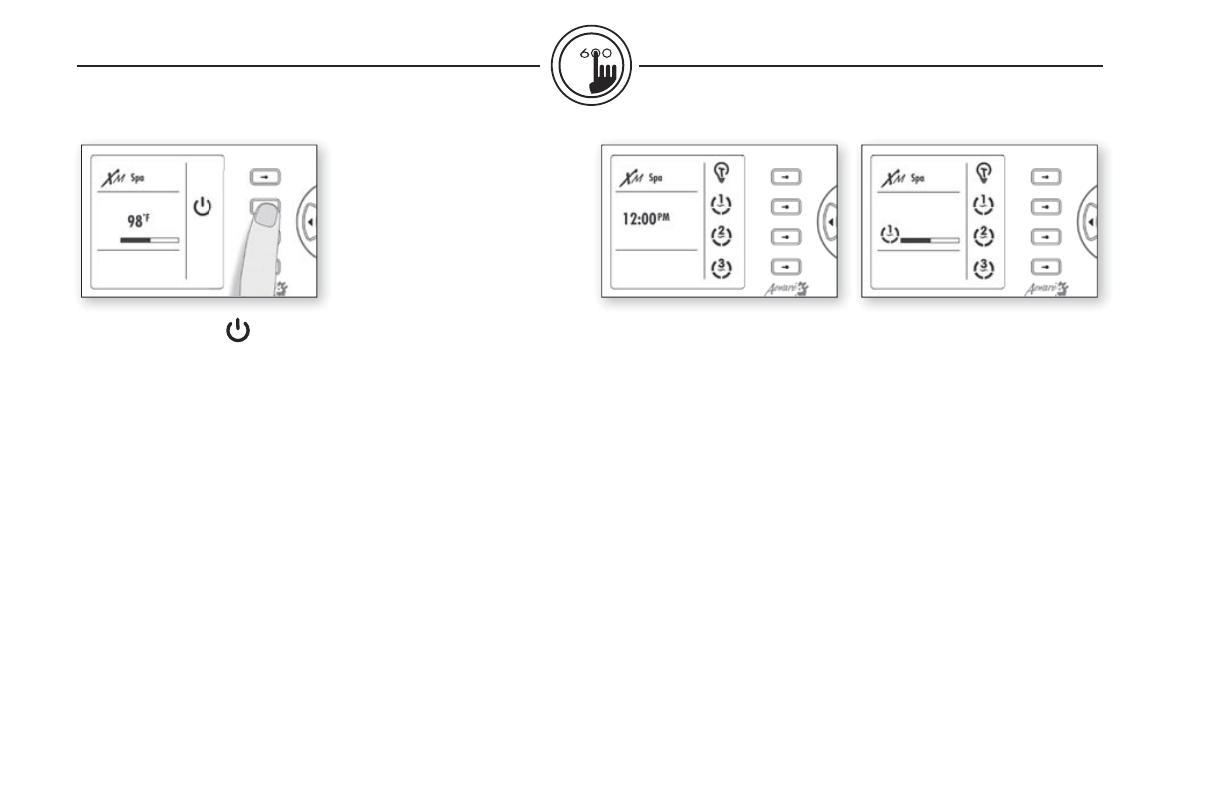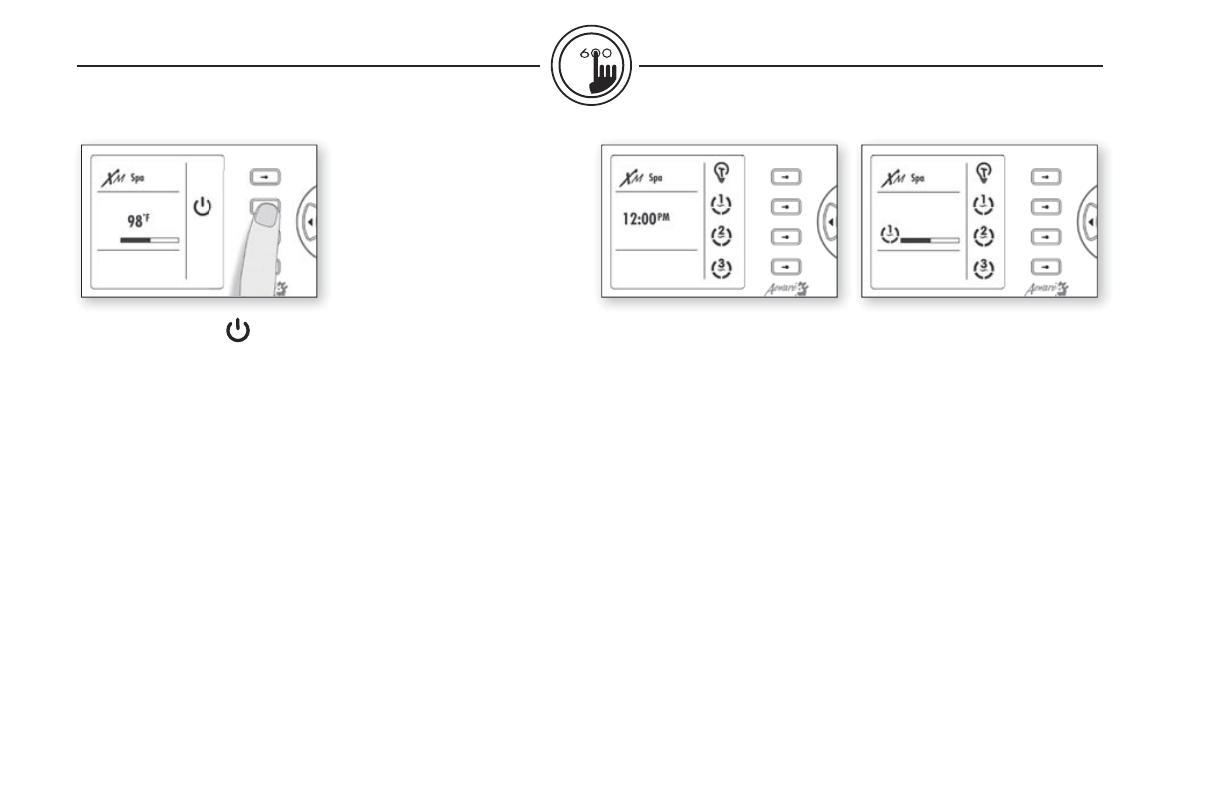
18
in.k600™
Standby Mode
When this feature is activated
it allows you to stop all pumps
at once by a simple click of
a button! (light and audio
features will remain active).
• Select Standby to activate
this mode.
• Select Standby again to
resume normal operations.
Please note that the system
automatically returns to Normal
mode after a certain period of
time, unless the Standby mode
has been reactivated.
In order to warn the user,
the spa light will fl ash for a few
seconds before exiting the
Standby mode and the restart
of all pumps by the system.
The "Standby" message is also
displayed during Standby
mode.
* Pump will stay turned on if
there is a request for more heat.
Displaying time
• Press Ok key to display
the time.
• Press Ok key a second time to
go back to water temperature
display.
Viewing active progress bars
A progress bar is a visual indi-
cator of the time remaining
before a device is turned off or
before the end of the Standby
mode. Only one bar is display-
ed at the time.
• Use Left or Right keys to
visualize the progress bar of
each activated device.
functions