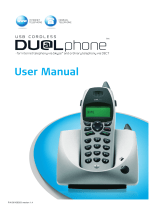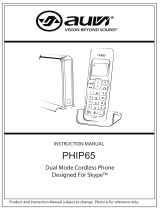Philips VOIP3212G/37 Quick start guide
- Category
- Telephones
- Type
- Quick start guide
This manual is also suitable for
Philips VOIP3212G/37 combines the convenience of traditional landline calling with the benefits of modern internet-based communication. With this device, you can make and receive both Skype and landline calls, giving you the flexibility to choose the most cost-effective and convenient option for each situation.
Setting up the Philips VOIP3212G/37 is simple and straightforward. Simply connect the base station to your router and plug in the handset. The installation CD will guide you through the rest of the setup process, including installing the necessary software on your computer.
Philips VOIP3212G/37 combines the convenience of traditional landline calling with the benefits of modern internet-based communication. With this device, you can make and receive both Skype and landline calls, giving you the flexibility to choose the most cost-effective and convenient option for each situation.
Setting up the Philips VOIP3212G/37 is simple and straightforward. Simply connect the base station to your router and plug in the handset. The installation CD will guide you through the rest of the setup process, including installing the necessary software on your computer.


-
 1
1
-
 2
2
Philips VOIP3212G/37 Quick start guide
- Category
- Telephones
- Type
- Quick start guide
- This manual is also suitable for
Philips VOIP3212G/37 combines the convenience of traditional landline calling with the benefits of modern internet-based communication. With this device, you can make and receive both Skype and landline calls, giving you the flexibility to choose the most cost-effective and convenient option for each situation.
Setting up the Philips VOIP3212G/37 is simple and straightforward. Simply connect the base station to your router and plug in the handset. The installation CD will guide you through the rest of the setup process, including installing the necessary software on your computer.
Ask a question and I''ll find the answer in the document
Finding information in a document is now easier with AI
Related papers
-
Philips VOIP321 Quick start guide
-
Philips VOIP8410B/05 User manual
-
Philips VOIP3211G/37 User manual
-
Philips VOIP8410B/27 User manual
-
Philips VOIP321 User manual
-
Philips VOIP3211G/37 User manual
-
Philips VOIP8411B/05 Quick start guide
-
Philips VOIP8551B User manual
-
Philips VOIP8411B/37 Quick start guide
-
Philips VOIP8550B User manual
Other documents
-
Planet SKD-200 User manual
-
Univex Cordless Telephone VOIP3211S User manual
-
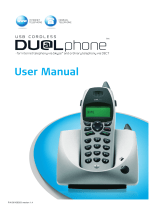 Skype 95100353 User manual
Skype 95100353 User manual
-
Oricom IP800 User manual
-
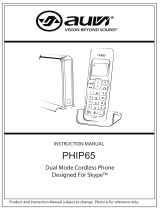 AUVI Technologies PHIP 65 User manual
AUVI Technologies PHIP 65 User manual
-
Linksys cit 300 skype dual mode User manual
-
Linksys cit 200 User manual
-
Hyundai HDT-H3 User manual
-
Linksys CIT400 User manual
-
RCA 28310 User manual